reset CITROEN DISPATCH SPACETOURER DAG 2020 Handbook (in English)
[x] Cancel search | Manufacturer: CITROEN, Model Year: 2020, Model line: DISPATCH SPACETOURER DAG, Model: CITROEN DISPATCH SPACETOURER DAG 2020Pages: 324, PDF Size: 10.89 MB
Page 275 of 324
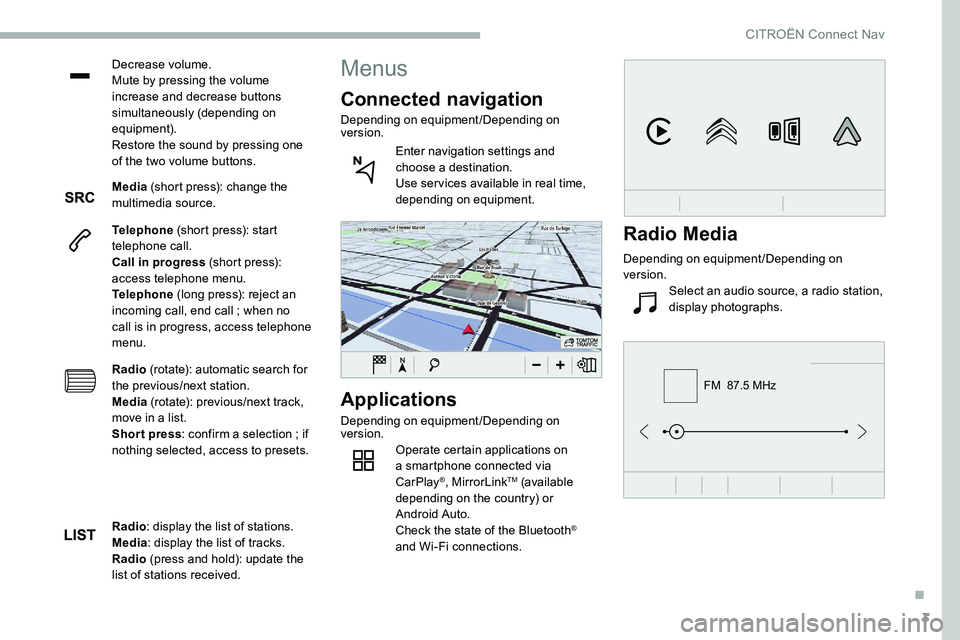
3
FM 87.5 MHz
Decrease volume.
Mute by pressing the volume
increase and decrease buttons
simultaneously (depending on
equipment).
Restore the sound by pressing one
of the two volume buttons.
Media (short press): change the
multimedia source.
Telephone (short press): start
telephone call.
Call in progress (short press):
access telephone menu.
Telephone (long press): reject an
incoming call, end call
; when no
call is in progress, access telephone
menu.
Radio (rotate): automatic search for
the previous/next station.
Media (rotate): previous/next track,
move in a list.
Short press : confirm a selection
; if
nothing selected, access to presets.
Applications
Depending on equipment/Depending on
version. Operate certain applications on
a smartphone connected via
CarPlay
®, MirrorLinkTM (available
depending on the country) or
Android Auto.
Check the state of the Bluetooth
®
and Wi-Fi connections.
Menus
Connected navigation
Depending on equipment/Depending on
version.
Enter navigation settings and
choose a destination.
Use ser vices available in real time,
depending on equipment.
Radio : display the list of stations.
Media : display the list of tracks.
Radio (press and hold): update the
list of stations received.
Radio Media
Depending on equipment/Depending on
version.
Select an audio source, a radio station,
display photographs.
.
CITROËN Connect Nav
Page 281 of 324
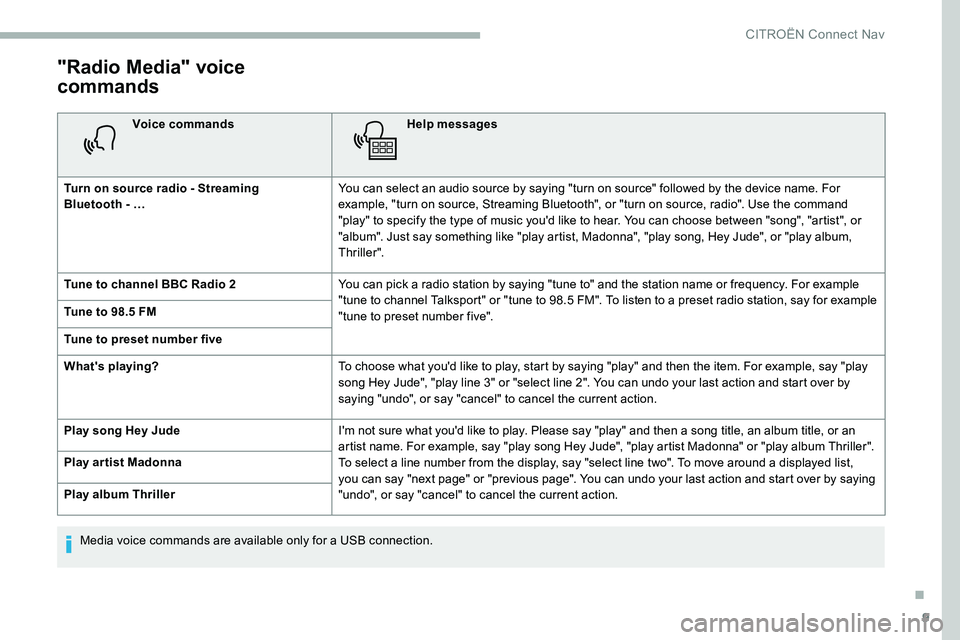
9
"Radio Media" voice
commands
Voice commandsHelp messages
Turn on source radio - Streaming
Bluetooth
- … You can select an audio source by saying "turn on source" followed by the device name. For
example, "turn on source, Streaming Bluetooth", or "turn on source, radio". Use the command
"play" to specify the type of music you'd like to hear. You can choose between "song", "artist", or
"album". Just say something like "play artist, Madonna", "play song, Hey Jude", or "play album,
Thriller".
Tune to channel BBC Radio 2 You can pick a radio station by saying "tune to" and the station name or frequency. For example
"tune to channel Talksport" or "tune to 98.5 FM". To listen to a preset radio station, say for example
"tune to preset number five".
Tune to 98.5 FM
Tune to preset number five
What's playing?
To choose what you'd like to play, start by saying "play" and then the item. For example, say "play
song Hey Jude", "play line 3" or "select line 2". You can undo your last action and start over by
saying "undo", or say "cancel" to cancel the current action.
Play song Hey Jude I'm not sure what you'd like to play. Please say "play" and then a song title, an album title, or an
artist name. For example, say "play song Hey Jude", "play artist Madonna" or "play album Thriller".
To select a line number from the display, say "select line two". To move around a displayed list,
you can say "next page" or "previous page". You can undo your last action and start over by saying
"undo", or say "cancel" to cancel the current action.
Play ar tist Madonna
Play album Thriller
Media voice commands are available only for a USB connection.
.
CITROËN Connect Nav
Page 284 of 324
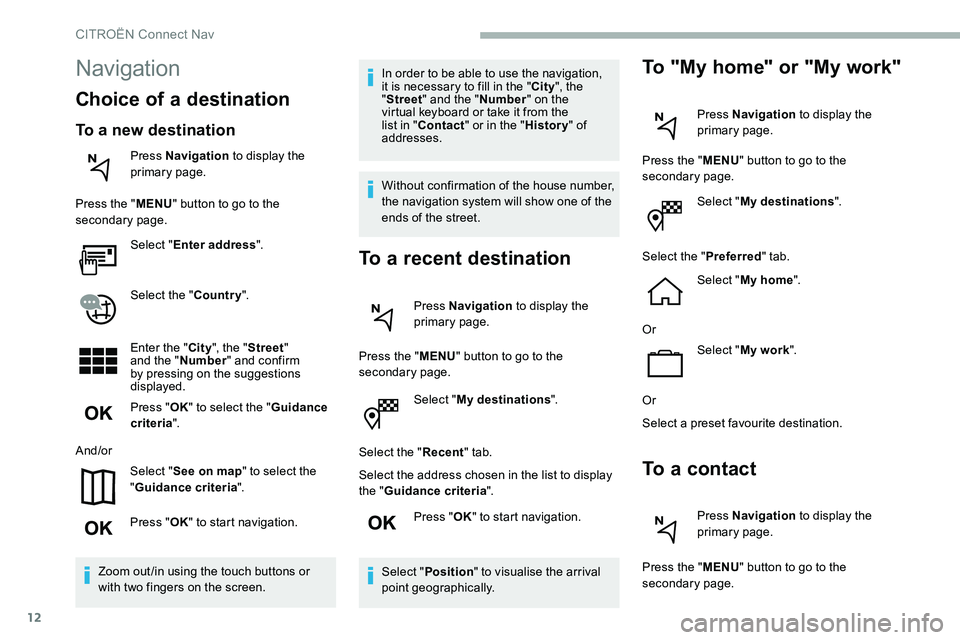
12
Select "My destinations ".
Select the " Recent" tab.
Select the address chosen in the list to display
the " Guidance criteria ".
Press " OK" to start navigation.
Select " Position " to visualise the arrival
point geographically.
To "My home" or "My work"
Press Navigation to display the
primary page.
Press the " MENU" button to go to the
secondary page.
Select "My destinations ".
Select the " Preferred" tab.
Select " My home ".
Or Select "My work ".
Or
Select a preset favourite destination.
To a contact
Press Navigation to display the
primary page.
Press the " MENU" button to go to the
secondary page.
Navigation
Choice of a destination
To a new destination
Press Navigation to display the
primary page.
Press the " MENU" button to go to the
secondary page.
Select "Enter address ".
Select the " Country".
Enter the " City", the " Street "
and the " Number" and confirm
by pressing on the suggestions
displayed.
Press " OK" to select the " Guidance
criteria ".
And/or Select "See on map " to select the
" Guidance criteria ".
Press " OK" to start navigation.
Zoom out /in using the touch buttons or
with two fingers on the screen. In order to be able to use the navigation,
it is necessary to fill in the "
City", the
" Street " and the " Number" on the
virtual keyboard or take it from the
list in " Contact " or in the " History" of
addresses.
Without confirmation of the house number,
the navigation system will show one of the
ends of the street.
To a recent destination
Press Navigation to display the
primary page.
Press the " MENU" button to go to the
secondary page.
CITROËN Connect Nav
Page 293 of 324
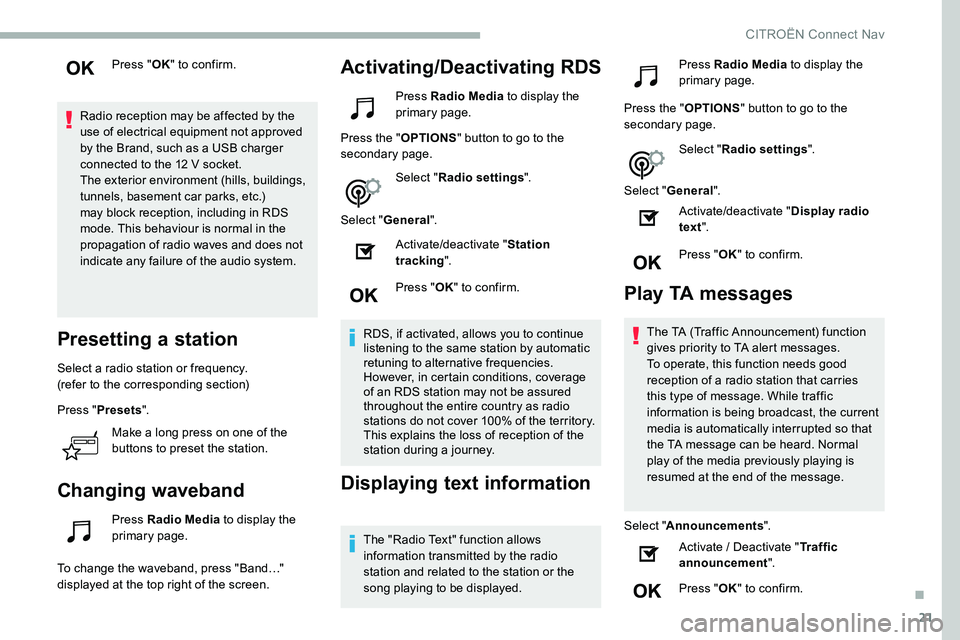
21
Press "OK" to confirm.
Radio reception may be affected by the
use of electrical equipment not approved
by the Brand, such as a USB charger
connected to the 12
V socket.
The exterior environment (hills, buildings,
tunnels, basement car parks, etc.)
may block reception, including in RDS
mode. This behaviour is normal in the
propagation of radio waves and does not
indicate any failure of the audio system.
Presetting a station
Select a radio station or frequency.
(refer to the corresponding section)
Press " Presets ".
Make a long press on one of the
buttons to preset the station.
Changing waveband
Press Radio Media to display the
primary page.
To change the waveband, press "Band…"
displayed at the top right of the screen.
Activating/Deactivating RDS
Press Radio Media to display the
primary page.
Press the " OPTIONS" button to go to the
secondary page.
Select "Radio settings ".
Select " General ".
Activate/deactivate " Station
tracking ".
Press " OK" to confirm.
RDS, if activated, allows you to continue
listening to the same station by automatic
retuning to alternative frequencies.
However, in certain conditions, coverage
of an RDS station may not be assured
throughout the entire country as radio
stations do not cover 100% of the territory.
This explains the loss of reception of the
station during a journey.
Displaying text information
The "Radio Text" function allows
information transmitted by the radio
station and related to the station or the
song playing to be displayed. Press Radio Media
to display the
primary page.
Press the " OPTIONS" button to go to the
secondary page.
Select "Radio settings ".
Select " General ".
Activate/deactivate " Display radio
text ".
Press " OK" to confirm.
Play TA messages
The TA (Traffic Announcement) function
gives priority to TA alert messages.
To operate, this function needs good
reception of a radio station that carries
this type of message. While traffic
information is being broadcast, the current
media is automatically interrupted so that
the TA message can be heard. Normal
play of the media previously playing is
resumed at the end of the message.
Select " Announcements ".
Activate
/ Deactivate "Traffic
announcement ".
Press " OK" to confirm.
.
CITROËN Connect Nav
Page 301 of 324
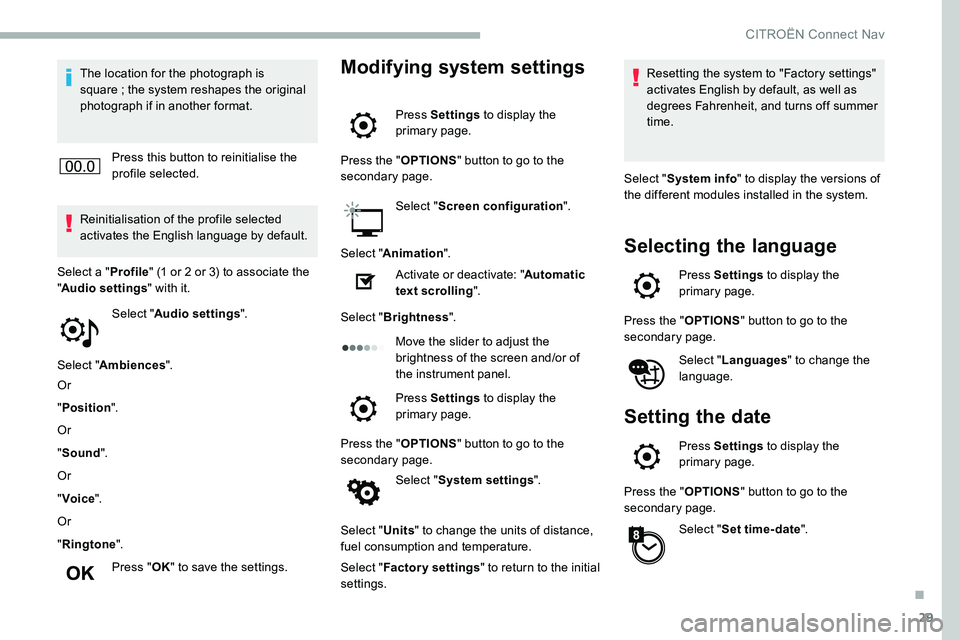
29
The location for the photograph is
square ; the system reshapes the original
photograph if in another format.
Press this button to reinitialise the
profile selected.
Reinitialisation of the profile selected
activates the English language by default.
Select " Audio settings ".
Select " Ambiences ".
Or
" Position ".
Or
" Sound ".
Or
" Voice ".
Or
" Ringtone ".
Press " OK" to save the settings.
Select a "
Profile" (1 or 2 or 3) to associate the
" Audio settings " with it.Modifying system settings
Press Settings to display the
primary page.
Press the " OPTIONS" button to go to the
secondary page.
Select "Screen configuration ".
Select " Animation ".
Activate or deactivate: " Automatic
text scrolling ".
Select " Brightness ".
Move the slider to adjust the
brightness of the screen and/or of
the instrument panel.
Press Settings to display the
primary page.
Press the " OPTIONS" button to go to the
secondary page.
Select "System settings ".
Select " Units" to change the units of distance,
fuel consumption and temperature.
Select " Factory settings " to return to the initial
settings. Resetting the system to "Factory settings"
activates English by default, as well as
degrees Fahrenheit, and turns off summer
time.
Select " System info " to display the versions of
the different modules installed in the system.
Selecting the language
Press Settings to display the
primary page.
Press the " OPTIONS" button to go to the
secondary page.
Select "Languages " to change the
language.
Setting the date
Press Settings to display the
primary page.
Press the " OPTIONS" button to go to the
secondary page.
Select "Set time-date ".
.
CITROËN Connect Nav
Page 308 of 324
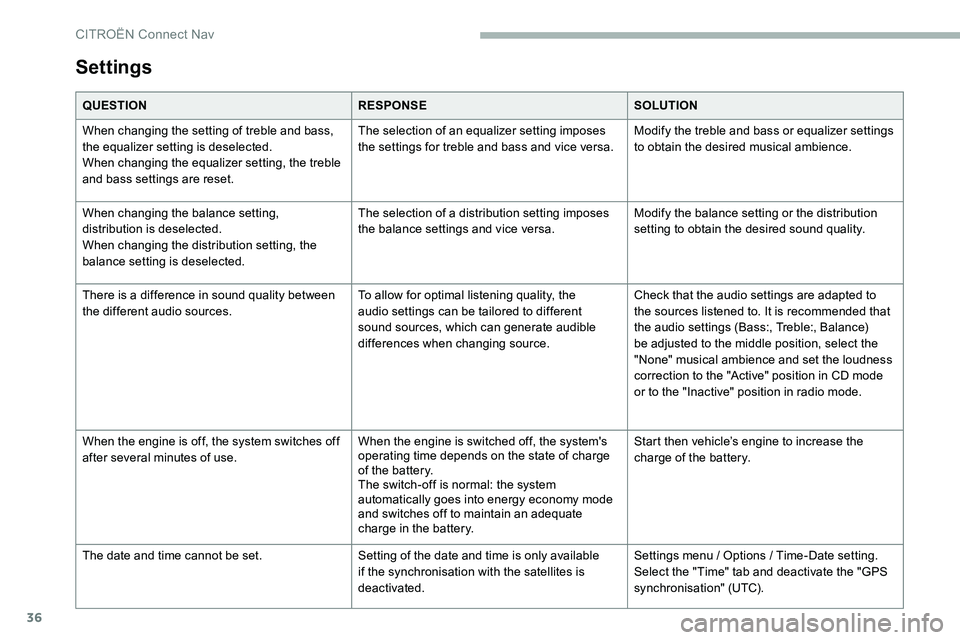
36
Settings
QUESTIONRESPONSESOLUTION
When changing the setting of treble and bass,
the equalizer setting is deselected.
When changing the equalizer setting, the treble
and bass settings are reset. The selection of an equalizer setting imposes
the settings for treble and bass and vice versa.
Modify the treble and bass or equalizer settings
to obtain the desired musical ambience.
When changing the balance setting,
distribution is deselected.
When changing the distribution setting, the
balance setting is deselected. The selection of a distribution setting imposes
the balance settings and vice versa.
Modify the balance setting or the distribution
setting to obtain the desired sound quality.
There is a difference in sound quality between
the different audio sources. To allow for optimal listening quality, the
audio settings can be tailored to different
sound sources, which can generate audible
differences when changing source.Check that the audio settings are adapted to
the sources listened to. It is recommended that
the audio settings (Bass:, Treble:, Balance)
be adjusted to the middle position, select the
"None" musical ambience and set the loudness
correction to the "Active" position in CD mode
or to the "Inactive" position in radio mode.
When the engine is off, the system switches off
after several
minutes of use. When the engine is switched off, the system's
operating time depends on the state of charge
of the battery.
The switch-off is normal: the system
automatically goes into energy economy mode
and switches off to maintain an adequate
charge in the battery. Start then vehicle’s engine to increase the
charge of the battery.
The date and time cannot be set. Setting of the date and time is only available
if the synchronisation with the satellites is
deactivated.Settings menu
/ Options / Time-Date setting.
Select the "Time" tab and deactivate the "GPS
synchronisation" (UTC).
CITROËN Connect Nav
Page 312 of 324
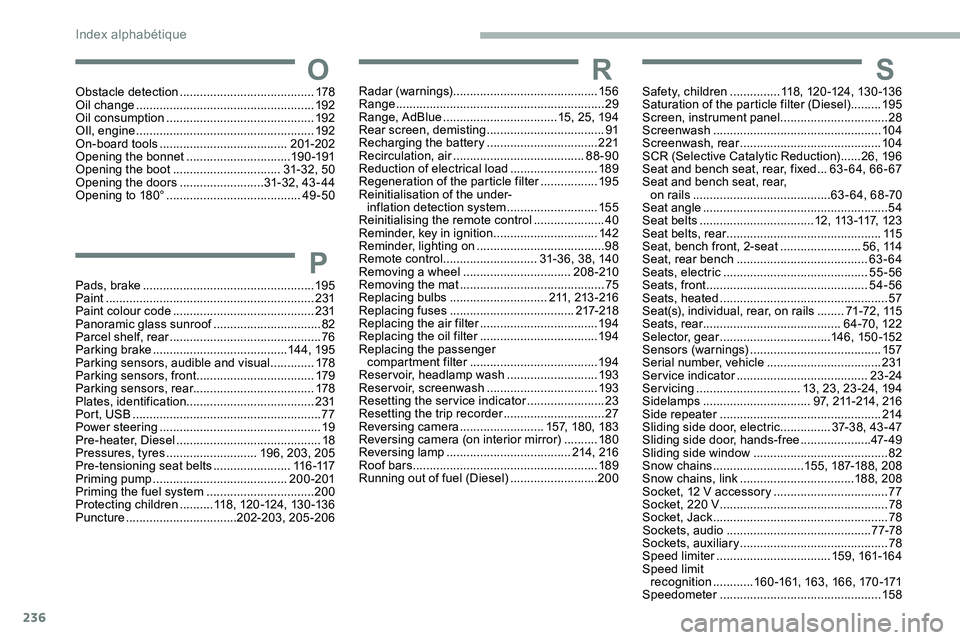
236
O
Obstacle detection ........................................ 178
Oil change ..................................................... 19
2
Oil consumption
............................................ 192
OIl, engine
...............................
......................192
On-board tools
...................................... 201-202
Opening the bonnet
...............................19 0 -191
Opening the boot
................................ 31- 32, 50
Opening the doors
.........................31- 32, 43 - 4 4
Opening to 180°
........................................ 49
-50
Pads, brake
................................................... 195
Paint
.............................................................. 231
Paint colour code
.......................................... 231
Panoramic glass sunroof
................................82
Parcel shelf, rear
............................................. 76
Parking brake
........................................ 14 4, 19 5
Parking sensors, audible and visual
.............178
Parking sensors, front
...................................179
Parking sensors, rear .................................... 178
Plates, identification ...................................... 231
Port, USB
........................................................ 77
Power steering
...............................
.................19
Pre-heater, Diesel
........................................... 18
Pressures, tyres
........................... 196, 203, 205
Pre-tensioning seat belts
.......................11 6 -117
Priming pump
........................................ 20
0-201
Priming the fuel system
................................200
Protecting children
..........118 , 12 0 -124, 13 0 -13 6
Puncture
................................. 202-203, 205-206
P
RRadar (warnings) ........................................... 15 6
Range .............................................................. 29
Range, AdBlue
.................................. 15, 25, 194
Rear screen, demisting
...................................91
Recharging the battery
.................................221
Recirculation, air
....................................... 88-90
Reduction of electrical load
..........................189
Regeneration of the particle filter
.................195
Reinitialisation of the under- inflation detection system
...........................15 5
Reinitialising the remote control
..................... 40
R
eminder, key in ignition
...............................14
2
Reminder, lighting on
...................................... 98
R
emote control
............................ 31-36, 38, 140
Removing a wheel
................................ 208 -210
Removing the mat
........................................... 75
Replacing bulbs
............................. 21
1, 213 -216
Replacing fuses
..................................... 217-218
Replacing the air filter
................................... 19
4
Replacing the oil filter
................................... 19
4
Replacing the passenger compartment filter
...................................... 19 4
Reservoir, headlamp wash
........................... 19
3
Reservoir, screenwash
.................................193
Resetting the service indicator
.......................23
Resetting the trip recorder
..............................27
Reversing camera
......................... 1
57, 18 0, 183
Reversing camera (on interior mirror)
..........18 0
Reversing lamp
..................................... 214, 216
Roof bars
....................................................... 189
Running out of fuel (Diesel)
..........................200SSafety, children ...............118 , 12 0 -124, 13 0 -13 6
Saturation of the particle filter (Diesel) .........195
Screen, instrument panel
................................28
Screenwash
.................................................. 104
Screenwash, rear
.......................................... 104
SCR (Selective Catalytic Reduction)
......26, 19 6
Seat and bench seat, rear, fixed
...63-64, 66-67
Seat and bench seat, rear, on rails
......................................... 63-64, 68-70
Seat angle
....................................................... 54
Seat belts
.................................. 12 , 113 -117, 12 3
Seat belts, rear
.............................................. 115
Seat, bench front, 2-seat
........................ 5
6 , 114
Seat, rear bench
....................................... 63-64
Seats, electric
........................................... 55-56
Seats, front
...............................
.................54-56
Seats, heated
.................................................. 57
Seat(s), individual, rear, on rails
........71 - 7 2 , 115
Seats, rear
......................................... 6 4 -70, 12 2
Selector, gear
.................................146, 15 0 -152
Sensors (warnings)
....................................... 157
Serial number, vehicle
..................................231
Service indicator
....................................... 23 -24
Servicing
............................... 1
3, 23, 23 -24, 194
Sidelamps
................................ 9
7, 211-214, 216
Side repeater
................................................ 214
Sliding side door, electric
...............37- 3 8 , 4 3 - 47
Sliding side door, hands-free
.....................47- 4 9
Sliding side window
........................................ 8
2
Snow chains
........................... 155, 187-188, 208
Snow chains, link
.................................. 188, 208
Socket, 12 V accessory
..................................77
Socket, 220 V
.................................................. 78
Socket, Jack
.................................................... 78
Sockets, audio
........................................... 7
7-78
Sockets, auxiliary
...............................
.............78
Speed limiter
.................................. 1
59, 161-16 4
Speed limit recognition
............ 16
0 -161, 163, 166, 170 -171
Speedometer
................................................ 15 8
Index alphab