tow CITROEN DISPATCH SPACETOURER DAG 2021 Handbook (in English)
[x] Cancel search | Manufacturer: CITROEN, Model Year: 2021, Model line: DISPATCH SPACETOURER DAG, Model: CITROEN DISPATCH SPACETOURER DAG 2021Pages: 324, PDF Size: 10.52 MB
Page 76 of 324

74
Ease of use and comfort
While driving, the windows must be closed or
secured at one of the notches.
► Squeeze the two controls then move the
window sideways.
For more information on the Child lock
on rear windows , refer to the
corresponding section.
Side blinds
Fitted to the windows in row 2, these protect the
passenger compartment from the sun's rays.
Upper fixings
► Unclip the anchorage cover in the roof on
each side.
Lower fixings (behind row 1)
If your vehicle has fixed one-piece bench seats
or seats and bench seats:
► On each side in row 2, insert the fixings in the
floor anchorages (as shown above).
If your vehicle has seats and bench seats or
individual seats on rails
:
► On each side in row 2, insert the fixings in the
floor anchorages then turn them a quarter turn to
lock them in place (as shown above).
Place them as close as possible to the end of
the rail.
Lower fixings (behind row 2)
► Use the stowing rings.
Fit the net
Unclip the upper fixing covers and secure the
lower fixings (as previously described).
►
Fold (table position) the seats and bench
seats in rows 2 and 3 (according to equipment).
►
Close the rear heating and air conditioning
vents (depending on the equipment you have).
►
Unroll the high load retaining net.
►
Position the net upper fixings in the
corresponding anchorages in the roof (first one
side, then the other).
►
Fully extend the straps.
►
On each side, attach the bottom fixings of the
net to the lower anchorages (behind row 1) or in
the stowing rings (behind row 2).
►
T
ension the straps to extend the net.
►
Check that the net is attached securely and
properly extended.
Never use the ISOFIX ring provided for
fixing the strap of a child seat with Top
Tether.
Rear windows in row 2
If fitted to your vehicle, the side windows in row 2
can be opened.
Page 78 of 324

76
Ease of use and comfort
► Push the control then tip the table assembly
downward until it clicks into place.
Before stowing the table tops, check that
they are clear. Before tipping the
assembly down, check that the two table tops
have clicked home in the low position and that
there is nothing in the cup holder area (such
as a can or pen).
Cup holders
Two cups or cans and small objects (such as
a credit card, portable ashtray or pen) can be
carried in the middle of the unfolded table.
Liquids carried in an open vessel (a cup
or mug) could be spilt, presenting a risk.
Be careful.
Never use the table in this position while the
vehicle is being driven.
The table has a central storage space covered
by a lid. When deployed, this device becomes
a table with two table tops on which you can
place objects. The central part has two cup/
can holders and can also be used to hold small
objects (e.g. credit card, pen).
The assembly is mounted on a runner allowing it
to be positioned either in row 2 or row 3.
Storage
► Slide back the cover for access to 1 1 litres of
storage space.
The storage space can only support a maximum weight of 3 kg; do not exceed
this maximum load in use.
Moving forward or backward
► Lift the control (without going beyond the
point of resistance) and slide the assembly
forwards or backwards.
►
Release the control when it is in the desired
position.
►
Check that the table is secured on the runner
.
If this is not the case, move the assembly slightly
to the next notch on the runner.
You can move the table in both the open and stowed position. However, to ensure
safety, it is advised that you handle the
assembly in the stowed position.
For the table to run smoothly, ensure that
no objects are blocking the space used
by the runner on the floor.
Before manoeuvring the table, check that
there is nothing on the table.
Unfolding
► Operate the control on the top and pull the
table assembly up until it clicks into place.
►
Pull each table top fully up then pivot them on
each side into the horizontal position.
Folding
► Raise each table top, going beyond the point
of resistance, to the vertical position.
►
Push each table top down into its housing
until it clicks into place.
Page 79 of 324

77
Ease of use and comfort
3
► Push the control then tip the table assembly
downward until it clicks into place.
Before stowing the table tops, check that
they are clear. Before tipping the
assembly down, check that the two table tops
have clicked home in the low position and that
there is nothing in the cup holder area (such
as a can or pen).
Cup holders
Two cups or cans and small objects (such as
a credit card, portable ashtray or pen) can be
carried in the middle of the unfolded table.
Liquids carried in an open vessel (a cup
or mug) could be spilt, presenting a risk.
Be careful.
Never use the table in this position while the
vehicle is being driven.
Removal
► Raise the control fully to release the
anchorages and tip the table assembly forward.
►
Remove the table assembly through the
sliding door in row 2.
Check that there is nothing in the space
around the runner on the floor, so that
the table disengages cleanly.
Changing the direction
With the table removed, you can turn it 180°.
Remove a seat to make this easier.
Refitting
► Check that there is no object obstructing the
runner and preventing proper locking.
Page 80 of 324

78
Ease of use and comfort
When stowing the table tops, never place
your hand inside the slide area - risk of
trapping your fingers! Use the handle
provided.
Heating and Ventilation
Advice
Using the ventilation and air
conditioning system
► To ensure that air is distributed evenly,
keep the external air intake grilles at the base
of the windscreen, the nozzles, the vents, the
air outlets and the air extractor in the boot
free from obstructions.
► Do not cover the sunshine sensor located
on the dashboard; this sensor is used to
regulate the automatic air conditioning
system.
► Operate the air conditioning system for at
least 5 to 10 minutes once or twice a month to
keep it in perfect working order.
► If the system does not produce cold air,
switch it off and contact a CITROËN dealer or
a qualified workshop.
► Check that the control is in the upper position
(locking mechanism armed). If not, lift this control
fully to arm the mechanism.
►
Place the front of the table on the runner
.
►
T
aking care not to interfere with the control,
tip the assembly towards the rear until you hear
it lock into place.
►
Check that the assembly is fully locked into
the runner
. If not, slide the assembly gently along
the runner until it meets the next notch.
Check that the table is fully locked into
the runner - risk of injury in the event of
an accident or sudden braking.
►
Release the control until the guide locks into
the runner
.
Be careful of passengers' feet when
manoeuvring the assembly.
Storage off the runner
If removing the table from the vehicle for
storage, ensure that it is placed in a
clean area, in order to avoid introducing any
foreign bodies into the mechanisms.
The table must be placed outside the vehicle,
on a flat and level surface, resting on the
guide so as not to damage visible parts.
Caution, when out of the vehicle, the
table leans to the right or left when
placed on a surface.
Incorrect use of the table can cause
serious injury.
Never use the table in the open or deployed
position while the vehicle is in motion. In the
event of sudden braking, any object placed on
the table can become a projectile.
Ensure that the table is correctly stowed in
the low position before setting off.
Never use the table tops as seats or lean on
them.
A label attached to the side of the table
serves as a reminder of this.
Never place hot objects such as
saucepans or frying pans on the table
- risk of damaging the surface and starting a
fire!
When the table is deployed, each table
top can support a maximum of 10 kg. If
you exceed the maximum weight limit, you
risk damaging part or all of the table.
Never lift the table when it is between
individual seats; you risk damaging the table
tops.
Before moving the table or an individual
seat forwards or backwards, make sure
that the seat's backrest is upright and the
table is stowed.
Page 81 of 324

79
Ease of use and comfort
3
When stowing the table tops, never place
your hand inside the slide area - risk of
trapping your fingers! Use the handle
provided.
Heating and Ventilation
Advice
Using the ventilation and air
conditioning system
►
T
o ensure that air is distributed evenly,
keep the external air intake grilles at the base
of the windscreen, the nozzles, the vents, the
air outlets and the air extractor in the boot
free from obstructions.
►
Do not cover the sunshine sensor located
on the dashboard; this sensor is used to
regulate the automatic air conditioning
system.
►
Operate the air conditioning system for at
least 5 to 10 minutes once or twice a month to
keep it in perfect working order
.
►
If the system does not produce cold air
,
switch it off and contact a CITROËN dealer or
a qualified workshop.
When towing the maximum load on a steep
gradient in high temperatures, switching off
the air conditioning increases the available
engine power, enhancing the towing capacity.
Avoid driving for too long with the ventilation off or with prolonged operation
of interior air recirculation. Risk of misting and
deterioration of the air quality!
If the interior temperature is very high
after the vehicle has stood for a long
time in the sunshine, air the passenger
compartment for a few moments.
Put the air flow control at a setting high
enough to quickly change the air in the
passenger compartment.
Condensation created by the air
conditioning results in a discharge of
water underneath the vehicle. This is perfectly
normal.
Servicing the ventilation and air
conditioning system
►
Ensure that the passenger compartment
filter is in good condition and have the filter
elements replaced regularly
.
We recommend using a composite passenger
compartment filter. Thanks to its special active
additive, this type of filter helps to purify the
air breathed by the occupants and keep the
passenger compartment clean (by reducing
allergic symptoms, unpleasant odours and
greasy deposits).
►
T
o ensure correct operation of the
air conditioning system, have it checked
according to the recommendations in the
Maintenance and Warranty Guide.
Contains R134A fluorinated
greenhouse gases
Depending on version and country of sale, the
air conditioning system may contain R134A
fluorinated greenhouse gases. Gas capacity
0.5
kg (+/- 0.025 kg), GWP index 1430 (CO
2 equivalent: 0.715 t).
Stop & Start
The heating and air conditioning systems
only work when the engine is running.
Temporarily deactivate the Stop & Start
system to maintain a comfortable temperature
in the passenger compartment.
For more information on Stop & Start, refer
to the corresponding section.
ECO driving mode
Selecting this mode reduces electrical
energy consumption, but restricts the
performance of the heating and air
Page 82 of 324

80
Ease of use and comfort
The active mode appears in the display screen,
as described below:
Ensures soft, quiet operation by limiting
air flow.
Offers the best compromise between a
comfortable temperature and quiet
operation.
Provides dynamic, effective air flow.
When the engine is cold, the air flow will
only increase to its optimum level
gradually, to avoid distributing too much cold
air.
In cold weather, it prioritises the distribution of
warm air to the windscreen, the side windows
and the footwells only.
Manual mode
It is possible to make a different choice from
that offered by the system by changing a
setting. The other functions will still be managed
automatically.
As soon as a setting is changed, the " AUTO"
symbol disappears.
Deactivating the system
► Press button 2 "-" until the fan symbol
disappears.
This action switches off all of the functions of the
system.
conditioning systems, although it does not
deactivate them.
Heating
Manual air conditioning
The air conditioning system only operates with the engine running.
1. Temperature.
2. Air flow.
3. Air distribution.
4. Interior air recirculation.
5. Air conditioning on/off.
Air flow
► Turn the thumbwheel 2 to obtain a
comfortable air flow.
If you set the air flow control to the
minimum position (off), the temperature
in the vehicle will no longer be controlled. A
slight air flow can still be felt however,
resulting from the forward movement of the
vehicle.
Temperature
► Turn the thumbwheel 1 from "LO" (cold)
to "HI" (hot) to adjust the temperature to your
requirements.
Air distribution
► Pressing button 3 successively directs the air
flow towards:
–
windscreen, side windows and footwells,
–
footwells,
–
central vents, side vents and footwells,
–
windscreen, side windows, central vents, side
vents and footwells,
–
central and side vents,
–
windscreen and side windows (demisting or
defrosting).
Air conditioning
With the engine running, the air conditioning is
designed to operate effectively in all seasons,
with the windows closed.
It enables you to:
–
lower the temperature in summer
,
–
enhance the effectiveness of the demisting
function in winter
, above 3°C.
On/Off
► Press button 5 to activate/deactivate the air
conditioning system.
When the air conditioning is in operation, to
cool the air more quickly, you can use interior
air recirculation for a few moments by pressing
button 4. Then restore the intake of exterior air.
The air conditioning does not operate when the air flow adjustment is set to off.
Switching the system off could result in
discomfort (humidity, misting).
Dual-zone automatic air
conditioning
1. Temperature.
2. Air flow.
3. Air distribution.
4. Recirculation of interior air.
5. Air conditioning on/off.
6. Automatic comfort mode.
7. Visibility programme.
8. “Mono” function or Rear heating and air
conditioning on/off (depending on version).
Automatic comfort mode
► Press the " AUTO" button 6 to toggle the
mode.
Page 84 of 324

82
Ease of use and comfort
► For air conditioning, press this button;
its indicator lamp comes on.
Dual-zone automatic air
conditioning
► Press this button to demist or defrost
the windscreen and side windows more
quickly.
The system automatically manages the air
conditioning, air flow and air intake, and provides
optimum distribution towards the windscreen and
side windows.
► To turn it off, press this button
again or press " AUTO".
The system restarts with the values in use before
it was deactivated.
Visibility programme
► Press button 7 "Visibility" to demist or
defrost the windscreen and side windows more
quickly.
The system automatically manages the air
conditioning, air flow and air intake, and provides
optimum distribution towards the windscreen and
side windows.
►
Press button
7 "Visibility" again to stop the
programme.
Or
►
Press button
6 "AUTO" to return to the
automatic comfort programme.
Air conditioning
With the engine running, the air conditioning is
designed to operate effectively in all seasons,
with the windows closed.
It is used to:
–
lower the temperature in summer
,
–
increase the effectiveness of the demisting in
winter
, above 3°C.
On/Off
► Press button 5 to activate/deactivate the air
conditioning system.
When the air conditioning is in operation, to
cool the air more quickly, you can use interior
air recirculation for a few moments by pressing
button 4. Then restore the intake of exterior air.
The air conditioning does not operate when the air flow adjustment is set to off.
Switching the system off could result in
discomfort (humidity, misting).
Air distribution
► Pressing button 3 successively directs the air
flow towards:
–
windscreen, side windows and footwells,
–
footwells,
–
central vents, side vents and footwells,
–
windscreen, side windows, central vents, side
vents and footwells,
–
central and side vents,
–
windscreen and side windows (demisting or
defrosting).
Air flow
► Press the buttons 2 to increase/decrease the
air flow.
The air flow symbol (a fan) appears. It is filled in
or emptied gradually, according to the value set.
Interior air recirculation
The intake of exterior air prevents the formation
of mist on the windscreen and side windows.
Recirculating the interior air isolates the
passenger compartment from outside odours
and fumes and allows the desired passenger
compartment temperature to be achieved more
rapidly.
► Press this button to activate/deactivate
the function (confirmed by the
illumination/extinction of the indicator lamp).
Front demisting
- defrosting
These markings on the control panel indicate the positioning of the controls for
rapid demisting or defrosting of the windscreen
and side windows.
Heating or manual air
conditioning
► Set the air flow , temperature and air
distribution controls to the appropriately marked
positions.
Page 85 of 324

83
Ease of use and comfort
3► For air conditioning, press this button;
its indicator lamp comes on.
Dual-zone automatic air
conditioning
► Press this button to demist or defrost
the windscreen and side windows more
quickly
.
The system automatically manages the air
conditioning, air flow and air intake, and provides
optimum distribution towards the windscreen and
side windows.
► To turn it off, press this button
again or press " AUTO".
The system restarts with the values in use before
it was deactivated.
Rear screen and/or door
mirror demisting/de-icing
► Press this button to switch on/off rear screen
and door mirror demisting/de-icing (depending
on version).
The indicator lamp in the button comes on
when
the function is activated.
Demisting/de-icing switches off automatically to
prevent excessive power consumption.
Switch off demisting/de-icing as soon
as you no longer consider it necessary,
as decreasing power consumption in turn
reduces fuel consumption.
Demisting/de-icing only operates with the
engine running.
Rear heating - air
conditioning
If your vehicle is fitted with a rear air conditioning
unit located in the roof, this system distributes
conditioned and heated air via a distribution rail
and individual outlets.
Page 96 of 324
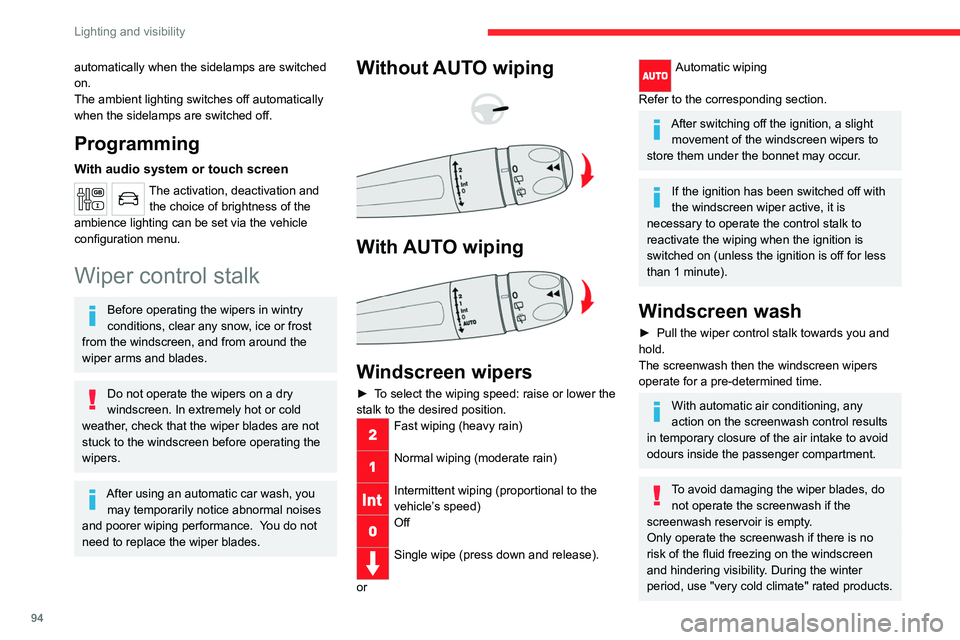
94
Lighting and visibility
Never top up with water.
Low screenwash fluid level
When the low level of the reservoir is
reached, this warning lamp lights up on
the instrument panel, accompanied by an
audible signal and a message.
It comes on when the ignition is switched on,
or every time the stalk is operated, until the
reservoir is refilled.
Refill the screenwash reservoir (or have it
refilled) the next time you stop.
Automatic windscreen wipers
In AUTO mode, the windscreen wipers work
automatically and adapt to the intensity of the
rain.
The rainfall detection function uses a rain/
sunshine sensor located at the top centre of the
windscreen, behind the rear view mirror.
Switching on
► Give a short downwards push to the control
stalk.
automatically when the sidelamps are switched
on.
The ambient lighting switches off automatically
when the sidelamps are switched off.
Programming
With audio system or touch screen
The activation, deactivation and the choice of brightness of the
ambience lighting can be set via the vehicle
configuration menu.
Wiper control stalk
Before operating the wipers in wintry
conditions, clear any snow, ice or frost
from the windscreen, and from around the
wiper arms and blades.
Do not operate the wipers on a dry
windscreen. In extremely hot or cold
weather, check that the wiper blades are not
stuck to the windscreen before operating the
wipers.
After using an automatic car wash, you may temporarily notice abnormal noises
and poorer wiping performance.
You do not
need to replace the wiper blades.
Without AUTO wiping
With AUTO wiping
Windscreen wipers
► To select the wiping speed: raise or lower the
stalk to the desired position.
Fast wiping (heavy rain)
Normal wiping (moderate rain)
Intermittent wiping (proportional to the
vehicle’s speed)
Off
Single wipe (press down and release).
or
Automatic wiping
Refer to the corresponding section.
After switching off the ignition, a slight movement of the windscreen wipers to
store them under the bonnet may occur.
If the ignition has been switched off with
the windscreen wiper active, it is
necessary to operate the control stalk to
reactivate the wiping when the ignition is
switched on (unless the ignition is off for less
than 1
minute).
Windscreen wash
► Pull the wiper control stalk towards you and
hold.
The screenwash then the windscreen wipers
operate for a pre-determined time.
With automatic air conditioning, any
action on the screenwash control results
in temporary closure of the air intake to avoid
odours inside the passenger compartment.
To avoid damaging the wiper blades, do not operate the screenwash if the
screenwash reservoir is empty.
Only operate the screenwash if there is no
risk of the fluid freezing on the windscreen
and hindering visibility. During the winter
period, use "very cold climate" rated products.
Page 98 of 324

96
Lighting and visibility
► Unclip the worn wiper blade closest to you
and remove it.
► Install the new wiper blade and clip it to the
arm.
► Repeat the procedure for the other wiper
blade.
► Starting with the wiper blade closest to you,
once again hold each arm by the rigid section,
then guide it carefully onto the windscreen.
Removing/refitting at the rear
► Hold the arm by the rigid section and raise it
as far as possible.
► Clean the rear screen using screenwash
fluid.
► Unclip the worn wiper blade and remove it.
► Install the new wiper blade and clip it to the
arm.
► Once again hold the arm by the rigid section,
then guide it carefully onto the rear screen.
Rear screenwash
► Turn the ring all the way towards the
dashboard and hold.
The screenwash and the wiper operate for as
long as the ring remains turned.
A final wiping cycle is performed when
screenwashing ends.
Special position of the
windscreen wipers
This maintenance position is used while cleaning
or replacing the wiper blades. It can also be
useful, in wintry weather (ice, snow), to release
the wiper blades from the windscreen.
To maintain the effectiveness of the flat wiper blades, it is advisable to:
–
handle them with care.
–
clean them regularly using soapy water
.
–
avoid using them to hold cardboard on the
windscreen.
–
replace them at the first signs of wear
.
Before removing a windscreen wiper blade
► Operating the wiper control stalk within one
minute after switching off the ignition will place
the wiper blades in a vertical position.
►
Proceed with the desired operation or the
replacement of the wiper blades.
After refitting a windscreen wiper blade
► To return the wiper blades to their initial
position, switch on the ignition and operate the
wiper control stalk.
Changing a wiper blade
Removing / Refitting at the front
► Carry out these wiper blade replacement
operations from the driver's side.
►
Starting with the wiper blade farthest from
you, hold each arm by the rigid section and raise
it as far as possible.
Take care not to hold the arms at the jet locations.
Do not touch the wiper blades. Risk of
irreparable deformation.
Do not release them while moving them. Risk
of damaging the windscreen!
►
Clean the windscreen using screenwash
fluid.
Do not apply "Rain X" type water-
repellent products.