Control Citroen DS3 2010 1.G Workshop Manual
[x] Cancel search | Manufacturer: CITROEN, Model Year: 2010, Model line: DS3, Model: Citroen DS3 2010 1.GPages: 257, PDF Size: 7.45 MB
Page 82 of 257
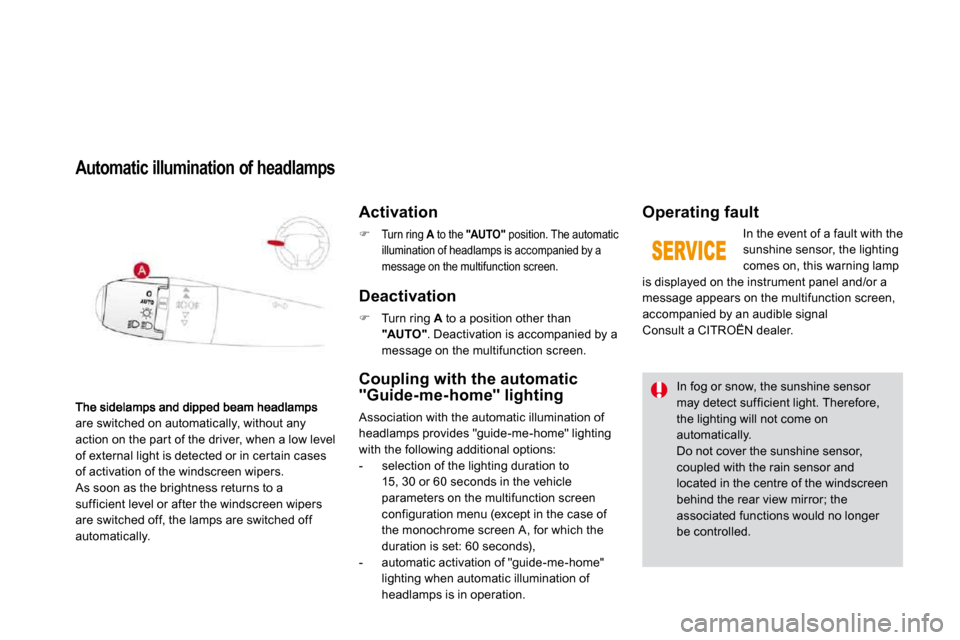
are switched on automatically, without any action on the par t of the driver, when a low level of external light is detected or in cer tain cases of activation of the windscreen wipers. As soon as the brightness returns to a sufficient level or after the windscreen wipers are switched off, the lamps are switched off automatically.
Automatic illumination of headlamps
Activation
�Turn ring A to the A"AUTO" position. The automatic illumination of headlamps is accompanied by a message on the multifunction screen.
Deactivation
� Turn ring A to a position other than "AUTO" . Deactivation is accompanied by a message on the multifunction screen.
Coupling with the automatic "Guide-me-home" lighting
Association with the automatic illumination of headlamps provides "guide-me-home" lighting with the following additional options: - selection of the lighting duration to
15, 30 or 60 seconds in the vehicle parameters on the multifunction screen configuration menu (except in the case of the monochrome screen A, for which the duration is set: 60 seconds), - automatic activation of "guide-me-home" lighting when automatic illumination of headlamps is in operation.
Operating fault
In the event of a fault with the sunshine sensor, the lighting comes on, this warning lamp is displayed on the instrument panel and/or a message appears on the multifunction screen, accompanied by an audible signal Consult a CITROËN dealer.
In fog or snow, the sunshine sensor may detect sufficient light. Therefore, the lighting will not come on
automatically. Do not cover the sunshine sensor, coupled with the rain sensor and located in the centre of the windscreen behind the rear view mirror; the associated functions would no longer be controlled.
Page 84 of 257
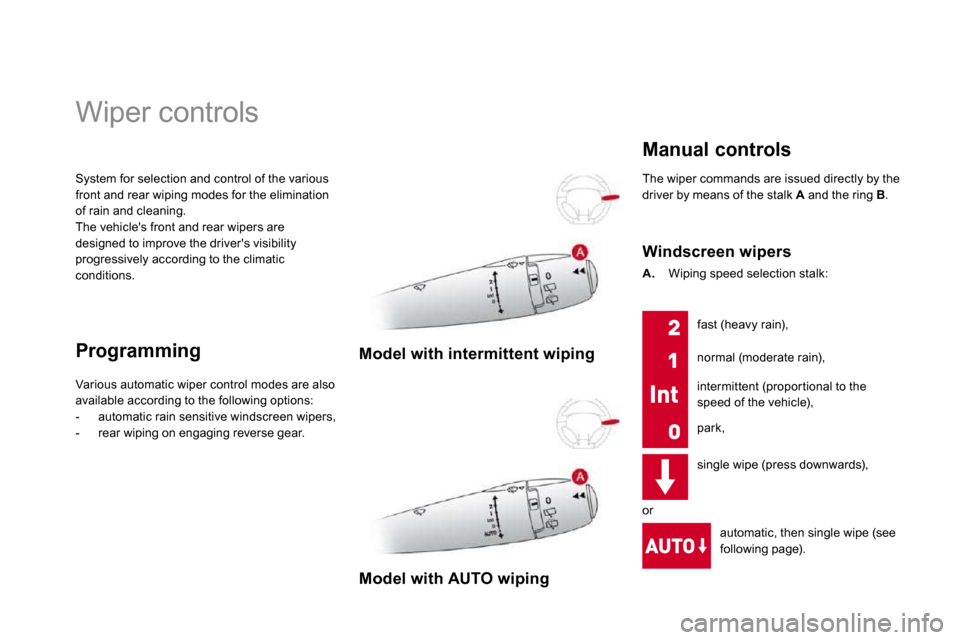
System for selection and control of the various front and rear wiping modes for the elimination of rain and cleaning. The vehicle's front and rear wipers are designed to improve the driver's visibility progressively according to the climatic conditions.
Wiper controls
Programming Model with intermittent wiping
Various automatic wiper control modes are also available according to the following options: - automatic rain sensitive windscreen wipers, - rear wiping on engaging reverse gear.
Model with AUTO wiping
The wiper commands are issued directly by the driver by means of the stalk A and the ring B .
Manual controls
Windscreen wipers
A. Wiping speed selection stalk:
single wipe (press downwards),
automatic, then single wipe (see
following page).
fast (heavy rain),
normal (moderate rain),
intermittent (propor tional to the speed of the vehicle),
park,
or
Page 86 of 257
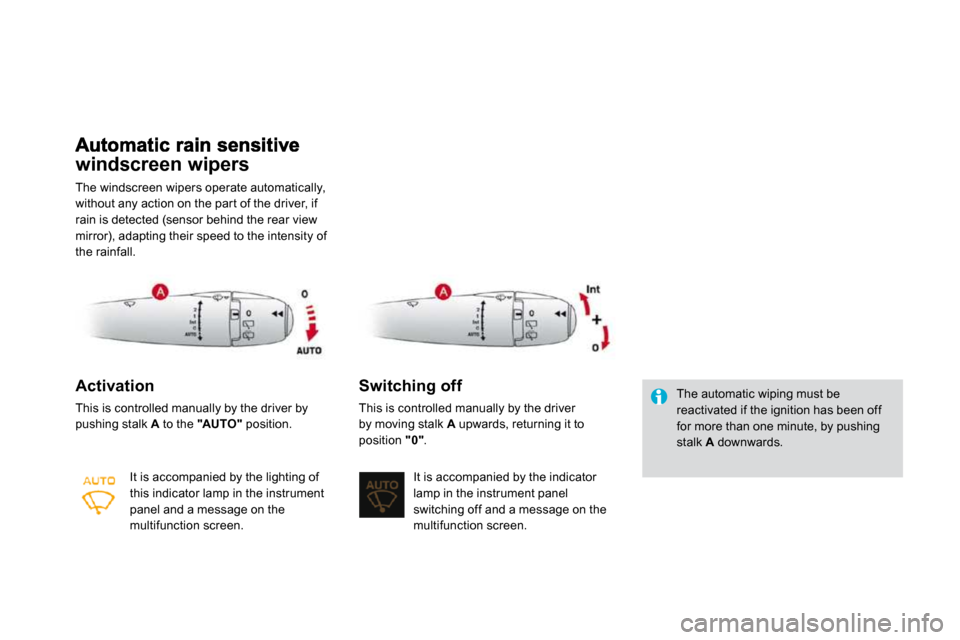
windscreen wipers
The windscreen wipers operate automatically, without any action on the par t of the driver, if rain is detected (sensor behind the rear view mirror), adapting their speed to the intensity of the rainfall.
Activation
This is controlled manually by the driver by pushing stalk A to the "AUTO" position.
It is accompanied by the lighting of this indicator lamp in the instrument panel and a message on the multifunction screen.
Switching off
This is controlled manually by the driver by moving stalk A upwards, returning it to
position "0" .
It is accompanied by the indicator lamp in the instrument panel switching off and a message on the multifunction screen.
The automatic wiping must be reactivated if the ignition has been off for more than one minute, by pushing stalk A downwards.
Page 88 of 257
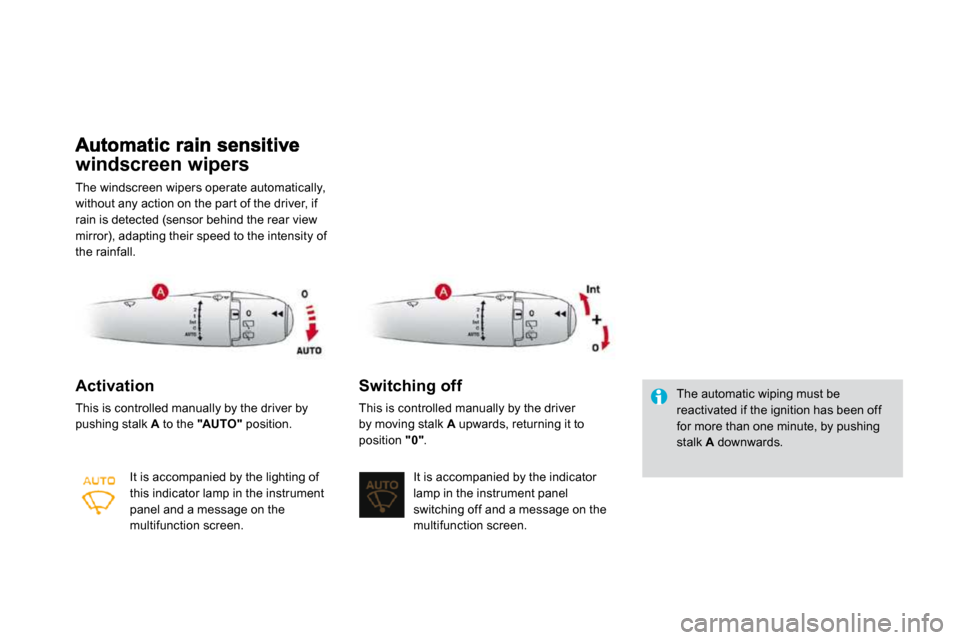
windscreen wipers
The windscreen wipers operate automatically, without any action on the par t of the driver, if rain is detected (sensor behind the rear view mirror), adapting their speed to the intensity of the rainfall.
Activation
This is controlled manually by the driver by pushing stalk A to the "AUTO" position.
It is accompanied by the lighting of this indicator lamp in the instrument panel and a message on the multifunction screen.
Switching off
This is controlled manually by the driver by moving stalk A upwards, returning it to
position "0" .
It is accompanied by the indicator lamp in the instrument panel switching off and a message on the multifunction screen.
The automatic wiping must be reactivated if the ignition has been off for more than one minute, by pushing stalk A downwards.
Page 90 of 257
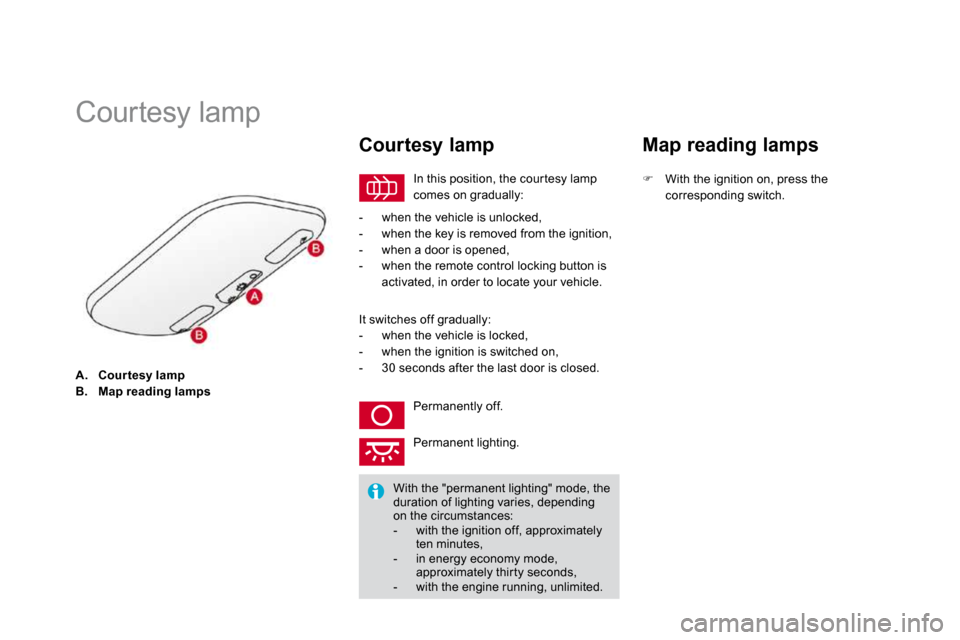
A. Cour tesy lampB. Map reading lamps
Courtesy lamp
In this position, the cour tesy lamp comes on gradually:
Courtesy lamp
- when the vehicle is unlocked, - when the key is removed from the ignition, - when a door is opened, - when the remote control locking button is activated, in order to locate your vehicle.
It switches off gradually: - when the vehicle is locked, - when the ignition is switched on, - 30 seconds after the last door is closed.
Permanently off.
Permanent lighting.
With the "permanent lighting" mode, the duration of lighting varies, depending on the circumstances: - with the ignition off, approximately ten minutes, - in energy economy mode, approximately thir ty seconds, - with the engine running, unlimited.
Map reading lamps
� With the ignition on, press the corresponding switch.
Page 94 of 257
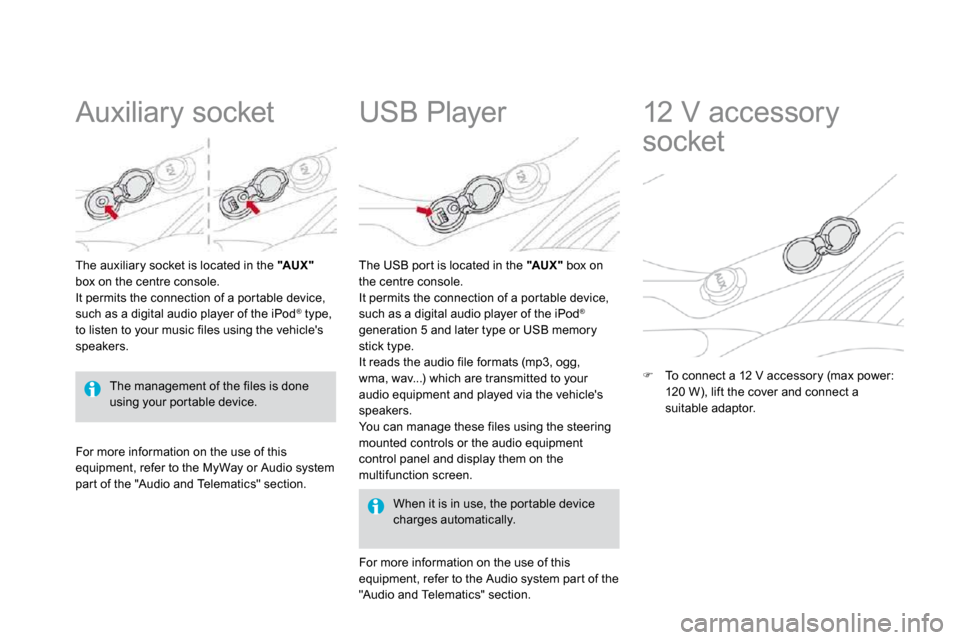
Auxiliary socket
The auxiliary socket is located in the " AUX "box on the centre console. It permits the connection of a por table device, such as a digital audio player of the iPod ® type, to listen to your music files using the vehicle's speakers.
USB Player
For more information on the use of this equipment, refer to the MyWay or Audio system
par t of the "Audio and Telematics" section.
When it is in use, the por table device charges automatically.
The USB por t is located in the "AUX" box on the centre console. It permits the connection of a por table device, such as a digital audio player of the iPod ®
generation 5 and later type or USB memory stick type. It reads the audio file formats (mp3, ogg, wma, wav...) which are transmitted to your audio equipment and played via the vehicle's speakers. You can manage these files using the steering mounted controls or the audio equipment control panel and display them on the multifunction screen.
For more information on the use of this equipment, refer to the Audio system par t of the "Audio and Telematics" section.
12 V accessory
socket
� To connect a 12 V accessory (max power: 120 W), lift the cover and connect a suitable adaptor.
The management of the files is done using your por table device.
Page 97 of 257
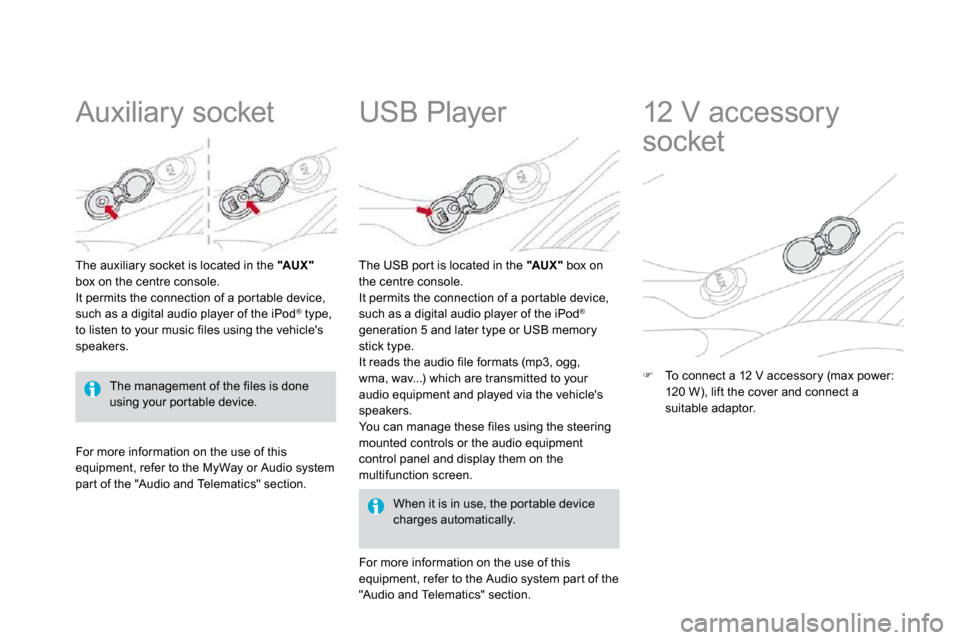
Auxiliary socket
The auxiliary socket is located in the " AUX "box on the centre console. It permits the connection of a por table device, such as a digital audio player of the iPod ® type, to listen to your music files using the vehicle's speakers.
USB Player
For more information on the use of this equipment, refer to the MyWay or Audio system
par t of the "Audio and Telematics" section.
When it is in use, the por table device charges automatically.
The USB por t is located in the "AUX" box on the centre console. It permits the connection of a por table device, such as a digital audio player of the iPod ®
generation 5 and later type or USB memory stick type. It reads the audio file formats (mp3, ogg, wma, wav...) which are transmitted to your audio equipment and played via the vehicle's speakers. You can manage these files using the steering mounted controls or the audio equipment control panel and display them on the multifunction screen.
For more information on the use of this equipment, refer to the Audio system par t of the "Audio and Telematics" section.
12 V accessory
socket
� To connect a 12 V accessory (max power: 120 W), lift the cover and connect a suitable adaptor.
The management of the files is done using your por table device.
Page 114 of 257
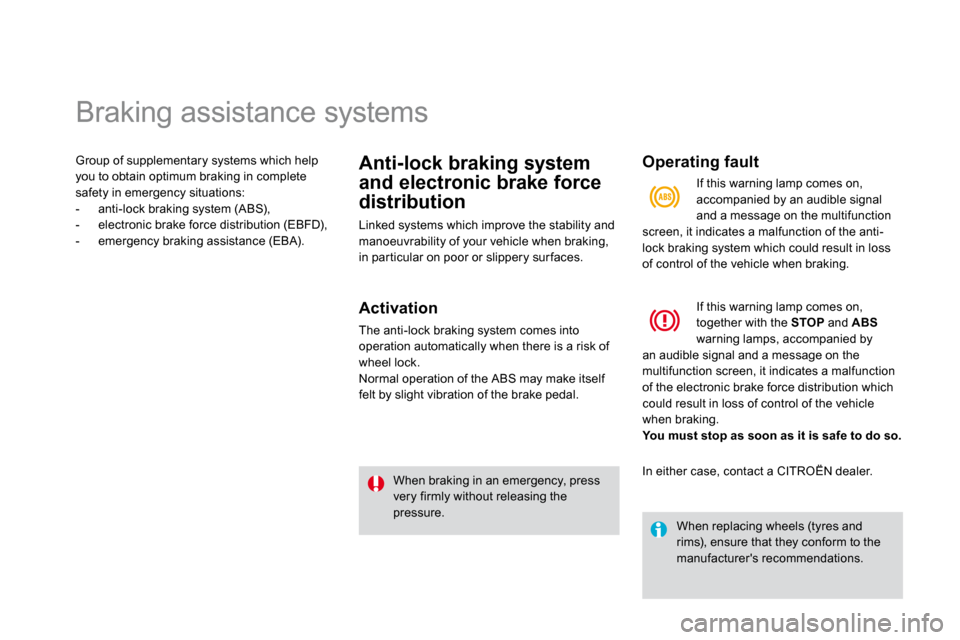
Braking assistance systems
Group of supplementary systems which help you to obtain optimum braking in complete safety in emergency situations: - anti-lock braking system (ABS), - electronic brake force distribution (EBFD), - emergency braking assistance (EBA).
Anti-lock braking system
and electronic brake force
distribution
Linked systems which improve the stability and manoeuvrability of your vehicle when braking, in par ticular on poor or slippery sur faces.
Activation
The anti-lock braking system comes into operation automatically when there is a risk of wheel lock. Normal operation of the ABS may make itself felt by slight vibration of the brake pedal.
When braking in an emergency, press very firmly without releasing the pressure.
Operating fault
If this warning lamp comes on, together with the STOP and ABSwarning lamps, accompanied by an audible signal and a message on the multifunction screen, it indicates a malfunction of the electronic brake force distribution which could result in loss of control of the vehicle when braking. You must stop as soon as it is safe to do so.
When replacing wheels (tyres and rims), ensure that they conform to the manufacturer's recommendations.
If this warning lamp comes on, accompanied by an audible signal and a message on the multifunction screen, it indicates a malfunction of the anti-lock braking system which could result in loss of control of the vehicle when braking.
In either case, contact a CITROËN dealer.
Page 115 of 257
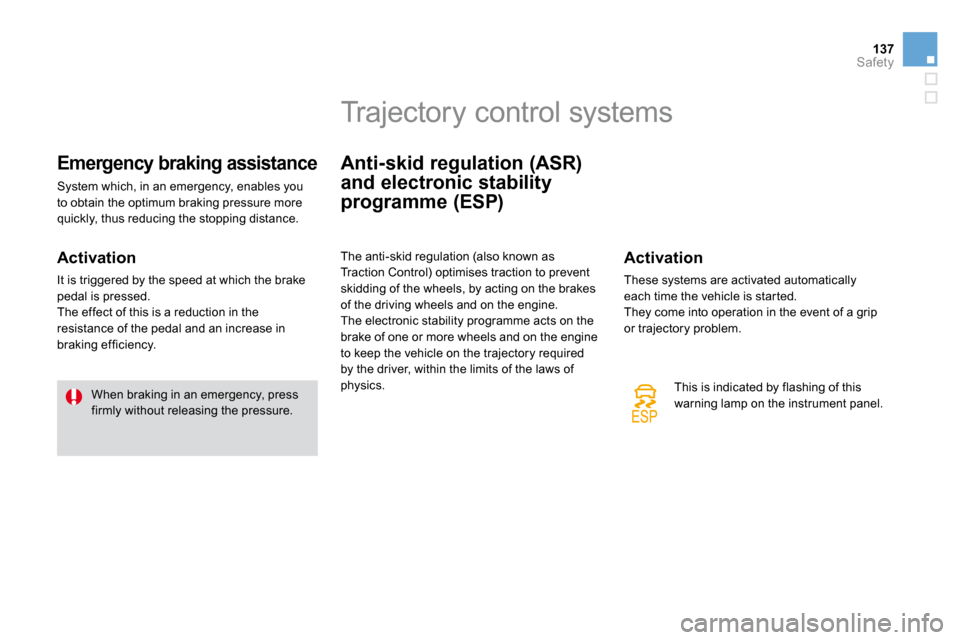
137Safety
Emergency braking assistance
System which, in an emergency, enables you to obtain the optimum braking pressure more quickly, thus reducing the stopping distance.
Activation
It is triggered by the speed at which the brake pedal is pressed. The effect of this is a reduction in the resistance of the pedal and an increase in braking efficiency.
When braking in an emergency, press firmly without releasing the pressure.
Trajectory control systems
Anti-skid regulation (ASR)
and electronic stability
programme (ESP)
The anti-skid regulation (also known as Traction Control) optimises traction to prevent skidding of the wheels, by acting on the brakes of the driving wheels and on the engine. The electronic stability programme acts on the brake of one or more wheels and on the engine to keep the vehicle on the trajectory required by the driver, within the limits of the laws of physics.
Activation
These systems are activated automatically each time the vehicle is star ted. They come into operation in the event of a grip or trajectory problem.
This is indicated by flashing of this warning lamp on the instrument panel.
Page 116 of 257
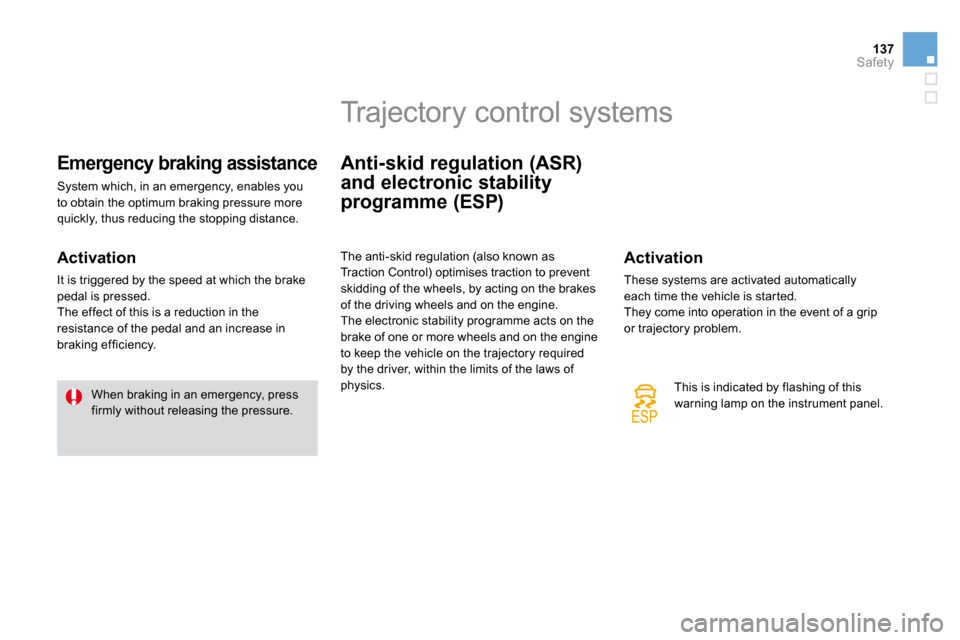
137Safety
Emergency braking assistance
System which, in an emergency, enables you to obtain the optimum braking pressure more quickly, thus reducing the stopping distance.
Activation
It is triggered by the speed at which the brake pedal is pressed. The effect of this is a reduction in the resistance of the pedal and an increase in braking efficiency.
When braking in an emergency, press firmly without releasing the pressure.
Trajectory control systems
Anti-skid regulation (ASR)
and electronic stability
programme (ESP)
The anti-skid regulation (also known as Traction Control) optimises traction to prevent skidding of the wheels, by acting on the brakes of the driving wheels and on the engine. The electronic stability programme acts on the brake of one or more wheels and on the engine to keep the vehicle on the trajectory required by the driver, within the limits of the laws of physics.
Activation
These systems are activated automatically each time the vehicle is star ted. They come into operation in the event of a grip or trajectory problem.
This is indicated by flashing of this warning lamp on the instrument panel.