audio Citroen DS3 2010 1.G Owner's Manual
[x] Cancel search | Manufacturer: CITROEN, Model Year: 2010, Model line: DS3, Model: Citroen DS3 2010 1.GPages: 257, PDF Size: 7.45 MB
Page 23 of 257

Monochrome screen A
This displays the following information: - time, - date, - ambient temperature (this flashes if there is a risk of ice), - status of the doors and boot, - audio sources (radio, CD...), - trip computer (refer to the "Instruments and Controls" section). Warning messages (e.g.: "Emission control
system faulty") or information messages (e.g.: "Boot open") may appear temporarily. These can be cleared by pressing the "ESC"button.
Displays on the screen
From the control panel of your Audio system, you can: � press the "MENU" button to gain access to the main menu ,
� press the " � " or " � " buttons to scroll through the items on the screen, � press the "MODE" button to change
the permanent application (date, audio source...), � press the " � " or " � " buttons to change a setting value, � press the "OK" button to confirm, or � press the "ESC" button to abandon the
operation in progress.
Controls
� Press the "MENU" button to gain access to the main menu , then press the " � " or " � " buttons to scroll through the various menus: - radio- CD, - vehicle configuration, - options, - display settings, - languages, - units. � Press the "OK" button to select the menu required.
Main menu
Page 24 of 257
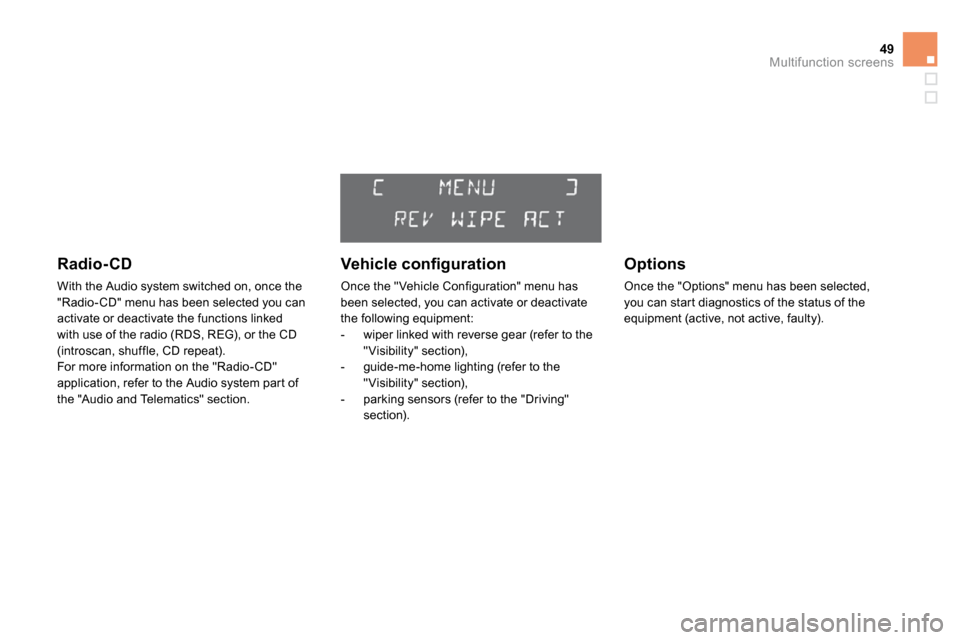
49Multifunction screens
Radio-CD
With the Audio system switched on, once the "Radio- CD" menu has been selected you can activate or deactivate the functions linked with use of the radio (RDS, REG), or the CD (introscan, shuffle, CD repeat). For more information on the "Radio- CD" application, refer to the Audio system par t of the "Audio and Telematics" section.
� � �V�e�h�i�c�l�e� �c�o�n�fi� �g�u�r�a�t�i�o�n�
Once the "Vehicle Configuration" menu has been selected, you can activate or deactivate the following equipment: - wiper linked with reverse gear (refer to the "Visibility" section), - guide-me-home lighting (refer to the "Visibility" section), - parking sensors (refer to the "Driving" section).
Options
Once the "Options" menu has been selected, you can star t diagnostics of the status of the equipment (active, not active, faulty).
Page 26 of 257
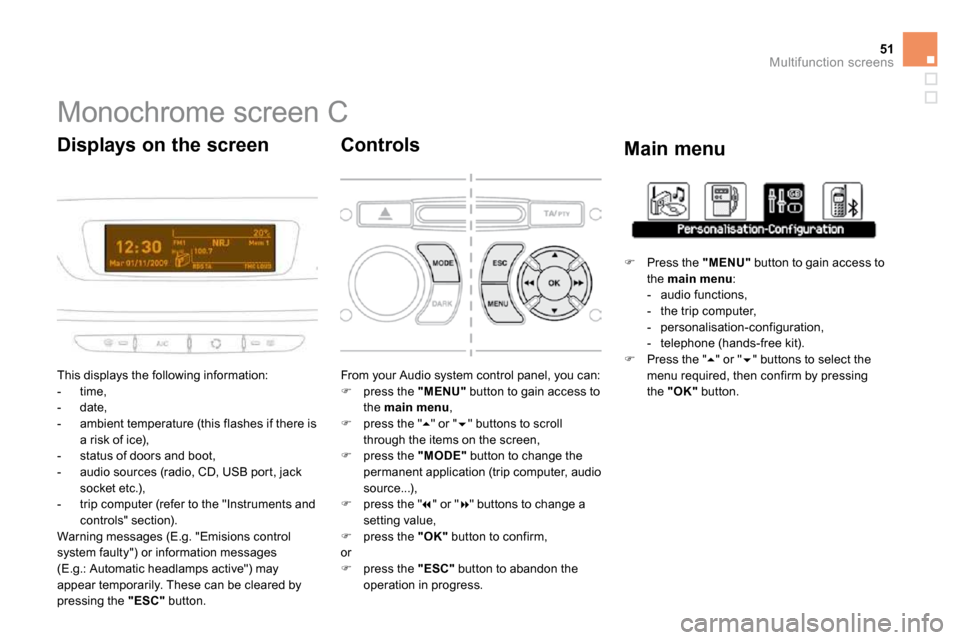
51Multifunction screens
Monochrome screen C
This displays the following information: - time, - date, - ambient temperature (this flashes if there is a risk of ice), - status of doors and boot, - audio sources (radio, CD, USB por t, jack socket etc.), - trip computer (refer to the "Instruments and controls" section).
Warning messages (E.g. "Emisions control system faulty") or information messages (E.g.: Automatic headlamps active") may appear temporarily. These can be cleared by pressing the "ESC" button.
Displays on the screen
From your Audio system control panel, you can: � press the "MENU" button to gain access to the main menu , � press the " � " or " � " buttons to scroll through the items on the screen, � press the "MODE" button to change the permanent application (trip computer, audio source...), � press the " � " or " � " buttons to change a setting value,
� press the "OK" button to confirm, or � press the "ESC" button to abandon the operation in progress.
Controls
� Press the "MENU" button to gain access to the main menu : - audio functions, - the trip computer, - personalisation-configuration, - telephone (hands-free kit). � Press the " � " or " � " buttons to select the menu required, then confirm by pressing the "OK" button.
Main menu
Page 27 of 257
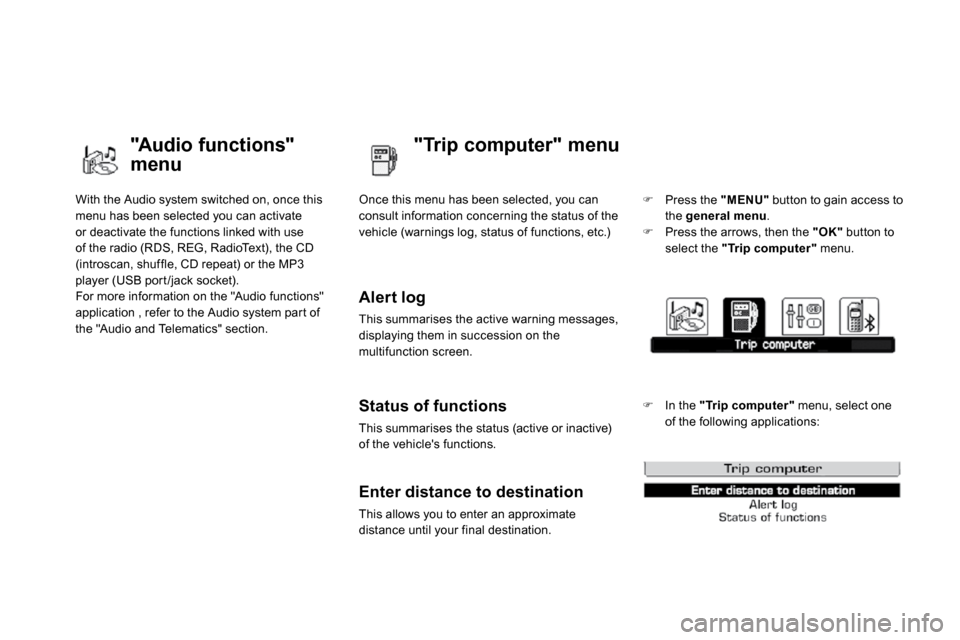
With the Audio system switched on, once this menu has been selected you can activate
or deactivate the functions linked with use of the radio (RDS, REG, RadioText), the CD (introscan, shuffle, CD repeat) or the MP3 player (USB por t /jack socket). For more information on the "Audio functions" application , refer to the Audio system par t of the "Audio and Telematics" section.
"Audio functions"
menu
"Trip computer" menu
Once this menu has been selected, you can consult information concerning the status of the
vehicle (warnings log, status of functions, etc.)
� � �A�l�e�r�t� �l�o�g�
This summarises the active warning messages, displaying them in succession on the multifunction screen.
Status of functions
This summarises the status (active or inactive) of the vehicle's functions.
Enter distance to destination
This allows you to enter an approximate distance until your final destination.
� Press the "MENU" button to gain access to the �g�e�n�e�r�a�l� �m�e�n�u.
� Press the arrows, then the "OK" button to select the "Trip computer" menu.
� In the "Trip computer" menu, select one of the following applications:
Page 29 of 257
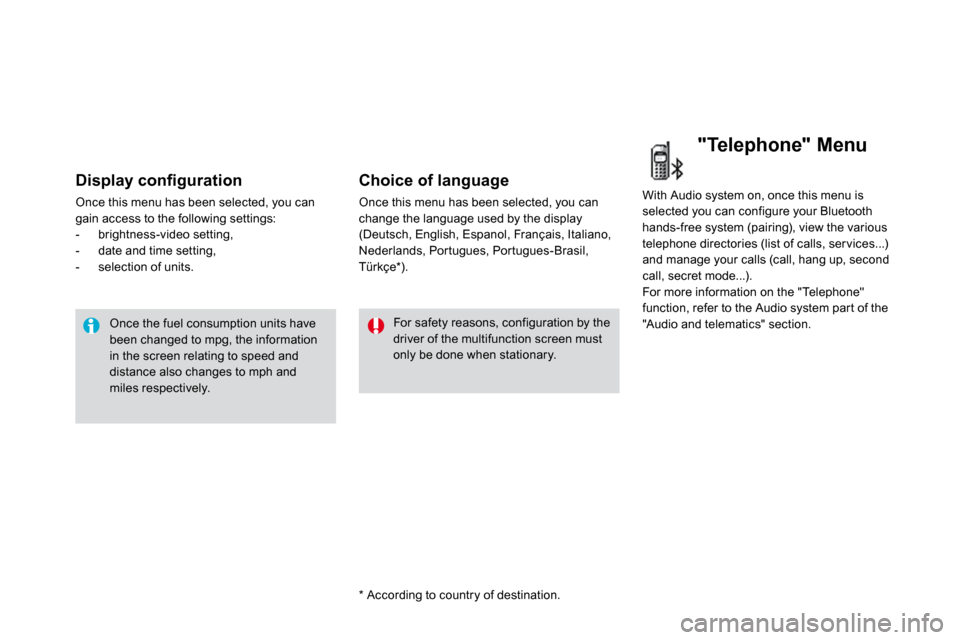
� � �D�i�s�p�l�a�y� �c�o�n�fi� �g�u�r�a�t�i�o�n�
Once this menu has been selected, you can gain access to the following settings: - brightness-video setting, - date and time setting, - selection of units.
Once the fuel consumption units have been changed to mpg, the information in the screen relating to speed and distance also changes to mph and miles respectively.
For safety reasons, configuration by the driver of the multifunction screen must only be done when stationary.
� � �C�h�o�i�c�e� �o�f� �l�a�n�g�u�a�g�e�
Once this menu has been selected, you can change the language used by the display (Deutsch, English, Espanol, Français, Italiano, Nederlands, Por tugues, Por tugues-Brasil, Türkçe * ).
* According to country of destination.
With Audio system on, once this menu is selected you can configure your Bluetooth hands-free system (pairing), view the various telephone directories (list of calls, ser vices...) and manage your calls (call, hang up, second call, secret mode...). For more information on the "Telephone" function, refer to the Audio system par t of the "Audio and telematics" section.
"Telephone" Menu
Page 30 of 257
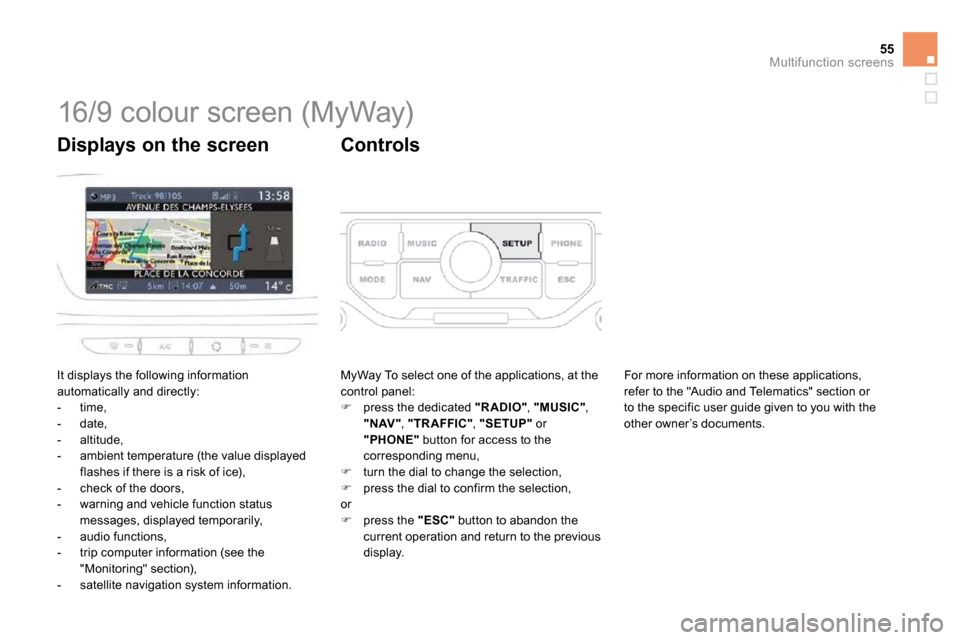
55Multifunction screens
16/9 colour screen (MyWay)
It displays the following information automatically and directly: - time, - date, - altitude, - ambient temperature (the value displayed flashes if there is a risk of ice),
- check of the doors, - warning and vehicle function status messages, displayed temporarily,
- audio functions, - trip computer information (see the "Monitoring" section), - satellite navigation system information.
Displays on the screen
MyWay To select one of the applications, at the control panel: � press the dedicated "R ADIO" , "MUSIC" , "NAV" , "TR AFFIC" , "SETUP" or "PHONE" button for access to the corresponding menu, � turn the dial to change the selection, � press the dial to confirm the selection, or � press the "ESC" button to abandon the
current operation and return to the previous display.
Controls
For more information on these applications, refer to the "Audio and Telematics" section or to the specific user guide given to you with the other owner’s documents.
Page 31 of 257
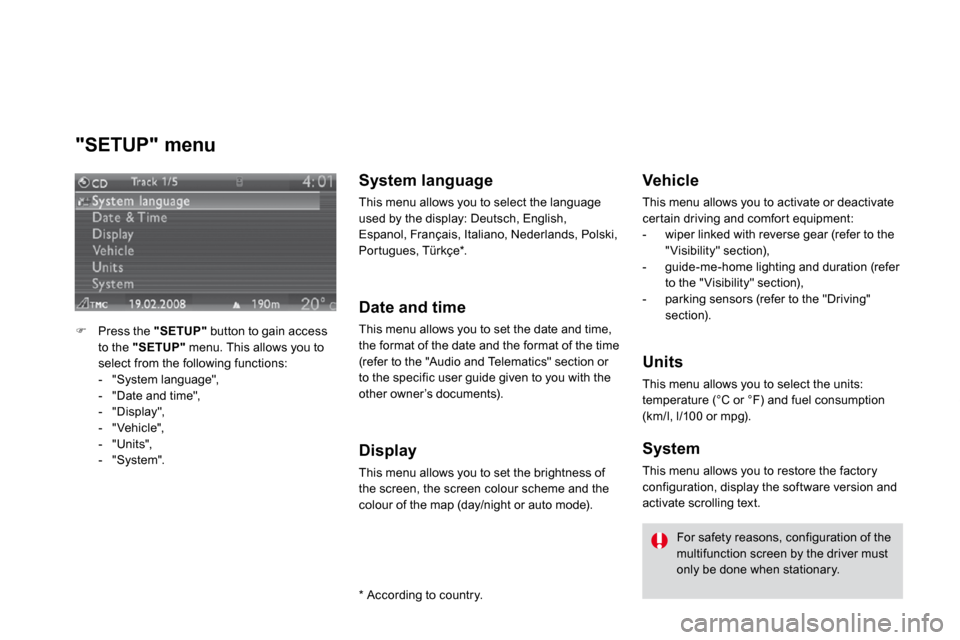
"SETUP" menu
� Press the "SETUP" button to gain access to the "SETUP" menu. This allows you to select from the following functions: - "System language", - "Date and time", - "Display", - "Vehicle", - "Units", - "System".
� � �S�y�s�t�e�m� �l�a�n�g�u�a�g�e�
This menu allows you to select the language used by the display: Deutsch, English, Espanol, Français, Italiano, Nederlands, Polski, Por tugues, Türkçe * .
Date and time
This menu allows you to set the date and time, the format of the date and the format of the time (refer to the "Audio and Telematics" section or to the specific user guide given to you with the other owner’s documents).
Display
This menu allows you to set the brightness of the screen, the screen colour scheme and the colour of the map (day/night or auto mode).
* According to country.
Vehicle
This menu allows you to activate or deactivate cer tain driving and comfor t equipment: - wiper linked with reverse gear (refer to the "Visibility" section), - guide-me-home lighting and duration (refer to the "Visibility" section), - parking sensors (refer to the "Driving" section).
Units
This menu allows you to select the units: temperature (°C or °F) and fuel consumption (km/l, l/100 or mpg).
System
This menu allows you to restore the factory
configuration, display the software version and activate scrolling text.
For safety reasons, configuration of the multifunction screen by the driver must only be done when stationary.
Page 94 of 257
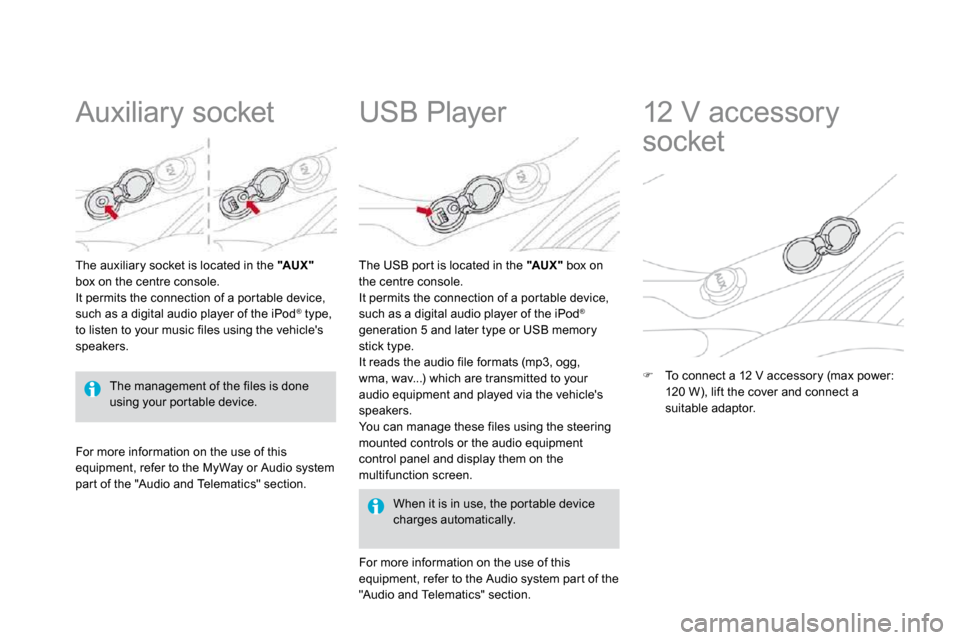
Auxiliary socket
The auxiliary socket is located in the " AUX "box on the centre console. It permits the connection of a por table device, such as a digital audio player of the iPod ® type, to listen to your music files using the vehicle's speakers.
USB Player
For more information on the use of this equipment, refer to the MyWay or Audio system
par t of the "Audio and Telematics" section.
When it is in use, the por table device charges automatically.
The USB por t is located in the "AUX" box on the centre console. It permits the connection of a por table device, such as a digital audio player of the iPod ®
generation 5 and later type or USB memory stick type. It reads the audio file formats (mp3, ogg, wma, wav...) which are transmitted to your audio equipment and played via the vehicle's speakers. You can manage these files using the steering mounted controls or the audio equipment control panel and display them on the multifunction screen.
For more information on the use of this equipment, refer to the Audio system par t of the "Audio and Telematics" section.
12 V accessory
socket
� To connect a 12 V accessory (max power: 120 W), lift the cover and connect a suitable adaptor.
The management of the files is done using your por table device.
Page 97 of 257
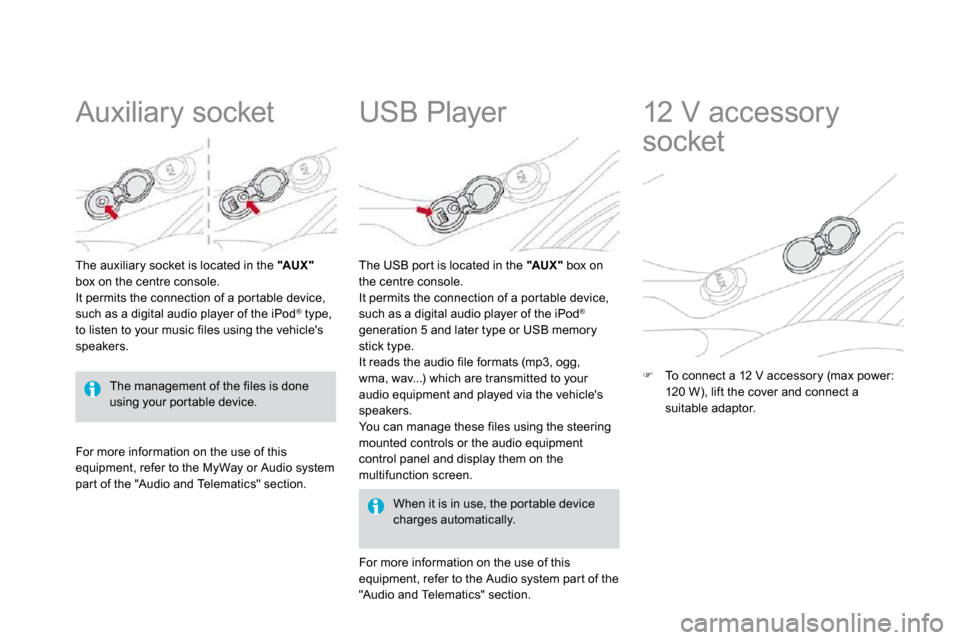
Auxiliary socket
The auxiliary socket is located in the " AUX "box on the centre console. It permits the connection of a por table device, such as a digital audio player of the iPod ® type, to listen to your music files using the vehicle's speakers.
USB Player
For more information on the use of this equipment, refer to the MyWay or Audio system
par t of the "Audio and Telematics" section.
When it is in use, the por table device charges automatically.
The USB por t is located in the "AUX" box on the centre console. It permits the connection of a por table device, such as a digital audio player of the iPod ®
generation 5 and later type or USB memory stick type. It reads the audio file formats (mp3, ogg, wma, wav...) which are transmitted to your audio equipment and played via the vehicle's speakers. You can manage these files using the steering mounted controls or the audio equipment control panel and display them on the multifunction screen.
For more information on the use of this equipment, refer to the Audio system par t of the "Audio and Telematics" section.
12 V accessory
socket
� To connect a 12 V accessory (max power: 120 W), lift the cover and connect a suitable adaptor.
The management of the files is done using your por table device.
Page 112 of 257
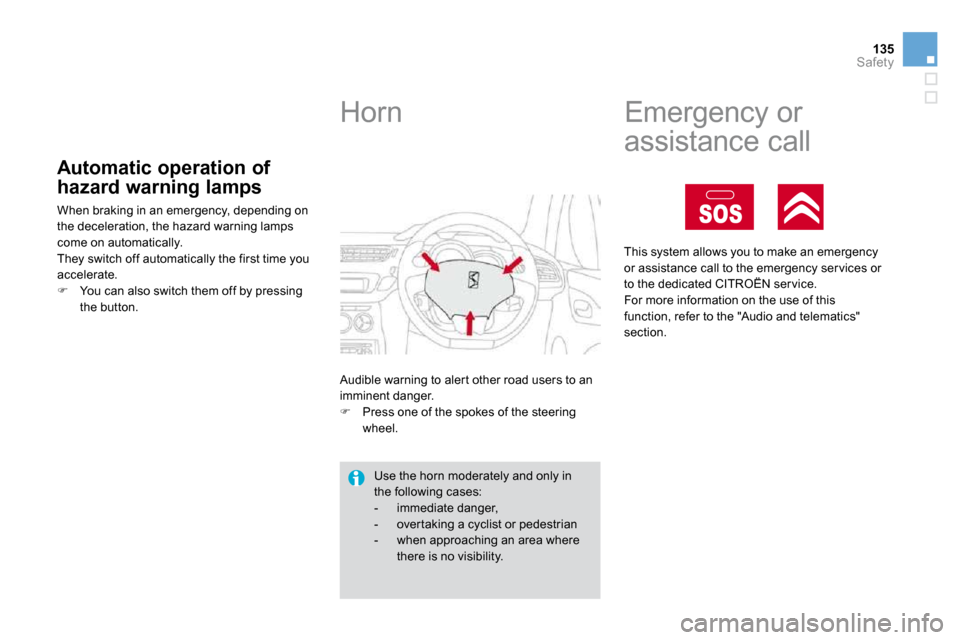
SOS
135Safety
Automatic operation of
hazard warning lamps
When braking in an emergency, depending on the deceleration, the hazard warning lamps come on automatically. They switch off automatically the first time you accelerate. � You can also switch them off by pressing the button.
Horn
Audible warning to aler t other road users to an imminent danger. � Press one of the spokes of the steering wheel.
Use the horn moderately and only in the following cases: - immediate danger, - over taking a cyclist or pedestrian - when approaching an area where there is no visibility.
Emergency or
assistance call
This system allows you to make an emergency or assistance call to the emergency ser vices or to the dedicated CITROËN ser vice. For more information on the use of this function, refer to the "Audio and telematics" section.