display Citroen DS3 2014 1.G Workshop Manual
[x] Cancel search | Manufacturer: CITROEN, Model Year: 2014, Model line: DS3, Model: Citroen DS3 2014 1.GPages: 376, PDF Size: 12.55 MB
Page 295 of 376
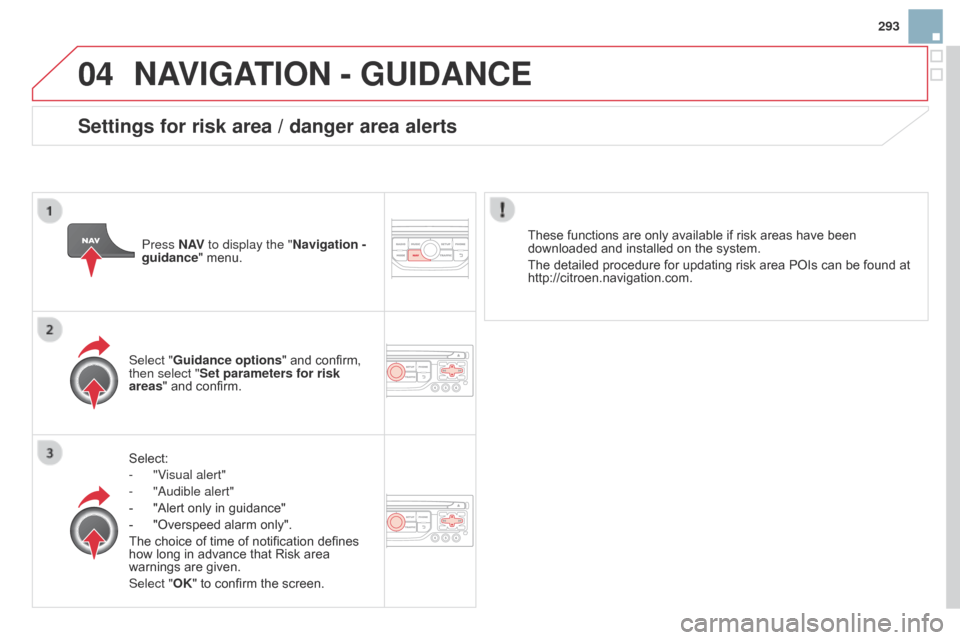
04
293
DS3_en_Chap13b_RT6-2-8_ed01-2014
NAVIGATION - GUIdANcE
Select:
-
"V
isual alert"
-
"
a udible alert"
-
"Alert
only in guidance"
-
"Overspeed
alarm only".
The
choice of time of notification defines
how
long in advance that Risk area
warnings
are given.
Select "OK"
to confirm the screen.
Select "Guidance options
" and confirm,
then select "
Set parameters for risk
areas " and confirm. These functions are only available if risk areas have been
downloaded
and installed on the system.
The detailed procedure for updating risk area POIs can be found at
http://citroen.navigation.com.
Press
N AV
to display the "Navigation -
guidance" menu.
Settings for risk area / danger area alerts
Page 296 of 376
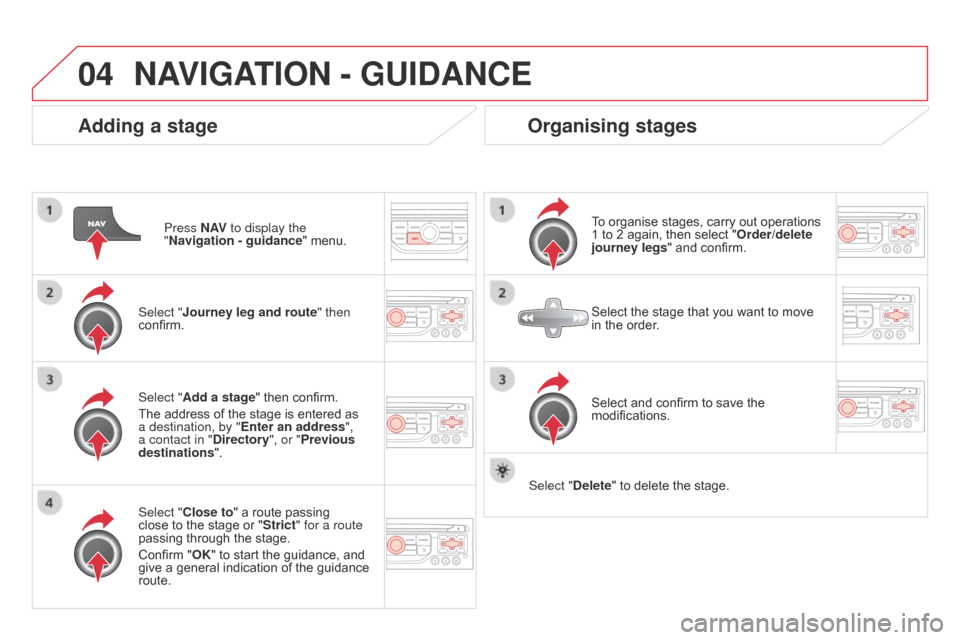
04
DS3_en_Chap13b_RT6-2-8_ed01-2014
Adding a stage
Press N AV to display the
"Navigation - guidance "
menu.
Select "Journey leg and route " then
confirm.
Select "
c lose to" a route passing
close
to the stage or "Strict" for a route
passing
through the stage.
Confirm
"OK" to start the guidance, and
give
a general indication of the guidance
route. Select "
Add a stage" then confirm.
The
address of the stage is entered as
a destination, by "
Enter an address",
a contact in "
d irectory", or "Previous
destinations".
Organising stages
To organise stages, carry out operations 1 to 2 again, then select "Order/delete
journey legs"
and confirm.
Select
and confirm to save the
modifications. Select
the stage that you want to move
in
the order.
Select "
d
elete" to delete the stage.
NAVIGATION - GUIdANcE
Page 297 of 376
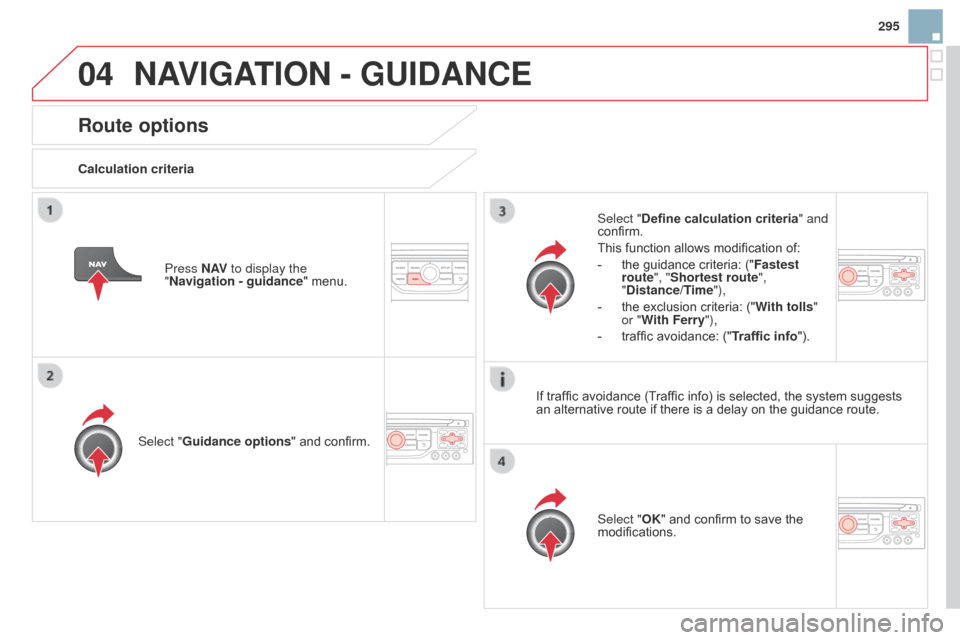
04
295
DS3_en_Chap13b_RT6-2-8_ed01-2014
Route options
calculation criteriaSelect " Guidance options "
and confirm. Select "OK"
and confirm to save the
modifications.
Select "
Define calculation criteria" and
confirm.
This
function allows modification of:
-
the
guidance criteria: ("Fastest
route", "Shortest route",
"
d istance/Time"),
-
the
exclusion criteria: ("With tolls "
or "With Ferry"),
-
traffic
avoidance: ("Traffic info").
Press N AV
to display the
"Navigation - guidance "
menu.
If
traffic avoidance (Traffic info) is selected, the system suggests
an
alternative route if there is a delay on the guidance route.
NAVIGATION - GUIdANcE
Page 298 of 376
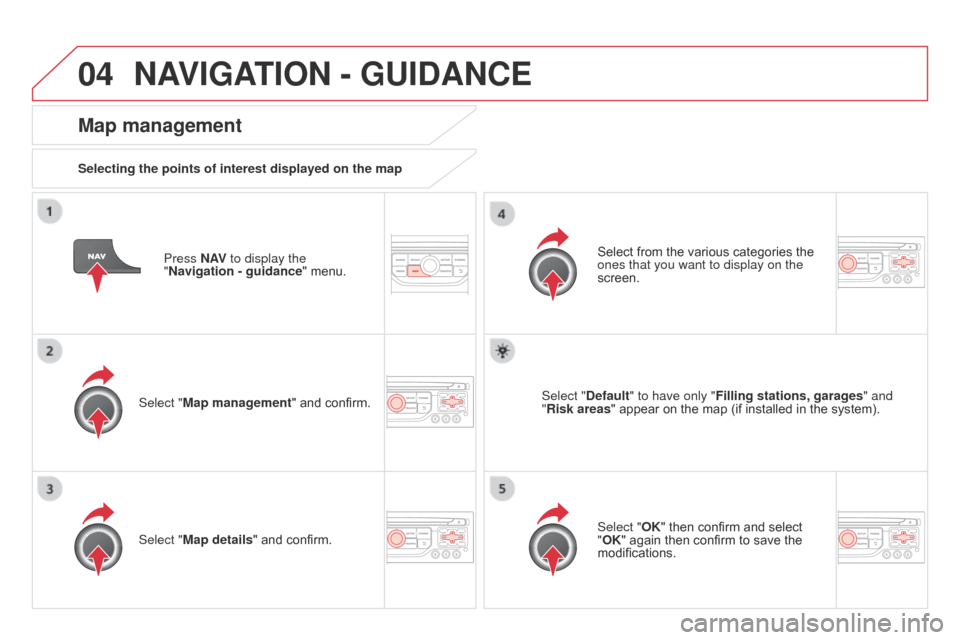
04
DS3_en_Chap13b_RT6-2-8_ed01-2014
Press N AV to display the
"Navigation - guidance "
menu.
Map management
Selecting the points of interest displayed on the map
Select "Map management" and confirm. Select
from the various categories the
ones that you want to display on the
screen.
Select "
Map details" and confirm. Select "
d efault" to have only "Filling stations, garages" and
"Risk areas "
appear on the map (if installed in the system).
Select "OK"
then confirm and select
"
OK" again then confirm to save the
modifications.
NAVIGATION - GUIdANcE
Page 299 of 376
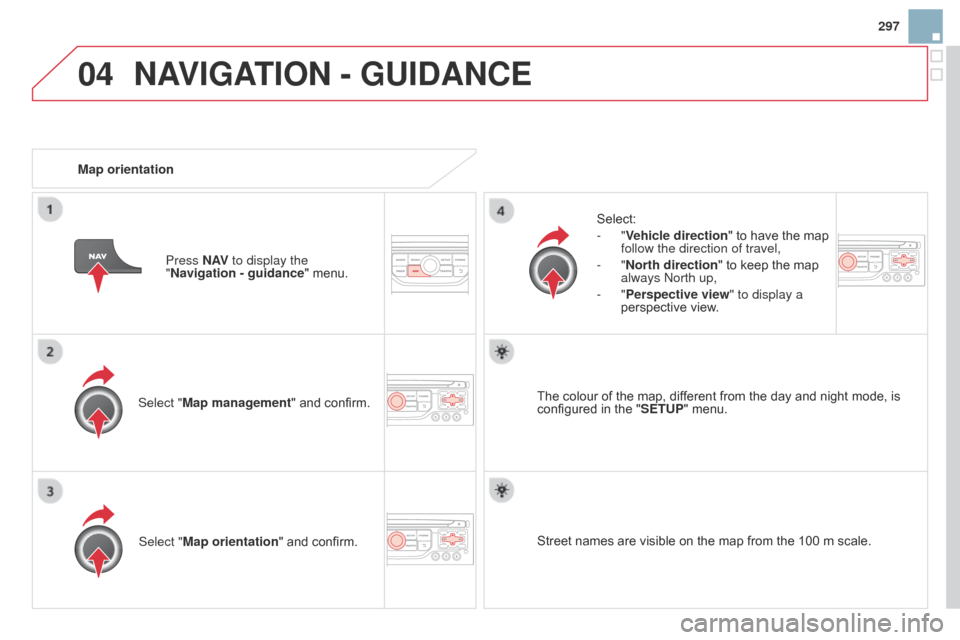
04
297
DS3_en_Chap13b_RT6-2-8_ed01-2014
Select "Map management" and confirm.Select:
-
"Vehicle direction
" to have the map
follow the direction of travel,
-
"North direction
" to keep the map
always North up,
-
"Perspective view" to display a
perspective view.
Select "Map orientation "
and confirm. The
colour of the map, different from the day and night mode, is configured
in the "SETUP"
menu.
Map orientation
Press N AV to display the
"Navigation - guidance " menu.
Street names are visible on the map from the 100 m scale.
NAVIGATION - GUIdANcE
Page 300 of 376
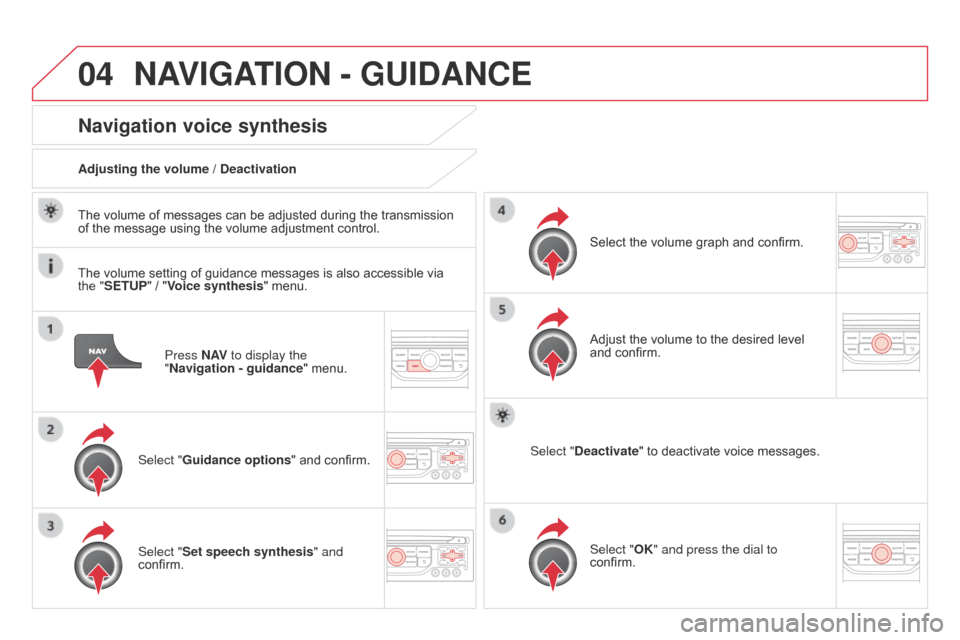
04
DS3_en_Chap13b_RT6-2-8_ed01-2014
Press N AV to display the
"Navigation - guidance "
menu.
Navigation voice synthesis
Select "Guidance options " and confirm.
Adjusting the volume / d eactivation
Select "Set speech synthesis" and
confirm. Select
the volume graph and confirm.
Select " d eactivate
" to deactivate voice messages.
Select "OK" and press the dial to
confirm. Adjust the volume to the desired level
and
confirm.
The
volume of messages can be adjusted during the transmission
of
the
message using the volume adjustment control.
The
volume setting of guidance messages is also accessible via
the "
SETUP" / "
Voice synthesis" menu.
NAVIGATION - GUIdANcE
Page 301 of 376
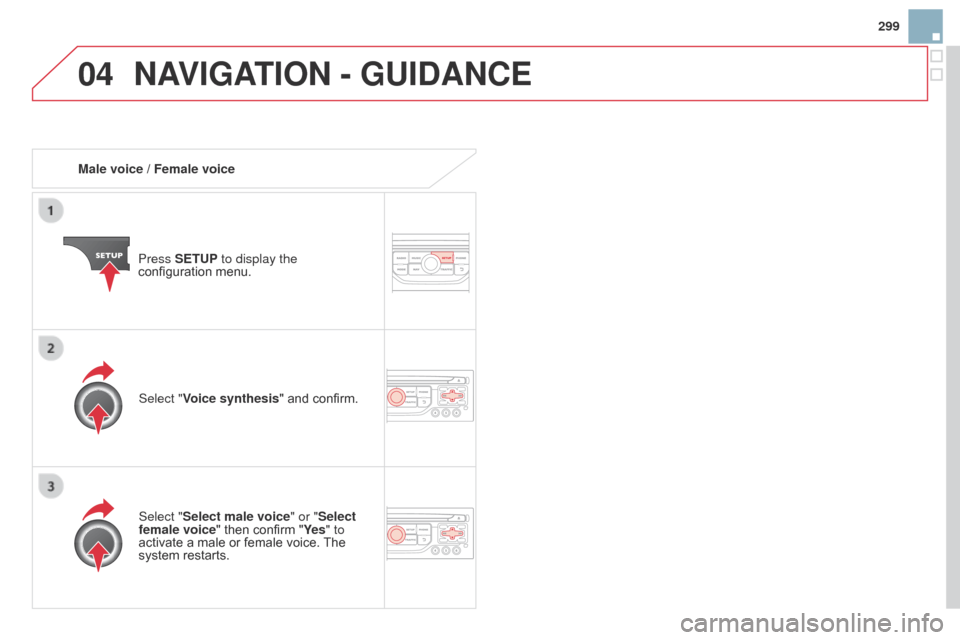
04
299
DS3_en_Chap13b_RT6-2-8_ed01-2014
Male voice / Female voicePress SETUP to display the
configuration
menu.
Select "Select male voice" or "Select
female voice"
then confirm "Ye s" to
activate
a male or female voice.
The
system
restarts.
Select "Voice synthesis"
and confirm.
NAVIGATION - GUIdANcE
Page 302 of 376
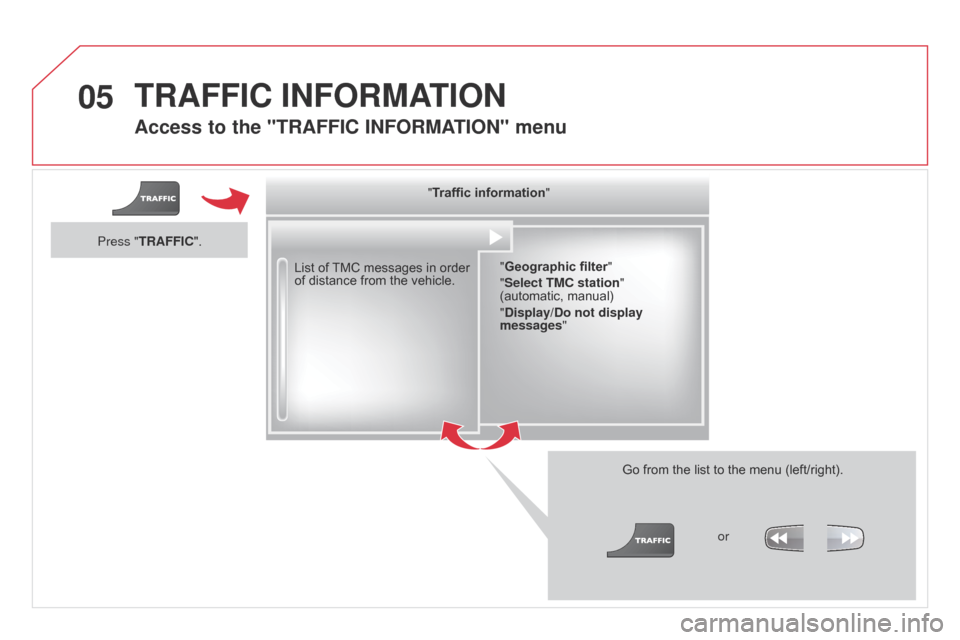
05
DS3_en_Chap13b_RT6-2-8_ed01-2014
Access to the "TRAFFIc INFORMATION " menu
List of TMC messages in order of
distance from the vehicle.
Go
from the list to the menu (left/right).
"Traffic information"
"Geographic filter "
"Select TM c station"
(automatic,
manual)
"
d isplay/ d o not display
messages "
or
Press "TRAFFI
c
".
TRAFFIc INFORMATION
Page 303 of 376
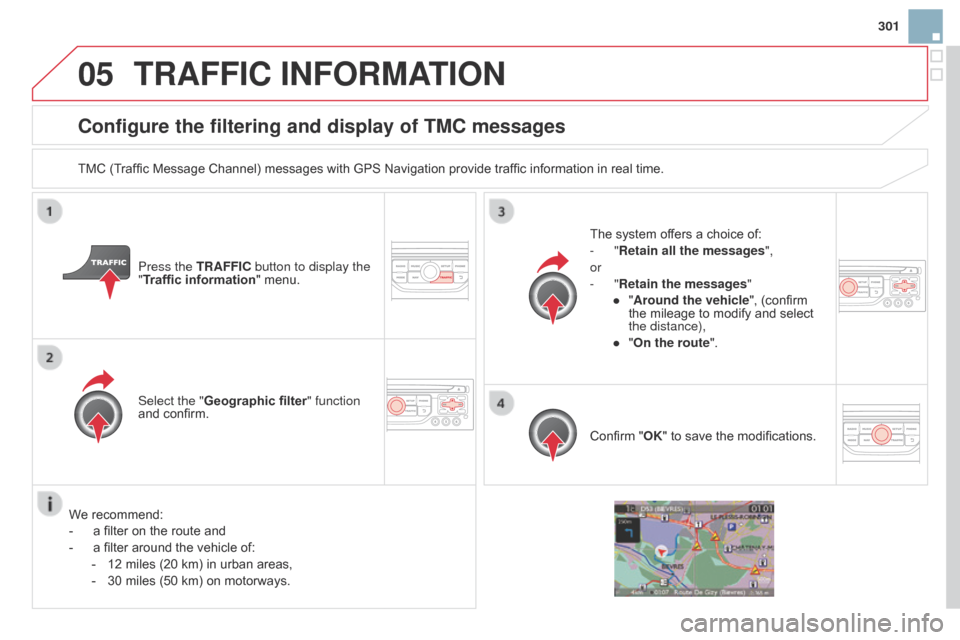
05
301
DS3_en_Chap13b_RT6-2-8_ed01-2014
configure the filtering and display of TMc messages
TMC (Traffic Message Channel) messages with GPS Navigation provide traffic information in real time.
Press the TRAFFI c button to display the
"Traffic information"
menu.
Select the "Geographic filter" function
and
confirm. The
system offers a choice of:
-
"Retain all the messages",
or
-
"Retain the messages"
●
"
Around the vehicle",
(confirm
the
mileage to modify and select
the distance),
●
"
On the route".
Confirm
"OK" to save the modifications.
We
recommend:
-
a
filter on the route and
-
a
filter around the vehicle of:
-
12
miles (20 km) in urban areas,
-
30
miles (50 km) on motorways.
TRAFFIc INFORMATION
Page 304 of 376
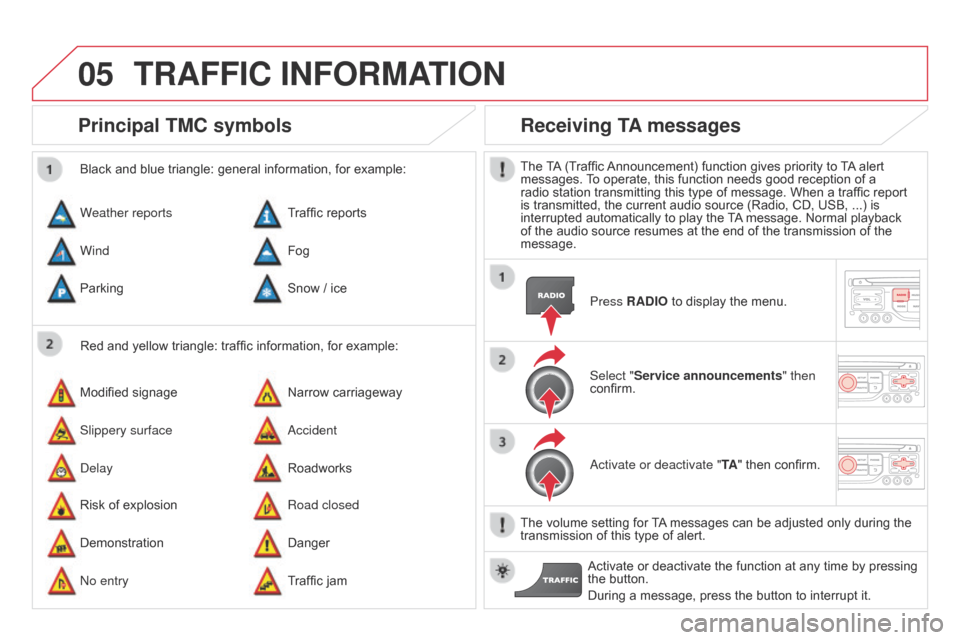
05
DS3_en_Chap13b_RT6-2-8_ed01-2014
Principal TMc symbols
Red and yellow triangle: traffic information, for example:
Black and blue triangle: general information, for example:
Weather reports
Modified
signage
Risk
of explosion Traffic
reports
Narrow carriageway
Road closed
Wind
Slippery surface
Demonstration Fog
a
ccident
Danger
Parking
Delay
No entry Snow
/ ice
Roadworks
Traffic
jam
Receiving TA messages
The TA (Traffic Announcement) function gives priority to T A alert messages.
T o operate, this function needs good reception of a
radio
station transmitting this type of message. When a traffic report
is
transmitted, the current audio source (Radio, CD, USB, ...) is
interrupted
automatically to play the
T
A
message. Normal playback
of
the audio source resumes at the end of the transmission of the
message.Press
RA d IO to display the menu.
Select "Service announcements" then
confirm.
a
ctivate or deactivate "TA "
then confirm.
The
volume setting for
T
A
messages can be adjusted only during the
transmission
of this type of alert.
Activate
or deactivate the function at any time by pressing
the
button.
During
a message, press the button to interrupt it.
TRAFFIc INFORMATION