display Citroen DS3 2016 1.G Owner's Guide
[x] Cancel search | Manufacturer: CITROEN, Model Year: 2016, Model line: DS3, Model: Citroen DS3 2016 1.GPages: 412, PDF Size: 12.7 MB
Page 160 of 412

DS3_en_Chap06_securite_ed02-2015
Operation
When your vehicle is too close to or
approaches the v ehicle a head t oo q uickly t he sy
stem
a
utomatically
a
pplies
t
he
b
rakes
t
o
av
oid
a c
ollision.
The collision can be avoided automatically if the
difference in speed between your vehicle and the
vehicle
a
head
d
oes
n
ot
e
xceed
9 m
ph
(
15
k
m/h).
Above this threshold, the system will do what
is possible to avoid or reduce the accident by
lowering
t
he
s
peed
o
f
i
mpact.
The
a
utomatic
b
raking
m
ay
b
ring
t
he
v
ehicle
t
o
a c
omplete
s
top
i
f
t
he
s
ituation
r
equires
i
t.
In this case, the vehicle is held stationary
temporarily
(
for
a
bout
1
.5
s
econds)
t
o
a
llow
th
e
d
river
t
o
t
ake
b
ack
c
ontrol
b
y
p
ressing
t
he
bra
ke
peda
l.
You are then alerted by the display of a
message.
The
b
rake
l
amps
o
n
y
our
v
ehicle
c
ome
o
n
t
o
wa
rn
o
ther
r
oad
u
sers.
After an impact, the system is
automatically
p
ut
o
ut
o
f
s
ervice:
i
t
n
o
longe
r
opera
tes.
You
m
ust
g
o
t
o
a C
ITROËN
d
ealer
o
r
a qu
alified
w
orkshop
t
o
h
ave
t
he
s
ystem
ma
de
o
perational
a
gain.
During
a
utomatic
b
raking,
t
he
d
river
ca
n
a
lways
o
btain
a h
igher
r
ate
o
f
de
celeration than that controlled by the
system,
b
y
p
ressing
f
irmly
o
n
t
he
b
rake
peda
l.
The t
riggering o f t he s ystem m ay c ause th
e
e
ngine
t
o
s
tall,
u
nless
t
he
d
river
de
presses
t
he
c
lutch
p
edal
q
uickly
en
ough
d
uring
a
utomatic
b
raking.
Deactivation
The system is deactivated in the vehicle
configuration menu, a ccessible w ith t he i gnition o n.
Its
s
tate
i
s
m
emorised
w
hen
t
he
i
gnition
i
s
sw
itched off.
When the system is deactivated, a
message i s d isplayed e very t ime t he ig
nition
i
s
s
witched
o
n,
t
o
w
arn
y
ou.
Page 195 of 412

193
DS3_en_Chap08_info-pratiques_ed02-2015
Range indicators
Once the AdBlue® tank is on reserve or after de
tection of a fault with the SCR emissions
control
s
ystem,
w
hen
t
he
i
gnition
i
s
s
witched
on
, an indicator displays an estimate of the
distance
t
hat
c
an
b
e
c
overed,
t
he
r
ange,
b
efore
en
gine
s
tarting
i
s
p
revented.
In the event of simultaneous system fault and
low AdBlue
® level, the shortest range figure is th
e o
ne d
isplayed. The
e
ngine
s
tart
p
revention
s
ystem
re
quired
b
y
r
egulations
i
s
a
ctivated
au
tomatically once the AdBlue
® tank is e
mpty.
In the event of the risk of non-starting related to a lack of AdBlue®
Range greater than 1 500 miles (2 400 km)
When t he i gnition i s s witched o n, n o in
formation
o
n
r
ange
i
s
d
isplayed
a
utomatically
in t
he
i
nstrument
p
anel.
Remaining range between 350 and 1500 miles (600 and 2 400 km)
When switching on the ignition, the UREA warning l amp c omes o n, a ccompanied by a
n
a
udible
s
ignal
a
nd
t
he
d
isplay
o
f
a me
ssage
(
e.g.:
"
Top
u
p
e
missions
a
dditive:
St
arting
p
revented
i
n
9
00
m
iles")
i
ndicating
th
e
r
emaining
r
ange
e
xpressed
i
n
m
iles
o
r
kil
ometres.
When
d
riving,
t
he
m
essage
i
s
d
isplayed
e
very
20
0
m
iles
(
300
k
m)
u
ntil
t
he
a
dditive
t
ank
h
as
bee
n
top
ped-up.
Go
t
o
a C
ITROËN
d
ealer
o
r
a q
ualified
wo
rkshop
t
o
h
ave
t
he
A
dBlue
® tank topped-up.
Yo
u c
an a
lso t
op-up t
he t
ank y ourself.
For
m
ore
i
nformation
o
n
t
opping-up
t
he
AdB
lue
® additive, refer to the corresponding sec
tion.
Practical information
Page 277 of 412
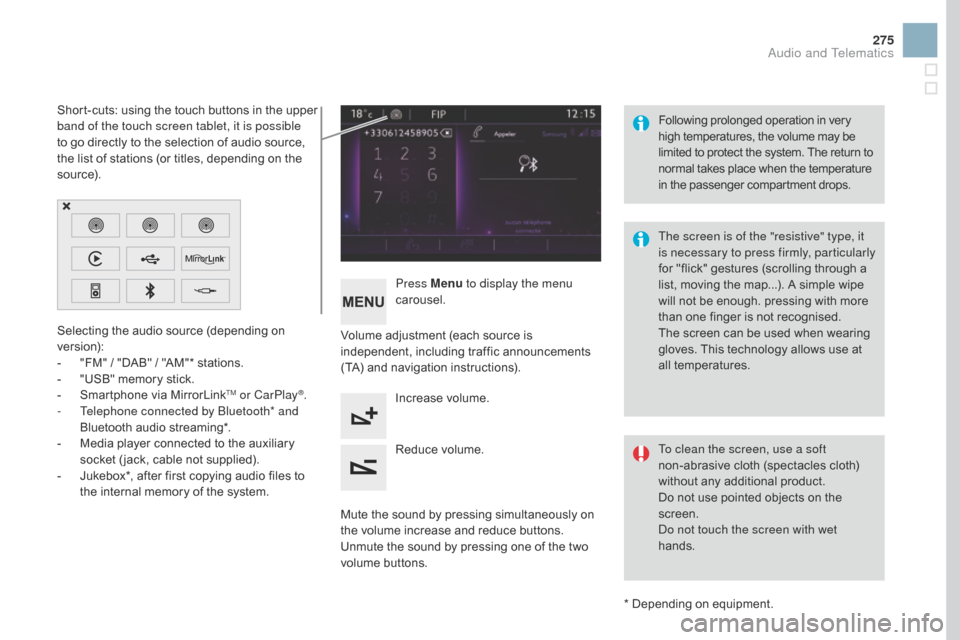
275
DS3_en_Chap11c_SMEGplus_ed02-2015
Selecting the audio source (depending on version):
-
"F
M"
/ "
DAB"
/ "
AM"*
s
tations.
-
"U
SB"
m
emory
s
tick.
-
Sm
artphone
v
ia
M
irrorLink
TM or CarPlay®.
- Te
lephone connected by Bluetooth* and
Bluetooth
a
udio
s
treaming*.
-
Me
dia
p
layer
c
onnected
t
o
t
he
a
uxiliary
so
cket
(
jack,
c
able
n
ot
s
upplied).
-
Ju
kebox*,
a
fter
f
irst
c
opying
a
udio
f
iles
t
o
th
e
i
nternal
m
emory
o
f
t
he
s
ystem.
*
D
epending
o
n
e
quipment.
Short-cuts:
u
sing
t
he
t
ouch
b
uttons
i
n
t
he
u
pper
ba
nd of the touch screen tablet, it is possible
to
g
o
d
irectly
t
o
t
he
s
election
o
f
a
udio
s
ource,
th
e
l
ist
o
f
s
tations
(
or
t
itles,
d
epending
o
n
t
he
s o
u r c e).
The screen is of the "resistive" type, it
is necessary to press firmly, particularly
for
"
flick"
g
estures
(
scrolling
t
hrough
a li
st,
m
oving
t
he
m
ap...).
A s
imple
w
ipe
wi
ll
n
ot
b
e
e
nough.
p
ressing
w
ith
m
ore
th
an
o
ne
f
inger
i
s
n
ot
r
ecognised.
The
s
creen
c
an
b
e
u
sed
w
hen
w
earing
gl
oves.
T
his
t
echnology
a
llows
u
se
a
t
al
l
te
mperatures.
Following
pr
olonged
opera
tion
in ve
ry
hi
gh
t
emperatures,
t
he
v
olume
m
ay
b
e
li
mited
t
o
p
rotect
t
he
s
ystem.
T
he
r
eturn
t
o
no
rmal
t
akes
p
lace
w
hen
t
he
t
emperature
in t
he
p
assenger
c
ompartment
d
rops.
To clean the screen, use a soft
non-abrasive
c
loth
(
spectacles
c
loth)
wi
thout
a
ny
a
dditional
p
roduct.
Do
n
ot
u
se
p
ointed
o
bjects
o
n
t
he
scre
en.
Do not touch the screen with wet
hands.
Volume
a
djustment
(
each
s
ource
i
s
ind
ependent,
in
cluding
tr
affic
an
nouncements
(T
A)
a
nd
n
avigation
i
nstructions).
Press Menu
to display the menu
carousel.
Increase v olume.
Reduce
v
olume.
Mute
t
he
s
ound
b
y
p
ressing
s
imultaneously
o
n
th
e
v
olume
i
ncrease
a
nd
r
educe
b
uttons.
Unmute
t
he
s
ound
b
y
p
ressing
o
ne
o
f
t
he
t
wo
vo
lume
but
tons.
Audio and Telematics
Page 279 of 412
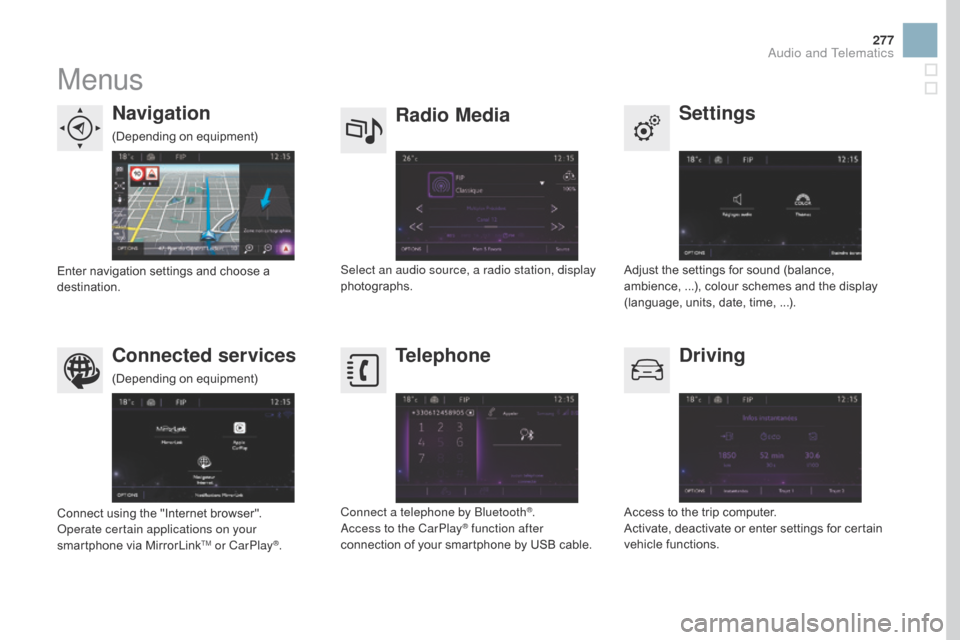
277
DS3_en_Chap11c_SMEGplus_ed02-2015
Menus
Settings
Radio Medianav
igation
Driving
Connected services Telephone
Adjust the settings for sound (balance, am
bience, . ..), c olour s chemes a nd t he d isplay (l
anguage,
u
nits,
d
ate,
t
ime,
.
..).
Select an audio source, a radio station, display
photographs.
Enter n
avigation s
ettings a
nd c
hoose a des
tination.
Access
t
o
t
he
t
rip
c
omputer.
Activate,
d
eactivate
o
r
e
nter
s
ettings
f
or
c
ertain
ve
hicle
f
unctions.
Connect
u
sing
t
he
"
Internet
b
rowser".
Operate certain applications on your
smartphone
v
ia
M
irrorLink
TM or CarPlay®. Connect a telephone by Bluetooth
®.
Access to the CarPlay® function after
connection o
f y
our s
martphone b y U SB c able.
(Depending
on eq
uipment)
(Depending
on eq
uipment)
Audio and Telematics
Page 281 of 412

279
DS3_en_Chap11c_SMEGplus_ed02-2015
Level 1Level 2 Level 3 Comments
nav
igation
Settings
nav
igation Enter destination
Display
r
ecent
d
estinations.
Route settings Fastest
Choose
t
he
n
avigation
c
riteria.
The
m
ap
d
isplays
t
he
r
oute
c
hosen
a
ccording
t
o
the
se
cr
iteria.
Shortest
Time/distance
Ecological
To l l s
Ferries
Tr a f f i c
Close-Strict
Show route on map
Display
t
he
m
ap
a
nd
s
tart
n
avigation.
Confirm Save
t
he
o
ptions.
Save current location Save
t
he
c
urrent
a
ddress.
Stop navigation Delete
t
he
n
avigation
i
nformation.
Voice synthesis Choose the volume for voice and announcement
of
s
treet
n
ames.
Diversion Detour from your initial route by a determined
distance.
nav
igation Display
i
n
t
ext
m
ode.
Zoom
i
n.
Zoom
o
ut.
Display
i
n
f
ull
s
creen
m
ode.
Use
t
he
a
rrows
t
o
m
ove
t
he
m
ap.
Switch
t
o
2
D
m
ap.
Audio and Telematics
Page 283 of 412

1
7
8
12
9
13
10
14
11
15
2
3
4
5
6
281
DS3_en_Chap11c_SMEGplus_ed02-2015
Level 1Level 2 Level 3 Comments
nav
igation
Secondary page
Enter destination Address
Current
l
oc.
Address
set
tings.
Point of interest
Town center
Save Save
t
he
c
urrent
a
ddress.
Add waypoint Add
a w
aypoint
t
o
t
he
r
oute.
Navigate
t
oPress
t
o
c
alculate
t
he
r
oute.
Contacts Addresses
Select
a c
ontact
t
hen
c
alculate
t
he
r
oute.
View
Navigate
t
o
Search for contact
Call
On the map Display
t
he
m
ap
a
nd
z
oom
t
o
v
iew
t
he
r
oads.
Itinerary Create, add or delete a waypoint or view the
itinerary.
Stop Delete
na
vigation
in
formation.
na
vigate to Press
t
o
c
alculate
t
he
r
oute.
Audio and Telematics
Page 284 of 412

1
16
20
17
21
18
22
19
DS3_en_Chap11c_SMEGplus_ed02-2015
Search for a point of interestnavigation
Point of interest displayed on the map
Level 1Level 2Level 3
Page 287 of 412

1
1
1
23
24
25
26
27
28
29
30
31
32
33
285
DS3_en_Chap11c_SMEGplus_ed02-2015
Level 1Level 2 Level 3 Comments
nav
igation
Secondary page
Traffic messages On the route
Settings
f
or
t
he
c
hoice
o
f
m
essages
a
nd
t
he
fi
lter
r
adius.
Around vehicle
nea
r destination
Detour Detour over a distance
Recalculate route
Finish Save
y
our
s
elections.
nav
igation
Secondary page Map settings Orientation
Flat
v
iew
n
orth
h
eadingChoose the display and orientation of the
map.
Flat
v
iew
v
ehicle
h
eading
Perspective view
Maps
Aspect "Day" map colour
"Night"
m
ap
c
olour
Automatic
d
ay/night
Confirm Save
t
he
s
ettings.
nav
igation
Secondary page Settings Route settings
Enter
s
ettings
a
nd
c
hoose
t
he
v
olume
f
or
t
he
vo
ice
a
nd
a
nnouncement
o
f
s
treet
n
ames.
Voice
Alarm!
Traffic options
Confirm
Save
y
our
s
elections.
Audio and Telematics
Page 288 of 412

1
2
10
DS3_en_Chap11c_SMEGplus_ed02-2015
Navigation - Guidance
Choosing a new destination
Select "Enter destination ". Select "
Save" to save the address
entered
a
s
a c
ontact
e
ntry.
The
s
ystem
a
llows
u
p
t
o
2
00
e
ntries.
Select " Confirm ".
Press " Show route on map " to start
navigation.
Select "
Address ".
Select the "Country:" from
the list offered, then in the
same way the " City:" or
its post code, the " Road:",
the
"n°: ".
Co
nfirm
e
ach
t
ime. Select "na
vigate to
".
Choose
t
he
r
estriction
c
riteria:
"To
l l s", " Ferries ", "Tr a f f i c ", "Strict ",
" Close ".
Choose
t
he
n
avigation
c
riteria:
"Fa
stest" or "Shortest " or "Time/
distance " or "Ecological". To
d
elete
n
avigation
i
nformation,
p
ress
"
Se
ttings
".
Press " Stop navigation ".
To r esume n avigation p ress "S
ettings".
Press " Resume guidance ".
Press on
nav
igation
to display the
primary
page
.
Press
o
n
t
he
s
econdary
p
age.
Towards a new destination
Or
Page 289 of 412

1
1
3
287
DS3_en_Chap11c_SMEGplus_ed02-2015
Towards a recent destination
Select "Enter destination ".
Select an address from
the
l
ist
o
ffered.
Press on
nav
igation
to display the
primary
page
.
Press
o
n
t
he
s
econdary
p
age.
Select "
na
vigate to".
Towards a contact
Select "Enter destination ".
Select " Contacts ".
Press on
nav
igation
to display the
primary
page
.
Press
o
n
t
he
s
econdary
p
age. Select a destination from
the contacts in the list
offered.
Select "
na
vigate to
".
Select the criteria then " Confirm" to
start
na
vigation.
To
b
e
a
ble
t
o
u
se
n
avigation
"
towards
a co
ntact in the directory", it is first
necessary to enter the address for your
contact.
Select the criteria then " Confirm" or
press " Show route on map " to start
navigation.
Audio and Telematics