display CITROEN DS3 CABRIO 2014 Handbook (in English)
[x] Cancel search | Manufacturer: CITROEN, Model Year: 2014, Model line: DS3 CABRIO, Model: CITROEN DS3 CABRIO 2014Pages: 384, PDF Size: 11.85 MB
Page 269 of 384
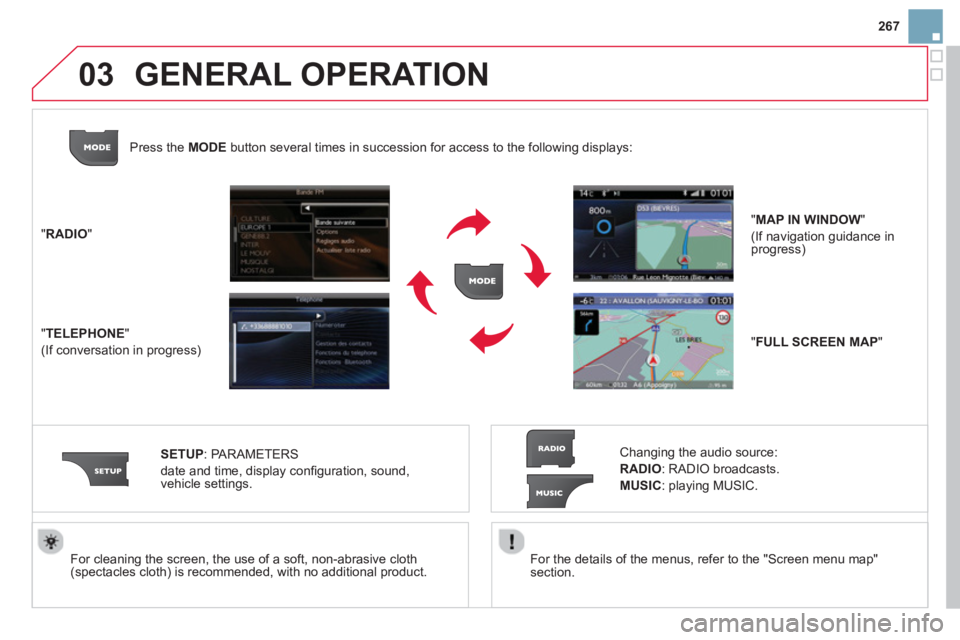
267
03
For the details of the menus, refer to the "Screen menu map"section.
For cleaning the screen, the use of a soft, non-abrasive cloth (spectacles cloth) is recommended, with no additional product. "RADIO
"
"
TELEPHONE"
(If conversation in progress)
SETUP:
PARAMETER
S
date and time, displa
y confi guration, sound,
vehicle settings.
Changing the audio source:
RADIO:
RADIO broadcasts.
MUSIC: playing MUSIC. Pr
ess the MODE button several times in succession for access to the following displays:
GENERAL OPERATION
"FULL SCREEN MAP"
"MAP IN WINDOW"
(If navigation guidance in progress)
Page 270 of 384
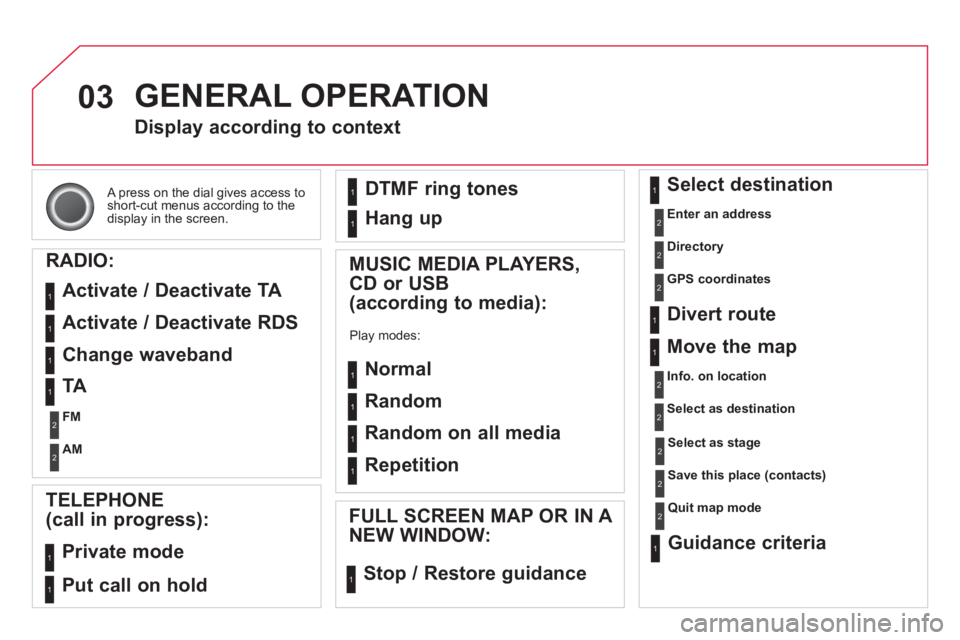
03
A press on the dial gives access to short-cut menus according to thedisplay in the screen.
GENERAL OPERATION
Display according to context
RADIO:
Activate / Deactivate T
A
Activate / Deactivate RDS
MUSIC MEDIA PLAYERS,
CD or USB
(according to media):
Play modes:
Normal
Random
Random on all media
Re
petition
TELEPHONE
(call in progress):
Private mode
FULL SCREEN MAP OR IN A
NEW WINDOW:
Stop / Restore
guidance
Select destination
Enter an address
Directory
GPS coordinates
Divert route
Move the ma
p
Info. on location
Select as destination
Select as sta
ge
Save this place (contacts)
Quit map mode
Guidance criteria
Put call on hold DTMF rin
g tones
Han
g up
1
1
1
1
1
1
1
1
2
2
2
2
2
1
2
2
2
1
1
1
1
1
1
Change waveband
FM
AM
2
2
1
TA1
Page 272 of 384
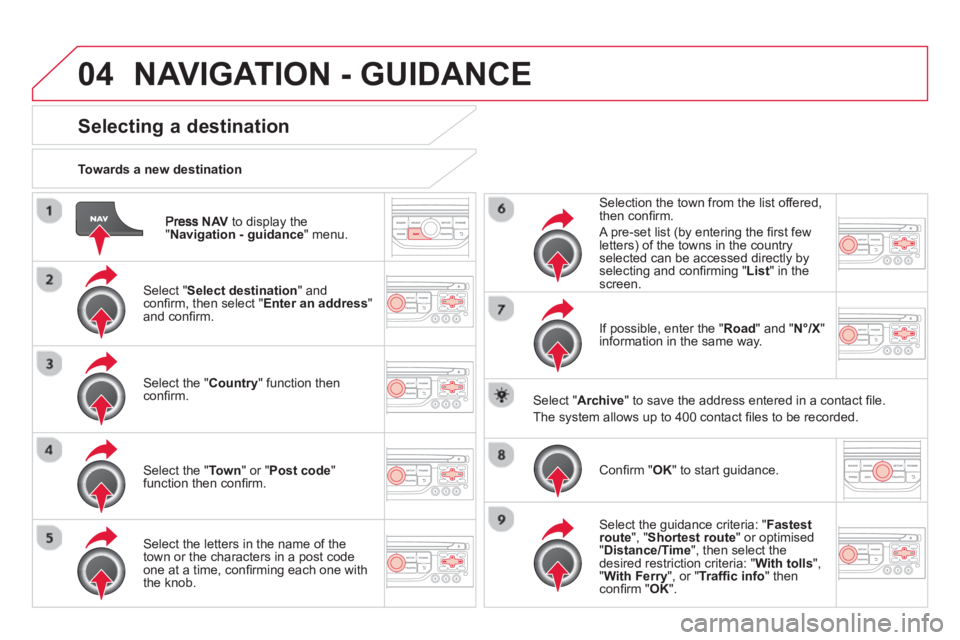
04
NAVto display the"Navigation - guidance " menu.
Towards a new destination
NAVIGATION - GUIDANCE
Selecting a destination
Select "Select destination " and confi rm, then select " Enter an address " and confi rm.
Select the " Country
" function then confi rm.
Select the " Town " or " Post code " function then confi rm.
Select the letters in the name of the
town or the characters in a post codeone at a time, confi rming each one with
the knob.Selection the town from the list offered,
th
en confi rm .
A pre-set list (by entering the fi rst few letters) of the towns in the country
selected can be accessed directly by
selectin
g and confi rming " List " in the screen.
I
f possible, enter the " Road
" and "N°/X
"
information in the same way.
Select "Archive
" to save the address entered in a contact fi le.
The s
ystem allows up to 400 contact fi les to be recorded.
Confi rm " OK
" to start guidance.
Select the guidance criteria: "Fastest
route", " Shortest route" or optimised "Distance/Time ", then select thedesired restriction criteria: "With tolls","With Ferry", or "Traffi c info" thenconfi rm "OK".
Page 273 of 384

271
04NAVIGATION - GUIDANCE
Towards a recent destination
Pr
ess NAV
to display the
"Navigation - guidance" menu.
Select the desired destination and confi rm to start guidance.
Towards a contact in the contacts director
y
Select " Select destination" andconfi rm, then select " Directory
" and confi rm.
Selection the desired destination from your contacts and confi rm "OK
" to start
the guidance.
Pr
ess NAVto display the"Navigation - guidance " menu. Navi
gation towards a contact is only possible if it has an address entered in the audio navigation system.
Delete recent destinations
Pr
ess NAV
to display the
"Navigation - guidance" menu.
Select "Options" and confi rm and then" Delete recent destinations" andconfi rm.
Page 274 of 384

04
Select "Select destination" andconfi rm, then select " GPS coordinates
"and confi rm.
Ent
er the GPS coordinates and confi rm "
OK
" to start the guidance.
Press NAV
to display the"Navigation - guidance" menu.
NAVIGATION - GUIDANCE
Towards GPS coordinates Towards a point on the map
With the map displa
yed, press OKto
display the contextual menu. Select"Move the map
" and confi rm.
Pr
ess OK
to display the contextual
menu for " Move the map " mode.
Select " Select as destination
" or "Select as stage" and confi rm. Move the cursor usin
g the control to
identify the desired destination.
Page 275 of 384

273
04
Towards points of interest (POI)
NAVIGATION - GUIDANCE
The points of interest (POI) indicate all of the service locations in the vicinity(hotels, various businesses, airports...).
Select the " Enter an address
" function
and confi rm, then select Select
destination
and confi rm.
To select a P
OI close to your currentlocation, select "POI" and confi rm, thenselect " Around the current place
" and confi rm.
To select a P
OI as a stage on the route,select " POI" and confi rm, then select"On the route
" and confi rm.
To select a P
OI as a destination, fi rst enter the country and town (see "Towards
a new destination"), select "POI" andconfi rm, fi nally select "Near" and confi rm.r
Search for POIs in the categories
suggested in the following pages.
Select " Search by Name
" to search for POIs by name and not byproximity.
Select the POI and confi rm " OK" to start
the guidance. Pr
ess NAV
to display the
"Navigation - guidance" menu.
Page 277 of 384

275
04NAVIGATION - GUIDANCE
Select:
- "Vi
sual alert"
- "A
udible alert"
-
"Alert only in guidance"
- "
Overspeed alarm only".
Th
e choice of time of notifi cation defi nes how long in advance that Risk area
warnings are given.
Select " OK
" to confi rm the screen.
Select " Guidance options
" and confi rm,
then select "Set parameters for riskareas " and confi rm.
These functions are onl
y available if risk areas have been
downloaded and installed on the system.
The detailed procedure for updatin
g risk area POIs can be found athttp://citroen.navigation.com.
Press NAVto display the " Navigation - guidance" menu.
Settings for risk area / danger area alerts
Page 278 of 384

04NAVIGATION - GUIDANCE
Adding a stage
Press NAV
to display the"Navigation - guidance" menu.
Select "Journey leg and route
" then confi rm.
Select "Close to" a route passing close to the stage or " Strict" for a route
passing through the stage.
Confi rm "OK" to start the guidance, andgive a general indication of the guidance
route.
Select "Add a stage" then confi rm .
The address o
f the stage is entered as
a destination, by "Enter an address
", a contact in " Directory", or "Previous destinations".
Organising stages
To organise stages, carry out operations 1 to 2 again, then select
" Order/delete journey legs" andconfi rm.
Select and confi rm to save the
modifi cations.
Select the stage that you want to move
in the order.
Select "Delete " to delete the stage.
Page 279 of 384

277
04NAVIGATION - GUIDANCE
Route options
Calculation criteria
Select " Guidance options
" and confi rm.
Select " OK
" and confi rm to save themodifi cations.
Select " Defi ne calculation criteria" andconfi rm.
Thi
s function allows modifi cation of:
- the
guidance criteria: (" Fastest
route", " Shortest route", "Distance/Time "),
- the exclusion criteria:
(" With tolls"or "With Ferry
"),
- traffi c avoidance:
(" Traffi c info
").
Pr
ess NAV
to display the
"Navigation - guidance" menu.
I
f traffi c avoidance (Traffi c info) is selected, the system suggests
an alternative route if there is a delay on the guidance route.
Page 280 of 384

04NAVIGATION - GUIDANCE
Press NAV
to display the" Navigation - guidance" menu.
Map management
Selecting the points of interest displayed on the map
Select "Map management
" and confi rm.
Select from the various categories the
ones that you want to display on thescreen.
Select "Map details" and confi rm.
Select " Default
" to have only " Filling stations, garages" and"Risk areas
" appear on the map (if installed in the system).
Select " OK
" then confi rm and select "OK" again then confi rm to save the
modifi cations.