tow CITROEN DS3 CABRIO 2014 Handbook (in English)
[x] Cancel search | Manufacturer: CITROEN, Model Year: 2014, Model line: DS3 CABRIO, Model: CITROEN DS3 CABRIO 2014Pages: 384, PDF Size: 11.85 MB
Page 253 of 384

251Technical data
*
The weight of the braked trailer can be increased, within the GTW limit, if the GVW of the towing vehicle is reduced by an equal amount; warning,
towing using a lightly loaded towing vehicle may have an adverse effect on its road holding.
WEIGHTS AND TOWED LOADS (in kg)
LPG enginesVTi 95
GearboxManual
Model codes:SA...8FR0/GPL
-
Unladen weight 1 152
- Kerb wei
ght 1227
- Gross vehicle weight (GV W)
1 552
-
Gross train weight (GTW)
on a 12 % slope
2 452
- Braked trailer
(within GTW limit) on a 12 % slope 900
- Braked trailer *
(with load transfer within the
GTW limit) 1 15 0
- Unbraked trailer
570
-
Recommended nose weight 46
The GTW and towed load values indicated are valid up to a maximum altitude of 1 000 metres; the towed load mentioned must be reduced by 10 % for each additional 1 000 metres of altitude.
The speed of a towing vehicle must not exceed 60 mph (10 0 km/h) (comply with the legislation in force in your country).
High ambient temperatures may result in a reduction in the per formance of the vehicle to protect the engine; if the ambient temperature is above 37 °C,
limit the towed load.
Page 255 of 384

Technical data
WEIGHTS AND TOWED LOADS (in kg)
Diesel enginesHDi 70PEFe-HDi 70 PEFe-HDi 90 PEFe- HDi 115 PEF
GearboxManualElectronicManualElectronicManual
Model codes:SA...8HR48HP4/PS9HPK/S9HP8/PS9HD8/S9HR8/S
- Unladen weight 1 070
1 080
1 085
1 090
1 090
- Kerb wei
ght 1 145 1 155 1 160
1 165 1 165
- Gross vehicle wei
ght (GV W)
1 5531 585
1 602
1 609
1 625
- Gross train wei
ght (GTW) on a 12 % gradient 2 2532 285
2 502 2 509
2 525
- Braked trailer
(within GTW limit)on 12 % gradient
700
700
900
900
900
- Braked trailer
*
(with load transfer with theGTW limit)
950
950
1 150
1 150
1 150
- Unbraked trailer 570
570
570
570
570
- Recommended nose wei
ght
46
46
46
46
46
The
GTW and towed load values indicated are valid up to a maximum altitude of 1 000 metres; the towed load mentioned must be reduced by 10 % for each additional 1 000 metres of altitude.
The speed of a towing vehicle must not exceed 60 mph (10 0 km/h) (comply with the legislation in force in your country).
High ambient temperatures may result in a reduction in the performance of the vehicle to protect the engine; if the ambient temperature is above 37 °C,
limit th
e towed load.
*
The weight of the braked trailer can be increased, within the GTW limit, if the GVW of the towing vehicle is reduced by an equal amount. Warning:
towing using a lightly loaded towing vehicle may have an adverse effect on its road holding.
Page 272 of 384
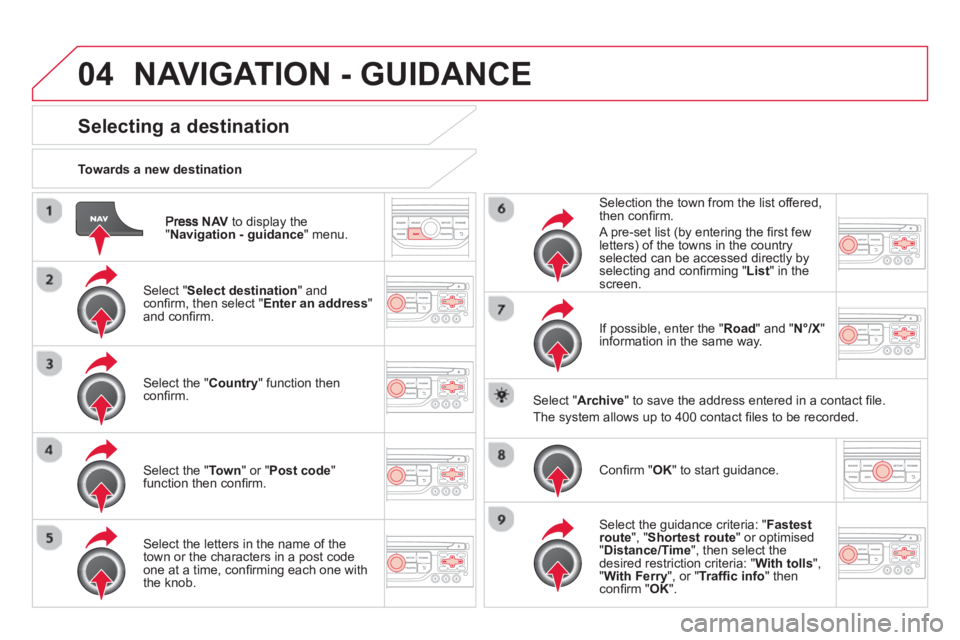
04
NAVto display the"Navigation - guidance " menu.
Towards a new destination
NAVIGATION - GUIDANCE
Selecting a destination
Select "Select destination " and confi rm, then select " Enter an address " and confi rm.
Select the " Country
" function then confi rm.
Select the " Town " or " Post code " function then confi rm.
Select the letters in the name of the
town or the characters in a post codeone at a time, confi rming each one with
the knob.Selection the town from the list offered,
th
en confi rm .
A pre-set list (by entering the fi rst few letters) of the towns in the country
selected can be accessed directly by
selectin
g and confi rming " List " in the screen.
I
f possible, enter the " Road
" and "N°/X
"
information in the same way.
Select "Archive
" to save the address entered in a contact fi le.
The s
ystem allows up to 400 contact fi les to be recorded.
Confi rm " OK
" to start guidance.
Select the guidance criteria: "Fastest
route", " Shortest route" or optimised "Distance/Time ", then select thedesired restriction criteria: "With tolls","With Ferry", or "Traffi c info" thenconfi rm "OK".
Page 273 of 384

271
04NAVIGATION - GUIDANCE
Towards a recent destination
Pr
ess NAV
to display the
"Navigation - guidance" menu.
Select the desired destination and confi rm to start guidance.
Towards a contact in the contacts director
y
Select " Select destination" andconfi rm, then select " Directory
" and confi rm.
Selection the desired destination from your contacts and confi rm "OK
" to start
the guidance.
Pr
ess NAVto display the"Navigation - guidance " menu. Navi
gation towards a contact is only possible if it has an address entered in the audio navigation system.
Delete recent destinations
Pr
ess NAV
to display the
"Navigation - guidance" menu.
Select "Options" and confi rm and then" Delete recent destinations" andconfi rm.
Page 274 of 384

04
Select "Select destination" andconfi rm, then select " GPS coordinates
"and confi rm.
Ent
er the GPS coordinates and confi rm "
OK
" to start the guidance.
Press NAV
to display the"Navigation - guidance" menu.
NAVIGATION - GUIDANCE
Towards GPS coordinates Towards a point on the map
With the map displa
yed, press OKto
display the contextual menu. Select"Move the map
" and confi rm.
Pr
ess OK
to display the contextual
menu for " Move the map " mode.
Select " Select as destination
" or "Select as stage" and confi rm. Move the cursor usin
g the control to
identify the desired destination.
Page 275 of 384

273
04
Towards points of interest (POI)
NAVIGATION - GUIDANCE
The points of interest (POI) indicate all of the service locations in the vicinity(hotels, various businesses, airports...).
Select the " Enter an address
" function
and confi rm, then select Select
destination
and confi rm.
To select a P
OI close to your currentlocation, select "POI" and confi rm, thenselect " Around the current place
" and confi rm.
To select a P
OI as a stage on the route,select " POI" and confi rm, then select"On the route
" and confi rm.
To select a P
OI as a destination, fi rst enter the country and town (see "Towards
a new destination"), select "POI" andconfi rm, fi nally select "Near" and confi rm.r
Search for POIs in the categories
suggested in the following pages.
Select " Search by Name
" to search for POIs by name and not byproximity.
Select the POI and confi rm " OK" to start
the guidance. Pr
ess NAV
to display the
"Navigation - guidance" menu.
Page 343 of 384
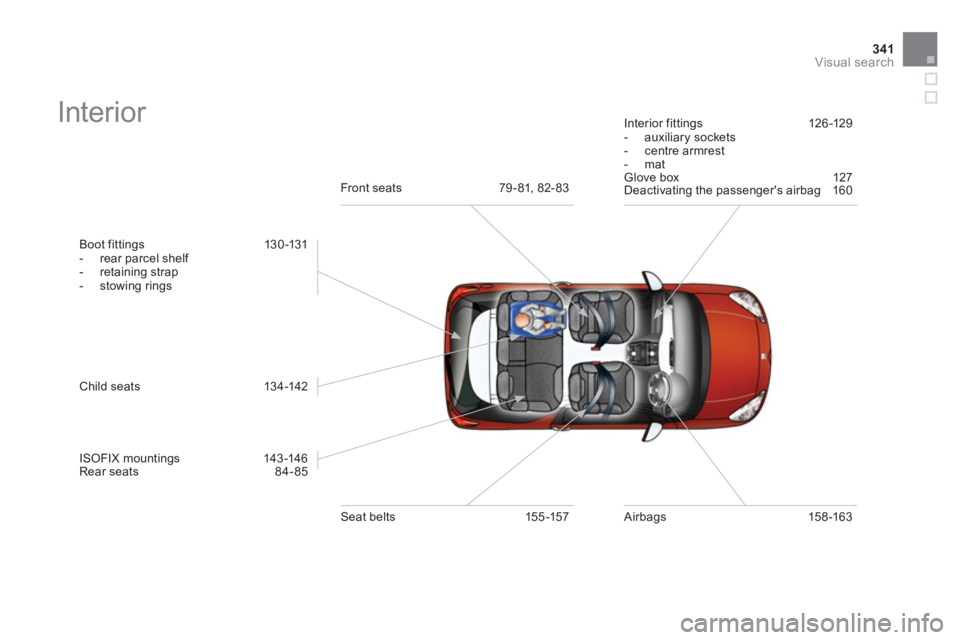
341Visual search
Interior
Boot fittings 13 0 -131
- rear parcel shelf
- retaining strap
- stowin
g rings
Child seats 134-142
I
SOFIX mountings 143 -146
Rear seats 84-85
Front seats 79 - 81, 82- 83
Seat belts 155-157
Interior fittin
gs 126 -129
- auxiliary sockets
- centre armrest
- mat
Glove box 127
Deactivating the passenger's airbag 160
Airbags 158 -163
Page 349 of 384
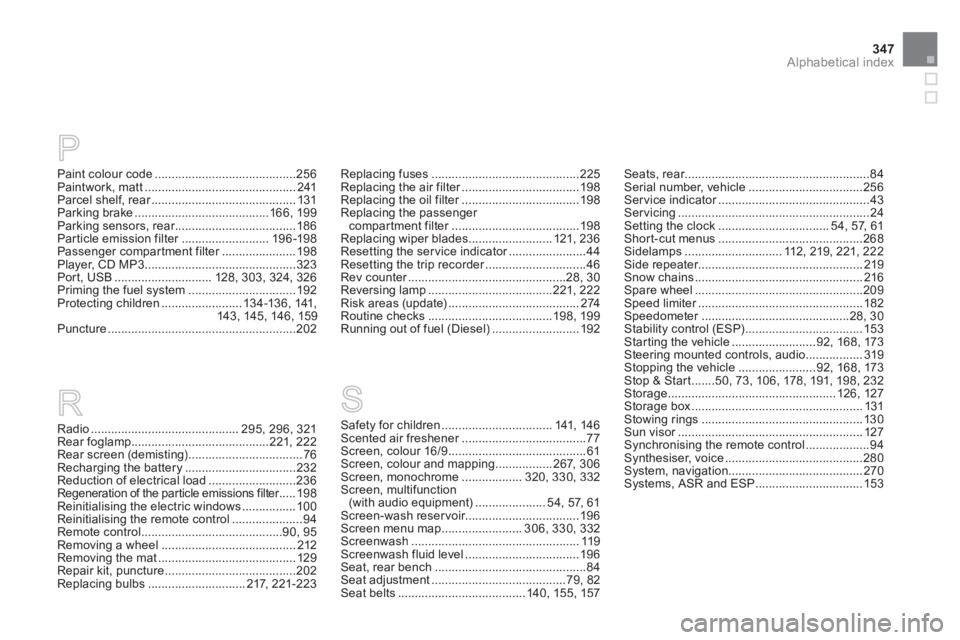
347
Alphabetical index
R P
Paint colour code..........................................256Paintwork, matt.............................................241Parcel shelf, rear...........................................r131Parking brake........................................166, 199Parking sensors, rear....................................r186Particle emission filter..........................r196-198Passenger compartment filter......................r198Player, CD MP3.............................................323Port, USB.............................128, 303, 324,326Priming the fuel system................................192Protecting children........................134-136, 141,143,145, 146, 159Puncture........................................................202
Radio............................................295,296,321Rear foglamp.........................................221, 222Rear screen (demisting)..................................76Recharging the battery.................................232Reduction of electrical load..........................236Regeneration of the particle emissions filter.....r198Reinitialising the electric windows ................ 100Reinitialising the remote control .....................94Remote control..........................................90,95Removing a wheel........................................212Removing the mat.........................................129Repair kit, puncture.......................................202Replacing bulbs .............................217, 221-223
Safety for children.................................141,146Scented air freshener.....................................r77Screen, colour 16/9.........................................61Screen, colour and mapping.................267,306Screen, monochrome ..................320, 330, 332Screen, multifunction (with audio equipment).....................54,57,61Screen-wash reservoir.................................. 196Screen menu map........................306, 330, 332Screenwash..................................................119Screenwash fluid level..................................196Seat, rear bench.............................................84Seat adjustment........................................79, 82Seat belts ......................................140,155,157
S
Replacing fuses............................................225Replacing the air filter...................................r198Replacing the oil filter...................................r198Replacing the passengercompartment filter......................................r198Replacing wiper blades .........................121, 236Resetting the service indicator.......................r44Resetting the trip recorder..............................r46Rev counter...............................................r28, 30Reversing lamp.....................................221,222Risk areas (update).......................................274Routine checks.....................................198,199Running out of fuel (Diesel) ..........................192
Seats, rear.......................................................r84Serial number, vehicle..................................256Ser vice indicator.............................................r43Servicing.........................................................24Setting the clock.................................54, 57, 61Shor t-cut menus ...........................................268Sidelamps ............................. 112, 219, 221, 222Side repeater.................................................219Snow chains..................................................216Spare wheel..................................................209Speed limiter.................................................r182Speedometer............................................r28,30Stability control (ESP) ...................................153Starting the vehicle .........................92,168, 173Steering mounted controls, audio.................319Stopping the vehicle .......................92,168, 173Stop & Start.......50, 73,106,178,191, 198, 232Storage..................................................126,127Storage box...................................................131Stowing rings................................................130Sun visor.......................................................r127Synchronising the remote control...................94Synthesiser, voice .........................................280System, navigation ........................................270Systems, ASR and ESP ................................153
Page 350 of 384
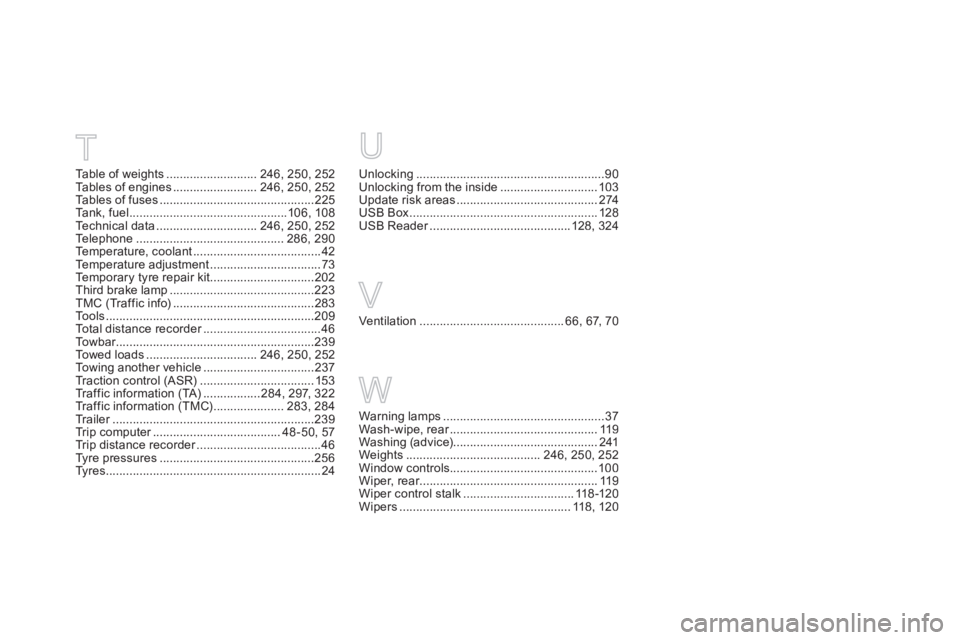
U
Ventilation...........................................66, 67, 70
V T
Unlocking........................................................90Unlocking from the inside.............................103Update risk areas ..........................................274USB Box........................................................128USB Reader..........................................r128,324
Table of weights...........................246,250, 252Ta b l e s o f e ngines.........................246,250, 252Tables of fuses ..............................................225Tank, fuel...............................................106, 108Technical data ..............................246,250, 252Te l e p h o ne............................................286,290Te mperature, coolant ...................................... 42Temperature adjustment.................................73Temporary tyre repair kit...............................202Third brake lamp...........................................223TMC (Tr a f f i c i n f o)..........................................283Tools ..............................................................209Total distance recorder...................................r46To w b a r...........................................................r239Towed loads .................................246,250, 252Towing another vehicle ................................. 237Traction control (ASR)..................................153Tr affic information (TA).................284, 297,322Tr affic information (TMC).....................283, 284Tr a i l e r............................................................r239Tr i p c o m p u t e r......................................r48-50, 57Tr i p d i s t a n c e r e c o r d e r.....................................r46Tyre pressures ..............................................256Tyres................................................................24
W
Warning lamps................................................37Wash-wipe, rear............................................r119Washing (advice)...........................................241Weights ........................................246, 250,252Window controls............................................100Wiper, rear.....................................................r119Wiper control stalk.................................118-120Wipers...................................................118,120
Page 366 of 384
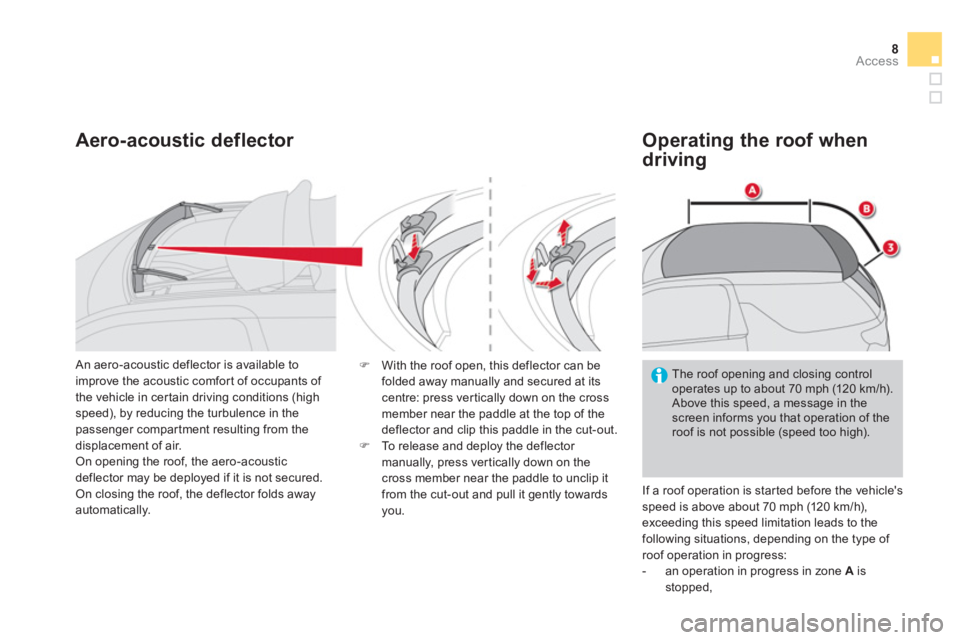
8Access
Aero-acoustic deflector
Operating the roof when
driving
If a roof operation is started before the vehicle's
speed is above about 70 mph (120 km/h),
exceeding this speed limitation leads to the
following situations, depending on the type of
roof operation in progress:
- an operation in progress in zone A
is
stopped,
The roof opening and closing control
operates up to about 70 mph (120 km/h).
Above this speed, a message in the
screen informs you that operation of the
roof is not possible (speed too high). An aero-acoustic deflector is available to
improve the acoustic comfort of occupants of
the vehicle in certain driving conditions (high
speed), by reducing the turbulence in the
passenger compartment resulting from the
displacement of air.
On opening the roof, the aero-acoustic
deflector may be deployed if it is not secured.
On closing the roof, the deflector folds away
automatically.
�)
With the roof open, this deflector can be
folded away manually and secured at its
centre: press vertically down on the cross
member near the paddle at the top of the
deflector and clip this paddle in the cut-out.
�)
To release and deploy the deflector
manually, press vertically down on the
cross member near the paddle to unclip it
from the cut-out and pull it gently towards
you.