remote control CITROEN DS3 CABRIO 2015 Handbook (in English)
[x] Cancel search | Manufacturer: CITROEN, Model Year: 2015, Model line: DS3 CABRIO, Model: CITROEN DS3 CABRIO 2015Pages: 404, PDF Size: 13.2 MB
Page 29 of 404

27
Warning lamps
When the engine is running or the vehicle is being driven, the illumination of one of the
f
ollowing warning lamps indicates a fault which
r
equires action on the part of the driver.Any
fault resulting in the illumination of a warning lamp must be investigated further by r
eading the associated message in the multifunction screen.
If
you encounter any problems, do not hesitate to contact a CITROËN dealer or a qualified
w
orkshop.
Warning /indicator lampis on Cause Action / Observations
STOP fixed,
alone or
a
ssociated with
an
other
w
arning
lam
p,
a
ccompanied by an
a
udible signal and a
m
essage on the screen.Illumination
of the warning lamp is
a
ssociated with a serious braking
s
ystem or engine coolant temperature
pro
blem.Stop
as soon as it is safe to do so as the engine may
c
ut out when driving.
Park,
switch off the ignition and call a CITROËN dealer
o
r a qualified workshop.
Service temporarily. Minor
problems have occurred for
w
hich there is no specific warning
lam
p.Identify
the problem by reading the message shown in
t
he screen, such as, for example:
-
t
he engine oil level,
-
t
he screenwash level,
-
t
he remote control battery,
-
s
aturation of the particle emission filter on Diesel
v
ehicles (see the "Checks - Particle emissions
f
ilter" section).
For
any other faults, contact a CITROËN dealer or a
q
ualified
w
orkshop.
fixed. Major
problems have occurred for
w
hich there is no specific warning
lam
p.Identify
the problem by reading the message shown
i
n the screen and contact a CITROËN dealer or a
q
ualified
w
orkshop.
Monitoring
Page 60 of 404
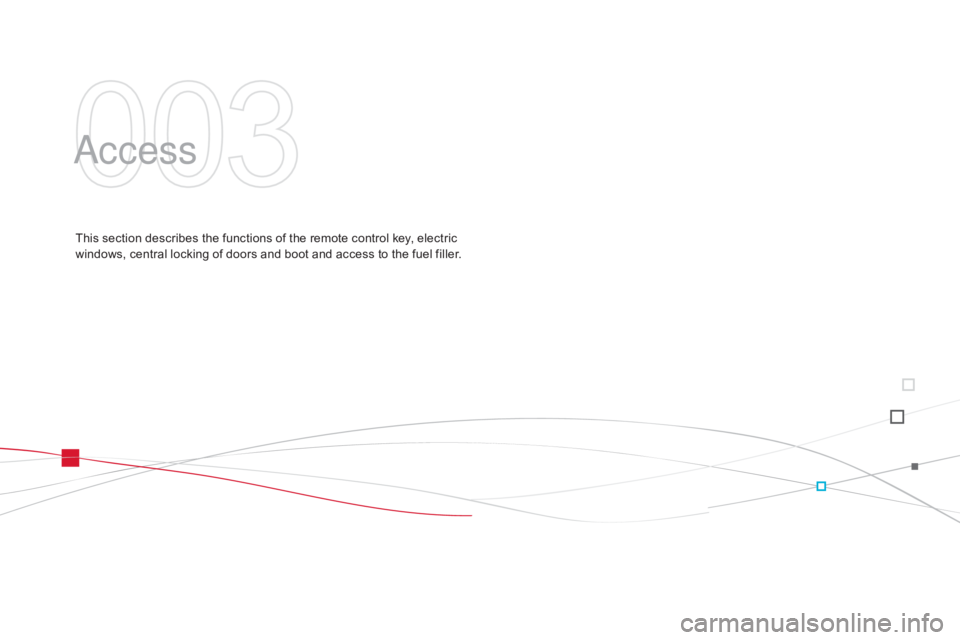
access
This section describes the functions of the remote control key, electric windows, central locking of doors and boot and access to the fuel filler.
Page 62 of 404

Remote control keySystem which permits central unlocking or locking of the vehicle using the lock or from a distance. It is also used to locate and start the vehicle, as well as providing protection against theft.
Unlocking the vehicle
Unfolding the key
F First press this button to unfold the key.
Unlocking using the remote
control
Unlocking using the key
Locking the vehicle
Locking using the remote
control
Locking is confirmed by fixed lighting of t
he direction indicators for approximately
t
wo seconds.
According
to version, the door mirrors fold at
t
he same time.
F
P
ress
the
open
padlock
to
unlock
t
he
vehicle.
F
T
urn
the
key
to
the
right
in
the
driver's
door
l
ock
to
unlock
the
vehicle. F
P
ress the closed padlock to lock
t
he vehicle.
Unlocking
is
confirmed
by
rapid
flashing
of
t
he
direction
indicators
for
approximately
t
wo seconds.
According
to
version,
the
door
mirrors
unfold
at
t
he
same
time.
Locking using the key
F Turn the key to the left in the driver's door l
ock to lock the vehicle completely.
Page 63 of 404

61
If one of the doors or the boot is still open, the central locking does not take
p
lace.
When
the vehicle is locked, if it is
u
nlocked inadvertently, it will relock
a
utomatically after thirty seconds
u
nless a door or the boot is open.
The
folding and unfolding of the door
m
irrors using the remote control can be
d
eactivated by a CITROËN dealer or a
q
ualified
w
orkshop.
Folding the key
F First press this button to fold the key.
If you do not press the button when
f
olding the key, there is a risk of
d
amage to the mechanism.
deadlocking using the remote
control
F Press the closed padlock again within five s
econds to deadlock the vehicle.
F
P
ress the closed padlock to lock
t
he vehicle completely.
deadlocking using the key
F Turn
the key to the left in the driver's door l
ock to lock the vehicle completely.
F
T
urn the key to the left again within five
s
econds to deadlock the vehicle.
Deadlocking
is confirmed by fixed lighting of
t
he direction indicators for approximately two
se
conds.
According
to version, the door mirrors fold at
t
he same time. Deadlocking
renders the exterior and
i
nterior door controls inoperative.
It also deactivates the manual central
c
ontrol button.
Therefore, never leave anyone inside
t
he vehicle when it is deadlocked.
Access
Page 66 of 404

Following disconnection of the vehicle battery, replacement of the remote control battery or
i
n the event of a remote control malfunction,
y
ou can no longer unlock, lock or locate
y
our vehicle.
F
F
irst of all, use the key in the lock to unlock
o
r lock your vehicle.
F
T
hen, reinitialise the remote control.
If
the problem persists, contact a CITROËN
d
ealer as soon as possible.
Remote control problem
Reinitialisation
F Switch off the ignition.
F T urn the key to position 2 (Ignition).
F
P
ress the closed padlock immediately for a
f
ew seconds.
F
S
witch off the ignition and remove the key
f
rom the ignition switch.
The
remote control is fully operational again.
Changing the battery
Battery ref.: CR1620 / 3 volts.F U nclip the casing by inserting a coin at the
n
otch and rotating.
F
S
lide the flat battery out of its location.
F
S
lide the new battery into its location
o
bserving the original direction.
F
C
lip the casing in place, then the chrome
f
inisher.
F
R
einitialise the remote control.
If the battery is flat, you are
informed
by lighting of this warning
l
amp in the instrument panel, an audible signal
a
nd a message in the multifunction screen.
F
U
nfold the key.
F
R
elease the chrome finisher by pressing
on
lug A.
F
M
aintain pressure on lug A and remove the
c
hrome finisher by sliding it off at 45°.
Page 67 of 404
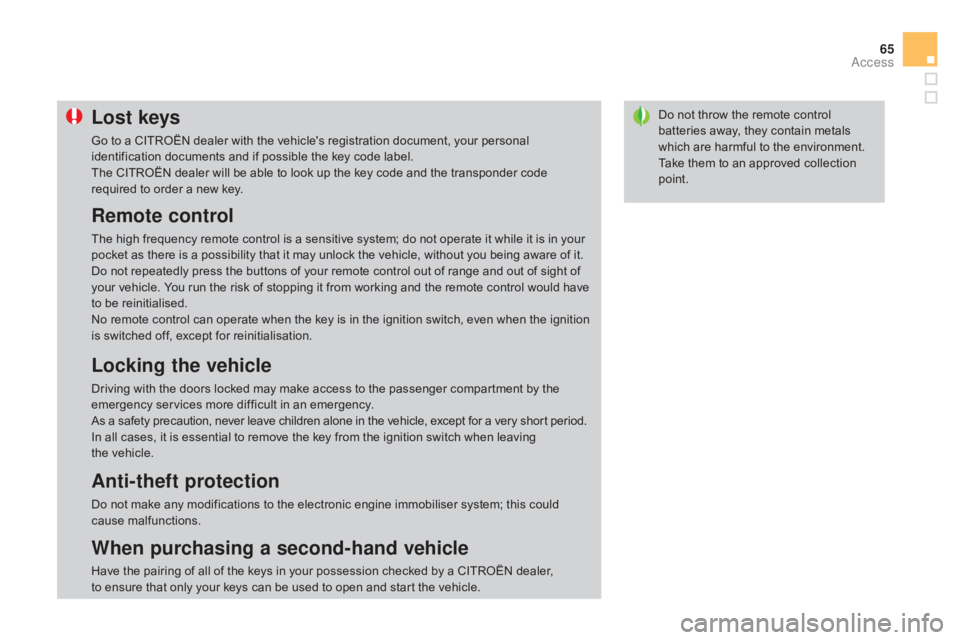
65
Do not throw the remote control batteries away, they contain metals
w
hich are harmful to the environment.
Take
them to an approved collection
po
int.Lost keys
Go to a CITROËN dealer with the vehicle's registration document, your personal identification documents and if possible the key code label.
The
CITROËN dealer will be able to look up the key code and the transponder code
r
equired to order a new key.
Remote control
The high frequency remote control is a sensitive system; do not operate it while it is in your pocket as there is a possibility that it may unlock the vehicle, without you being aware of it.
Do
not repeatedly press the buttons of your remote control out of range and out of sight of
y
our vehicle. You run the risk of stopping it from working and the remote control would have
t
o be reinitialised.
No
remote control can operate when the key is in the ignition switch, even when the ignition
i
s switched off, except for reinitialisation.
Locking the vehicle
Driving with the doors locked may make access to the passenger compartment by the emergency services more difficult in an emergency.
As
a safety precaution, never leave children alone in the vehicle, except for a very short period.
In
all cases, it is essential to remove the key from the ignition switch when leaving
t
he vehicle.
Anti-theft protection
Do not make any modifications to the electronic engine immobiliser system; this could c ause m alfunctions.
When purchasing a second-hand vehicle
Have the pairing of all of the keys in your possession checked by a CITROËN dealer, to ensure that only your keys can be used to open and start the vehicle.
Access
Page 69 of 404

67
Locking the vehicle with full
alarm
Activation
F Switch off the ignition and get out of the v
ehicle.
F
L
ock or deadlock the vehicle using the
l
ocking button on the remote control.
The
alarm is activated; the indicator lamp in
b
utton A flashes once per second.The
exterior perimeter protection is activated,
5 seconds after the locking button on the
r
emote control is pressed.
The interior volumetric protection is activated,
4
5 seconds after the locking button on the
r
emote control is pressed.
If an opening - door or boot - is not c
losed fully, the vehicle is not locked,
b
ut the exterior perimeter protection
w
ill be activated after 45 seconds at
t
he same time as the interior volumetric
p
rotection.
deactivation
F Unlock the vehicle using the unlocking b
utton on the remote control.
The
alarm is deactivated; the indicator lamp in
b
utton A goes off.
Access
Page 70 of 404

Locking the vehicle
with exterior perimeter
protection only
deactivation of the interior
volumetric protection
F Switch off the ignition.
F W ithin ten seconds, press button A until
the
indicator lamp is on continuously.
F
G
et out of the vehicle.
F
L
ock or deadlock the vehicle without delay
u
sing the locking button on the remote
c
ontrol.
The
e
xterior
p
erimeter
p
rotection
a
lone
r
emains
a
ctivated; the indicator lamp in button A flashes
once
per second.
Reactivation of the interior
volumetric protection
F Unlock the vehicle using the unlocking b
utton on the remote control.
F
R
elock the vehicle using the remote
c
ontrol.
The
alarm is activated again with both types
o
f protection; the indicator lamp in button A
flashes
once per second.
Triggering of the alarm
This is indicated by sounding of the siren and flashing of the direction indicators for
a
pproximately thirty seconds.
After
it has been triggered, both types of
p
rotection are again operational.
If
the alarm is triggered ten times in
s
uccession, the eleventh time will result in it
b
ecoming
ina
ctive.
To
be
effective,
this
deactivation
must
b
e
carried
out
each
time
the
ignition
is
s
witched
off. If
the indicator lamp in button A flashes
rapidly,
this indicates that the alarm
w
as triggered during your absence.
W
hen the ignition is switched on, this
f
lashing stops immediately.
To
avoid triggering the alarm when
w
ashing your vehicle, lock it using the
k
ey in the driver's door lock.
Page 71 of 404

69
Failure of the remote control
F Unlock the vehicle using the key in the d
river's door lock.
F
O
pen the door; the alarm is triggered.
F
S
witch on the ignition; the alarm stops.
Locking the vehicle without
activating the alarm
F Lock or deadlock the vehicle using the key i
n the driver's or passenger's door lock.
Malfunction
When the ignition is switched on, illumination of the indicator lamp in button A for ten seconds
i
ndicates malfunction with the siren.
Have
it checked by a CITROËN dealer or a
q
ualified
w
orkshop.
*
According to country.
Automatic activation*
2 minutes after the last door or the boot is closed, the alarm is activated automatically.
F
T
o avoid triggering the alarm on entering
t
he vehicle, first press the unlocking button
o
n the remote control.
Access
Page 75 of 404

73
System which provides full manual locking or unlocking of the doors from the inside.
Manual central locking
control
Locking
F Press button A to lock the vehicle.
The red indicator lamp on the button comes on.
Unlocking
F Press button A again to unlock the vehicle.
The red indicator lamp on the button switches off.
If
one
of
the
doors
is
open,
central
l
ocking
from
the
inside
does
not
take
p
lace. If
the vehicle is locked from the outside,
t
he red indicator lamp flashes and
b
utton A is inactive.
F
I
n this case, use the remote control
o
r the key to unlock the vehicle.
Automatic central
locking
System which provides full automatic locking or unlocking of the doors and the boot while
d
riving.
You
can activate or deactivate this function.
Locking
When the speed exceeds 6 mph (10 km/h), the doors and the boot lock automatically.
Unlocking
F Above 6 mph (10 km/h), press button A to
unlock the doors and the boot temporarily.
If
one of the doors is open, the
a
utomatic central locking does not take
p
lace.
If the boot is open, the automatic
c
entral locking of the doors is active.
Driving
with
the
doors
locked
can
make
a
ccess
more
difficult
for
the
emergency
s
ervices
in
the
event
an
emergency.
Access