USB CITROEN DS3 CABRIO 2015 Handbook (in English)
[x] Cancel search | Manufacturer: CITROEN, Model Year: 2015, Model line: DS3 CABRIO, Model: CITROEN DS3 CABRIO 2015Pages: 404, PDF Size: 13.2 MB
Page 12 of 404

Interior
Interior mood lighting
Thisô subduedô passengerô compartmentô lightingô improves ô visibility ô inside ô the ô vehicle ô in ô low ô
l
ighting ô conditions. ô It ô comprises ô several ô
l
amps, ô located ô in ô the ô footwells ô and ô in ô the ô lower ô
d
ashboard
ô s
torage
ô c
ompartment.
Gear efficiency indicator
Dependingô ofô theô drivingô conditionsô andô your ô style ô of ô driving, ô this ô system ô may ô
s
uggest ô changing ô up ô to ô reduce ô your ô fuel ô fuel ô
c
onsumption.
Scented air freshener
Theô scentedô airô freshenerô diffusesô theô selected ô fragrance ô throughout ô the ô passenger ô
c
ompartment ô from ô its ô location ô in ô the ô ventilation ô
s
ystem.
digital air conditioning
Afterô settingô theô desiredô levelô ofô comfort,ô theô system ô then ô automatically ô controls ô this ô level ô
a
ccording ô to ô the ô ambient ô conditions.
148 121
98
94
339 285
Audio and communication
systems
Theseô systemsô benefitô fromô theô latestô t echnology: ô MP3 ô compatible ô Audio ô system, ô
B
luetooth ô system ô and ô USB ô Box, ô eMyWay ô with ô
1
6/9 ô colour ô screen, ô auxiliary ô inputs, ô Hi-Fi ô audio ô
s
ystem.
eMyWay
Audio system
Page 53 of 404
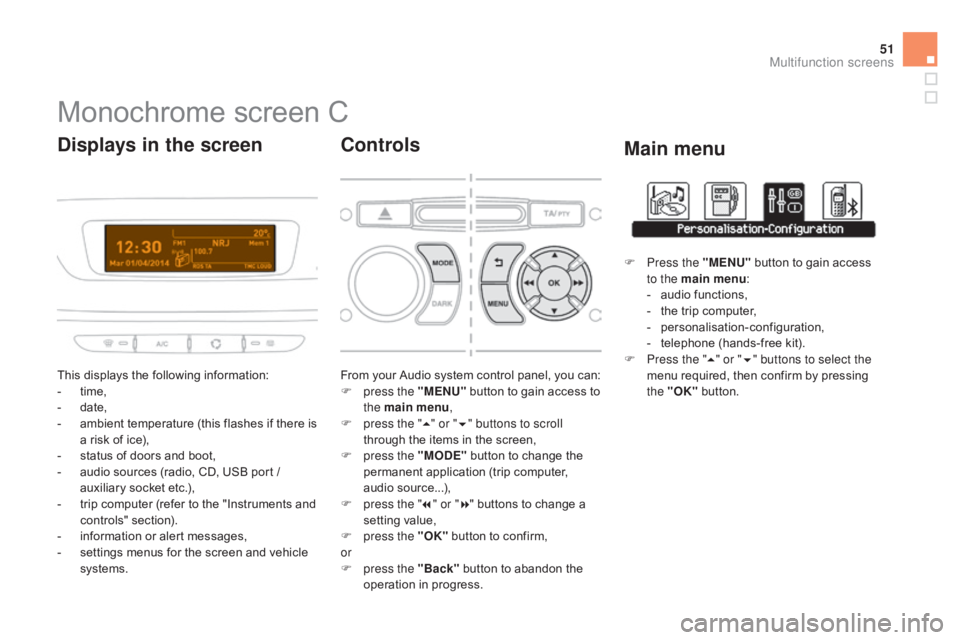
51
Monochromeô screenô C
Thisô displaysô theô followingô information:
- ô t ime,
-
ô d
ate,
-
ô
a
mbient ô temperature ô (this ô flashes ô if ô there ô is ô
a
ô risk ô of ô ice),
-
ô
s
tatus ô of ô doors ô and ô boot,
-
ô
a
udio ô sources ô (radio, ô CD, ô USB ô port ô / ô
a
uxiliary ô socket ô etc.),
-
ô
t
rip ô computer ô (refer ô to ô the ô "Instruments ô and ô
c
ontrols"
ô s
ection).
-
ô
i
nformation ô or ô alert ô messages,
-
ô
s
ettings ô menus ô for ô the ô screen ô and ô vehicle ô
s
ystems.
displays in the screen
Fromô yourô Audioô systemô controlô panel,ô youô can:
F p ress the "MENU"ô button ô to ô gain ô access ô to ô
t
he main menu ,
F
p
ress the " 5" or " 6" buttons to scroll
through
ô the ô items ô in ô the ô screen,
F
p
ress the "MO
dE"ô
button ô to ô change ô the ô
p
ermanent ô application ô (trip ô computer, ô
a
udio
ô s
ource...),
F
p
ress the " 7" or " 8"
ô buttons ô to ô change ô a ô
s
etting ô value,
F
p
ress the "OK"
ô
button ô to ô confirm,
or
F
p
ress the "Back"
ô
button ô to ô abandon ô the ô
o
peration ô in ô progress.
Controls
F Press the "MENU"ô button ô to ô gain ô access ô t
o the main menu :
-
ô
a
udio ô functions,
-
ô
t
he ô trip ô computer,
-
ô pe
rsonalisation-configuration,
-
ô
t
elephone ô (hands-free ô kit).
F
P
ress the " 5" or " 6" buttons to select the
menu
ô required, ô then ô confirm ô by ô pressing ô
t
he "OK"
ô
button.
Main menu
Multifunction screens
Page 54 of 404

Withô theô Audioô systemô switchedô on,ô onceô thisô menu ô has ô been ô selected ô you ô can ô activate ô
o
r ô deactivate ô the ô functions ô linked ô with ô use ô
o
f ô the ô radio ô (RDS, ô REG, ô RadioText), ô the ô CD ô
(
introscan, ô shuffle, ô CD ô repeat) ô or ô the ô MP3 ô
p
layer ô (USB ô port ô / ô auxiliary ô socket).
For
ô more ô information ô on ô the ô "Audio ô functions" ô
a
pplication, ô refer ô to ô the ô "Audio ô system" ô section.
"Audio functions"
menu"Trip computer"
menu
Onceô thisô menuô hasô beenô selected,ô youô canô c
onsult ô information ô concerning ô the ô status ô of ô the ô
v
ehicle ô (warnings ô log, ô status ô of ô functions, ô etc.)
Alert log
Thisô summarisesô theô activeô warningô messages,ô displaying ô them ô in ô succession ô in ô the ô
m
ultifunction
ô s
creen.
Status of functions
Thisô summarisesô theô statusô (activeô orô inactive)ô of ô the ô vehicle's ô functions.
Enter distance to destination
Thisô allowsô youô toô enterô anô approximateô distance ô until ô your ô final ô destination. F
P
ress the "MENU"
ô
button ô to ô gain ô access ô
t
o the general menu
.
F
P
ress the arrows, then the "OK"
button to
select the " Trip computer " ô menu.
F
I
n the "
Trip computer " ô menu, ô select ô one ô
o
f ô the ô following ô applications:
Page 102 of 404

Fittings
Theô sectionô describesô theô variousô interiorô fittings,ô theô gloveô box,ô theô central ô armrest ô for ô storage, ô the ô Jack ô socket ô or ô USB ô port ô for ô connecting ô a ô
p
ortable ô player, ô the ô mats ô for ô protecting ô the ô carpet, ô as ô well ô as ô the ô various ô
b
oot ô fittings.
Page 105 of 404

103
Componentô whichô protectsô againstô sunlightô from ô t he ô f ront ô o r ô t he ô s ide, ô a lso ô e quipped ô w ith ô a n ô
i
lluminated
ô v
anity
ô m
irror.
F
ô
W
ith ô the ô ignition ô on, ô raise ô the ô concealing ô
f
lap; ô the ô mirror ô is ô lit ô automatically.
This
ô sun ô visor ô is ô also ô equipped ô with ô a ô ticket ô
h
o l d e r.
Sun visor Gloveô b ox
Fô Toô open ô the ô glove ô box, ô raise ô the ô handle.
It ô houses ô the ô front ô passenger ô airbag ô
d
eactivation
ô s
witch
ô A.
I
t ô gives ô access ô to ô the ô dashboard ô fusebox ô (see ô
t
he ô "Practical ô information ô - ô ôÏ ô Changing ô a ô fuse" ô
s
ection).
Centreô armrest
Storage
Fô For ô access ô to ô the ô closed ô storage ô box, ô lift ô t
he ô lever ô to ô open ô the ô lid.
F
ô
F
or ô access ô to ô the ô open ô storage ô box ô below ô
t
he ô armrest, ô lift ô the ô complete ô armrest ô
t
owards ô the ô rear.
These
ô can ô be ô used ô for ô portable ô devices ô (mobile ô
p
hone, ô MP3 ô player...) ô which ô can ô be ô connected ô
t
o ô the ô USB ô port ô / ô auxiliary ô socket ô or ô charged ô
f
rom ô the ô 12 ô V ô socket ô in ô the ô centre ô console.
Comfort
ô and ô storage ô system ô for ô the ô driver ô and ô
f
ront
ô p
assenger.
Fittings
Page 106 of 404

Auxiliaryô socket
Theô auxiliaryô socketô isô locatedô inô theô "AU X" ô box ô o
n ô the ô centre ô console.
It
ô permits ô the ô connection ô of ô a ô portable ô device, ô
s
uch ô as ô a ô digital ô audio ô player ô of ô the ô iPod
ôÛ type,
to
ô
listen
ô
to
ô
your
ô
music
ô
files
ô
using
ô
the
ô
vehicle's ô
s
peakers.
USb Player
Forô moreô informationô onô theô useô ofô thisô e quipment, ô refer ô to ô the ô "Audio ô system" ô or ô
"e
MyWay" ô section. When
ô it ô is ô in ô use, ô the ô portable ô device ô
c
harges
ô a
utomatically.
The
ô USB ô port ô is ô located ô in ô the ô "AUX "
ô
box ô on ô
t
he ô centre ô console.
It ô permits ô the ô connection ô of ô a ô portable ô device, ô
s
uch ô as ô a ô digital ô audio ô player ô of ô the ô iPod
ôÛ
generation
ô
5
ô
and
ô
later
ô
type
ô
or
ô
USB
ô
memory ô
s
tick
ô
type.
It
ô
reads
ô
the
ô
audio
ô
file
ô
formats
ô
(mp3,
ô
ogg,
ô
w
ma,
ô
wav...)
ô
which
ô
are
ô
transmitted
ô
to
ô
your ô
a
udio
ô
equipment
ô
and
ô
played
ô
via
ô
the
ô
vehicle's ô
s
peakers.
You
ô
can
ô
manage
ô
these
ô
files
ô
using
ô
the
ô
steering ô
m
ounted
ô
controls
ô
or
ô
the
ô
audio
ô
equipment
ô
c
ontrol
ô
panel
ô
and
ô
display
ô
them
ô
on
ô
the
ô
m
ultifunction
ô s
creen.
For
ô
more
ô
information
ô
on
ô
the
ô
use
ô
of
ô
this
ô
e
quipment,
ô
refer
ô
to
ô
the
ô
"Audio
ô
system"
ô
section.
12 V accessory
socket
Fô To ô connect ô a ô 12 ô V ô accessory ô (max ô power: ô 1
20 ô W), ô lift ô the ô cover ô and ô connect ô a ô
s
uitable
ô a
daptor.
The
ô
management
ô
of
ô
the
ô
files
ô
is
ô
done
ô
u
sing
ô
your
ô
portable
ô
device.
Page 232 of 404

Fuse Nô¯Rating Functions
F8 20 AMultifunction
ô screen, ô audio ô system, ô navigation ô radio, ô alarm ô
c
ontrol ô unit, ô alarm ô siren.
F9 30 A12
ô V ô socket, ô portable ô navigation ô support ô supply.
F10 15 ASteering
ô wheel ô controls.
F11 15 AIgnition,
ô diagnostic ô socket, ô automatic ô gearbox ô control ô unit.
F12 15 ARain
ô / ô brightness ô sensor, ô trailer ô relay ô unit.
F13 5 AMain
ô stop ô switch, ô engine ô relay ô unit.
F14 15 AParking
ô sensors ô control ô unit, ô airbag ô control ô unit, ô instrument ô
p
anel, ô digital ô air ô conditioning, ô USB ô Box, ô Hi-Fi ô amplifier.
F15 30 ALocking.
F16 -Not
ô used.
F17 40 ARear
ô screen ô and ô door ô mirrors ô demisting/defrosting.
SH -PARC
ô shunt.
Page 249 of 404

247
"Multimedia":
hands-freeô system,ô audioô systems,ô semi-
i ntegral ô satellite ô navigation ô system, ô portable ô
n
avigation ô systems, ô mapping ô update ô CD, ô
d
riving ô assistant ô system, ô DVD ô player, ô reversing ô
c
amera, ô USB ô Box, ô speakers, ô Hi-Fi ô module, ô
2
30V ô socket, ô WiFi ô on ô Board, ô telephone/
smartphone
ô carrier, ô rear ô multimedia ô carrier...By
ô visiting ô a ô CITROûNô dealer, ô you ô can ô also ô o
btain ô cleaning ô and ô maintenance ô products ô (
interior ô and ô exterior) ô - ô including ô ecological ô
p
roducts ô from ô the ô "TECHNATURE" ô range, ô
p
roducts ô for ô topping ô up ô (screenwash ô fluid...), ô
t
ouch-up ô pens ô and ô paint ô aerosols ô for ô the ô exact ô
c
olour ô of ô your ô vehicle, ô refills ô (cartridge ô for ô the ô
t
emporary ô puncture ô repair ô kit...), ô ...
Installation of radio
communication
transmitters
Beforeô installingô anyô after-marketô radioô communication ô transmitter, ô you ô can ô
c
ontact ô a ô CITROûN ô dealer ô for ô the ô
s
pecification ô of ô transmitters ô which ô can ô
b
e ô fitted ô (frequency, ô maximum ô power, ô
a
erial position, specific installation
requirements),
ô in ô line ô with ô the ô Vehicle ô
E
lectromagnetic
ô C
ompatibility
ô D
irective
ô (
2004/104/EC). The
ô fitting ô of ô electrical ô equipment ô
o
r accessories which are not
recommended ô by ô CITROûN ô may ô result ô i
n a failure of your vehicle's electronic
system ô and ô excessive ô electrical ô
c
onsumption.
Contact
ô a ô CITROûN ô dealer ô
f
or ô information ô on ô the ô range ô of ô
r
ecommended ô equipment ô and ô
a
ccessories.
Depending
ô on ô the ô legislation ô in ô force ô in ô
t
he ô country, ô certain ô safety ô equipment ô
m
ay ô be ô compulsory: ô high ô visibility ô s
afety ô vests, ô warning ô triangles, ô b
reathalyzers, spare bulbs, spare
fuses,
ô fire ô extinguisher, ô first ô aid ô kit, ô
m
ud ô flaps ô at ô the ô rear ô of ô the ô vehicle.
Practical information
Page 289 of 404
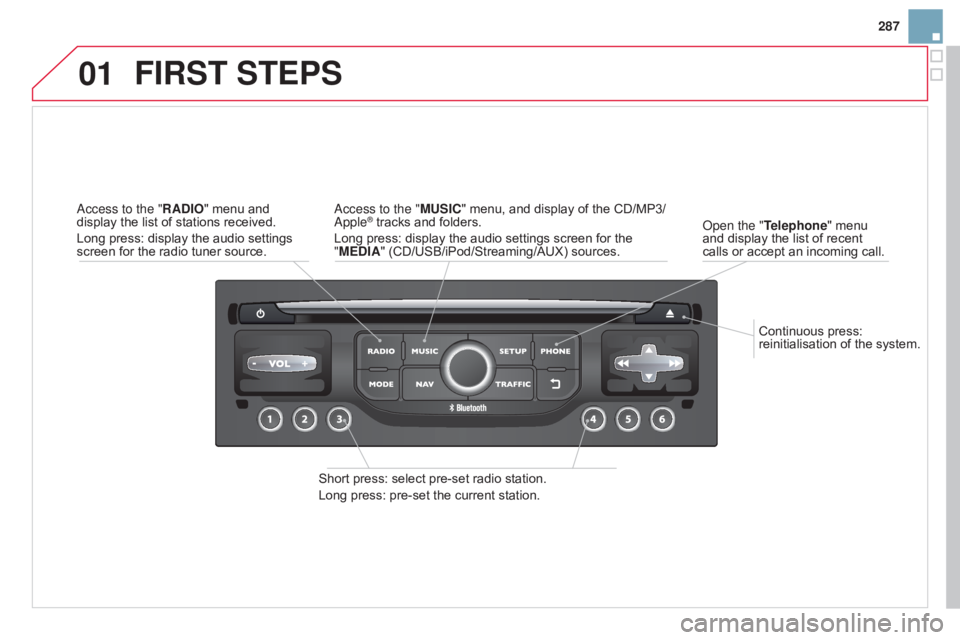
01
287
Continuous
ô
press:
ô
reinitialisation
ô
of
ô
the
ô
system.
o
pen the "Telephone"
ô
menu
ô
and
ô
display
ô
the
ô
list
ô
of
ô
recent
ô
calls
ô
or
ô
accept
ô
an
ô
incoming
ô
call.
FIRST STEPS
Shortô press:ô selectô pre-setô radioô station.
Long ô press: ô pre-set ô the ô current ô station.
a
ccess to the "MUSIC" ô menu, ô and ô display ô of ô the ô CD/MP3/
a
pple
ôÛô tracksô andô folders.
Long
ô
press: ô display ô the ô audio ô settings ô screen ô for ô the ô
"
ME
d
IA" ô (CD/USB/iPod/Streaming/AUX) ô sources.a
ccess to the "RA
d
IO"
ô
menu
ô
and
ô display
ô
the
ô
list
ô
of
ô
stations
ô
received.
Long
ô
press:
ô
display
ô
the
ô
audio
ô
settings
ô
screen
ô
for
ô
the
ô
radio
ô
tuner
ô
source.
Page 292 of 404
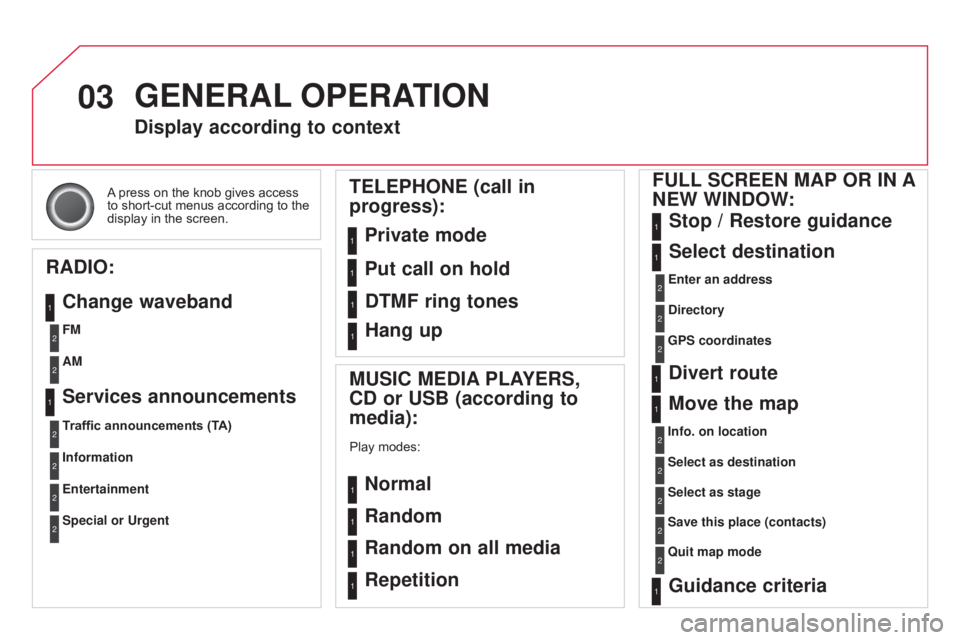
03
Aô press ô on ô the ô knob ô gives ô access ô to
ô short-cut ô menus ô according ô to ô the ô
display
ô in ô the ô screen.
display according to context
RA
d
IO:
Change waveband
MUSIC ME
d IA PLAYERS,
C
d or USB (according to
media):
Playô modes:
Normal
Random
Random on all media
Repetition
TELEPHONE (call in
progress):
Private mode FULL SCREEN MAP OR IN A
NEW WIN d OW:
Stop / Restore guidance
Select destination
Enter an address
d
irectory
GPS coordinates
divert route
Move the map
Info. on location
Select as destination
Select as stage
Save this place (contacts)
Quit map mode
Guidance criteria
Put call on hold
d
TMF ring tones
Hang up
1
1
1
1
1
1
1
2
2
2
2
2
1
2
2
2
1
1
1
1
1
1FM
Traffic announcements (TA) AM
Information
Entertainment
Special or Urgent2
2
2
2
2
2
Services announcements1
GENERAL OPERATION