stop start CITROEN DS3 CABRIO 2015 Handbook (in English)
[x] Cancel search | Manufacturer: CITROEN, Model Year: 2015, Model line: DS3 CABRIO, Model: CITROEN DS3 CABRIO 2015Pages: 404, PDF Size: 13.2 MB
Page 10 of 404

Exterior
Customising kits
These expressive stickers form part of a range of kits, very
d
ifferent one from another, which
a
llow you to create a unique
and
attractive exterior for your
v
ehicle.
Guide-me-home lighting
After switching off the ignition, under low lighting conditions the headlamps remain on for a few seconds to help you leave the vehicle.
Active City Brake
The purpose of this system is to avoid a frontal collision or reduce the speed of impact if the
d
river does not take action or does not take
s
ufficient action.
245
13 9 161
Stop & Start
This system puts the engine t
emporarily on standby during
s
tops in the traffic (red lights, traffic
j
ams, etc...). The engine restarts
a
utomatically as soon as you want to
m
ove off. Stop & Start reduces fuel
c
onsumption, exhaust emissions and
n
oise levels when stationary.
12 2
Page 26 of 404
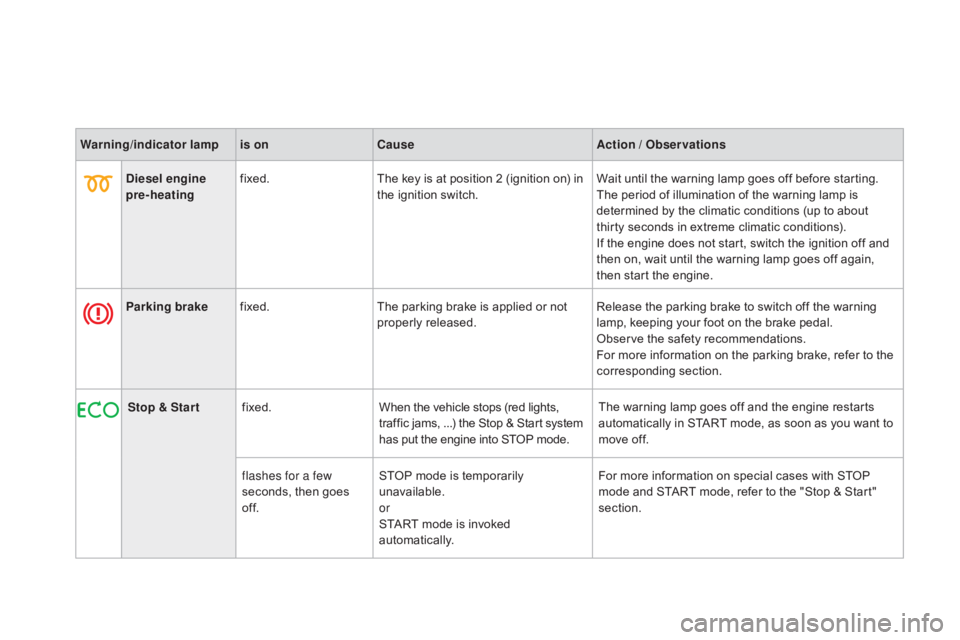
Warning/indicator lampis on Cause Action / Observations
di
esel engine
pre-heating fixed.
The
key is at position 2 (ignition on) in
t
he ignition switch.Wait
until the warning lamp goes off before starting.
The
period of illumination of the warning lamp is
d
etermined by the climatic conditions (up to about
t
hirty seconds in extreme climatic conditions).
If
the engine does not start, switch the ignition off and
t
hen on, wait until the warning lamp goes off again,
t
hen start the engine.
Parking brake fixed. The
parking brake is applied or not
p
roperly
r
eleased.Release
the parking brake to switch off the warning
l
amp, keeping your foot on the brake pedal.
Observe
the safety recommendations.
For
more information on the parking brake, refer to the
c
orresponding
s
ection.
Stop & Star t fixed. When
the vehicle stops (red lights,
t
raffic jams, ...) the Stop & Start system
h
as put the engine into STOP mode.The
warning lamp goes off and the engine restarts
a
utomatically in START mode, as soon as you want to
m
ove off.
flashes for a few
seconds,
then goes
o
f f.STOP
mode is temporarily
u
navailable.
or
START
mode is invoked
au
tomatically.For
more information on special cases with STOP
m
ode and START mode, refer to the "Stop & Start"
s
ection.
Page 31 of 404
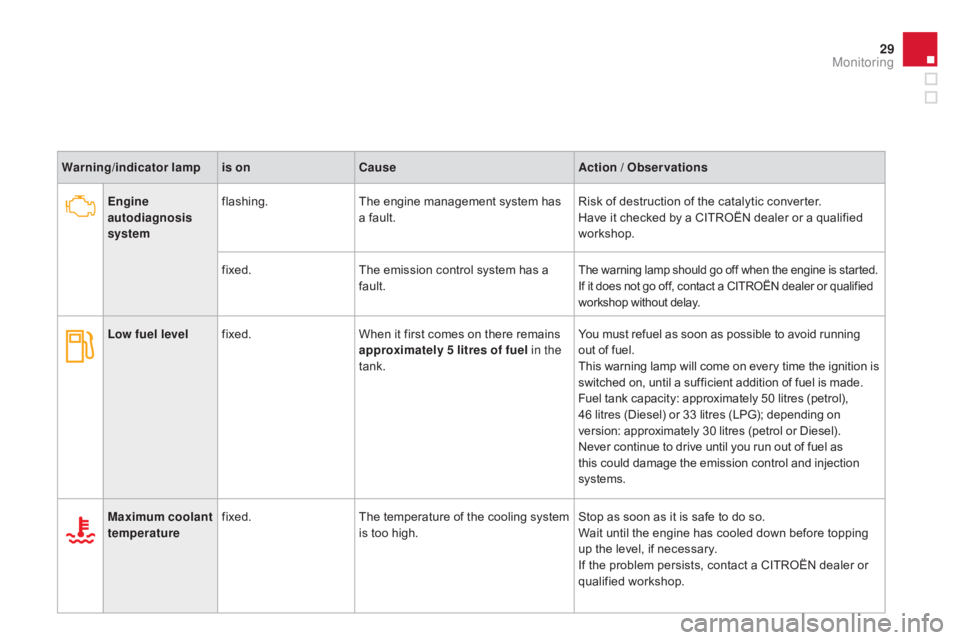
29
Warning/indicator lampis on Cause Action / Observations
Engine
autodiagnosis
system flashing.
The
engine management system has
a
fault.Risk
of destruction of the catalytic converter.
Have
it checked by a CITROËN dealer or a qualified
w
orkshop.
fixed. The
emission control system has a
f
ault.
The warning lamp should go off when the engine is started.
I f it does not go off, contact a CITROËN dealer or qualified w
orkshop without delay.
Low fuel level fixed. When it first comes on there remains a
pproximately 5 litres of fuel in the
tank. You
must refuel as soon as possible to avoid running o
ut of fuel.
This
warning lamp will come on every time the ignition is
s
witched on, until a sufficient addition of fuel is made.
Fuel
tank capacity: approximately 50 litres (petrol),
4
6 litres (Diesel) or 33 litres (LPG); depending on
v
ersion: approximately 30 litres (petrol or Diesel).
Never
continue to drive until you run out of fuel as
t
his could damage the emission control and injection
s
ystems.
Maximum coolant
temperature fixed.
The
t
emperature
o
f
t
he
c
ooling
s
ystem
i
s too high.Stop
as soon as it is safe to do so.
Wait
until the engine has cooled down before topping
u
p the level, if necessary.
If
the problem persists, contact a CITROËN dealer or
q
ualified
w
orkshop.
Monitoring
Page 46 of 404
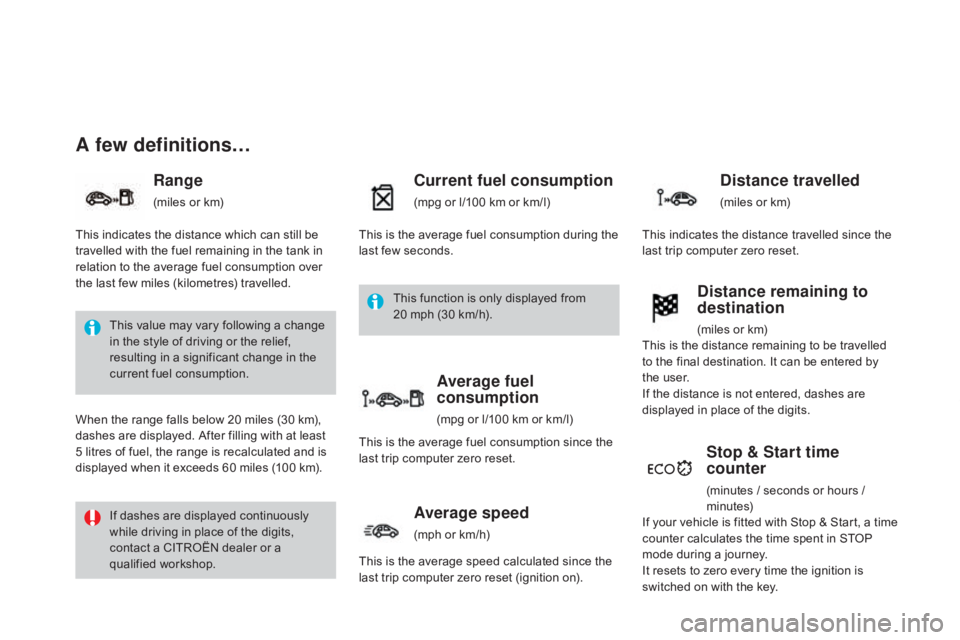
A few definitions…
Range
(miles or km)
Current fuel consumption
(mpg or l/100 km or km/l)
Stop & Start time
counter
(minutes / seconds or hours / minutes)
This
value
may
vary
following
a
change
i
n
the
style
of
driving
or
the
relief,
r
esulting
in
a
significant
change
in
the
c
urrent
fuel
consumption.
If
dashes
are
displayed
continuously
w
hile
driving
in
place
of
the
digits,
c
ontact
a
CITROËN
dealer
or
a
q
ualified
w
orkshop.
When
the
range
falls
below
20
miles
(30
km),
d
ashes
are
displayed.
After
filling
with
at
least
5
litres
of
fuel,
the
range
is
recalculated
and
is
d
isplayed
when
it
exceeds
60
miles
(100
km).
distance remaining to
destination
(miles or km)
T
his
indicates
the
distance
which
can
still
be
t
ravelled
with
the
fuel
remaining
in
the
tank
in
r
elation
to
the
average
fuel
consumption
over
t
he
last
few
miles
(kilometres)
travelled. This
is
the
average
fuel
consumption
during
the
l
ast
few
seconds.
This
is
the distance remaining to be travelled
t
o
the
final destination. It can be entered by
t
he user.
If
the
distance is not entered, dashes are
d
isplayed
in place of the digits.
If
your
vehicle is fitted with Stop & Start, a time
c
ounter
calculates the time spent in STOP
m
ode
during a journey.
I
t
resets
to zero every time the ignition is
s
witched
on with the key.
distance travelled
(miles or km)
T
his
indicates
the distance travelled since the
l
ast
trip
computer zero reset.
Average speed
(mph or km/h)
T
his
is
the average speed calculated since the
l
ast
trip
computer zero reset (ignition on).
Average fuel
consumption
(mpg or l/100 km or km/l)
T
his
is
the
average fuel consumption since the
l
ast
trip
computer zero reset.
This
function is only displayed from
20
mph
(30 km/h).
Page 64 of 404
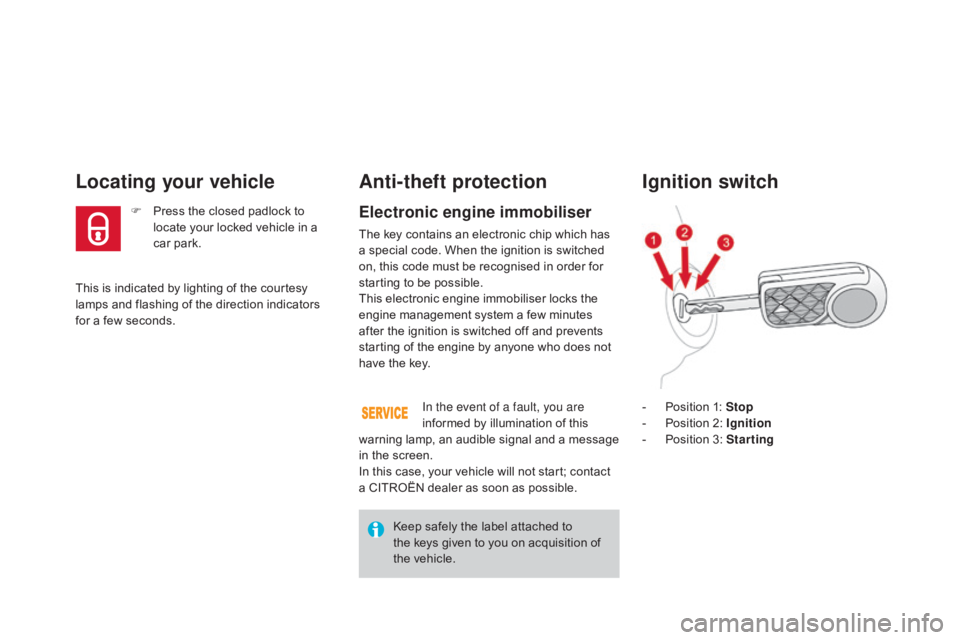
This is indicated by lighting of the courtesy lamps and flashing of the direction indicators
f
or a few seconds.
Locating your vehicle
F Press the closed padlock to l
ocate your locked vehicle in a
c
ar
par
k.
Anti-theft protection
Electronic engine immobiliser
The key contains an electronic chip which has a special code. When the ignition is switched
o
n, this code must be recognised in order for
s
tarting to be possible.
This
electronic engine immobiliser locks the
e
ngine management system a few minutes
a
fter the ignition is switched off and prevents
s
tarting of the engine by anyone who does not
h
ave the key.In the event of a fault, you are
informed
by illumination of this
w
arning lamp, an audible signal and a message
i
n the screen.
In
this case, your vehicle will not start; contact
a
CITROËN dealer as soon as possible.-
P
osition 1: Stop
-
P
osition 2: Ignition
-
P
osition 3: Starting
Ignition switch
Keep safely the label attached to the keys given to you on acquisition of
t
he vehicle.
Page 65 of 404
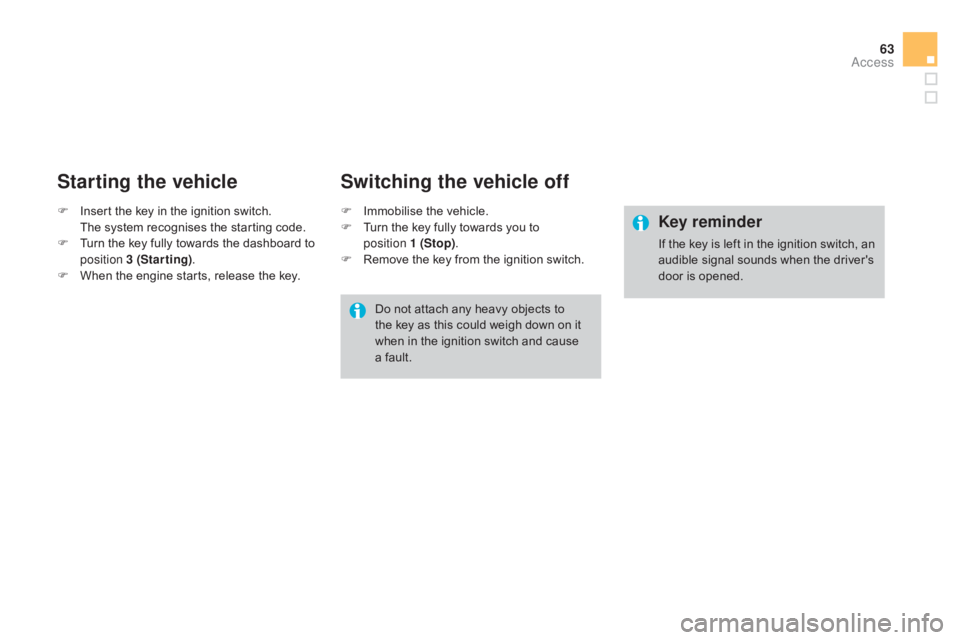
63
Starting the vehicle
F Insert the key in the ignition switch. T
he system recognises the starting code.
F
T
urn the key fully towards the dashboard to
p
osition 3 (Starting) .
F
W
hen the engine starts, release the key.F
I mmobilise the vehicle.
F T urn the key fully towards you to
position 1 (Stop) .
F
R
emove the key from the ignition switch.
Switching the vehicle off
Do not attach any heavy objects to the key as this could weigh down on it
w
hen in the ignition switch and cause
a
fault.
Key reminder
If the key is left in the ignition switch, an audible signal sounds when the driver's
d
oor is opened.
Access
Page 67 of 404
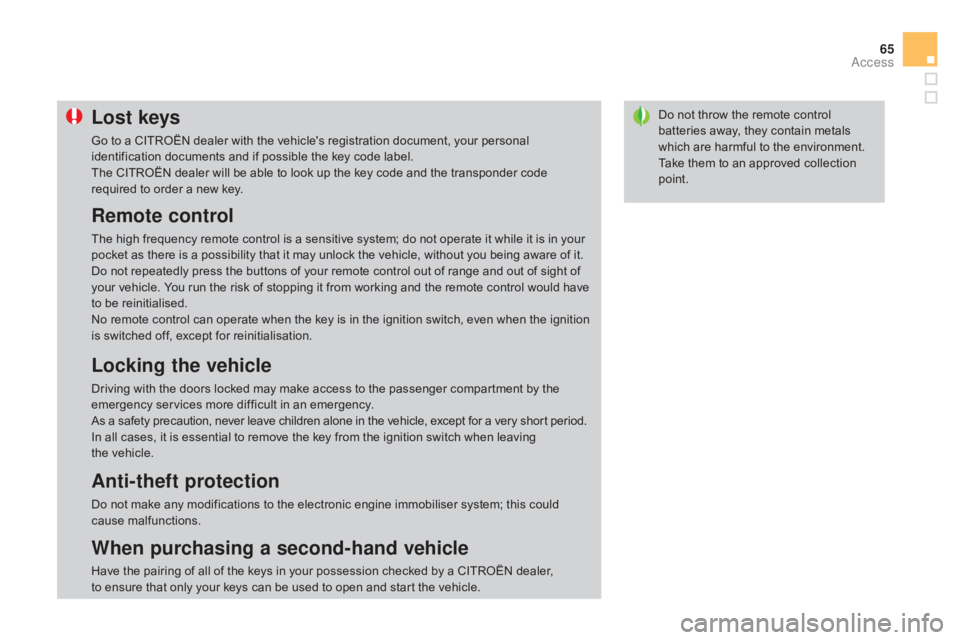
65
Do not throw the remote control batteries away, they contain metals
w
hich are harmful to the environment.
Take
them to an approved collection
po
int.Lost keys
Go to a CITROËN dealer with the vehicle's registration document, your personal identification documents and if possible the key code label.
The
CITROËN dealer will be able to look up the key code and the transponder code
r
equired to order a new key.
Remote control
The high frequency remote control is a sensitive system; do not operate it while it is in your pocket as there is a possibility that it may unlock the vehicle, without you being aware of it.
Do
not repeatedly press the buttons of your remote control out of range and out of sight of
y
our vehicle. You run the risk of stopping it from working and the remote control would have
t
o be reinitialised.
No
remote control can operate when the key is in the ignition switch, even when the ignition
i
s switched off, except for reinitialisation.
Locking the vehicle
Driving with the doors locked may make access to the passenger compartment by the emergency services more difficult in an emergency.
As
a safety precaution, never leave children alone in the vehicle, except for a very short period.
In
all cases, it is essential to remove the key from the ignition switch when leaving
t
he vehicle.
Anti-theft protection
Do not make any modifications to the electronic engine immobiliser system; this could c ause m alfunctions.
When purchasing a second-hand vehicle
Have the pairing of all of the keys in your possession checked by a CITROËN dealer, to ensure that only your keys can be used to open and start the vehicle.
Access
Page 93 of 404

91
The heating / ventilation or air conditioning systems operates with the engine running, as well as in STOP mode with Stop & Start.
1. Temperature adjustment
F Turn the dial from blue (
cold) to red (hot) to adjust
t
he temperature to your
r
equirements.
2. Air flow adjustment
F Turn the dial from position 1
to position 5 to obtain a
comfortable
air flow.
F
I
f you place the air flow control
in position 0
(deactivation of the
s
ystem), the temperature is no
l
onger maintained at a comfortable
l
evel. However, a slight flow of air,
d
ue
t
o
t
he
m
ovement
o
f
t
he
v
ehicle,
c
an still be felt.
3. Air distribution adjustment
Windscreen and side windows.
W indscreen, side windows and
f
ootwells.
Footwells.
Central
and side vents.
The
air distribution can be
a
dapted by placing the dial
i
n an intermediate position.
4. Air intake / Air recirculation
The intake of exterior air avoids the formation of mist on the windscreen and side windows.
The recirculation of interior air insulates the
passenger
compartment from exterior odours
a
nd smoke.
Return
to exterior air intake as soon as possible
t
o prevent deterioration of the air quality and
t
he formation of mist.
Manual control panel F
M
ove the manual control to
t
he left to be in the "recycling
i
nterior air" position.
F
M
ove the manual control to the
r
ight to return to the "fresh air
i
ntake" position.
Comfort
Page 95 of 404

93
Front demist - defrost
With the heating /
ventilation system
F Put the temperature and air flow controls to t
he dedicated marked position.
F
P
ut the air intake control to the "Exterior air
i
ntake" position
(
manual control to the right or electric
c
ontrol with indicator lamp off).
F
P
ut the air distribution control to the
"
Windscreen"
p
osition.
These
markings on the control panel indicate the control positions for rapid demisting or defrosting of the windscreen and side windows.
With the manual air
conditioning system
F Put
the temperature and air flow controls to t
he dedicated marked position.
F
P
ut the air intake control to the "Exterior air
i
ntake" position
(
manual control to the right or electric
c
ontrol with indicator lamp off).
F
P
ut the air distribution control to the
"
Windscreen"
p
osition.
F
S
witch on the air conditioning by pressing
t
he "A /C "
button; the associated green
w
arning lamp comes on. With
Stop & Start, when the demisting,
a
ir conditioning and air flow functions a
re activated, STOP mode is not a
vailable.
Comfort
Page 96 of 404
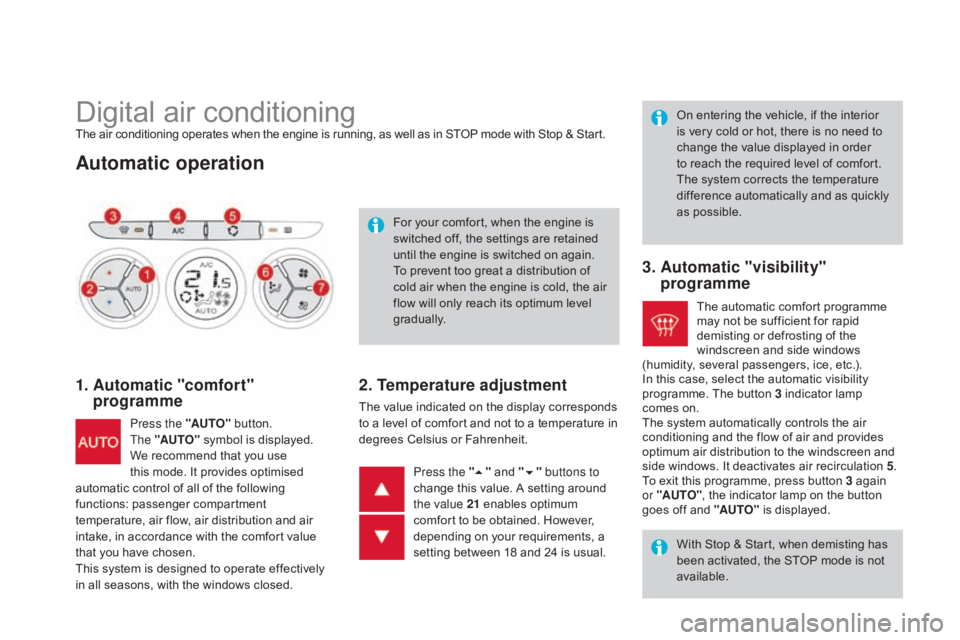
Digital air conditioningThe air conditioning operates when the engine is running, as well as in STOP mode with Stop & Start.
Automatic operation
1. Automatic "comfort" programme
Press the "AUTO" button. T
he "AUTO" symbol is displayed.
We
recommend that you use
t
his mode. It provides optimised
a
utomatic
control of all of the following
f
unctions:
passenger compartment
t
emperature, air flow, air distribution and air
i
ntake,
in
accordance with the comfort value
t
hat
you
have chosen.
This
system is designed to operate effectively
i
n
all
seasons, with the windows closed. For
your comfort, when the engine is
s
witched off, the settings are retained
u
ntil the engine is switched on again.
To prevent too great a distribution of
c
old air when the engine is cold, the air
f
low will only reach its optimum level
g
radually.
2. Temperature adjustment
The value indicated on the display corresponds t
o a level of comfort and not to a temperature in
d
egrees Celsius or Fahrenheit. On
entering the vehicle, if the interior
i
s very cold or hot, there is no need to
c
hange the value displayed in order
t
o reach the required level of comfort.
T
he system corrects the temperature
d
ifference automatically and as quickly
a
s possible.
Press the " 5"
and "6 " buttons to
change
this value. A setting around
t
he value 21
enables optimum
c
omfort to be obtained. However,
d
epending on your requirements, a
s
etting between 18 and 24 is usual.
3. Automatic "visibility" programme
The automatic comfort programme m
ay not be sufficient for rapid
d
emisting or defrosting of the
w
indscreen and side windows
(
humidity,
several passengers, ice, etc.).
In
this
case, select the automatic visibility
p
rogramme. The button 3 indicator lamp
comes
on.
The
system automatically controls the air
c
onditioning and the flow of air and provides
o
ptimum
air distribution to the windscreen and
s
ide
windows. It deactivates air recirculation 5.
To
exit
this programme, press button 3 again
or "AUTO" ,
the indicator lamp on the button
g
oes
off
and "AUTO"
is displayed.
With
Stop & Start, when demisting has
b
een activated, the STOP mode is not
a
vailable.