CITROEN DS3 CABRIO 2016 Handbook (in English)
Manufacturer: CITROEN, Model Year: 2016, Model line: DS3 CABRIO, Model: CITROEN DS3 CABRIO 2016Pages: 450, PDF Size: 17.47 MB
Page 11 of 450

9
Under-inflation detection
This sytem automatically checks the tyre pressures when driving and warns you in the
e
vent of an under-inflated tyre.
150
19 9
Temporary puncture repair kit
This kit is a complete system consisting of a compressor and sealant cartridge, for the
t
emporary repair of a tyre.
Exterior
128
Rear parking sensors
This system provides a warning when reversing by detecting obstacles located behind the
v
ehicle. 13 0
Reversing camera
This system is activated automatically when r
everse gear is engaged, providing an image in
t
he display screen.
Over view
Page 12 of 450

Interior
Interior mood lighting
This subdued passenger compartment lighting improves visibility inside the vehicle in low
l
ighting conditions. It comprises several
l
amps, located in the footwells and in the lower
d
ashboard
s
torage
c
ompartment.
Gear efficiency indicator
Depending of the driving conditions and your style of driving, this system may
s
uggest changing up to reduce your fuel fuel
c
onsumption.
Scented air freshener
The scented air freshener diffuses the selected fragrance throughout the passenger
c
ompartment from its location in the ventilation
s
ystem.
digital air conditioning
After setting the desired level of comfort, the system then automatically controls this level
a
ccording to the ambient conditions.
145 11 9
94
90
335 273
Audio and communication
systems
These systems benefit from the latest t echnology: MP3 compatible Audio system,
U
SB player, Bluetooth system,
Touch screen
tablet, auxiliary inputs,
Hi-Fi
audio system.
Touch screen tablet
Audio system
Page 13 of 450
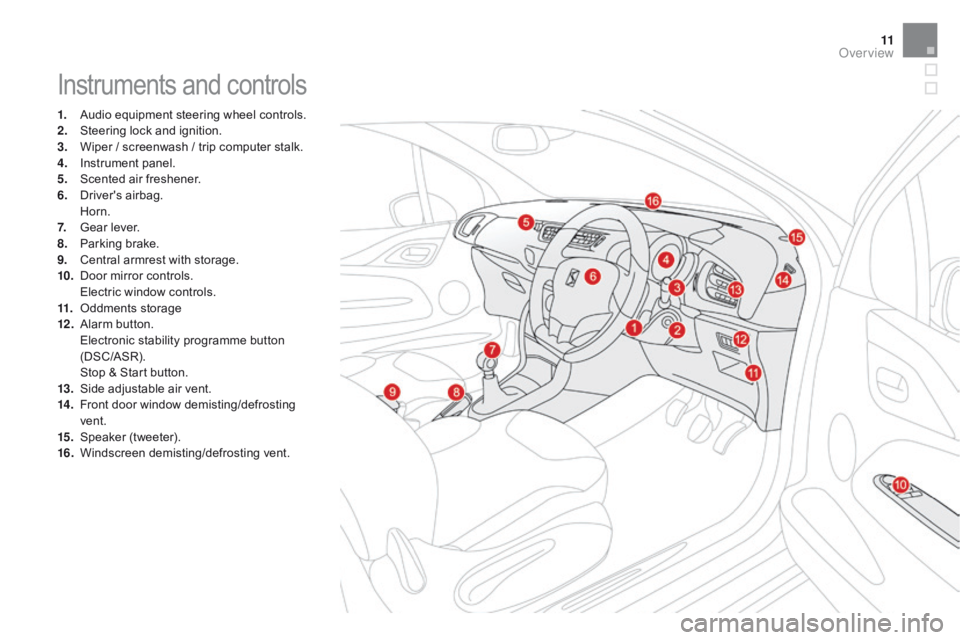
11
Instruments and controls
1. Audio equipment steering wheel controls.
2. S teering lock and ignition.
3.
W
iper / screenwash / trip computer stalk.
4.
I
nstrument panel.
5.
S
cented air freshener.
6.
D
river's
ai
rbag.
H
orn.
7.
G
ear lever.
8.
P
arking brake.
9.
C
entral armrest with storage.
10.
D
oor mirror controls.
E
lectric window controls.
11.
O
ddments storage
12 .
A
larm
bu
tton.
E
lectronic stability programme button
(
DSC/ASR).
S
top & Start button.
13.
S
ide adjustable air vent.
14 .
F
ront door window demisting/defrosting
ve
nt.
15.
S
peaker
(
tweeter).
16.
W
indscreen
d
emisting/defrosting
v
ent.
Over view
Page 14 of 450
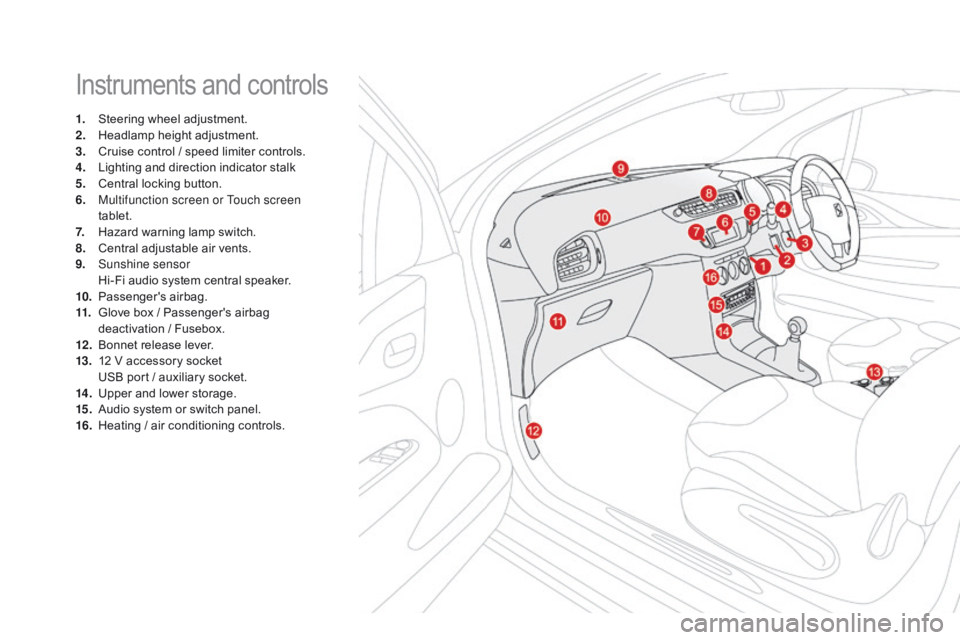
Instruments and controls
1. Steering wheel adjustment.
2. H eadlamp height adjustment.
3.
C
ruise control / speed limiter controls.
4.
L
ighting and direction indicator stalk
5.
C
entral locking button.
6.
M
ultifunction screen or Touch screen
tablet.
7.
H
azard warning lamp switch.
8.
C
entral adjustable air vents.
9.
S
unshine sensor
H
i-Fi audio system central speaker.
10.
P
assenger's
ai
rbag.
11.
G
love box / Passenger's airbag
d
eactivation / Fusebox.
12 .
B
onnet release lever.
13.
1
2 V accessory socket
U
SB port / auxiliary socket.
14 .
U
pper and lower storage.
15.
A
udio system or switch panel.
16.
H
eating / air conditioning controls.
Page 15 of 450

13
Over view
Page 16 of 450
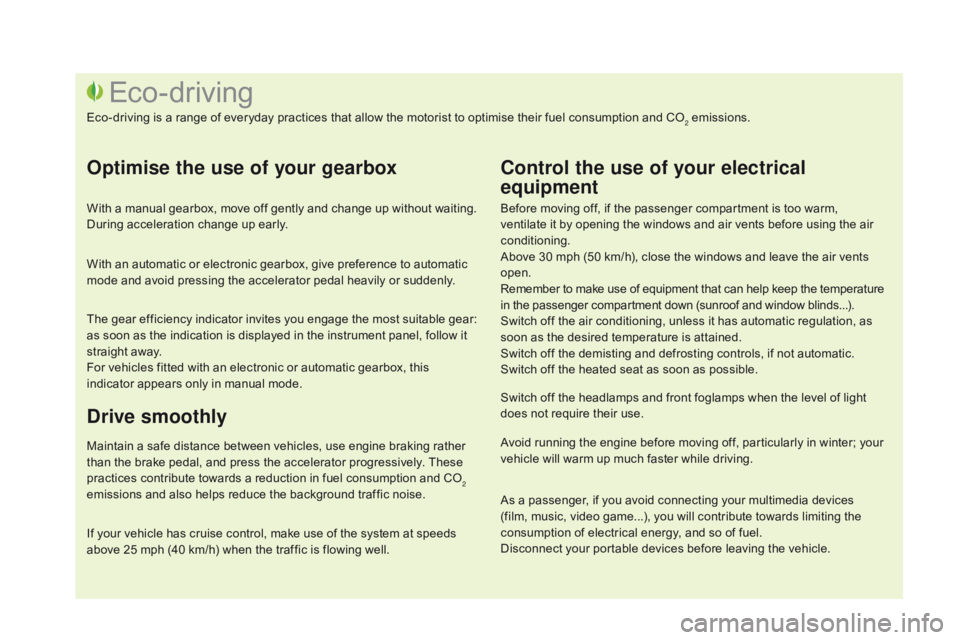
Before moving off, if the passenger compartment is too warm, ventilate it by opening the windows and air vents before using the air
c
onditioning.
Above
30 mph (50 km/h), close the windows and leave the air vents
ope
n.
Remember
to make use of equipment that can help keep the temperature
i
n the passenger compartment down (sunroof and window blinds...).
Switch
off the air conditioning, unless it has automatic regulation, as
s
oon as the desired temperature is attained.
Switch
off the demisting and defrosting controls, if not automatic.
Switch
off the heated seat as soon as possible.
Switch
off the headlamps and front foglamps when the level of light
d
oes not require their use.
Avoid
running the engine before moving off, particularly in winter; your
v
ehicle will warm up much faster while driving.
Eco-driving
Eco-driving is a range of everyday practices that allow the motorist to optimise their fuel consumption and CO2 emissions.
Optimise the use of your gearbox
With a manual gearbox, move off gently and change up without waiting. During acceleration change up early.
With
an automatic or electronic gearbox, give preference to automatic
m
ode and avoid pressing the accelerator pedal heavily or suddenly.
The
gear efficiency indicator invites you engage the most suitable gear:
a
s soon as the indication is displayed in the instrument panel, follow it
s
traight away.
For
vehicles fitted with an electronic or automatic gearbox, this
i
ndicator appears only in manual mode.
drive smoothly
Maintain a safe distance between vehicles, use engine braking rather than the brake pedal, and press the accelerator progressively. These
p
ractices contribute towards a reduction in fuel consumption and CO
2
emissions
and
also
helps
reduce
the
background
traffic
noise.
Control the use of your electrical
equipment
If your vehicle has cruise control, make use of the system at speeds a bove 25 mph (40 km/h) when the traffic is flowing well.As
a passenger, if you avoid connecting your multimedia devices
(
film, music, video game...), you will contribute towards limiting the c
onsumption of electrical energy, and so of fuel.
Disconnect your portable devices before leaving the vehicle.
Page 17 of 450
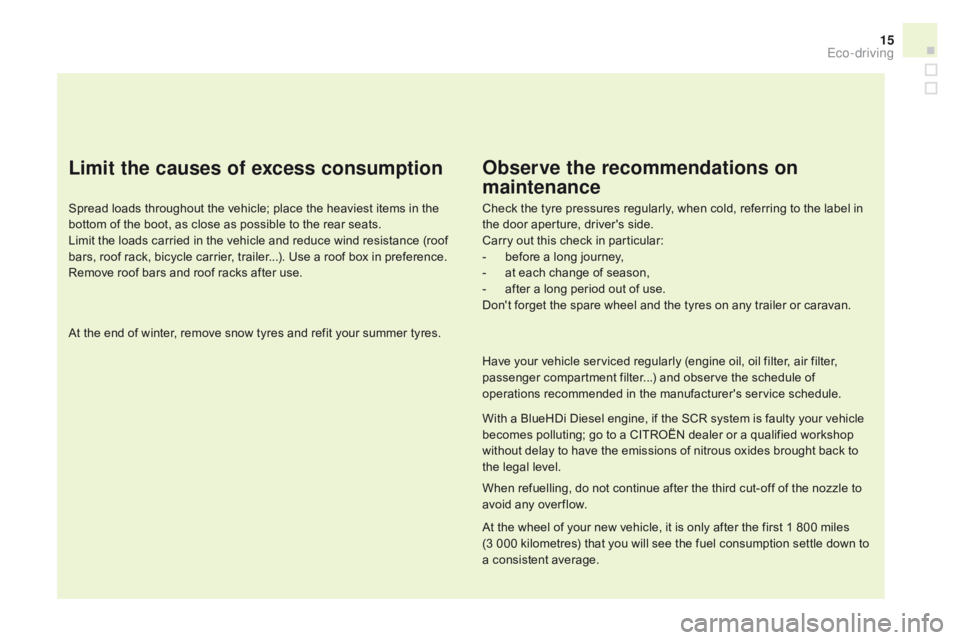
15
Limit the causes of excess consumption
Spread loads throughout the vehicle; place the heaviest items in the bottom of the boot, as close as possible to the rear seats.
Limit
the loads carried in the vehicle and reduce wind resistance (roof
b
ars, roof rack, bicycle carrier, trailer...). Use a roof box in preference.
Remove
roof bars and roof racks after use.
At
the end of winter, remove snow tyres and refit your summer tyres.
Observe the recommendations on
maintenance
Check the tyre pressures regularly, when cold, referring to the label in the door aperture, driver's side.
Carry
out this check in particular:
-
b
efore a long journey,
-
a
t each change of season,
-
a
fter a long period out of use.
Don't
forget the spare wheel and the tyres on any trailer or caravan.
Have
your vehicle serviced regularly (engine oil, oil filter, air filter,
p
assenger compartment filter...) and observe the schedule of
o
perations recommended in the manufacturer's service schedule.
With
a BlueHDi Diesel engine, if the SCR system is faulty your vehicle
b
ecomes polluting; go to a CITROËN dealer or a qualified workshop
w
ithout delay to have the emissions of nitrous oxides brought back to
t
he legal level.
When
refuelling, do not continue after the third cut-off of the nozzle to
a
void any over flow.
At
the wheel of your new vehicle, it is only after the first 1 800 miles
(
3 000 kilometres) that you will see the fuel consumption settle down to
a
consistent average.
Eco-driving
Page 18 of 450

Instruments and c ontrols
Page 19 of 450

Page 20 of 450
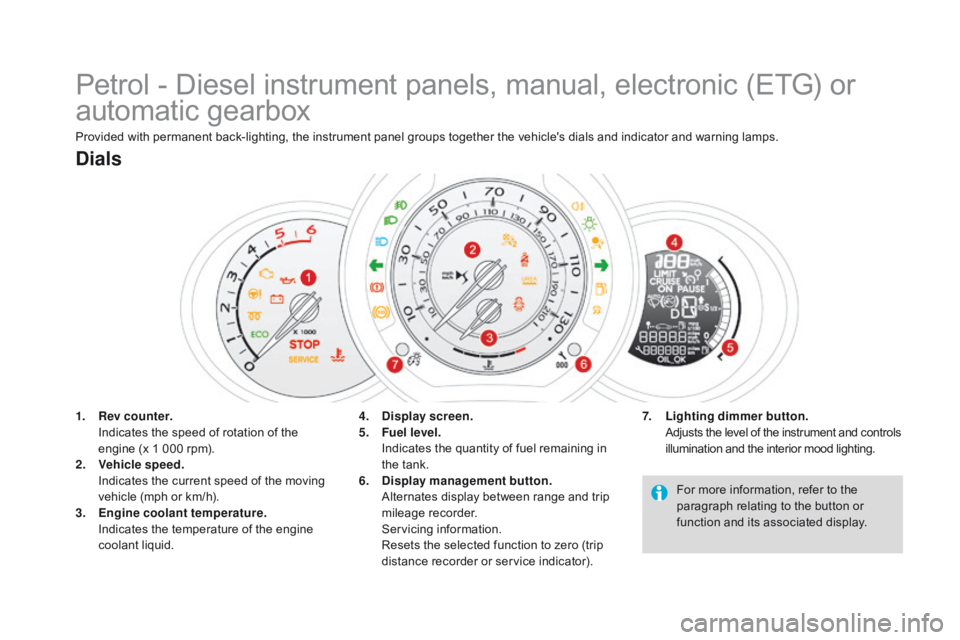
Petrol - Diesel instrument panels, manual, electronic (ETG) or
au
tomatic
g
earbox
Provided with permanent back-lighting, the instrument panel groups together the vehicle's dials and indicator and warning lamps.
1.
R
ev counter.
I
ndicates the speed of rotation of the
e
ngine (x 1 000 rpm).
2.
V
ehicle speed.
I
ndicates the current speed of the moving
v
ehicle (mph or km/h).
3.
E
ngine coolant temperature.
I
ndicates the temperature of the engine
c
oolant
li
quid.
dials
7. Lighting dimmer button. A
djusts the level of the instrument and controls i
llumination and the interior mood lighting.
4.
di
splay screen.
5. F
uel level.
I
ndicates
the
quantity
of
fuel
remaining
in
t
he
tank.
6.
di
splay management button.
A
lternates
display
between
range
and
trip
mil
eage
re
corder.
S
ervicing
in
formation.
R
esets
the
selected
function
to
zero
(trip
d
istance
recorder
or
service
indicator). For
more information, refer to the
p
aragraph relating to the button or
f
unction and its associated display.