navigation CITROEN DS3 CABRIO DAG 2013 Handbook (in English)
[x] Cancel search | Manufacturer: CITROEN, Model Year: 2013, Model line: DS3 CABRIO DAG, Model: CITROEN DS3 CABRIO DAG 2013Pages: 421, PDF Size: 12.79 MB
Page 293 of 421
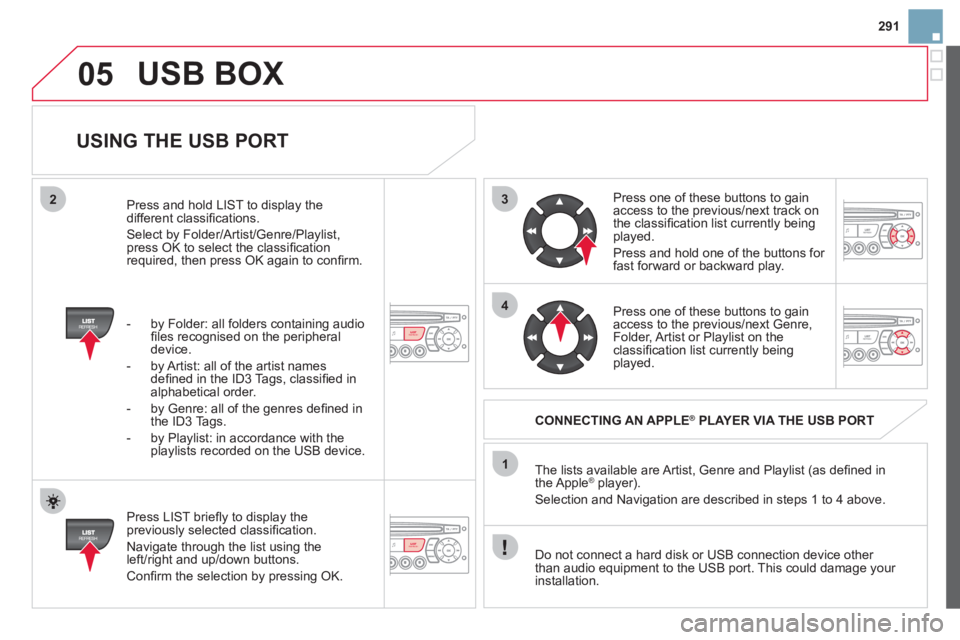
291
3
4
05
2
1
LISTREFRESH
LISTREFRESH
USING THE USB PORT
Press LIST briefl y to display thepreviously selected classifi cation.
Navigate through the list using the
left/right and up/down buttons.
Confi rm the selection by pressing OK. The lists available are Artist, Genre and Pla
ylist (as defi ned in
the Apple® player).®
Selection and Navigation are described in steps 1 to 4 above.
Do not connect a hard disk or
USB connection device other
than audio equipment to the USB port. This could damage your
installation.
CONNECTING AN APPLE®PLAYER VIA THE USB PORT®
Press one of these buttons to gain
access to the previous/next track on
the classifi cation list currently beingplayed.
Pr
ess and hold one of the buttons for fast forward or backward play.
Press one of these buttons to
gain
access to the previous/next Genre,
Folder, Artist or Playlist on theclassifi cation list currently being played.
Press and hold LI
ST to display the different classifi cations.
Select b
y Folder/Artist/Genre/Playlist, press OK to select the classifi cation required, then press OK again to confi rm.
- b
y Folder: all folders containing audio fi les recognised on the peripheraldevice.
- by Artist: all o
f the artist names
defi ned in the ID3 Tags, classifi ed in alphabetical order.
- b
y Genre: all of the genres defi ned in
the ID3 Tags.
- b
y Playlist: in accordance with the
playlists recorded on the USB device.
USB BOX
Page 316 of 421
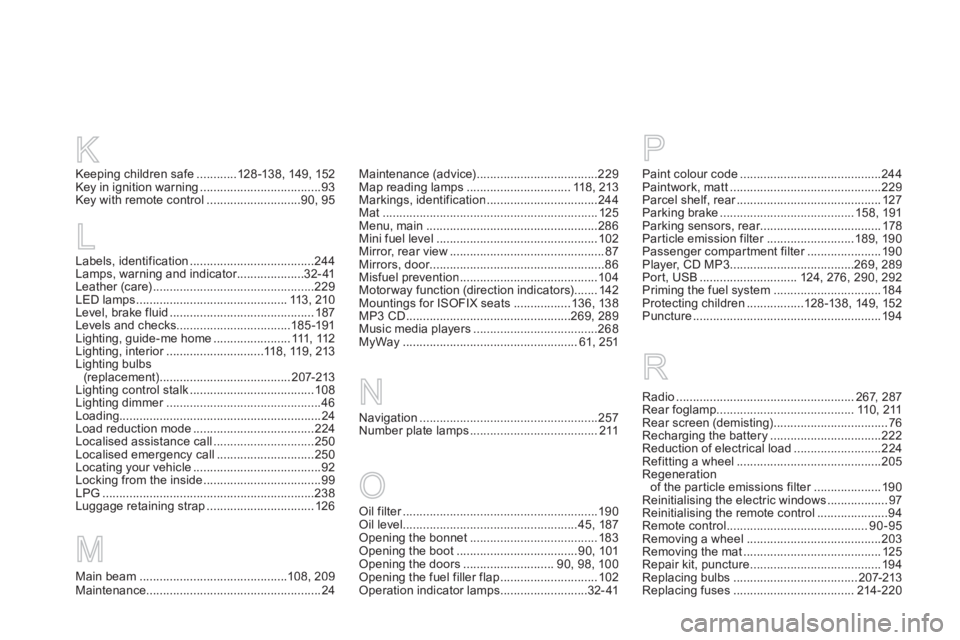
Maintenance (advice)....................................229Map reading lamps...............................118, 213Markings, identification.................................244Mat ................................................................125Menu, main ...................................................286Mini fuel level ................................................102Mirror, rear view ..............................................87Mirrors, door....................................................r86Misfuel prevention.........................................104Motorway function (direction indicators).......142Mountings for ISOFIX seats.................136,138MP3 CD.................................................269, 289Music media players.....................................268MyWay ....................................................61, 251
R
Navigation.....................................................257Number plate lamps ......................................211
NP
Paint colour code..........................................244Paintwork, matt.............................................229Parcel shelf, rear...........................................r127Parking brake........................................158, 191Parking sensors, rear....................................r178Particle emission filter..........................r189, 190Passenger compartment filter......................r190Player, CD MP3.....................................269, 289Port, USB.............................124, 276, 290,292Priming the fuel system................................184Protecting children.................128 -13 8, 149, 152
Puncture........................................................194
Radio ..................................................... 267,287Rear foglamp.........................................11 0 , 211Rear screen (demisting)..................................76Recharging the battery.................................222Reduction of electrical load..........................224Refitting a wheel...........................................205Regeneration of the par ticle emissions filter....................r190Reinitialising the electric windows ..................97Reinitialising the remote control .....................94Remote control..........................................90-95Removing a wheel........................................203Removing the mat.........................................125Repair kit, puncture.......................................194Replacing bulbs .....................................207-213Replacing fuses....................................214-220
Keeping children safe............128 -13 8, 149, 152Key in ignition warning....................................93Key with remote control ............................90,95
LLabels, identification.....................................244Lamps, warning and indicator....................r32-41Leather (care)................................................229LED lamps.............................................113,210Level, brake fluid ...........................................187Levels and checks..................................185-191Lighting, guide-me home.......................111,112Lighting, interior.............................r118, 119,213Lighting bulbs(replacement).......................................207-213Lighting control stalk.....................................108Lighting dimmer..............................................r46Loading............................................................24Load reduction mode....................................224Localised assistance call ..............................250Localised emergency call .............................250Locating your vehicle ......................................92Locking from the inside ...................................99LPG...............................................................238Luggage retaining strap................................126
K
M
Main beam ............................................108, 209Maintenance....................................................24
Oil filter..........................................................r190Oil level....................................................45,187Opening the bonnet ......................................183Opening the boot....................................90, 101Opening the doors...........................90, 98, 100Opening the fuel filler flap .............................102Operation indicator lamps..........................32-41
O
Page 317 of 421
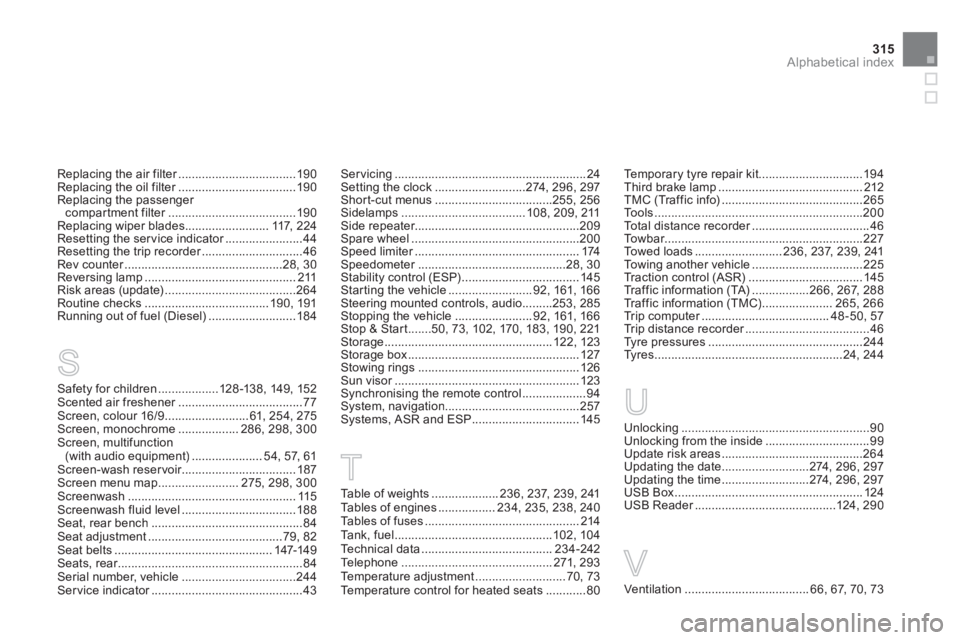
315
Alphabetical index
Replacing the air filter...................................r190Replacing the oil filter...................................r190Replacing the passenger compartment filter......................................r190Replacing wiper blades.........................117, 224Resetting the service indicator.......................r44Resetting the trip recorder..............................r46Rev counter...............................................r28,30Reversing lamp.............................................211Risk areas (update).......................................264Routine checks.....................................190, 191Running out of fuel (Diesel)..........................184
Safety for children..................128 -138, 149, 152Scented air freshener.....................................r77Screen, colour 16/9.........................61,254, 275Screen, monochrome..................286,298, 300Screen, multifunction(with audio equipment) .....................54,57, 61Screen-wash reservoir..................................187Screen menu map........................275,298, 300Screenwash..................................................115Screenwash fluid level..................................188Seat, rear bench .............................................84Seat adjustment........................................79,82Seat belts ...............................................147-149Seats, rear.......................................................r84Serial number, vehicle..................................244Ser vice indicator.............................................r43
S
Servicing.........................................................24Setting the clock...........................274, 296, 297Short-cut menus...................................255,256Sidelamps.....................................108, 209, 211Side repeater.................................................209Spare wheel..................................................200Speed limiter.................................................r174Speedometer............................................r28, 30Stability control (ESP)...................................145Starting the vehicle.........................92, 161,166Steering mounted controls, audio.........253,285Stopping the vehicle .......................92, 161,166Stop & Start .......50, 73, 102, 170, 183, 190, 221Storage ..................................................122, 123Storage box...................................................127Stowing rings ................................................ 126Sun visor.......................................................r123Synchronising the remote control...................94System, navigation........................................257Systems, ASR and ESP................................145U
Temporary tyre repair kit...............................194Third brake lamp...........................................212TMC (Tr a f f i c i n f o) ..........................................265Tools ..............................................................200Total distance recorder...................................r46To w b a r...........................................................r227Towed loads ..........................236, 237, 239, 241Towing another vehicle.................................225Tr a c t i o n c o n t r o l (ASR)..................................145Tr affic information (TA).................266, 267, 288Traffic information (TMC).....................265, 266Tr i p c o m p u t e r......................................r48-50,57Tr i p d i s t a n c e r e c o r d e r.....................................r46Tyre pressures ..............................................244
Tyres ........................................................24, 244
Unlocking........................................................90Unlocking from the inside...............................99Update risk areas..........................................264Updating the date ..........................274,296,297Updating the time..........................274 ,296,297USB Box ........................................................124USB Reader..........................................r124, 290
T
Table of weights....................236, 237, 239, 241Ta b l e s of engines .................234, 235,238, 240Tables of fuses..............................................214Ta n k, fuel...............................................102,104Technical data.......................................234-242Telephone.............................................271, 293Temperature adjustment...........................70,73Temperature control for heated seats............80
V
Ventilation .....................................66,67, 70, 73
Page 364 of 421
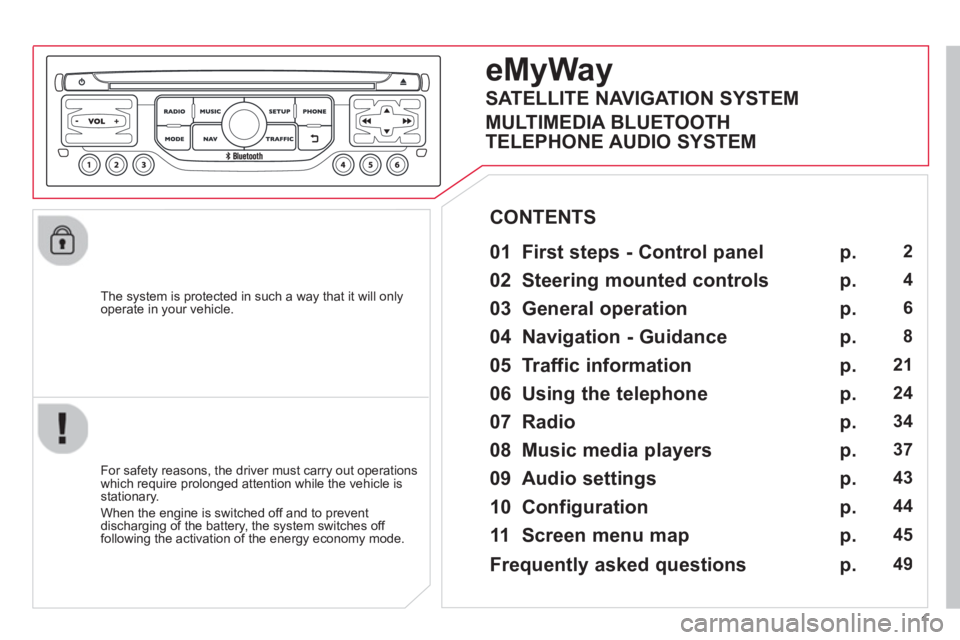
1
The system is protected in such a way that it will onlyoperate in your vehicle.
eMyWay
01 First steps - Control panel
For safety reasons, the driver must carry out operations
which require prolonged attention while the vehicle is stationary.
When the en
gine is switched off and to prevent
discharging of the battery, the system switches off following the activation of the energy economy mode.
CONTENTS
02 Steerin
g mounted controls
03 General o
peration
04 Navi
gation - Guidance
05 Traffic information
06 Usin
g the telephone
07 Radio
08 Music media pla
yers
09 Audio settin
gs
10 Confi
guration
11 Screen menu ma
p
p.
p.
p.
p.
p.
p.
p.
p.
p.
p.
p.
2
4
6
8
21
24
34
37
43
44
45
SATELLITE NAVIGATION SYSTEM
MULTIMEDIA BLUETOOTH
TELEPHONE AUDIO SYSTEM
Frequentl
y asked questions p. 49
Page 365 of 421
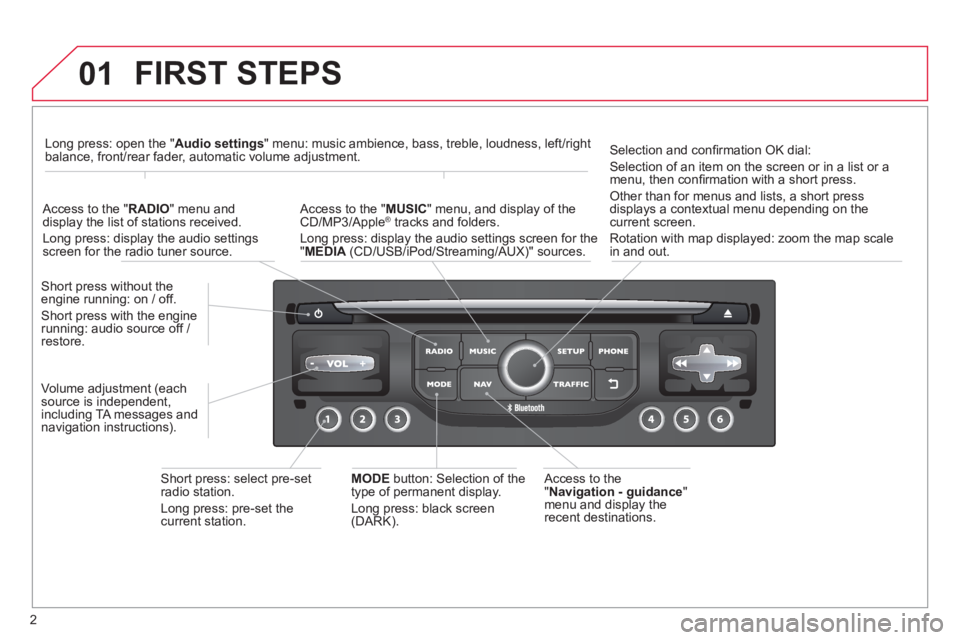
2
01 FIRST STEPS
Access to the" Navigation - guidance"
menu and display the
recent destinations. Short
press without the engine running: on / off.
Short press with the enginerunning: audio source off / restore.
Short press: select pre-set radio station.
Lon
g press: pre-set thecurrent station.
MODE
button: Selection of the
type of permanent display.
Lon
g press: black screen(DARK).
A
ccess to the " MUSIC
" menu, and display of the CD/MP3/Apple®
tracks and folders. ®
Long press: display the audio settings screen for the"MEDIA
(CD/USB/iPod/Streaming/AUX)" sources.
Long press: open the "Audio settings" menu: music ambience, bass, treble, loudness, left/right
balance, front/rear fader, automatic volume adjustment.
A
ccess to the "RADIO
" menu anddisplay the list of stations received.
Lon
g press: display the audio settingsscreen for the radio tuner source.
Selection and confi rmation OK dial:
Selection of an item on the screen or in a list or a
menu, then confi rmation with a short press.
Other than for menus and lists, a short press
displays a contextual menu depending on the current screen.
Rotation with map displa
yed: zoom the map scalein and out.
Volume ad
justment (each
source is independent,
includin
g TA messages and
navigation instructions).
Page 366 of 421
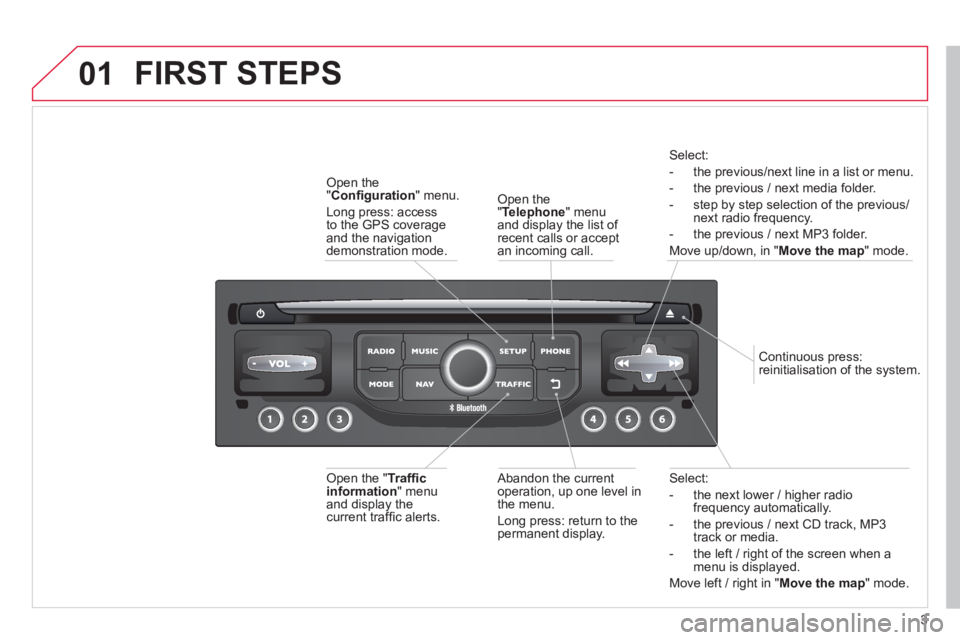
3
01
Select:
- the next lower / hi
gher radiofrequency automatically.
- the previous
/ next CD track, MP3
track or media.
- the le
ft / right of the screen when a menu is displayed.
Move left / ri
ght in "Move the map
" mode.
Abandon the current
operation, up one level in
t
he menu.
Long press: return to the permanent display.
Continuous
press:
reinitialisation of the system.
Open the" Telephone" menu
and display the list of recent calls or accept
an incoming call.
Open the
"Confi guration
" menu.
Lon
g press: access
to the GPS coverageand the navigation demonstration mode.
Open the "Traffi c information " menuand display thecurrent traffi c alerts.
Select:
- the previous
/next line in a list or menu.
- the previous
/ next media folder.
- step b
y step selection of the previous/next radio frequency.
- the previous / next MP3 folder.
Move up/down, in "
Move the map " mode.
FIRST STEPS
Page 368 of 421
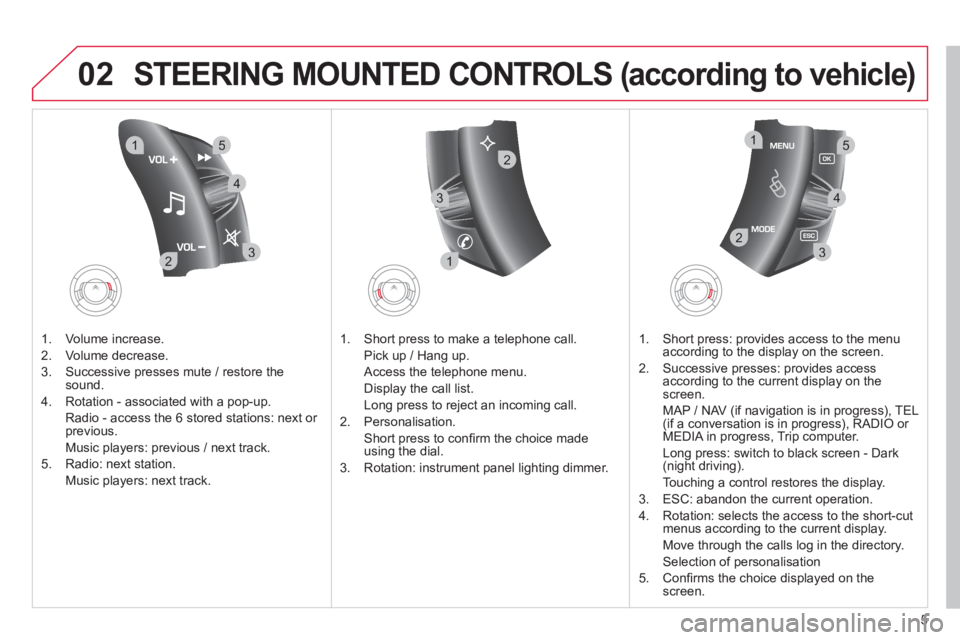
5
02
32
15
4
132
15
4
2
3
STEERING MOUNTED CONTROLS (according to vehicle)
1. Volume increase.
2. V
olume decrease.
3.
Successive presses mute / restore thesound.
4. Rotation - associated with a pop-up.
Radio - access the
6 stored stations: next or previous.
Music pla
yers: previous / next track.
5. Radio: next station.
Music players: next track.
1. Short press to make a telephone call.
Pick up
/ Hang up.
Access the telephone menu.
Displa
y the call list.
Lon
g press to reject an incoming call.
2. P
ersonalisation.
Short
press to confi rm the choice made using the dial.
3. Rotation: instrument panel li
ghting dimmer.
1. Short press: provides access to the menu
accor
ding to the display on the screen.
2.
Successive presses: provides access
according to the current display on the
screen.
MAP
/ NAV (if navigation is in progress), TEL (if a conversation is in progress), RADIO or MEDIA in progress, Trip computer.
Lon
g press: switch to black screen - Dark (night driving).
Touching a control restores the display.
3. E
SC: abandon the current operation.
4. R
otation: selects the access to the short-cutmenus according to the current display.
Move throu
gh the calls log in the directory.
Selection of personalisation
5. Confi rms the choice displa
yed on thescreen.
Page 369 of 421
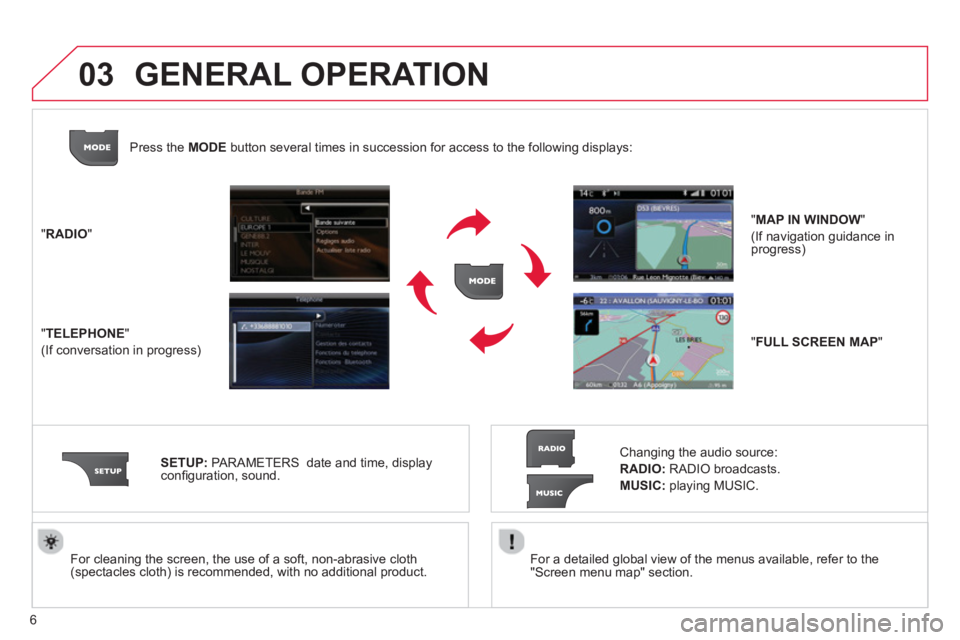
6
03
For a detailed global view of the menus available, refer to the
"Screen menu map" section.
For cleaning the screen, the use of a soft, non-abrasive cloth (spectacles cloth) is recommended, with no additional product. "RADIO
"
"
TELEPHONE"
(If conversation in progress)
SETUP
: PARAMETERS
date and time, displayconfi guration, sound.
Changing the audio source:
RADIO:RADIO broadcasts.
MUSIC:playing MUSIC. Pr
ess the MODE button several times in succession for access to the following displays:
GENERAL OPERATION
"FULL SCREEN MAP"
"MAP IN WINDOW"
(If navigation guidance in progress)
Page 371 of 421
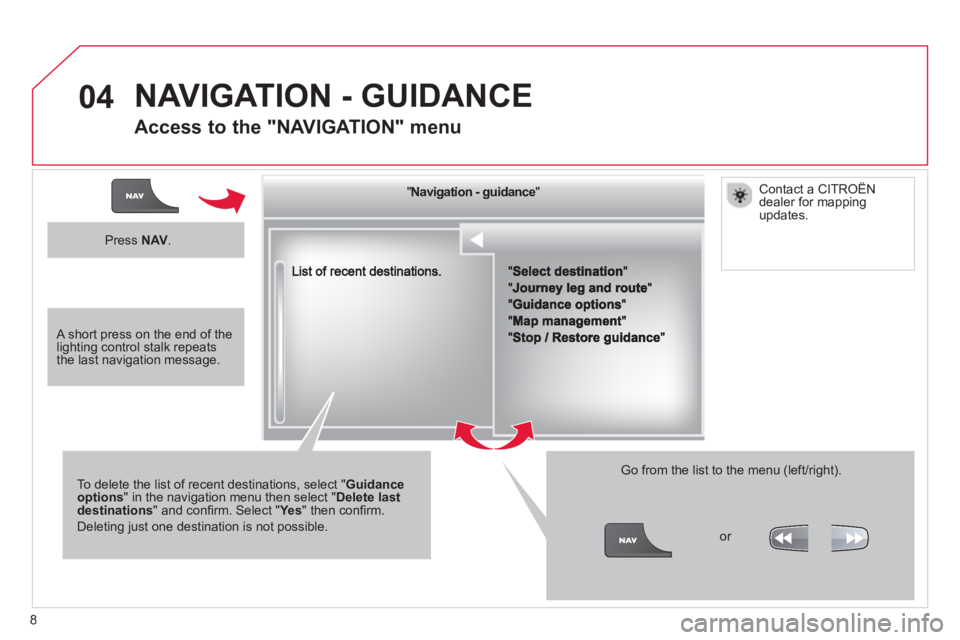
8
04
""""""""""""ggggggggggNavigation guidanceNavigation guidanceNavigation guidanceNavigation guidanceNavigation guidanceNavigation - guidanceNavigation - guidanceNavigation - guidanceNavigation - guidanceNavigation guidanceNavigation guidanceNavigation guidanceNavigation guidanceN i ti idN i ti idN i ti idN i ti idN i ti idN i ti idN i ti idN i ti idN i ti idNi i id""""""""""""
To delete the list of recent destinations, select "Guidance options" in the navigation menu then select "Delete last destinations" and confi rm. Select "Ye s" then confi rm.
Deleting just one destination is not possible.
Go from the list to the menu (left/right).
NAVIGATION - GUIDANCE
Access to the "NAVIGATION" menu
Press NAV.
or
Contact a CITROËN
dealer for mappingupdates.
A short press on the end of thelighting control stalk repeats the last navigation message.
Page 372 of 421
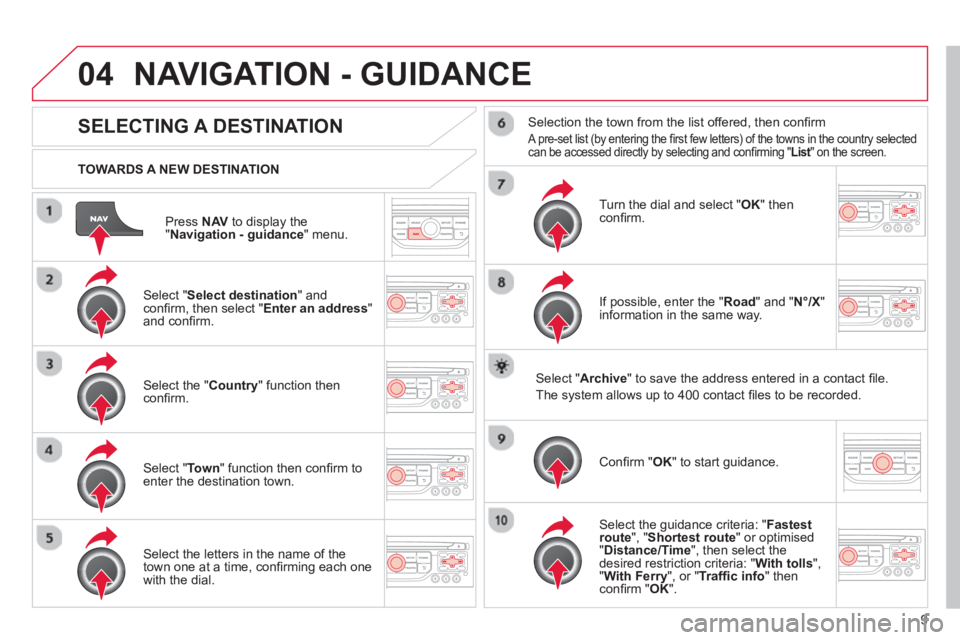
9
04
Press NAVto display the"Navigation - guidance " menu.
TOWARDS A NEW DESTINATION
NAVIGATION - GUIDANCE
SELECTING A DESTINATION
Select "Select destination
" and confi rm, then select " Enter an address"and confi rm.
Select the " Country
" function then confi rm.
Select "Town" function then confi rm to enter the destination town.
Select the letters in the name of the
town one at a time, confi rming each one
with the dial.
Selection the town from the list offered, then confi rm
A pre-set list (by entering the fi rst few letters) of the towns in the country selectedcan be accessed directly by selecting and confi rming " List" on the screen. t
Turn the dial and select "OK" thenconfi rm.
If possible, enter the "
Road
" and "N°/X"
information in the same way.
Select "Archive
" to save the address entered in a contact fi le.
The s
ystem allows up to 400 contact fi les to be recorded.
Confi rm " OK
" to start guidance.
Select the guidance criteria: "Fastest
route", " Shortest route" or optimised "Distance/Time ", then select thedesired restriction criteria: "With tolls","With Ferry", or "Traffi c info" thenconfi rm "OK".