AUX CITROEN DS3 CABRIO DAG 2015 Handbook (in English)
[x] Cancel search | Manufacturer: CITROEN, Model Year: 2015, Model line: DS3 CABRIO DAG, Model: CITROEN DS3 CABRIO DAG 2015Pages: 404, PDF Size: 13.93 MB
Page 323 of 404

08
321
DS3_en_Chap13b_RT6-2-8_ed01-2014
MUSIc MEdIA PLAYERS
Using the auxiliary input (AUX)
JA
c K/USB audio cable not supplied
Connect the portable device
(MP3, ô WMAô playerãÎ) ô to ô the ô
JACK
ô auxiliary ô audio ô socket ô or ô
USB
ô
port
ô
using
ô
a
ô
suitable
ô
cable.
Press
MUSI c to display the "MUSI c "
menu. Select "Activate /
d eactivate AUX
inputô ô and ô confirm.
First
ô adjust ô the ô volume ô of ô your ô portable ô
device
ô (to ô a ô high ô level). ô
Then
ô adjust ô the ô
volume
ô of ô your ô audio ô system.
Display
ô and ô management ô of ô the ô controls ô are ô via ô the ô portable ô device.
Page 328 of 404
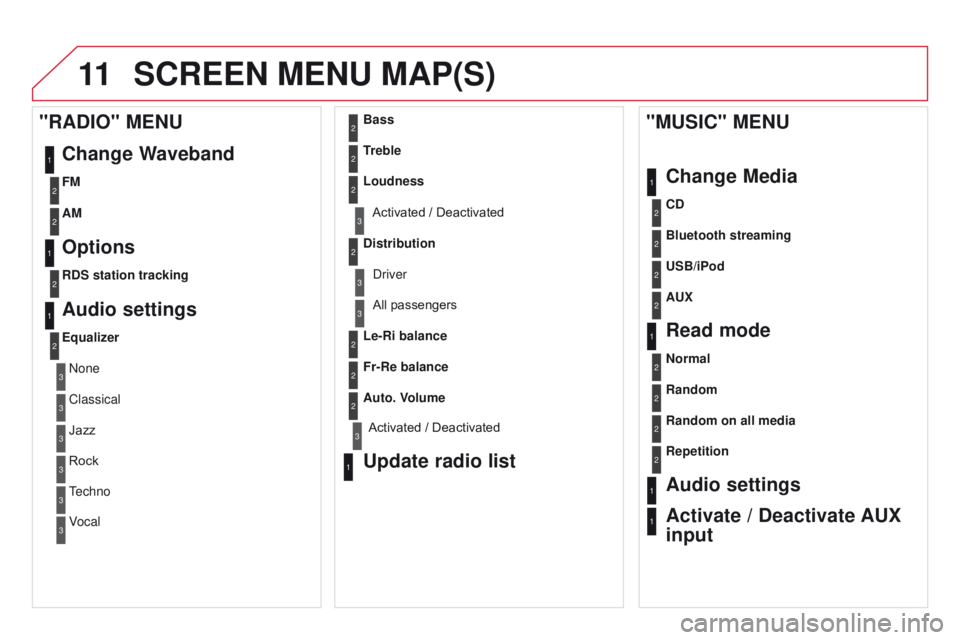
11
DS3_en_Chap13b_RT6-2-8_ed01-2014
ScREEN MENU MAP(S)
1
1
2
1
1
2
2
2
2
2
2
2
3
3
2
2
2
1
Random on all media
Repetition
Audio settings
Activate /
d
eactivate AUX
input
"MUSI
c " MENU
c
hange Media
Read mode
Normal
Random
All
ô
passengers
Le-Ri balance
Fr-Re balance
Auto. Volume
Update radio list
Bass
Treble
Loudness
d
istributionDriver
1
2
1
1
3
3
3
3
3
3
2Equalizer
"RAdIO" MENU
c
hange Waveband
Options
RdS station tracking
Audio settings
None
Classical
Jazz
Rock
Techno
Vocal
2
2
2
2
USB/iPod
AUX
cd
Bluetooth streaming
2
2
FM
AM
3Activatedô /ô Deactivated
3Activatedô /ô Deactivated
Page 338 of 404
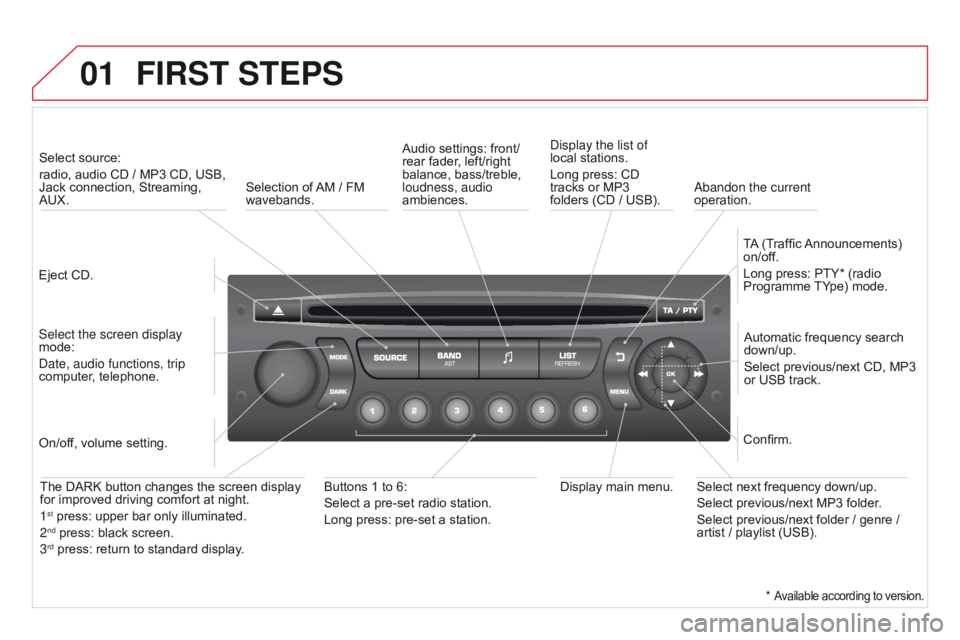
01
DS3_en_Chap13c_RD45_ed01-2014
FIRST STEPS
Ejectô CD.
Select ô source: ô
radio,
ô audio ô CD ô / ô MP3 ô CD, ô USB, ô
Jack
ô connection, ô Streaming, ô
AUX.
Select the screen display
mode:
Date, audio functions, trip
computer
, ô telephone. Automatic
ô frequency ô search ô
down/up.
Select
ô previous/next ô CD, ô MP3 ô
or
ô USB ô track.
Audio
ô settings: ô front/
rear ô fader, ô left/right ô
balance,
ô bass/treble, ô
loudness, audio
ambiences.
Display the list of
local
ô stations.
Long ô press: ô CD ô
tracks
ô or ô MP3 ô
folders
ô (CD ô / ô USB).
TA
ô
(Traffic ô
Announcements)
ô
on/of
f.
Long ô press: ô PTY* ô (radio ô Programme
ô TY pe) ô mode.
Display
ô main ô menu.
The
ô DARK ô button ô changes ô the ô screen ô display ô
for
ô improved ô driving ô comfort ô at ô night.
1
stô press:ô upperô barô onlyô illuminated.
2ndô press:ô blackô screen.
3rdô press:ô returnô toô standardô display.
On/of f, ô volume ô setting.
Buttons ô 1 ô to ô 6:
Select ô a ô pre-set ô radio ô station.
Long ô press: ô pre-set ô a ô station.Select ô next ô frequency ô down/up.
Select ô previous/next ô MP3 ô folder.
Select ô previous/next ô folder ô / ô genre ô / ô
artist
ô / ô playlist ô (USB).
Confirm.
Selection ô of ô
AM
ô / ô FM ô
wavebands.a
bandon the current
operation.
*
Availableô accordingô toô version.
Page 344 of 404
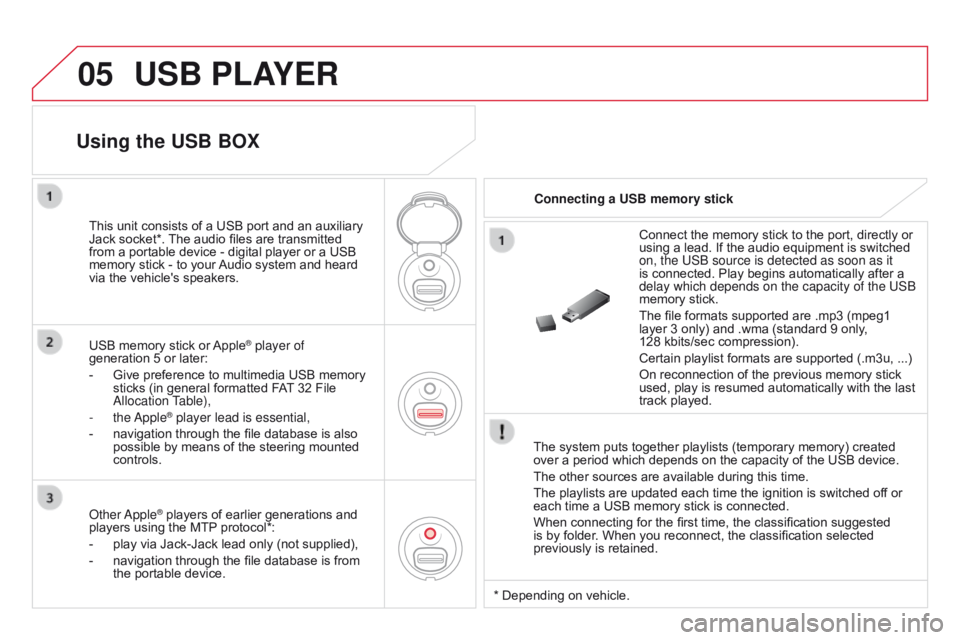
05
DS3_en_Chap13c_RD45_ed01-2014
USB PLAYER
Theô systemô putsô togetherô playlistsô (temporaryô memory)ô createdô overô a ô period ô which ô depends ô on ô the ô capacity ô of ô the ô USB ô device.
The
ô other ô sources ô are ô available ô during ô this ô time.
The
ô playlists ô are ô updated ô each ô time ô the ô ignition ô is ô switched ô off ô or ô
each
ô time ô a ô USB ô memory ô stick ô is ô connected.
When
ô connecting ô for ô the ô first ô time, ô the ô classification ô suggested ô
is
ô by ô folder. ô When ô you ô reconnect, ô the ô classification ô selected ô
previously
ô is ô retained.Connect
ô the ô memory ô stick ô to ô the ô port, ô directly ô or ô
using
ô a ô lead. ô If ô the ô audio ô equipment ô is ô switched ô
on, the US
b source is detected as soon as it
is ô connected. ô Play ô begins ô automatically ô after ô a ô
delay which depends on the capacity of the US
b
memory ô stick.
The ô file ô formats ô supported ô are ô .mp3 ô (mpeg1 ô
layer
ô 3 ô only) ô and ô .wma ô (standard ô 9 ô only, ô
128ô kbits/sec
ô compression).
Certain ô playlist ô formats ô are ô supported ô (.m3u, ô ...)
On ô reconnection ô of ô the ô previous ô memory ô stick ô
used,
ô play ô is ô resumed ô automatically ô with ô the ô last ô
track
ô played.
This
ô
unit
ô
consists
ô
of
ô
a
ô
USB
ô
port
ô
and
ô
an
ô
auxiliary
ô
Jack
ô
socket*.
ô
The
ô
audio
ô
files
ô
are
ô
transmitted
ô
from
ô
a
ô
portable
ô
device
ô
-
ô
digital
ô
player
ô
or
ô
a
ô
USB
ô
memory
ô
stick
ô
-
ô
to
ô
your
ô
Audio
ô
system
ô
and
ô
heard
ô
via
ô
the
ô
vehicle's
ô
speakers.
USB
ô
memory
ô
stick
ô
or
ô
AppleôÛ player of
generation
ô
5
ô
or
ô
later:
-
ô
Give
ô
preference
ô
to
ô
multimedia ô USB ô memory ô
sticks
ô
(in
ô
general
ô
formatted ô FAT
ô
32 ô File ô
a
llocation Table),
-
the
a
pple
ôÛ player lead is essential,
-
ô
navigation
ô through ô the ô file ô database ô is ô also ô
possible
ô
by ô means ô of ô the ô steering ô mounted ô
controls.
Using the USB BOX
connecting a USB memory stick
o
ther
a
pple
ôÛô playersô ofô earlierô generationsô andô players
ô
using ô the ô MTPô protocol*:
-
ô
play
ô
via
ô
Jack-Jack ô lead ô only ô (not ô supplied),
-
ô
navigation
ô through ô the ô file ô database ô is ô from ô
the
ô
portable ô device. *ô Depending
ô on ô vehicle.
Page 346 of 404
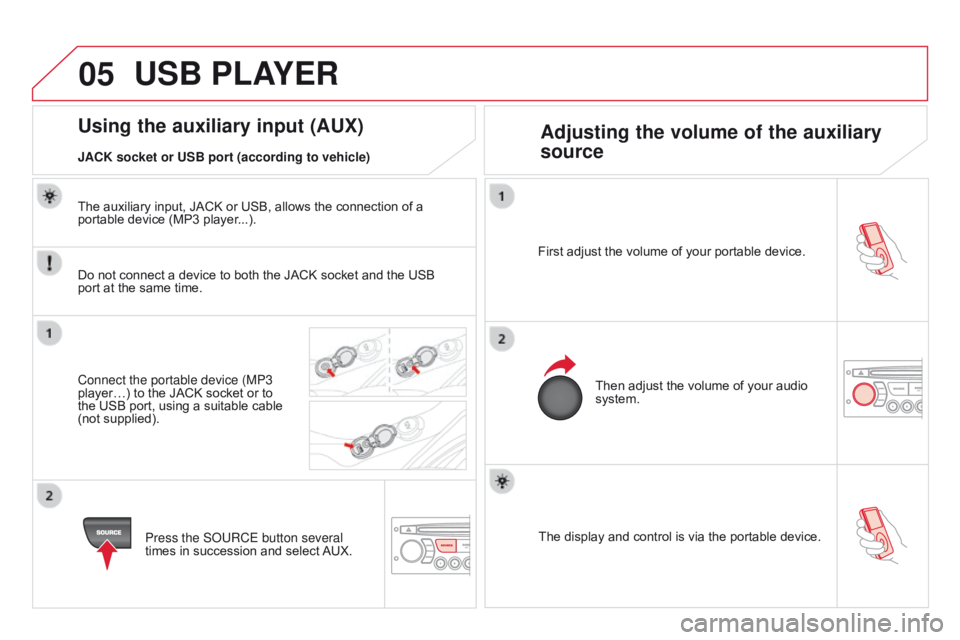
05
DS3_en_Chap13c_RD45_ed01-2014
Theô displayô andô controlô isô viaô theô portableô device.
First ô adjust ô the ô volume ô of ô your ô portable ô device.
Then ô adjust ô the ô volume ô of ô your ô audio ô
system.
Using the auxiliary input (AUX)
Adjusting the volume of the auxiliary
source
JAcK socket or USB port (according to vehicle)
USB PLAYER
Doô notô connectô aô deviceô toô bothô theô JACKô socketô andô theô USBô port
ô at ô the ô same ô time.
Connect the portable device (MP3
playerãÎ)
ô to ô the ô JACK ô socket ô or ô to ô
the
ô USB ô port, ô using ô a ô suitable ô cable ô
(not
ô supplied). Press the S
o URCE button several
times
ô in ô succession ô and ô select ô
AUX.
The
ô auxiliary ô input, ô JACK ô or ô USB, ô allows ô the ô connection ô of ô a ô
portable
ô device ô (MP3 ô player...).
Page 364 of 404
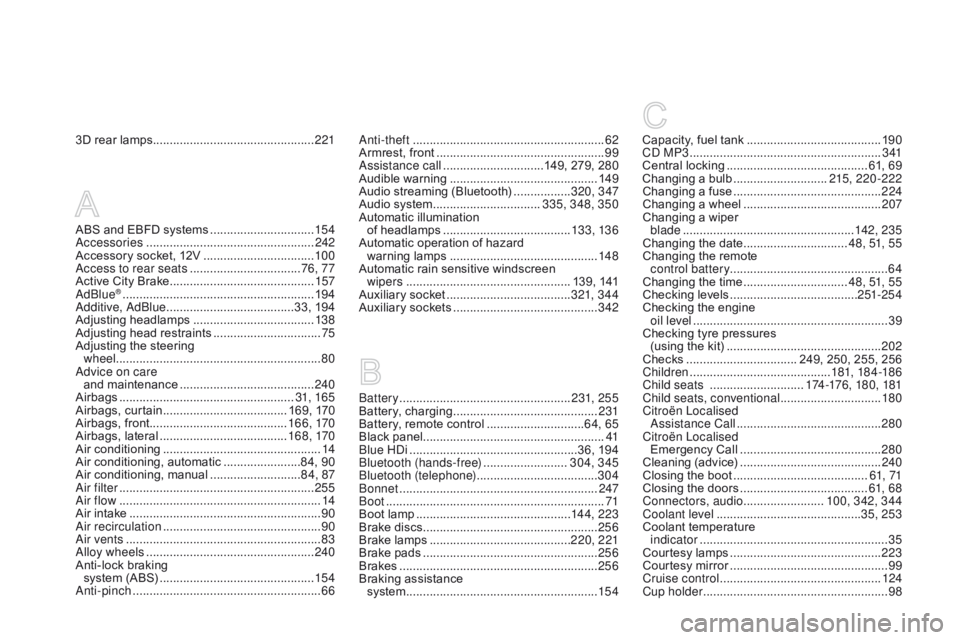
DS3_en_Chap14_index-recherche_ed01-2014
3Dô rearô lamps................................................2 21ant i-theftô .............................. ...........................62
Armrest, ô front ô ..................................................99as
sistance call
ô ..............................1
49, ô 279, ô 280
Audible
ô w
arning
ô ............................................14
9
Audio
ô streaming ô (Bluetooth) ô
.................3
20, 3 47
Audio
ô system ô
...............................
.335, 348, 350
Automatic
ô illumination ô
of
ô headlamps ô
......................................13
3, 13 6
Automatic
ô operation ô of ô hazard ô
warning
ô lam
ps
ô ............................................14
8
Automatic
ô rain ô sensitive ô windscreen ô
w
ipers
ô ...............
.................................. 139, ô 141
Auxiliary
ô socket ô
.....................................3
21, 3 4 4
Auxiliary
ô sockets ô
...............................
............342 Capacity,
ô fuel ô tank ô .............................. ..........19 0
CD MP3
ô ................ .........................................3 41
Central
ô locking ô
.......................................... 6
1, ô 69
Changing
ô aô bu
lb
ô ............................2
15, 220-222
Changing
ô aô f
use
ô ............................................2
24
Changing
ô a ô wheel ô
...............................
..........207
Changing
ô a ô wiper ô
blade
ô ...............
....................................142, 23 5
Changing
ô the ô date ô
...............................4
8, 51, 55
Changing
ô the ô remote ô
control battery ............................................... 64
Changing
ô t
he
ô t
ime
ô ...............................4
8, 51, 55
Checking
ô levels ô
......................................25
1-254
Checking
ô the ô engine ô
oil level
ô ...............
...........................................39
Checking
ô tyre ô pressures ô
(using
ô the ô kit) ô
..............................
................202
Checks
ô ...............
.................. 249, ô 250, ô 255, ô 256
Children
ô ...............................
...........181, 18 4 -18 6
Child seats
ô
............................17
4 -176 , 18 0, 181
Child seats, conventional
ô .............................. 18
0
Citroû¨n Localised
as
sistance Call
ô ...........................................28
0
Citroû¨n Localised Emergency
ô C
all
ô ..........................................28
0
Cleaning
ô (
advice)
ô ..........................................24
0
Closing
ô the ô boot ô
...............................
.........61, 71
Closing
ô the ô doors ô
...............................
.......61, 6 8
Connectors, audio
ô ........................ 1
00, 342, 344
Coolant level
ô ..............................
.............35, 253
Coolant
ô temperature ô
indicator
ô ...............................
.........................35
Courtesy
ô lamps ô
.............................................2
23
Courtesy
ô mirror ô
...............................................99
C
ruise control
ô ................................................12
4
Cup holder
ô
...............................
........................98
ABSô andô EBFDô systemsô ............................... 15 4ac
cessoriesô .............................. ....................242
Accessory
ô socket, ô 12V ô
.................................10
0
ac
cess to rear seats ô
.................................76
, 77
Active
ô City ô Brake ô
........................................... 15
7
a
d
blu
e
ôÛô ............................... ..........................19 4a
dditive, a dblu eô ......................................3 3, ô 194
Adjusting
ô h
eadlamps
ô .................................... 13
8
Adjusting
ô head ô restraints ô
................................ 75
A
djusting ô the ô steering ô
wheel ............................................................. 80
ad
vice on care
and
ô m
aintenance
ô ........................................ 24
0
Airbags
ô ...............
..................................... 31, 16 5
Airbags,
ô c
urtain
ô ..................................... 1
69, ô 170
Airbags,
ô front......................................... 16 6 , 170
Airbags,
ô la
teral
ô ...................................... 1
6 8 , 170
Air
ô c
onditioning
ô ...............................
................14
Air
ô
conditioning, ô automatic ô
.......................8
4, ô 90
Air
ô c
onditioning,
ô m
anual
ô ........................... 8
4, 87
ai
r filter
ô
...............
........................................... 255
ai
r flow
ô
..............................
.............................. 14
Air
ô
intake ô
...............
.......................................... 90
air
recirculation
ô ............................................... 90ai
r vents
ô ..............................
............................83
al
loy wheels
ô .................................................. 24
0
Anti-lock
ô braking ô
system
ô (ABS) ô
.............................................. 15
4
an
ti-pinch
ô ........................................................ 66
bat
tery
ô ...............................
....................231, 25 5
Battery,
ô c
harging
ô ...............................
............231
Battery,
ô remote ô control ô
.............................6
4, 65
Black
ô pan
el...................................................... 41
bl
ue HDi ô
...............
...................................36, ô 194
blu
etooth (hands-free)
ô .........................3
04, 345
bl
uetooth (telephone)
ô ....................................3
04
bo
nnet
ô ...............
............................................247
b
oot
ô ........
.........................................................71
Boot
ô lamp ô
..............................................14
4, 2 23
Brake
ô discs ô
....................................................25
6
Brake
ô lamps ô
...............................
...........220, 221
Brake
ô p
ads
ô ...............................
.....................256
Brakes
ô ........................................................... 25
6
Braking
ô assistance ô
system
ô
................
.........................................15 4