charging CITROEN DS3 CABRIO DAG 2015 Handbook (in English)
[x] Cancel search | Manufacturer: CITROEN, Model Year: 2015, Model line: DS3 CABRIO DAG, Model: CITROEN DS3 CABRIO DAG 2015Pages: 404, PDF Size: 13.93 MB
Page 32 of 404
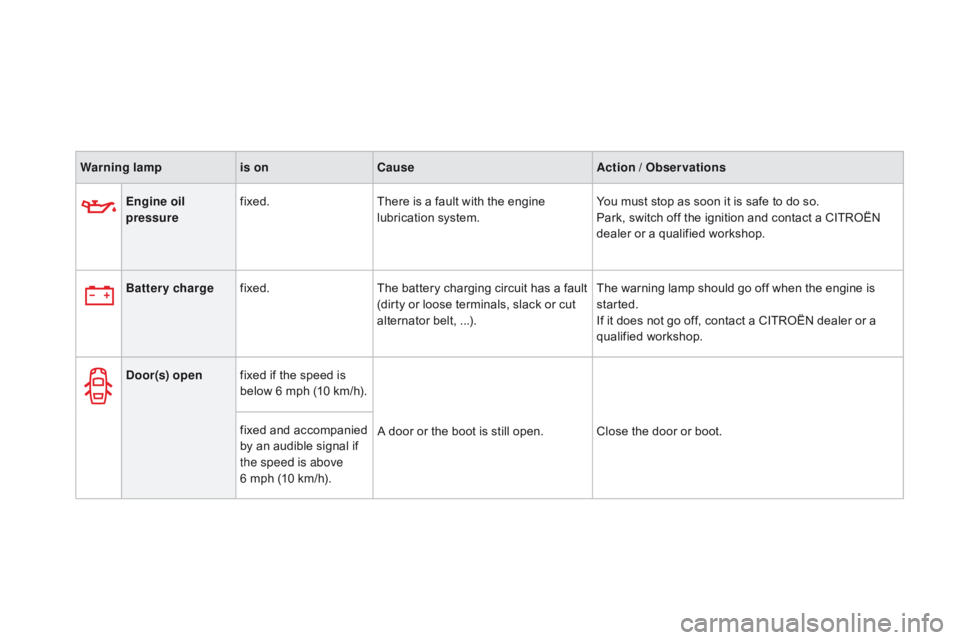
DS3_en_Chap01_controle-de-marche_ed01-2014
Warning lampis oncau seAction / Observations
Engine oil
pressure fixed.
There
is a fault with the engine
l
ubrication system.You
must stop as soon it is safe to do so.
Park,
switch off the ignition and contact a CITROËN
d
ealer or a qualified workshop.
Battery charge fixed. The
battery charging circuit has a fault
(
dirty or loose terminals, slack or cut
a
lternator belt, ...).The
warning lamp should go off when the engine is
s
tarted.
If
it does not go off, contact a CITROËN dealer or a
q
ualified
w
orkshop.
d
oor(s) open fixed
if the speed is
b
elow 6 mph (10 km/h).A
door or the boot is still open. Close the door or boot.
fixed
and accompanied
b
y an audible signal if
t
he speed is above
6
mph (10 km/h).
Page 172 of 404
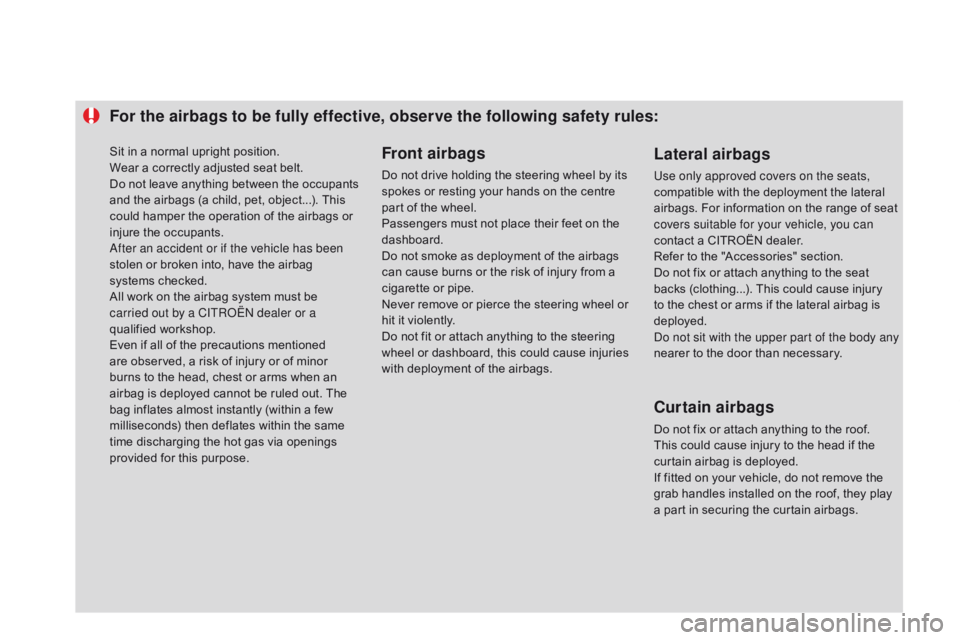
For the airbags to be fully effective, observe the following safety rules:Front airbags
Do not drive holding the steering wheel by its spokes or resting your hands on the centre
p
art of the wheel.
Passengers
must not place their feet on the
das
hboard.
Do
not smoke as deployment of the airbags
c
an cause burns or the risk of injury from a
c
igarette or pipe.
Never
remove or pierce the steering wheel or
h
it it violently.
Do
not fit or attach anything to the steering
w
heel or dashboard, this could cause injuries
w
ith deployment of the airbags.
Lateral airbags
Use only approved covers on the seats,
compatible with the deployment the lateral
a
irbags. For information on the range of seat
c
overs suitable for your vehicle, you can
contact
a CITROËN dealer.
Refer
to the "Accessories" section.
Do
not fix or attach anything to the seat
b
acks (clothing...). This could cause injury
t
o the chest or arms if the lateral airbag is
d
eployed.
Do not sit with the upper part of the body any
nearer
to the door than necessary.
curtain airbags
Do not fix or attach anything to the roof. This could cause injury to the head if the
c
urtain airbag is deployed.
If
fitted on your vehicle, do not remove the
g
rab handles installed on the roof, they play
a
part in securing the curtain airbags.
Sit
in
a
normal
upright
position.
Wear
a
correctly
adjusted
seat
belt.
Do
n
ot
l
eave
a
nything
b
etween
t
he
o
ccupants
a
nd
the
airbags
(a
child,
pet,
object...).
This
c
ould
hamper
the
operation
of
the
airbags
or
i
njure
the
occupants.
af
ter an accident or if the vehicle has been
stolen
or
broken
into,
have
the
airbag
s
ystems
checked.
All
work
on
the
airbag
system
must
be
c
arried out by a CITR
oË
N dealer or a
qualified
w
orkshop.
Even
if
all
of
the
precautions
mentioned
a
re
observed,
a
risk
of
injury
or
of
minor
b
urns
to
the
head,
chest
or
arms
when
an
a
irbag
is
deployed
cannot
be
ruled
out.
The
b
ag
inflates
almost
instantly
(within
a
few
m
illiseconds)
then
deflates
within
the
same
t
ime
discharging
the
hot
gas
via
openings
p
rovided
for
this
purpose.
Page 190 of 404
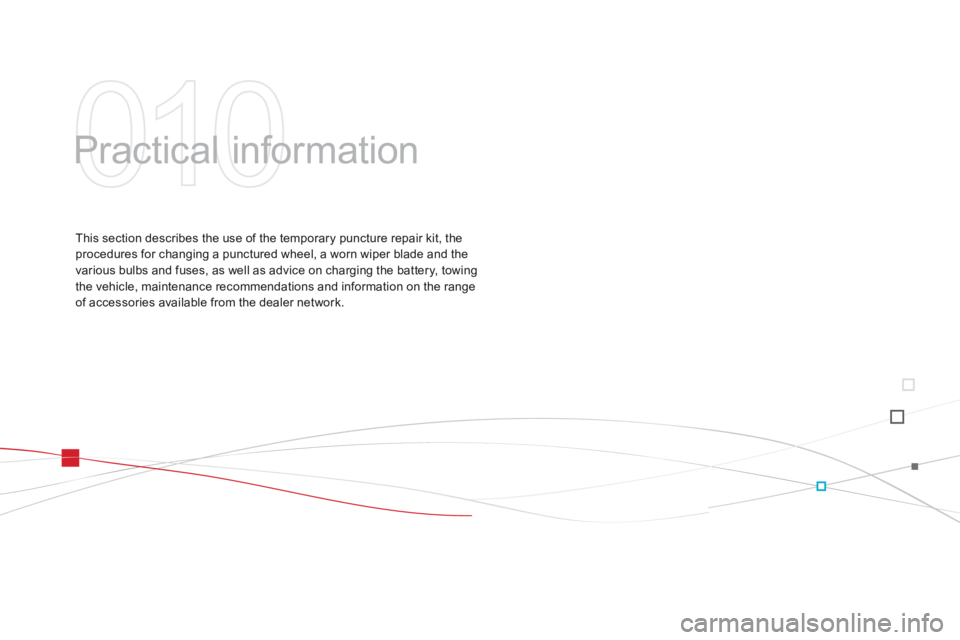
DS3_en_Chap10_info-pratiques_ed01-2014
Practical information
This section describes the use of the temporary puncture repair kit, the procedures for changing a punctured wheel, a worn wiper blade and the
v
arious bulbs and fuses, as well as advice on charging the battery, towing
t
he vehicle, maintenance recommendations and information on the range
o
f accessories available from the dealer network.
Page 233 of 404

231
DS3_en_Chap10_info-pratiques_ed01-2014
batteryProcedure for charging your battery when it is flat or for starting the engine using another battery.T he battery is located under the bonnet.
To
gain access to it:
F
o
pen the bonnet using the interior release
l
ever, then the exterior safety catch,
F
s
ecure the bonnet stay,
F
l
ift the plastic cover on the (+) terminal.
Access to the batteryAfter refitting the battery by a CITRoË N dealer or a qualified
workshop,
the Stop & Start system
w
ill only be active after a continuous
period
of immobilisation of the vehicle,
a
period which depends on the climatic
c
onditions and the state of charge of
t
he battery (up to about 8 hours).
The presence of this label, in particular
with
the
Stop
&
Start
system,
indicates
t
he use of a 12 V lead-acid battery with
special
t
echnology
a
nd
s
pecification;
t
he
involvement
of
a
CITROËN
dealer
o
r
a
qualified
workshop
is
essential
w
hen
replacing
or
disconnecting
the
b
attery.
Failure
t
o
o
bserve
t
his
r
ecommendation
m
ay
cause
premature
wear
of
the
b
attery.
Practical information
Page 235 of 404

233
DS3_en_Chap10_info-pratiques_ed01-2014
Protect your eyes and face before
handling the battery.
All
operations on the battery must be
c
arried out in a well ventilated area
away
from naked flames and sources
o
f sparks, so as to avoid the risk of
e
xplosion and fire.
Do
not try to charge a frozen battery;
t
he battery must first be thawed out to
a
void
t
he
r
isk
o
f
e
xplosion.
I
f
t
he
b
attery
h
as been frozen, before charging have
i
t checked by a CITROËN dealer or
a
qualified workshop who will check
t
hat the internal components have not
b
een damaged and the casing is not
c
racked, which could cause a leak of
t
oxic and corrosive acid.
Do not reverse the polarity and use
only
a 12 V charger.
Do
not disconnect the terminals while
t
he engine is running.
Do
not charge the batteries without
d
isconnecting the terminals first.
Wash
your hands after wards.
Do not push the vehicle to start the
engine
if
you
have
an
electronic
g
earbox
or
automatic
gearbox.charging the battery using
a battery charger
Batteries contain harmful substances such a s sulphuric acid and lead. They must be d
isposed of in accordance with regulations
a
nd must not, in any circumstances, be
d
iscarded with household waste.
Take
used remote control batteries and
v
ehicle batteries to a special collection
point.
F Follow the instructions for use provided by the manufacturer of the charger.
Do
not disconnect the battery to charge it.
Practical information
Page 283 of 404
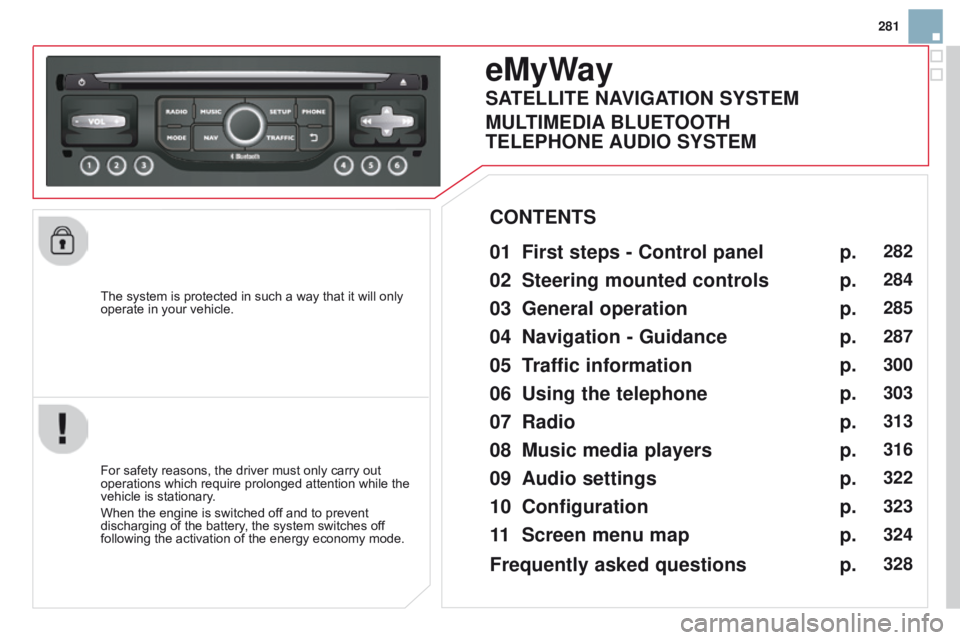
281
DS3_en_Chap13b_RT6-2-8_ed01-2014
The system is protected in such a way that it will only operate in your vehicle.
eMyWay
01 First steps - c ontrol panel
For safety reasons, the driver must only carry out operations
which require prolonged attention while the
vehicle
is stationary.
When
the engine is switched off and to prevent
discharging
of the battery, the system switches off
following
the activation of the energy economy mode.
cONTENTS
02
Steering mounted
controls
03
General operation
04
Navigation
- Guidance
05
T
raffic information
06
Using
the telephone
07
Radio
08
Music media players
09
Audio
settings
10
c onfiguration
11
Screen menu
map p.
p.
p.
p.
p.
p.
p.
p.
p.
p.
p.
282
284
285
287
300
303
313
316
322
323
324
SATELLITE NAVIGATION SYSTEM
MULTIME
d IA BLUETOOTH
TELEPHONE AU
d IO SYSTEM
Frequently asked questions p.
328
Page 335 of 404
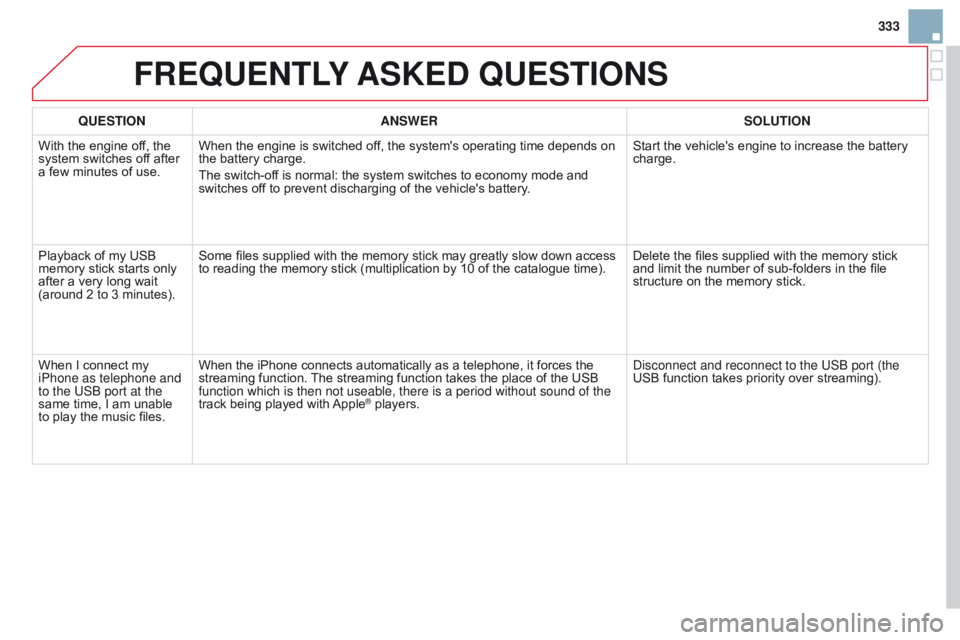
333
DS3_en_Chap13b_RT6-2-8_ed01-2014
FREQUENTLY ASKE d QUESTIONS
QUESTION ANSWER SOLUTION
With
the engine off, the
system
switches off after
a
few
minutes of use. When
the engine is switched off, the system's operating time depends on
the
battery charge.
The
switch-off is normal: the system switches to economy mode and
switches
off to prevent discharging of the vehicle's battery.Start
the vehicle's engine to increase the battery
charge.
Playback
of my USB
memory
stick starts only
after
a
very long wait
(around
2 to 3 minutes). Some
files supplied with the memory stick may greatly slow down access
to
reading the memory stick (multiplication by 10 of the catalogue time).Delete
the files supplied with the memory stick
and
limit the number of sub-folders in the file
structure
on the memory stick.
When
I connect my
iPhone as telephone and
to the US
b port at the
same
time, I am unable
to
play
the music files.When
the iPhone connects automatically as a telephone, it forces the
streaming
function.
The
streaming function takes the place of the USB
function which is then not useable, there is a period without sound of t\
he
track
being played with
Apple® players. Disconnect and reconnect to the US b port (the
USB function takes priority over streaming).
Page 337 of 404
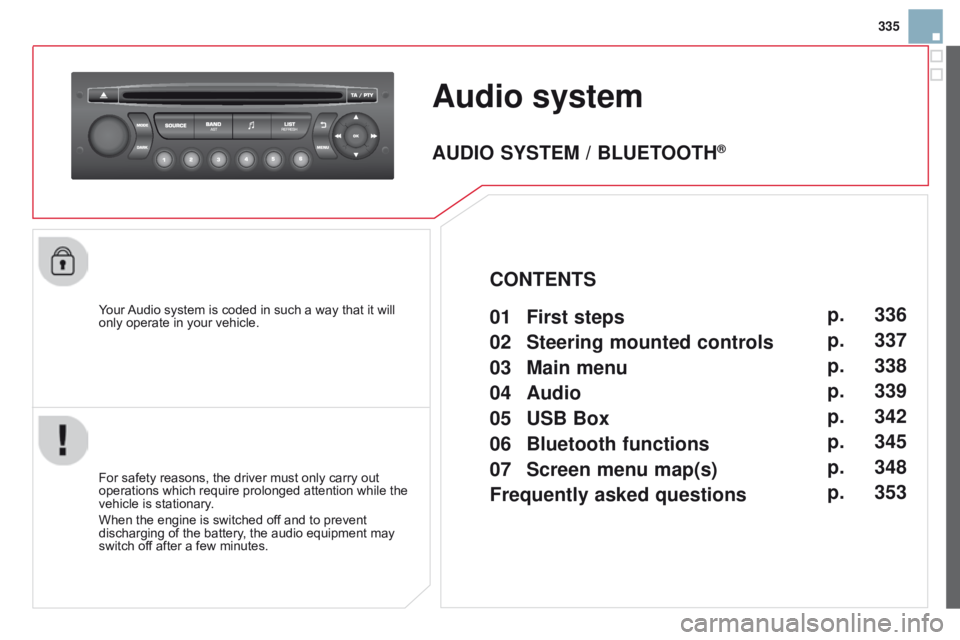
335
DS3_en_Chap13c_RD45_ed01-2014
Audio system
Your Audio system is coded in such a way that it will only
operate in your vehicle.
For
safety reasons, the driver must only carry out
operations
which require prolonged attention while the
vehicle
is stationary.
When
the engine is switched off and to prevent
discharging
of the battery, the audio equipment may
switch
off after a few minutes.
AUdIO SYSTEM / BLUETOOTH®
01 First steps
02
Steering mounted
controls
03
Main
menu
04
Audio
05
USB Box
06
Bluetooth
functions
07
Screen menu map(s)
Frequently
asked questions p.
p.
p.
p.
p.
p.
p.
p.
336
337
338
339
342
345
348
353
c
ONTENTS
Page 357 of 404

355
DS3_en_Chap13c_RD45_ed01-2014
FREQUENTLY ASKE d QUESTIONS
QUESTION ANSWER SOLUTION
Sound cut-outs of 1 to
2
seconds in radio mode.During
this brief sound cut-out, the RDS searches for any frequency
permitting
better reception of the station.Deactivate
the RDS function if the phenomenon is
too
frequent and always on the same route.
With
the engine off,
the
audio equipment
switches of
f after a few
minutes
of use. When
the engine is switched off, the audio equipment operating time
depends
on the battery charge.
The
switch-off is normal: the audio equipment switches to economy mode
and
switches off to prevent discharging of the vehicle's battery.Start
the vehicle's engine to increase the battery
charge.
The
message "the audio
system
is overheated"
appears
on the display. In
order to protect the installation if the surrounding temperature is too
high,
the audio equipment switches to an automatic thermal protection
mode
leading to a reduction of the volume or stopping of the playing of
the
CD. Switch
the audio system off for a few minutes to
allow
the system to cool.
Page 367 of 404
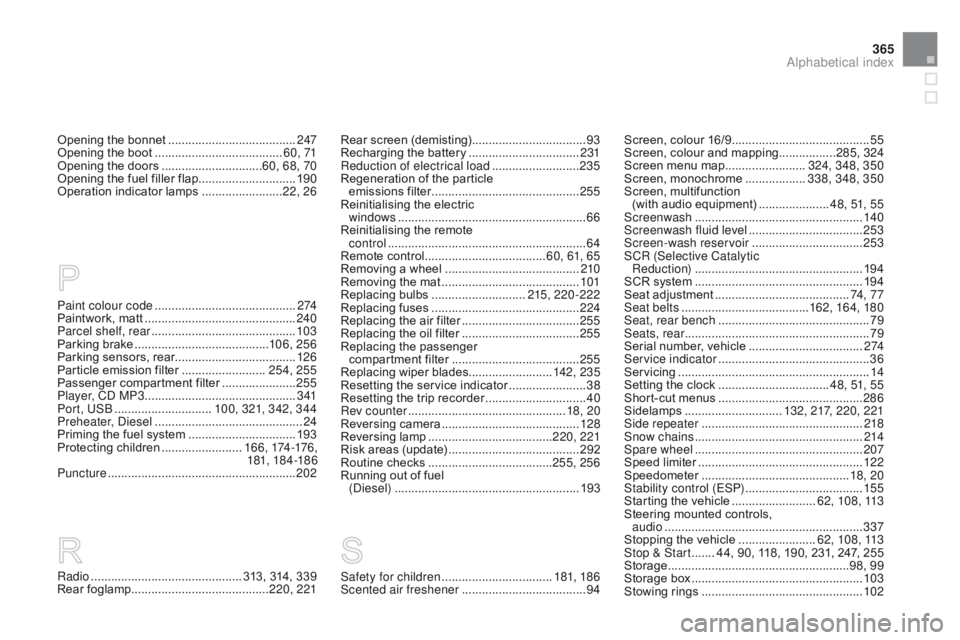
365
DS3_en_Chap14_index-recherche_ed01-2014
Paint colour code ..........................................2 74
Paintwork, matt ............................................. 24
0
Parcel shelf, rear
........................................... 10
3
Parking
brake
........................................ 10
6, 256
Parking
sensors, rear.................................... 126
Particle
emission filter
.........................25
4, 255
Passenger
c
ompartment
f
ilter
......................25
5
Player, CD MP3
...............................
..............3 41
Port, US
b
............................. 1
00, 321, 342, 344
Preheater, Diesel
..............................
..............24
Priming
the fuel system
................................19
3
Protecting
children
........................1
6 6 , 174 -176 ,
181, 18 4 -18 6
Puncture
................
........................................ 202
Safety for children
.................................18
1, 18 6
Scented air freshener
..................................... 94Radio ............................................. 313, 314, 339
Rear fo glamp......................................... 220, 221 Screen,
colour 16/9
.........................................
55
S
creen, colour and mapping.................
285, 324
Screen menu map
........................
3
24, 348, 350
Screen,
m
onochrome
..................
3
38, 348, 350
Screen,
m
ultifunction
(
with audio equipment)
.....................
4
8, 51, 55
Screenwash
..............................
....................
140
Screenwash fluid level
..................................
25
3
Screen-wash reservoir
................................. 25
3
SCR (Selective Catalytic Reduction)
.................................................. 19
4
SCR system
..............................
....................
19 4
Seat adjustment
...............................
.........
74 , 7 7
Seat belts
...................................... 16
2, 16 4, 180
Seat, rear bench
..............................
...............
79
Seats, rear
....................................................... 79
S
erial number, vehicle
..................................
2
74
Service indicator
............................................. 36
S
ervicing
...............................
..........................
14
Setting the clock
.................................
4
8, 51, 55
Short-cut menus
..............................
.............
286
Sidelamps
............................. 1
32, 217, 220, 221
Side repeater
..............................
..................
218
Snow chains
.................................................. 2
14
Spare wheel
...............................
...................
207
Speed
l
imiter
...............................
..................
12 2
Speedometer
..............................
..............
18, 20
Stability control (ESP)
...................................
15
5
Starting the vehicle
.........................
6
2, 108, 113
Steering mounted controls,
audio
...............
............................................
337
Stopping the vehicle
.......................
6
2, 108, 113
Stop & Start
....... 4
4, 90, 118, 190, 231, 247, 255
Storage ................ ......................................98, 99
Storage b ox ...................................................10
3
Stowing r
ings .............................. ..................102
Opening
the bonnet
......................................
2
47
Opening the boot
..............................
........
6 0, 71
Opening the doors
..............................
6
0, 68, 70
Opening the fuel filler flap
.............................
19
0
Operation indicator lamps
........................
2
2, 26
Rear
s
creen
(
demisting)
..................................
93
R
echarging the battery
.................................
2
31
Reduction of electrical load
.......................... 23
5
Regeneration of the particle
emissions
f
ilter
............................................
25
5
Reinitialising the electric
windows
........................................................ 66
R
einitialising the remote
control
........................................................... 64
R
emote control
....................................
6
0, 61, 65
Removing a wheel
..............................
..........
210
Removing the mat
...............................
..........
101
Replacing
bu
lbs
............................
2
15, 220-222
Replacing
f
uses
..............................
..............
224
Replacing the air filter
...................................
25
5
Replacing the oil filter
...................................
25
5
Replacing
t
he
p
assenger
c
ompartment filter
......................................
25
5
Replacing wiper blades.........................
142, 23 5
Resetting the service indicator
.......................
38
R
esetting the trip recorder
..............................
40
R
ev counter
...............................................
1
8, 20
Reversing
c
amera
...............................
..........
128
Reversing
lam
p
.....................................
2
20, 221
Risk areas (update)
.......................................
2
92
Routine checks
.....................................
25
5, 256
Running out of fuel
(Diesel)
....................................................... 19
3
Alphabetical index