warning CITROEN DS3 CABRIO DAG 2015 Handbook (in English)
[x] Cancel search | Manufacturer: CITROEN, Model Year: 2015, Model line: DS3 CABRIO DAG, Model: CITROEN DS3 CABRIO DAG 2015Pages: 404, PDF Size: 13.93 MB
Page 4 of 404

DS3_en_Chap00a_sommaire_ed01-2014
Contents
OVERVIEW
6
MO NITORING
18 Instrument panels
22
I
ndicator and warning lamps
35
Indicators
40
Adj
ustment
b
uttons
42
T
rip computer
Key
safety warning
a dditional
in
formation
contributes to the protection of the environment
refer to the page indicated
001
Ec
O-
d
R
IVING
14
V
ISUAL SEAR
cH
35
6
ALPHABETI
cA
L
IN
d
E
X
362
Page 11 of 404

9
DS3_en_Chap00b_vue-ensemble_ed01-2014
Under-inflation detection
This system automatically checks the tyre pressures when driving and alerts you in the
e
vent of an under-inflation.
150
202
Temporary puncture repair kit
This kit is a complete system consisting of a c ompressor and a sealant cartridge, to allow
t
he temporary repair of a tyre.
Exterior
126
Rear parking sensors
This system provides a warning when reversing by detecting obstacles located behind the
v
ehicle. 128
Reversing camera
This system is activated automatically when r
everse gear is engaged, providing an image in
t
he screen.
Over view
Page 14 of 404

DS3_en_Chap00b_vue-ensemble_ed01-2014
Instruments and controls
1. Steering lock and ignition.
2. A udio equipment steering wheel controls.
3.
W
iper / screenwash / trip computer stalk.
4.
S
cented air freshener.
5.
C
entral locking switch.
6.
M
ultifunction
s
creen.
7.
H
azard warning lamp switch.
8.
C
entral adjustable air vents.
9.
S
unshine sensor
H
i-Fi audio system central speaker.
10.
P
assenger's
ai
rbag.
11.
S
ide adjustable air vent.
12 .
G
love box / Passenger's airbag
d
eactivation.
13.
P
arking brake.
14 .
C
entral armrest with storage.
15.
U
pper and lower storage.
16.
A
udio system or eMyWay.
17.
H
eating / air conditioning controls.
Page 18 of 404
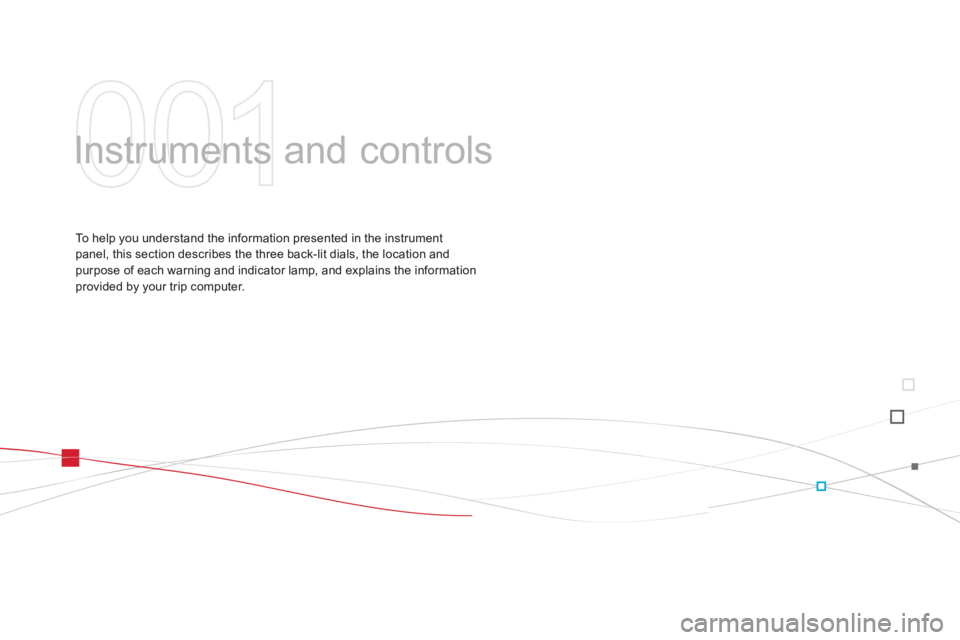
DS3_en_Chap01_controle-de-marche_ed01-2014
Instruments and c ontrols
To help you understand the information presented in the instrument p
anel, this section describes the three back-lit dials, the location and
p
urpose of each warning and indicator lamp, and explains the information
p
rovided by your trip computer.
Page 20 of 404
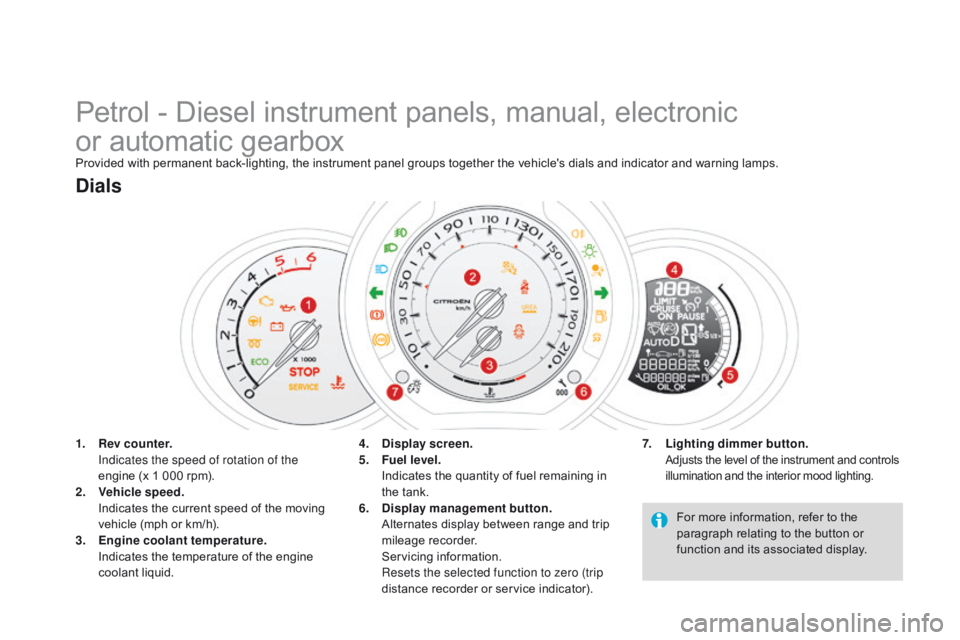
DS3_en_Chap01_controle-de-marche_ed01-2014
Petrol - Diesel instrument panels, manual, electronic
o r automatic gearbox
Provided with permanent back-lighting, the instrument panel groups together the vehicle's dials and indicator and warning lamps.
1.
R
ev counter.
I
ndicates the speed of rotation of the
engine
(x 1 000 rpm).
2.
V
ehicle speed.
I
ndicates the current speed of the moving
v
ehicle (mph or km/h).
3.
E
ngine coolant temperature.
I
ndicates the temperature of the engine
c
oolant
li
quid.
dials
7. Lighting dimmer button. Adjusts the level of the instrument and controls i
llumination and the interior mood lighting.4. display screen.
5. F uel level.
I
ndicates the quantity of fuel remaining in
t
he tank.
6.
di
splay management button.
A
lternates display between range and trip
mil
eage
re
corder.
S
ervicing
in
formation.
R
esets the selected function to zero (trip
distance
recorder or service indicator).For
more information, refer to the
p
aragraph relating to the button or
f
unction and its associated display.
Page 22 of 404
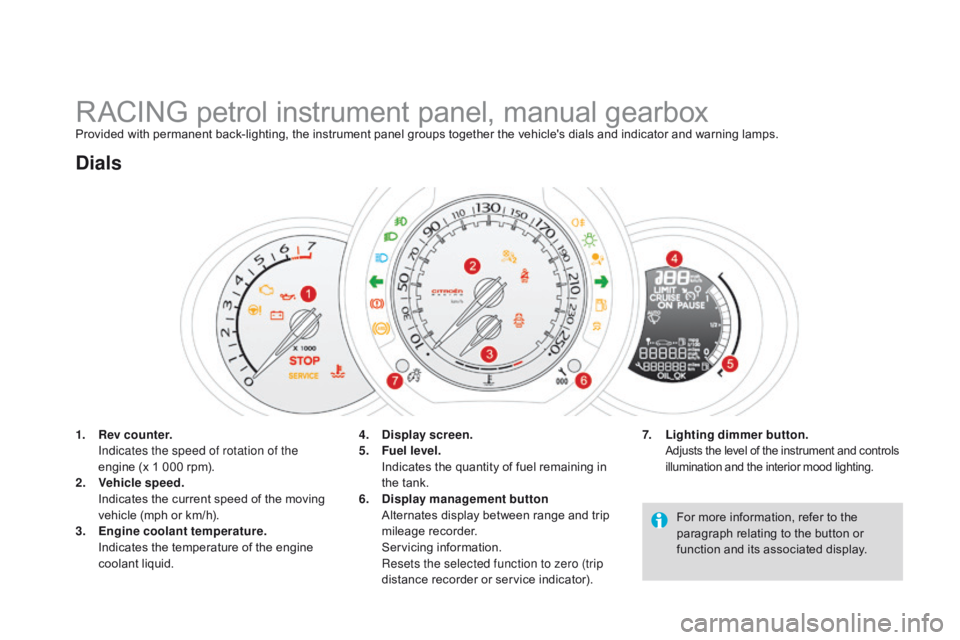
DS3_en_Chap01_controle-de-marche_ed01-2014
RACING petrol instrument panel, manual gearboxProvided with permanent back-lighting, the instrument panel groups together the vehicle's dials and indicator and warning lamps.
1.
R
ev counter.
I
ndicates the speed of rotation of the
engine
(x 1 000 rpm).
2.
V
ehicle speed.
I
ndicates the current speed of the moving
v
ehicle (mph or km/h).
3.
E
ngine coolant temperature.
I
ndicates the temperature of the engine
c
oolant
li
quid.
dials
7. Lighting dimmer button. Adjusts the level of the instrument and controls i
llumination and the interior mood lighting.4. display screen.
5. F uel level.
I
ndicates the quantity of fuel remaining in
t
he tank.
6.
di
splay management button
A
lternates display between range and trip
mil
eage
re
corder.
S
ervicing
in
formation.
R
esets the selected function to zero (trip
distance
recorder or service indicator).For
more information, refer to the
p
aragraph relating to the button or
f
unction and its associated display.
Page 24 of 404

DS3_en_Chap01_controle-de-marche_ed01-2014
Visual indicators informing the driver that a system is in operation (operation
o
r deactivation indicator lamps) or of the
o
ccurrence of a fault (warning lamp).
Indicator and warning lamps
Associated warnings
The illumination of certain warning lamps may be accompanied by an audible signal and a
m
essage in the multifunction screen.
The
warning lamps may come on
c
ontinuously (fixed) or flash.
Certain
warning lamps may come
o
n in two different modes. Only by
r
elating the type of lighting to the
o
perating status of the vehicle can it
b
e ascertained whether the situation is
normal
or whether a fault has occurred.
If
they
remain
on,
before
moving
off,
r
efer
to
the
information
on
the
warning
lam
p
c
oncerned.
The
passenger's
airbag
system
o
peration
lamp
stays
on
for
about
a
m
inute
after
switching
on
the
ignition,
e
ven
after
the
engine
has
started.
When the ignition is switched on
Certain warning lamps come on for a few s econds when the vehicle's ignition is
switched
on.
When
the engine is started, these same
w
arning lamps should go off.
Page 25 of 404
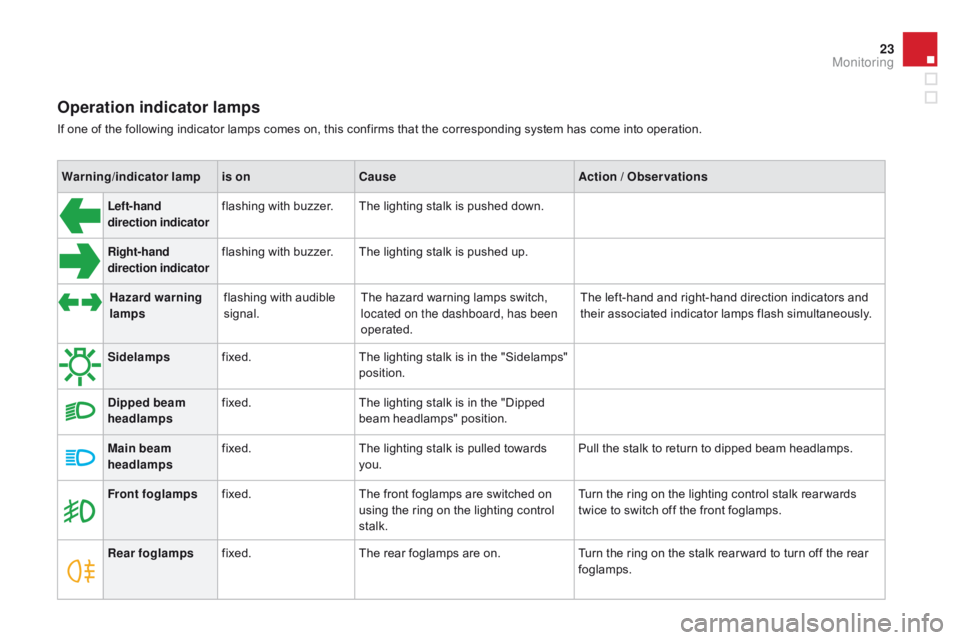
23
DS3_en_Chap01_controle-de-marche_ed01-2014
Operation indicator lamps
If one of the following indicator lamps comes on, this confirms that the corresponding system has come into operation.
W arning /indicator lampis on
cau
seAction / Observations
Left-hand
direction indicatorflashing with buzzer.The lighting stalk is pushed down.
Right-hand
direction indicatorflashing with buzzer.The lighting stalk is pushed up.
Sidelamps fixed. The
lighting stalk is in the "Sidelamps"
p
osition.
di
pped beam
headlamps fixed.
The
lighting stalk is in the "Dipped
b
eam headlamps" position.
Main beam
headlamps fixed.
The
lighting stalk is pulled towards
yo
u. Pull
the stalk to return to dipped beam headlamps.
Front foglamps fixed. The
front foglamps are switched on
u
sing the ring on the lighting control
st
alk. Turn
the ring on the lighting control stalk rear wards
t
wice to switch off the front foglamps.
Rear foglamps fixed. The
rear foglamps are on.Turn
the ring on the stalk rear ward to turn off the rear
fo
glamps.
Hazard warning
lamps
flashing
with audible
s
ignal. The
hazard warning lamps switch,
l
ocated on the dashboard, has been
operated. The
left-hand and right-hand direction indicators and
t
heir associated indicator lamps flash simultaneously.
Monitoring
Page 26 of 404

DS3_en_Chap01_controle-de-marche_ed01-2014
Warning lampis oncau seAction / Observations
di
esel engine
pre-heating fixed.
The
key is at position 2 (ignition on) in
t
he ignition switch.Wait
until the warning lamp goes off before starting.
The
period of illumination of the warning lamp is
d
etermined by the climatic conditions (up to about
t
hirty seconds in extreme climatic conditions).
If
the engine does not start, switch the ignition off and
t
hen on, wait until the warning lamp goes off again,
t
hen start the engine.
Parking brake fixed. The
parking brake is applied or not
p
roperly
r
eleased.Release
the parking brake to switch off the warning
l
amp, keeping your foot on the brake pedal.
Observe
the safety recommendations.
For
more information on the parking brake, refer to the
c
orresponding
s
ection.
Stop & Star t fixed. When
the vehicle stops (red lights,
t
raffic jams, ...) the Stop & Start system
h
as put the engine into STOP mode.The
warning lamp goes off and the engine restarts
a
utomatically in START mode, as soon as you want to
m
ove off.
flashes for a few
seconds,
then goes
o
f f.STOP
mode is temporarily
u
navailable.
or
START
mode is invoked
au
tomatically.For
more information on special cases with STOP
m
ode and START mode, refer to the "Stop & Start"
s
ection.
Page 27 of 404

25
DS3_en_Chap01_controle-de-marche_ed01-2014
Foot on the
brake pedalfixed.
The brake pedal must be pressed. With an electronic gearbox, press the brake pedal to s
tart the engine (lever in position N).
W
ith an automatic gearbox, with the engine running,
p
ress the brake pedal before releasing the parking
b
rake, to unlock the lever and come out of position P.
If
you wish to release the parking brake without
p
ressing the brake pedal, this warning lamp will
r
emain on.
flashing. With
an electronic gearbox, if you
h
old the vehicle on an incline using
t
he accelerator for too long, the
c
lutch overheats.Use
the brake pedal and/or the parking brake.
Automatic wiping fixed. The wiper control is pushed
downwards. Automatic
front wiping is activated.
Warning lamp
is on
cau
se
Action / Observations
Monitoring