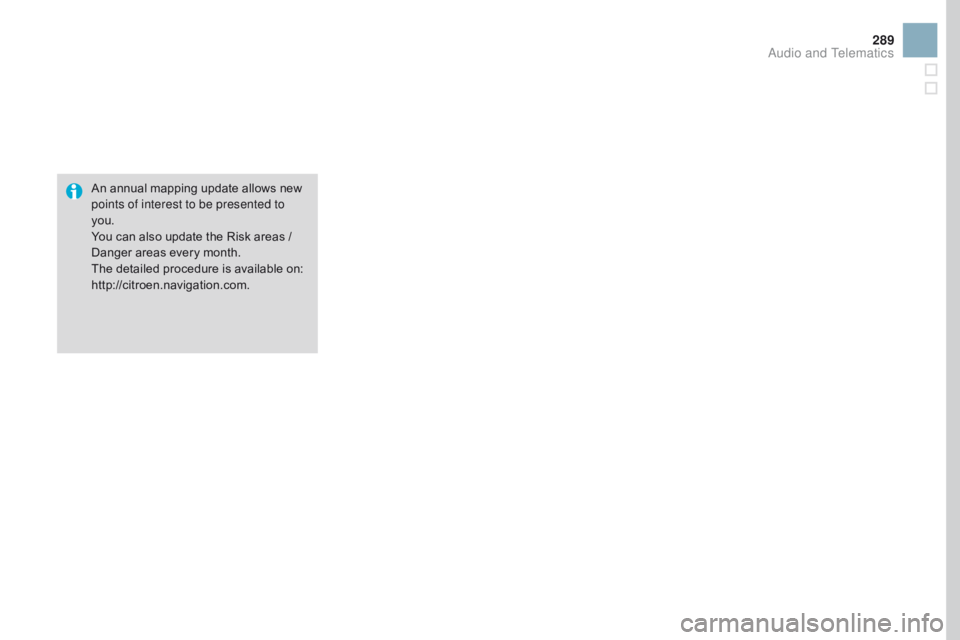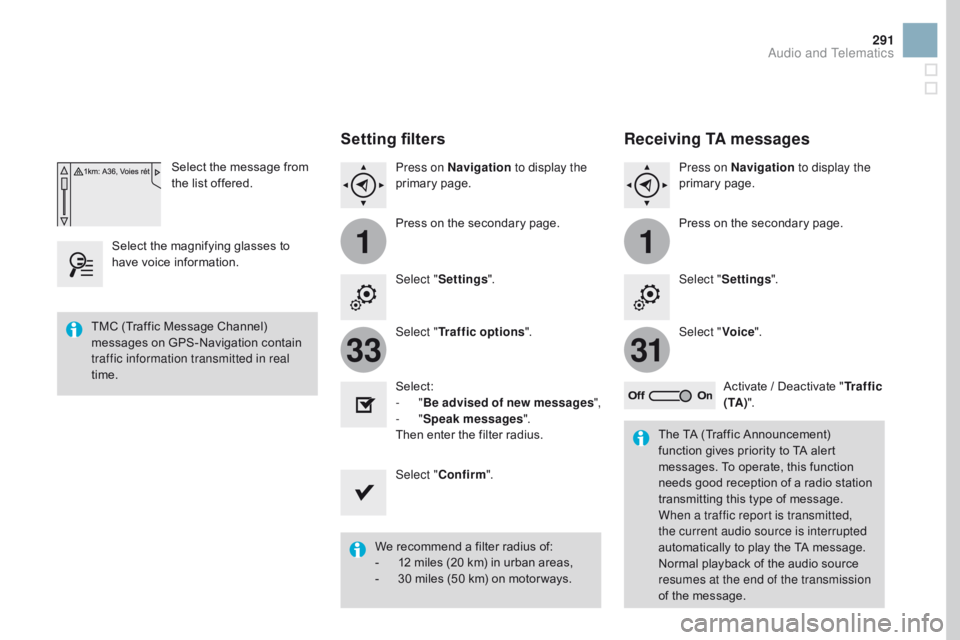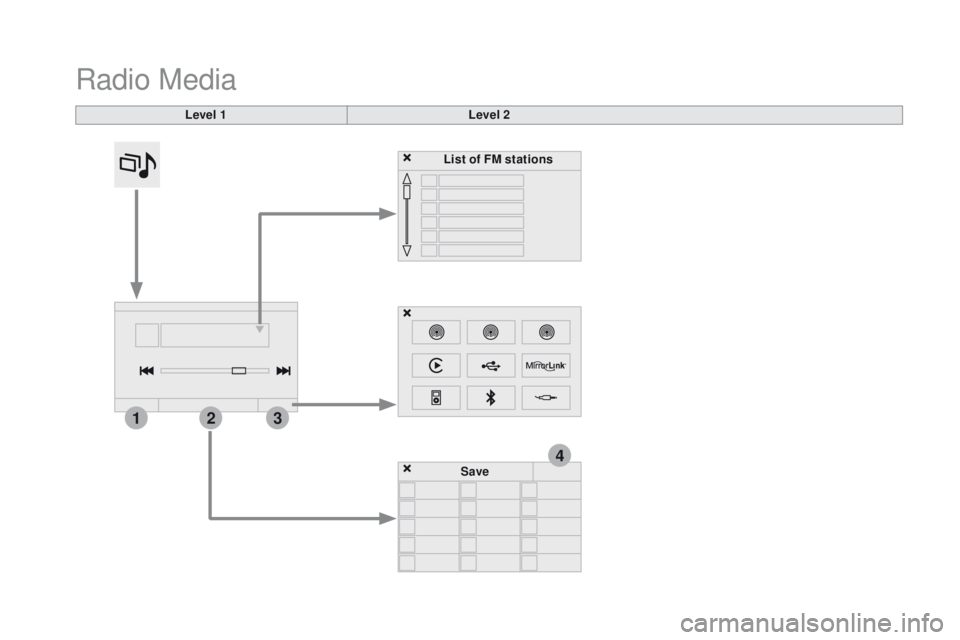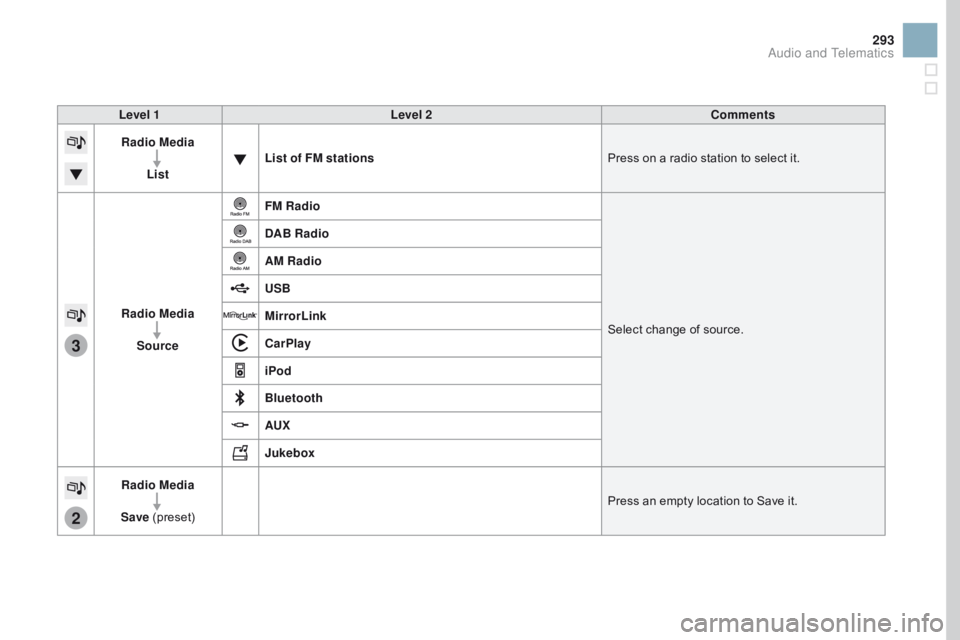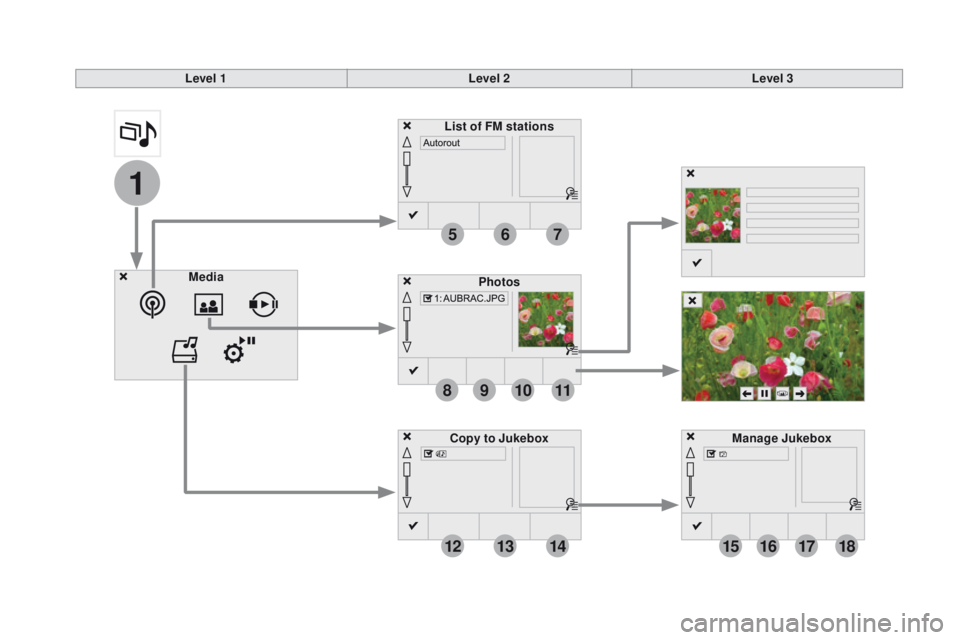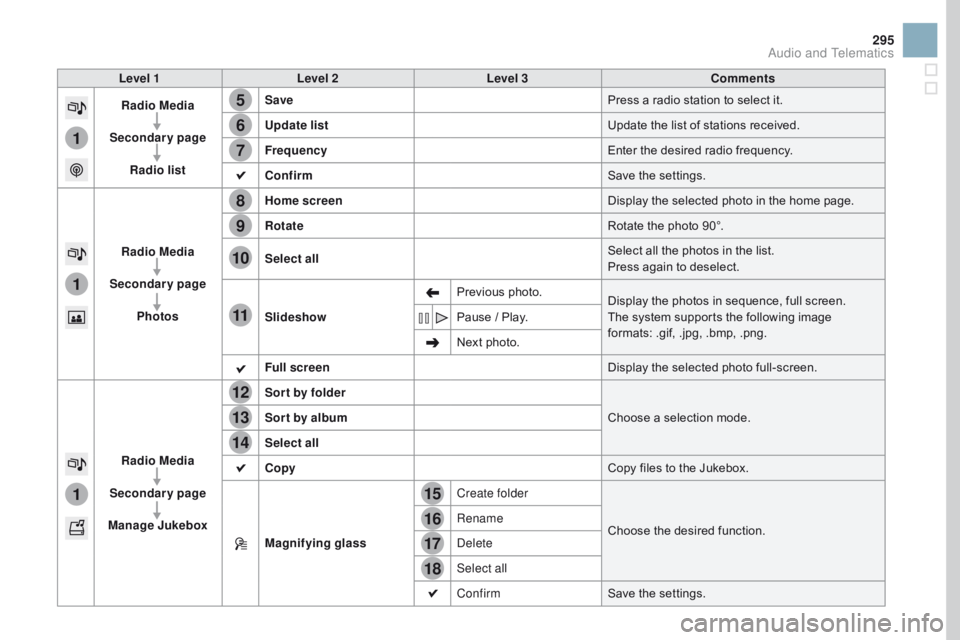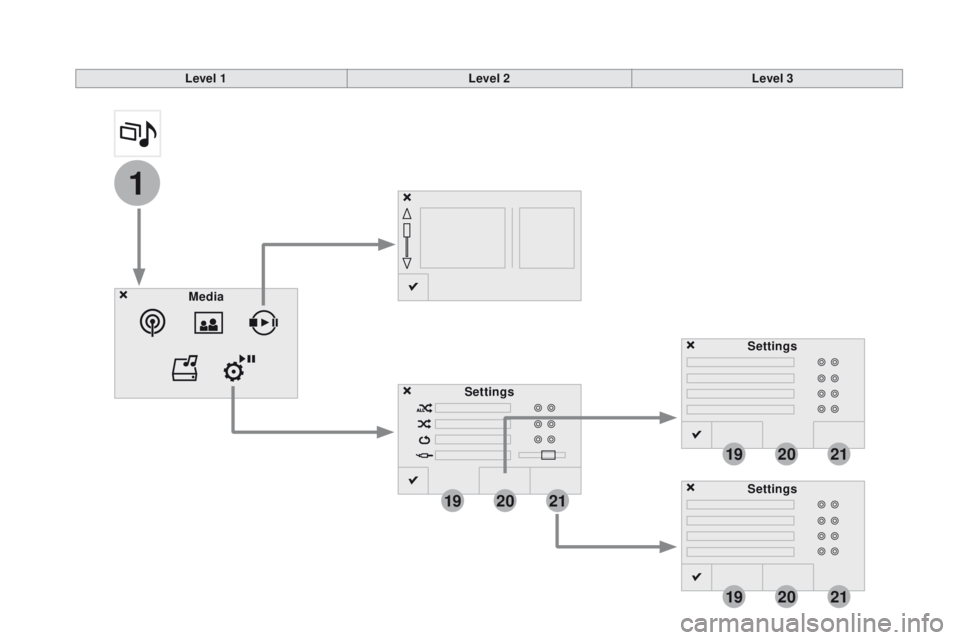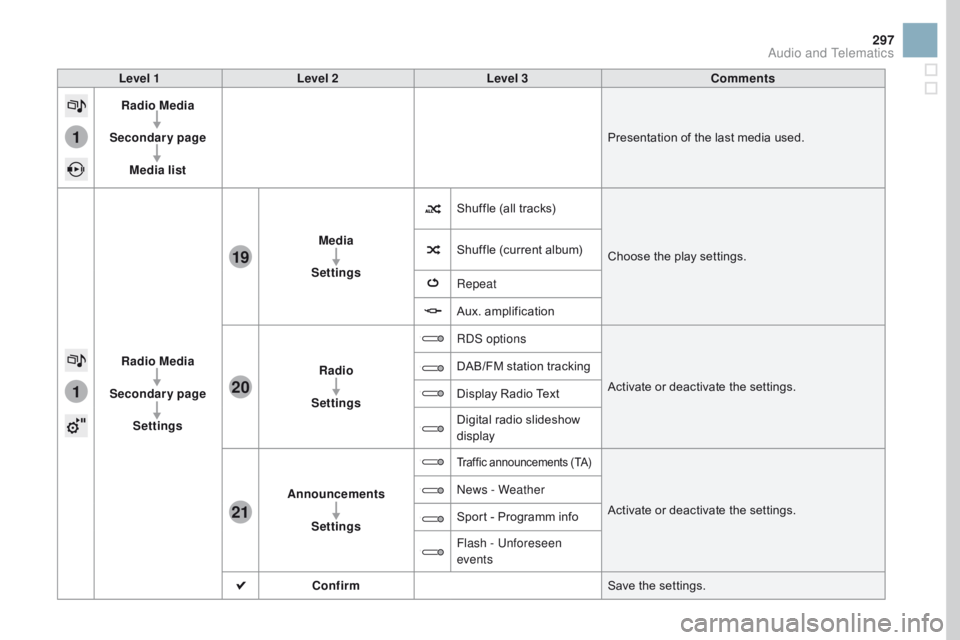CITROEN DS3 CABRIO DAG 2017 Handbook (in English)
DS3 CABRIO DAG 2017
CITROEN
CITROEN
https://www.carmanualsonline.info/img/9/43518/w960_43518-0.png
CITROEN DS3 CABRIO DAG 2017 Handbook (in English)
Trending: air filter, cooling, airbag, dashboard, fuel cap, remove seats, trip computer
Page 291 of 444
289
DS3_en_Chap11c_SMEGplus_ed02-2015
An annual mapping update allows new points of interest to be presented to
you.
You
c
an
a
lso
u
pdate
t
he
R
isk
a
reas
/ Da
nger
a
reas
e
very
m
onth.
The
d
etailed
p
rocedure
i
s
a
vailable
o
n:
http://citroen.navigation.com.
Audio and Telematics
Page 292 of 444

11
23
24
25
32
DS3_en_Chap11c_SMEGplus_ed02-2015
Risk areas / Danger zone
alert settings
Press on navigation to display the
primary page .
Press
o
n
t
he
s
econdary
p
age.
Select " Settings ".
Select " Alarm!"
(
Alert).
It
i
s
t
hen
p
ossible
t
o
a
ctivate
R
isk
a
reas
a
lerts
then
:
-
"A
udible
w
arning"
-
"A
lert
o
nly
w
hen
n
avigating"
-
"A
lert only for overspeed"
-
"D
isplay speed limits"
-
Ti
ming:
t
he
c
hoice
o
f
t
iming
a
llows
t
he
ti
me
b
efore
g
iving
a R
isk
a
reas
a
lert
t
o
b
e
def
ined. Select " Confirm ". This series of alerts and displays is
only
a
vailable
i
f
R
isk
a
reas
h
ave
f
irst
be
en downloaded and installed on the
system.
Tr a f fi c
Traffic information
Display of messages
Press on nav igation to display the
primary page .
Press
o
n
t
he
s
econdary
p
age.
Select " Traffic messages ".
Choose
f
ilter
s
ettings
f
or:
" On the route ",
" Around ",
"
nea
r destination ", filters to fine-
tune
t
he
l
ist
o
f
m
essages.
Press
a
gain
t
o
r
emove
t
he
f
ilter.
Page 293 of 444
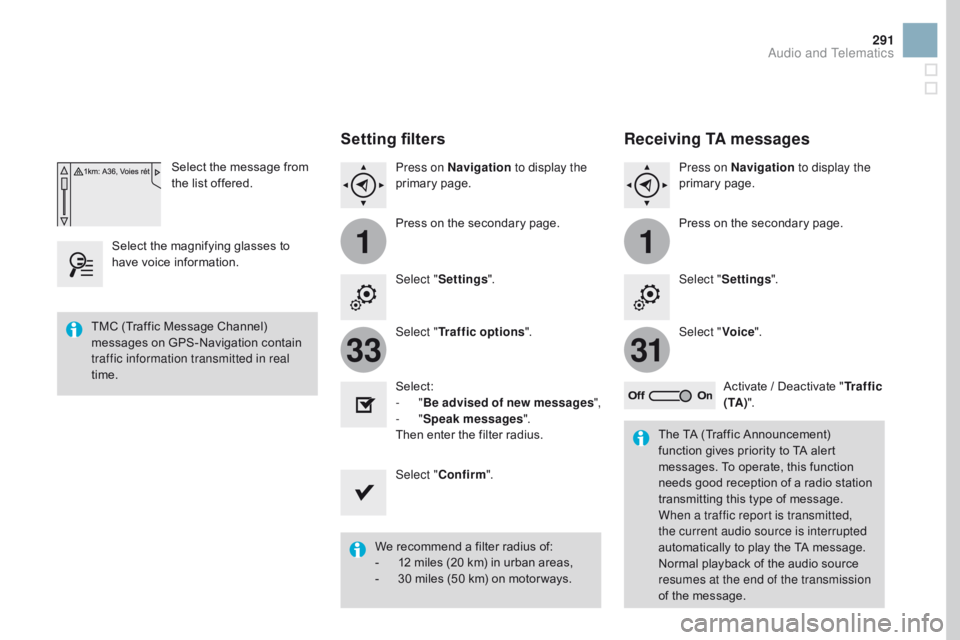
11
3133
291
DS3_en_Chap11c_SMEGplus_ed02-2015
Select the message from the l ist o ffered.
Select
t
he
m
agnifying
g
lasses
t
o
ha
ve
v
oice
i
nformation.
Setting filters
Press on nav igation to display the
primary page .
Press
o
n
t
he
s
econdary
p
age.
Select " Settings ".
Select " Traffic options ".
Select:
-
" B
e advised of new messages ",
-
" S
peak messages ".
Then
e
nter
t
he
f
ilter
r
adius.
Select " Confirm ".
We
r
ecommend
a f
ilter
r
adius
o
f:
-
12 m
iles
(
20
k
m)
i
n
u
rban
a
reas,
-
30 m
iles
(
50
k
m)
o
n
m
otor ways.
TMC
(
Traffic
M
essage
C
hannel)
me
ssages
o
n
G
PS-Navigation
c
ontain
tr
affic information transmitted in real
time.
The
T
A
(
Traffic
A
nnouncement)
fu
nction
g
ives
p
riority
t
o
T
A
a
lert
me
ssages.
T
o
o
perate,
t
his
f
unction
ne
eds
g
ood
r
eception
o
f
a r
adio
s
tation
tr
ansmitting
t
his
t
ype
o
f
m
essage.
Wh
en a traffic report is transmitted,
the current audio source is interrupted
automatically
t
o
p
lay
t
he
T
A
m
essage.
No
rmal
p
layback
o
f
t
he
a
udio
s
ource
re
sumes at the end of the transmission
of
t
he
m
essage.
Receiving TA messages
Press on navigation to display the
primary page .
Press
o
n
t
he
s
econdary
p
age.
Select " Settings ".
Select " Voice".
Activate
/ D
eactivate
"T
r a f f i c
( TA ) ".
Audio and Telematics
Page 294 of 444
4
213
DS3_en_Chap11c_SMEGplus_ed02-2015
Radio Media
Level 1Level 2
List of FM stations
Save
Page 295 of 444
3
2
293
DS3_en_Chap11c_SMEGplus_ed02-2015
Level 1Level 2 Comments
Radio Media
List List of FM stations
Press
o
n
a r
adio
s
tation
t
o
s
elect
i
t.
Radio Media Source FM Radio
Select
c
hange
o
f
s
ource.
DAB Radio
AM Radio
USB
MirrorLink
CarPlay
iPod
Bluetooth
AUX
Jukebox
Radio Media
Save
(p
reset) Press
a
n
e
mpty
l
ocation
t
o
S
ave
i
t.
Audio and Telematics
Page 296 of 444
1
8
15
5
12
9
16
6
13
10
17
7
14
11
18
DS3_en_Chap11c_SMEGplus_ed02-2015
Level 1Level 2Level 3
Media Photos
Manage Jukebox
List of FM stations
Copy to Jukebox
Page 297 of 444
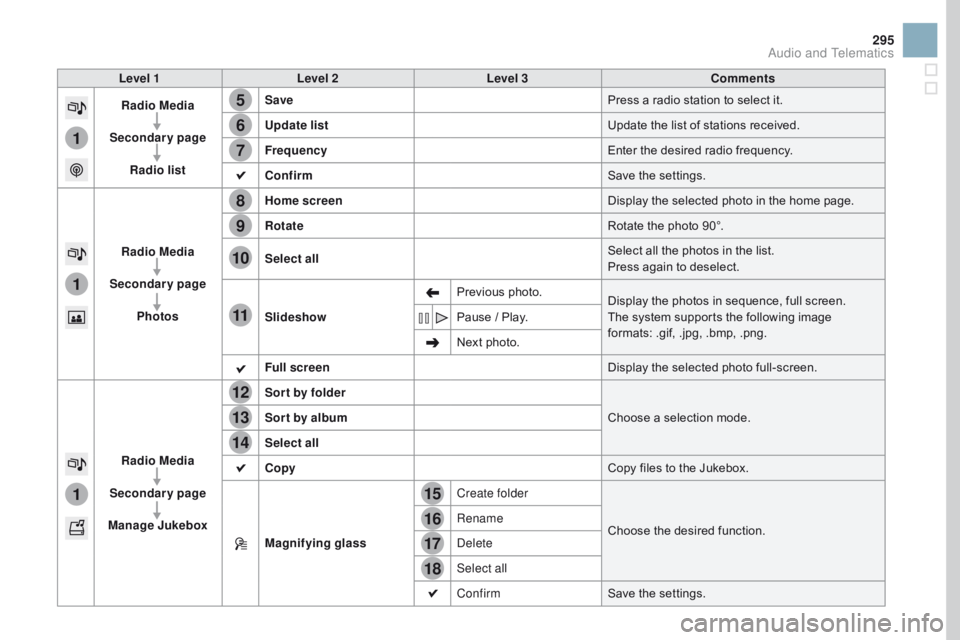
15
5
12
8
16
6
13
9
17
7
14
10
11
18
1
1
1
295
DS3_en_Chap11c_SMEGplus_ed02-2015
Level 1Level 2 Level 3 Comments
Radio Media
Secondary page Radio list Save
Press
a r
adio
s
tation
t
o
s
elect
i
t.
Update list Update
t
he
l
ist
o
f
s
tations
r
eceived.
Frequency Enter
t
he
d
esired
r
adio
f
requency.
Confirm Save
t
he
s
ettings.
Radio Media
Secondary page Photos Home screen
Display
t
he
s
elected
p
hoto
i
n
t
he
h
ome
p
age.
Rotate Rotate
t
he
p
hoto
9
0°.
Select all Select
a
ll
t
he
p
hotos
i
n
t
he
l
ist.
Press
a
gain
t
o
d
eselect.
Slideshow Previous
phot
o.Display
t
he
p
hotos
i
n
s
equence,
f
ull
s
creen.
The
s
ystem
s
upports
t
he
f
ollowing
i
mage
fo
rmats:
.
gif,
.
jpg,
.
bmp,
.
png.
Pause
/ P
lay.
Next
p
hoto.
Full screen Display
t
he
s
elected
p
hoto
f
ull-screen.
Radio Media
Secondary page
Manage Jukebox Sor t by folder
Choose
a s
election
m
ode.
Sor t by album
Select all
Copy Copy
f
iles
t
o
t
he
J
ukebox.
Magnifying glass Create folder
Choose
t
he
d
esired
f
unction.
Rename
Delete
Select all
Confirm
Save
t
he
s
ettings.
Audio and Telematics
Page 298 of 444
1
19
19
19
20
20
20
21
21
21
DS3_en_Chap11c_SMEGplus_ed02-2015
Level 1Level 2Level 3
Media Settings Settings
Settings
Page 299 of 444
1
1
21
20
19
297
DS3_en_Chap11c_SMEGplus_ed02-2015
Level 1Level 2 Level 3 Comments
Radio Media
Secondary page Media list Presentation
o
f
t
he
l
ast
m
edia
u
sed.
Radio Media
Secondary page Settings Media
Settings Shuffle
(
all
t
racks)Choose
t
he
p
lay
s
ettings.
Shuffle
(
current
a
lbum)
Repeat
Aux.
am
plification
Radio
Settings RDS options
Activate
o
r
d
eactivate
t
he
s
ettings.
DAB/FM
s
tation
t
racking
Display
R
adio
T
ext
Digital
r
adio
s
lideshow
di
splay
Announcements Settings
Traffic announcements (TA)
Activate or deactivate the settings.
Ne
ws - Weather
Sport - P
rogramm i
nfo
Flash - Unforeseen
events
Confirm Save
t
he
s
ettings.
Audio and Telematics
Page 300 of 444

2
3
3
1
DS3_en_Chap11c_SMEGplus_ed02-2015
Press on "Radio Media " to display
the p rimary p age.
Press on Radio Media to display the
primary
page
. Select "
Save".
If
n
ecessary,
s
elect
c
hange
o
f
so
urce.Press on Radio Media
to display the
primary page .
Select
c
hange
s
ource.
"
AM Radio ". By automatic frequency search
Select "FM Radio ".
" AM Radio ".
Press on Radio Media
to display the
primary
page
.
Or Select a preset radio station
in
t
he
l
ist.
Select " FM Radio ".
Select a radio station from
the
l
ist
o
ffered.
Select " Update list " to refresh the
list. Press
o
n
t
he
s
econdary
p
age.
Select " Radio list " in the secondary
page. Select " List"
i
n
t
he
p
rimary
p
age.
Radio
Changing a radio frequency
Selecting a station
THEn
Ra
dio reception may be affected by
the use of electrical equipment not
approved by CITROËN, such as a USB
charger
c
onnected
t
o
t
he
1
2
V s
ocket.
The
e
xterior
e
nvironment
(
hills,
bu
ildings,
t
unnel,
c
ar
p
ark,
b
elow
gr
ound...)
m
ay
p
revent
r
eception,
ev
en
i
n
R
DS
s
tation
t
racking
m
ode.
Th
is phenomenon is normal in the
propagation
o
f
r
adio
w
aves
a
nd
i
s
i
n
n
o
wa
y indicative of a fault with the audio
system. Or
Press 3 or 4 to move the cursor for an
automatic search down or up for a radio
frequency.
Or
To
s
elect
a p
reset
r
adio
s
tation.
Trending: oil temperature, service interval, coolant level, brakes, sat nav, oil level, carplay