CD player CITROEN DS3 CABRIO DAG 2017 Handbook (in English)
[x] Cancel search | Manufacturer: CITROEN, Model Year: 2017, Model line: DS3 CABRIO DAG, Model: CITROEN DS3 CABRIO DAG 2017Pages: 444, PDF Size: 14.09 MB
Page 96 of 444
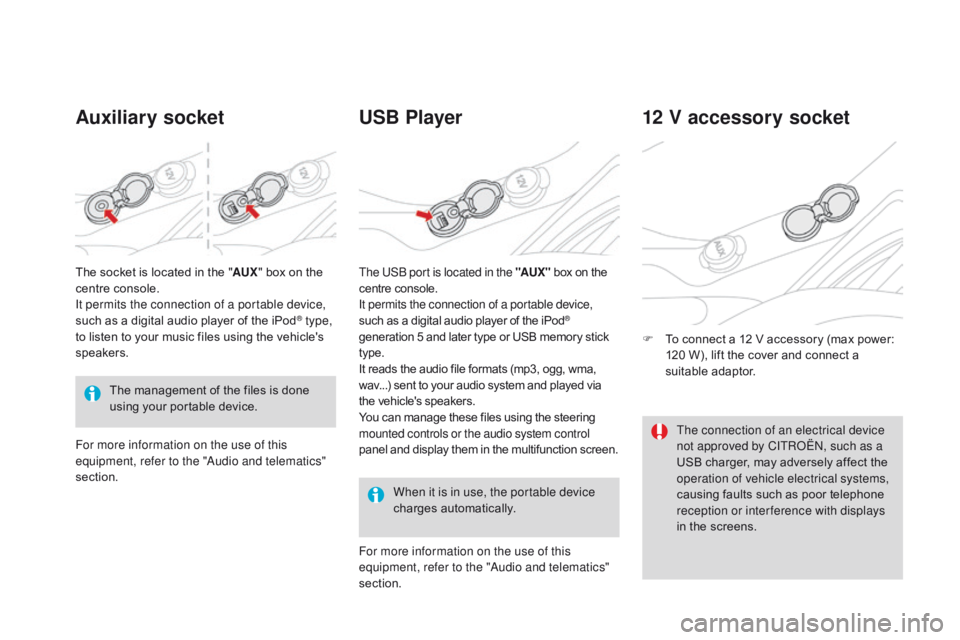
DS3_en_Chap03_confort_ed02-2015
Auxiliary socketUSB Player
When it is in use, the portable device
charges au
tomatically.
12 V accessory socket
F To connect a 1 2 V a ccessory ( max p ower: 12
0 W ), l ift t he c over a nd c onnect a su
itable
ad
aptor.
The
m
anagement
o
f
t
he
f
iles
i
s
d
one
us
ing
y
our
p
ortable
d
evice.
The
s
ocket
i
s
l
ocated
i
n
t
he
"
AU
X
"
b
ox
o
n
t
he
ce
ntre
c
onsole.
It permits the connection of a portable device,
such
a
s
a d
igital
a
udio
p
layer
o
f
t
he
i
Pod
® type,
to l
isten t
o y
our m
usic f
iles u
sing t
he v
ehicle's sp
eakers.
For more information on the use of this
equipment, refer to the "Audio and telematics"
section. For more information on the use of this
equipment, refer to the "Audio and telematics"
section. The USB port is located in the "AUX "
b
ox
o
n
t
he
ce
ntre
c
onsole.
It permits the connection of a portable device,
such a s a d igital a udio p layer o f t he i Pod®
generation 5 a
nd l
ater t
ype o
r U
SB m
emory s tick ty
pe.
It
r
eads
t
he
a
udio
f
ile
f
ormats
(
mp3,
o
gg,
w
ma,
wa
v...)
s
ent
t
o
y
our
a
udio
s
ystem
a
nd
p
layed
v
ia
th
e
v
ehicle's
s
peakers.
You
c
an
m
anage
t
hese
f
iles
u
sing
t
he
s
teering
mo
unted controls or the audio system control
panel
a
nd
d
isplay
t
hem
i
n
t
he
m
ultifunction
s
creen. The connection of an electrical device
not approved by CITROËN, such as a
USB
c
harger,
m
ay
a
dversely
a
ffect
t
he
op
eration of vehicle electrical systems,
causing
f
aults
s
uch
a
s
p
oor
t
elephone
re
ception or inter ference with displays
in
t
he
s
creens.
Page 304 of 444
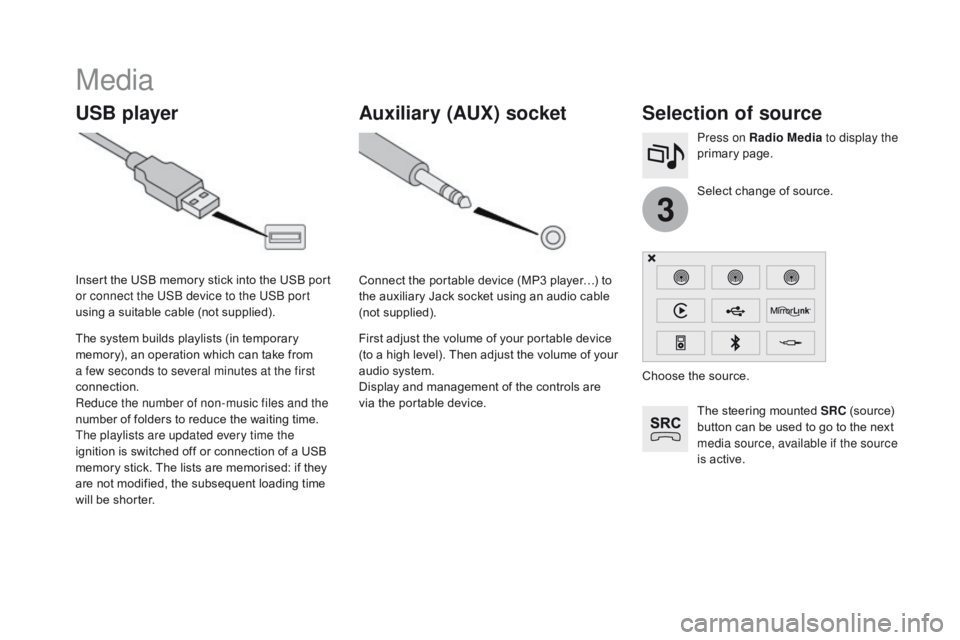
3
DS3_en_Chap11c_SMEGplus_ed02-2015
Media
USB playerSelection of source
The steering mounted SRC (source) bu
tton c an b e u sed t o g o t o t he n ext me
dia source, available if the source
is
a
ctive.
Select
c
hange
o
f
s
ource.
Press on Radio Media
to display the
primary
page
.
The
s
ystem
b
uilds
p
laylists
(
in
t
emporary
me
mory),
a
n
o
peration
w
hich
c
an
t
ake
f
rom
a fe
w seconds to several minutes at the first
connection.
Reduce the number of non-music files and the
number o
f f
olders t
o r
educe t
he w
aiting t
ime.
The playlists are updated every time the
ignition
i
s
s
witched
o
ff
o
r
c
onnection
o
f
a U
SB
me
mory
s
tick.
T
he
l
ists
a
re
m
emorised:
i
f
t
hey
ar
e
n
ot
m
odified,
t
he
s
ubsequent
l
oading
t
ime
wi
ll
b
e
s
horter.
Insert
t
he
U
SB
m
emory
s
tick
i
nto
t
he
U
SB
p
ort
or c
onnect the USB device to the USB port
using
a s
uitable
c
able
(
not
s
upplied).
Auxiliary (AUX) socket
Connect the portable device (MP3 player…) to th
e a uxiliary J ack s ocket u sing a n a udio c able (n
ot
supp
lied).
First
a
djust
t
he
v
olume
o
f
y
our
p
ortable
d
evice
(t
o
a h
igh
l
evel).
T
hen
a
djust
t
he
v
olume
o
f
y
our
au
dio
s
ystem.
Display
a
nd
m
anagement
o
f
t
he
c
ontrols
a
re
vi
a
t
he
p
ortable
d
evice. Choose
t
he
s
ource.
Page 305 of 444

303
DS3_en_Chap11c_SMEGplus_ed02-2015
The audio equipment will only play audio
files with " .wma, . aac, . flac, . ogg a nd . mp3" fi
le
e
xtensions
a
nd
w
ith
a b
it
r
ate
o
f
b
etween
32 K
bps
a
nd
3
20
K
bps.
It
a
lso
s
upports
V
BR
(
Variable
B
it
R
ate)
m
ode.
No
o
ther
t
ype
o
f
f
ile
(
.mp4, ...)
c
an
b
e
p
layed.
".wma"
f
iles
m
ust
b
e
o
f
t
he
s
tandard
w
ma
9 t
ype.
The
s
ampling
r
ates
s
upported
a
re
3
2,
4
4
a
nd
48 K
Hz.
It is advisable to restrict file names to
20 characters,
w
ithout
u
sing
o
f
s
pecial
ch
aracters
(
e.g.:
" " ? ; ù
)
t
o
a
void
a
ny
p
laying
an
d
di
splaying
proble
ms.
Information and advice
Use only USB memory sticks formatted FAT32 (file a llocation t able).
The system supports USB mass
storage
p
ortable
p
layers,
B
lackBerry
®
devices or Apple® players via USB
ports. T
he a
daptor c able n ot s upplied.
Control of the peripheral device is with
the
a
udio
s
ystem
c
ontrols.
Other
p
eripherals,
n
ot
r
ecognised
o
n
con
nection, must be connected to the
auxiliary
s
ocket
u
sing
a J
ack
c
able
(
not
supp
lied). It is recommended that the USB cable
for
t
he
p
ortable
d
evice
i
s
u
sed.
The system does not support the simultaneous
connection of t wo i dentical d evices ( two me
mory
s
ticks
o
r
t
wo
A
pple
® players) but it is po
ssible t
o c
onnect o
ne m
emory s tick a nd o ne Apple® player at the same time.
Audio and Telematics
Page 306 of 444

DS3_en_Chap11c_SMEGplus_ed02-2015
Bluetooth® audio streaming
Streaming allows audio files on your telephone to be p layed t hrough t he v ehicle's s peakers.
Connect
t
he
t
elephone:
s
ee
t
he
"T
elephone"
section, then " Bluetooth".
Choose the " Audio" or "All"
prof
ile.
If play does not start automatically, it may be
necessary
t
o
s
tart
t
he
a
udio
p
layback
f
rom
t
he
te
lephone.
Control is from the peripheral device or by
using
t
he
a
udio
s
ystem
b
uttons.
Once
c
onnected
i
n
s
treaming
m
ode,
th
e telephone is considered to be a
media
s
ource.
It is recommended that you activate
" Repeat "
o
n
t
he
B
luetooth
p
eripheral.
Connecting Apple® players
Connect the Apple® player to the USB port
using a s
uitable c
able ( not s upplied).
Play
s
tarts
a
utomatically.
Control
i
s
v
ia
t
he
a
udio
s
ystem. The classifications available are those
of the portable device connected
(artists
/ a
lbums
/ g
enres
/ p
laylists
/ au
diobooks
/ p
odcasts).
The default classification used is by
artist.
T
o
m
odify
t
he
c
lassification
u
sed,
re
turn to the first level of the menu
then select the desired classification
(playlists f or e xample) a nd c onfirm to g
o d own t hrough t he m enu t o t he desi
red
tr
ack.
The version of software in the audio system
may
n
ot
b
e
c
ompatible
w
ith
t
he
g
eneration
o
f
yo
ur Apple
® player.
Page 307 of 444

12
13
15
305
DS3_en_Chap11c_SMEGplus_ed02-2015
Managing the Jukebox
Connect the device (MP3 player...) to the USB port o r a uxiliary J ack s ocket u sing a s uitable au
dio
c
able.
When no audio file is copied to the
system,
w
hich
h
as
a c
apacity
o
f
8 G
B,
al
l
o
f
t
he
J
ukebox
f
unction
s
ymbols
a
re
gr
eyed
a
nd
a
re
n
ot
a
vailable.
Select " Media list ". Select t
he m agnifying g lass t o e nter th
e folder or album and select audio
file
b
y
a
udio
f
ile.
Select copy " Copy Jukebox ". Select "
Confirm " then "Copy".
Select " Sor t by folder ". Select "
new f
older" to create a
folder
s
tructure
i
n
t
he
J
ukebox.
" Sor t by album ". Select "
Keep structure " to retain the structure
from
t
he
d
evice.
While
c
opying
t
he
s
ystem
r
eturns
t
o
t
he
pr
imary
p
age;
y
ou
c
an
g
o
b
ack
t
o
t
he
c
opy
v
iew
at a
ny
t
ime
b
y
s
electing
t
his
b
utton.
Or Or
Audio and Telematics
Page 339 of 444
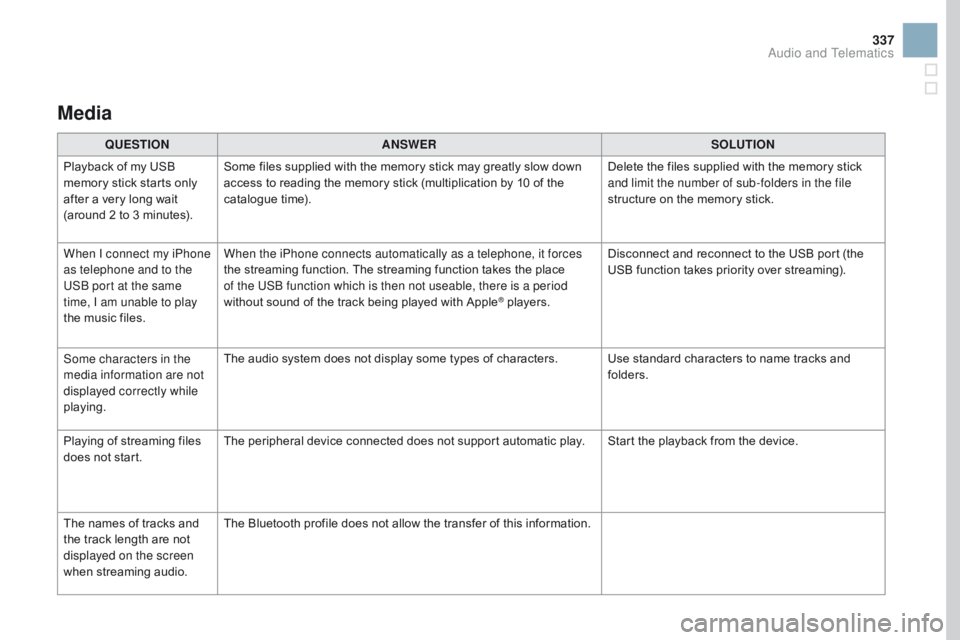
337
DS3_en_Chap11c_SMEGplus_ed02-2015
Media
QUESTIOnAnSWERSOLUTIOn
Pl
ayback
o
f
m
y
U
SB
me
mory
s
tick
s
tarts
o
nly
af
ter
a v
ery
l
ong
w
ait
(a
round
2 t
o
3 m
inutes). Some
f
iles
s
upplied
w
ith
t
he
m
emory
s
tick
m
ay
g
reatly
s
low
d
own
ac
cess
t
o
r
eading
t
he
m
emory
s
tick
(
multiplication
b
y
1
0
o
f
t
he
ca
talogue
t
ime). Delete
t
he
f
iles
s
upplied
w
ith
t
he
m
emory
s
tick
an
d limit the number of sub-folders in the file
structure
o
n
t
he
m
emory
s
tick.
When I connect my iPhone
as telephone and to the
USB port at the same
time, I am unable to play
the
m
usic
f
iles. When the iPhone connects automatically as a telephone, it forces
the
s
treaming
f
unction.
T
he
s
treaming
f
unction
t
akes
t
he
p
lace
of t
he USB function which is then not useable, there is a period
without
s
ound
o
f
t
he
t
rack
b
eing
p
layed
w
ith
A
pple
® players.Di sconnect
a
nd
r
econnect
t
o
t
he
U
SB
p
ort
(
the
US
B
f
unction
t
akes
p
riority
o
ver
s
treaming).
Some characters in the
media information are not
displayed correctly while
playing. The
a
udio
s
ystem
d
oes
n
ot
d
isplay
s
ome
t
ypes
o
f
c
haracters. Use
s
tandard
c
haracters
t
o
n
ame
t
racks
a
nd
fo
lders.
Playing
o
f
s
treaming
f
iles
do
es
n
ot
s
tart. The
p
eripheral
d
evice
c
onnected
d
oes
n
ot
s
upport
a
utomatic
p
lay. Start
t
he
p
layback
f
rom
t
he
d
evice.
The
n
ames
o
f
t
racks
a
nd
th
e
t
rack
l
ength
a
re
n
ot
di
splayed on the screen
when
st
reaming
aud
io. The
B
luetooth
p
rofile
d
oes
n
ot
a
llow
t
he
t
ransfer
o
f
t
his
i
nformation.
Audio and Telematics
Page 348 of 444
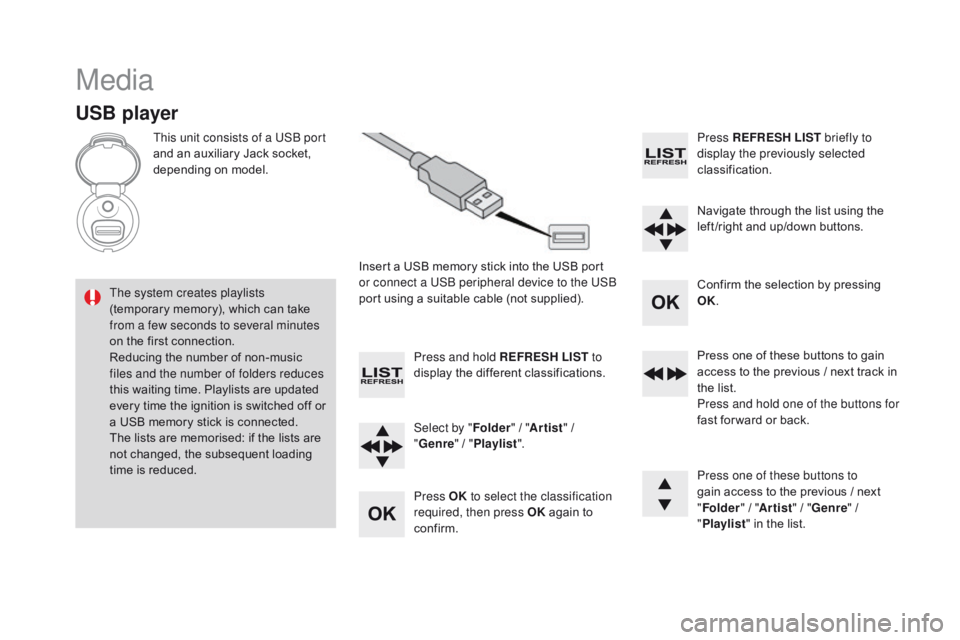
DS3_en_Chap11d_RD45_ed02-2015
Media
USB player
This unit consists of a USB port
and an a uxiliary J ack s ocket, de
pending
o
n
m
odel.
Insert
a U
SB
m
emory
s
tick
i
nto
t
he
U
SB
p
ort
or c
onnect a USB peripheral device to the USB
port
u
sing
a s
uitable
c
able
(
not
s
upplied).
The system creates playlists
(temporary
m
emory),
w
hich
c
an
t
ake
fr
om a few seconds to several minutes
on
t
he
f
irst
c
onnection.
Reducing
t
he
n
umber
o
f
n
on-music
fi
les and the number of folders reduces
this
w
aiting
t
ime.
P
laylists
a
re
u
pdated
ev
ery
t
ime
t
he
i
gnition
i
s
s
witched
o
ff
o
r
a U
SB
m
emory
s
tick
i
s
c
onnected.
The
l
ists
a
re
m
emorised:
i
f
t
he
l
ists
a
re
no
t
c
hanged,
t
he
s
ubsequent
l
oading
ti
me
i
s
r
educed. Press and hold REFRESH LIST
to
display
t
he
d
ifferent
c
lassifications.
Select by " Folder"
/ "A
rtist"
/ "genre " / "Pla
ylist".
Press OK to select the classification
required, then press OK
a
gain
t
o
co
nfirm.Press REFRESH LIST
briefly to
display the previously selected
classification.
Navigate
t
hrough
t
he
l
ist
u
sing
t
he
le
ft /right
a
nd
u
p/down
b
uttons.
Confirm
t
he
s
election
b
y
p
ressing
OK
.
Press
o
ne
o
f
t
hese
b
uttons
t
o
g
ain
ac
cess
t
o
t
he
p
revious
/ n
ext
t
rack
i
n
th
e
l
ist.
Press and hold one of the buttons for
fast
f
or ward
o
r
b
ack.
Press one of these buttons to
gain
a
ccess
t
o
t
he
p
revious
/ n
ext
"Fol
der"
/ "A
rtist"
/ "genre " / "Pla
ylist"
i
n
t
he
l
ist.
Page 349 of 444

347
DS3_en_Chap11d_RD45_ed02-2015
Auxiliary socket (AUX)
Connect the portable device (MP3 player, …) to the a uxiliary J ack s ocket u sing a n a udio c able (n
ot
supp
lied).Press the SOURCE button several
times in succession and select AUX .
First
a
djust
t
he
v
olume
o
n
y
our
p
ortable
d
evice
(t
o
a h
igh
l
evel).
T
hen
a
djust
t
he
v
olume
o
n
yo
ur
a
udio
s
ystem.
O
peration
o
f
c
ontrols
i
s
v
ia
th
e
p
ortable
d
evice.
Do not connect a device to both the
Jack
a
uxiliary
s
ocket
a
nd
t
he
U
SB
p
ort
at t
he
s
ame
t
ime.
CD player
Insert circular compact discs only.
So me a nti-pirating s ystems, o n o riginal d iscs or C
Ds
c
opied
u
sing
a p
ersonal
r
ecorder,
m
ay
ca
use faults which are no reflection on the
quality
o
f
t
he
v
ehicle's
p
layer.
Insert
a C
D
i
n
t
he
p
layer,
p
lay
b
egins
auto
matically. To play a disc which has already
been inserted, press the SOURCE
button several times in succession
and select CD .
Press one of the buttons to select a
track
o
n
t
he
C
D.
Press the LIST REFRESH button to
display
t
he
l
ist
o
f
t
racks
o
n
t
he
C
D.
Press and hold one of the buttons for
fast
f
or ward
o
r
f
ast
b
ack.
Audio and Telematics
Page 350 of 444
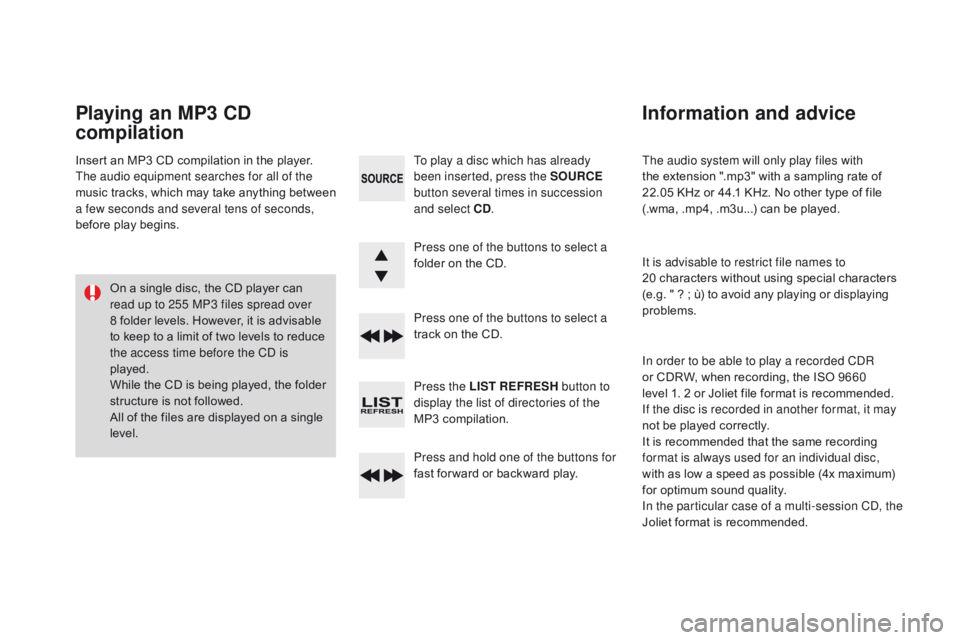
DS3_en_Chap11d_RD45_ed02-2015
The audio system will only play files with
the extension " .mp3" w ith a s ampling r ate o f 22
.05 KHz
o
r
4
4.1
K
Hz.
N
o
o
ther
t
ype
o
f
f
ile
(.
wma,
.
mp4,
.
m3u...)
c
an
b
e
p
layed.
It is advisable to restrict file names to
20 characters
w
ithout
u
sing
s
pecial
c
haracters
(e
.g. " ? ;
ù
)
t
o
a
void
a
ny
p
laying
o
r
d
isplaying
proble
ms.
In order to be able to play a recorded CDR
or
C
DRW,
w
hen
r
ecording,
t
he
I
SO
9
660
le
vel 1. 2
o
r
J
oliet
f
ile
f
ormat
i
s
r
ecommended.
If the disc is recorded in another format, it may
not
b
e
p
layed
c
orrectly.
It
i
s
r
ecommended
t
hat
t
he
s
ame
r
ecording
fo
rmat is always used for an individual disc,
with
a
s
l
ow
a s
peed
a
s
p
ossible
(
4x
m
aximum)
fo
r
o
ptimum
s
ound
q
uality.
In the particular case of a multi-session CD, the
Joliet
f
ormat
i
s
r
ecommended.
Information and advice
To play a disc which has already
been inserted, press the SOURCE
button several times in succession
and select CD .
Press one of the buttons to select a
folder
o
n
t
he
C
D.
Press one of the buttons to select a
track
o
n
t
he
C
D.
Press the LIST REFRESH button to
display the list of directories of the
MP3
c
ompilation.
Press and hold one of the buttons for
fast
f
or ward
o
r
b
ackward
p
lay.
Playing an MP3 CD
compilation
Insert an MP3 CD compilation in the player.
Th e audio equipment searches for all of the
music
tr
acks,
wh
ich
ma
y
ta
ke
an
ything
be
tween
a fe
w seconds and several tens of seconds,
before
p
lay
b
egins.
On
a s
ingle
d
isc,
t
he
C
D
p
layer
c
an
re
ad up to 255 MP3 files spread over
8
f
older
l
evels.
H
owever,
i
t
i
s
a
dvisable
to k
eep
t
o
a l
imit
o
f
t
wo
l
evels
t
o
r
educe
th
e access time before the CD is
played.
While
t
he
C
D
i
s
b
eing
p
layed,
t
he
f
older
st
ructure
i
s
n
ot
f
ollowed.
All
o
f
t
he
f
iles
a
re
d
isplayed
o
n
a s
ingle
lev
el.
Page 351 of 444
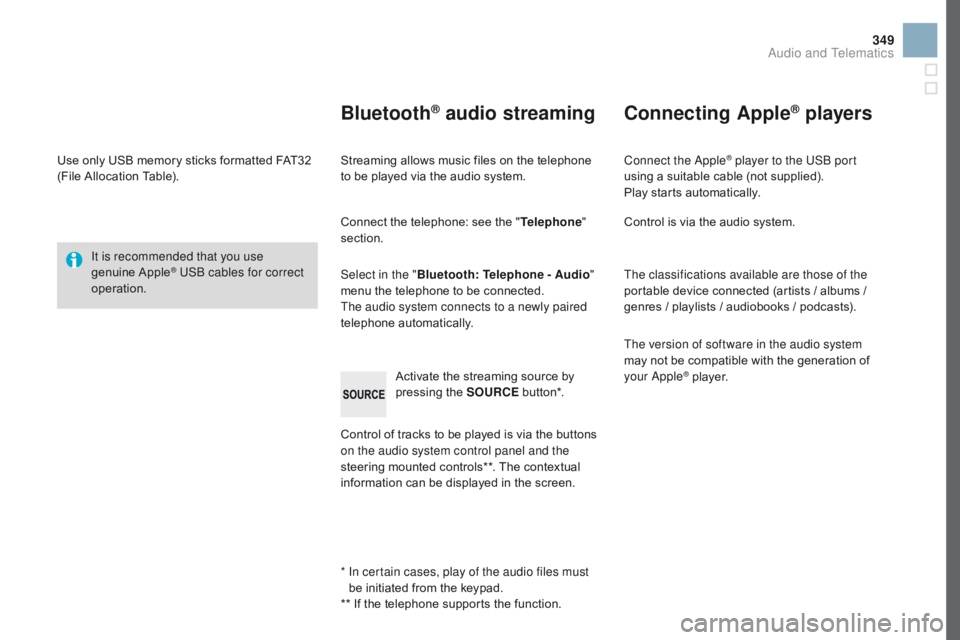
349
DS3_en_Chap11d_RD45_ed02-2015
Use only USB memory sticks formatted FAT32 (File A llocation T able).
It is recommended that you use
genuine
Apple® USB cables for correct
operation.
*
In c
ertain cases, play of the audio files must
be
i
nitiated
f
rom
t
he
k
eypad.
**
I
f
t
he
t
elephone
s
upports
t
he
f
unction.
Bluetooth® audio streaming
Streaming allows music files on the telephone to be p layed v ia t he a udio s ystem.
Connect
t
he
t
elephone:
s
ee
t
he
"T
elephone"
section.
Select in the " Bluetooth: Telephone - Audio "
menu
t
he
t
elephone
t
o
b
e
c
onnected.
The audio system connects to a newly paired
telephone
au
tomatically.
Control
o
f
t
racks
t
o
b
e
p
layed
i
s
v
ia
t
he
b
uttons
on t
he audio system control panel and the
steering
m
ounted
c
ontrols**.
T
he
c
ontextual
in
formation
c
an
b
e
d
isplayed
i
n
t
he
s
creen.
Activate
t
he
s
treaming
s
ource
b
y
pr
essing
t
he
S
OURCE
bu
t to n*.
Connecting Apple® players
Connect the Apple® player to the USB port
using a s
uitable c
able ( not s upplied).
Play
s
tarts
a
utomatically.
Control
i
s
v
ia
t
he
a
udio
s
ystem.
The classifications available are those of the
portable
d
evice
c
onnected
(
artists
/ a
lbums
/ ge
nres
/ p
laylists
/ a
udiobooks
/ p
odcasts).
The version of software in the audio system
may
n
ot
b
e
c
ompatible
w
ith
t
he
g
eneration
o
f
yo
ur Apple
® player.
Audio and Telematics