start stop button CITROEN DS3 CROSSBACK 2021 User Guide
[x] Cancel search | Manufacturer: CITROEN, Model Year: 2021, Model line: DS3 CROSSBACK, Model: CITROEN DS3 CROSSBACK 2021Pages: 244, PDF Size: 7.7 MB
Page 90 of 244
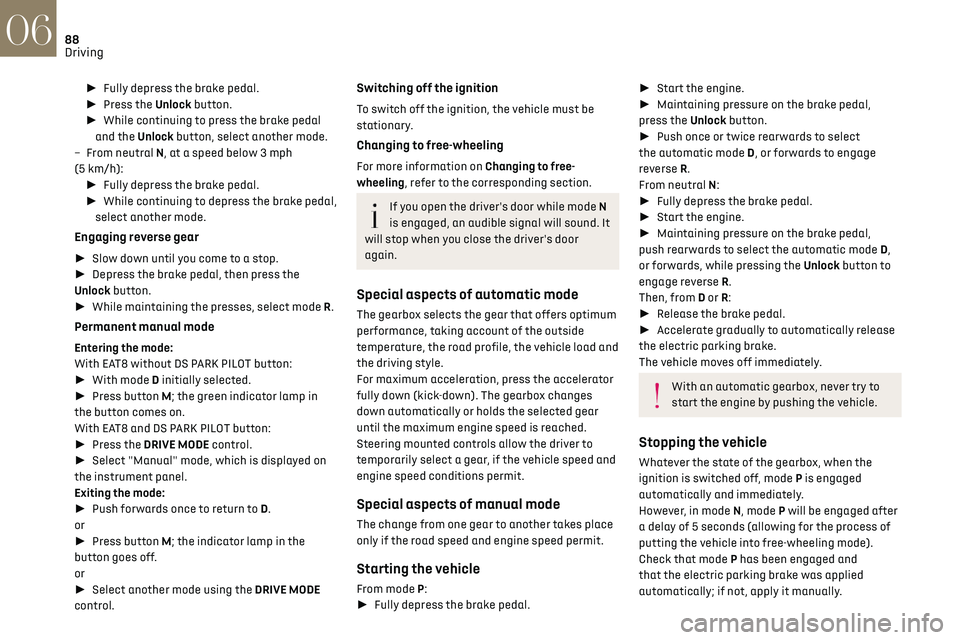
88
Driving06
► Fully depress the brake pedal.
► Press the Unlock button.
► While continuing to press the brake pedal
and the Unlock button, select another mode.
–
F
rom neutral N, at a speed below 3 mph
(5 km/h): ► Fully depress the brake pedal.
► While continuing to depress the brake pedal,
select another mode.
Engaging reverse gear
► Slow down until you come to a stop.
► Depress the brake pedal, then press the
Unlock button.
► While maintaining the presses, select mode R.
Permanent manual mode
Entering the mode:
With EAT8 without DS PARK PILOT button:
► With mode D initially selected.
► Press button M; the green indicator lamp in
the button comes on.
With EAT8 and DS PARK PILOT button:
► Press the DRIVE MODE control.
► Select "Manual" mode, which is displayed on
the instrument panel.
Exiting the mode:
► Push forwards once to return to D.
or
► Press button M; the indicator lamp in the
button goes off.
or
► Select another mode using the DRIVE MODE
control.
Switching off the ignition
To switch off the ignition, the vehicle must be
stationary.
Changing to free-wheeling
For more information on Changing to free-
wheeling, refer to the corresponding section.
If you open the driver's door while mode N
is engaged, an audible signal will sound. It
will stop when you close the driver's door
again.
Special aspects of automatic mode
The gearbox selects the gear that offers optimum
performance, taking account of the outside
temperature, the road profile, the vehicle load and
the driving style.
For maximum acceleration, press the accelerator
fully down (kick-down). The gearbox changes
down automatically or holds the selected gear
until the maximum engine speed is reached.
Steering mounted controls allow the driver to
temporarily select a gear, if the vehicle speed and
engine speed conditions permit.
Special aspects of manual mode
The change from one gear to another takes place
only if the road speed and engine speed permit.
Starting the vehicle
From mode P:
► Fully depress the brake pedal.
► Start the engine.
► Maintaining pressure on the brake pedal,
press the Unlock button.
► Push once or twice rearwards to select
the automatic mode D, or forwards to engage
reverse R.
From neutral N:
► Fully depress the brake pedal.
► Start the engine.
► Maintaining pressure on the brake pedal,
push rearwards to select the automatic mode D,
or forwards, while pressing the Unlock button to
engage reverse R.
Then, from D or R:
► Release the brake pedal.
► Accelerate gradually to automatically release
the electric parking brake.
The vehicle moves off immediately.
With an automatic gearbox, never try to
start the engine by pushing the vehicle.
Stopping the vehicle
Whatever the state of the gearbox, when the
ignition is switched off, mode P is engaged
automatically and immediately.
However, in mode N, mode P will be engaged after
a delay of 5 seconds (allowing for the process of
putting the vehicle into free-wheeling mode).
Check that mode P has been engaged and
that the electric parking brake was applied
automatically; if not, apply it manually.
The corresponding indicator lamps in the
selector and the electric parking brake
control lever must be on, as well as those in the
instrument panel.
Operating faults
Gearbox malfunction
This warning lamp comes on, accompanied
by an audible signal and the display of a
message.
Visit a dealer or a qualified workshop.
Do not drive faster than 62 mph (100 km/h),
keeping to the speed limit.
The gearbox switches to back-up mode: mode D
is locked in third gear, the steering-mounted
control paddles are inoperative, mode M is no
longer available. You may feel a significant jolt on
engaging reverse gear. This will not damage the
gearbox.
Selector malfunction
Minor malfunction
This warning lamp comes on, accompanied
by the display of a message and an audible
signal.
Drive cautiously and visit a dealer or a qualified
workshop.
In certain cases, the selector indicator lamps may
no longer come on, but the gearbox state is still
displayed on the instrument panel.
Page 95 of 244

93
Driving06
Restarting the engine (START mode)
The engine automatically restarts as soon as the
driver indicates the intention of moving off again.
► With a manual gearbox: with the clutch pedal
fully depressed.
► With an automatic gearbox:
•
With the select
or in position D or M: with the
brake pedal released.
•
With the select
or in position N and the brake
pedal released: with the selector at D or M.
•
With the select
or in position P and the brake
pedal depressed: with the selector at R, N, D
or M.
•
R
everse gear engaged.
Special cases
The engine restarts automatically if all the
operating conditions are met again and in the
following cases.
–
With a manual gearbo
x: vehicle speed exceeds
2.5 mph (4 km/h),
–
With an aut
omatic gearbox, in mode N, vehicle
speed exceeds 0.6 mph (1 km/h).
In these cases, this indicator lamp flashes
for a few seconds, then goes off.
Malfunctions
In the event of a malfunction, this warning
lamp flashes for a few moments, then
remains on, accompanied by an onscreen
message.
Have the vehicle checked by a dealer or a qualified
workshop.
The vehicle stalls in STOP mode
All of the instrument panel warning lamps come
on if there is a fault.
► Switch off the ignition then start the engine
again with the "START/STOP" button.
The Stop & Start system requires a 12 V
battery of specific technology and
specification.
All work concerning the battery must be
carried out only by a dealer or a qualified
workshop.
Under-inflation detection
This system automatically checks the pressures
of the tyres while driving.
It compares the information given by the wheel
speed sensors with reference values, which must
be reinitialised every time the tyre pressures are
adjusted or a wheel changed.
The system triggers an alert as soon as it detects
a drop in the inflation pressure of one or more
tyres.
Under-inflation detection does not replace
the need for vigilance on the part of the
driver.
This system does not avoid the need to
regularly check the tyre pressures (including
the spare wheel) as well as before a long
journey.
Driving with under-inflated tyres, particularly
in adverse conditions (heavy load, high speed,
long journey):
–
w
orsens road-holding.
–
lengthens braking dist
ances.
–
c
auses premature wear of the tyres.
–
increase
s fuel consumption.
The inflation pressures defined for the
vehicle can be found on the tyre pressure
label.
For more information on the Identification
markings, refer to the corresponding section.
Checking tyre pressures
This check should be done when the
tyres are "cold" (vehicle stopped for 1 hour or
after a journey of less than 6 miles (10 km) at
moderate speeds).
Otherwise, add 0.3 bar to the pressures shown
on the label.
Under-inflation alert
This is signalled by the fixed illumination of
this warning lamp, accompanied by an
audible signal and, depending on equipment, the
display of a message.
► Reduce speed immediately, avoid excessive
steering movements and avoid sudden braking.
► Stop the vehicle as soon as it is safe to do so.
Page 103 of 244

101
Driving06
– In an urban area with the risk o f pedestrians
crossing the road.
–
In hea
vy traffic (except versions with the
Stop & Go function).
–
O
n winding or steep roads.
–
O
n slippery or flooded roads.
–
In poor w
eather conditions.
–
D
riving on a speed circuit.
–
D
riving on a rolling road.
–
When using sno
w chains, non-slip covers or
studded tyres.
Cruise control
Refer to the General recommendations on the use
of driving and manoeuvring aids and to Cruise
control - particular recommendations.
This system automatically keeps the
vehicle’s speed at the cruise value
programmed by the driver (speed setting),
without using the accelerator pedal.
Cruise control is switched on manually.
It requires a minimum vehicle speed of 25 mph
(40 km/h).
With a manual gearbox, third gear or higher must
be engaged.
With an automatic gearbox, mode D or second
gear or higher in mode M must be engaged.
With a drive selector, mode D or B must be
engaged.
Cruise control remains active after
changing gear, regardless of the gearbox
type, on engines fitted with Stop & Start.
Switching off the ignition cancels any
speed setting.
Steering mounted control
1. ON (CRUISE position) / OFF
2. Activate cruise control at the current speed /
decrease speed setting
3. Activate cruise control at the current speed /
increase speed setting
4. Pause / resume cruise control with the speed
setting previously saved
5. Depending on version:
Display the speed thresholds saved using the
Memorising speeds function
or
Use the speed suggested by the Speed Limit
Recognition and Recommendation (MEM
display) For more information on Memorising
speeds or the Speed Limit Recognition and
Recommendation, refer to the corresponding
sections.
Information displayed on the
instrument panel
6.
Cruise control pause/resume
7. Cruise control mode selection
8. Speed setting value
9. Speed suggested by the Speed Limit
recognition and recommendation system
(depending on version)
Switching on/pausing
► Turn thumbwheel 1 to the "CRUISE" position
to select cruise control mode; the function is
paused.
► Press button 2 or 3 to activate cruise control
and save a speed setting when the vehicle has
reached the desired speed; the vehicle’s current
speed is saved as the speed setting.
► Release the accelerator pedal.
Page 106 of 244

104
Driving06
5.Depending on version:
Display of speed thresholds recorded using
Memorising speeds
or
Use the speed suggested by the Speed Limit
Recognition and Recommendation (MEM
display)
6. Display and adjustment of the distance
setting to the vehicle in front
Use
Activating the system (pause)
► With the engine running, turn the thumbwheel
1 downwards to the CRUISE position. Cruise
control is ready to operate (grey display).
Switching on cruise control and setting the
speed
With a manual gearbox, your speed must be
between 19 and 112 mph (30 and 180 km/h).
With an EAT8 automatic gearbox or a drive
selector, your speed must be between 0 and
112 mph (0 and 180 km/h).
► Press button 2 or 3: the current speed
becomes the speed setting (minimum 19 mph
(30 km/h)) and cruise control is immediately
activated (green display).
► Press 3 to increase or 2 to decrease the speed
setting (steps of 5 mph (km/h) if held pressed).
Pressing and holding button 2 or 3 results
in a rapid change in the speed of the
vehicle.
Pausing / resumption of cruise control
► Press 4 or depress the brake pedal. To pause
cruise control, it is also possible to: •
shift from mode
D to N;
•
depre
ss the clutch pedal for more than 10
seconds;
•
pre
ss the electric parking brake control.
► Press 4 to restart cruise control. Cruise control
may have been paused automatically: •
when the speed o
f the vehicle goes below 19
mph (30 km/h) with a manual gearbox.
•
when the speed o
f the engine goes below 1100
rpm with a manual gearbox.
•
b
y triggering of the ESC system.
With an EAT8 gearbox or a drive selector,
following braking that has brought the vehicle to
a complete stop, if the traffic conditions do not
allow the vehicle to begin moving again within
3 seconds of stopping, press button 4 or the
accelerator pedal to move off.
If the driver takes no action after the vehicle
has been stopped, the electric parking brake is
applied automatically after about 5 minutes.
Cruise control remains active after
changing gear, regardless of the gearbox
type.
When the driver attempts to reactivate
cruise control, after the function has been
paused, the message "Activation not possible,
unsuitable conditions" is briefly displayed if
reactivation is not possible (safety conditions
not met).
Modifying the programmed speed setting
with the Speed Limit Recognition and
Recommendation function
► Press 5 to accept the speed suggested by
the function on the instrument panel, then press
again to confirm.
To prevent sudden acceleration or
deceleration of the vehicle, select a speed
setting relatively close to the vehicle's current
speed.
Changing the inter-vehicle distance
► Press 6 to display the distance setting
thresholds ("Distant", "Normal" or "Close"), then
press again to select a threshold.
After a few seconds, the option is accepted and
will be memorised when the ignition is switched
off.
Temporarily exceeding the speed setting
► Fully depress the accelerator pedal. Distance
monitoring and cruise control are deactivated
while acceleration is maintained. "Cruise control
suspended" is displayed.
Deactivating the system
► Turn the thumbwheel 1 upwards to the OFF
position.
Information displayed on the
instrument panel
7. Vehicle detected by the system (full symbol)
8. Cruise control active (colour not grey)
9. Speed setting value
10. Speed suggested by the Speed Limit
Recognition and Recommendation
11. Vehicle held stationary (versions with
automatic gearbox or drive selector)
12.Inter-vehicle distance setting
13. Position of the vehicle detected by the
system
Page 120 of 244
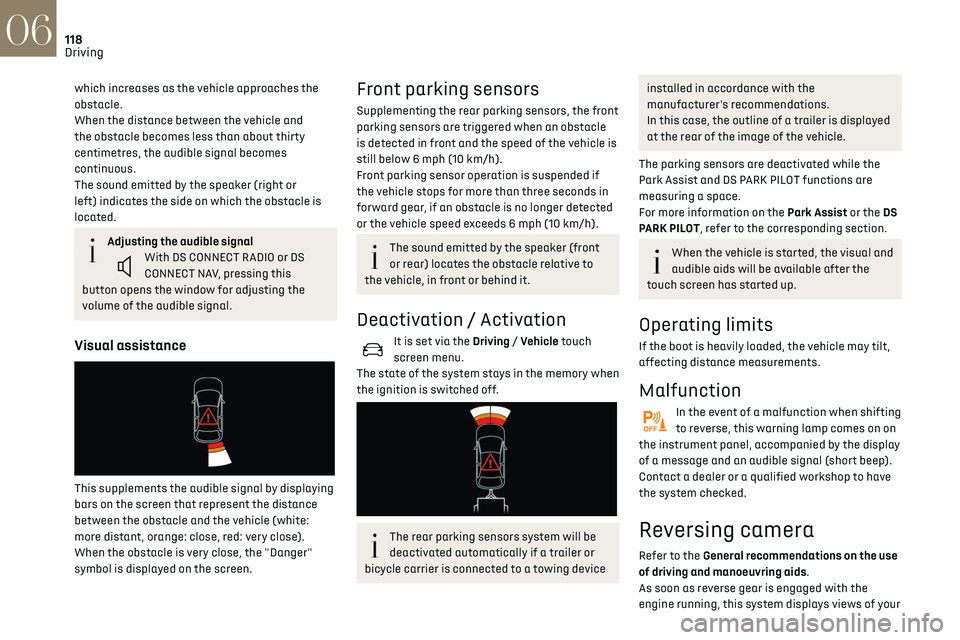
118
Driving06
which increases as the vehicle approaches the
obstacle.
When the distance between the vehicle and
the obstacle becomes less than about thirty
centimetres, the audible signal becomes
continuous.
The sound emitted by the speaker (right or
left) indicates the side on which the obstacle is
located.
Adjusting the audible signalWith DS CONNECT RADIO or DS
CONNECT NAV, pressing this
button opens the window for adjusting the
volume of the audible signal.
Visual assistance
This supplements the audible signal by displaying
bars on the screen that represent the distance
between the obstacle and the vehicle (white:
more distant, orange: close, red: very close).
When the obstacle is very close, the "Danger"
symbol is displayed on the screen.
Front parking sensors
Supplementing the rear parking sensors, the front
parking sensors are triggered when an obstacle
is detected in front and the speed of the vehicle is
still below 6 mph (10 km/h).
Front parking sensor operation is suspended if
the vehicle stops for more than three seconds in
forward gear, if an obstacle is no longer detected
or the vehicle speed exceeds 6 mph (10 km/h).
The sound emitted by the speaker (front
or rear) locates the obstacle relative to
the vehicle, in front or behind it.
Deactivation / Activation
It is set via the Driving / Vehicle touch
screen menu.
The state of the system stays in the memory when
the ignition is switched off.
The rear parking sensors system will be
deactivated automatically if a trailer or
bicycle carrier is connected to a towing device
installed in accordance with the
manufacturer's recommendations.
In this case, the outline of a trailer is displayed
at the rear of the image of the vehicle.
The parking sensors are deactivated while the
Park Assist and DS PARK PILOT functions are
measuring a space.
For more information on the Park Assist or the DS
PARK PILOT, refer to the corresponding section.
When the vehicle is started, the visual and
audible aids will be available after the
touch screen has started up.
Operating limits
If the boot is heavily loaded, the vehicle may tilt,
affecting distance measurements.
Malfunction
In the event of a malfunction when shifting
to reverse, this warning lamp comes on on
the instrument panel, accompanied by the display
of a message and an audible signal (short beep).
Contact a dealer or a qualified workshop to have
the system checked.
Reversing camera
Refer to the General recommendations on the use
of driving and manoeuvring aids.
As soon as reverse gear is engaged with the
engine running, this system displays views of your
Page 126 of 244

124
Driving06
Malfunctions
When the function is not activated, the
temporary flashing of this indicator lamp
and an audible signal indicate a system
malfunction.
If the malfunction occurs while the system is in
use, the indicator lamp goes off.
If the parking sensor malfunction occurs
during use, indicated by this warning lamp
coming on, it causes the function to deactivate.
In the event of a malfunction, have the system
checked by a dealer or a qualified workshop.
In the event of a power steering
malfunction, this warning lamp is
displayed on the instrument panel, accompanied
by a warning message.
You must stop as soon as it is safe to do so.
Contact a dealer or a qualified workshop.
DS PARK PILOT
Refer to the General recommendations on the use
of driving and manoeuvring aids.
This system provides active parking assistance
for vehicles fitted with the EAT8 automatic
gearbox or a gear selector: it detects a free
"parallel" or "bay" parking space and then
operates the vehicle, parking it with no need for
driver intervention. It also allows you to drive out
of a "parallel parking" space automatically.
The system controls the steering, direction,
acceleration and braking. The system measures
the available parking spaces and calculates the distances to obstacles using 12 ultrasonic
sensors built into the front and rear bumpers of
the vehicle.
To help the driver monitor the successful
completion of the manoeuvre, the system
automatically displays the Reversing camera and
activates the parking sensors.
To initiate parking assistance when approaching
a parking area:
►
Reduce the speed of the vehicle to a maximum
of 19 mph (30 km/h).
► Press the button on the gear selector or, on
the touch screen, select Driving / Vehicle > DS
PARK PILOT.
Activating the system deactivates Blind
Spot Detection.
Sequence
Once the system is activated, the following steps
will be performed successively:
–
Select the type o
f manoeuvre via the touch
screen.
–
Search for an a
vailable space.
–
Prepare for the manoeuvre
.
–
Perform the manoeuvre
.
–
Finalise the manoeuvre
.
It is possible to deactivate the system at
any time until the start of the manoeuvre,
by pressing the red arrow in the upper left
corner of the screen.
DS PARK PILOT is not always able to react
automatically and appropriately due to
the performance limits inherent to the system.
The manoeuvre remains the responsibility
of the driver, who must not leave the driving
position and must never try to lock the system
control button.
The driver's seat belt must remain fastened
during the manoeuvre.
Choice of the type of
manoeuvre and search for
space
Depending on whether the vehicle has been
driven or not since the ignition was switched on,
the function proposes the entry to or exit from a
parking space on the touch screen.
► Select the type and side of the manoeuvre to
activate the parking space search.
Illumination of this lamp confirms
activation.
It is possible to change the type of manoeuvre
at any time, including during the available space
search phase.
► Drive at a distance of 0.50 to 1.50 m from the
row of parked vehicles, not exceeding 19 mph
(30 km/h), until the system finds an available
space (indicated by OK on the display and an
audible signal).
For "parallel" parking, the space must at
least equal to the length of your vehicle
plus 1 m.
For "bay" parking, the space must at least
equal to the width of your vehicle plus 0.70 m.
Preparing for the manoeuvre
► Move very slowly until the request to stop
the vehicle and the "STOP" sign are displayed,
accompanied by an audible signal.
Page 127 of 244

125
Driving06
Choice of the type of
manoeuvre and search for
space
Depending on whether the vehicle has been
driven or not since the ignition was switched on,
the function proposes the entry to or exit from a
parking space on the touch screen.
► Select the type and side of the manoeuvre to
activate the parking space search.
Illumination of this lamp confirms
activation.
It is possible to change the type of manoeuvre
at any time, including during the available space
search phase.
► Drive at a distance of 0.50 to 1.50 m from the
row of parked vehicles, not exceeding 19 mph
(30 km/h), until the system finds an available
space (indicated by OK on the display and an
audible signal).
For "parallel" parking, the space must at
least equal to the length of your vehicle
plus 1 m.
For "bay" parking, the space must at least
equal to the width of your vehicle plus 0.70 m.
Preparing for the manoeuvre
► Move very slowly until the request to stop
the vehicle and the "STOP" sign are displayed,
accompanied by an audible signal.
Once the vehicle has stopped, an instructions
page is displayed on the screen.
► To prepare for the manoeuvre, you must fulfil
all of these instructions.
This symbol will be displayed automatically
when the instruction has been applied.
When all instructions have been validated, a
new screen is displayed, indicating that you can
undertake the manoeuvre.
► To undertake the manoeuvre, press this
button.
► While holding down the button, gradually
release the brake pedal.
The button must be held down throughout
the manoeuvre.
The start of the manoeuvre is indicated by the
display of a screen with the message "Manoeuvre
under way", accompanied by an audible signal.
Reversing camera and the parking sensors are
automatically activated to help you monitor the
close surrounding area of your vehicle throughout
the manoeuvre.
Performing the manoeuvre
As soon as the driver releases the brake pedal,
the system automatically takes control of
choosing the travel direction, forwards or reverse,
acceleration, braking and the steering direction.
The manoeuvring status is indicated by these
symbols:
Manoeuvre in progress.
Manoeuvre interrupted.
Manoeuvre completed or abandoned
(white arrows indicate that the driver must
take back control of their vehicle).
The direction of the manoeuvre is indicated by
these symbols:
Forward gear.
Reverse gear.
The central arrow is green whilst the vehicle is
moving, or white to indicate the next manoeuvring
direction.
Throughout the whole manoeuvre,
indicated by the green "AUTO" symbol, the
driver must hold the selector button down.
During manoeuvring phases, the steering
wheel performs rapid turns: do not hold
the steering wheel or put your hands between
the spokes of the steering wheel. Watch out
for any objects that could interfere with the
manoeuvre (loose clothing, scarf, tie, etc.).
Risk of injury!
If the vehicle slows down significantly, the
brake lamps may come on.
Pausing/resuming the manoeuvre
The manoeuvre can be interrupted temporarily
at any time, either automatically by the system if
Page 128 of 244

126
Driving06
an obstacle is detected, or by driver action. If the
driver notices a hazard, they may also interrupt
the manoeuvre permanently.
To suspend the manoeuvre, the driver can:
–
R
elease the function control button.
–
Depre
ss the brake pedal.
–
R
esume control of the steering.
–
C
hange the gearbox status (except changing
to P).
The vehicle is immediately immobilised if the
manoeuvre is suspended.
This is confirmed by the display of this
symbol, accompanied by the message
"Manoeuvre suspended".
Resuming the manoeuvre after resolving the
conditions for suspending it:
► Release all controls (brake pedal, function
control button, steering wheel, etc.).
► Press the function control button again.
Permanent interruption after suspending the
manoeuvre:
► Depress the brake pedal and engage a gear.
Abandoning the manoeuvre
The manoeuvre is abandoned in the following
situations:
–
No action b
y the driver within 30 seconds of the
manoeuvre being suspended.
–
In
tentional application of the parking brake.
–
Gearbo
x mode P engaged by the driver.
–
D
river's seat belt unfastened.
–
O
pening of a door or the boot. –
Activ
ation of the direction indicator lamps on
the opposite side to that of the manoeuvre.
–
In c
ertain cases, when a wheel of the vehicle
hits a pavement or a low obstacle.
–
Triggering o
f anti-slip regulation on a slippery
road.
–
Engine st
alling.
–
Sudden appearanc
e in the field of the
manoeuvre of an obstacle not detected by the
system before the manoeuvre was started, with
the obstacle remaining for more than 30 seconds.
–
A
fter 10 manoeuvres to enter or exit a "parallel"
parking space and after 7 manoeuvres to enter a
"bay" parking space,
–
Sy
stem malfunction during the manoeuvre.
Abandoning the manoeuvre immediately
triggers the vehicle’s brakes and automatically
deactivates the function.
This symbol is displayed, accompanied by
the message "Manoeuvre abandoned" on
the touch screen.
A message prompts the driver to take back
control of the vehicle.
The function is deactivated after a few
seconds; this indicator lamp goes off on
the instrument panel and the initial display is
resumed.
The system automatically engages gearbox mode
P after 4 seconds.
End of manoeuvre
The vehicle stops as soon as the manoeuvre is
completed.
This symbol is displayed, accompanied by
the message "Manoeuvre completed" on
the touch screen.
When the function is deactivated, this
indicator lamp on the instrument panel
goes off and the original display is restored.
–
If en
tering a parking space, the driver may be
required to complete the manoeuvre. The gearbox
changes to P 4 seconds after completion of the
manoeuvre.
–
When e
xiting a parking space, the gearbox
changes to N when the manoeuvre is complete. A
message and symbols prompt the driver to take
back control of the vehicle.
The gearbox automatically changes to mode
P if no action is taken by the driver within 30
secondss.
Operating limits
– The system may suggest an inappropriate
parking space (parking prohibited, work in
progress with damaged road surface, location
alongside a ditch, etc.).
–
The s
ystem may indicate that a space has
been found but will not offer it because of a fixed
obstacle on the opposite side of the manoeuvre,
which does not allow the vehicle to follow the
trajectory required for parking.
–
The s
ystem may indicate that a space has been
found but the manoeuvre will not be triggered
because the width of the lane is insufficient.
–
The s
ystem is not designed to perform parking
manoeuvres on a steep slope or on a sharp curve.
– The system does not detect spaces that
are much larger than the vehicle itself or that
are delimited by obstacles that are too low
(pavements, studs, etc.) or too thin (trees, posts,
wire fences, etc.).
– The system may be impaired by incorrect
inflation of the vehicle’s tyres.
– The tilting of the vehicle if the boot is heavily
loaded can affect the distance measurements.
Do not use the function under the
following exterior conditions:
– Alongside a soft shoulder (ditch) or quay or
on the edge of a drop.
– When the road surface is slippery (ice).
Do not use the function in the presence of
one of the following malfunctions:
– If a tyre is under-inflated.
– If one of the bumpers is damaged.
– If one of the cameras is faulty.
– If the brake lamps are not working.
Do not use the function if the vehicle has
been subject to one of the following
modifications:
– When carrying an object extending beyond
the dimensions of the vehicle (ladder on the
roof bars, bicycle carrier on the tailgate, etc.).
– With a non-approved towball in place.
– With snow chains fitted.
– When driving on a small-diameter or "space-
saver" type spare wheel.
Page 147 of 244

145
Practical information07
Recommendations on storage
AdBlue® freezes at about -11°C and deteriorates
above +25°C. Containers should be stored in a
cool area and protected from direct sunlight.
Under these conditions, the fluid can be kept for
at least a year.
If the fluid has frozen, it can be used once it has
completely thawed out at room temperature.
Never store AdBlue® containers in your
vehicle.
Precautions for use
AdBlue® is a urea-based solution. This fluid is non-
flammable, colourless and odourless (when kept
in a cool place).
In the event of contact with the skin, wash the
affected area with soap and running water. In the
event of contact with the eyes, immediately rinse
the eyes with large amounts of water or with an
eye wash solution for at least 15 minutes. Seek
medical attention if you feel a persistent burning
sensation or irritation.
If swallowed, immediately wash out the mouth
with clean water and then drink plenty of water.
In certain conditions (high temperature, for
example), the risk of release of ammonia cannot
be excluded: do not inhale the fluid. Ammonia
vapours have an irritant effect on mucous
membranes (eyes, nose and throat).
Store AdBlue® out of the reach of children,
in its original container.
Procedure
Before starting the top-up procedure, ensure that
the vehicle is parked on a flat and level surface.
In wintry conditions, ensure that the temperature
of the vehicle is above -11 °C. Otherwise, the
AdBlue
® may be frozen and therefore cannot be
poured into its tank. Park your vehicle in a warmer
area for a few hours to allow the top-up to be
carried out.
Never pour AdBlue® into the Diesel fuel
tank.
If any AdBlue® is splashed, or if there are
any spillages on the bodywork, rinse
immediately with cold water or wipe with a
damp cloth.
If the fluid has crystallised, clean it off using a
sponge and hot water.
Important: in the event of a top-up after an
AdBlue breakdown, you must wait about
5 minutes before switching on the ignition,
without opening the driver's door, unlocking
the vehicle or bringing the electronic key into
the passenger compartment.
Switch on the ignition, then wait for 10
seconds before starting the engine.
► Press the "START/STOP" button to switch off
the engine.
► Turn the blue cap of the AdBlue® tank a 6th of a
turn anti-clockwise and remove it.
► With a container of AdBlue
®: after checking
the expiry date, read carefully the instructions
on the label before pouring the contents of the
container into the vehicle's AdBlue tank.
► With an AdBlue
® pump: introduce the nozzle
and fill the tank until the automatic cut-off of the
nozzle.
In order not to overfill the AdBlue® tank:
–
Add betw
een 10 and 13 litres using
AdBlue
® containers.
–
St
op after the nozzle’s first automatic cut-
out, if you are refilling at a service station.
If the AdBlue® tank is completely empty
– which is confirmed by the “Top
up AdBlue: Starting impossible” message – it is
essential to add at least 5 litres.
Page 197 of 244

195
DS CONNECT NAV12
DS CONNECT NAV
GPS navigation - Applications
- Multimedia audio system -
Bluetooth
® telephone
The functions and settings described vary
according to the vehicle version and
configuration.
For safety reasons and because they
require sustained attention by the driver,
the following operations must be carried out
with the vehicle stationary and the ignition on:
–
Pairing the smartphone with the s
ystem in
Bluetooth mode.
–
U
sing the smartphone.
–
Connection t
o the CarPlay
®, MirrorLinkTM
or Android Auto applications (certain
applications interrupt their display while the
vehicle is moving).
– Watching a video (the video stops when the
vehicle starts to move again).
–
C
hanging the system settings and
configuration.
The system is protected in such a way
that it will only operate in the vehicle.
The Energy Economy Mode message is
displayed when the system is about to enter
the corresponding mode.
System and map updates can be
downloaded from the Brand’s website.
The update procedure is also available on the
website.
The system’s Open Source Software (OSS)
source codes are available at the
following addresses:
https://www.groupe-psa.com/fr/oss/
https://www.groupe-psa.com/en/oss/
First steps
With the engine running, a press mutes the
sound.
With the ignition off, a press turns the system on.
Increase or decrease the volume using the wheel
or the "plus" or "minus" buttons (depending on
the equipment).
Use the menu buttons on either side of or below
the touch screen for access to the menus, then
press the virtual buttons in the touch screen.
Display the rolling menus at any time by pressing
the screen briefly with three fingers.
All of the touch areas of the screen are white.
Press the back arrow to go back a level.
Press "OK" to confirm.
The touch screen is of the "capacitive"
type.
To clean the screen, use a soft, non-abrasive
cloth (e.g. spectacles cloth) with no additional
product.
Do not use sharp objects on the screen.
Do not touch the screen with wet hands.
Certain information is displayed permanently
in the side bars or in the upper bar of the touch
screen (depending on equipment):
–
Air c
onditioning status information
(depending on version), and direct access to the
corresponding menu.
–
Go directly t
o the audio source selection option,
to view the list of radio stations (or list of titles
depending on the source).
–
Go t
o the "Notifications" of messages, emails,
map updates and, depending on the services, the
navigation notifications.
–
Go t
o the settings for the touch screen and the
digital instrument panel.
Audio source selection (depending on equipment):
–
FM/D
AB/AM radio stations (depending on
equipment).