key CITROEN DS3 CROSSBACK 2022 User Guide
[x] Cancel search | Manufacturer: CITROEN, Model Year: 2022, Model line: DS3 CROSSBACK, Model: CITROEN DS3 CROSSBACK 2022Pages: 244, PDF Size: 7.7 MB
Page 39 of 244

37
Access02
Operating the switch again stops the movement
of the window.
Window controls remain operational for
approximately 45 seconds after switching
off the ignition or after locking the vehicle.
After that time, the controls are disabled.
To reactivate them, switch on the ignition or
unlock the vehicle.
Anti-pinch
If the window meets an obstacle while rising, it
stops and immediately partially lowers again.
Deactivation of the rear
controls for the rear electric
windows
For children's safety, press switch 5 to
deactivate the rear electric windows
controls.
The indicator lamp for the button comes on,
accompanied by a message confirming activation.
With the ignition on, it remains lit, as long as the
child lock remains activated.
Use of the rear electric windows from the driver's
controls remains possible.
For versions fitted with an electric child
lock, this control also deactivates the
interior rear door controls.
For more information on the Child lock, refer to
the corresponding section.
Reinitialising the electric
windows
After reconnecting the battery, or in the event
of abnormal window movement, the anti-pinch
function must be reinitialised.
The anti-pinch function is disabled during the
following sequence of operations.
For each window:
► Lower the window fully, then raise it; it will
rise in steps of a few centimetres each time the
control is pressed. Repeat the operation until the
window is fully closed.
► Continue to pull the control upwards for at
least one second after the window reaches the
closed position.
If an electric window meets an obstacle
during operation, the movement of the
window must be reversed. To do this, press the
relevant switch.
When the driver operates the passengers’
electric window switches, it is important to
ensure that nothing can prevent the window
from closing properly.
It is important to ensure that passengers use
the electric windows correctly.
Pay particular attention to children when
operating windows.
Be aware of passengers and/or other persons
present when closing windows using the key or
the "Keyless Entry and Starting" system.
Page 43 of 244
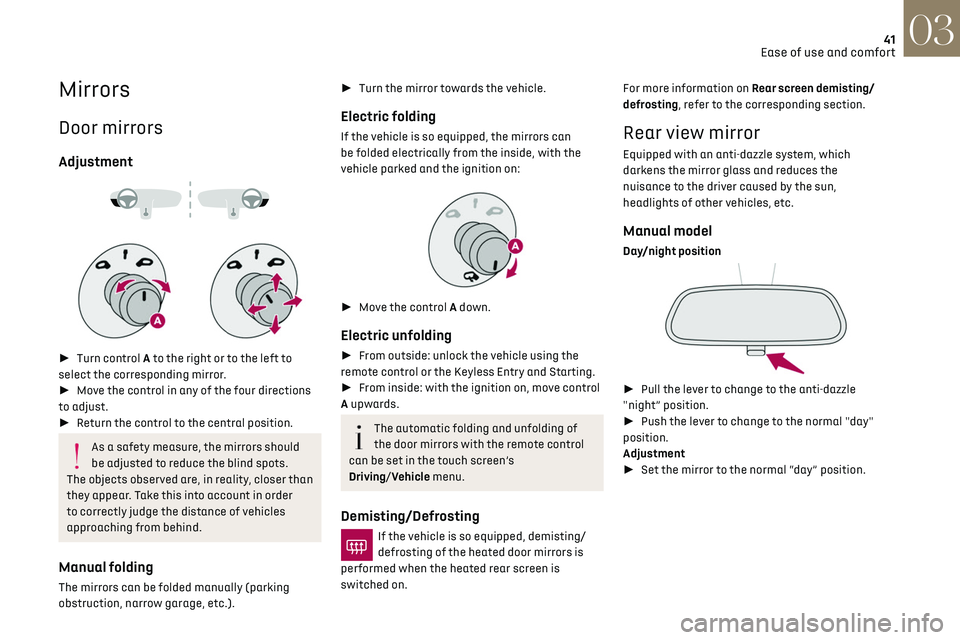
41
Ease of use and comfort03
Mirrors
Door mirrors
Adjustment
► Turn control A to the right or to the left to
select the corresponding mirror.
► Move the control in any of the four directions
to adjust.
► Return the control to the central position.
As a safety measure, the mirrors should
be adjusted to reduce the blind spots.
The objects observed are, in reality, closer than
they appear. Take this into account in order
to correctly judge the distance of vehicles
approaching from behind.
Manual folding
The mirrors can be folded manually (parking
obstruction, narrow garage, etc.).
► Turn the mirror towards the vehicle.
Electric folding
If the vehicle is so equipped, the mirrors can
be folded electrically from the inside, with the
vehicle parked and the ignition on:
► Move the control A down.
Electric unfolding
► From outside: unlock the vehicle using the
remote control or the Keyless Entry and Starting.
► From inside: with the ignition on, move control
A upwards.
The automatic folding and unfolding of
the door mirrors with the remote control
can be set in the touch screen’s
Driving/Vehicle menu.
Demisting/Defrosting
If the vehicle is so equipped, demisting/
defrosting of the heated door mirrors is
performed when the heated rear screen is
switched on. For more information on Rear screen demisting/
defrosting, refer to the corresponding section.
Rear view mirror
Equipped with an anti-dazzle system, which
darkens the mirror glass and reduces the
nuisance to the driver caused by the sun,
headlights of other vehicles, etc.
Manual model
Day/night position
►
Pull the lever to change to the anti-dazzle
"night” position.
► Push the lever to change to the normal "day"
position.
Adjustment
► Set the mirror to the normal “day” position.
Page 52 of 244
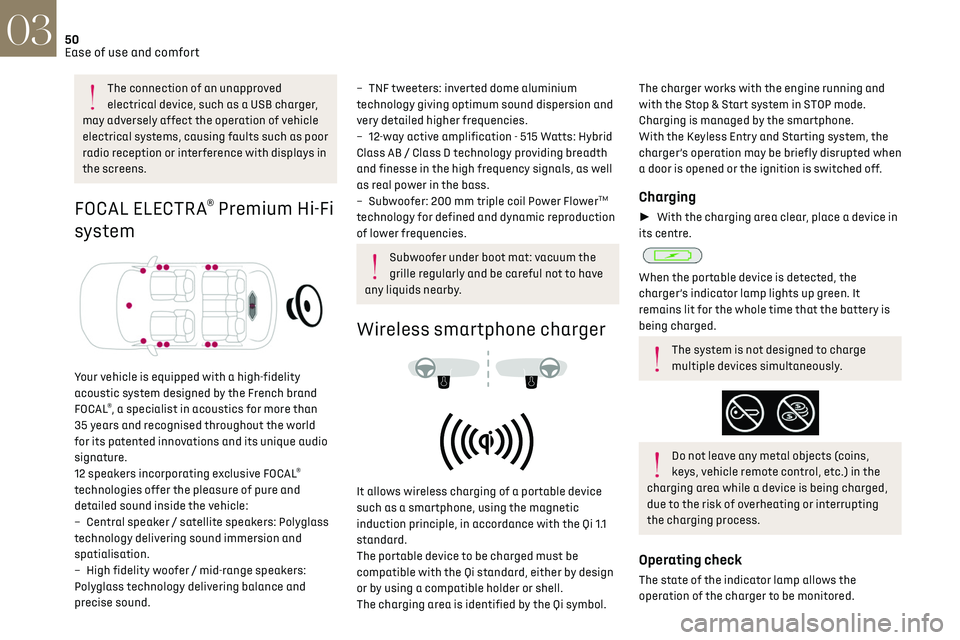
50Ease of use and comfort03
The connection of an unapproved
electrical device, such as a USB charger,
may adversely affect the operation of vehicle
electrical systems, causing faults such as poor
radio reception or interference with displays in
the screens.
FOCAL ELECTRA® Premium Hi-Fi
system
Your vehicle is equipped with a high-fidelity
acoustic system designed by the French brand
FOCAL
®, a specialist in acoustics for more than
35 years and recognised throughout the world
for its patented innovations and its unique audio
signature.
12 speakers incorporating exclusive FOCAL
®
technologies offer the pleasure of pure and
detailed sound inside the vehicle:
–
Cen
tral speaker / satellite speakers: Polyglass
technology delivering sound immersion and
spatialisation.
–
High fidelity w
oofer / mid-range speakers:
Polyglass technology delivering balance and
precise sound.
– TNF tweeters: inverted dome aluminium
technology giving optimum sound dispersion and
very detailed higher frequencies.
–
12-w
ay active amplification - 515 Watts: Hybrid
Class AB / Class D technology providing breadth
and finesse in the high frequency signals, as well
as real power in the bass.
–
Sub
woofer: 200 mm triple coil Power Flower
TM
technology for defined and dynamic reproduction
of lower frequencies.
Subwoofer under boot mat: vacuum the
grille regularly and be careful not to have
any liquids nearby.
Wireless smartphone charger
It allows wireless charging of a portable device
such as a smartphone, using the magnetic
induction principle, in accordance with the Qi 1.1
standard.
The portable device to be charged must be
compatible with the Qi standard, either by design
or by using a compatible holder or shell.
The charging area is identified by the Qi symbol.
The charger works with the engine running and
with the Stop & Start system in STOP mode.
Charging is managed by the smartphone.
With the Keyless Entry and Starting system, the
charger’s operation may be briefly disrupted when
a door is opened or the ignition is switched off.
Charging
► With the charging area clear, place a device in
its centre.
When the portable device is detected, the
charger’s indicator lamp lights up green. It
remains lit for the whole time that the battery is
being charged.
The system is not designed to charge
multiple devices simultaneously.
Do not leave any metal objects (coins,
keys, vehicle remote control, etc.) in the
charging area while a device is being charged,
due to the risk of overheating or interrupting
the charging process.
Operating check
The state of the indicator lamp allows the
operation of the charger to be monitored.
Page 53 of 244
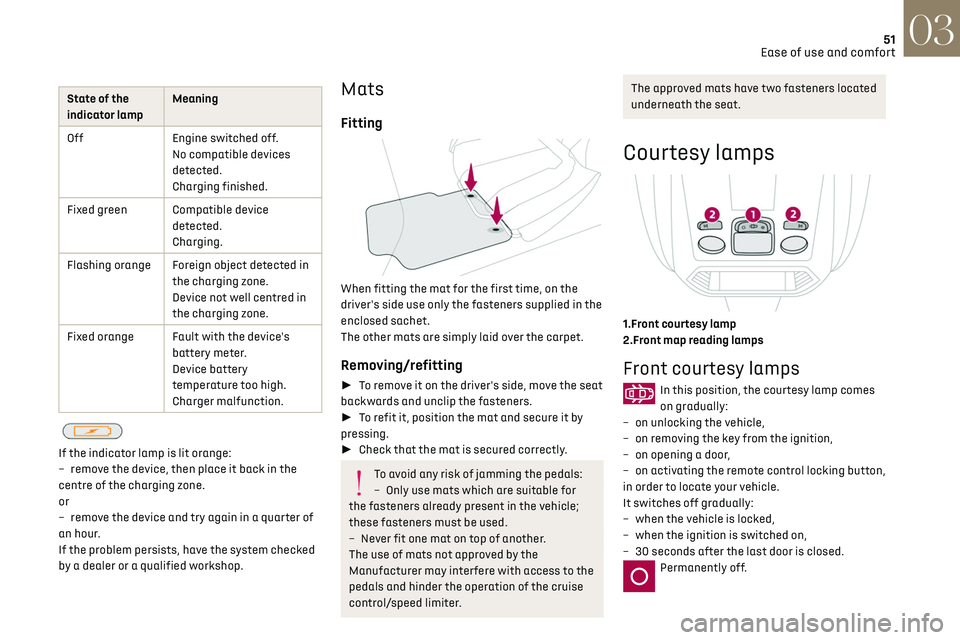
51Ease of use and comfort03
State of the
indicator lampMeaning
Off Engine switched off.
No compatible devices
detected.
Charging finished.
Fixed green Compatible device detected.
Charging.
Flashing orange Foreign object detected in the charging zone.
Device not well centred in
the charging zone.
Fixed orange Fault with the device's battery meter.
Device battery
temperature too high.
Charger malfunction.
If the indicator lamp is lit orange:
– remo ve the device, then place it back in the
centre of the charging zone.
or
–
remo
ve the device and try again in a quarter of
an hour.
If the problem persists, have the system checked
by a dealer or a qualified workshop.
Mats
Fitting
When fitting the mat for the first time, on the
driver's side use only the fasteners supplied in the
enclosed sachet.
The other mats are simply laid over the carpet.
Removing/refitting
► To remove it on the driver's side, move the seat
backwards and unclip the fasteners.
► To refit it, position the mat and secure it by
pressing.
► Check that the mat is secured correctly.
To avoid any risk of jamming the pedals:
–
O nly use mats which are suitable for
the fasteners already present in the vehicle;
these fasteners must be used.
–
Ne
ver fit one mat on top of another.
The use of mats not approved by the
Manufacturer may interfere with access to the
pedals and hinder the operation of the cruise
control/speed limiter.
The approved mats have two fasteners located
underneath the seat.
Courtesy lamps
1. Front courtesy lamp
2.Front map reading lamps
Front courtesy lamps
In this position, the courtesy lamp comes
on gradually:
–
on unlocking the v
ehicle,
–
on remo
ving the key from the ignition,
–
on opening a door
,
–
on activ
ating the remote control locking button,
in order to locate your vehicle.
It switches off gradually:
–
when the v
ehicle is locked,
–
when the ignition is s
witched on,
–
30 sec
onds after the last door is closed.
Permanently off.
Page 76 of 244

74Safety05
The front passenger airbag must be
deactivated before installing a rearward
facing child seat. Otherwise, the child risks
being seriously injured or killed if the airbag is
deployed.
Warning label - Front passenger airbag
You must comply with the following instruction,
reminded by the warning label on both sides of
the passenger sun visor:
NEVER use a rearward facing child restraint on
a seat protected by an ACTIVE AIRBAG in front
of it, DEATH or SERIOUS INJURY to the CHILD
can occur.
Deactivating the front
passenger airbag
For your child’s safety, the front
passenger airbag MUST be deactivated
when a "rearward facing" child seat is
installed on the front passenger seat.
Otherwise, the child would be exposed to the
risk of death or serious injury in the event of
airbag deployment.
Vehicles not equipped with a
deactivation/reactivation control
Installing a "rearward facing" child seat on the
front passenger seat is strictly prohibited - risk
of death or serious injury in the event of airbag
deployment!
Deactivating/Reactivating the front
passenger airbag
For vehicles on which it is fitted, the control is
located by the glove box.
With the ignition off:
► To deactivate the airbag, turn the key in the
switch to the "OFF" position.
► To reactivate it, turn the key to the "ON"
position.
When the ignition is switched on:
This warning lamp comes on and remains
lit to signal the deactivation.
Or
This warning lamp comes on for about 1
minute to signal the activation.
Recommended child seats
Range of recommended child seats secured using
a three-point seat belt.
Page 80 of 244

78Safety05
– F2X: ISOFIX child seat for toddlers.
– F2: ISOFIX reduced height child seat.
– F3: ISOFIX full height child seat.
Child booster seat.
ISOFIX "carrycot" type child seat:
– L1: head to the left.
– L2: head to the right.
Manual child lock
This system prevents opening of a rear door using
its interior handle.
The control, red in colour, is located on the edge of
each rear door (marked by a label).
Locking / Unlocking
► To lock, turn the red control as far as it will go
using the integral key: • To the right on the left-hand rear door.
Rules:
–
A po sition that is i-Size compatible is also
compatible for R1, R2 and F2X, F2, B2.
–
A po
sition that is R3 compatible is also
compatible for R1 and R2.
–
A po
sition that is F3 compatible is also
compatible for F2X and F2.
–
A po
sition that is B3 compatible is also
compatible for B2.
(a) Universal child seat: child seat that can be
installed in all vehicles using the seat belt.
(b) To install a "rearward facing" at this seat
position, the front passenger airbag must be
deactivated "OFF" .
(c) Only a "forward facing" child seat is
authorised at this seat position with the front
passenger airbag activated "ON".
(d) For a seat with height adjustment, adjust
the seat to the highest position and move it
fully back.
(e) Never install a child seat with a support leg
on the centre rear passenger seat.
(f) For a seat without height adjustment, the
backrest must be upright.
(g) Installing a “Carrycot” type child seat on
this seat may prevent the installation of
additional child seats in the rear. (h)
Adjust the driver's seat to the highest
position.
(i) Adjust the front passenger seat to the fully
forward position.
KeySeat position where the installation of a
child seat is forbidden.
Front passenger airbag deactivated.
Front passenger airbag activated.
Seat position suitable for the installation
of a child seat secured using the seat belt
and universally approved "rearward facing" and/
or "forward facing".
Seat position suitable for the installation a
child seat secured using the seat belt and
universally approved "forward facing".
Seat position where securing an i-Size
child seat is authorised.
Seat position where securing a "forward
facing" i-Size child seat is authorised.
Presence of a TOP TETHER anchoring point
at the rear of the backrest, authorising the
attachment of a universal ISOFIX "forward
facing" child seat.
Presence of a TOP TETHER anchoring point
at the rear of the backrest, authorising the
attachment of a "forward facing" universal
ISOFIX child seat.
"Rearward facing" ISOFIX child seat:
–
R1
: ISOFIX child seat for baby.
–
R2
: ISOFIX reduced size child seat.
–
R3
: ISOFIX large size child seat.
"Forward facing" ISOFIX child seat:
Page 81 of 244

79Safety05
– F2X: ISOFIX child seat for toddlers.
– F2 : ISOFIX reduced height child seat.
–
F3
: ISOFIX full height child seat.
Child booster seat.
ISOFIX "carrycot" type child seat:
–
L
1: head to the left.
–
L2: head t
o the right.
Manual child lock
This system prevents opening of a rear door using
its interior handle.
The control, red in colour, is located on the edge of
each rear door (marked by a label).
Locking / Unlocking
► To lock, turn the red control as far as it will go
using the integral key: •
T
o the right on the left-hand rear door.
• To the left on the right-hand rear door.
► To unlock, turn it in the opposite direction.
Do not confuse the child lock control,
which is red, with the back-up locking
control, which is black.
Electric child lock
This remote control system prevents the use of
rear electric windows and, depending on version,
the opening of the rear doors using their interior
handles.
Activation/Deactivation
► With the ignition on, press this button
to activate/deactivate the child lock.
When the indicator lamp is on, the child lock is
activated.
With the child lock activated, it is still
possible to operate the rear electric
windows from the driver's controls.
This system is independent and in no
circumstances does it take the place of
the central locking control.
Check the status of the child lock each time
you switch on the ignition.
Always keep the electronic key with you when
leaving the vehicle, even for a short time.
In the event of a serious impact, the electric
child lock is switched off automatically to
permit the exit of the rear passengers.
Page 83 of 244

81Driving06
– Jolting and knocking noise during hill starts.
Towing
Driving with a trailer places greater
demands on the towing vehicle and
particular care must be taken.
Do not exceed the maximum towable
weights.
At altitude: reduce the maximum load by 10%
per 1,000 metres of altitude; the lower air
density at high altitudes decreases engine
performance.
New vehicle: do not tow a trailer until the
vehicle has driven at least 620 miles
(1,000 kilometres).
If the outside temperature is high, let the
engine idle for 1 to 2 minutes after the
vehicle comes to a stop, to help it to cool.
Before setting off
Nose weight
► Distribute the load in the trailer so that the
heaviest items are as close as possible to the axle
and the nose weight (at the point where it joins
your vehicle) approaches the maximum permitted
without exceeding it.
Tyres
► Check the tyre pressures of the towing vehicle
and of the trailer, observing the recommended
pressures.
Lighting
► Check the electrical signalling on the trailer
and the headlamp beam height of your vehicle.
If a genuine towing device is used, the
rear parking sensors will be deactivated
automatically to avoid the audible signal.
When driving
Cooling
Towing a trailer uphill causes the coolant
temperature to increase. The maximum towable
load depends on the gradient and the exterior
temperature. The fan’s cooling capacity does not
increase with engine speed.
► Reduce speed and lower the engine speed to
limit heating up.
In all cases, pay attention to the coolant
temperature.
If this warning lamp and the STOP
warning lamp come on, stop the
vehicle and switch off the engine as soon as
possible.
Brakes
Braking distances are increased when towing a
trailer. To avoid overheating the brakes, the use of
engine braking is recommended.
Side wind
Bear in mind that the vehicle will be more
susceptible to wind when towing.
Anti-theft protection
Electronic immobiliser
The keys include an electronic engine immobiliser
system, with a code that must be recognised in
order for starting to be possible.
If the system malfunctions, indicated by the
display of a message, the engine will not start.
Contact a dealer.
Starting/Switching off the
engine
The electronic key must be present in the
passenger compartment.
For versions equipped with Proximity Keyless
Entry and Start, the electronic key is also
detected in the boot.
If it is not detected, a message is displayed.
Move the electronic key so that the engine can
be started or switched off.
If there is still a problem, refer to the "Key not
detected - Back-up starting or Back-up switch-
off" section.
Page 84 of 244
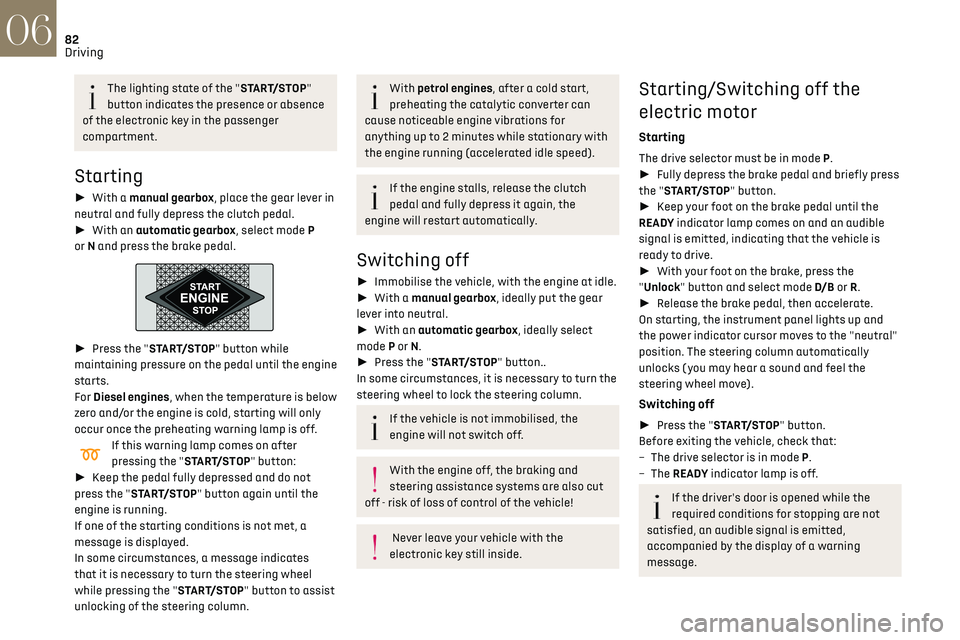
82Driving06
The lighting state of the "START/STOP"
button indicates the presence or absence
of the electronic key in the passenger
compartment.
Starting
► With a manual gearbox, place the gear lever in
neutral and fully depress the clutch pedal.
► With an automatic gearbox, select mode P
or N and press the brake pedal.
► Press the "START/STOP" button while
maintaining pressure on the pedal until the engine
starts.
For Diesel engines, when the temperature is below
zero and/or the engine is cold, starting will only
occur once the preheating warning lamp is off.
If this warning lamp comes on after
pressing the "START/STOP" button:
► Keep the pedal fully depressed and do not
press the "START/STOP" button again until the
engine is running.
If one of the starting conditions is not met, a
message is displayed.
In some circumstances, a message indicates
that it is necessary to turn the steering wheel
while pressing the "START/STOP" button to assist
unlocking of the steering column.
With petrol engines, after a cold start,
preheating the catalytic converter can
cause noticeable engine vibrations for
anything up to 2 minutes while stationary with
the engine running (accelerated idle speed).
If the engine stalls, release the clutch
pedal and fully depress it again, the
engine will restart automatically.
Switching off
► Immobilise the vehicle, with the engine at idle.
► With a manual gearbox, ideally put the gear
lever into neutral.
► With an automatic gearbox, ideally select
mode P or N.
► Press the "START/STOP" button..
In some circumstances, it is necessary to turn the
steering wheel to lock the steering column.
If the vehicle is not immobilised, the
engine will not switch off.
With the engine off, the braking and
steering assistance systems are also cut
off - risk of loss of control of the vehicle!
Never leave your vehicle with the
electronic key still inside.
Starting/Switching off the
electric motor
Starting
The drive selector must be in mode P.
► Fully depress the brake pedal and briefly press
the "START/STOP" button.
► Keep your foot on the brake pedal until the
READY indicator lamp comes on and an audible
signal is emitted, indicating that the vehicle is
ready to drive.
► With your foot on the brake, press the
"Unlock" button and select mode D/B or R.
► Release the brake pedal, then accelerate.
On starting, the instrument panel lights up and
the power indicator cursor moves to the "neutral"
position. The steering column automatically
unlocks ( you may hear a sound and feel the
steering wheel move).
Switching off
► Press the "START/STOP" button.
Before exiting the vehicle, check that:
–
The driv
e selector is in mode P.
–
The READY indicator lamp is off.
If the driver's door is opened while the
required conditions for stopping are not
satisfied, an audible signal is emitted,
accompanied by the display of a warning
message.
Switching on the ignition
without starting the engine
With the electronic key in the passenger
compartment, pressing the “START/STOP” button,
without pressing any of the pedals, allows the
ignition to be switched on without starting the
engine.
► Press this button again to switch off the
ignition and allow the vehicle to be locked.
Key not detected
Back-up starting
A back-up reader is fitted to the steering column,
to enable the engine to be started if the system
fails to detect the key in the recognition zone, or if
the battery in the electronic key is discharged.
► Place and hold the remote control against the
reader.
► With a manual gearbox, place the gear lever in
neutral, then fully depress the clutch pedal.
► With an automatic gearbox or a drive selector,
select mode P, then fully depress the brake pedal.
► Press the "START/STOP" button.
Page 85 of 244

83Driving06
Switching on the ignition
without starting the engine
With the electronic key in the passenger
compartment, pressing the “START/STOP” button,
without pressing any of the pedals, allows the
ignition to be switched on without starting the
engine.
► Press this button again to switch off the
ignition and allow the vehicle to be locked.
Key not detected
Back-up starting
A back-up reader is fitted to the steering column,
to enable the engine to be started if the system
fails to detect the key in the recognition zone, or if
the battery in the electronic key is discharged.
► Place and hold the remote control against the
reader.
► With a manual gearbox, place the gear lever in
neutral, then fully depress the clutch pedal.
► With an automatic gearbox or a drive selector,
select mode P, then fully depress the brake pedal.
► Press the "START/STOP" button. The engine starts.
Back-up switch-off
If the electronic key is not detected or is no longer
in the recognition zone, a message appears in the
instrument panel when closing a door or trying to
switch off the engine.
►
To confirm the instruction to switch off the
engine, press the "START/STOP" button for
approximately 5 seconds.
In the event of a fault with the electronic key,
contact a dealer or a qualified workshop.
Emergency switch-off
In the event of an emergency only, the engine can
be switched off without conditions (even when
driving).
► Press the "START/STOP" button for about
5 seconds.
In this case, the steering column locks as soon as
the vehicle stops.
Starting/Switching off
the engine with DS SMART
ACCESS
After activation by the customer, this function
makes it possible, via the MyDS application, to
access the vehicle, to start it and to delegate its
use to people of their choice.
For more information on DS SMART ACCESS and
its activation, install the MyDS application and
refer to the corresponding section.
Electric parking brake
In automatic mode, this system applies the
parking brake when the engine is switched off
and releases it when the vehicle moves off.
At any time, with the engine running:
► to apply the parking brake, briefly pull the
control lever;
► to release it, briefly push the control lever
while pressing the brake pedal.
Automatic mode is activated by default.