traction control CITROEN DS3 CROSSBACK 2022 Owners Manual
[x] Cancel search | Manufacturer: CITROEN, Model Year: 2022, Model line: DS3 CROSSBACK, Model: CITROEN DS3 CROSSBACK 2022Pages: 244, PDF Size: 7.7 MB
Page 4 of 244
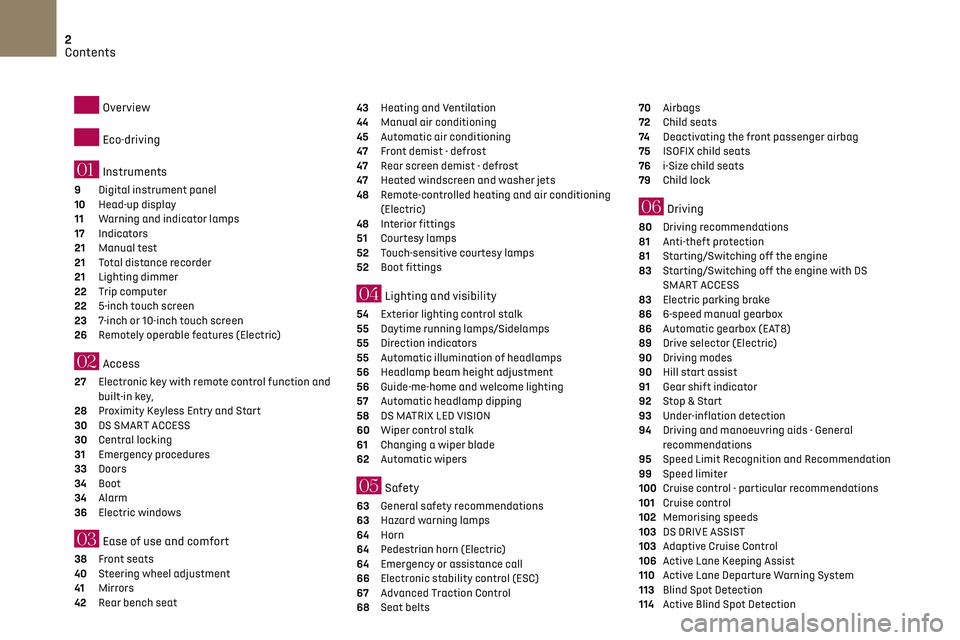
2
Contents
Overview
Eco-driving
01 Instruments
9 Digital instrument panel
10 Head-up display
11 Warning and indicator lamps
17 Indicators
21 Manual test
21 Total distance recorder
21 Lighting dimmer
22 Trip computer
22 5-inch touch screen
23 7-inch or 10-inch touch screen
26 Remotely operable features (Electric)
02 Access
27 Electronic key with remote control function and
built-in key,
28
Proximity Keyless Entry and Start
30 DS SMART ACCESS
30 Central locking
31 Emergency procedures
33 Doors
34 Boot
34 Alarm
36 Electric windows
03 Ease of use and comfort
38 Front seats
40 Steering wheel adjustment
41 Mirrors
42 Rear bench seat
43 Heating and Ventilation
44 Manual air conditioning
45 Automatic air conditioning
47 Front demist - defrost
47 Rear screen demist - defrost
47 Heated windscreen and washer jets
48 Remote-controlled heating and air conditioning
(Electric)
48
Interior fittings
51 Courtesy lamps
52 Touch-sensitive courtesy lamps
52 Boot fittings
04 Lighting and visibility
54 Exterior lighting control stalk
55 Daytime running lamps/Sidelamps
55 Direction indicators
55 Automatic illumination of headlamps
56 Headlamp beam height adjustment
56 Guide-me-home and welcome lighting
57 Automatic headlamp dipping
58 DS MATRIX LED VISION
60 Wiper control stalk
61 Changing a wiper blade
62 Automatic wipers
05 Safety
63 General safety recommendations
63 Hazard warning lamps
64 Horn
64 Pedestrian horn (Electric)
64 Emergency or assistance call
66 Electronic stability control (ESC)
67 Advanced Traction Control
68 Seat belts
70 Airbags
72 Child seats
74 Deactivating the front passenger airbag
75 ISOFIX child seats
76 i-Size child seats
79 Child lock
06 Driving
80 Driving recommendations
81 Anti-theft protection
81 Starting/Switching off the engine
83 Starting/Switching off the engine with DS
SMART ACCESS
83
Electric parking brake
86 6-speed manual gearbox
86 Automatic gearbox (EAT8)
89 Drive selector (Electric)
90 Driving modes
90 Hill start assist
91 Gear shift indicator
92 Stop & Start
93 Under-inflation detection
94 Driving and manoeuvring aids - General
recommendations
95
Speed Limit Recognition and Recommendation
99 Speed limiter
100 Cruise control - particular recommendations
101 Cruise control
102 Memorising speeds
103 DS DRIVE ASSIST
103 Adaptive Cruise Control
106 Active Lane Keeping Assist
110 Active Lane Departure Warning System
113 Blind Spot Detection
114 Active Blind Spot Detection
Page 5 of 244
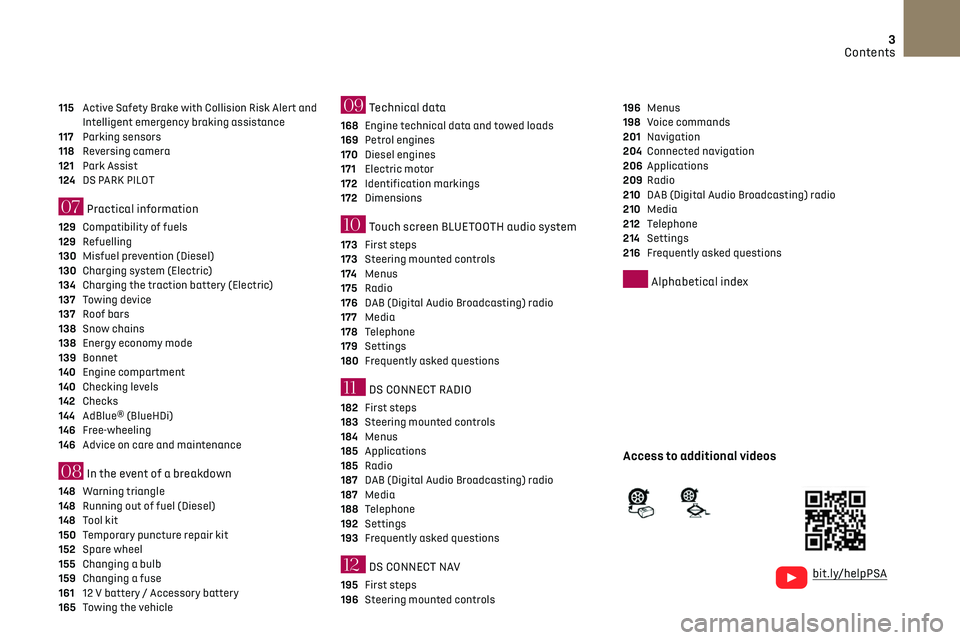
3
Contents
bit.ly/helpPSA
115 Active Safety Brake with Collision Risk Alert and
Intelligent emergency braking assistance
117
Parking sensors
118 Reversing camera
121 Park Assist
124 DS PARK PILOT
07 Practical information
129 Compatibility of fuels
129 Refuelling
130 Misfuel prevention (Diesel)
130 Charging system (Electric)
134 Charging the traction battery (Electric)
137 Towing device
137 Roof bars
138 Snow chains
138 Energy economy mode
139 Bonnet
140 Engine compartment
140 Checking levels
142 Checks
144 AdBlue® (BlueHDi)
146 Free-wheeling
146 Advice on care and maintenance
08 In the event of a breakdown
148 Warning triangle
148 Running out of fuel (Diesel)
148 Tool kit
150 Temporary puncture repair kit
152 Spare wheel
155 Changing a bulb
159 Changing a fuse
161 12 V battery / Accessory battery
165 Towing the vehicle
09 Technical data
168 Engine technical data and towed loads
169 Petrol engines
170 Diesel engines
171 Electric motor
172 Identification markings
172 Dimensions
10 Touch screen BLUETOOTH audio system
173 First steps
173 Steering mounted controls
174 Menus
175 Radio
176 DAB (Digital Audio Broadcasting) radio
177 Media
178 Telephone
179 Settings
180 Frequently asked questions
11 DS CONNECT RADIO
182 First steps
183 Steering mounted controls
184 Menus
185 Applications
185 Radio
187 DAB (Digital Audio Broadcasting) radio
187 Media
188 Telephone
192 Settings
193 Frequently asked questions
12 DS CONNECT NAV
195 First steps
196 Steering mounted controls
196 Menus
198 Voice commands
201 Navigation
204 Connected navigation
206 Applications
209 Radio
210 DAB (Digital Audio Broadcasting) radio
210 Media
212 Telephone
214 Settings
216 Frequently asked questions
Alphabetical index
Access to additional videos
Page 7 of 244
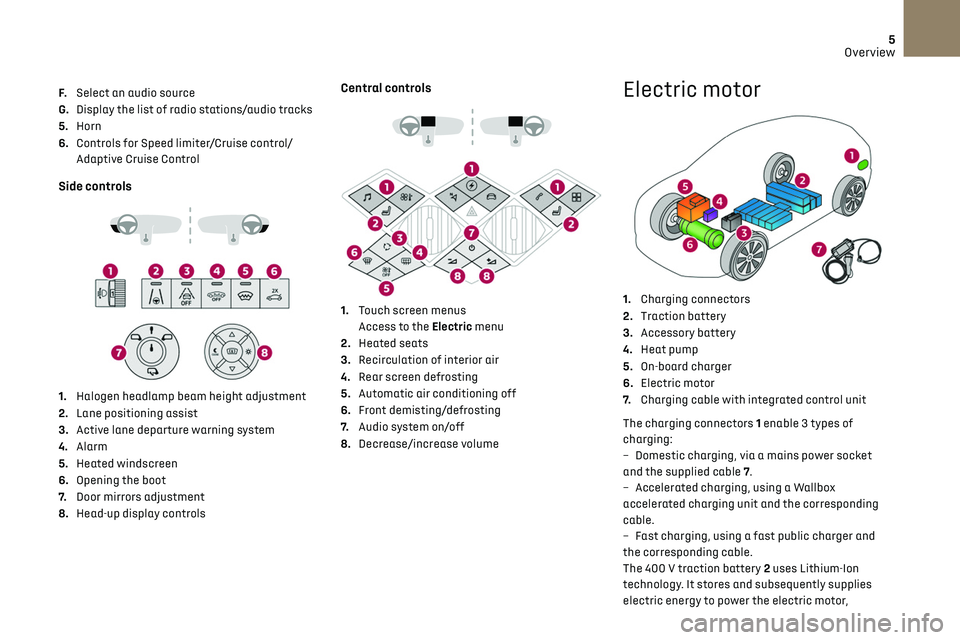
5
Overview
F. Select an audio source
G. Display the list of radio stations/audio tracks
5. Horn
6. Controls for Speed limiter/Cruise control/
Adaptive Cruise Control
Side controls
1. Halogen headlamp beam height adjustment
2. Lane positioning assist
3. Active lane departure warning system
4. Alarm
5. Heated windscreen
6. Opening the boot
7. Door mirrors adjustment
8. Head-up display controls
Central controls
1. Touch screen menus
Access to the Electric menu
2. Heated seats
3. Recirculation of interior air
4. Rear screen defrosting
5. Automatic air conditioning off
6. Front demisting/defrosting
7. Audio system on/off
8. Decrease/increase volume
Electric motor
1.Charging connectors
2. Traction battery
3. Accessory battery
4. Heat pump
5. On-board charger
6. Electric motor
7. Charging cable with integrated control unit
The charging connectors 1 enable 3 types of
charging:
–
Dome
stic charging, via a mains power socket
and the supplied cable 7.
–
Ac
celerated charging, using a Wallbox
accelerated charging unit and the corresponding
cable.
–
Fast charging, using a fast public charger and
the c
orresponding cable.
The 400 V traction battery 2 uses Lithium-Ion
technology. It stores and subsequently supplies
electric energy to power the electric motor,
Page 17 of 244

15
Instruments01
In this case, do NOT install a "rearward facing"
child seat on the front passenger seat - risk of
serious injury!
Front passenger airbag (OFF)Fixed.
The front passenger airbag is deactivated.
The control is in the "OFF" position.
A "rearward facing" child seat can be installed,
unless there is a fault with the airbags (Airbags
warning lamp on).
Low fuel levelFixed, with the reserve level shown in red,
accompanied by an audible signal and the
display of a message.
When it first comes on, there are approximately 6
litres of fuel remaining in the tank (reserve).
Until the fuel level is topped up, this alert will
be repeated every time the ignition is switched
on, with increasing frequency as the fuel level
decreases and approaches zero.
Refuel without delay to avoid running out of fuel.
Never drive until completely empty, as this could
damage the emissions control and injection
systems.
Low traction battery level (Electric)Fixed, accompanied by an audible signal.
The state of charge of the traction battery
is low.
View the remaining range.
Put the vehicle on charge as soon as possible.
Limited power (Electric)Fixed.
The state of charge of the traction battery
is critical.
The engine power gradually decreases.
You must put the vehicle on charge.
If the warning lamp remains lit, carry out (2).
Pedestrian horn (Electric)Fixed.
Horn fault detected.
Carry out (3).
Collision Risk Alert / Active Safety BrakeFixed, accompanied by the display of a
message.
The system has been deactivated via the touch
screen ( Driving/ Vehiclemenu).
Collision Risk Alert/Active Safety BrakeFlashing.
The system activates and brakes the
vehicle momentarily so as to reduce the speed of
collision with the vehicle ahead.
Fixed, accompanied by a message and an
audible signal.
The system has a fault.
Carry out (3).
Collision Risk Alert / Active Safety BrakeFixed.
The system has a fault.
If these warning lamps come on after the engine
is switched off and then restarted, carry out (3).
Active Lane Departure Warning SystemFixed.
The system has been automatically
deactivated or placed on standby.
Flashing.
You are about to cross a broken lane
marking without operating the direction
indicators.
The system is activated, then corrects the
trajectory on the side of the lane marking
detected.
Fixed.
The system has a fault.
Carry out (3).
Lane positioning assistFixed, accompanied by the Service
warning lamp.
The system has a fault.
Carry out (3).
Stop & Start (Petrol or Diesel)Fixed, accompanied by the display of a
message.
The Stop & Start system has been deactivated
manually.
The engine will not switch off at the next traffic
stop.
Reactivate the function via the touch screen
configuration menu.
Fixed.
The Stop & Start system has been
deactivated automatically.
Page 21 of 244
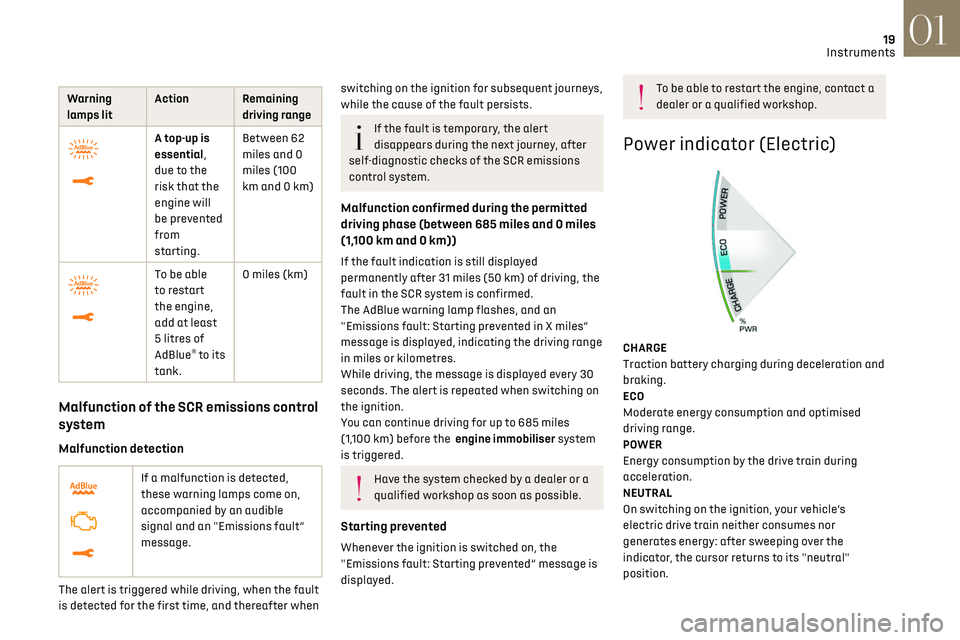
19
Instruments01
Warning
lamps lit Action Remaining
driving range
A top-up is
essential,
due to the
risk that the
engine will
be prevented
from
starting.Between 62
miles and 0
miles (100
km and 0 km)
To be able
to restart
the engine,
add at least
5 litres of
AdBlue
® to its
tank. 0 miles (km)
Malfunction of the SCR emissions control
system
Malfunction detection
If a malfunction is detected,
these warning lamps come on,
accompanied by an audible
signal and an "Emissions fault”
message.
The alert is triggered while driving, when the fault
is detected for the first time, and thereafter when
switching on the ignition for subsequent journeys,
while the cause of the fault persists.
If the fault is temporary, the alert
disappears during the next journey, after
self-diagnostic checks of the SCR emissions
control system.
Malfunction confirmed during the permitted
driving phase (between 685 miles and 0 miles
(1,100 km and 0 km))
If the fault indication is still displayed
permanently after 31 miles (50 km) of driving, the
fault in the SCR system is confirmed.
The AdBlue warning lamp flashes, and an
"Emissions fault: Starting prevented in X miles”
message is displayed, indicating the driving range
in miles or kilometres.
While driving, the message is displayed every 30
seconds. The alert is repeated when switching on
the ignition.
You can continue driving for up to 685 miles
(1,100 km) before the engine immobiliser system
is triggered.
Have the system checked by a dealer or a
qualified workshop as soon as possible.
Starting prevented
Whenever the ignition is switched on, the
"Emissions fault: Starting prevented” message is
displayed.
To be able to restart the engine, contact a
dealer or a qualified workshop.
Power indicator (Electric)
CHARGE
Traction battery charging during deceleration and
braking.
ECO
Moderate energy consumption and optimised
driving range.
POWER
Energy consumption by the drive train during
acceleration.
NEUTRAL
On switching on the ignition, your vehicle’s
electric drive train neither consumes nor
generates energy: after sweeping over the
indicator, the cursor returns to its "neutral"
position.
Page 68 of 244

66Safety05
Deactivation / Reactivation
In exceptional conditions (starting a vehicle stuck
in mud, immobilised in snow, on soft ground, etc.),
it may be useful to deactivate the ASR system to
freely spin the wheels and regain traction.
Reactivate the system as soon as the level of grip
permits.
It is set via the Driving / Vehicle touch
screen menu.
Deactivation is confirmed by the
illumination of this indicator lamp in the
instrument panel and the display of a message.
The ASR system is reactivated automatically
every time the ignition is switched back on or
from 31 mph (50 km/h).
Reactivation is manual below 31 mph (50 km/h).
Malfunction
In the event of a system malfunction, this
warning lamp comes on, accompanied by
an onscreen message and audible signal.
Contact a dealer or a qualified workshop to have
the systems checked.
ASR / DSC
These systems enhance safety during
normal driving, but should not encourage the
driver to take extra risks or drive at high speed.
It is in conditions of reduced grip (rain, snow,
ice) that the risk of loss of grip increases. It
is therefore important for your safety to keep
these systems activated in all conditions, and
particularly in difficult conditions.
For technical reasons, in particular to
improve the quality of telematic services
for customers, the Manufacturer reserves the
right to carry out updates to the vehicle's
on-board telematic system at any time.
If you benefit from the DS CONNECT BOX
offer with the SOS and Assistance Pack
included, you have available additional
services in your personal space, via the
website in your country.
For information about the SOS and Assistance
Pack, please refer to the general conditions for
these services.
Electronic stability control
(ESC)
The electronic stability control programme
includes the following systems:
–
An
ti-lock braking system (ABS) and Electronic
brake force distribution (EBFD).
–
Emergenc
y braking assistance (EBA).
–
An
ti-slip regulation (ASR).
–
Dynamic st
ability control (DSC).
Anti-lock braking system (ABS)
and Electronic brake force
distribution (EBFD)
These systems enhance the vehicle’s stability
and handling during braking, and enable greater
control while cornering, particularly on poor or
slippery road surfaces.
ABS prevents wheel locking in the event of
emergency braking.
EBFD manages the braking pressure wheel by
wheel.
This warning lamp comes on fixed in the
event of an ABS malfunction.
The vehicle retains conventional braking. Drive
carefully at a moderate speed.
Contact a dealer or a qualified workshop as soon
as possible.
This warning lamp, when lit together with
the STOP and ABS warning lamps,
accompanied by a message and an audible signal,
indicates an EBFD malfunction.
You must stop as soon as it is safe to do so.
Contact a dealer or a qualified workshop.
The normal operation of the ABS may
result in slight vibrations in the brake
pedal.
When braking in an emergency, press very
firmly and maintain this pressure.
When changing wheels (tyres and rims),
ensure that these are approved for your
vehicle.
After an impact, have these systems
checked by a dealer or a qualified
workshop.
Emergency braking assistance
(EBA)
In an emergency, this system enables you to reach
the optimum braking pressure more quickly and
therefore reduce the stopping distance.
It is triggered in relation to the speed at which the
brake pedal is pressed. This is felt by a reduction
in the resistance of the pedal and an increase in
braking efficiency.
Anti-slip regulation (ASR) /
Dynamic stability control (DSC)
Anti-slip regulation optimises traction using
engine braking and by applying the brakes on the
driving wheels to avoid wheel spinning. It also
enhances the vehicle's directional stability while
accelerating.
If there is a difference between the vehicle’s
trajectory and the path desired by the driver, the
dynamic stability control system automatically
uses engine braking and the brakes on one or
more wheels to return the vehicle to the desired
path, within the limits of the laws of physics.
These systems are activated automatically every
time the vehicle is started.
They come into operation in the event of a grip or
trajectory problem.
This warning lamp on the instrument panel
flashes to indicate that they are operating.
Page 69 of 244
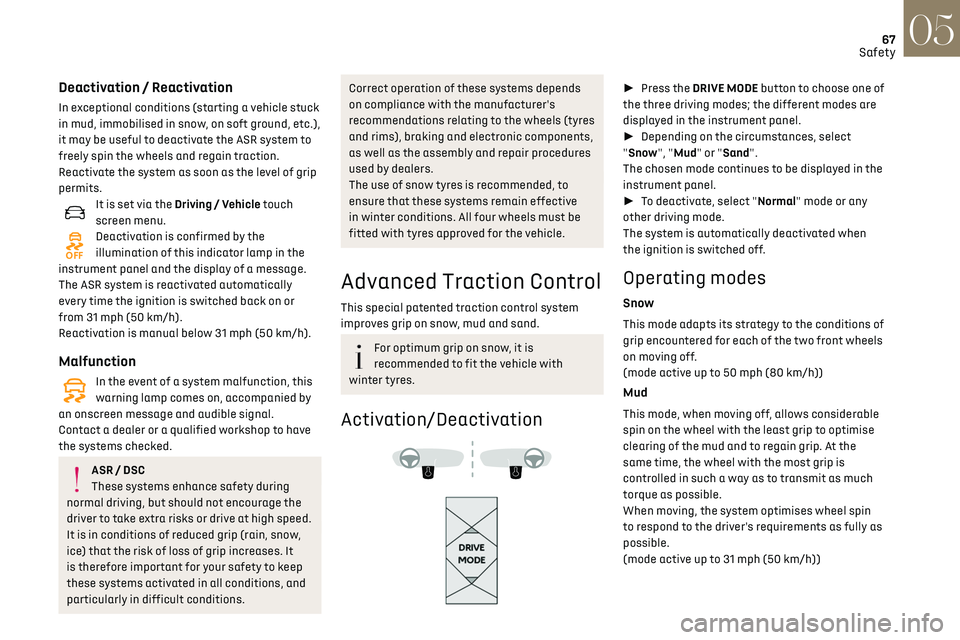
67Safety05
Deactivation / Reactivation
In exceptional conditions (starting a vehicle stuck
in mud, immobilised in snow, on soft ground, etc.),
it may be useful to deactivate the ASR system to
freely spin the wheels and regain traction.
Reactivate the system as soon as the level of grip
permits.
It is set via the Driving / Vehicle touch
screen menu.
Deactivation is confirmed by the
illumination of this indicator lamp in the
instrument panel and the display of a message.
The ASR system is reactivated automatically
every time the ignition is switched back on or
from 31 mph (50 km/h).
Reactivation is manual below 31 mph (50 km/h).
Malfunction
In the event of a system malfunction, this
warning lamp comes on, accompanied by
an onscreen message and audible signal.
Contact a dealer or a qualified workshop to have
the systems checked.
ASR / DSC
These systems enhance safety during
normal driving, but should not encourage the
driver to take extra risks or drive at high speed.
It is in conditions of reduced grip (rain, snow,
ice) that the risk of loss of grip increases. It
is therefore important for your safety to keep
these systems activated in all conditions, and
particularly in difficult conditions.
Correct operation of these systems depends
on compliance with the manufacturer's
recommendations relating to the wheels (tyres
and rims), braking and electronic components,
as well as the assembly and repair procedures
used by dealers.
The use of snow tyres is recommended, to
ensure that these systems remain effective
in winter conditions. All four wheels must be
fitted with tyres approved for the vehicle.
Advanced Traction Control
This special patented traction control system
improves grip on snow, mud and sand.
For optimum grip on snow, it is
recommended to fit the vehicle with
winter tyres.
Activation/Deactivation
► Press the DRIVE MODE button to choose one of
the three driving modes; the different modes are
displayed in the instrument panel.
► Depending on the circumstances, select
"Snow", "Mud" or "Sand".
The chosen mode continues to be displayed in the
instrument panel.
► To deactivate, select "Normal" mode or any
other driving mode.
The system is automatically deactivated when
the ignition is switched off.
Operating modes
Snow
This mode adapts its strategy to the conditions of
grip encountered for each of the two front wheels
on moving off.
(mode active up to 50 mph (80 km/h))
Mud
This mode, when moving off, allows considerable
spin on the wheel with the least grip to optimise
clearing of the mud and to regain grip. At the
same time, the wheel with the most grip is
controlled in such a way as to transmit as much
torque as possible.
When moving, the system optimises wheel spin
to respond to the driver's requirements as fully as
possible.
(mode active up to 31 mph (50 km/h))
Page 91 of 244
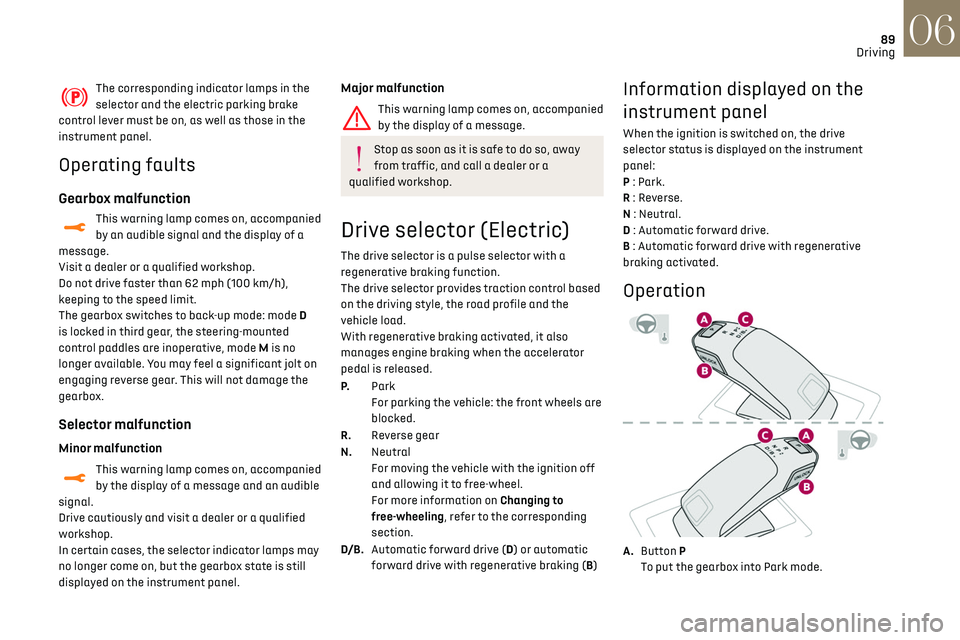
89
Driving06
The corresponding indicator lamps in the
selector and the electric parking brake
control lever must be on, as well as those in the
instrument panel.
Operating faults
Gearbox malfunction
This warning lamp comes on, accompanied
by an audible signal and the display of a
message.
Visit a dealer or a qualified workshop.
Do not drive faster than 62 mph (100 km/h),
keeping to the speed limit.
The gearbox switches to back-up mode: mode D
is locked in third gear, the steering-mounted
control paddles are inoperative, mode M is no
longer available. You may feel a significant jolt on
engaging reverse gear. This will not damage the
gearbox.
Selector malfunction
Minor malfunction
This warning lamp comes on, accompanied
by the display of a message and an audible
signal.
Drive cautiously and visit a dealer or a qualified
workshop.
In certain cases, the selector indicator lamps may
no longer come on, but the gearbox state is still
displayed on the instrument panel.
Major malfunction
This warning lamp comes on, accompanied
by the display of a message.
Stop as soon as it is safe to do so, away
from traffic, and call a dealer or a
qualified workshop.
Drive selector (Electric)
The drive selector is a pulse selector with a
regenerative braking function.
The drive selector provides traction control based
on the driving style, the road profile and the
vehicle load.
With regenerative braking activated, it also
manages engine braking when the accelerator
pedal is released.
P. Park
For parking the vehicle: the front wheels are
blocked.
R. Reverse gear
N. Neutral
For moving the vehicle with the ignition off
and allowing it to free-wheel.
For more information on Changing to
free-wheeling, refer to the corresponding
section.
D/B. Automatic forward drive (D) or automatic
forward drive with regenerative braking (B)
Information displayed on the
instrument panel
When the ignition is switched on, the drive
selector status is displayed on the instrument
panel:
P : Park.
R : Reverse.
N : Neutral.
D : Automatic forward drive.
B : Automatic forward drive with regenerative
braking activated.
Operation
A.Button P
To put the gearbox into Park mode.
Page 136 of 244

134
Practical information07
4.Always use an electrical socket protected
by a circuit-breaker appropriate for the
electrical circuit’s current rating.
5. The weight of the control unit must not be
borne by the electrical socket, plug and
cables.
6. Never use this charging cable if it is defective
or in any way damaged.
7. Never attempt to repair or open this charging
cable. It contains no repairable parts -
replace the charging cable if it is damaged.
8. Never immerse this charging cable in water.
9. Never use this charging cable with an
extension cable, a multi-plug socket,
a conversion adaptor or on a damaged
electrical socket.
10. Do not unplug the plug from the wall as a
means of stopping charging.
11. Do not force the connector if it is locked into
the vehicle.
12. Immediately stop charging, by locking and
then unlocking the vehicle using the remote
control key, if the charging cable or wall
socket feel burning hot to the touch.
13. This charging cable includes components
liable to cause electrical arcing or sparks. Do
not expose to flammable vapours.
14. Only use this charging cable with DS
AUTOMOBILES vehicles.
15. Never plug the cable into the wall socket (or
unplug it) with wet hands.Charging the traction
battery (Electric)
To recharge, connect the vehicle to a domestic
electrical system (for domestic or accelerated
charging) or a fast charging station (for fast
charging).
For a full charge, follow the desired charging
procedure without pausing it, until it ends
automatically. Charging may be performed either
immediately or deferred.
You can stop charging at any time by unlocking
the vehicle and removing the nozzle.
For more information on the charging displays on
the Instrument panel and the Touch screen, refer
to the corresponding section.
Depending on version, the deferred charge
function is configured via either the touch
screen or the MyDS application.
For more information on the deferred charge
function, refer to the corresponding section.
A LED, located below the interior rear view
and visible from outside the vehicle,
flashes in blue for a few minutes to confirm
the start of the charging.
It is also possible to monitor the charging
process using the MyDS application.
For more information on Remotely operable
features, refer to the corresponding section.
As a safety measure, the engine will not
start if the charging cable is plugged into
the connector on the vehicle. A warning is
displayed on the instrument panel.
Cooling the traction battery
The cooling fan comes on during charging
to cool the on-board charger and the traction
battery.
Vehicle unused for an extended period
Fully recharge the traction battery every
three months. Follow the domestic charging
procedure.
Before carrying out the charging operation,
check that the accessory battery is not
disconnected or discharged. If it is, refer to
the corresponding section for information on
reconnecting or recharging it.
Precautions
Electric vehicles were developed in accordance
with the guidelines on maximum electromagnetic
fields issued by the International Commission on
Non-Ionizing Radiation Protection (ICNIRP - 1998
Guidelines).
Wearers of pacemakers or equivalent
devices should consult a doctor to enquire
about any applicable precautionary measures, or
contact the manufacturer of their implanted
electronic medical device to check that it is
guaranteed to operate in an environment
compliant with the ICNIRP guidelines.
If in doubt
Domestic or accelerated charging: do
not remain inside or near the vehicle, or near
the charging cable or charging unit, even for a
short time.
Fast charging: do not use the system yourself
and avoid approaching public fast charging
points. Leave the area and ask a third party to
recharge the vehicle.
For domestic or accelerated charging
Before charging
Depending on the context:
► Have a professional check that the
electrical system to be used complies with
applicable standards and is compatible with
the vehicle.
► Have a professional electrician install
a dedicated domestic power socket or
accelerated charging unit (Wallbox)
compatible with the vehicle.
Use the charging cable supplied with the
vehicle.
(During charging)
Never work under the bonnet:
– Some areas remain very hot, even an hour
after charging ends - risk of burns!
– The fan may start at any time - risk of cuts or
strangulation!
Page 164 of 244

162In the event of a breakdown08
circumstances be discarded with household
waste.
Take used remote control batteries and vehicle
batteries to a special collection point.
Protect your eyes and face before
handling the battery.
All operations on the battery must be carried
out in a well ventilated area and away from
naked flames and sources of sparks, to avoid
any risk of explosion or fire.
Wash your hands afterwards.
Electric motor
Flat accessory battery
It is not possible to start the motor or
recharge the traction battery.
Precautions before working on the
accessory battery
Select mode P, switch off the ignition, check
that the instrument panel is off and that the
vehicle is not plugged in.
Recharging the accessory battery
Do not recharge the battery without first
disconnecting the terminals and removing the
battery from the motor compartment.
Do not disconnect the battery terminals while
the READY lamp is lit, or while the vehicle is
charging.
Access to the battery
The battery is located under the bonnet.
For access to the (+) terminal:
► Release the bonnet by pulling the internal
release lever, then the external safety catch.
► Raise the bonnet.
(+) Positive terminal.
This terminal has a quick-release clamp.
(-) Negative terminal.
As the battery's negative terminal is not
accessible, a remote earth point is located facing
the battery.
Vehicles equipped with DS MATRIX LED
VISION headlamps
Never connect jump leads to the metal part on
the back of the headlamps.
Risk of headlamp damage!
Starting using another battery
If your vehicle's battery is flat, the engine can be
started using a backup battery (either external or
from another vehicle) and jump leads or using a
battery booster.
Never start the engine by connecting a
battery charger.
Never use a 24 V or higher battery booster.
Check beforehand that the backup battery has
a nominal voltage of 12 V and a capacity at
least equal to that of the discharged battery.
The two vehicles must not be in contact with
each other.