boot CITROEN DS3 CROSSBACK 2023 Owner's Manual
[x] Cancel search | Manufacturer: CITROEN, Model Year: 2023, Model line: DS3 CROSSBACK, Model: CITROEN DS3 CROSSBACK 2023Pages: 244, PDF Size: 7.7 MB
Page 120 of 244
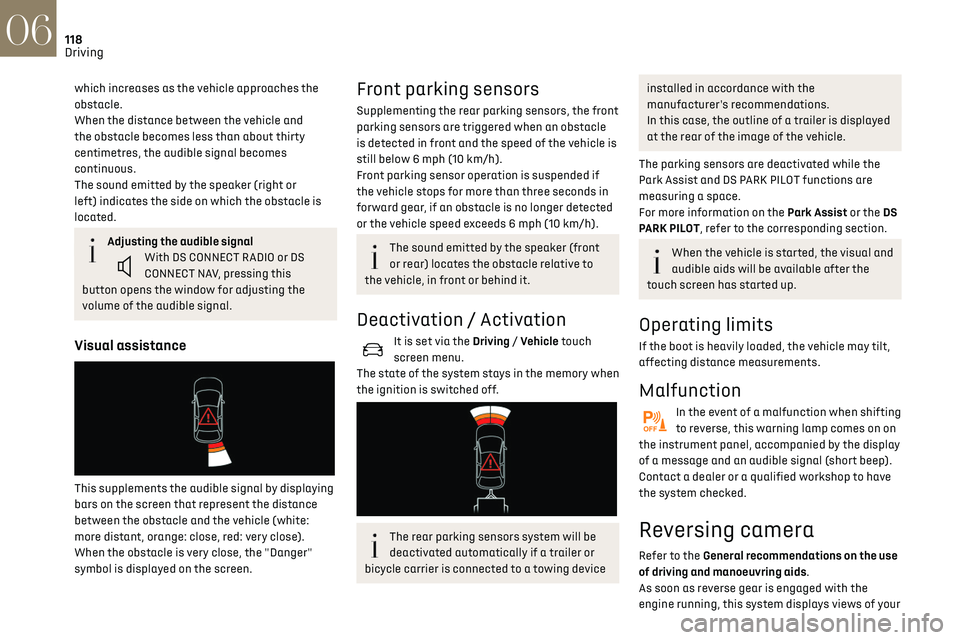
118
Driving06
which increases as the vehicle approaches the
obstacle.
When the distance between the vehicle and
the obstacle becomes less than about thirty
centimetres, the audible signal becomes
continuous.
The sound emitted by the speaker (right or
left) indicates the side on which the obstacle is
located.
Adjusting the audible signalWith DS CONNECT RADIO or DS
CONNECT NAV, pressing this
button opens the window for adjusting the
volume of the audible signal.
Visual assistance
This supplements the audible signal by displaying
bars on the screen that represent the distance
between the obstacle and the vehicle (white:
more distant, orange: close, red: very close).
When the obstacle is very close, the "Danger"
symbol is displayed on the screen.
Front parking sensors
Supplementing the rear parking sensors, the front
parking sensors are triggered when an obstacle
is detected in front and the speed of the vehicle is
still below 6 mph (10 km/h).
Front parking sensor operation is suspended if
the vehicle stops for more than three seconds in
forward gear, if an obstacle is no longer detected
or the vehicle speed exceeds 6 mph (10 km/h).
The sound emitted by the speaker (front
or rear) locates the obstacle relative to
the vehicle, in front or behind it.
Deactivation / Activation
It is set via the Driving / Vehicle touch
screen menu.
The state of the system stays in the memory when
the ignition is switched off.
The rear parking sensors system will be
deactivated automatically if a trailer or
bicycle carrier is connected to a towing device
installed in accordance with the
manufacturer's recommendations.
In this case, the outline of a trailer is displayed
at the rear of the image of the vehicle.
The parking sensors are deactivated while the
Park Assist and DS PARK PILOT functions are
measuring a space.
For more information on the Park Assist or the DS
PARK PILOT, refer to the corresponding section.
When the vehicle is started, the visual and
audible aids will be available after the
touch screen has started up.
Operating limits
If the boot is heavily loaded, the vehicle may tilt,
affecting distance measurements.
Malfunction
In the event of a malfunction when shifting
to reverse, this warning lamp comes on on
the instrument panel, accompanied by the display
of a message and an audible signal (short beep).
Contact a dealer or a qualified workshop to have
the system checked.
Reversing camera
Refer to the General recommendations on the use
of driving and manoeuvring aids.
As soon as reverse gear is engaged with the
engine running, this system displays views of your
Page 124 of 244
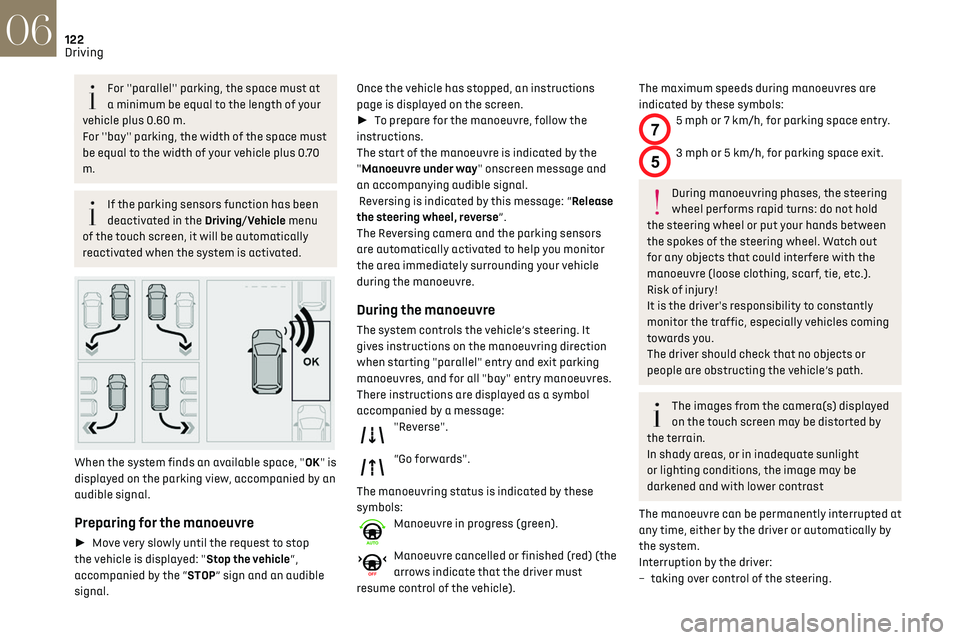
122
Driving06
For ''parallel'' parking, the space must at
a minimum be equal to the length of your
vehicle plus 0.60 m.
For ''bay'' parking, the width of the space must
be equal to the width of your vehicle plus 0.70
m.
If the parking sensors function has been
deactivated in the Driving/Vehicle menu
of the touch screen, it will be automatically
reactivated when the system is activated.
When the system finds an available space, "OK" is
displayed on the parking view, accompanied by an
audible signal.
Preparing for the manoeuvre
► Move very slowly until the request to stop
the vehicle is displayed: "Stop the vehicle“,
accompanied by the “STOP” sign and an audible
signal. Once the vehicle has stopped, an instructions
page is displayed on the screen.
►
To prepare for the manoeuvre, follow the
instructions.
The start of the manoeuvre is indicated by the
"Manoeuvre under way" onscreen message and
an accompanying audible signal.
Reversing is indicated by this message: “Release
the steering wheel, reverse”.
The Reversing camera and the parking sensors
are automatically activated to help you monitor
the area immediately surrounding your vehicle
during the manoeuvre.
During the manoeuvre
The system controls the vehicle’s steering. It
gives instructions on the manoeuvring direction
when starting "parallel" entry and exit parking
manoeuvres, and for all "bay" entry manoeuvres.
There instructions are displayed as a symbol
accompanied by a message:
"Reverse".
“Go forwards".
The manoeuvring status is indicated by these
symbols:
Manoeuvre in progress (green).
Manoeuvre cancelled or finished (red) (the
arrows indicate that the driver must
resume control of the vehicle).
The maximum speeds during manoeuvres are
indicated by these symbols:
75 mph or 7 km/h, for parking space entry.
53 mph or 5 km/h, for parking space exit.
During manoeuvring phases, the steering
wheel performs rapid turns: do not hold
the steering wheel or put your hands between
the spokes of the steering wheel. Watch out
for any objects that could interfere with the
manoeuvre (loose clothing, scarf, tie, etc.).
Risk of injury!
It is the driver's responsibility to constantly
monitor the traffic, especially vehicles coming
towards you.
The driver should check that no objects or
people are obstructing the vehicle’s path.
The images from the camera(s) displayed
on the touch screen may be distorted by
the terrain.
In shady areas, or in inadequate sunlight
or lighting conditions, the image may be
darkened and with lower contrast
The manoeuvre can be permanently interrupted at
any time, either by the driver or automatically by
the system.
Interruption by the driver:
–
t
aking over control of the steering.
– activating the direction indicator lamps on the
opposite side to that of the manoeuvre.
– unfastening the driver's seat belt.
– switching off the ignition.
Interruption by the system:
– vehicle exceeding the speed limit of 5 mph
(7 km/h) during parking space entry manoeuvres,
or 3 mph (5 km/h) during parking space exit
manoeuvres.
– activation of anti-slip regulation on a slippery
road.
– opening of a door or the boot.
– engine stall.
– system malfunction.
– after 10 manoeuvres to enter or exit a parallel
parking space and after 7 manoeuvres to enter a
parking bay.
Interrupting the manoeuvre automatically
deactivates the function.
The manoeuvre symbol is displayed in red,
accompanied by the "Manoeuvre cancelled"
message on the touch screen.
A message prompts the driver to take back
control of the vehicle.
The function is deactivated after a few
seconds; this warning lamp goes off and
the function returns to the initial display.
End of the parking space entry or exit
manoeuvre
The vehicle stops as soon as the manoeuvre is
completed.
Page 125 of 244
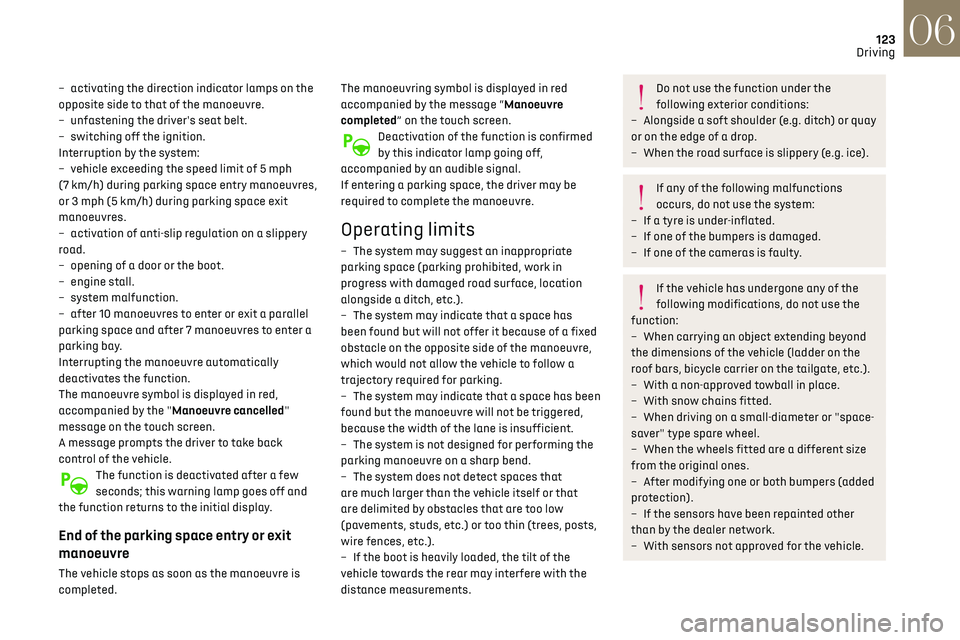
123
Driving06
– activating the direction indicator lamps on the
opposite side to that of the manoeuvre.
–
un
fastening the driver's seat belt.
–
s
witching off the ignition.
Interruption by the system:
–
v
ehicle exceeding the speed limit of 5 mph
(7 km/h) during parking space entry manoeuvres,
or 3 mph (5 km/h) during parking space exit
manoeuvres.
–
activ
ation of anti-slip regulation on a slippery
road.
–
opening o
f a door or the boot.
–
engine st
all.
–
s
ystem malfunction.
–
a
fter 10 manoeuvres to enter or exit a parallel
parking space and after 7 manoeuvres to enter a
parking bay.
Interrupting the manoeuvre automatically
deactivates the function.
The manoeuvre symbol is displayed in red,
accompanied by the "Manoeuvre cancelled"
message on the touch screen.
A message prompts the driver to take back
control of the vehicle.
The function is deactivated after a few
seconds; this warning lamp goes off and
the function returns to the initial display.
End of the parking space entry or exit
manoeuvre
The vehicle stops as soon as the manoeuvre is
completed. The manoeuvring symbol is displayed in red
accompanied by the message “Manoeuvre
completed” on the touch screen.
Deactivation of the function is confirmed
by this indicator lamp going off,
accompanied by an audible signal.
If entering a parking space, the driver may be
required to complete the manoeuvre.
Operating limits
– The system may suggest an inappropriate
parking space (parking prohibited, work in
progress with damaged road surface, location
alongside a ditch, etc.).
–
The s
ystem may indicate that a space has
been found but will not offer it because of a fixed
obstacle on the opposite side of the manoeuvre,
which would not allow the vehicle to follow a
trajectory required for parking.
–
The s
ystem may indicate that a space has been
found but the manoeuvre will not be triggered,
because the width of the lane is insufficient.
–
The s
ystem is not designed for performing the
parking manoeuvre on a sharp bend.
–
The s
ystem does not detect spaces that
are much larger than the vehicle itself or that
are delimited by obstacles that are too low
(pavements, studs, etc.) or too thin (trees, posts,
wire fences, etc.).
–
If the boo
t is heavily loaded, the tilt of the
vehicle towards the rear may interfere with the
distance measurements.
Do not use the function under the
following exterior conditions:
–
Alongside a so
ft shoulder (e.g. ditch) or quay
or on the edge of a drop.
–
When the road surfac
e is slippery (e.g. ice).
If any of the following malfunctions
occurs, do not use the system:
–
If a tyre is under-in
flated.
–
If one o
f the bumpers is damaged.
–
If one o
f the cameras is faulty.
If the vehicle has undergone any of the
following modifications, do not use the
function:
–
When c
arrying an object extending beyond
the dimensions of the vehicle (ladder on the
roof bars, bicycle carrier on the tailgate, etc.).
–
With a non-appro
ved towball in place.
–
With sno
w chains fitted.
–
When driving on a small-diamet
er or "space-
saver" type spare wheel.
–
When the wheels fitt
ed are a different size
from the original ones.
–
A
fter modifying one or both bumpers (added
protection).
–
If the sensors ha
ve been repainted other
than by the dealer network.
–
With sensors no
t approved for the vehicle.
Page 128 of 244

126
Driving06
an obstacle is detected, or by driver action. If the
driver notices a hazard, they may also interrupt
the manoeuvre permanently.
To suspend the manoeuvre, the driver can:
–
R
elease the function control button.
–
Depre
ss the brake pedal.
–
R
esume control of the steering.
–
C
hange the gearbox status (except changing
to P).
The vehicle is immediately immobilised if the
manoeuvre is suspended.
This is confirmed by the display of this
symbol, accompanied by the message
"Manoeuvre suspended".
Resuming the manoeuvre after resolving the
conditions for suspending it:
► Release all controls (brake pedal, function
control button, steering wheel, etc.).
► Press the function control button again.
Permanent interruption after suspending the
manoeuvre:
► Depress the brake pedal and engage a gear.
Abandoning the manoeuvre
The manoeuvre is abandoned in the following
situations:
–
No action b
y the driver within 30 seconds of the
manoeuvre being suspended.
–
In
tentional application of the parking brake.
–
Gearbo
x mode P engaged by the driver.
–
D
river's seat belt unfastened.
–
O
pening of a door or the boot. –
Activ
ation of the direction indicator lamps on
the opposite side to that of the manoeuvre.
–
In c
ertain cases, when a wheel of the vehicle
hits a pavement or a low obstacle.
–
Triggering o
f anti-slip regulation on a slippery
road.
–
Engine st
alling.
–
Sudden appearanc
e in the field of the
manoeuvre of an obstacle not detected by the
system before the manoeuvre was started, with
the obstacle remaining for more than 30 seconds.
–
A
fter 10 manoeuvres to enter or exit a "parallel"
parking space and after 7 manoeuvres to enter a
"bay" parking space,
–
Sy
stem malfunction during the manoeuvre.
Abandoning the manoeuvre immediately
triggers the vehicle’s brakes and automatically
deactivates the function.
This symbol is displayed, accompanied by
the message "Manoeuvre abandoned" on
the touch screen.
A message prompts the driver to take back
control of the vehicle.
The function is deactivated after a few
seconds; this indicator lamp goes off on
the instrument panel and the initial display is
resumed.
The system automatically engages gearbox mode
P after 4 seconds.
End of manoeuvre
The vehicle stops as soon as the manoeuvre is
completed.
This symbol is displayed, accompanied by
the message "Manoeuvre completed" on
the touch screen.
When the function is deactivated, this
indicator lamp on the instrument panel
goes off and the original display is restored.
–
If en
tering a parking space, the driver may be
required to complete the manoeuvre. The gearbox
changes to P 4 seconds after completion of the
manoeuvre.
–
When e
xiting a parking space, the gearbox
changes to N when the manoeuvre is complete. A
message and symbols prompt the driver to take
back control of the vehicle.
The gearbox automatically changes to mode
P if no action is taken by the driver within 30
secondss.
Operating limits
– The system may suggest an inappropriate
parking space (parking prohibited, work in
progress with damaged road surface, location
alongside a ditch, etc.).
–
The s
ystem may indicate that a space has
been found but will not offer it because of a fixed
obstacle on the opposite side of the manoeuvre,
which does not allow the vehicle to follow the
trajectory required for parking.
–
The s
ystem may indicate that a space has been
found but the manoeuvre will not be triggered
because the width of the lane is insufficient.
–
The s
ystem is not designed to perform parking
manoeuvres on a steep slope or on a sharp curve.
– The system does not detect spaces that
are much larger than the vehicle itself or that
are delimited by obstacles that are too low
(pavements, studs, etc.) or too thin (trees, posts,
wire fences, etc.).
– The system may be impaired by incorrect
inflation of the vehicle’s tyres.
– The tilting of the vehicle if the boot is heavily
loaded can affect the distance measurements.
Do not use the function under the
following exterior conditions:
– Alongside a soft shoulder (ditch) or quay or
on the edge of a drop.
– When the road surface is slippery (ice).
Do not use the function in the presence of
one of the following malfunctions:
– If a tyre is under-inflated.
– If one of the bumpers is damaged.
– If one of the cameras is faulty.
– If the brake lamps are not working.
Do not use the function if the vehicle has
been subject to one of the following
modifications:
– When carrying an object extending beyond
the dimensions of the vehicle (ladder on the
roof bars, bicycle carrier on the tailgate, etc.).
– With a non-approved towball in place.
– With snow chains fitted.
– When driving on a small-diameter or "space-
saver" type spare wheel.
Page 129 of 244

127
Driving06
– The system does not detect spaces that
are much larger than the vehicle itself or that
are delimited by obstacles that are too low
(pavements, studs, etc.) or too thin (trees, posts,
wire fences, etc.).
–
The s
ystem may be impaired by incorrect
inflation of the vehicle’s tyres.
–
The tilting o
f the vehicle if the boot is heavily
loaded can affect the distance measurements.
Do not use the function under the
following exterior conditions:
–
Alongside a so
ft shoulder (ditch) or quay or
on the edge of a drop.
–
When the road surfac
e is slippery (ice).
Do not use the function in the presence of
one of the following malfunctions:
–
If a tyre is under-in
flated.
–
If one o
f the bumpers is damaged.
–
If one o
f the cameras is faulty.
–
If the brak
e lamps are not working.
Do not use the function if the vehicle has
been subject to one of the following
modifications:
–
When c
arrying an object extending beyond
the dimensions of the vehicle (ladder on the
roof bars, bicycle carrier on the tailgate, etc.).
–
With a non-appro
ved towball in place.
–
With sno
w chains fitted.
–
When driving on a small-diamet
er or "space-
saver" type spare wheel.
– When the wheels fitt ed are a different size
from the original ones.
–
A
fter modifying one or both bumpers (added
protection).
–
If the sensors ha
ve been repainted outside
the dealer network.
–
With sensors no
t approved for the vehicle.
Malfunctions
When the function is not activated, the
temporary flashing of this warning lamp
and an audible signal indicate a DS PARK PILOT
malfunction.
If the malfunction occurs while the system is in
use, the warning lamp goes off.
If a parking sensor malfunction, indicated
by this warning lamp coming on, occurs
during DS PARK PILOT use, the function is
deactivated.
Contact a dealer or a qualified workshop.
In the event of a power steering
malfunction, this warning lamp is
displayed on the instrument panel, accompanied
by a message.
You must stop as soon as it is safe to do so.
Contact a dealer or a qualified workshop.
Page 150 of 244
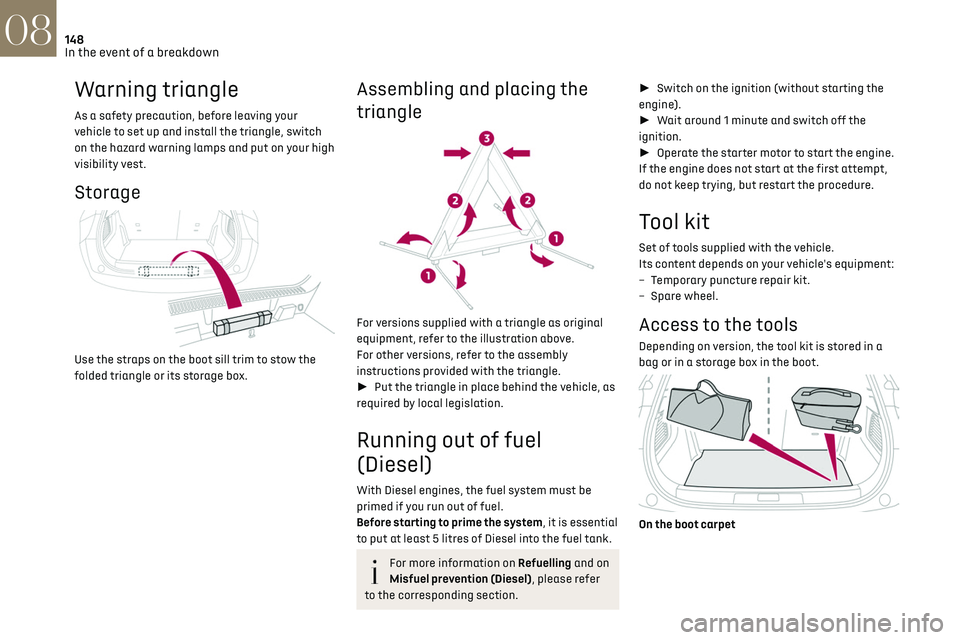
148In the event of a breakdown08
Warning triangle
As a safety precaution, before leaving your
vehicle to set up and install the triangle, switch
on the hazard warning lamps and put on your high
visibility vest.
Storage
Use the straps on the boot sill trim to stow the
folded triangle or its storage box.
Assembling and placing the
triangle
For versions supplied with a triangle as original
equipment, refer to the illustration above.
For other versions, refer to the assembly
instructions provided with the triangle.
► Put the triangle in place behind the vehicle, as
required by local legislation.
Running out of fuel
(Diesel)
With Diesel engines, the fuel system must be
primed if you run out of fuel.
Before starting to prime the system, it is essential
to put at least 5 litres of Diesel into the fuel tank.
For more information on Refuelling and on
Misfuel prevention (Diesel), please refer
to the corresponding section. ►
Switch on the ignition (without starting the
engine).
► Wait around 1 minute and switch off the
ignition.
► Operate the starter motor to start the engine.
If the engine does not start at the first attempt,
do not keep trying, but restart the procedure.
Tool kit
Set of tools supplied with the vehicle.
Its content depends on your vehicle's equipment:
–
T
emporary puncture repair kit.
–
Spare wheel.
Access to the tools
Depending on version, the tool kit is stored in a
bag or in a storage box in the boot.
On the boot carpet
Under the boot carpet
► Raise the boot carpet by pulling the strap to
access the tools.
With temporary puncture repair kit
Page 151 of 244

149In the event of a breakdown08
Under the boot carpet
► Raise the boot carpet by pulling the strap to
access the tools.
With temporary puncture repair kit
With spare wheel
These tools are specific to the vehicle and
may vary according to the level of
equipment.
Do not use them for any other purpose.
The jack must only be used to change a
wheel with a damaged or punctured tyre.
Do not use any jack other than the one
supplied with the vehicle.
If the vehicle does not have its original jack,
contact a dealer or a qualified workshop
to obtain the one that was intended by the
manufacturer.
The jack meets European standards, as
defined in the Machinery Directive 2006/42/
CE.
The jack does not require any maintenance.
List of tools
1. Chock to immobilise the vehicle (depending on
equipment)
2. Socket for the wheel security bolts (depending
on equipment)
For adapting the wheelbrace to the special
‘security’ bolts.
3. Removable towing eye
For more information on Towing the vehicle and
using the removable towing eye, refer to the
corresponding section.
With temporary puncture repair kit
4.12 V compressor with a cartridge of sealant and
a speed limit sticker.
For temporary repair of a tyre and to adjust the
tyre pressure.
Page 154 of 244
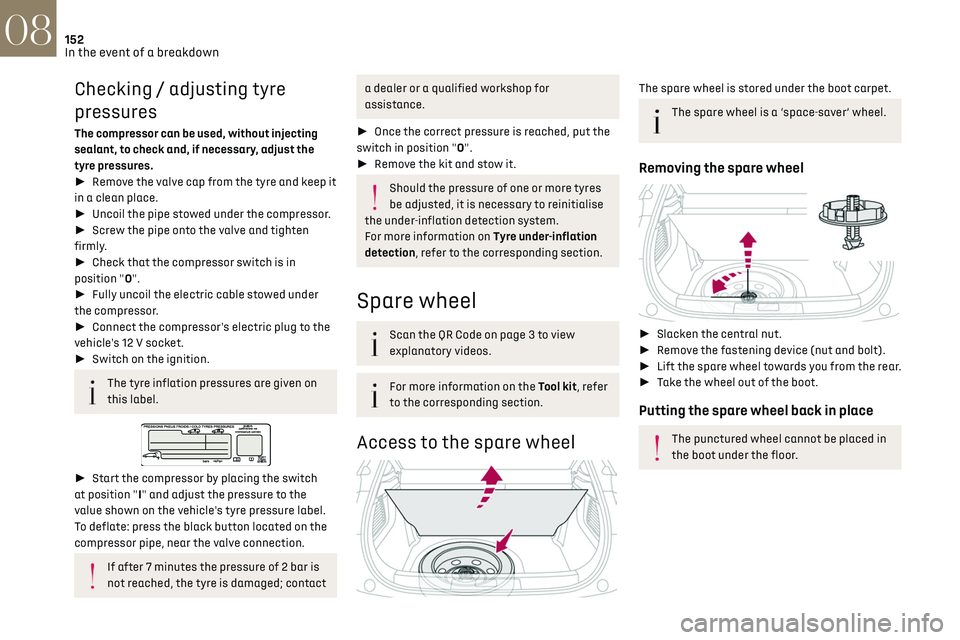
152In the event of a breakdown08
Checking / adjusting tyre
pressures
The compressor can be used, without injecting
sealant, to check and, if necessary, adjust the
tyre pressures.
► Remove the valve cap from the tyre and keep it
in a clean place.
► Uncoil the pipe stowed under the compressor.
► Screw the pipe onto the valve and tighten
firmly.
► Check that the compressor switch is in
position "O".
► Fully uncoil the electric cable stowed under
the compressor.
► Connect the compressor's electric plug to the
vehicle's 12 V socket.
► Switch on the ignition.
The tyre inflation pressures are given on
this label.
► Start the compressor by placing the switch
at position "I" and adjust the pressure to the
value shown on the vehicle's tyre pressure label.
To deflate: press the black button located on the
compressor pipe, near the valve connection.
If after 7 minutes the pressure of 2 bar is
not reached, the tyre is damaged; contact
a dealer or a qualified workshop for
assistance.
► Once the correct pressure is reached, put the
switch in position "O".
► Remove the kit and stow it.
Should the pressure of one or more tyres
be adjusted, it is necessary to reinitialise
the under-inflation detection system.
For more information on Tyre under-inflation
detection, refer to the corresponding section.
Spare wheel
Scan the QR Code on page 3 to view
explanatory videos.
For more information on the Tool kit, refer
to the corresponding section.
Access to the spare wheel
The spare wheel is stored under the boot carpet.
The spare wheel is a ‘space-saver’ wheel.
Removing the spare wheel
► Slacken the central nut.
► Remove the fastening device (nut and bolt).
► Lift the spare wheel towards you from the rear.
► Take the wheel out of the boot.
Putting the spare wheel back in place
The punctured wheel cannot be placed in
the boot under the floor.
► Put the spare wheel back in place in its
housing.
► Slacken the nut on the bolt by a few turns.
► Position the fastening device (nut and bolt) in
the middle of the wheel.
► Tighten the central nut sufficiently to retain
the wheel correctly.
► Depending on version, put the tool box back
in place in the middle of the wheel and clip it in
place.
Removing a wheel
Parking the vehicle
Immobilise the vehicle where it does not
obstruct traffic: the ground must be level,
stable and non-slippery.
With a manual gearbox, engage first gear
to lock the wheels, apply the parking brake,
unless it is programmed to be in automatic
mode, and switch off the ignition.
With an automatic gearbox, select mode P
to lock the wheels, apply the parking brake,
unless it is programmed to be in automatic
mode, and switch off the ignition.
Page 159 of 244

157In the event of a breakdown08
► Turn the connector a quarter turn
anti-clockwise.
► Pull the bulb connector.
► Remove the bulb and change it.
Amber-coloured bulbs must be replaced
by bulbs with identical specifications and
colour.
Rear lamps
Model with "Full LED" technology lamps
1. Sidelamps / Daytime running lamps (LED)
2.Reversing lamps (W16W)
3. Direction indicators with sequential effect
(LED)
4. Brake lamps (LED)
Model with halogen lamps
1.Brake lamps/sidelamps (W21/5W)
2. Direction indicators (WY16W amber)
3. Reversing lamps (W16W)
Direction indicators and brake lamps/
sidelamps
Rapid flashing of a direction indicator
warning lamp (left or right) indicates that
one of the bulbs on the corresponding side has
failed.
Amber coloured bulbs, such as the
direction indicators, must be replaced by
bulbs with identical specifications and colour.
These bulbs are changed from inside the boot. ►
Open the boot.
► Remove the access flap on the corresponding
side trim, so that the lamp unit fixing screw can
be accessed.
► Slacken the lamp unit fixing using a socket
wrench.
► Finish slackening it by hand to recover the nut,
making sure not to let it drop.
► Remove the lamp unit.
► Unclip the lamp unit connector.
► Squeeze and pull the connector.
Page 166 of 244
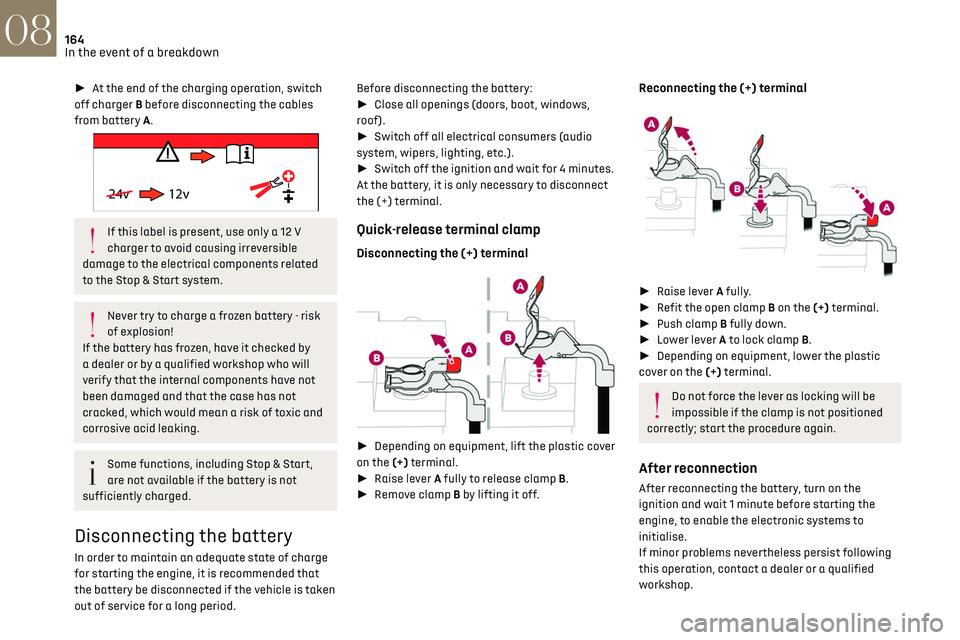
164In the event of a breakdown08
► At the end of the charging operation, switch
off charger B before disconnecting the cables
from battery A.
24v 12v
If this label is present, use only a 12 V
charger to avoid causing irreversible
damage to the electrical components related
to the Stop & Start system.
Never try to charge a frozen battery - risk
of explosion!
If the battery has frozen, have it checked by
a dealer or by a qualified workshop who will
verify that the internal components have not
been damaged and that the case has not
cracked, which would mean a risk of toxic and
corrosive acid leaking.
Some functions, including Stop & Start,
are not available if the battery is not
sufficiently charged.
Disconnecting the battery
In order to maintain an adequate state of charge
for starting the engine, it is recommended that
the battery be disconnected if the vehicle is taken
out of service for a long period. Before disconnecting the battery:
►
Close all openings (doors, boot, windows,
roof).
► Switch off all electrical consumers (audio
system, wipers, lighting, etc.).
► Switch off the ignition and wait for 4 minutes.
At the battery, it is only necessary to disconnect
the (+) terminal.
Quick-release terminal clamp
Disconnecting the (+) terminal
► Depending on equipment, lift the plastic cover
on the (+) terminal.
► Raise lever A fully to release clamp B.
► Remove clamp B by lifting it off.
Reconnecting the (+) terminal
► Raise lever A fully.
► Refit the open clamp B on the (+) terminal.
► Push clamp B fully down.
► Lower lever A to lock clamp B.
► Depending on equipment, lower the plastic
cover on the (+) terminal.
Do not force the lever as locking will be
impossible if the clamp is not positioned
correctly; start the procedure again.
After reconnection
After reconnecting the battery, turn on the
ignition and wait 1 minute before starting the
engine, to enable the electronic systems to
initialise.
If minor problems nevertheless persist following
this operation, contact a dealer or a qualified
workshop.
Referring to the relevant section, reset certain
equipment:
– Electronic key.
– Electric windows.
– Date and time.
– Preset radio stations.
After reconnection of the battery, the
“Collision risk detection system fault”
message is displayed on the instrument panel
when the ignition is switched on. This
operation is perfectly normal. The message
will disappear while driving.
The Stop & Start system may not be
operational during the trip following the
first engine start.
In this case, the system will only be
available again after a continuous period of
immobilisation of the vehicle, a period which
depends on the exterior temperature and the
Towing constraints
Type of vehicle
(engine / gearbox)gearbox Font wheels on the ground Rear wheels on the ground Flatbed
4 wheels on the ground with
towbar
Internal combustion /
Manual
Internal combustion /
Automatic