USB Citroen DS3 RHD 2015 1.G Owner's Guide
[x] Cancel search | Manufacturer: CITROEN, Model Year: 2015, Model line: DS3 RHD, Model: Citroen DS3 RHD 2015 1.GPages: 387, PDF Size: 12.26 MB
Page 345 of 387
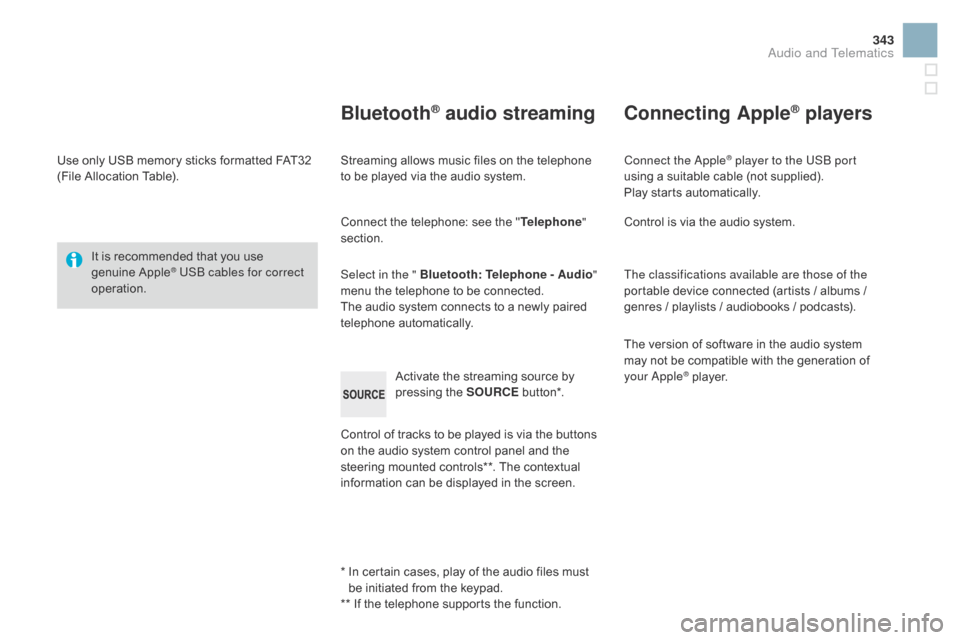
343
Use only USB memory sticks formatted FAT32 (File Allocation Table).
It
is recommended that you use
g
enuine
A
pple
® USB cables for correct
operation.
*
I
n certain cases, play of the audio files must
b
e initiated from the keypad.
**
If the telephone supports the function.
Bluetooth® audio streaming
Streaming allows music files on the telephone to be played via the audio system.
Connect
the telephone: see the "Telephone "
section.
Select in the " Bluetooth : Telephone - Audio"
menu
the telephone to be connected.
The
audio system connects to a newly paired
t
elephone
a
utomatically.
Control
of tracks to be played is via the buttons
o
n the audio system control panel and the
s
teering mounted controls**. The contextual
i
nformation can be displayed in the screen.
Activate
the streaming source by
p
ressing the SOURCE
b
ut to n*.
Connecting Apple® players
Connect the Apple® player to the USB port
using
a
suitable
cable (not supplied).
Play
starts
automatically.
Control
is
via
the
audio system.
The classifications available are those of the
portable
device
connected (artists / albums /
g
enres
/
playlists
/
audiobooks / podcasts).
The
version
of
software in the audio system
m
ay
not
be
compatible with the generation of
y
our Apple
® player.
Audio and Telematics
Page 349 of 387
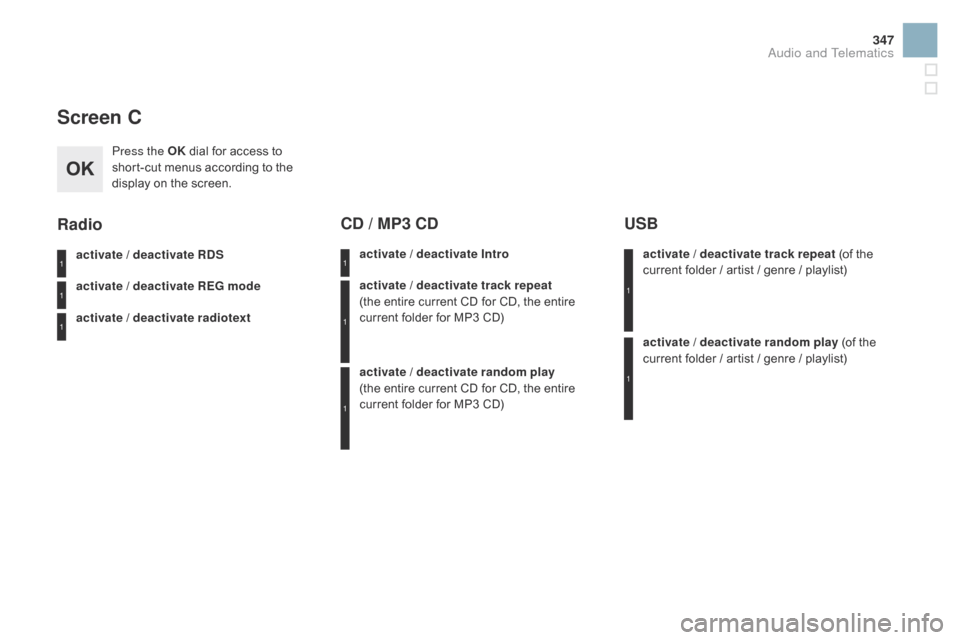
347
Screen C
Press the OK dial for access to s
hort-cut menus according to the
d
isplay on the screen.
activate / deactivate R
dS
a
ctivate / deactivate RE
g
mode
activate / deactivate radiotext
Radio
activate / deactivate Intro
Cd / MP3 Cd
activate / deactivate track repeat
(the entire current CD for CD, the entire
c
urrent folder for MP3 CD)
activate / deactivate random play
(the
entire current CD for CD, the entire
c
urrent folder for MP3 CD) activate / deactivate track repeat (of
the c
urrent folder / artist / genre / playlist)
USB
activate / deactivate random play (of the c
urrent folder / artist / genre / playlist)
1
1
1
1
1
1
1
1
Audio and Telematics
Page 354 of 387

Media
QUESTIOnAnSWERSOLUTIOn
T
he
message "USB
p
eripheral error" is
displayed
on the screen.
The Bluetooth connection
is
cut. The
battery of the peripheral may not be sufficiently charged. Recharge the battery of the peripheral device.
The
USB memory stick is not recognised.
The
USB memory stick may be corrupt.Reformat
the USB memory stick.
The
CD is ejected
a
utomatically or is not
p
layed
by the player. The
CD is inserted upside down, is unplayable, does not contain
a
ny audio data or contains an audio format which the player cannot
p
l ay.
The
CD is protected by an anti-pirating protection system which is
n
ot recognised by the audio equipment.-
C
heck that the CD is inserted in the player
t
he right way up.
-
C
heck the condition of the CD: the CD
c
annot be played if it is too damaged.
-
C
heck the content in the case of a recorded
C
D: consult the advice in the "Audio" section.
-
T
he audio equipment's CD player does not
p
lay DVDs.
-
D
ue to their quality level, certain writeable
C
Ds will not be played by the audio system.
The
CD player sound is
p
o o r. The
CD used is scratched or of poor quality.Insert
good quality CDs and store them in
sui
table
c
onditions.
The
audio equipment settings (bass, treble, ambiences) are
un
suitable. Set
the treble or bass level to 0, without selecting
an am
bience.
Page 364 of 387

Main beam ............................................ 134, 214
Maintenance ( advice) ..............................1 4, 236
Map
reading lamps
............................... 14
4, 219
Markings,
id
entification
................................. 26
6
Mat
.......
........................................................... 99
Menu
........................... 2
78, 280, 284, 292, 294,
296,
306, 308, 310, 320, 322
Menu, screens A, C
...................................... 33
8
Menus
(audio)
.............................. 29
2, 294, 296
Menus
(Touch screen
tablet)
...............
...................................273, 277
MirrorLink
c
onnection
................................... 31
9
Mirror, rear view
.............................................. 84
M
irrors, door.................................................... 83
Misfuel prevention
...............................
..........19 0
Mountings
for ISOFIX
seats
...............
.................................... 182, 18 4
MP3
CD
................
......................................... 342
Navigation ............................... ..............278-290
Number plate lamps ..............................21
6, 217
Oil change .....................................................246
Oil consumption ............................................ 24
6
Oil filter
...............
........................................... 250
Oil level ....................................................39,
246
Opening
the bonnet
...................................... 24
3
Opening
the boot
..............................
........60, 73
Opening
the doors
..............................6
0, 70, 72
Opening
the fuel filler flap
.............................18
8
Operation
indicator lamps
........................2
2-34
ISOFIX
...............
...........................................
183
ISOFIX
m
ountings
................................. 182, 18 4
Keeping children safe ........... 1 63, 166, 170 -184
Key in ignition warning ..................................10
7
Key
with remote control
.................... 6
0 - 63, 105Lighting
control stalk
.....................................
13
4
Lighting dimmer
..............................
................
41
Lighting, guide-me home
......................
13
7,
13
8
Lighting,
i
nterior
............................
14
4, 145, 219
Loading
..............................
.............................
14
Load reduction mode
....................................
23
0
Localised Assistance Call
.............................
2
70
Locating your vehicle
......................................
61
L
ocking from
the inside
..............................
........................
71
Low fuel level
..............................
..................
188
LPG
.......
................................................
260, 261
Luggage retaining
strap
............................................................ 10
0
Jack
........
.......................................................
204
Jack cable
.............................................3
02, 341
JACK socket
...............................
.... 98, 302, 341
Jukebox
...............
..........................................
305
Labels, identification .....................................26 6
Lamps, front .......................................... 21
2, 214
Lamps,
re
ar
...............................
....................216
Lamps,
warning and indicator
..................2
2-34
Leather
(
care)
...............................
.................237
LED
daytime running lamps
................. 1
38, 215
Level,
AdBlue
® additive ................................. 19 2
Level,
brake
fluid ........................................... 2
47
Levels
and
checks
..............................
..244-249
Lighting
bulbs
(replacement)
.................21
2-219
Paint colour code ..........................................26 6
Paintwork, matt ............................................. 23
6
Parcel shelf, rear
........................................... 10
1
Parking
brake
........................................ 1
0 8 , 2 51
Parking
sensors, rear.................................... 128
Particle
emission filter
..........................2
49, 250
Passenger
c
ompartment
f
ilter
........
..................................................... 250
Player,
CD MP3
...............................
...... 341, 342
Port, USB
....................................... 9
8, 302, 340
Preheater,
D
iesel
..............................
..............24
Priming
the fuel system
................................19
1
Protecting
c
hildren
............................... 1
63, 166, 170 -184
Puncture
................
........................................ 19 9
Page 366 of 387
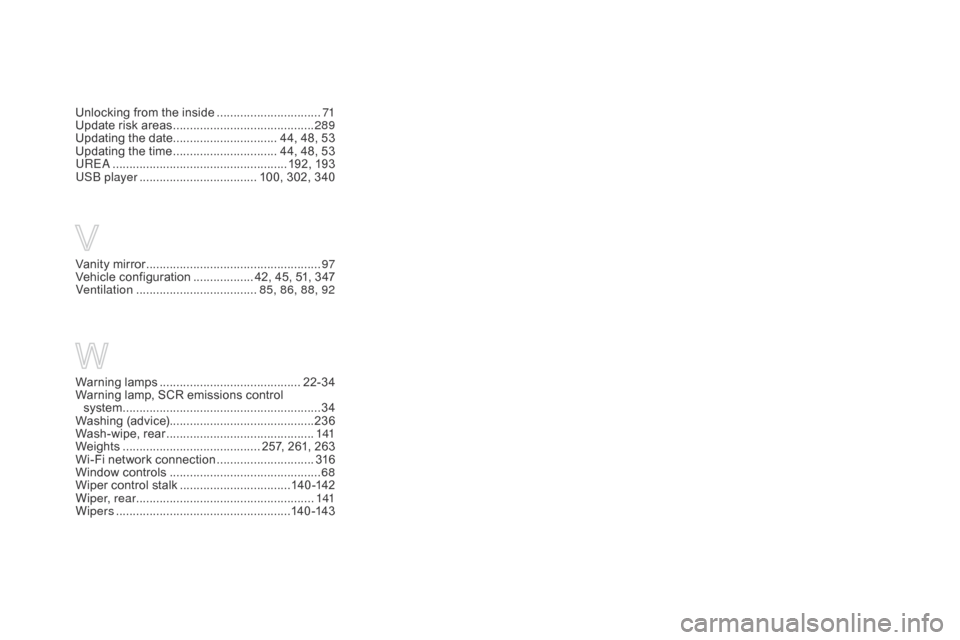
Vanity mirror ....................................................97
V ehicle c onfiguration .................. 4 2, 45, 51, 347
Ventilation
..............................
......85, 86, 88, 92
Unlocking
from the inside
...............................
71
U
pdate risk areas
..........................................
28
9
Updating the date
............................... 4
4, 48, 53
Updating the time
............................... 4
4, 48, 53
UREA
...............
.....................................
192,
19
3
USB player
................................... 1
00, 302, 340
Warning lam
ps .......................................... 2 2-34
Warning lamp, SCR emissions control
s
ystem
................
........................................... 34
Washing
(
advice)........................................... 236
Wash-wipe,
r
ear
...............................
.............141
Weights
...............
.......................... 257, 261, 263
Wi-Fi
network connection
.............................31
6
Window
controls
............................................. 68
W
iper control stalk
................................. 14
0 -142
Wiper, rear ..................................................... 141
Wipers
....................................................
140 -143
Page 378 of 387
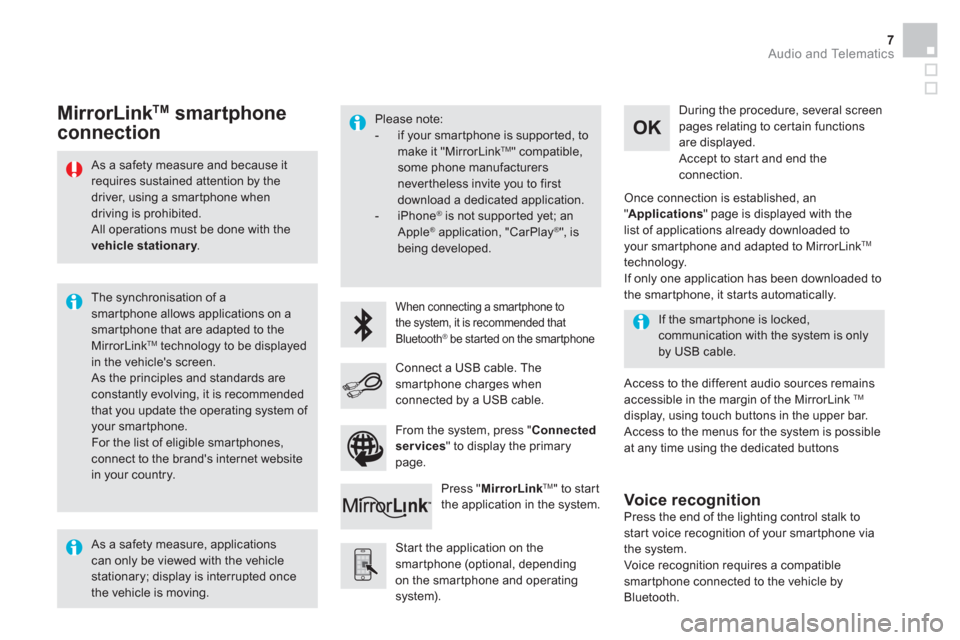
Audio and Telematics 7
As a safety measure and because it
requires sustained attention by the
driver, using a smartphone when
driving is prohibited.
All operations must be done with the
vehicle stationary
.
The synchronisation of a
smartphone allows applications on a
smartphone that are adapted to the
MirrorLink
TM technology to be displayed
in the vehicle's screen.
As the principles and standards are
constantly evolving, it is recommended
that you update the operating system of
your smartphone.
For the list of eligible smar tphones,
connect to the brand's internet website
in your country.
Please note:
- if your smartphone is supported, to
make it "MirrorLink
TM " compatible,
some phone manufacturers
nevertheless invite you to first
download a dedicated application.
- iPhone
®
is not supported yet; an
Apple ® application, "CarPlay ®
", is
being developed.
When connecting a smartphone to
the system, it is recommended that
Bluetooth
® be started on the smartphone
Start the application on the
smartphone (optional, depending
on the smartphone and operating
system).
Access to the different audio sources remains
accessible in the margin of the MirrorLink
TM
display, using touch buttons in the upper bar.
Access to the menus for the system is possible
at any time using the dedicated buttons
If the smartphone is locked,
communication with the system is only
by USB cable.
During the procedure, several screen
pages relating to certain functions
are displayed.
Accept to start and end the
connection.
Connect a USB cable. The
smartphone charges when
connected by a USB cable.
Press " MirrorLink
TM
" to start
the application in the system.
Once connection is established, an
" Applications
" page is displayed with the
list of applications already downloaded to
your smartphone and adapted to MirrorLink
TM
technology.
If only one application has been downloaded to
the smartphone, it starts automatically.
MirrorLink TM
smartphone
connection
Press the end of the lighting control stalk to
start voice recognition of your smartphone via
the system.
Voice recognition requires a compatible
smartphone connected to the vehicle by
Bluetooth.
Voice recognition
As a safety measure, applications
can only be viewed with the vehicle
stationary; display is interrupted once
the vehicle is moving.
From the system, press " Connected
services
" to display the primary
page.