display Citroen DS3 RHD 2015 1.G Owner's Guide
[x] Cancel search | Manufacturer: CITROEN, Model Year: 2015, Model line: DS3 RHD, Model: Citroen DS3 RHD 2015 1.GPages: 387, PDF Size: 12.26 MB
Page 57 of 387

55
Monochrome screen C
Information displays
F Press the button, located at the end of t
he wiper stalk ,
to display the various trip
c
omputer tabs in succession: -
t
he current information tab
w
ith:
●
t
he range,
●
t
he current fuel
c
onsumption,
●
t
he distance remaining
to be travelled or the
Stop & Start time counter.
-
t
he trip "1"
tab with:
●
t
he distance travelled,
●
t
he average fuel
c
onsumption,
● t he average speed, f
or the first trip.
-
t
he trip "2"
tab with:
●
t
he distance travelled,
●
t
he average fuel
c
onsumption,
●
t
he average speed,
f
or the second trip.
F
P
ressing the button again returns you to
t
he normal display.
Trip reset
F When the trip required is displayed, press t
he button on the end of the wiper stalk for
m
ore than two seconds.
Tr i p s "1"
and "2"
are independent but their use
i
s identical.
For
example, trip "1"
can be used for daily
f
igures, and trip "2"
for monthly figures.
Monitoring
Page 58 of 387

Touch screen tablet
Information display
F Press the MEnU button, then select
"dr iving",
to display the various tabs.
F
S
elect the desired tab using your finger.-
T
he "
Instantaneous " tab with:
●
t
he range,
●
t
he current fuel consumption,
●
t
he Stop & Start time counter.
-
T
he "
Tr i p 1 " tab with:
●
t
he distance travelled,
●
t
he average fuel consumption,
●
t
he average speed,
f
or the first trip.
-
T
he "Tr i p 2 "
tab with:
●
t
he distance travelled.
●
t
he average fuel consumption,
●
t
he average speed,
f
or the second trip.
Trip reset
F When the desired trip is displayed, press t
he reset button.
Tr i p s "1"
and "2"
are independent but their use
i
s identical.
For
example, trip "1"
can be used for daily
f
igures, and trip "2"
for monthly figures.
Page 59 of 387
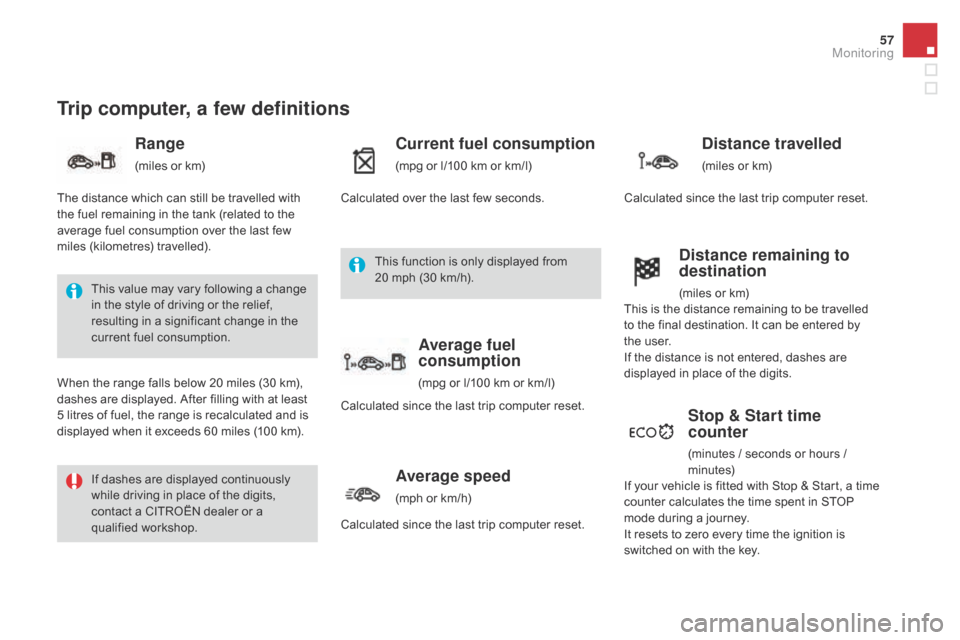
57
Trip computer, a few definitions
Range
(miles or km)
Current fuel consumption
(mpg or l/100 km or km/l)
Stop & Start time
counter
(minutes / seconds or hours / minutes)
This
value
may
vary
following
a
change
i
n
the
style
of
driving
or
the
relief,
r
esulting
in
a
significant
change
in
the
c
urrent
fuel
consumption.
If
dashes
are
displayed
continuously
w
hile
driving
in
place
of
the
digits,
c
ontact
a
CITROËN
dealer
or
a
q
ualified
w
orkshop.
When
the
range
falls
below
20
miles
(30
km),
d
ashes
are
displayed.
After
filling
with
at
least
5
litres
of
fuel,
the
range
is
recalculated
and
is
d
isplayed
when
it
exceeds
60
miles
(100
km).
distance remaining to
destination
(miles or km)
T
he
distance
which
can
still
be
travelled
with
t
he
fuel
remaining
in
the
tank
(related
to
the
a
verage
fuel
consumption
over
the
last
few
m
iles
(
kilometres)
t
ravelled). Calculated
over
the
last
few
seconds.
This
is
the distance remaining to be travelled
t
o
the
final destination. It can be entered by
t
he user.
If
the
distance is not entered, dashes are
d
isplayed
in place of the digits.
If
your
vehicle is fitted with Stop & Start, a time
c
ounter
calculates the time spent in STOP
m
ode
during a journey.
I
t
resets
to zero every time the ignition is
s
witched
on with the key.
distance travelled
(miles or km)
C
alculated
since the last trip computer reset.
Average speed
(mph or km/h)
C
alculated since the last trip computer reset.
Average fuel
consumption
(mpg or l/100 km or km/l)
C
alculated
since the last trip computer reset.
This
function is only displayed from
2
0 mph
(30 km/h).
Monitoring
Page 92 of 387

Digital air conditioningThe air conditioning operates when the engine is running, as well as in STOP mode with Stop & Start.
Automatic operation
1. Automatic "comfort" programme
Press the "AUTO" button. T
he "AUTO" symbol is displayed. For
your comfort, when the engine is
s
witched off, the settings are retained
u
ntil the engine is switched on again.
To prevent too great a distribution of
c
old air when the engine is cold, the air
f
low will only reach its optimum level
g
radually.
2. Temperature adjustment
The value indicated on the display corresponds t
o a level of comfort and not to a temperature in
d
egrees Celsius or Fahrenheit. On
entering the vehicle, if the interior
i
s very cold or hot, there is no need to
c
hange the value displayed in order
t
o reach the required level of comfort.
T
he system corrects the temperature
d
ifference automatically and as quickly
a
s possible.
Press the " 5"
and "6 " buttons to
change
this value. A setting around
t
he value 21
enables optimum
c
omfort to be obtained. However,
d
epending on your requirements, a
s
etting between 18 and 24 is usual.
3. Automatic "visibility" programme
The automatic comfort programme may n
ot be sufficient for rapid demisting or d
efrosting of the windscreen and side
w
indows
(
humidity,
se
veral
p
assengers,
i
ce, etc.).
With
Stop & Start, when demisting has
b
een activated, the STOP mode is not
a
vailable.
In
this
case, select the automatic visibility
p
rogramme. The indicator lamp in the button 3
comes
on.
The
system automatically controls the air
c
onditioning and the flow of air and provides
o
ptimum
air distribution to the windscreen and
s
ide
windows. It deactivates air recirculation 5.
To
exit
this programme, press button 3 again or
"A
UTO" ,
the indicator lamp in the button goes
o
ff
and
"AUTO"
is displayed.
We
recommend
that
you
use
this
mode.
I
t
provides
optimised
automatic
control
of
a
ll
of
the
following
functions:
passenger
c
ompartment
temperature,
air
flow,
air
d
istribution
and
air
intake,
in
accordance
with
t
he
comfort
value
that
you
have
chosen.
This
system
is
designed
to
operate
effectively
i
n
all
seasons,
with
the
windows
closed.
Page 93 of 387

91
It is possible to adjust one or more functions manually while leaving the other functions in
a
utomatic mode.
The "AUTO"
symbol switches off.
To
return to automatic mode, press the "AUTO"
button.
Manual override
4. Air conditioning on/off
For maximum cooling or heating of the c abin, it is possible to go beyond the
m
inimum 14 or maximum 28 values.
F
P
ress the blue button 2 until "LO"
is
displayed or the red button 2
until
"HI"
is displayed. Press this button to switch off the air
conditioning.
Stopping
the air conditioning may cause
s
ome problems (humidity, misting).
5. Air intake / Air recirculation
Press this button for recirculation of
the
interior air. The air recirculation
s
ymbol
5
is displayed.
Avoid
prolonged recirculation of
i
nterior air (risk of condensation or
d
eterioration of the air quality).
Switching
to
manual
mode
may
not
be
s
uitable
(temperature,
humidity,
odour,
c
ondensation)
and
does
not
provide
o
ptimum
c
omfort. Automatic
operation
of
the
air
conditioning
is
r
esumed
when
the
button
is
pressed
again.
The
symbol
"A /C "
is
displayed. Air
recirculation enables the passenger
c
ompartment to be isolated from exterior
o
dours
and smoke.
Press
this
button again or press the "AUTO"
button
to
resume automatic management of
t
he
intake
of air. The air recirculation symbol 5
goes
off.
Comfort
Page 100 of 387
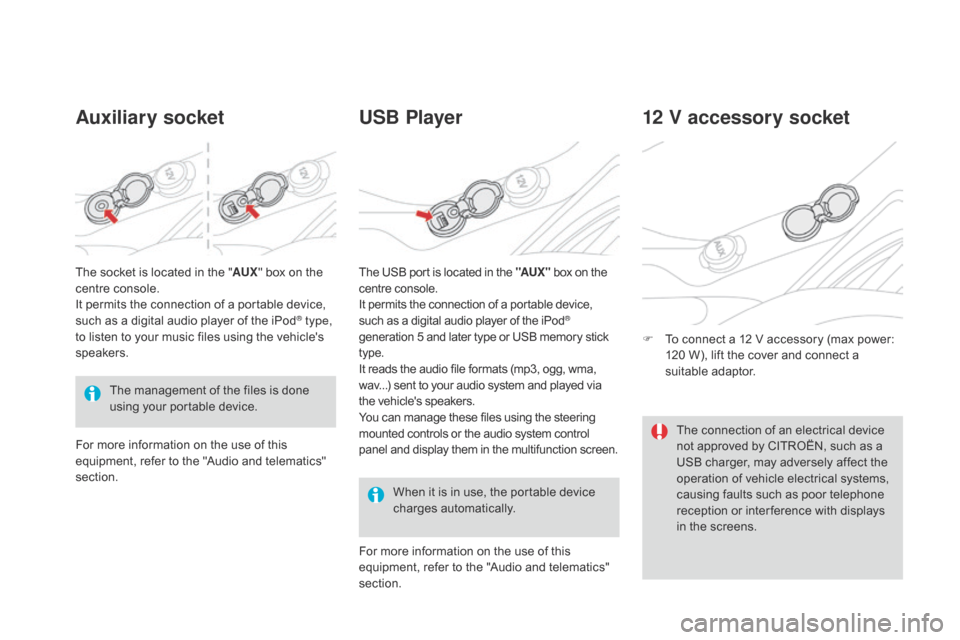
Auxiliary socketUSB Player
When it is in use, the portable device c
harges a utomatically.
12 V accessory socket
F To connect a 12 V accessory (max power: 1
20 W), lift the cover and connect a
s
uitable
a
daptor.
The
management
of
the
files
is
done
u
sing
your
portable
device.
The
socket
is
located
in
the
"
AUX "
box
on
the
c
entre
console.
It
permits
the
connection
of
a
portable
device,
s
uch
as
a
digital
audio
player
of
the
iPod
® type,
to
listen
to
your
music
files
using
the
vehicle's
s
peakers.
For
more
information
on
the
use
of
this
e
quipment,
refer
to
the
"Audio
and
telematics"
s
ection. For
more information on the use of this
e
quipment, refer to the "Audio and telematics"
s
ection.
The
USB port is located in the "AUX "
box on the
c
entre console.
It permits the connection of a portable device,
s
uch as a digital audio player of the iPod®
generation
5
and
later
type
or
USB
memory stick t
ype.
It
reads
the
audio
file
formats
(mp3,
ogg,
wma,
w
av...)
sent
to
your
audio
system
and
played via
t
he
vehicle's
speakers.
You
can
manage
these
files
using
the
steering
m
ounted
controls
or
the
audio
system
control
p
anel
and
display
them
in
the
multifunction screen. The
connection of an electrical device
n
ot approved by CITROËN, such as a
U
SB charger, may adversely affect the
o
peration of vehicle electrical systems,
c
ausing faults such as poor telephone
r
eception or inter ference with displays
i
n the screens.
Page 113 of 387

111
display in the instrument panel
n. Neutral
R. R everse
1 2 3 4 5 / 6.
Gears in manual mode.
AUTO.
T
his comes on when automated mode
i
s selected. It goes off when changing
t
o manual mode.
Moving off
F Select position n.
F P ress the brake pedal fully.
F
S
tart the engine.
n
appears in the instrument panel.
If
the engine does not start:
-
I
f n is flashing in the instrument
p
anel, move the gear selector to
p
osition A, then to position
n
.F
S elect automated mode (position A
), m
anual mode (position M) or reverse
(
position
R).
AU
TO
and 1, 1 or R appear in the
instrument
pan
el.
F
R
elease the parking brake.
F
P
rogressively take your foot off the brake
ped
al.
Depending
on the type of electronic
g
earbox, the vehicle may move off on
i
ts own.
For
more information, refer to the
"
Creep function" section.
Do
not press the brake and clutch
p
edals simultaneously. This can cause
r
apid clutch wear.
F
A
ccelerate away.
-
I
f this warning lamp
c
omes on, accompanied
b
y an audible signal and
t
he
d
isplay
o
f
a
m
essage,
p
ress firmly on the brake
ped
al.
driving
Page 118 of 387

When you move the selector in the gate to select a position, the corresponding indicator is
d
isplayed in the instrument panel.
P.
Pa
rk
R.
R
everse
n. N
eutral
d
.
D
rive (Automatic driving)
S.
Sport
pro
gramme
T .
Snow
pro
gramme
1 2 3 4.
G
ears engaged during manual
ope
ration
-.
I
nvalid value during manual operation
displays in the instrument panel
Foot on brake
F Press the brake pedal when this i
ndicator lamp is displayed in the
i
nstrument panel (e.g.: starting
t
he
eng
ine).
Moving off
If position n is selected inadvertently while driving, allow the engine to
r
eturn to idle then select position d to
accelerate.
If
the ambient temperature is
b
elow -23°C, the engine should be left
a
t idle for four minutes, to ensure the
c
orrect operation and life of the engine
an
d
g
earbox. When
the engine is running at idle, with
t
he brakes released, if position R
, d or
M is selected, the vehicle moves even
w
ithout the accelerator being pressed.
When the engine is running, never
l
eave children in the vehicle without
sup
ervision.
When carrying out maintenance with
t
he engine running, apply the parking
b
rake and select position P
.
F
A
pply the parking brake.
F
Sel
ect position P or n
.
F
S
tart the engine.
If
this
procedure is not followed, there is an
a
udible signal, accompanied by the display of
a
n
warning message.
F
W
ith the engine running, press the brake
ped
al.
F
R
elease the parking brake.
F
Sel
ect position R
, d or M
.
F
G
radually release the brake pedal.
The
vehicle moves off immediately.
Page 120 of 387
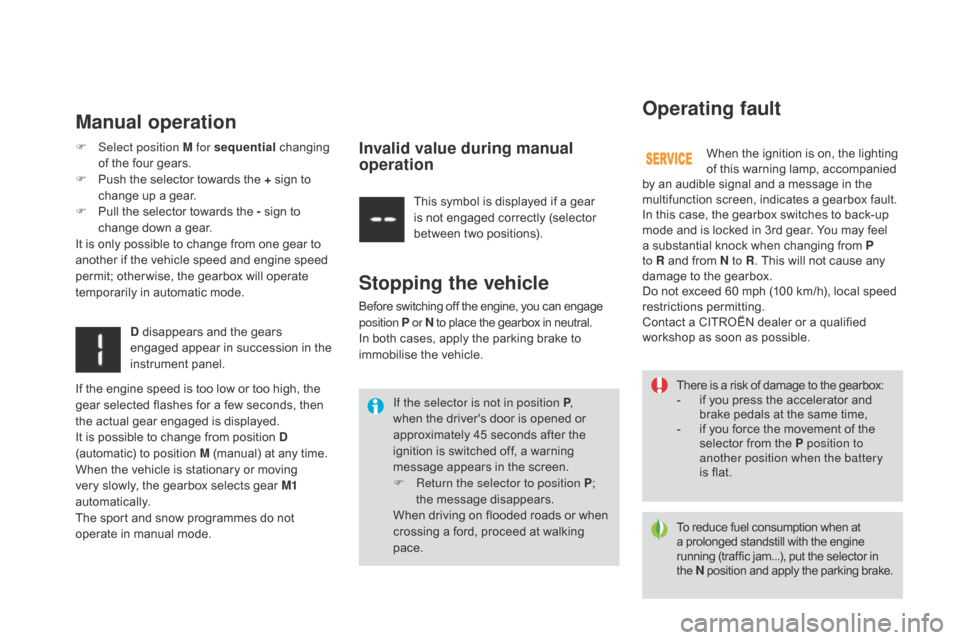
There is a risk of damage to the gearbox:
- i f you press the accelerator and
b
rake pedals at the same time,
-
i
f you force the movement of the
s
elector from the P position to
another position when the battery
is
flat.
To
reduce fuel consumption when at
a
prolonged standstill with the engine
r
unning (traffic jam...), put the selector in
t
he
n
position and apply the parking brake.
If the selector is not in position P
,
when
the
driver's
door
is
opened
or
a
pproximately
45
seconds
after
the
i
gnition
is
switched
off,
a
warning
m
essage
appears
in
the
screen.
F
R
eturn the selector to position P ;
t
he
message
disappears.
When
driving
on
flooded
roads
or
when
c
rossing
a
ford,
proceed
at
walking
p
ace.
Operating fault
Manual operation
When the ignition is on, the lighting o
f this warning lamp, accompanied
b
y
an
audible signal and a message in the
m
ultifunction screen, indicates a gearbox fault.
In
this
case, the gearbox switches to back-up
m
ode
and
is locked in 3rd gear. You may feel
a
substantial knock when changing from P
to R
and
from n to R .
This will not cause any
d
amage
to
the gearbox.
Do
not
exceed 60 mph (100 km/h), local speed
r
estrictions
p
ermitting.
Contact
a
CITROËN dealer or a qualified
w
orkshop
as soon as possible.
F
Sel
ect position M for sequential c
hanging o
f
the
four
gears.
F
P
ush
the
selector
towards
the
+
sign
to
c
hange
up
a
gear.
F
P
ull
the
selector
towards
the
-
sign
to
c
hange
down
a
gear.
It
is
only
possible
to
change
from
one
gear
to
a
nother
if
the
vehicle
speed
and
engine
speed
p
ermit;
other wise,
the
gearbox
will
operate
t
emporarily
in
automatic
mode. This
symbol
is
displayed
if
a
gear
i
s
not
engaged
correctly
(selector
b
etween
two
positions).
d
disappears
and
the
gears
e
ngaged
appear
in
succession
in
the
in
strument
pan
el.
Stopping the vehicle
Before switching off the engine, you can engage p osition P or
n
to place the gearbox in neutral.
In
both cases, apply the parking brake to
i
mmobilise the vehicle.
Invalid value during manual
operation
If the engine speed is too low or too high, the gear selected flashes for a few seconds, then
t
he actual gear engaged is displayed.
It
is possible to change from position d
(automatic)
to position M (manual) at any time.
When
the vehicle is stationary or moving
v
ery slowly, the gearbox selects gear M1
automatically.
The
sport and snow programmes do not
o
perate in manual mode.
Page 123 of 387
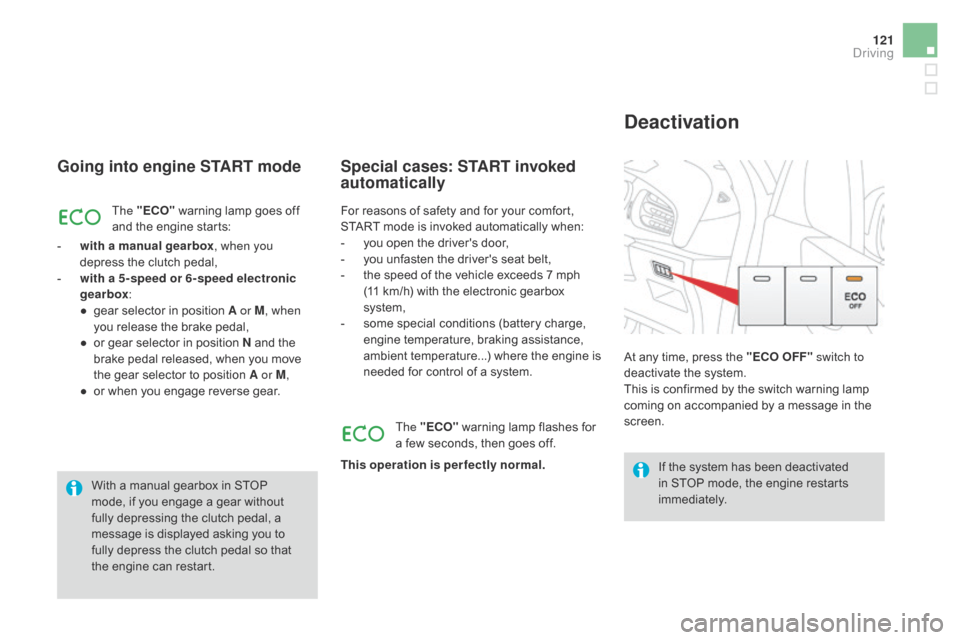
121
going into engine START mode
The "ECO" warning lamp goes off a
nd the engine starts:
-
w
ith a manual gearbox , when you
depress
the clutch pedal,
-
w
ith a 5-speed or 6-speed electronic
gearbox :
●
g
ear selector in position A or M, when
you
release the brake pedal,
●
o
r
gear selector in position n and the
b
rake pedal released, when you move
t
he
gear selector to position A or M,
●
o
r
when you engage reverse gear.
Special cases: START invoked
automatically
If the system has been deactivated in STOP mode, the engine restarts
i
mmediately.
At
any time, press the "ECO OFF" switch to
deactivate the system.
This
is confirmed by the switch warning lamp
c
oming on accompanied by a message in the
sc
reen.
deactivation
For reasons of safety and for your comfort, S
TART mode is invoked automatically when:
-
y
ou open the driver's door,
-
y
ou unfasten the driver's seat belt,
-
t
he speed of the vehicle exceeds 7 mph
(
11 km/h) with the electronic gearbox
s
ystem,
-
s
ome special conditions (battery charge,
e
ngine temperature, braking assistance,
a
mbient temperature...) where the engine is
n
eeded for control of a system.
The "ECO"
warning lamp flashes for
a
few seconds, then goes off.
This operation is perfectly normal.
With
a
manual
gearbox
in
STOP
m
ode,
if
you
engage
a
gear
without
f
ully
depressing
the
clutch
pedal,
a
m
essage
is
displayed
asking
you
to
f
ully
depress
the
clutch
pedal
so
that
t
he
engine
can
restart.
driving