carplay Citroen DS3 RHD 2016 1.G Owner's Manual
[x] Cancel search | Manufacturer: CITROEN, Model Year: 2016, Model line: DS3 RHD, Model: Citroen DS3 RHD 2016 1.GPages: 380, PDF Size: 10.11 MB
Page 279 of 380
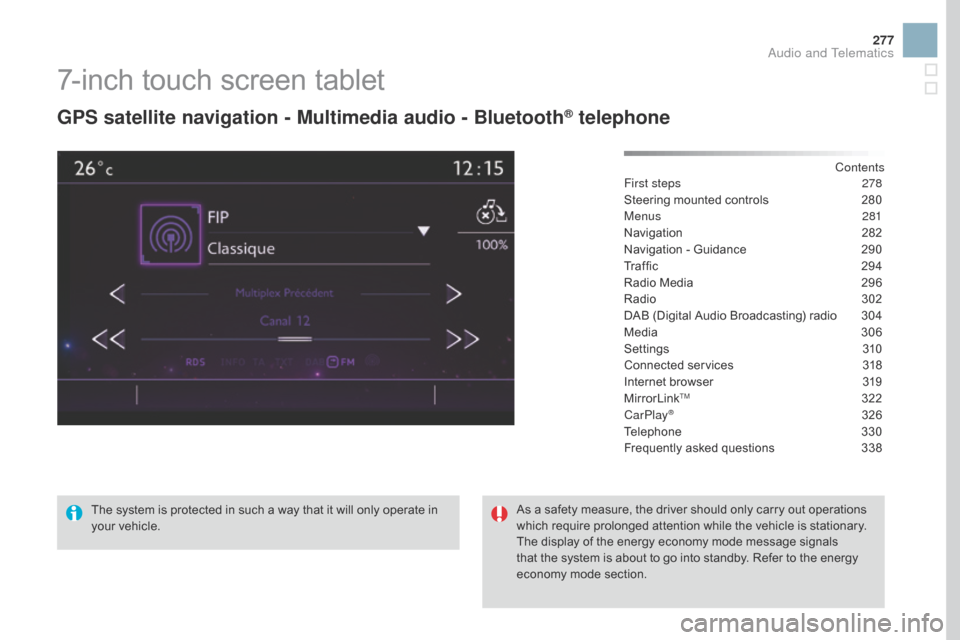
277
7-inch touch screen tablet
gPS satellite navigation - Multimedia audio - Bluetooth® telephone
Contents
First steps
2 78
Steering
mounted
controls
2
80
Menus
281
Navigation
2
82
Navigation
-
Guidance
2
90
Traffic
29
4
Radio
Media
2
96
Radio
3
02
DAB
(Digital
Audio
Broadcasting)
radio
3
04
Media
3
06
Settings
3
10
Connected
services
3
18
Internet
browser
3
19
MirrorLink
TM 32 2
CarPlay® 32 6
Telephone
3
30
Frequently
asked questions
3
38
The
system
is
protected
in
such
a
way
that
it
will
only
operate
in
y
our
vehicle. As
a
safety
measure,
the
driver should only carry out operations
w
hich
require
prolonged
attention while the vehicle is stationary.
The
display
of
the
energy
economy mode message signals
t
hat
the
system
is
about
to
go into standby. Refer to the energy
ec
onomy
mo
de
s
ection.
Audio and Telematics
Page 281 of 380
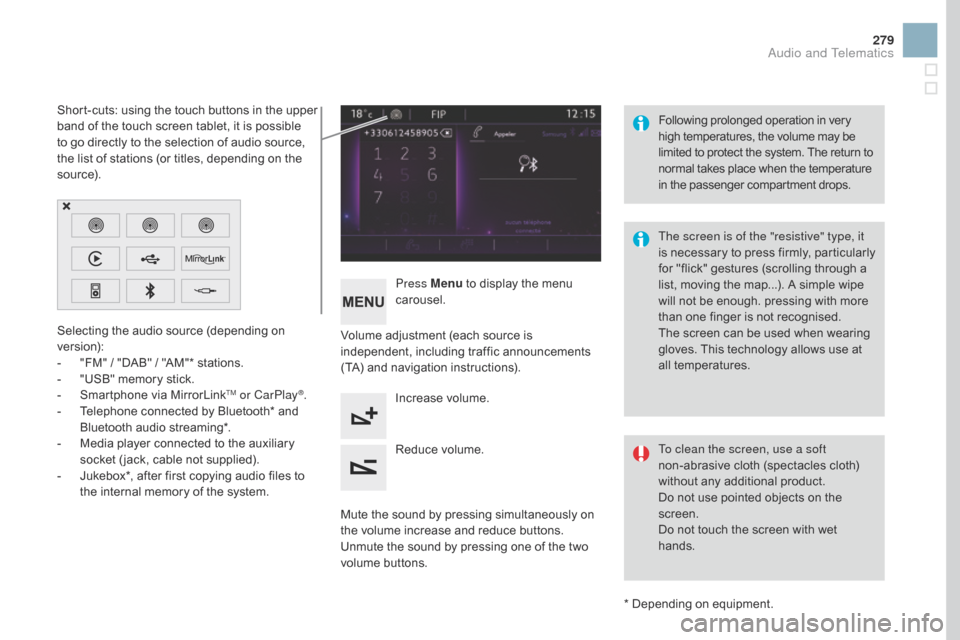
279
Selecting the audio source (depending on version):
-
"
FM" / "DAB" / "AM"* stations.
-
"
USB" memory stick.
-
S
martphone via MirrorLink
TM or CarPlay®.
-
T
elephone
connected
by
Bluetooth*
and
B
luetooth
audio
streaming*.
-
M
edia
player
connected
to
the
auxiliary
s
ocket
( jack,
cable
not
supplied).
-
J
ukebox*,
after
first
copying
audio
files
to
t
he
internal
memory
of
the
system.
*
Depending on equipment.
Short-cuts:
using
the
touch
buttons
in
the
upper
b
and
of
the
touch
screen
tablet,
it
is
possible
t
o
go
directly
to
the
selection
of
audio
source,
t
he
list
of
stations
(or
titles,
depending
on
the
s
o u r c e).
The screen is of the "resistive" type, it
is
n
ecessary
t
o
p
ress
f
irmly,
p
articularly
f
or "flick" gestures (scrolling through a
l
ist, moving the map...). A simple wipe
w
ill not be enough. pressing with more
t
han one finger is not recognised.
The screen can be used when wearing
g
loves. This technology allows use at
a
ll
t
emperatures.
Following
p
rolonged
ope
ration
i
n
v
ery
h
igh temperatures, the volume may be
l
imited to protect the system. The return to
n
ormal takes place when the temperature
i
n the passenger compartment drops.
To clean the screen, use a soft
non-abrasive cloth (spectacles cloth)
w
ithout any additional product.
Do
not use pointed objects on the
sc
reen.
Do
not touch the screen with wet
han
ds.
Volume
adjustment (each source is
i
ndependent,
i
ncluding
t
raffic
a
nnouncements
(
TA) and navigation instructions).
Press Menu
to display the menu
c
arousel.
Increase volume.
Reduce
volume.
Mute
the sound by pressing simultaneously on
t
he volume increase and reduce buttons.
Unmute
the sound by pressing one of the two
v
olume
b
uttons.
Audio and Telematics
Page 283 of 380
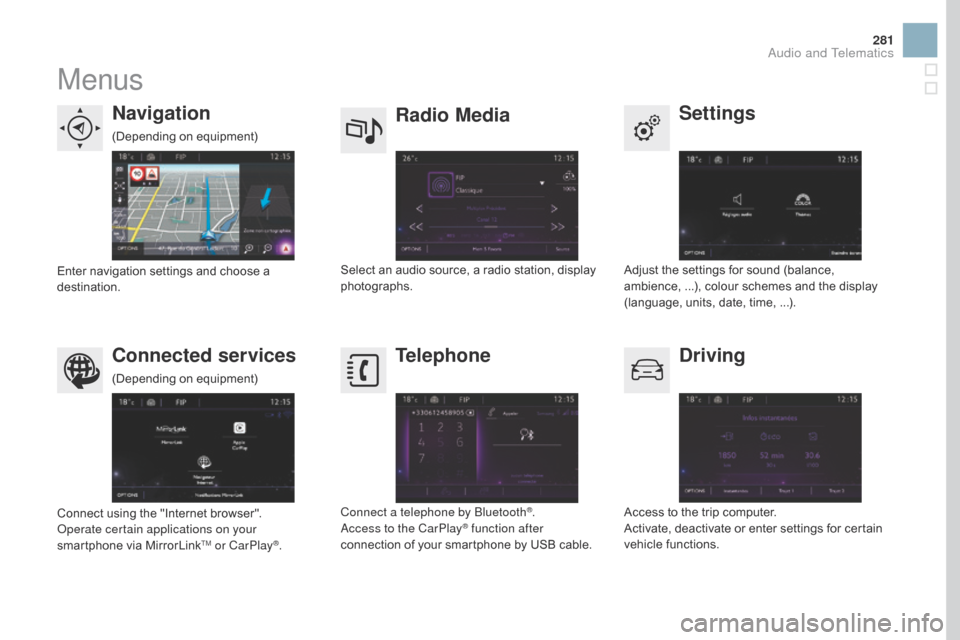
281
Menus
Settings
Radio Mediana
vigation
dr
iving
Connected services Telephone
Adjust the settings for sound (balance, a
mbience, ...), colour schemes and the display
(
language, units, date, time, ...).
Select
an
audio
source,
a
radio
station,
display
pho
tographs.
Enter
navigation
settings
and
choose
a
d
estination.
Access
to the trip computer.
Activate,
deactivate or enter settings for certain
v
ehicle functions.
Connect
using
the
"Internet
browser".
Operate certain applications on your
smartphone
via
MirrorLink
TM or CarPlay®. Connect a telephone by Bluetooth
®.
Access to the CarPlay® function after
connection
of
your
smartphone by USB cable.
(Depending
o
n
e
quipment)
(Depending
o
n
e
quipment)
Audio and Telematics
Page 299 of 380
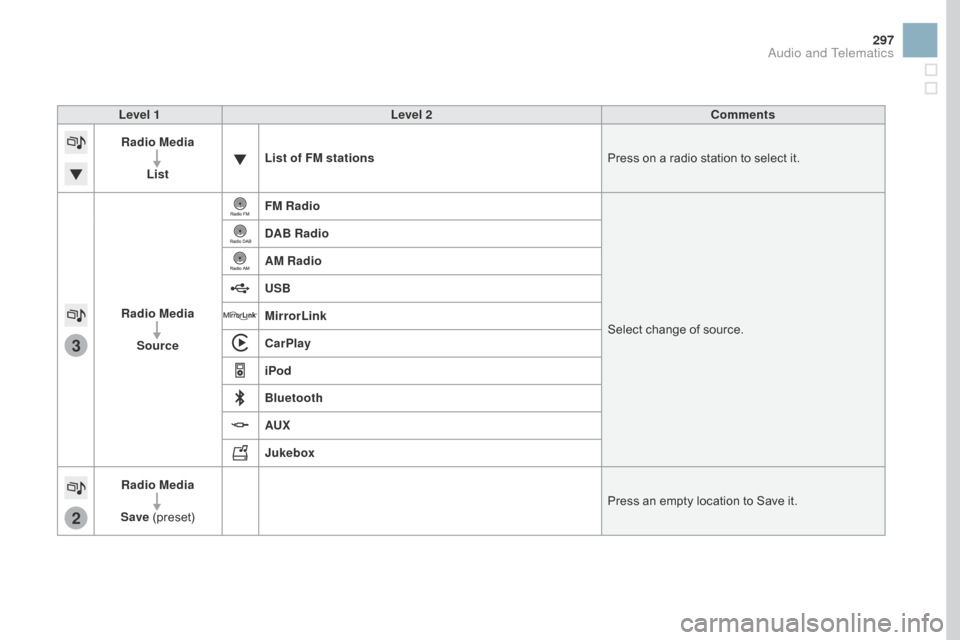
3
2
297
Level 1Level 2 Comments
Radio Media
List List of FM stations
Press
on a radio station to select it.
Radio Media Source FM Radio
Select
change of source.
d
AB Radio
AM Radio
USB
MirrorLink
CarPlay
iPod
Bluetooth
AUX
Jukebox
Radio Media
Save
(
preset) Press
an empty location to Save it.
Audio and Telematics
Page 328 of 380
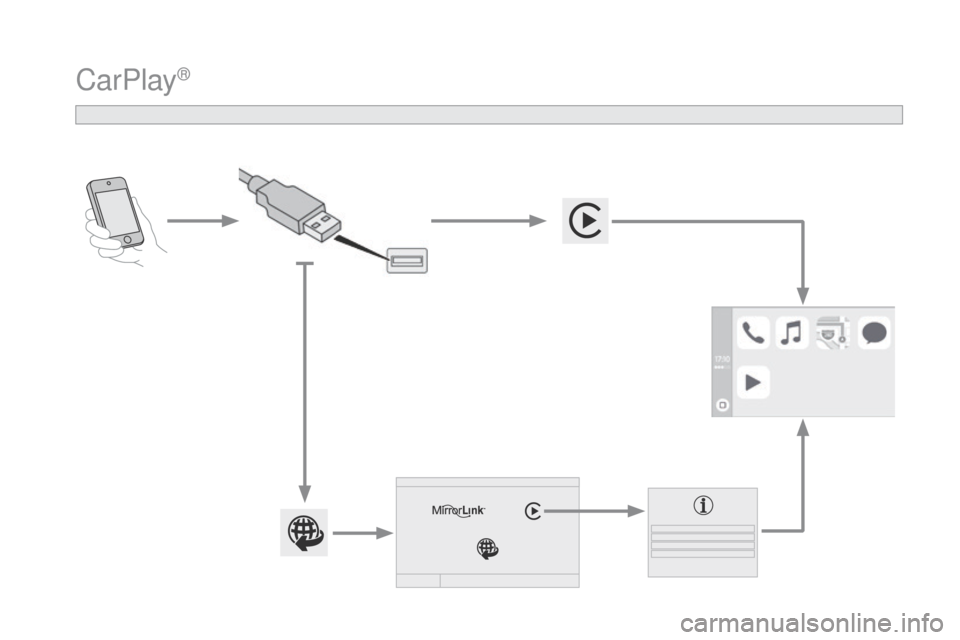
CarPlay®
Page 329 of 380
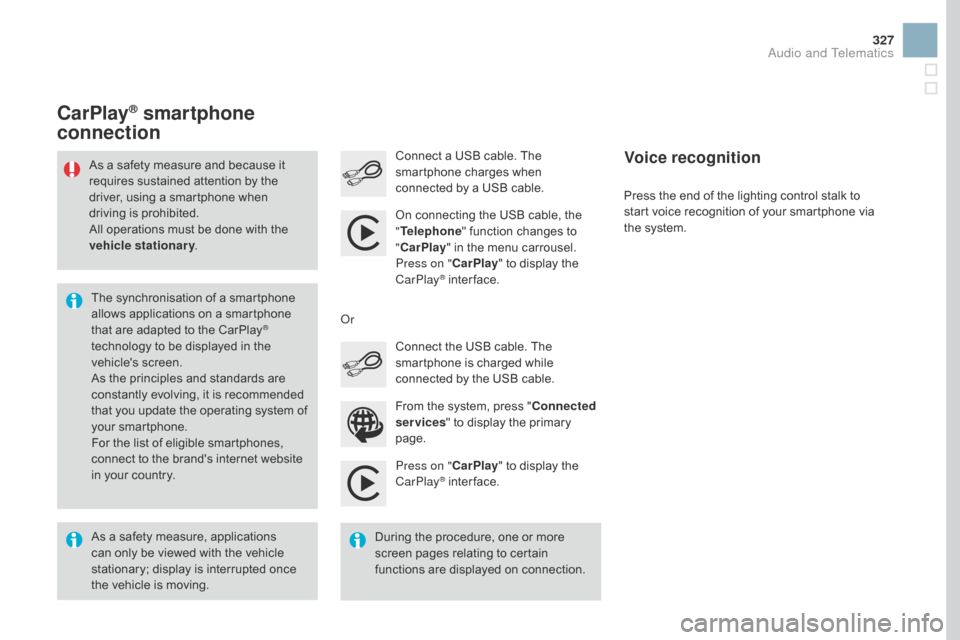
327
Press on "CarPlay" to display the C
arPlay® inter face.
C
onnect
a USB cable. The
s
martphone charges when
c
onnected by a USB cable.
Press the end of the lighting control stalk to
s
tart voice recognition of your smartphone via
t
he system.
CarPlay® smartphone
connection
From the system, press " C onnected
services "
to display the primary
pag
e.
Connect
the USB cable. The
s
martphone is charged while
c
onnected by the USB cable.
Or
Voice recognition
As a safety measure, applications c
an only be viewed with the vehicle
s
tationary; display is interrupted once
t
he vehicle is moving.
The
synchronisation of a smartphone
a
llows applications on a smartphone
t
hat are adapted to the CarPlay
®
technology
to
be
displayed
in
the
v
ehicle's
s
creen.
As
the
principles
and
standards
are
c
onstantly
evolving,
it
is
recommended
t
hat
you
update
the
operating
system of
y
our
smartphone.
For
the
list
of
eligible
smartphones,
c
onnect
to
the
brand's
internet
website
i
n
your
country.
As
a
safety
measure
and
because it
r
equires
sustained
attention
by
the
d
river,
using
a
smartphone
when
d
riving
is
prohibited.
All
operations
must
be
done
with
the
v
ehicle stationary
.
During the procedure, one or more
s
creen pages relating to certain
f
unctions are displayed on connection.
On
connecting the USB cable, the
"
T
elephone
" function changes to
"
C
arPlay
" in the menu carrousel.
Press on " CarPlay" to display the
C
arPlay
® inter face.
Audio and Telematics
Page 331 of 380
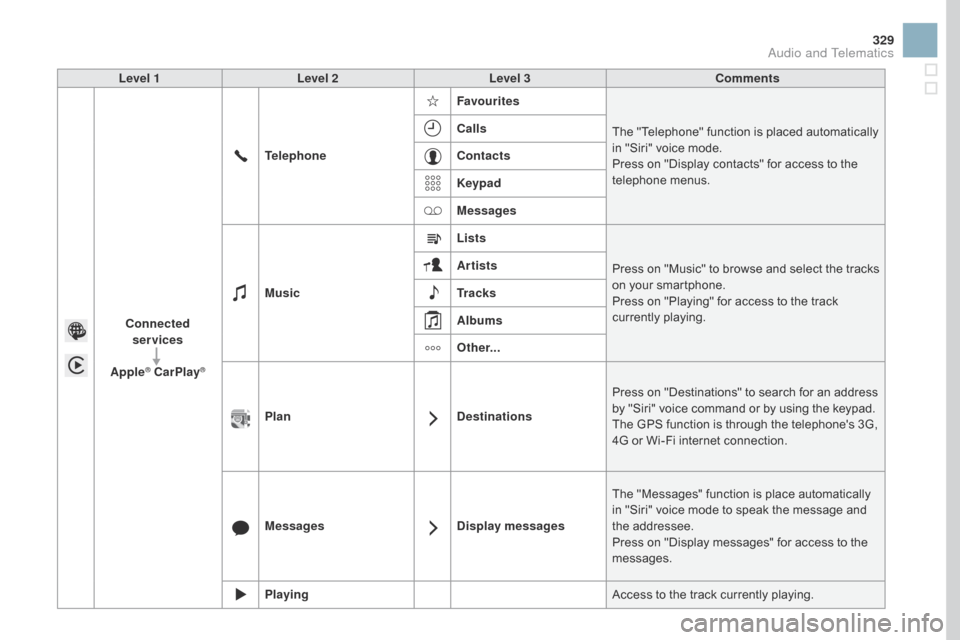
329
Level 1Level 2 Level 3 Comments
Connected services
Apple
® CarPlay®
Telephone Favourites
The "Telephone" function is placed automatically i
n "Siri" voice mode.
Press on "Display contacts" for access to the
t
elephone
me
nus.
Calls
Contacts
Keypad
Messages
Music Lists
Press
on "Music" to browse and select the tracks
o
n your smartphone.
Press
on "Playing" for access to the track
c
urrently playing.
Artists
Tr a c k s
Albums
Other...
Plan
de
stinationsPress
on "Destinations" to search for an address
b
y "Siri" voice command or by using the keypad.
The
GPS function is through the telephone's 3G,
4
G or Wi-Fi internet connection.
Messages
d
isplay messagesThe
"Messages" function is place automatically
i
n "Siri" voice mode to speak the message and
t
he
a
ddressee.
Press
on "Display messages" for access to the
m
essages.
Playing Access
to the track currently playing.
Audio and Telematics
Page 372 of 380
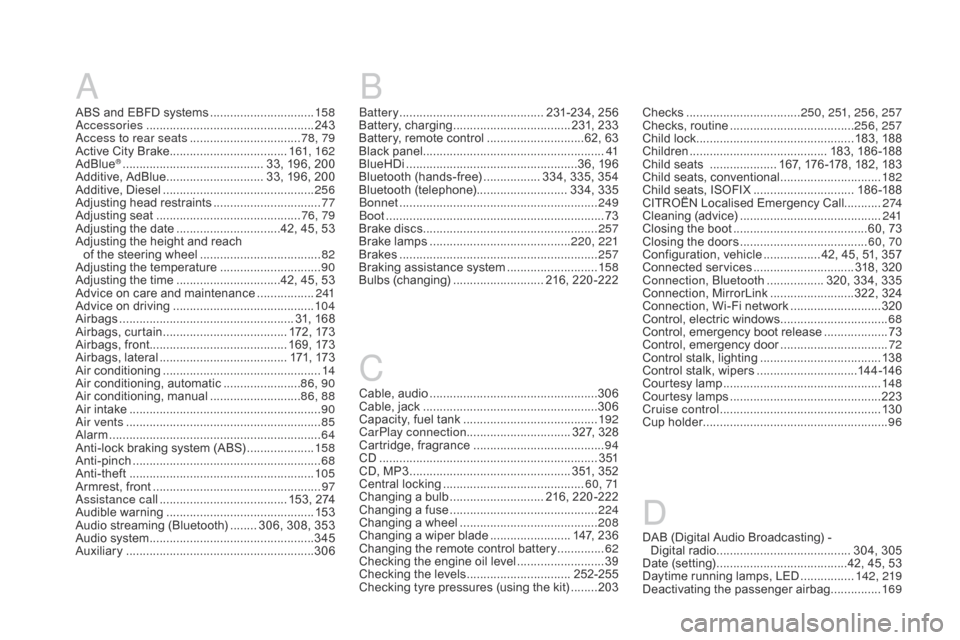
DAB (Digital Audio Broadcasting) -
D igital r adio ........................................ 3 04, 305
Date
(setting)
...............................
........42, 45, 53
Daytime
running lamps, LED
................14
2, 219
Deactivating
t
he
p
assenger
a
irbag
...............16
9
D
A
ABS and EBFD systems ...............................
15 8
Accessories .............................. ....................243
Access to rear seats
.................................7
8, 79
Active
City Brake
................................... 16
1, 162
AdBlue
® ............................... ........... 33, 196, 200
Additive, Ad Blue ............................. 3 3, 196, 200
Additive,
D
iesel
...............................
..............256
Adjusting
head restraints
................................ 77
A
djusting
s
eat
........................................... 76
, 79
Adjusting
the date
...............................4
2, 45, 53
Adjusting
the height and reach
of
the
steering wheel
.................................... 8
2
Adjusting
the temperature
.............................. 90
A
djusting the time
...............................4
2, 45, 53
Advice
on care and maintenance
.................2
41
Advice
on driving
..............................
............104
Airbags
...............
..................................... 31, 168
Airbags,
c
urtain
..................................... 17
2 ,
17
3
Airbags,
front......................................... 169, 173
Airbags,
la
teral
...................................... 17
1,
17
3
Air
c
onditioning
...............................
................14
Air
conditioning, automatic
.......................8
6, 90
Air
c
onditioning,
m
anual
........................... 8
6, 88
Air
intake
...............
.......................................... 90
Air vents
..............................
............................85
Alarm
............................................................... 64
A
nti-lock braking system (ABS)
....................15
8
Anti-pinch
........................................................ 68
A
nti-theft
..............................
.........................105
Armrest,
front
.................................................. 97
A
ssistance call
...............................
....... 153, 274
Audible
w
arning
............................................ 15
3
Audio
streaming (Bluetooth)
........ 3
06, 308, 353
Audio
system
...............................
..................345
Auxiliary
........................................................ 3
06Cable,
audio
..................................................3
06
Cable,
jack
..............................
......................306
Capacity,
fuel tank
..............................
..........192
CarPlay connection ............................... 327,
328
Cartridge,
f
ragrance
.......................................94
CD ..............................
...................................3 51
CD,
MP3
................................................ 3
51, 352
Central
locking
..........................................6
0, 71
Changing
a bu
lb
............................2
16,
2
20-222
Changing
a f
use
............................................2
24
Changing
a wheel
...............................
..........208
Changing
a wiper blade
........................ 1
47, 236
Changing
the remote control battery
..............62
C
hecking the engine oil level
..........................39
C
hecking the levels
...............................2
52-255
Checking
tyre pressures (using the kit)
........20
3Checks
...............
...................
250, 251, 256, 257
Checks, routine
.....................................
25
6, 257
Child lock
...............................
................
183,
18
8
Children ............................... ..........
183, 18 6 -188
Child seats .................... 1 67, 176 -178, 182, 183
Child
seats, conventional ..............................18
2
Child
seats, ISOFIX
..............................18
6 -188
CITROËN
Localised Emergency Call...........2 74
Cleaning
(
advice)
..........................................2
41
Closing
the boot
...............................
.........60, 73
Closing
the doors
...............................
.......60, 70
Configuration,
v
ehicle
................. 4
2, 45, 51, 357
Connected
s
ervices
.............................. 3
18, 320
Connection, Bluetooth
................. 3
20, 334, 335
Connection,
M
irrorLink
.........................3
22, 324
Connection,
Wi-Fi network
...........................32
0
Control,
electric windows
................................68
C
ontrol, emergency boot release
...................73
C
ontrol,
em
ergency
do
or
................................72
C
ontrol stalk, lighting
....................................13
8
Control
stalk, wipers
..............................14
4 -146
Courtesy
lamp
...............................
................148
Courtesy
lamps
.............................................2
23
Cruise control
................................................ 13
0
Cup
holder
...............................
........................96
B
C
Battery ............................... ............ 231-234, 256
Battery, c harging ............................... .... 231, 233
Battery,
remote control
.............................6
2, 63
Black
pan
el...................................................... 41
BlueHDi
...............................
....................36, 196
Bluetooth
(hands-free)
................. 3
34, 335, 354
Bluetooth
(
telephone)
........................... 33
4,
335
B
onnet
...............
............................................ 249
Boot
........
......................................................... 73
Brake
discs
.................................................... 2
57
Brake
lamps
...............................
...........220, 221
Brakes
........................................................... 2
57
Braking
assistance system
...........................15
8
Bulbs
(
changing)
........................... 2
16,
2
20-222