charging Citroen DS3 RHD 2016 1.G Owner's Manual
[x] Cancel search | Manufacturer: CITROEN, Model Year: 2016, Model line: DS3 RHD, Model: Citroen DS3 RHD 2016 1.GPages: 380, PDF Size: 10.11 MB
Page 32 of 380
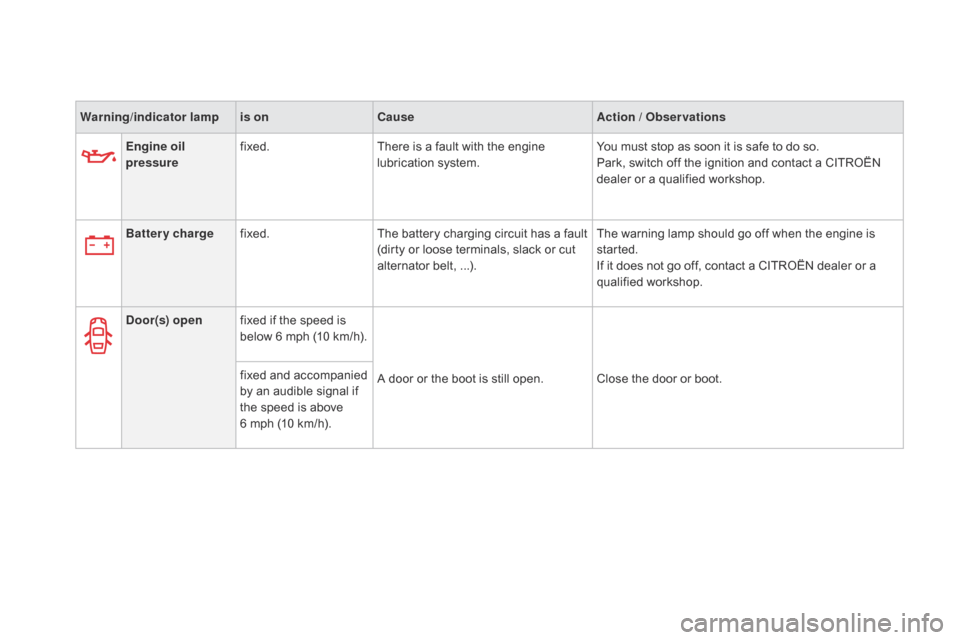
Warning/indicator lampis on Cause Action / Observations
Engine oil
pressure fixed.
There
is a fault with the engine
l
ubrication system.You
must stop as soon it is safe to do so.
Park,
switch off the ignition and contact a CITROËN
d
ealer or a qualified workshop.
Battery charge fixed. The
battery charging circuit has a fault
(
dirty or loose terminals, slack or cut
a
lternator belt, ...).The
warning lamp should go off when the engine is
s
tarted.
If
it does not go off, contact a CITROËN dealer or a
q
ualified
w
orkshop.
d
oor(s) open fixed
if the speed is
b
elow 6 mph (10 km/h).A
door or the boot is still open. Close the door or boot.
fixed
and accompanied
b
y an audible signal if
t
he speed is above
6
mph (10 km/h).
Page 175 of 380

173
Advice
Front airbags
Do not drive holding the steering wheel by its spokes or resting your hands on the centre
p
art of the wheel.
Passengers
must not place their feet on the
das
hboard.
Do
not smoke as deployment of the airbags
c
an cause burns or the risk of injury from a
c
igarette or pipe.
Never
remove or pierce the steering wheel or
h
it it violently.
Do
not fit or attach anything to the steering
w
heel or dashboard, this could cause injuries
w
ith deployment of the airbags.
Lateral airbags
Use only approved covers on the seats, compatible with the deployment the lateral
a
irbags. For information on the range of
s
eat covers suitable for your vehicle, you
can
contact a CITROËN dealer.
For
more information on accessories, refer
t
o the corresponding section.
Do
not fix or attach anything to the seat
b
acks (clothing...). This could cause injury
t
o the chest or arms if the lateral airbag is
d
eployed.
Do
not sit with the upper part of the body
a
ny nearer to the door than necessary.
Curtain airbags
Do not fix or attach anything to the roof. This could cause injury to the head if the
c
urtain airbag is deployed.
If
fitted on your vehicle, do not remove the
g
rab handles installed on the roof, they play
a
part in securing the curtain airbags.
Sit
in
a
normal
upright
position.
Wear
a
correctly
adjusted
seat
belt.
Do
n
ot
l
eave
a
nything
b
etween
t
he
o
ccupants
a
nd
the
airbags
(a
child,
pet,
object...),
nor
f
ix
or
attach
anything
close
to
the
inflation
t
rajectory
of
the
airbags;
this
could
cause
i
njuries
during
their
deployment.
Never
modify
the
original
definition
of
your
v
ehicle,
particularly
in
the
area
directly
a
round
the
airbags.
After
an
accident
or
if
the
vehicle
has
been
s
tolen
or
broken
into,
have
the
airbag
s
ystems
checked.
All
work
on
the
airbag
system
must
be
c
arried
out
by
a
CITROËN
dealer
or
a
q
ualified
w
orkshop.
Even
if
all
of
the
precautions
mentioned
a
re
observed,
a
risk
of
injury
or
of
minor
b
urns
to
the
head,
chest
or
arms
when
an
a
irbag
is
deployed
cannot
be
ruled
out.
T
he
bag
inflates
almost
instantly
(within
a
few milliseconds)
then
deflates
within
t
he
same
time
discharging
the
hot
gas
via
o
penings
provided
for
this
purpose.
For the airbags to be fully effective, observe the safety recommendations below:
Safety
Page 233 of 380

231
12 V battery
The battery is located under the bonnet.
T o gain access to it:
F
o
pen the bonnet using the interior release
l
ever, then the exterior safety catch,
F
s
ecure the bonnet stay,
F
l
ift the plastic cover on the (+) terminal.
Access to the battery
Procedure for starting the engine using another battery or charging a discharged battery.
general points
Lead-acid starter batteries
Batteries contain harmful substances such as sulphuric acid and lead.
They
must be disposed of in
a
ccordance with regulations and must
n
ot,
i
n
a
ny
c
ircumstances,
b
e
d
iscarded
w
ith household waste.
Take
used remote control batteries and
v
ehicle batteries to a special collection
point.
Versions
equipped with Stop &
S
tart are fitted with a 12 V lead-acid
b
attery of specific technology and
s
pecification.
Its
replacement should be carried
o
ut only by a CITROËN dealer or a
q
ualified
w
orkshop. Protect
your eyes and face before
h
andling the battery.
All
operations on the battery must be
c
arried out in a well ventilated area and
a
way from naked flames and sources
o
f sparks, so as to avoid the risk of
e
xplosion or fire.
Wash
your hands after wards.
If
you have an electronic or automatic
g
earbox, never try to start the engine
b
y pushing the vehicle.The
(-) battery terminal is not accessible.
A
remote earthing point is located on the front
l
eft-hand
w
ing
pan
el.
Practical information
Page 235 of 380

233
If you envisage charging your vehicle's battery yourself, use only a charger
c
ompatible with lead-acid batteries of a
n
ominal voltage of 12 V.
If this label is present, it is essential
to
use only a 12 V charger, to avoid
c
ausing irreversible damage to the
e
lectrical components related to the
S
top & Start system. Follow
the instructions for use provided
b
y the manufacturer of the charger.
Never reverse polarities.
Charging the battery using
a battery charger
For optimum service life of the battery, it is e
ssential to maintain an adequate state of
c
harge.
In
some circumstances it may be necessary to
c
harge the battery:
-
i
f you use your vehicle essentially for short
j
ourneys,
-
i
f the vehicle is to be taken off the road for
s
everal weeks.
Contact
a CITROËN dealer or a qualified
w
orkshop. It
is not necessary to disconnect the
b
attery.
F
S
witch off the ignition.
F
S
witch off all electrical consumers (audio
s
ystem, lighting, wipers, ...).
F
S
witch off the charger B before connecting
t
he cables to the battery, so as to avoid any
d
angerous
spar
ks.
F
E
nsure that the charger cables are in good
c
ondition.
F
C
onnect the charger B cables as follows:
-
t
he positive (+) red cable to the (+)
t
erminal of the battery A,
-
t
he negative (-) black cable to the earth
p
oint C on the vehicle.
F
A
t the end of the charging operation, switch
o
ff the charger B before disconnecting the
c
ables from the battery A. Never
try to charge a frozen battery.
If the battery has been frozen, have
it
checked by a CITROËN dealer or
a
qualified workshop, who will check
t
hat the internal components have not
b
een damaged and the casing is not
c
racked, which could cause a leak of
t
oxic and corrosive acid.
Practical information
Page 345 of 380
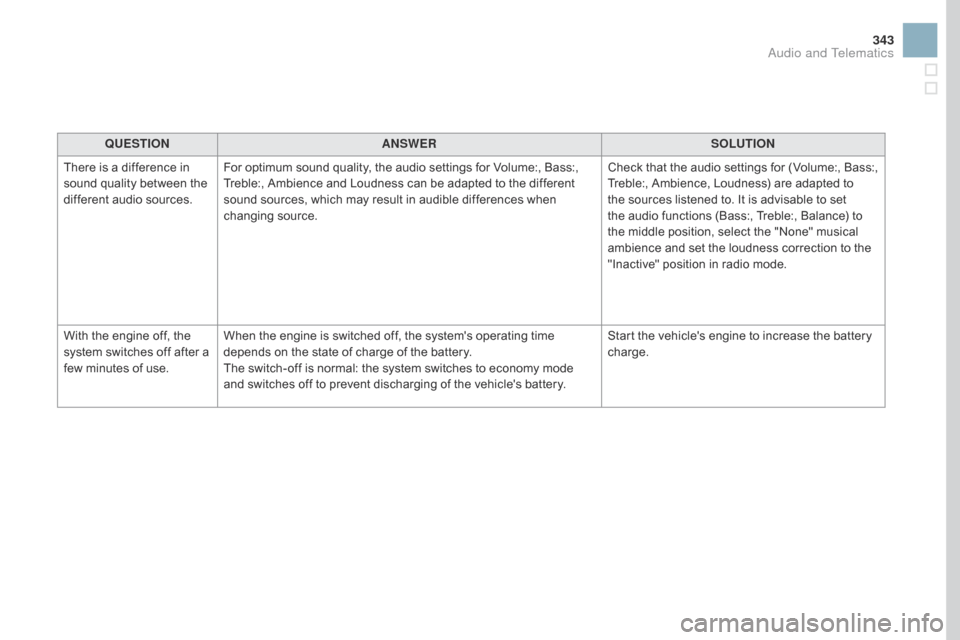
343
QUESTIOnAnSWERSOLUTIOn
T
here
is a difference in
s
ound
quality between the
d
ifferent audio sources. For
optimum sound quality, the audio settings for Volume:, Bass:,
T
reble:, Ambience and Loudness can be adapted to the different
s
ound sources, which may result in audible differences when
c
hanging
s
ource. Check
that the audio settings for (Volume:, Bass:,
T
reble:, Ambience, Loudness) are adapted to
t
he sources listened to. It is advisable to set
t
he audio functions (Bass:, Treble:, Balance) to
t
he middle position, select the "None" musical
a
mbience and set the loudness correction to the
"
Inactive" position in radio mode.
With
the engine off, the
s
ystem
switches off after a
f
ew
minutes of use. When
the engine is switched off, the system's operating time
d
epends on the state of charge of the battery.
The
switch-off is normal: the system switches to economy mode
a
nd switches off to prevent discharging of the vehicle's battery.Start
the vehicle's engine to increase the battery
c
harge.
Audio and Telematics
Page 347 of 380
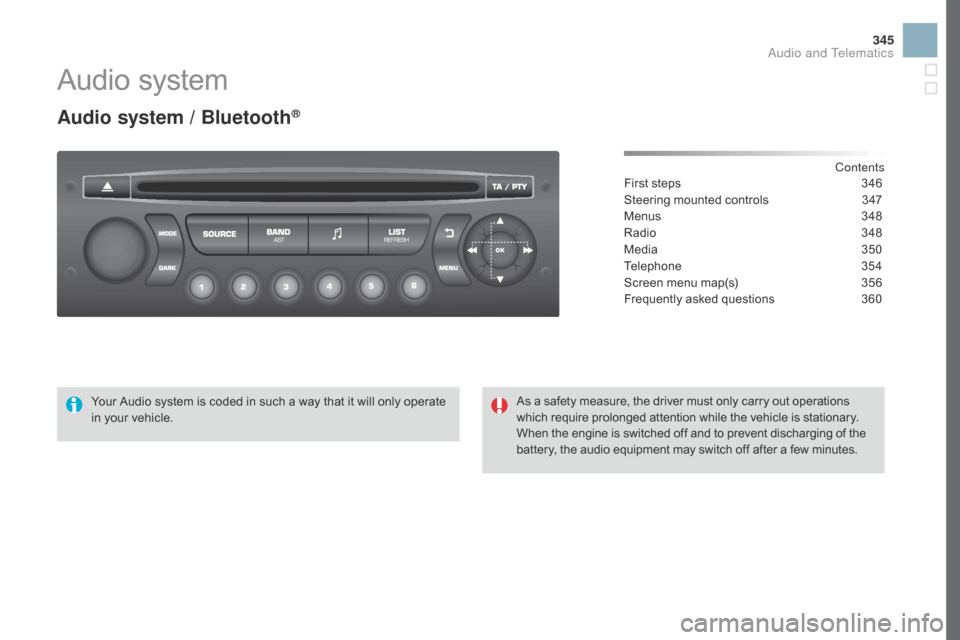
345
Audio system
Audio system / Bluetooth®
Contents
First
steps
3 46
Steering
mounted
controls
3
47
Menus
3
48
Radio
3
48
Media
3
50
Telephone
3
54
Screen
menu
map(s)
3
56
Frequently
asked
questions
3
60
Your
Audio
system
is
coded
in
such
a
way
that
it
will
only
operate
i
n
your
vehicle. As
a
safety
measure,
the
driver
must
only
carry
out
operations
w
hich
require
prolonged
attention
while
the
vehicle
is
stationary.
When
the
engine
is
switched
off
and
to
prevent
discharging
of the
b
attery,
the
audio
equipment
may
switch
off
after
a
few
minutes.
Audio and Telematics
Page 362 of 380
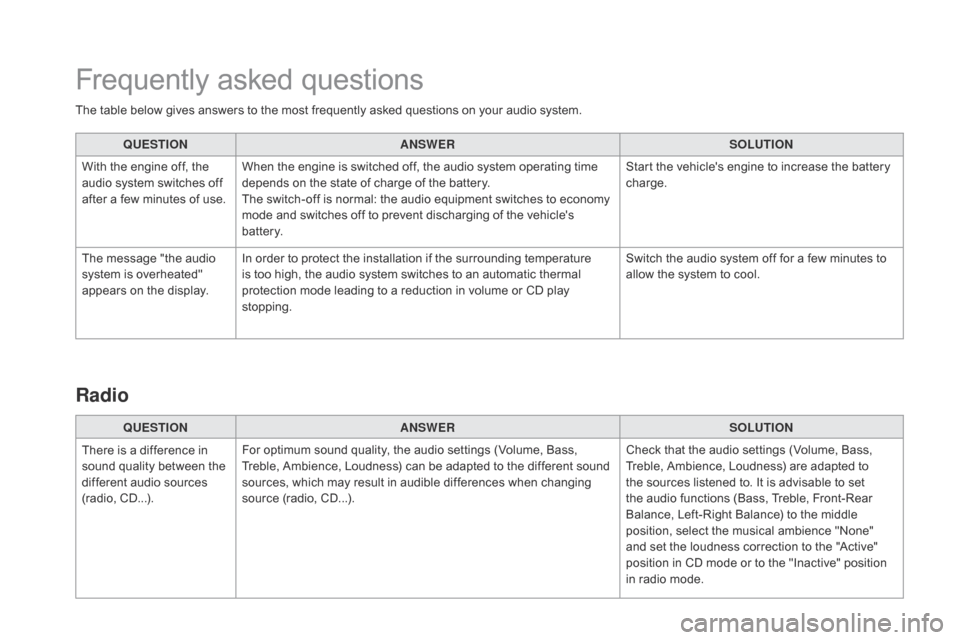
The table below gives answers to the most frequently asked questions on your audio system.
Q UESTIO
nAnSW
ERSOLUTIO
n
W
ith the engine off, the
a
udio system switches off
a
fter a few minutes of use.When
the engine is switched off, the audio system operating time
d
epends on the state of charge of the battery.
The
switch-off is normal: the audio equipment switches to economy
m
ode and switches off to prevent discharging of the vehicle's
b
attery. Start
the vehicle's engine to increase the battery
c
harge.
The
message "the audio
s
ystem is overheated"
a
ppears on the display.In
order to protect the installation if the surrounding temperature
i
s too high, the audio system switches to an automatic thermal
p
rotection mode leading to a reduction in volume or CD play
s
topping. Switch
the audio system off for a few minutes to
a
llow the system to cool.
Frequently asked questions
QUESTIOnAnSWERSOLUTIOn
T
here
is a difference in
s
ound
quality between the
d
ifferent audio sources
(
radio,
C
D...). For
optimum sound quality, the audio settings (Volume, Bass,
T
reble, Ambience, Loudness) can be adapted to the different sound
s
ources, which may result in audible differences when changing
s
ource (radio, CD...). Check
that the audio settings (Volume, Bass,
T
reble, Ambience, Loudness) are adapted to
t
he sources listened to. It is advisable to set
t
he audio functions (Bass, Treble, Front-Rear
B
alance, Left-Right Balance) to the middle
p
osition, select the musical ambience "None"
a
nd set the loudness correction to the "Active"
p
osition in CD mode or to the "Inactive" position
i
n radio mode.
Radio
Page 375 of 380
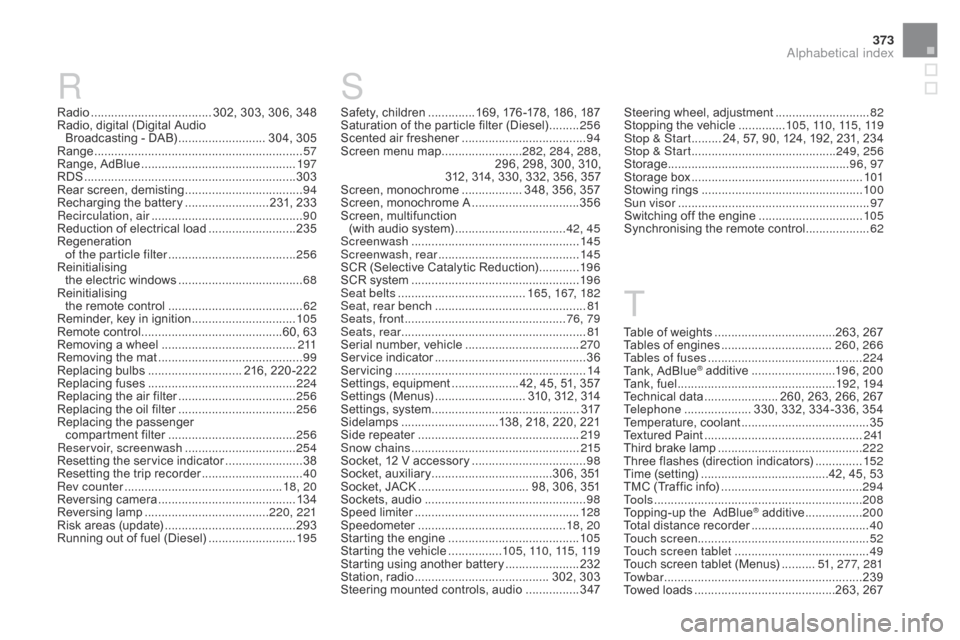
373
R
Radio .................................... 302, 303, 306, 348
Radio, digital (Digital Audio
Broadcasting
- DAB)
.......................... 3
04, 305
Range
................
.............................................. 57
Range,
AdBlue
...............................
...............197
RDS
................
............................................... 303
Rear
s
creen,
d
emisting
................................... 94
R
echarging the battery
......................... 2
31, 233
Recirculation, air
...............................
..............90
Reduction
of electrical load
..........................23
5
Regeneration
o
f the particle filter
...................................... 25
6
Reinitialising
t
he electric windows
..................................... 68
R
einitialising
t
he remote control
........................................ 62
R
eminder, key in ignition
...............................10
5
Remote
control
..........................................6
0, 63
Removing
a wheel
..............................
..........2 11
Removing
the mat
...............................
............99
Replacing
bu
lbs
............................ 2
16,
2
20-222
Replacing
f
uses
..............................
..............224
Replacing
the air filter
...................................25
6
Replacing
the oil filter
...................................25
6
Replacing
t
he
p
assenger
c
ompartment filter
...................................... 25
6
Reservoir, screenwash
................................. 25
4
Resetting
the service indicator
.......................38
R
esetting the trip recorder
..............................40
R
ev counter
............................................... 1
8, 20
Reversing
c
amera
...............................
..........13 4
Reversing
lam
p
..................................... 2
20, 221
Risk
areas (update)
....................................... 2
93
Running
out of fuel (Diesel)
..........................19
5 Steering
wheel, adjustment ............................8
2
Stopping
the vehicle ..............1
0 5 , 11 0 , 115 , 11 9
Stop & Start
......... 2
4, 57, 90, 124, 192, 231, 234
Stop & Start
........................................... 2
49, 256
Storage
................
......................................96, 97
Storage
b
ox
...................................................10
1
Stowing
r
ings
..............................
..................10 0
Sun visor
......................................................... 97
S
witching off the engine
...............................10
5
Synchronising
the remote control
...................62
T
able of weights
....................................2
63, 267
Tables
of engines
...............................
..260, 266
Tables of fuses
..............................................2
24
Tank,
AdBlue
® additive .........................19 6, 20 0
Tank,
fuel
............................... ................192, 19 4
Technical
da
ta
...................... 2
60, 263, 266, 267
Telephone
.................... 3
30, 332, 334-336, 354
Temperature,
c
oolant
...................................... 35
T
extured
Paint
............................................... 2
41
Third
brake
lamp
........................................... 2
22
Three
flashes
(direction indicators)
..............15
2
Time
(setting)
..............................
........42, 45, 53
TMC
(Traffic
info)
.......................................... 29
4
To o l s
................
.............................................. 208
Topping-up
the AdBlue
® additive ................. 20 0
Total
distance
recorder
................................... 40
T
ouch screen ................................................... 52
Touch screen tablet
........................................ 49
T
ouch
screen
tablet
(Menus)
.......... 5
1, 277, 281
To w b a r
................
........................................... 239
Towed
loads
..........................................2
63, 267
ST
Safety, children ..............1 69, 176 -178, 186, 187
Saturation of the particle filter (Diesel) .........25
6
Scented
air freshener
..................................... 94
S
creen menu map
........................28
2, 284, 288,
296,
298, 300, 310,
3
12, 314, 330, 332, 356, 357
Screen,
m
onochrome
.................. 3
48, 356, 357
Screen,
monochrome A
................................35
6
Screen,
m
ultifunction
(
with audio system)
.................................42
, 45
Screenwash
..............................
....................145
Screenwash, rear
...............................
...........145
SCR
(Selective Catalytic Reduction)
............19
6
SCR
system
..............................
....................19 6
Seat belts
...................................... 16
5, 167, 182
Seat, rear bench
..............................
...............81
Seats, front
...............................
.................76, 79
Seats, rear
....................................................... 81
S
erial number, vehicle
..................................2
70
Service
i
ndicator
............................................. 36
S
ervicing
...............................
..........................14
Settings,
e
quipment
.................... 4
2, 45, 51, 357
Settings
(
Menus)
........................... 3
10, 312, 314
Settings,
system
...............................
.............317
Sidelamps
.............................1
38, 218, 220, 221
Side
r
epeater
..............................
..................219
Snow chains
.................................................. 2
15
Socket,
12 V accessory
..................................98
S
ocket, auxiliary
...............................
.....306, 351
Socket,
JACK
...............................
.. 98, 306, 351
Sockets,
audio
................................................ 98
Spe
ed
l
imiter
...............................
..................128
Speedometer
..............................
..............18, 20
Starting
the engine
....................................... 10
5
Starting
the vehicle
................1
0 5 , 11 0 , 115 , 11 9
Starting
using another battery
......................2
32
Station,
ra
dio
........................................ 3
02, 303
Steering
mounted controls, audio
................3
47
Alphabetical index