radio controls Citroen DS3 RHD 2016 1.G Owner's Manual
[x] Cancel search | Manufacturer: CITROEN, Model Year: 2016, Model line: DS3 RHD, Model: Citroen DS3 RHD 2016 1.GPages: 380, PDF Size: 10.11 MB
Page 44 of 380

Monochrome screen A
This displays the following information:
- t ime,
-
d
ate,
-
a
mbient temperature (this flashes if there is
a
risk of ice),
-
s
tatus of the doors and boot,
-
c
urrent audio source (radio, CD...),
-
t
rip computer,
-
i
nformation or alert messages,
-
s
ettings menus for the screen and the
v
ehicle systems.
displays in the screen
From the control panel of your Audio system, you can:
F
p
ress the "ME
n
U"
button to gain access to
t
he main menu ,
F
p
ress the " 5" or " 6" buttons to scroll
through
the items in the screen,
F
p
ress the "MO
dE"
button to change
t
he permanent application (date, audio
s
ource...),
F
p
ress the " 7" or " 8"
buttons to change a
s
etting value,
F
p
ress the "OK"
button to confirm,
or
F
p
ress the "Back"
button to abandon the
o
peration in progress.
Controls
F Press the "MEn U" button to gain access t
o the main menu , then press the "5"
or
"6 "
buttons to scroll through the various
m
enus:
-
r
adio - CD,
-
v
ehicle configuration,
-
op
tions,
-
d
isplay
se
ttings,
-
lan
guages,
-
un
its.
F
P
ress the "OK"
button to select the menu
r
equired.
Main menu
Page 47 of 380
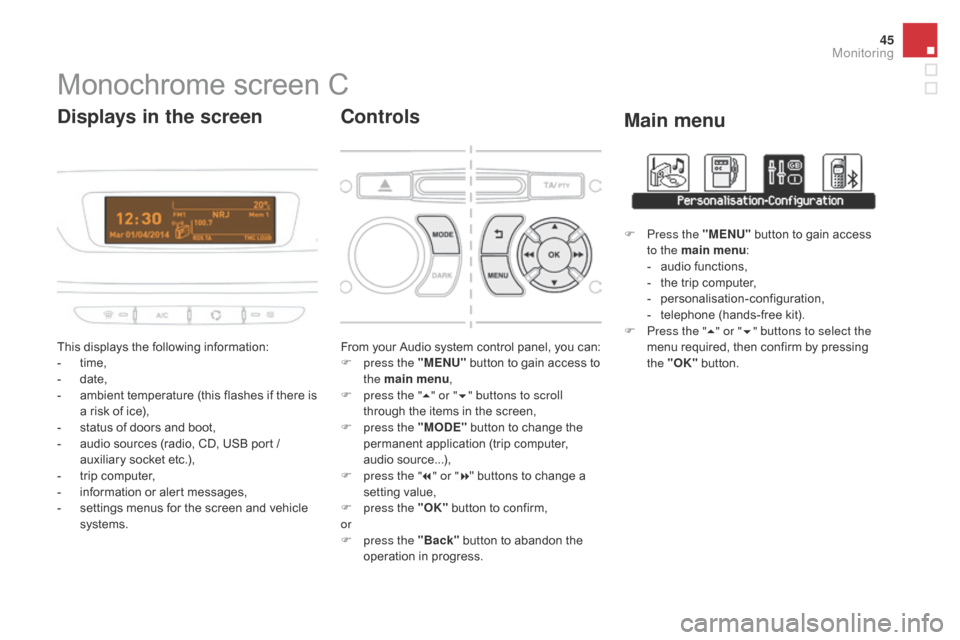
45
Monochrome screen C
This displays the following information:
- t ime,
-
d
ate,
-
a
mbient temperature (this flashes if there is
a
risk of ice),
-
s
tatus of doors and boot,
-
a
udio sources (radio, CD, USB port /
a
uxiliary socket etc.),
-
t
rip computer,
-
i
nformation or alert messages,
-
s
ettings menus for the screen and vehicle
s
ystems.
displays in the screen
From your Audio system control panel, you can:
F p ress the "MEn U" button to gain access to
t
he main menu ,
F
p
ress the " 5" or " 6" buttons to scroll
through
the items in the screen,
F
p
ress the "MO
dE"
button to change the
p
ermanent application (trip computer,
a
udio
s
ource...),
F
p
ress the " 7" or " 8"
buttons to change a
s
etting value,
F
p
ress the "OK"
button to confirm,
or
F
p
ress the "Back"
button to abandon the
o
peration in progress.
Controls
F Press the "MEn U" button to gain access t
o the main menu :
-
a
udio functions,
-
t
he trip computer,
-
pe
rsonalisation-configuration,
-
t
elephone (hands-free kit).
F
P
ress the " 5" or " 6" buttons to select the
menu
required, then confirm by pressing
t
he "OK"
button.
Main menu
Monitoring
Page 228 of 380

Fuse n°R ating Functions
F8 20 AMultifunction
screen, audio system, navigation radio, alarm
c
ontrol unit, alarm siren.
F9 30 A12
V socket, portable navigation support supply.
F10 15 ASteering
wheel controls.
F11 15 AIgnition,
diagnostic socket, automatic gearbox control unit.
F12 15 ARain
/ brightness sensor, trailer relay unit.
F13 5 AMain
stop switch, engine relay unit.
F14 15 AParking
sensors control unit, airbag control unit, instrument
p
anel, digital air conditioning, USB Box, Hi-Fi amplifier.
F15 30 ALocking.
F16 -Not
used.
F17 40 ARear
screen and door mirrors demisting/defrosting.
SH -PARC
shunt.
Page 279 of 380
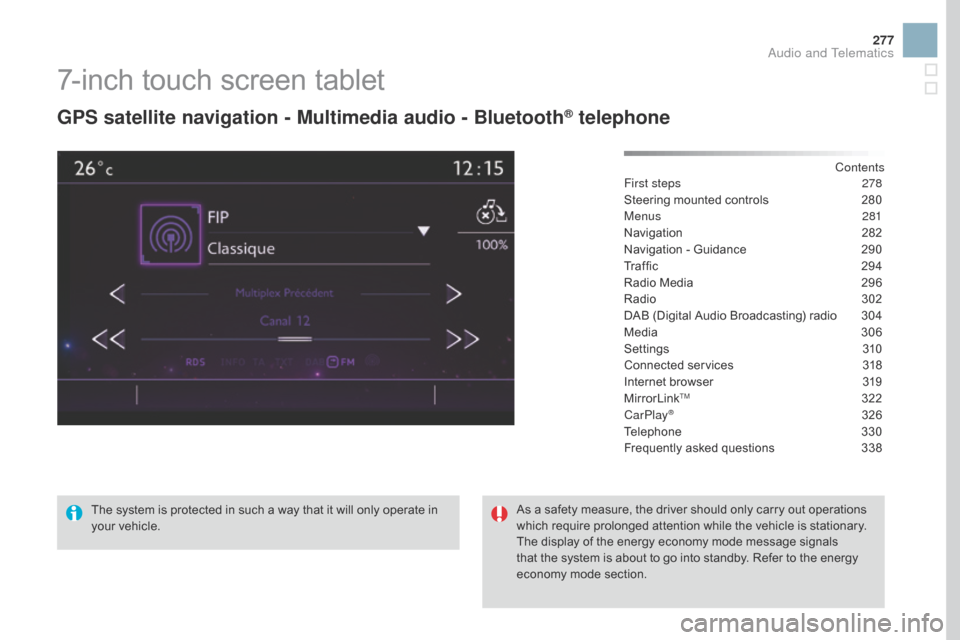
277
7-inch touch screen tablet
gPS satellite navigation - Multimedia audio - Bluetooth® telephone
Contents
First steps
2 78
Steering
mounted
controls
2
80
Menus
281
Navigation
2
82
Navigation
-
Guidance
2
90
Traffic
29
4
Radio
Media
2
96
Radio
3
02
DAB
(Digital
Audio
Broadcasting)
radio
3
04
Media
3
06
Settings
3
10
Connected
services
3
18
Internet
browser
3
19
MirrorLink
TM 32 2
CarPlay® 32 6
Telephone
3
30
Frequently
asked questions
3
38
The
system
is
protected
in
such
a
way
that
it
will
only
operate
in
y
our
vehicle. As
a
safety
measure,
the
driver should only carry out operations
w
hich
require
prolonged
attention while the vehicle is stationary.
The
display
of
the
energy
economy mode message signals
t
hat
the
system
is
about
to
go into standby. Refer to the energy
ec
onomy
mo
de
s
ection.
Audio and Telematics
Page 282 of 380
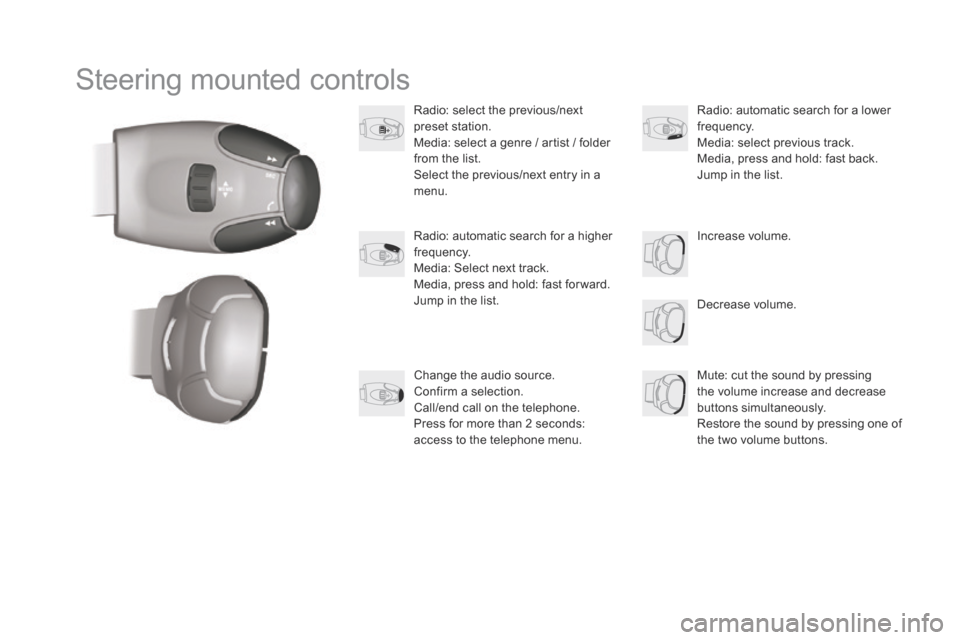
Steering mounted controls
Radio: select the previous/next preset s tation.
Media:
select a genre / artist / folder
f
rom the list.
Select
the previous/next entry in a
m
enu.
Decrease
volume.
Radio:
automatic search for a higher
f
requency.
Media:
Select next track.
Media,
press and hold: fast for ward.
Jump
in the list. Mute:
cut the sound by pressing
t
he volume increase and decrease
bu
ttons
s
imultaneously.
Restore
the sound by pressing one of
t
he two volume buttons.
Radio:
automatic search for a lower f
requency.
Media:
select previous track.
Media,
press and hold: fast back.
Jump
in the list.
Change
the audio source.
Confirm
a selection.
Call/end
call on the telephone.
Press
for more than 2 seconds:
a
ccess to the telephone menu. Increase
volume.
Page 308 of 380
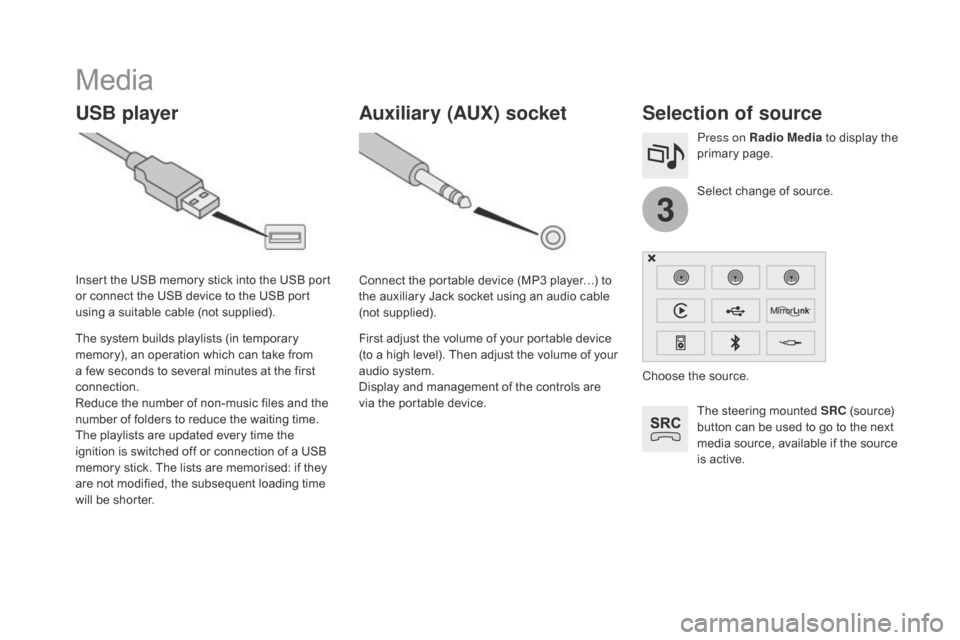
3
Media
USB playerSelection of source
The steering mounted SRC (source) b
utton can be used to go to the next
m
edia source, available if the source
i
s active.
Select
change of source.
Press on Radio Media
to display the
p
rimary
pag
e.
The
system
builds
playlists
(in
temporary
m
emory),
an
operation
which
can
take
from
a
few
seconds
to
several
minutes
at
the
first
c
onnection.
Reduce
the
number
of
non-music
files
and
the
n
umber
of
folders
to
reduce
the
waiting
time.
The
playlists
are
updated
every
time
the
i
gnition
is
switched
off
or
connection
of
a
USB
m
emory
stick.
The
lists
are
memorised:
if
they
a
re
not
modified,
the
subsequent
loading
time
w
ill
be
shorter.
Insert
the
USB
memory
stick
into
the
USB
port
o
r
connect
the
USB
device
to
the
USB
port
u
sing
a
suitable
cable
(not
supplied).
Auxiliary (AUX) socket
Connect the portable device (MP3 player…) to t
he auxiliary Jack socket using an audio cable
(
not
sup
plied).
First
adjust the volume of your portable device
(
to a high level). Then adjust the volume of your
a
udio system.
Display
and management of the controls are
v
ia the portable device. Choose
the source.
Page 347 of 380
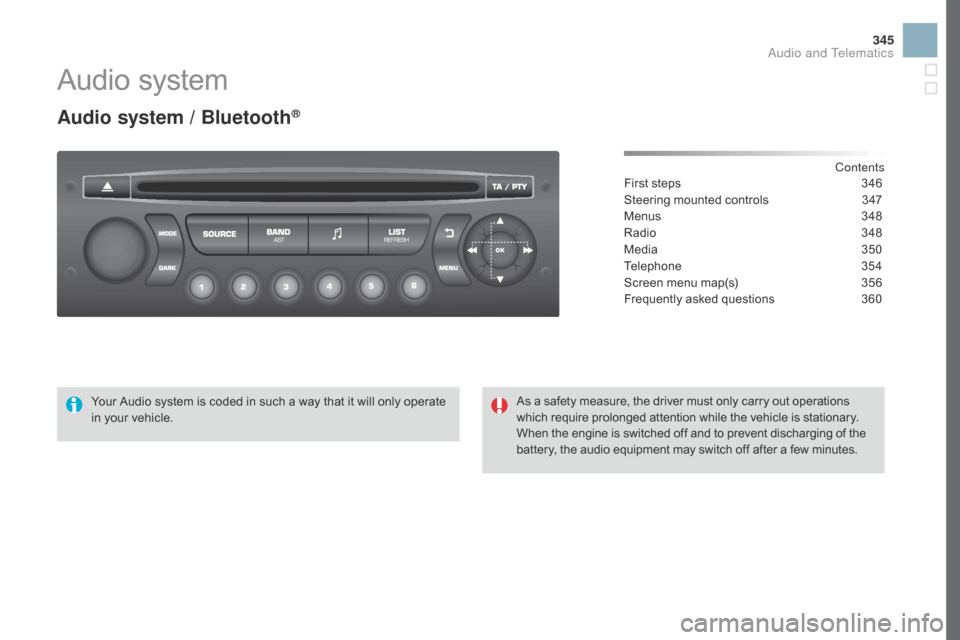
345
Audio system
Audio system / Bluetooth®
Contents
First
steps
3 46
Steering
mounted
controls
3
47
Menus
3
48
Radio
3
48
Media
3
50
Telephone
3
54
Screen
menu
map(s)
3
56
Frequently
asked
questions
3
60
Your
Audio
system
is
coded
in
such
a
way
that
it
will
only
operate
i
n
your
vehicle. As
a
safety
measure,
the
driver
must
only
carry
out
operations
w
hich
require
prolonged
attention
while
the
vehicle
is
stationary.
When
the
engine
is
switched
off
and
to
prevent
discharging
of the
b
attery,
the
audio
equipment
may
switch
off
after
a
few
minutes.
Audio and Telematics
Page 349 of 380
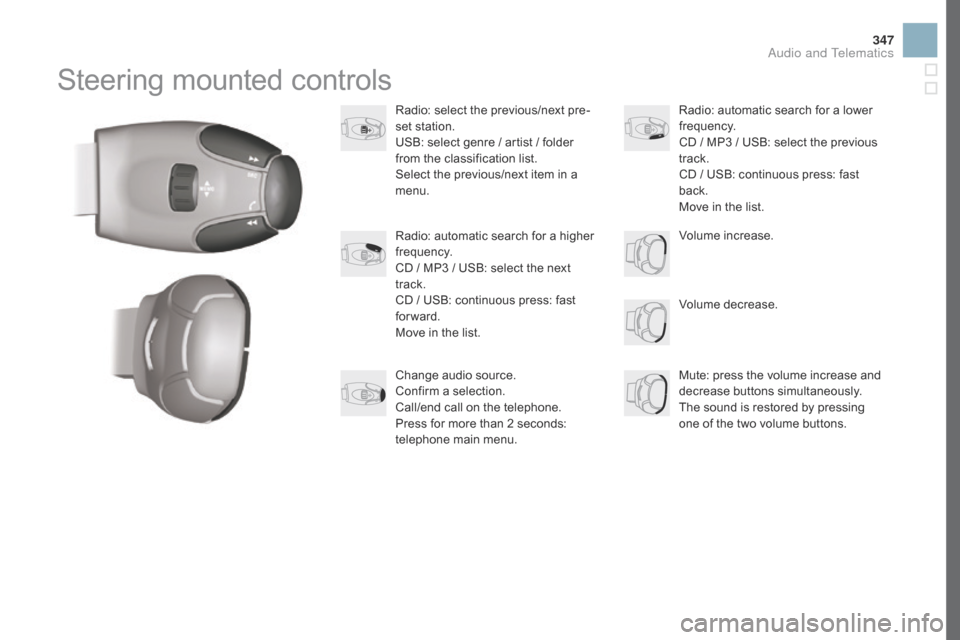
347
Steering mounted controls
Radio: select the previous/next pre-
s et station.
USB:
select genre / artist / folder
f
rom the classification list.
Select
the previous/next item in a
m
enu.
Volume
decrease.
Radio:
automatic search for a higher
f
requency.
CD
/ MP3 / USB: select the next
t
rack.
CD
/ USB: continuous press: fast
fo
rward.
Move
in the list. Mute:
press the volume increase and
d
ecrease
b
uttons
s
imultaneously.
The
sound is restored by pressing
o
ne of the two volume buttons.
Radio:
automatic search for a lower f
requency.
CD
/ MP3 / USB: select the previous
t
rack.
CD
/ USB: continuous press: fast
b
ack.
Move
in the list.
Change
audio source.
Confirm
a selection.
Call/end
call on the telephone.
Press
for more than 2 seconds:
t
elephone main menu. Volume
increase.
Audio and Telematics
Page 375 of 380
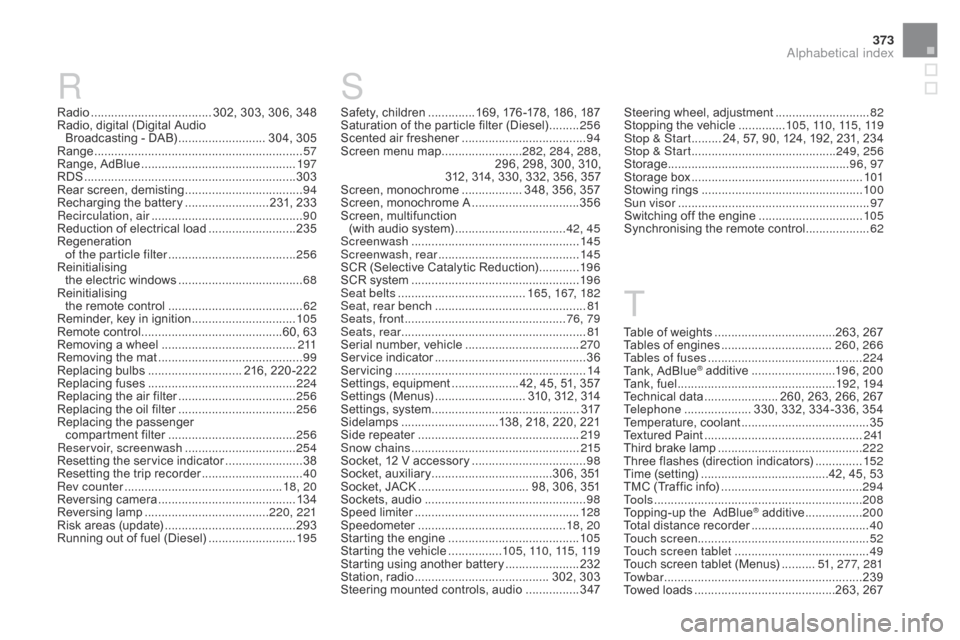
373
R
Radio .................................... 302, 303, 306, 348
Radio, digital (Digital Audio
Broadcasting
- DAB)
.......................... 3
04, 305
Range
................
.............................................. 57
Range,
AdBlue
...............................
...............197
RDS
................
............................................... 303
Rear
s
creen,
d
emisting
................................... 94
R
echarging the battery
......................... 2
31, 233
Recirculation, air
...............................
..............90
Reduction
of electrical load
..........................23
5
Regeneration
o
f the particle filter
...................................... 25
6
Reinitialising
t
he electric windows
..................................... 68
R
einitialising
t
he remote control
........................................ 62
R
eminder, key in ignition
...............................10
5
Remote
control
..........................................6
0, 63
Removing
a wheel
..............................
..........2 11
Removing
the mat
...............................
............99
Replacing
bu
lbs
............................ 2
16,
2
20-222
Replacing
f
uses
..............................
..............224
Replacing
the air filter
...................................25
6
Replacing
the oil filter
...................................25
6
Replacing
t
he
p
assenger
c
ompartment filter
...................................... 25
6
Reservoir, screenwash
................................. 25
4
Resetting
the service indicator
.......................38
R
esetting the trip recorder
..............................40
R
ev counter
............................................... 1
8, 20
Reversing
c
amera
...............................
..........13 4
Reversing
lam
p
..................................... 2
20, 221
Risk
areas (update)
....................................... 2
93
Running
out of fuel (Diesel)
..........................19
5 Steering
wheel, adjustment ............................8
2
Stopping
the vehicle ..............1
0 5 , 11 0 , 115 , 11 9
Stop & Start
......... 2
4, 57, 90, 124, 192, 231, 234
Stop & Start
........................................... 2
49, 256
Storage
................
......................................96, 97
Storage
b
ox
...................................................10
1
Stowing
r
ings
..............................
..................10 0
Sun visor
......................................................... 97
S
witching off the engine
...............................10
5
Synchronising
the remote control
...................62
T
able of weights
....................................2
63, 267
Tables
of engines
...............................
..260, 266
Tables of fuses
..............................................2
24
Tank,
AdBlue
® additive .........................19 6, 20 0
Tank,
fuel
............................... ................192, 19 4
Technical
da
ta
...................... 2
60, 263, 266, 267
Telephone
.................... 3
30, 332, 334-336, 354
Temperature,
c
oolant
...................................... 35
T
extured
Paint
............................................... 2
41
Third
brake
lamp
........................................... 2
22
Three
flashes
(direction indicators)
..............15
2
Time
(setting)
..............................
........42, 45, 53
TMC
(Traffic
info)
.......................................... 29
4
To o l s
................
.............................................. 208
Topping-up
the AdBlue
® additive ................. 20 0
Total
distance
recorder
................................... 40
T
ouch screen ................................................... 52
Touch screen tablet
........................................ 49
T
ouch
screen
tablet
(Menus)
.......... 5
1, 277, 281
To w b a r
................
........................................... 239
Towed
loads
..........................................2
63, 267
ST
Safety, children ..............1 69, 176 -178, 186, 187
Saturation of the particle filter (Diesel) .........25
6
Scented
air freshener
..................................... 94
S
creen menu map
........................28
2, 284, 288,
296,
298, 300, 310,
3
12, 314, 330, 332, 356, 357
Screen,
m
onochrome
.................. 3
48, 356, 357
Screen,
monochrome A
................................35
6
Screen,
m
ultifunction
(
with audio system)
.................................42
, 45
Screenwash
..............................
....................145
Screenwash, rear
...............................
...........145
SCR
(Selective Catalytic Reduction)
............19
6
SCR
system
..............................
....................19 6
Seat belts
...................................... 16
5, 167, 182
Seat, rear bench
..............................
...............81
Seats, front
...............................
.................76, 79
Seats, rear
....................................................... 81
S
erial number, vehicle
..................................2
70
Service
i
ndicator
............................................. 36
S
ervicing
...............................
..........................14
Settings,
e
quipment
.................... 4
2, 45, 51, 357
Settings
(
Menus)
........................... 3
10, 312, 314
Settings,
system
...............................
.............317
Sidelamps
.............................1
38, 218, 220, 221
Side
r
epeater
..............................
..................219
Snow chains
.................................................. 2
15
Socket,
12 V accessory
..................................98
S
ocket, auxiliary
...............................
.....306, 351
Socket,
JACK
...............................
.. 98, 306, 351
Sockets,
audio
................................................ 98
Spe
ed
l
imiter
...............................
..................128
Speedometer
..............................
..............18, 20
Starting
the engine
....................................... 10
5
Starting
the vehicle
................1
0 5 , 11 0 , 115 , 11 9
Starting
using another battery
......................2
32
Station,
ra
dio
........................................ 3
02, 303
Steering
mounted controls, audio
................3
47
Alphabetical index