display Citroen DS4 2010.5 1.G User Guide
[x] Cancel search | Manufacturer: CITROEN, Model Year: 2010.5, Model line: DS4, Model: Citroen DS4 2010.5 1.GPages: 341, PDF Size: 10.59 MB
Page 21 of 341

Monitoring
Manual test in the central colour screen associated with the satellite navigation system
This function allows you to check the status of the vehicle systems (reminder of the "activated"/"deactivated " status of the configurable functions) and to display the aler ts log.
� With the engine running, to star t a manual test, briefly press the ".../000" button on the instrument panel.
The following information appears successively in the instrument panel central colour screen: - engine oil level indicator (see corresponding section),
- ser vice indicator (see corresponding section), - under-inflation detection (if your vehicle
is fitted with this system; see the "Safety" section), - current warnings and aler t messages, if any (see corresponding section for the warning lamp or system concerned), - status of configurable functions (see
"Multifunction screens").
This information also appears every time the ignition is switched on (automatic test).
Page 22 of 341

The total and trip distances are displayed for thir ty seconds when the ignition is switched off, when the driver's door is opened and when the vehicle is locked or unlocked.
Distance recorders
Total distance recorder Trip distance recorder
Measures a distance travelled since it was reset to zero by the driver.
� With the ignition on, press and hold this button until zeros appear.
Measures the total distance travelled by the vehicle since its first registration.
Page 26 of 341

Monochrome screen C
This displays the following information: - time, - date, - ambient temperature (this flashes if there is a risk of ice), - openings check (if a doors or the boot is open), - parking sensor information, - current audio source, - telephone or Bluetooth system information, - trip computer (refer to the end of the section). Warning messages (e.g.: "Emission control system faulty") or information messages (e.g.: "Automatic switching on of the headlamps activated") may appear temporarily. These can be cleared by pressing the "ESC" button.
Displays in the screen
From the control panel of your audio system, you can press: � button A to chooses between the display of audio information in full screen or the shared display of audio and trip computer
information, � the "MENU" button for access to the main menu , � the " � " or " � " buttons to scroll through the items on the screen, � the " � " or " � " buttons to change a setting value, � the "OK" button to confirm, or � the "ESC" button to abandon the operation in progress.
Controls
� Press the "MENU" button for access to the main menu : - "Multimedia", - "Telephone", - "Trip computer", - "Bluetooth connection", - "Personalisation-configuration", � Press the " � " or " � " button to select the menu required, then confirm by pressing the "OK" button.
Main menu
Page 27 of 341

61Multifunction screens
With the audio system switched on, this menu allows you to activate or deactivate the
functions associated with use of the radio (RDS, DAB/FM auto tracking, RadioText (TXT) display) or to choose the media play mode (Normal, Random, Random all, Repeat). For more information on the "Multimedia" application, refer to the "Audio and Telematics" section.
"Multimedia" menu "Trip computer" menu
This menu allows you to view information on the status of the vehicle.
Warning log
This summarises the status and warning messages for systems (active, not active or faulty), displaying them in succession in the multifunction screen. � Press the "MENU" button for access to the main menu. � Press the arrows, then the "OK" button to select the " Trip computer " menu. � In the " Trip computer " menu, select the " Warning log" line and confirm.
"Telephone" menu
With the audio system switched on, this menu allows you to make a call or view the various
telephone directories. For more information on the "Telephone" application, refer to the "Audio and Telematics" section.
"Bluetooth
connection" menu
Wit the audio system on, this menu allows a Bluetooth device (telephone, media player)
to be connected or disconnected and the connection mode to be defined (hands-free, playing audio files). For more information on the "Bluetooth connection" application, refer to the "Audio and Telematics" section.
Page 29 of 341
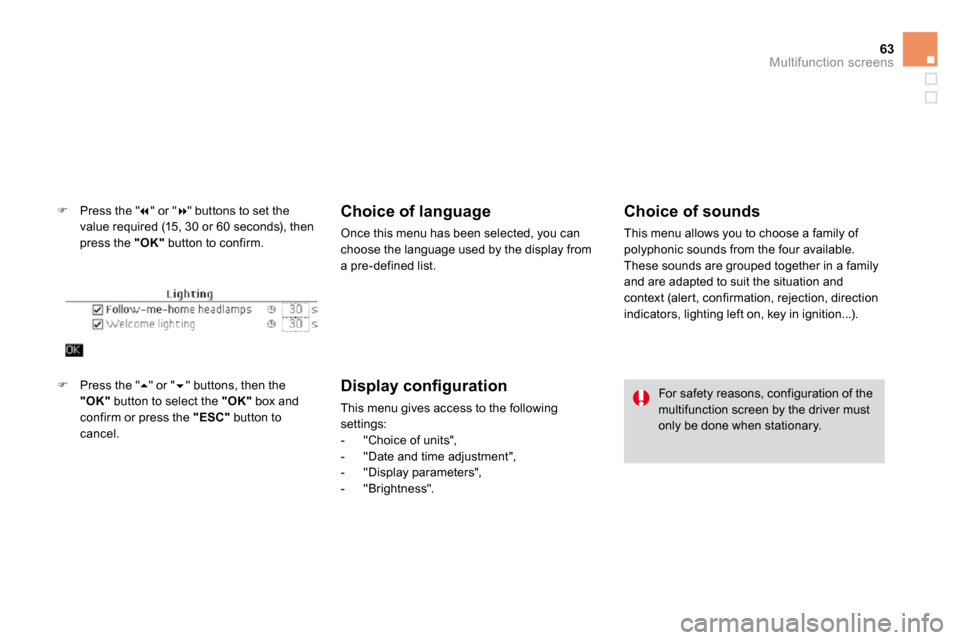
63Multifunction screens
� Press the " � " or " � " buttons to set the value required (15, 30 or 60 seconds), then press the "OK" button to confirm.
Choice of language
Once this menu has been selected, you can choose the language used by the display from a pre-defined list.
� � �D�i�s�p�l�a�y� �c�o�n�fi� �g�u�r�a�t�i�o�n�
This menu gives access to the following settings:
- "Choice of units", - "Date and time adjustment", - "Display parameters",
- "Brightness".
Choice of sounds
This menu allows you to choose a family of polyphonic sounds from the four available. These sounds are grouped together in a family and are adapted to suit the situation and context (aler t, confirmation, rejection, direction indicators, lighting left on, key in ignition...).
For safety reasons, configuration of the multifunction screen by the driver must only be done when stationary.
� Press the " � " or " � " buttons, then the "OK" button to select the "OK" box and confirm or press the "ESC" button to cancel.
Page 30 of 341

Colour screen and map
It displays the following information automatically and directly: - time, - date, - altitude, - ambient temperature (the value displayed flashes if there is a risk of ice),
- parking sensor information, - audio functions, - directory and telephone information,
- satellite navigation system information.
Displays in the screen
From the navigation system control panel, to select one of the applications: � press the dedicated "R ADIO" , "MUSIC" , "NAV" , "TR AFFIC" , "PHONE" or "SETUP" button for access to the corresponding menu, � turn the wheel A to select a function, an item in a list, � press button B to confirm the selection, or
� press the "ESC" button to abandon the current operation and return to the previous display.
Controls
For more information on these applications, refer to the "Audio and Telematics" section.
Page 31 of 341

65Multifunction screens
"SETUP" menu
� Press the "SETUP" button for access to its menu. You can choose from the following functions: - Display configuration, - "Voice synthesis".
� � �D�i�s�p�l�a�y� �c�o�n�fi� �g�u�r�a�t�i�o�n�
This menu is used to set the brightness of the screen, the screen colour scheme and the date and time.
Voice synthesis
This menu is used to adjust the volume for guidance messages and to select the type of voice (male or female).
For safety reasons, configuration of the multifunction screen by the driver must
only be done when stationary.
Page 32 of 341

Central colour screen and instrument panel controls
�a�s�s�o�c�i�a�t�e�d� �w�i�t�h� �t�h�e� �s�a�t�e�l�l�i�t�e� �n�a�v�i�g�a�t�i�o�n� �s�y�s�t�e�m�
This group of controls allows: - when stationar y , configuration of the ar yvehicle, central screen and instrument panel parameters (driving and comfor t systems, language, units, sounds...), - �w�h�e�n� �s�t�a�t�i�o�n�a�r �y� �a�n�d� �w�h�i�l�e� �d�r�i�v�i�n�g , scrolling the active functions available (trip computer, navigation-guidance...).
Controls
There is a button and a thumb wheel to control the central colour screen in the instrument panel: 1. button on the end of the wiper stalk: run through the various active functions available. 2. thumb wheel on the left of the steering column, - rotation (other than menu): scroll through the list of active functions available, - press: main menu, confirm the selection, - rotation (in a menu): move up or down in the menu.
Main menu
� Press thumb wheel 2 for access to the main menu and select one of the following functions:
- "Vehicle parameters", - "Display adjustment", - "Choice of sounds". � Turn the thumb wheel 2 to move around in the central colour screen. � Press the thumb wheel 2 again to confirm the selection.
The main menu and its associated functions can only be accessed when stationary. A message appears in the central colour screen, above a cer tain speed threshold, indicating that the main
menu cannot be displayed.
Page 34 of 341

Trip computer
Monochrome screen C
Information displays
You can choose between two types of display by pressing button A : - the trip computer information appears temporarily above the audio information, displayed permanently in full screen, or - the trip computer and audio information both appear permanently in a shared screen.
� Press the button, located at the end of the wiper stalk , to display the various trip computer tabs in succession.
System that gives you current information on your journey (range, fuel consumption…).
Page 36 of 341
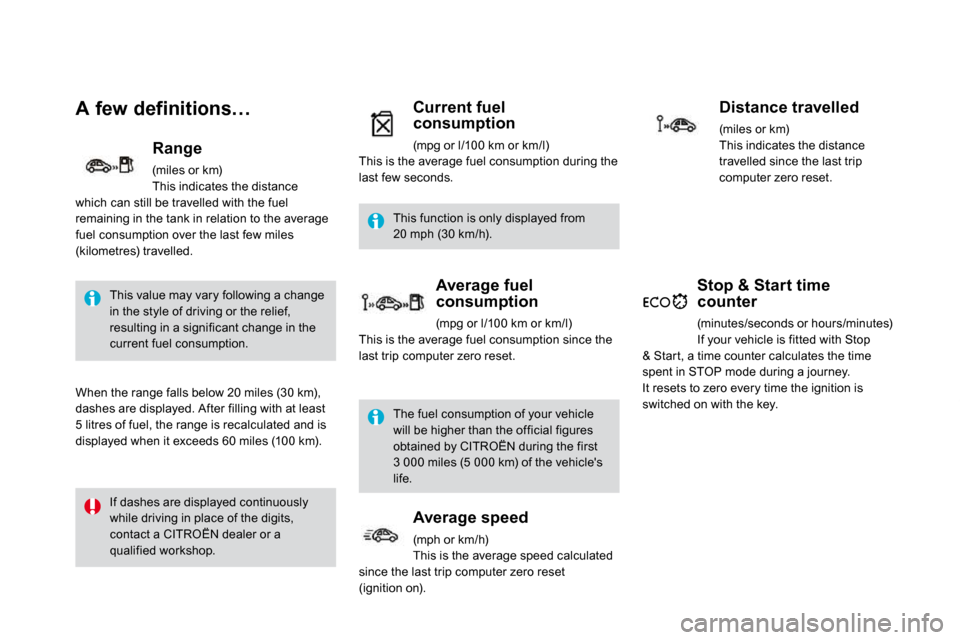
A few definitions…
This value may vary following a change in the style of driving or the relief, resulting in a significant change in the current fuel consumption.
If dashes are displayed continuously while driving in place of the digits, contact a CITROËN dealer or a qualified workshop.
This function is only displayed from 20 mph (30 km/h).
The fuel consumption of your vehicle will be higher than the official figures obtained by CITROËN during the first 3 000 miles (5 000 km) of the vehicle's life.
Range
(miles or km) This indicates the distance which can still be travelled with the fuel remaining in the tank in relation to the average
fuel consumption over the last few miles (kilometres) travelled.
When the range falls below 20 miles (30 km), dashes are displayed. After filling with at least 5 litres of fuel, the range is recalculated and is displayed when it exceeds 60 miles (100 km).
Current fuelconsumption
(mpg or l/100 km or km/l) This is the average fuel consumption during the last few seconds.
� � �A�v�e�r�a�g�e� �f�u�e�l� consumption
(mpg or l/100 km or km/l) This is the average fuel consumption since the last trip computer zero reset.
� � �A�v�e�r�a�g�e� �s�p�e�e�d�
(mph or km/h) This is the average speed calculated since the last trip computer zero reset (ignition on).
� � �D�i�s�t�a�n�c�e� �t�r�a�v�e�l�l�e�d�
(miles or km) This indicates the distance travelled since the last trip computer zero reset.
Stop & Start timecounter
(minutes/seconds or hours/minutes) If your vehicle is fitted with Stop �&� �S�t�a�r �t�,� �a� �t�i�m�e� �c�o�u�n�t�e�r� �c�a�l�c�u�l�a�t�e�s� �t�h�e� �t�i�m�e� spent in STOP mode during a journey. It resets to zero every time the ignition is switched on with the key.