Citroen DS4 2011 1.G Owner's Manual
Manufacturer: CITROEN, Model Year: 2011, Model line: DS4, Model: Citroen DS4 2011 1.GPages: 396, PDF Size: 31.05 MB
Page 221 of 396
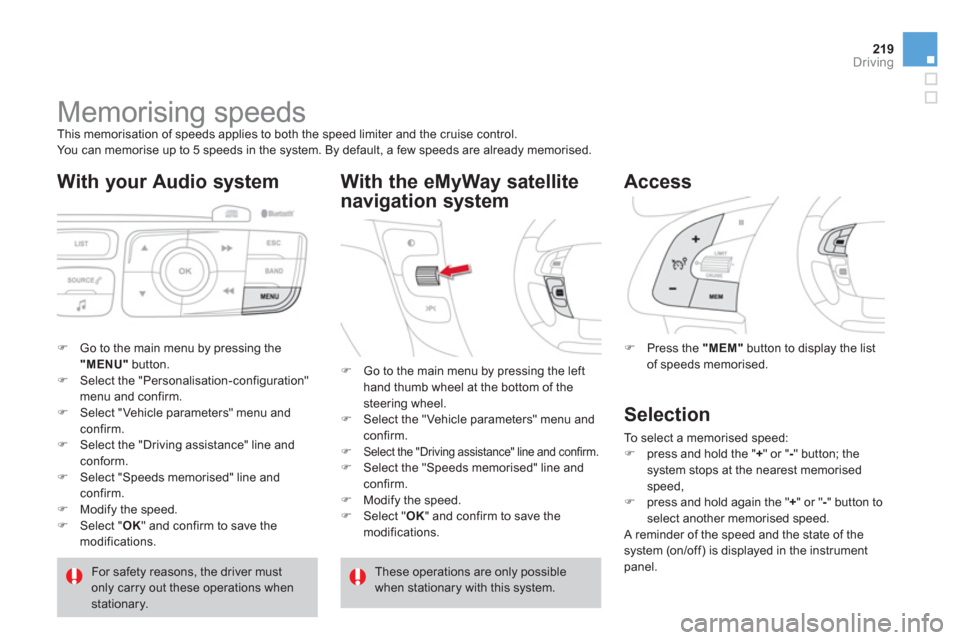
219Driving
Memorising speeds
This memorisation of speeds applies to both the speed limiter and the cruise control.
You can memorise up to 5 speeds in the system. By default, a few speeds are already memorised.
With your Audio system
�)
Go to the main menu by pressing the
"MENU"
button.
�)
Select the "Personalisation-configuration"
menu and confirm.
�)
Select "Vehicle parameters" menu and
confirm.
�)
Select the "Driving assistance" line and
conform.
�)
Select "Speeds memorised" line and
confirm.
�)
Modify the speed.
�)
Select " OK
" and confirm to save the
modifications.
With the eMyWay satellite
navigation system
�)
Press the "MEM"
button to display the list
of speeds memorised.
Access
For safety reasons, the driver must
only carry out these operations when
stationary.
�)
Go to the main menu by pressing the left
hand thumb wheel at the bottom of the
steering wheel.
�)
Select the "Vehicle parameters" menu and
confirm.
�)
Select the "Driving assistance" line and confirm.
�)
Select the "Speeds memorised" line and
confirm.
�)
Modify the speed.
�)
Select " OK
" and confirm to save the
modifications.
These operations are only possible
when stationary with this system.
Selection
To select a memorised speed:
�)
press and hold the " +
" or " -
" button; the
system stops at the nearest memorised
speed,
�)
press and hold again the " +
" or " -
" button to
select another memorised speed.
A reminder of the speed and the state of the
system (on/off) is displayed in the instrument
panel.
Page 222 of 396
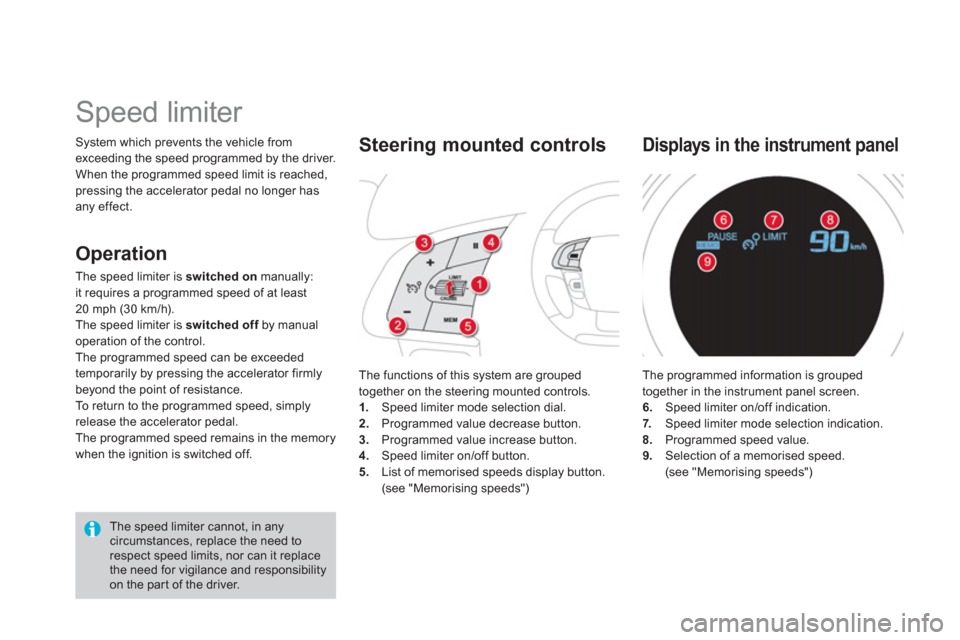
System which prevents the vehicle from
exceeding the speed programmed by the driver.
When the programmed speed limit is reached,
pressing the accelerator pedal no longer has
any effect.
Speed limiter
The speed limiter cannot, in any
circumstances, replace the need to
respect speed limits, nor can it replace
the need for vigilance and responsibility
on the par t of the driver. The functions of this system are grouped
together on the steering mounted controls.
1.
Speed limiter mode selection dial.
2.
Programmed value decrease button.
3.
Programmed value increase button.
4.
Speed limiter on/off button.
5.
List of memorised speeds display button.
(see "Memorising speeds")
Steering mounted controls
The programmed information is grouped
together in the instrument panel screen.
6.
Speed limiter on/off indication.
7.
Speed limiter mode selection indication.
8.
Programmed speed value.
9.
Selection of a memorised speed.
(see "Memorising speeds")
Displays in the instrument panel
Operation
The speed limiter is switched on
manually:
it requires a programmed speed of at least
20 mph (30 km/h).
The speed limiter is switched off
by manual
operation of the control.
The programmed speed can be exceeded
temporarily by pressing the accelerator firmly
beyond the point of resistance.
To return to the programmed speed, simply
release the accelerator pedal.
The programmed speed remains in the memory
when the ignition is switched off.
Page 223 of 396

221Driving
�)
Tu r n d i a l 1
to the "LIMIT"
position: the
speed limiter mode is selected but is not
switched on (Pause).
You do not have to switch the speed limiter on
in order to set the speed.
�)
Set the speed value by pressing
button 2
or 3
(e.g.: 55 mph (90 km/h)).
Programming
You can then change the programmed speed using buttons 2
and 3
:
- by + or - 1 mph (km/h) = shor t press,
- in steps of + or - 5 mph (km/h) = maintained press.
If speed memorisation is available and activated on your vehicle, the
programmed speed will stop at the closest memorised speed; refer the
the corresponding paragraph.
�)
Switch the speed limiter on by pressing button 4
.
�)
Switch the speed limiter off by pressing button 4
: the display
confirms that it has been switched off (Pause).
�)
Switch the speed limiter back on by pressing button 4
again.
Exceeding the programmed speed
Pressing the accelerator pedal to exceed the programmed speed will not have
any effect unless you press the pedal firmly
past the point of resistance
.
The speed limiter is deactivated temporarily and the programmed speed,
which is still displayed, flashes.
Returning to the programmed speed, by means of intentional or
unintentional deceleration of the vehicle, automatically cancels the
flashing of the programmed speed. On a steep descent or in the event of
sharp acceleration, the speed limiter will
not be able to prevent the vehicle from
exceeding the programmed speed.
To avoid any risk of jamming of the
pedals:
- ensure that the mat is positioned
correctly,
- do not fit one mat on top of another.
Exiting the speed limiter mode
�)
Tu r n d i a l 1
to the "0"
position: the speed
limiter mode is deselected. It disappears
from the screen.
Operating fault
In the event of a fault with the speed limiter,
the speed is cleared resulting in flashing of the
dashes.
Have it checked by a CITROËN dealer or a
qualified workshop.
Page 224 of 396
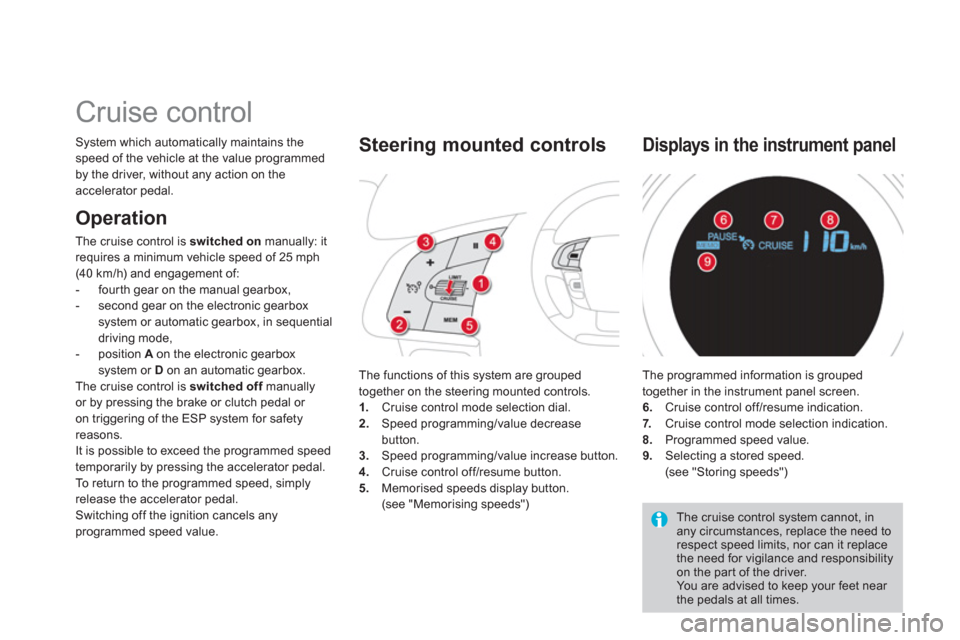
Cruise control
System which automatically maintains the
speed of the vehicle at the value programmed
by the driver, without any action on the
accelerator pedal.
The functions of this system are grouped
together on the steering mounted controls.
1.
Cruise control mode selection dial.
2.
Speed programming/value decrease
button.
3.
Speed programming/value increase button.
4.
Cruise control off/resume button.
5.
Memorised speeds display button.
(see "Memorising speeds")
Steering mounted controls
The cruise control system cannot, in
any circumstances, replace the need to
respect speed limits, nor can it replace
the need for vigilance and responsibility
on the par t of the driver.
You are advised to keep your feet near
the pedals at all times. The programmed information is grouped
together in the instrument panel screen.
6.
Cruise control off/resume indication.
7.
Cruise control mode selection indication.
8.
Programmed speed value.
9.
Selecting a stored speed.
(see "Storing speeds")
Displays in the instrument panel
Operation
The cruise control is switched on
manually: it
requires a minimum vehicle speed of 25 mph
(40 km/h) and engagement of:
- four th gear on the manual gearbox,
- second gear on the electronic gearbox
system or automatic gearbox, in sequential
driving mode,
- position A
on the electronic gearbox
system or D
on an automatic gearbox.
The cruise control is switched off
manually
or by pressing the brake or clutch pedal or
on triggering of the ESP system for safety
reasons.
It is possible to exceed the programmed speed
temporarily by pressing the accelerator pedal.
To return to the programmed speed, simply
release the accelerator pedal.
Switching off the ignition cancels any
programmed speed value.
Page 225 of 396

223Driving
Programming
�)
Tu r n d i a l 1
to the "CRUISE"
position: the
cruise control mode is selected but is not
switched on (Pause).
�)
Set the programmed speed by accelerating
to the required speed, then press button 2
or 3
(e.g.: 70 mph (110 km/h)); the cruise
control system is activated (ON).
You can then change the programmed speed using buttons 2
and 3
:
- by + or - 1 mph (km/h) = shor t press,
- in steps of + or - 5 mph (km/h) = maintained press.
If storing speeds is available and activated on your vehicle, the
programmed speed will stop at the closest stored speed; refer to the
corresponding section.
�)
Stop the cruise control system by pressing button 4
: this is
confirmed in the screen (Pause).
�)
Switch on the cruise control again with another press on button 4
.
Exceeding the programmed speed
Intentional or unintentional exceeding of the programmed speed results in
flashing of this speed in the screen.
Return to the programmed speed, by means of intentional or unintentional
deceleration of the vehicle, automatically cancels the flashing of the speed.
Exiting cruise control mode
�)
Turn dial 1
to the "0"
position: the cruise control mode is deselected.
It disappears from the screen.
Operating fault
In the event of a cruise control malfunction,
the speed is cleared resulting in flashing of the
dashes.
Have it checked by a CITROËN dealer or a
qualified workshop.
When the cruise control is switched on,
be careful if you maintain the pressure
on one of the programmed speed changing
buttons: this may result in a very rapid
change in the speed of your vehicle.
Do not use the cruise control on slippery
roads or in heavy traffic.
On a steep descent, the cruise control will
not be able to prevent the vehicle from
exceeding the programmed speed.
On steep climbs or when towing, the
programmed speed may not be reached or
maintained.
To avoid any risk of jamming of the pedals:
- ensure that the mat is positioned
correctly,
- never fit one mat on top of another.
Page 226 of 396
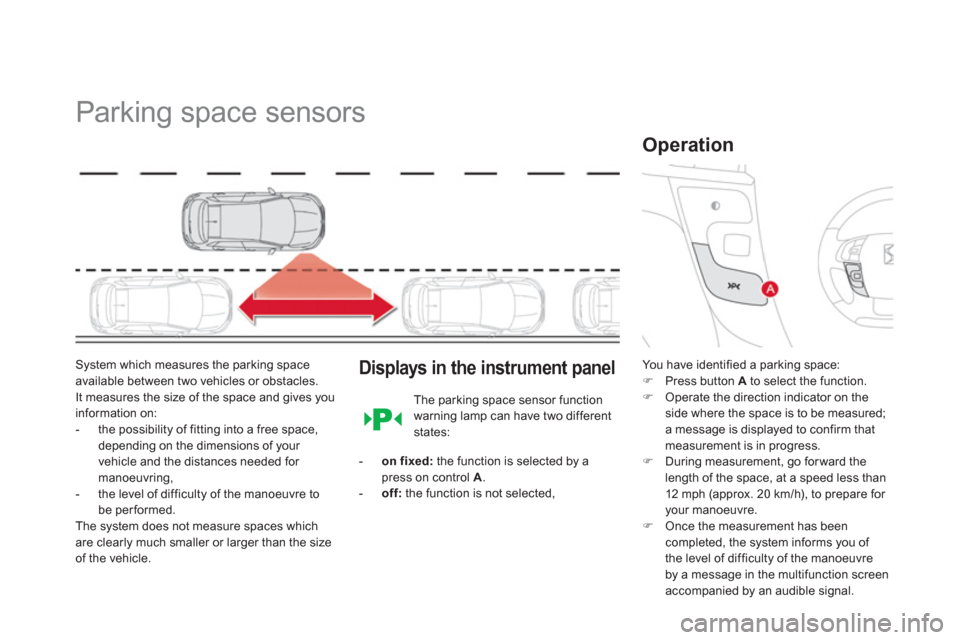
Parking space sensors
System which measures the parking space
available between two vehicles or obstacles.
It measures the size of the space and gives you
information on:
- the possibility of fitting into a free space,
depending on the dimensions of your
vehicle and the distances needed for
manoeuvring,
- the level of difficulty of the manoeuvre to
be performed.
The system does not measure spaces which
are clearly much smaller or larger than the size
of the vehicle.
Displays in the instrument panel
You have identified a parking space:
�)
Press button A
to select the function.
�)
Operate the direction indicator on the
side where the space is to be measured;
a message is displayed to confirm that
measurement is in progress.
�)
During measurement, go for ward the
length of the space, at a speed less than
12 mph (approx. 20 km/h), to prepare for
your manoeuvre.
�)
Once the measurement has been
completed, the system informs you of
the level of difficulty of the manoeuvre
by a message in the multifunction screen
accompanied by an audible signal.
Operation
The parking space sensor function
warning lamp can have two different
states:
- on fixed:
the function is selected by a
press on control A
.
- off:
the function is not selected,
Page 227 of 396

225Driving
The function displays the following types of message:
The function deselects itself automatically:
- when you engage reverse gear,
- when you switch off the ignition,
- if measuring is not requested,
- within five minutes of selection of the
function,
- if the vehicle speed exceeds the
threshold of 45 mph (approx. 70 km/h) for
one minute.
If the lateral distance between your vehicle and
the parking space is too large, the system may
not be able to measure the space.
The system remains available after each
measurement and can therefore measure
several spaces in succession.
In poor or wintry weather, ensure that the
sensors are free of dir t, ice or snow.
The parking space sensor system deactivates
the front parking sensors when measuring
forwards.
Parking possible
Parking difficult
Parking not advised
If there is a fault, have the system
checked by a CITROËN dealer or a
qualified workshop.
Page 228 of 396

Parking sensors
This system indicates the proximity of an
obstacle (person, vehicle, tree, gate, etc.) which
comes within the field of detection of sensors
located in the bumper.
Cer tain types of obstacle (stake, roadworks
cone, etc.) detected initially will no longer be
detected at the end of the manoeuvre due to
the presence of blind spots.
This function cannot, in any
circumstances, take the place of the
vigilance and responsibility of the
driver.
The system is switched on by engaging reverse
gear. This is accompanied by an audible signal.
The system is switched off when you exit
reverse gear.
Rear parking sensors
Audible assistance
The proximity information is given by an
intermittent audible signal, the frequency of which
increases as the vehicle approaches the obstacle.
The sound emitted by the speaker (right or left)
indicates the side on which the obstacle is located.
When the distance between the vehicle and
the obstacle becomes less than approximately
thirty centimetres, the audible signal becomes
continuous.
Visual assistance
This supplements the audible signal by
displaying bars in the multifunction screen
which move progressively nearer to the vehicle.
When the obstacle is near, the "Danger"
symbol is also displayed in the screen.
Page 229 of 396
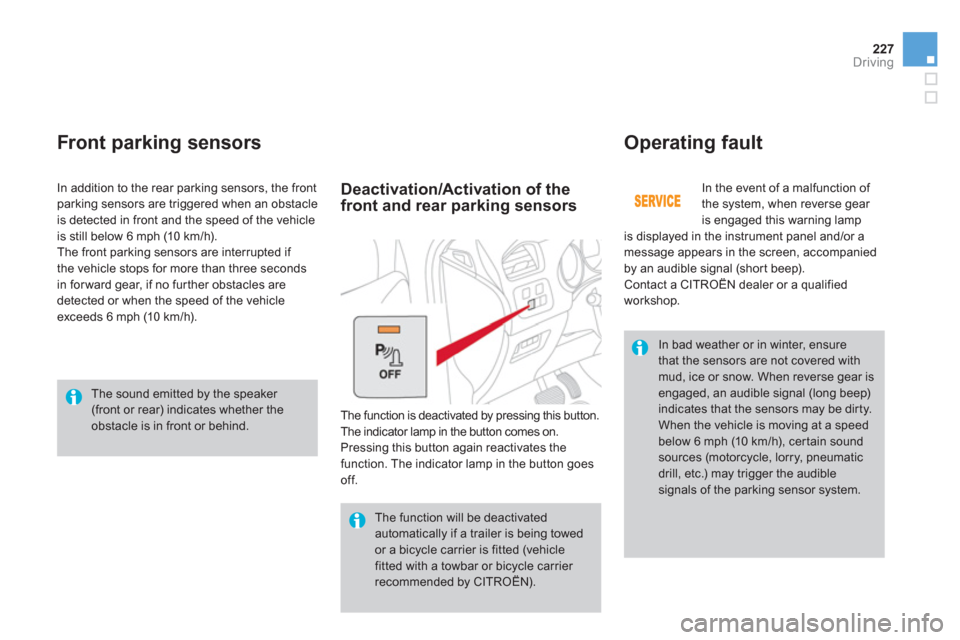
227Driving
Front parking sensors
Operating fault
In the event of a malfunction of
the system, when reverse gear
is engaged this warning lamp
is displayed in the instrument panel and/or a
message appears in the screen, accompanied
by an audible signal (shor t beep).
Contact a CITROËN dealer or a qualified
workshop. In addition to the rear parking sensors, the front
parking sensors are triggered when an obstacle
is detected in front and the speed of the vehicle
is still below 6 mph (10 km/h).
The front parking sensors are interrupted if
the vehicle stops for more than three seconds
in for ward gear, if no fur ther obstacles are
detected or when the speed of the vehicle
exceeds 6 mph (10 km/h).
The function will be deactivated
automatically if a trailer is being towed
or a bicycle carrier is fitted (vehicle
fitted with a towbar or bicycle carrier
recommended by CITROËN).
In bad weather or in winter, ensure
that the sensors are not covered with
mud, ice or snow. When reverse gear is
engaged, an audible signal (long beep)
indicates that the sensors may be dir ty.
When the vehicle is moving at a speed
below 6 mph (10 km/h), cer tain sound
sources (motorcycle, lorry, pneumatic
drill, etc.) may trigger the audible
signals of the parking sensor system.
Deactivation/Activation of the
front and rear parking sensors
The function is deactivated by pressing this button.
The indicator lamp in the button comes on.
Pressing this button again reactivates the
function. The indicator lamp in the button goes
off.
The sound emitted by the speaker
(front or rear) indicates whether the
obstacle is in front or behind.
Page 230 of 396
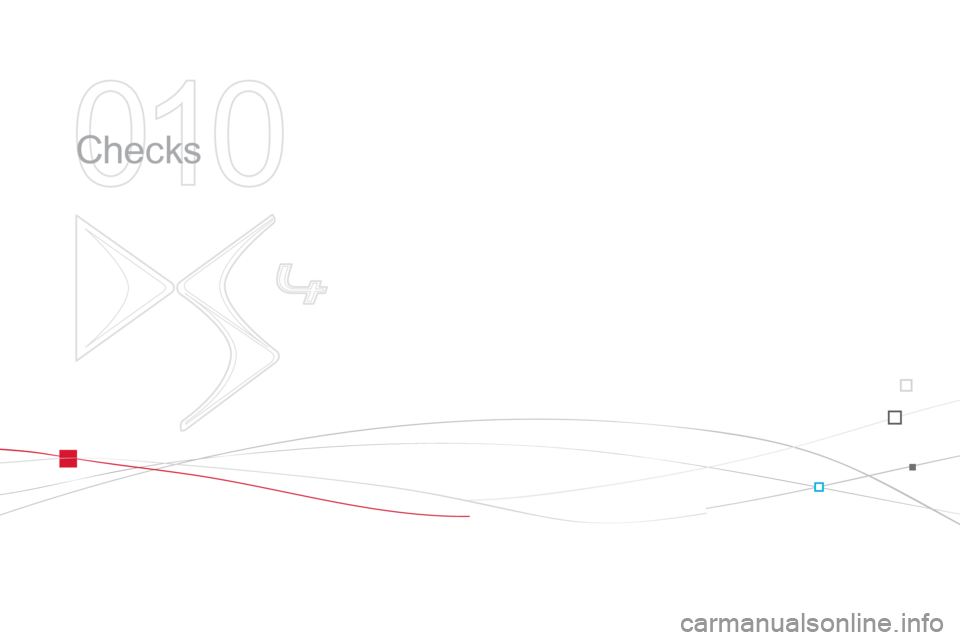
010
Checks