audio Citroen DS4 2012 1.G User Guide
[x] Cancel search | Manufacturer: CITROEN, Model Year: 2012, Model line: DS4, Model: Citroen DS4 2012 1.GPages: 396, PDF Size: 12.14 MB
Page 74 of 396
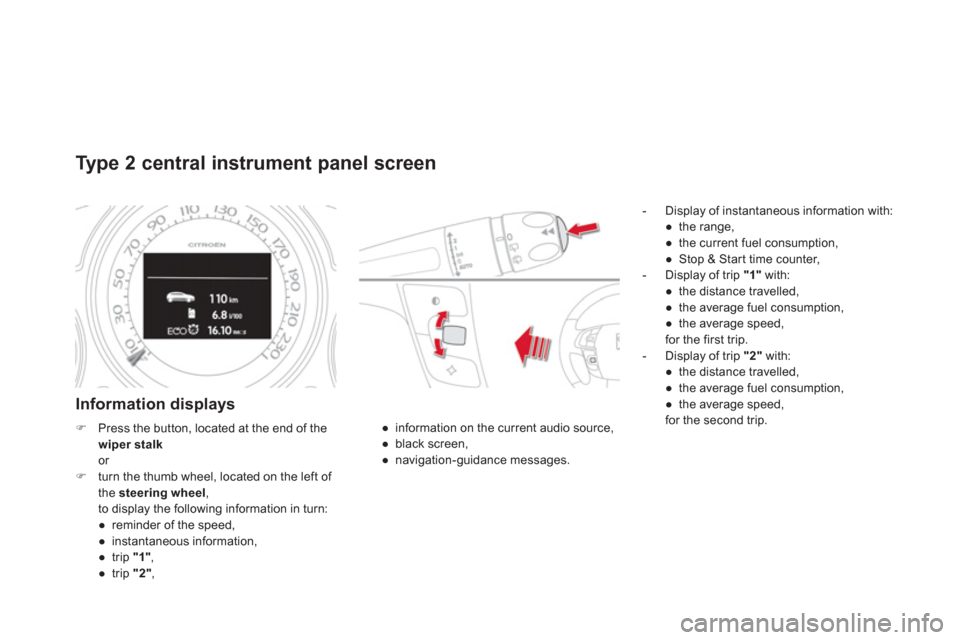
Type 2 central instrument panel screen
Information displays
- Display of instantaneous information with:
●
the ran
ge,
●
the current fuel consumption,
●
Stop & Start time counter,
- Display of trip "1"
with:
●
the distance travelled,
●
the average fuel consumption,
●
the average speed,
for the first trip.
- Displa
y of trip "2"
with:
●
the distance travelled,
●
the average fuel consumption,
●
the average speed, for the second trip.
●
information on the current audio source,
●
black screen,
●
navi
gation-guidance messages.
�)Press the button, located at the end of the
wiper stalkor �)turn the thumb wheel, located on the left of
the steering wheel
,
to display the following information in turn:
●
reminder of the speed,
●
instantaneous information
,●
trip "1" ,
●
trip "2",
Page 141 of 396

Visibility
Interior mood lighting The dimmed passenger compar tment lighting improves visibility in the vehicle whenthe light is poor.
At night, the audio system and digital air conditioning illumination, together with the
illumination of the central dashboard storagebox, comes on automatically when the sidelamps are on. The interior mood li
ghting switches off
automatically when the sidelamps areswitched off.
It can be switched off manually by adjusting theinstrument panel lighting dimmer button to one of the lowest settings.
On cer tain versions, three LEDs, located in the rail linking the rear view mirror to the roof come on as well.
Switching on
Switching off
Page 148 of 396

Cigarette lighter/12 V
accessory socket
�)To use the cigarette lighter, press it in and wait a few seconds until it pops outautomatically. �)To connect a 12 V accessory (max power:
120 W
), remove the cigarette lighter and connect a suitable adaptor.
You can use this socket to connect a telephone
charger, a bottle warmer...
After use, put the cigarette lighter back intoplace straight away.
USB port/auxiliary
socket
Connected to the USB por t, theportable device charges automatically while in use.
The "AU X "
connection box, located in thecentre console, comprises an auxiliary JACK
socket and/or a USB por t.
It permits the connection of a por table device,
such as a di
gital audio player of the iPod® or ®
USB memory stick type.
It reads cer tain audio file formats allowing them
to be heard via the vehicle's speakers.
You can manage these files using the steering
mounted controls or the audio system control
panel and display them on the multi
functionscreen.
F
or more information on the use of this equipment, refer to the "Audio and Telematics" section.
Page 177 of 396
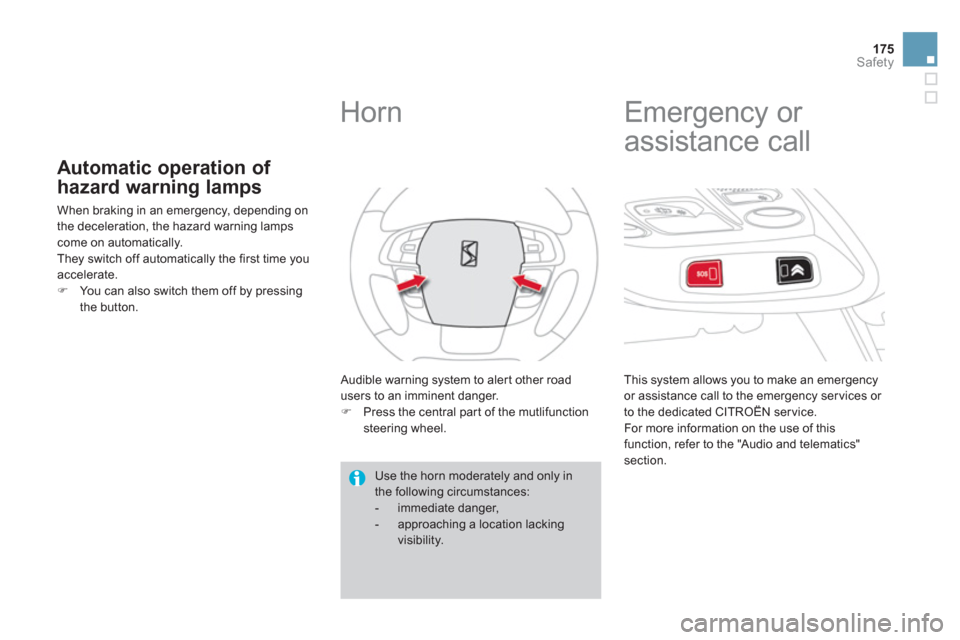
175
Safety
Automatic operation of
hazard warnin
g lamps
When braking in an emergency, depending on
the deceleration, the hazard warning lamps come on automatically.
They switch off automatically the first time you accelerate.�)You can also switch them off by pressingthe button.
Horn
Audible warning system to alert other roadusers to an imminent danger. �)
Press the central part of the mutlifunction steering wheel.
Use the horn moderately and only in the following circumstances: - immediate danger,- approaching a location lacking
visibility.
Emergency or
assistance call
This system allows you to make an emergency or assistance call to the emergency ser vices or
to the dedicated CITROËN ser vice.
F
or more information on the use of this
function, refer to the "Audio and telematics" section.
Page 223 of 396

221Driving
Memorising speeds
This memorisation of speeds applies to both the speed limiter and the cruise control.
You can memorise up to 5 speeds in the system. By default, a few speeds are already memorised.
With your Audio system
�)Go to the main menu by pressing the"MENU"
button.�)Select the "Personalisation-configuration" menu and confirm. �)Select "Vehicle parameters" menu andconfirm. �)Select the "Driving assistance" line andconform. �)Select "Speeds memorised" line and confirm. �)Modify the speed.�)Select "OK
" and confirm to save themodifications.
With the eMyWay satellite
navi
gation system
�) Press the "MEM"button to display the list
of speeds memorised.
Access
For safety reasons, the driver must only carry out these operations whenstationary.
�)
Go to the main menu by pressing the left
hand thumb wheel at the bottom of the steering wheel. �) Select the "Vehicle parameters" menu andconfirm.�)Select the "Driving assistance" line and confirm.�)
Select the "Speeds memorised" line andconfirm.�)
Modify the speed. �)
Select " OK" and confirm to save the
modifications.
These operations are only possiblewhen stationary with this system.
Selection
To select a memorised speed: �)
press and hold the " +" or "- " button; the system stops at the nearest memorised speed, �)
press and hold again the "+
" or " -
" button toselect another memorised speed.
A reminder of the speed and the state of thesystem (on/off) is displayed in the instrument
panel.
Page 270 of 396
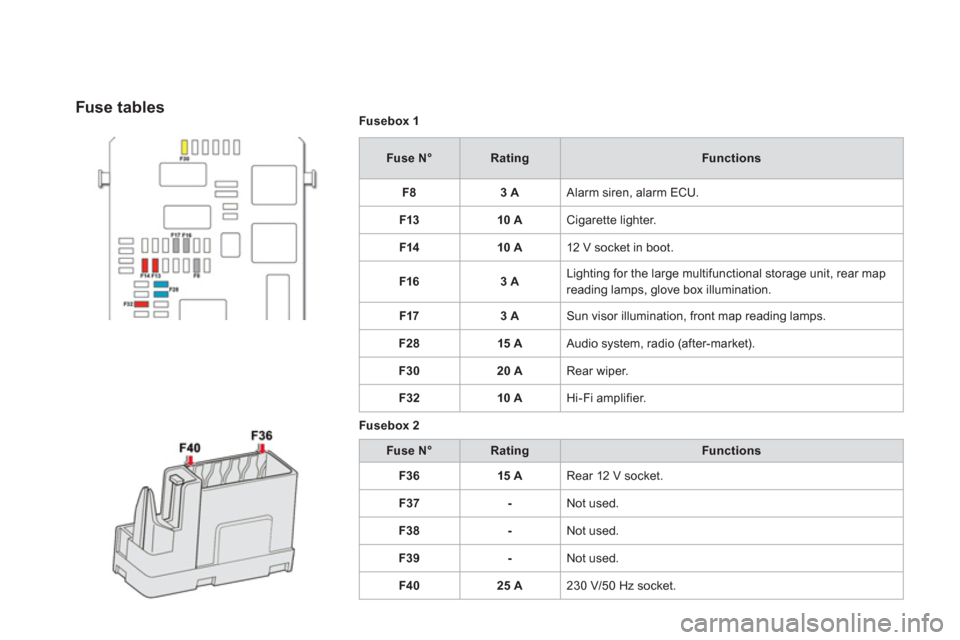
Fusebox 1
Fuse N°RatingFunctions
F8
3 A Alarm siren, alarm ECU.
F13 10 A
Cigarette lighter.
F1410 A
12 V socket in boot.
F1
63 A Lighting for the large multifunctional storage unit, rear map
reading lamps, glove box illumination.
F17
3 A Sun visor illumination, front map reading lamps.
F2
815 A Audio system, radio (after-market).
F3
020 A Rear wiper.
F32 10 A
Hi-Fi amplifier.
Fusebox
2
Fuse N°RatingFunctions
F3
615 A
Rear 12 V socket.
F37
- Not used.
F38
- Not used.
F3
9- Not used.
F4
025 A
230 V/50 Hz socket.
Fuse tables
Page 275 of 396
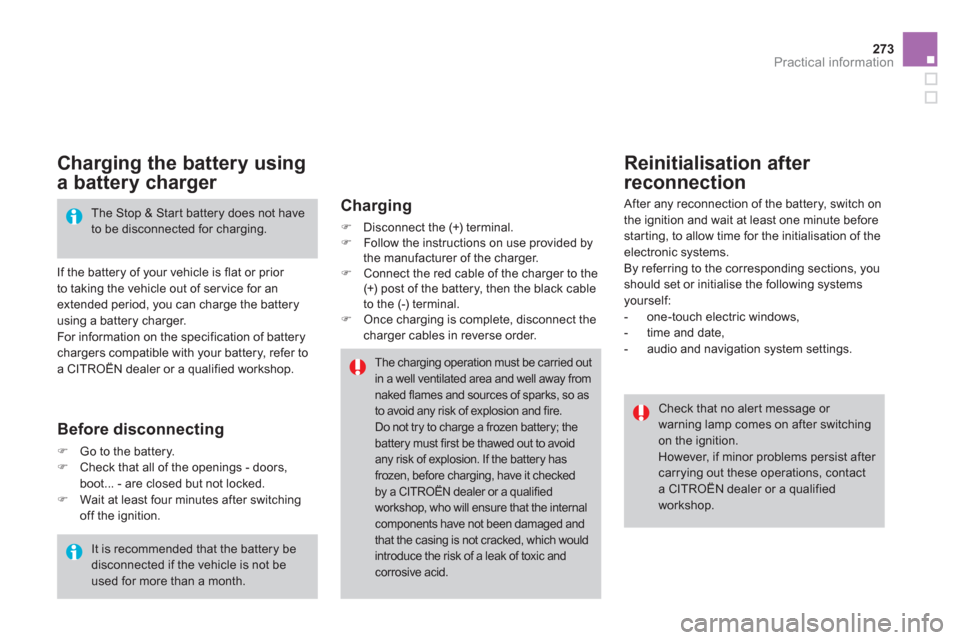
273Practical information
Charging the battery using
a battery charger
If the battery of your vehicle is flat or prior
to taking the vehicle out of ser vice for an extended period, you can charge the battery
using a battery charger.
For information on the specification of batterychargers compatible with your battery, refer to
a CITROËN dealer or a qualified workshop.
The Stop & Start battery does not haveto be disconnected for charging.
Reinitialisation after
reconnection
After any reconnection of the battery, switch on
the ignition and wait at least one minute before
starting, to allow time for the initialisation of theelectronic systems.
By referring to the corresponding sections, you should set or initialise the following systems yourself:
- one-touch electric windows,
- time and date,
- audio and navigation system settings.
It is recommended that the battery be disconnected if the vehicle is not be used for more than a month.
Check that no aler t message or warning lamp comes on after switching on the ignition.
However, if minor problems persist after carrying out these operations, contact a CITROËN dealer or a qualified workshop.
Before disconnecting
�)Go to the battery. �)Check that all of the openings - doors, boot... - are closed but not locked.�)Wait at least four minutes after switchingoff the ignition.
Charging
�)
Disconnect the (+)terminal. �)
Follow the instructions on use provided by
the manufacturer of the charger.�) Connect the red cable of the charger to the (+) post of the battery, then the black cable
to the (-) terminal.�) Once charging is complete, disconnect thecharger cables in reverse order.
The charging operation must be carried outin a well ventilated area and well away from naked flames and sources of sparks, so as to avoid any risk of explosion and fire. Do not try to charge a frozen battery; the
battery must first be thawed out to avoid any risk of explosion. If the battery hasfrozen, before charging, have it checkedby a CITROËN dealer or a qualified workshop, who will ensure that the internal components have not been damaged and that the casing is not cracked, which wouldintroduce the risk of a leak of toxic and corrosive acid.
Page 276 of 396

Energy economy mode System which manages the period of use of cer tain functions to conser ve a sufficient level of charge in the battery.
After the engine has stopped, you can still use functions such as the audio equipment, windscreen
wipers, dipped beam headlamps, courtesy lamps, etc. for a maximum combined period of thirty
minutes.
This period may be greatly reduced if the battery is not fully charged.
A flat battery prevents the engine from
starting (refer to the corresponding paragraph).
If the telephone is being used at the same time on the navigation system, it will be interrupted after 10 minutes.
Switching to economy mode
Once this period has elapsed, a message
appears in the screen indicating that the vehiclehas switched to economy mode and the activefunctions are put on standby.
Exiting economy mode
These functions are reactivated automaticallythe next time the vehicle is driven. �)In order to resume the use of these functions immediately, star t the engine and
let it run for a few minutes.
The time available to you will then be double
the period for which the engine is left running. However, this period will always be between
five and thir ty minutes.
Load reduction mode System which manages the use of certainfunctions according to the level of chargeremaining in the battery.
When the vehicle is being driven, the load
reduction function temporarily deactivates cer tain functions, such as the air conditioning,
th
e heated rear screen...
The deactivated functions are reactivated automatically as soon as conditions permit.
Page 284 of 396

"Multimedia":
audio systems, steering mounted audio controls,speakers, Hi-Fi module, Bluetooth hands-freesystem, por table satellite navigation system,semi-integral suppor t bracket for por tablenavigation system, speed camera detector, USBBox, reversing camera, por table video screen,por table video suppor t bracket, 230 V/50 Hz socket, 230 V/12 V adaptor, Wi-Fi on board...
B
y visiting a CITROËN dealer you can also
obtain cleaning and maintenance products
(interior and exterior) - including ecological
products in the "TECHNATURE" range,
products for topping up (screenwash...), paint
touch-up pens and aerosols for the exact colour
of
your vehicle, refills (sealant car tridge for the
temporary puncture repair kit...), ...
Installation of radio communication transmitters
Before installing any after-market radiocommunication transmitter, you can contact a CITROËN dealer for the specification of transmitters which can
be fitted (frequency, maximum power, aerial position, specific installation requirements), in line with the Vehicle Electromagnetic Compatibility Directive (2004/104/EC).
The fitting of electrical equipment or accessories which are not recommended by CITROËN may resultin a failure of your vehicle's electronicsystem and excessive electricalconsumption.
Please note this precaution.You are advised to contact a CITROËNrepresentative to be shown the range of recommended equipment and accessories.
Depending on the legislation in forcein the country, it may be compulsory to have a high visibility safety vest, warning triangle and spare bulbs andfuses available in the vehicle.
Page 294 of 396
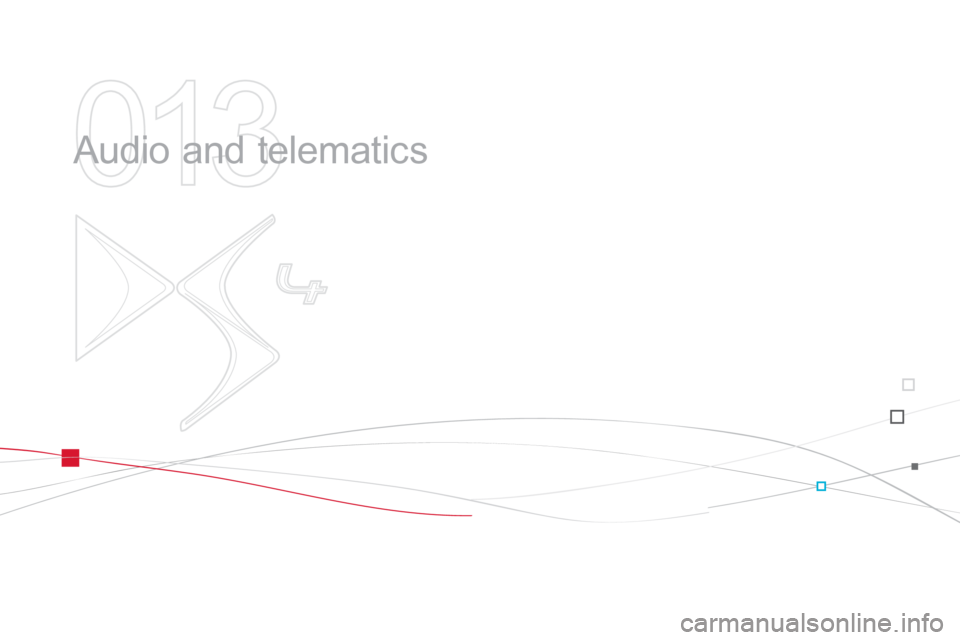
013
Audio and telematics