navigation Citroen DS4 2014 1.G Owner's Guide
[x] Cancel search | Manufacturer: CITROEN, Model Year: 2014, Model line: DS4, Model: Citroen DS4 2014 1.GPages: 444, PDF Size: 12.68 MB
Page 343 of 444
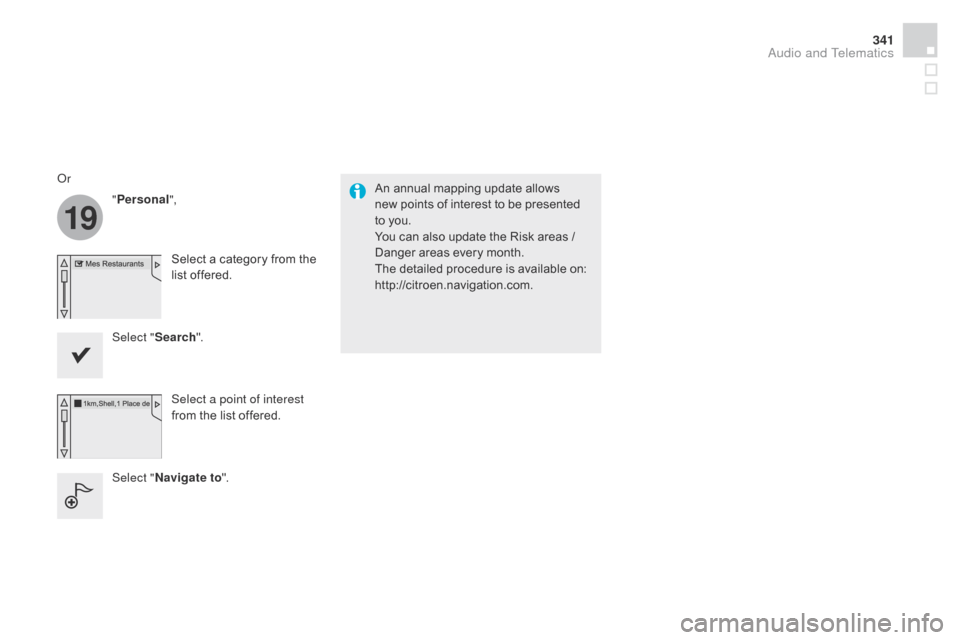
19
341
An annual mapping update allows
new points of interest to be presented
to you.
You can also update the Risk areas /
Danger areas every month.
The detailed procedure is available on:
http://citroen.navigation.com.
Or
"Personal",
Select a category from the
list offered.
Select " Search".
Select a point of interest
from the list offered.
Select " Navigate to ".
Audio and Telematics
Page 344 of 444

11
23
24
25
32
Hazard zone /
dan
ger zone alert
settings
Press on Navigation to display the
primary page.
Press on the secondary page.
Select " Settings ".
Select " Alarm!".
It is then possible to activate Risk Areas alerts
then:
-
"
Audible warning"
-
"
Alert only when navigating"
-
"
Alert only for overspeed"
-
"
Display speed limits"
-
T
iming: the choice of timing allows the
time before giving a Risk Area alert to be
defined.
Select " Confirm ". This series of alerts and displays is
only available if Risk Areas have first
been downloaded and installed on the
system.
Tr a f fi c
Traffic information
display of messages
Press on Navigation
to display the
primary page.
Press on the secondary page.
Select " Traffic messages ".
Set the: "On the route ",
" Around ",
" Near destination ", filters to fine-
tune the list of messages.
Press again to remove the filter.
Page 345 of 444

11
3133
343
Select the message from
the list offered.
Select the magnifying glasses to
have vocal information.
Setting filters
Press on Navigation to display the
primary page.
Press on the secondary page.
Select " Settings ".
Select " Info options ".
Select:
-
" W
arn of new messages ",
-
" S
peak messages ".
Then enter the filter radius.
Select " Confirm ".
We recommend a filter radius of:
-
1
2 miles (20 km) in urban areas,
-
3
0 miles (50 km) on motor ways.
TMC (Traffic Message Channel)
messages on GPS-Navigation contain
traffic information transmitted in real
time.
The TA (Traffic Announcement)
function gives priority to TA alert
messages. To operate, this function
needs good reception of a radio station
transmitting this type of message.
When a traffic report is transmitted,
the current audio source is interrupted
automatically to play the TA message.
Normal playback of the audio source
resumes at the end of the transmission
of the message.
Receiving TA messages
Press on Navigation to display the
primary page.
Press on the secondary page.
Select " Settings ".
Select " Voice".
Activate / Deactivate " Tr a f f i c
( TA ) ".
Audio and Telematics
Page 382 of 444

The following table groups together the answers to the most frequently asked questions concerning your audio system.QUESTION ANSWER SOLUTION
The route calculation is
not successful. The route settings may conflict with the current location (exclusion
of toll roads on a toll motor way). Check the route settings in the "Navigation"
menu.
The POIs do not appear. The POIs have not been selected. Select the POIs in the list of POIs.
The Hazard zone audible
warning does not work. The audible warning is not active.
Activate audible warnings in the "Navigation"
menu.
The system does not
suggest a detour around
an incident on the route. The guidance criteria do not take account of TMC messages.
Select the "Traffic info" function in the list of route
settings.
I receive an Accident-
prone area alert which is
not on my route. Other than guidance, the system announces all Hazard zones
positioned in a cone located in front of the vehicle. It may provide
an alert for a Hazard zone located on nearby or parallel roads.
Zoom in on the map to view the exact position of the
Accident-prone area. Select "On the route" to no
longer receive alerts other than navigation instructions
or to reduce the time for the announcement.
Frequently asked questions
Navigation
Page 392 of 444

First steps
On/Off.
Volume adjustment.
Select preset radio station.
Long press: store a station.Display the list of stations received,
CD/MP3 tracks or folders.
Long press: managing the
classification of MP3/ WMA files/
update the list of stations received.
Audio settings:
audio ambiences, treble, bass,
loudness, distribution, left /right
balance, front /rear fader, automatic
volume. TA (Traffic Announcement) function
On/Off.
Long press: access to type of
information.Automatic search up/down for radio
frequencies.
Select previous/next CD, USB,
streaming track.
Navigation in a list.
Access to main menu. Abandon the current operation.
Up one level (menu or folder). Confirmation or display of contextual
menu.
Manual step by step search up/down
for radio frequencies.
Select previous/next MP3 folder.
Select previous/next folder/genre/
artist /playlist in the USB device.
Navigation in a list.
Select source:
Radio, CD, AUX, USB, Streaming.
Accept an incoming call. Select screen display between
modes:
Full screen: Audio
(or telephone if call in progress)/
In a window: Audio (or telephone
if call in progress) - Time or Trip
computer.
Long press: black screen (DARK).
* Depending on model. Selection of FM / DAB / AM*
wavebands.
Page 425 of 444
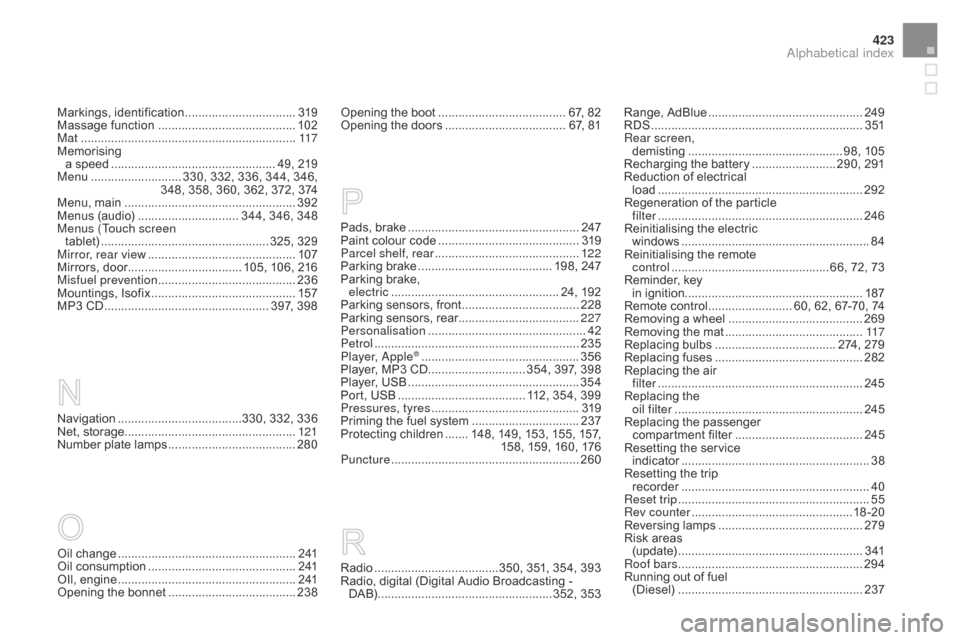
423
Markings, identification .................................31 9
Massage function ............................... ..........102
Mat
.......
......................................................... 117
Memorising
a speed
...............
.................................. 49, 219
Menu
........................... 3
30, 332, 336, 344, 346,
348, 358, 360, 362, 372, 374
Menu, main
..............................
.....................392
Menus (audio)
.............................. 3
44, 346, 348
Menus (Touch screen tablet)
...............
................................... 325, 329
Mirror, rear view
............................................ 10
7
Mirrors, door.................................. 105, 106, 216
Misfuel prevention
...............................
..........236
Mountings, Isofix
...............................
............157
MP3 CD
................
................................. 397, 398
Navigation
...............................
......330, 332, 336
Net, storage................................................... 121
Number plate lamps
...................................... 28
0
Pads, brake ...................................................2 47
Paint colour code .......................................... 31
9
Parcel shelf, rear
........................................... 12
2
Parking brake
........................................ 1
98, 247
Parking brake, electric
..............................
.................... 24, 192
Parking sensors, front
...................................2
28
Parking sensors, rear.................................... 227
Personalisation
...............................
................42
Petrol
...............................
..............................235
Player, Apple
® .............................. .................356
Player, MP3 CD ............................. 3 54, 397, 398
Player, USB
................................................... 35
4
Port, USB
...................................... 1
12, 354, 399
Pressures, tyres
............................................ 31
9
Priming the fuel system
................................ 2
37
Protecting children
....... 1
48, 149, 153, 155, 157, 158, 159, 160, 176
Puncture
................
........................................ 260
Opening the boot .............................. ........ 67, 82
Opening the doors ............................... ..... 67, 81Range, AdBlue
............................... ...............249
RDS ................ ...............................................3 51
Rear screen, demisting
.............................................. 9
8, 105
Recharging the battery
......................... 2
90, 291
Reduction of electrical load
............................................................. 2
92
Regeneration of the particle filter
........
.....................................................246
Reinitialising the electric windows
........................................................ 84
R
einitialising the remote
control
............................................... 6
6, 72, 73
Reminder, key in ignition ..................................................... 187
Remote control
......................... 6
0, 62, 67-70, 74
Removing a wheel
..............................
..........269
Removing the mat
...............................
..........117
Replacing bulbs
..............................
...... 274, 279
Replacing fuses
..............................
..............282
Replacing the air filter
........
.....................................................245
Replacing the oil filter
...............
.........................................245
Replacing the passenger
compartment filter
......................................24
5
Resetting the service indicator
...............................
.........................38
Resetting the trip recorder
..............................
..........................40
Reset trip
.........................................................55
R
ev counter
................................................18
-20
Reversing lamps
........................................... 2
79
Risk areas (update)
................
.......................................3 41
Roof bars
....................................................... 29
4
Running out of fuel (Diesel)
....................................................... 2
37
Oil change
...............................
...................... 2 41
Oil consumption
............................................ 2
41
OIl, engine
...............................
...................... 2 41
Opening the bonnet
...................................... 23
8
Radio ............... ......................350, 351, 354, 393
Radio, digital (Digital Audio Broadcasting - DA B) .................................................... 352, 353
Alphabetical index