key Citroen DS4 2014 1.G Workshop Manual
[x] Cancel search | Manufacturer: CITROEN, Model Year: 2014, Model line: DS4, Model: Citroen DS4 2014 1.GPages: 444, PDF Size: 12.68 MB
Page 259 of 444

257
Never dispose of AdBlue® additive
bottles in the household waste. Place
them in a special container provided
this purpose or take them to your
dealer.
Important: if your vehicle's
AdBlue
® tank is completely empty -
w
hich is confirmed by the alert displays
and the impossibility of starting the
engine - you must add at least 3.8 litres
(so two 1.89 litre bottles). If any additive is split or splashed, wash
immediately with cold water or wipe
with a damp cloth.
If the additive has crystallised, clean it
off using a sponge and hot water.
Important:
in the event of a top-
up after a breakdown because of
a lack of additive , you must wait
around 5 minutes before switching
on the ignition, without opening the
driver's door, locking the vehicle,
introducing the key into the ignition
switch, or introducing the key of the
"Keyless Entr y and Star ting" system
into the passenger compartment .
Switch on the ignition, then, after
10 seconds, start the engine.
F
O
btain a bottle of AdBlue
®. After first
checking the use-by date, read carefully
the instructions on use on the label before
pouring the contents of the bottle into your
vehicle's AdBlue
® tank. F
A
fter emptying the bottle, wipe away any
spillage around the tank filler using a damp
cloth.
F
R
efit the blue cap to the tank and turn it a
6
th of a turn clockwise, to its stop.
F
R
efit the black plastic blanking plug,
clipping it in on the flap.
F
D
etach the cord from the parcel shelf
support and lower the boot floor.
Checks
Page 301 of 444
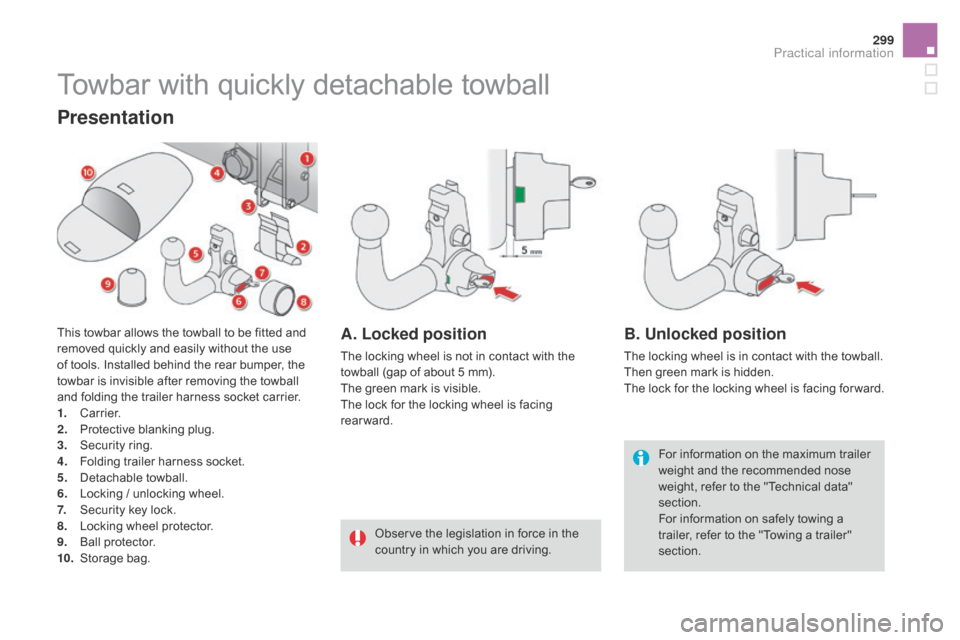
299
Towbar with quickly detachable towball
For information on the maximum trailer
weight and the recommended nose
weight, refer to the "Technical data"
section.
For information on safely towing a
trailer, refer to the "Towing a trailer"
section.
Observe the legislation in force in the
country in which you are driving.
Presentation
This towbar allows the towball to be fitted and
removed quickly and easily without the use
of tools. Installed behind the rear bumper, the
towbar is invisible after removing the towball
and folding the trailer harness socket carrier.
1.
Ca
rrier.
2.
P
rotective blanking plug.
3.
S
ecurity ring.
4.
F
olding trailer harness socket.
5.
D
etachable towball.
6.
L
ocking / unlocking wheel.
7.
S
ecurity key lock.
8.
L
ocking wheel protector.
9.
Ba
ll protector.
10.
St
orage bag.A. Locked position
The locking wheel is not in contact with the
towball (gap of about 5 mm).
The green mark is visible.
The lock for the locking wheel is facing
rearward.
B. Unlocked position
The locking wheel is in contact with the towball.
Then green mark is hidden.
The lock for the locking wheel is facing for ward.
Practical information
Page 302 of 444
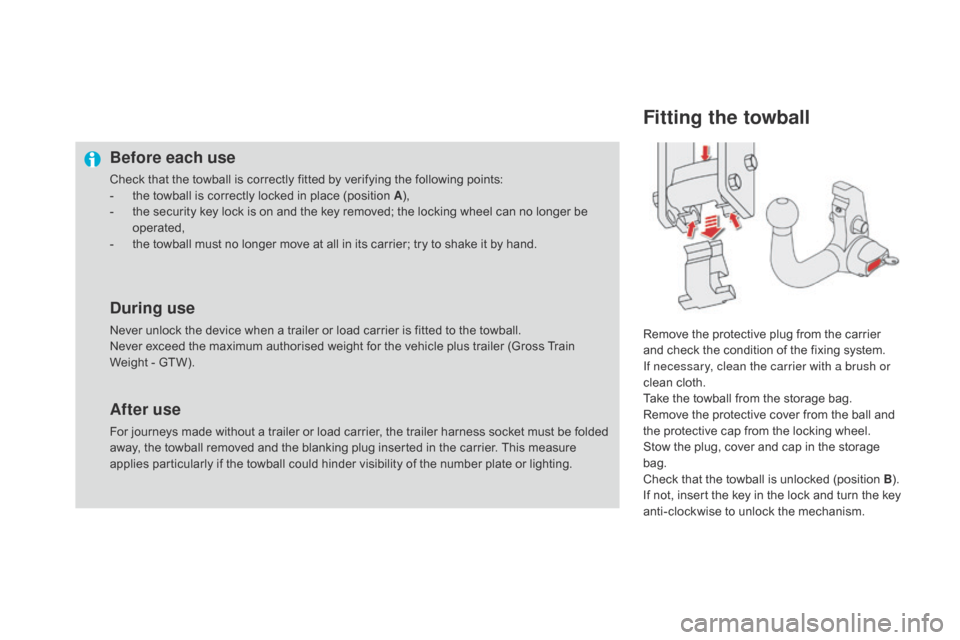
Before each use
Check that the towball is correctly fitted by verifying the following points:
- t he towball is correctly locked in place (position A ),
-
t
he security key lock is on and the key removed; the locking wheel can no longer be
operated,
-
t
he towball must no longer move at all in its carrier; try to shake it by hand.
during use
Never unlock the device when a trailer or load carrier is fitted to the towball.
Never exceed the maximum authorised weight for the vehicle plus trailer (Gross Train
Weight - GTW).
After use
For journeys made without a trailer or load carrier, the trailer harness socket must be folded
away, the towball removed and the blanking plug inserted in the carrier. This measure
applies particularly if the towball could hinder visibility of the number plate or lighting.
Fitting the towball
Remove the protective plug from the carrier
and check the condition of the fixing system.
If necessary, clean the carrier with a brush or
clean cloth.
Take the towball from the storage bag.
Remove the protective cover from the ball and
the protective cap from the locking wheel.
Stow the plug, cover and cap in the storage
bag.
Check that the towball is unlocked (position B ).
If not, insert the key in the lock and turn the key
anti-clockwise to unlock the mechanism.
Page 303 of 444

301
If the key cannot be turned or removed,
this means that the towball is not fitted
correctly; start the procedure again.
If one of the locking conditions is not
met, start the procedure again.
In all cases, if the marking remains
red, do not use the towbar and contact
a CITROËN dealer or a qualified
workshop.
Take the towball in both hands; insert the end
of the towball into the carrier by lifting it, then,
to ensure that it has correctly locked in place,
pull firmly down on the ball end of the towball.
The locking wheel automatically turns a quarter
of a turn anti-clockwise, making a perceptible
click; take care to keep your hands clear.
Check that the towball has correctly locked in
place (position A
).
Turn the key clockwise to lock the towball fixing
mechanism.
Always remove the key and keep it in a safe
place.
Practical information
Page 304 of 444

Attach the trailer to the towball.
Attach the cable on the trailer to the security
ring located on the carrier.
Lower the trailer harness socket carrier by
pulling down on the ring visible below the
b u m p e r.
Remove the protective cover from the socket
and connect the trailer wiring harness.
Removing the towball
Disconnect the trailer harness from the socket
on the carrier.
Detach the cable on the trailer from the security
ring on the carrier.
Unhook the trailer from the towball.
Return the trailer harness connector carrier to
the folded position.Insert the key into the lock.
Turn the key anti-clockwise to unlock the
towball fixing mechanism.
Page 353 of 444

1
1
20
5
4
2
7
351
Select a radio station or frequency (refer to the
corresponding section).Press on Radio Media
to display the
primary page.
Press on the secondary page.
Select " Settings ".
Select " Radio".
Activate/deactivate " R
dS
opt
ions".
Press on Radio Media
to display the
primary page.
Press on the secondary page. Press on "
Preset".
Select a number in the list to preset the
previously chosen radio station.
A long press on a number presets (memorises)
the station.
Press on Frequency
.
Enter the frequency in full
(e.g.: 92.10 MHz) using the keypad
then " Confirm ".
Changing radio station
Pressing the name of the current radio station
brings up a list.
To change radio station press the name of the
desired station. Or
Press on Radio Media to display the
primary page.
Select " Save".
Preset a station Activate/ de activate RdS
OR
THEN
A press on this button presets all of
the stations one after the other.
Recall pre-set stations
RDS, if activated, allows you to continue
listening to the same station by automatic
retuning to alternative frequencies.
However, in certain conditions, coverage
of an RDS station may not be assured
throughout the entire country as radio
stations do not cover 100 % of the
territory. This explains the loss of
reception of the station during a journey.
Audio and Telematics
Page 380 of 444
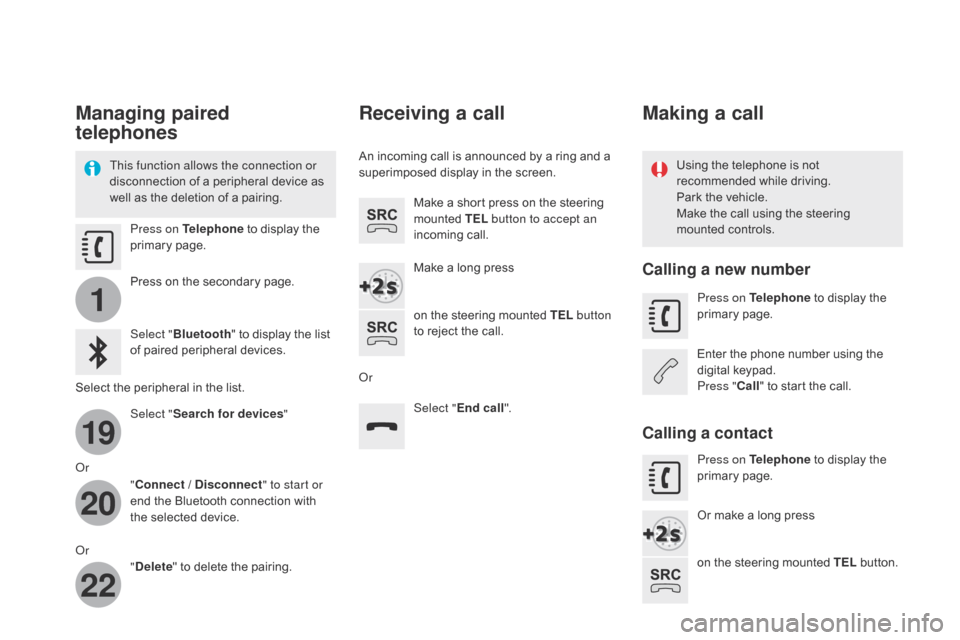
1
19
20
22
Managing paired
telephones
This function allows the connection or
disconnection of a peripheral device as
well as the deletion of a pairing.Using the telephone is not
recommended while driving.
Park the vehicle.
Make the call using the steering
mounted controls.
Press on Telephone
to display the
primary page.
Press on the secondary page.
Select " Bluetooth " to display the list
of paired peripheral devices.
Select the peripheral in the list. Select "Search for devices "
Or "Connect /
d
i
sconnect" to start or
end the Bluetooth connection with
the selected device.
Or "
de
lete" to delete the pairing.
Receiving a call
An incoming call is announced by a ring and a
superimposed display in the screen.
Make a short press on the steering
mounted TEL button to accept an
incoming call.
Make a long press
on the steering mounted TEL button
to reject the call.
Or Select "End call".
Making a call
Calling a new number
Press on Telephone to display the
primary page.
Enter the phone number using the
digital keypad.
Press " Call" to start the call.
Calling a contact
Press on Telephone to display the
primary page.
Or make a long press
on the steering mounted TEL button.
Page 404 of 444
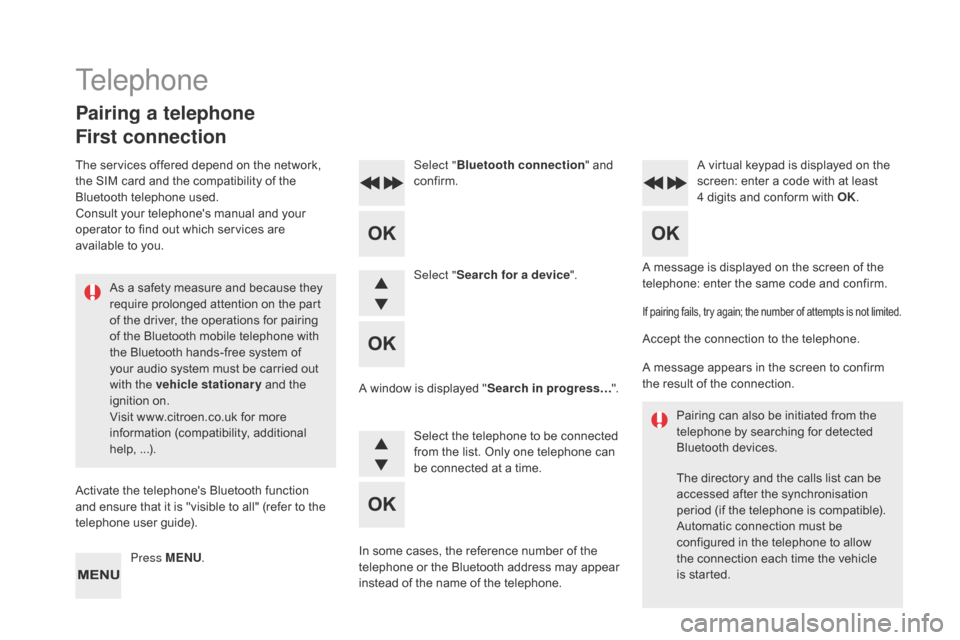
A message is displayed on the screen of the
telephone: enter the same code and confirm.
Select "
Bluetooth connection " and
confirm. A virtual keypad is displayed on the
screen: enter a code with at least
4 digits and conform with OK.
Select " Search for a device".
Select the telephone to be connected
from the list. Only one telephone can
be connected at a time.
A window is displayed "
Search in progress…".
In some cases, the reference number of the
telephone or the Bluetooth address may appear
instead of the name of the telephone.
If pairing fails, try again; the number of attempts is not limited.
Accept the connection to the telephone.
A message appears in the screen to confirm
the result of the connection. Pairing can also be initiated from the
telephone by searching for detected
Bluetooth devices.
The directory and the calls list can be
accessed after the synchronisation
period (if the telephone is compatible).
Automatic connection must be
configured in the telephone to allow
the connection each time the vehicle
is started.
Press MENU
.
Telephone
Pairing a telephone
First connection
The services offered depend on the network,
the SIM card and the compatibility of the
Bluetooth telephone used.
Consult your telephone's manual and your
operator to find out which services are
available to you.
As a safety measure and because they
require prolonged attention on the part
of the driver, the operations for pairing
of the Bluetooth mobile telephone with
the Bluetooth hands-free system of
your audio system must be carried out
with the vehicle stationary and the
ignition on.
Visit www.citroen.co.uk for more
information (compatibility, additional
help, ...).
Activate the telephone's Bluetooth function
and ensure that it is "visible to all" (refer to the
telephone user guide).
Page 409 of 444
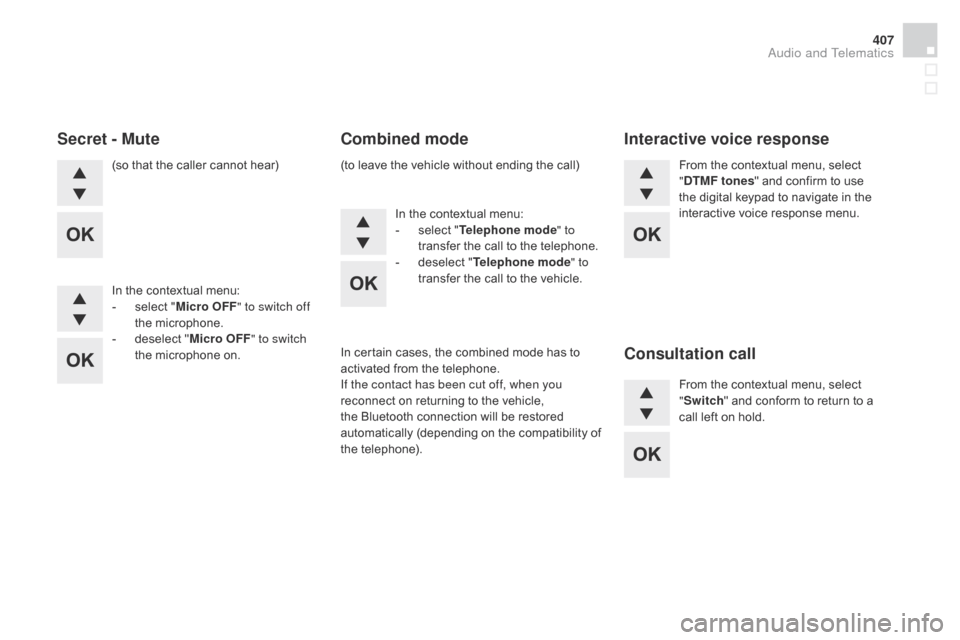
407
(so that the caller cannot hear)
In the contextual menu:
-
s
elect " Micro OFF " to switch off
the microphone.
-
d
eselect " Micro OFF " to switch
the microphone on. In the contextual menu:
-
s
elect "Telephone mode " to
transfer the call to the telephone.
-
d
eselect "Telephone mode " to
transfer the call to the vehicle. From the contextual menu, select
"dT
MF tones" and confirm to use
the digital keypad to navigate in the
interactive voice response menu.
From the contextual menu, select
" Switch " and conform to return to a
call left on hold.
Secret - Mute Combined modeInteractive voice response
Consultation call
In certain cases, the combined mode has to
activated from the telephone.
If the contact has been cut off, when you
reconnect on returning to the vehicle,
the Bluetooth connection will be restored
automatically (depending on the compatibility of
the telephone). (to leave the vehicle without ending the call)
Audio and Telematics
Page 424 of 444
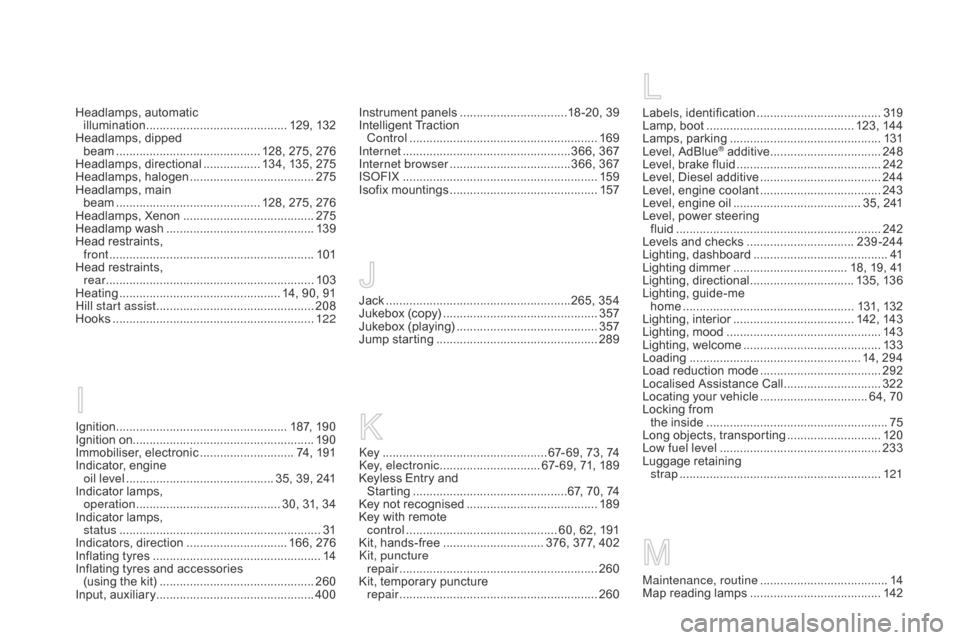
Instrument panels ................................18 -20, 39
Intelligent Traction
Control
........................................................ 16
9
Internet
...............
...................................366, 367
Internet browser
....................................3
66, 367
ISOFIX
...............
........................................... 159
Isofix mountings
...............................
.............157Labels, identification ..................................... 31 9
Lamp, boot ............................... ............. 123, 144
Lamps, parking
............................................. 13
1
Level, AdBlue
® additive ................................. 24 8
Level, brake fluid ........................................... 2
42
Level, Diesel additive
.................................... 24
4
Level, engine coolant
.................................... 24
3
Level, engine oil
...............................
....... 35, 241
Level, power steering fluid
...............
.............................................. 242
Levels and checks
..............................
..239 -244
Lighting, dashboard
........................................ 41
L
ighting dimmer
..............................
.... 18, 19, 41
Lighting, directional
............................... 13
5, 13 6
Lighting, guide-me home
...............................
.................... 131, 132
Lighting, interior
.................................... 14
2, 143
Lighting, mood
..............................
................143
Lighting, welcome
......................................... 13
3
Loading
..............................
..................... 14, 294
Load reduction mode
.................................... 2
92
Localised Assistance Call
............................. 32
2
Locating your vehicle
................................ 6
4, 70
Locking from the inside
..............................
........................75
Long objects, transporting
............................ 12
0
Low fuel level
..............................
..................233
Luggage retaining strap
............................................................ 12
1
Jack
........
...............................................265, 354
Jukebox (copy)
...............................
............... 357
Jukebox (playing)
.......................................... 3
57
Jump starting
..............................
.................. 289
Ignition ................ ................................... 187, 190
Ignition on...................................................... 19 0
Immobiliser, electronic
............................ 7
4, 191
Indicator, engine oil level
...............
............................. 35, 39, 241
Indicator lamps, operation
...............................
............ 30, 31, 34
Indicator lamps, status
...............
............................................. 31
Indicators, direction
.............................. 1
66, 276
Inflating tyres
..............................
....................14
Inflating tyres and accessories (using the kit)
..............................
................260
Input, auxiliary
...............................
................400
Headlamps, automatic
illumination ............................... ........... 129, 132
Headlamps, dipped beam
...............
............................ 128, 275, 276
Headlamps, directional
................. 1
34, 135, 275
Headlamps, halogen
..................................... 2
75
Headlamps, main beam
...............
............................ 128, 275, 276
Headlamps, Xenon
....................................... 2
75
Headlamp wash
............................................ 13
9
Head restraints, front
........
..................................................... 101
Head restraints, rear
...............................
...............................103
Heating
................
................................ 14, 90, 91
Hill start assist
............................................... 20
8
Hooks
...............................
.............................12 2
Maintenance, routine ...................................... 14
M ap reading lamps ....................................... 14
2
Key
.......
.......................................... 67- 69, 73, 74
Key, electronic
.............................. 6
7- 69, 71, 189
Keyless Entry and Starting
..............................................6
7, 70, 74
Key not recognised
.......................................
18
9
Key with remote control
............................................. 6
0, 62, 191
Kit, hands-free
.............................. 3
76, 377, 402
Kit, puncture repair ...............................
............................
260
Kit, temporary puncture repair ...............................
............................ 260