Ds button Citroen DS4 2016 1.G Workshop Manual
[x] Cancel search | Manufacturer: CITROEN, Model Year: 2016, Model line: DS4, Model: Citroen DS4 2016 1.GPages: 436, PDF Size: 10.28 MB
Page 168 of 436
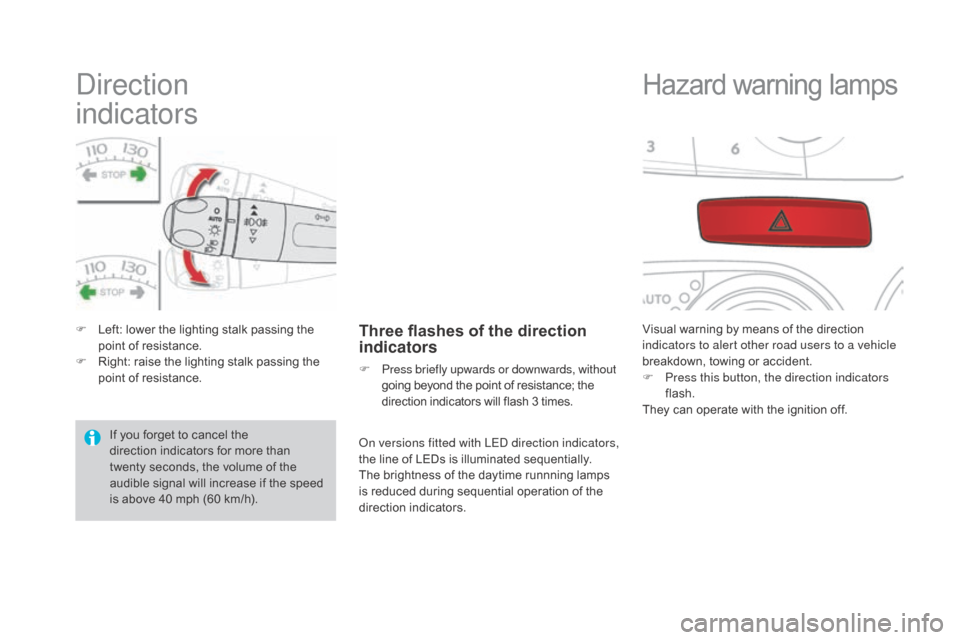
Direction
indicators
F Left: lower the lighting stalk passing the point of resistance.
F
R
ight: raise the lighting stalk passing the
point of resistance.Three flashes of the direction
indicators
F Press briefly upwards or downwards, without going beyond the point of resistance; the
direction indicators will flash 3 times.
Hazard warning lamps
Visual warning by means of the direction
indicators to alert other road users to a vehicle
breakdown, towing or accident.
F
P
ress this button, the direction indicators
flash.
They can operate with the ignition off.
If you forget to cancel the
direction indicators for more than
twenty
seconds, the volume of the
audible signal will increase if the speed
is above 40 mph (60 km/h). On versions fitted with LED direction indicators,
the line of LEDs is illuminated sequentially.
The brightness of the daytime runnning lamps
is reduced during sequential operation of the
direction indicators.
Page 169 of 436

167
DS4_en_Chap07_securite_ed03-2015
Automatic operation of
hazard warning lamps
When braking in an emergency, depending on
the deceleration, the hazard warning lamps
come on automatically.
They switch off automatically the first time you
accelerate.
F
Y
ou can also switch them off by pressing
the button.
Horn
Audible warning system to alert other road
users to an imminent danger.
F
P
ress the central part of the multifunction
steering wheel.
Use the horn moderately and only in
the circumstances allowed by the traffic
regulations in the country in which you
are driving.
Emergency or
assistance call
This system allows you to make an emergency
or assistance call to the emergency services
or to the dedicated service (operated by
CITROËN Assistance).
For more information on the use of this
function, refer to the "Audio and telematics"
section.
Safety
Page 172 of 436

deactivation
In extremely severe conditions (deep snow,
mud, ...), if you are unable to move off, it may
be useful to temporarily deactivate these
systems so that the wheels can spin freely and
allow the vehicle to move.
F
P
ress this button, located near the steering
wheel.
If the indicator lamp in the button comes on, this
indicates that these systems are deactivated.
Reactivation
These systems are reactivated automatically
each time the ignition is switched back on or
from 30 mph (50 km/h).
F
P
ress this button again to reactivate them
manually.
Operating fault
The trajectory control systems offer
increased safety in normal driving, but
this should not encourage the driver to
take extra risks or drive at high speed.
The correct functioning of these
systems is assured provided that
manufacturer's recommendations are
observed on:
-
w
heels (tyres and rims),
-
b
raking components,
-
el
ectronic components,
-
a
ssembly and repair procedures.
After an impact, have these systems
checked by a CITROËN dealer or a
qualified workshop.
The illumination of the indicator
lamps in the instrument panel and
in this button, accompanied by an
audible signal and a message in the
screen, indicates a fault with these
systems.
It is recommended that the systems be
reactivated as soon as possible. Have it checked by a CITROËN dealer or a
qualified workshop.
Page 173 of 436
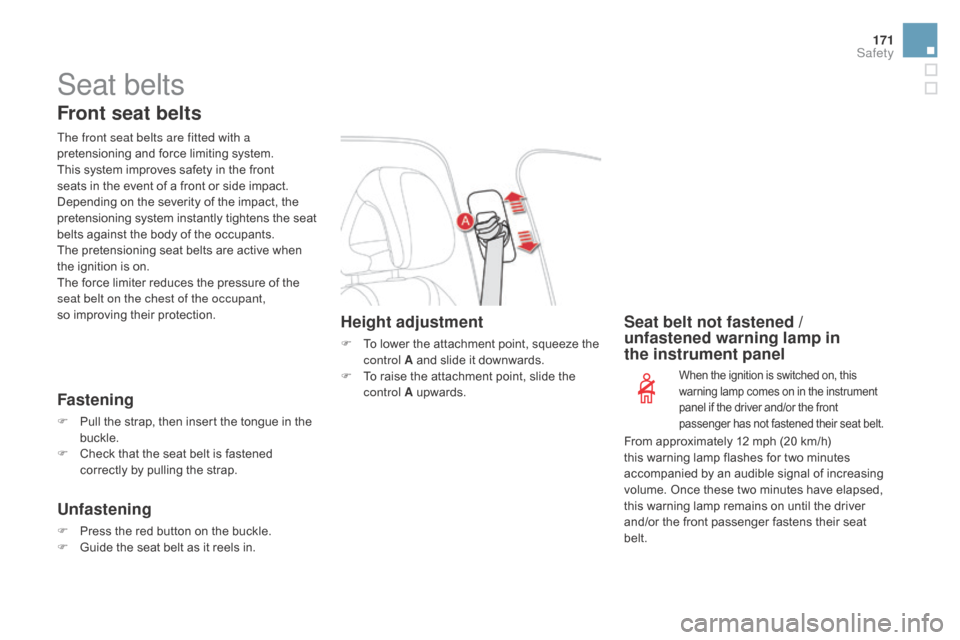
171
DS4_en_Chap07_securite_ed03-2015
Seat belts
Front seat belts
The front seat belts are fitted with a
pretensioning and force limiting system.
This system improves safety in the front
seats in the event of a front or side impact.
Depending on the severity of the impact, the
pretensioning system instantly tightens the seat
belts against the body of the occupants.
The pretensioning seat belts are active when
the ignition is on.
The force limiter reduces the pressure of the
seat belt on the chest of the occupant,
so improving their protection.
Fastening
F Pull the strap, then insert the tongue in the buckle.
F
C
heck that the seat belt is fastened
correctly by pulling the strap.
Unfastening
F Press the red button on the buckle.
F G uide the seat belt as it reels in.
Seat belt not fastened /
unfastened warning lamp in
the
instrument panel
When the ignition is switched on, this
warning lamp comes on in the instrument
panel if the driver and/or the front
passenger has not fastened their seat belt.
Height adjustment
F To lower the attachment point, squeeze the control A and slide it downwards.
F
T
o raise the attachment point, slide the
control A upwards.
From approximately 12 mph (20 km/h)
this warning lamp flashes for two minutes
accompanied by an audible signal of increasing
volume. Once these two minutes have elapsed,
this warning lamp remains on until the driver
and/or the front passenger fastens their seat
belt.
Safety
Page 174 of 436
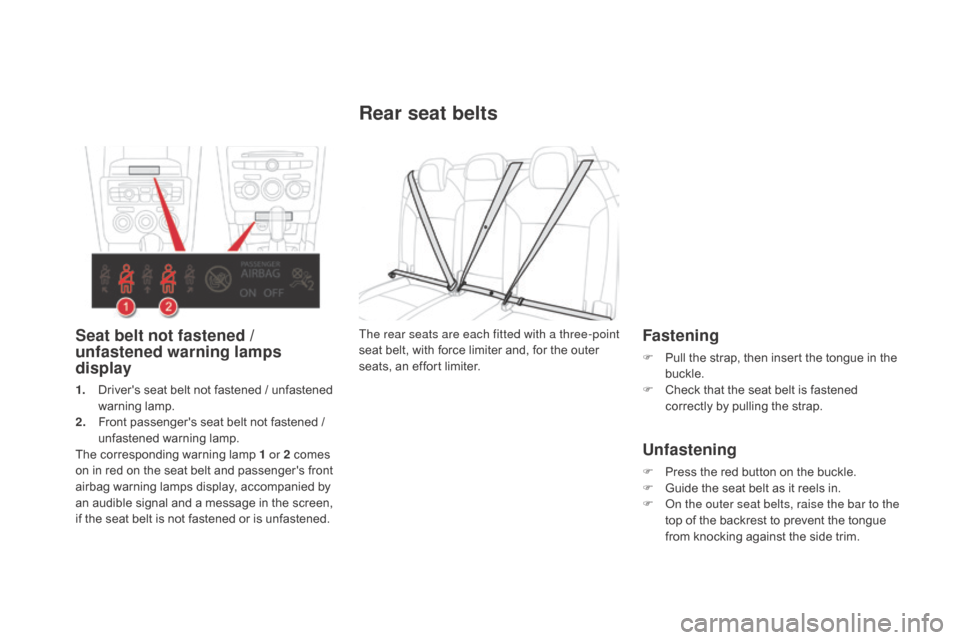
Rear seat belts
Fastening
F Pull the strap, then insert the tongue in the buckle.
F
C
heck that the seat belt is fastened
correctly by pulling the strap.
Unfastening
F Press the red button on the buckle.
F G uide the seat belt as it reels in.
F
O
n the outer seat belts, raise the bar to the
top of the backrest to prevent the tongue
from knocking against the side trim.
The rear seats are each fitted with a three-point
seat belt, with force limiter and, for the outer
seats, an effort limiter.
Seat belt not fastened /
unfastened warning lamps
display
1. Driver's seat belt not fastened / unfastened
warning lamp.
2.
F
ront passenger's seat belt not fastened /
unfastened warning lamp.
The corresponding warning lamp 1 or 2 comes
on in red on the seat belt and passenger's front
airbag warning lamps display, accompanied by
an audible signal and a message in the screen,
if the seat belt is not fastened or is unfastened.
Page 191 of 436

189
DS4_en_Chap08_conduite_ed03-2015
Starting / Switching off the engine with Keyless Entry and
Starting
Starting the engine
F Place the gear selector lever P or N with an automatic gearbox, or neutral with a
manual gearbox.
F
W
ith the electronic key inside the vehicle,
press the brake pedal for vehicles with an
automatic gearbox, or fully declutch for
vehicles with a manual gearbox. F
B
riefly press the " S TA R T/
STOP " button while maintaining
pressure on the pedal until the
engine starts. If the electronic key is not detected
in the zone, a message is displayed.
Move the electronic key into the zone
so that the engine can be started.
If one of the starting conditions is not
met, a reminder message appears in
the instrument panel screen. In some
circumstances, it is necessary to
turn the steering wheel slightly while
pressing the " START/STOP " button
to assist unlocking of the steering;
a message warns you when this is
needed.
The presence of the "Keyless Entry
and Starting" electronic key in the
recognition zone is essential.
As a safety measure, do not leave this
zone with the vehicle running.
diesel vehicles
In temperatures below zero
the engine will not start until
the preheater warning lamp
has gone off.
If this warning lamp comes on after
pressing " START/STOP ", you should
hold the brake or clutch pedal down
until the warning lamp goes off and do
not press the " START/STOP" button
again.
The steering column unlocks and the engine
starts more or less instantly.
See the advice below for Diesel versions.
It is not necessary to place the electronic key in
the reader.
driving
Page 192 of 436

DS4_en_Chap08_conduite_ed03-2015
Switching off the engine
If the vehicle is not immobilised, the
engine will not stop.
Do not leave your vehicle with the
electronic key still inside.
Switching off the engine leads to a loss
of braking assistance.
F
I
mmobilise the vehicle.
F
P
lace the gear selector at P or N with
an automatic gearbox, or neutral with a
manual gearbox.
F
W
ith the electronic key inside
the vehicle, press the " S TA R T/
STOP " button.
The engine stops and the steering
column locks.
Emergency starting
When the electronic key is in the recognition
zone and, after pressing the " START/STOP"
button, the engine does not start:
F
P
lace the gear selector at P or N for
vehicles with an automatic gearbox or
neutral for vehicles with a manual gearbox. F
P lace the electronic key in the back-up
reader.
(
see the "Access - Back-up key" section).
F
P
ress the brake pedal on vehicles with an
automatic gearbox, or fully declutch with a
manual gearbox.
F
P
ress the "START/STOP "
button.
T
he engine starts.
Page 193 of 436
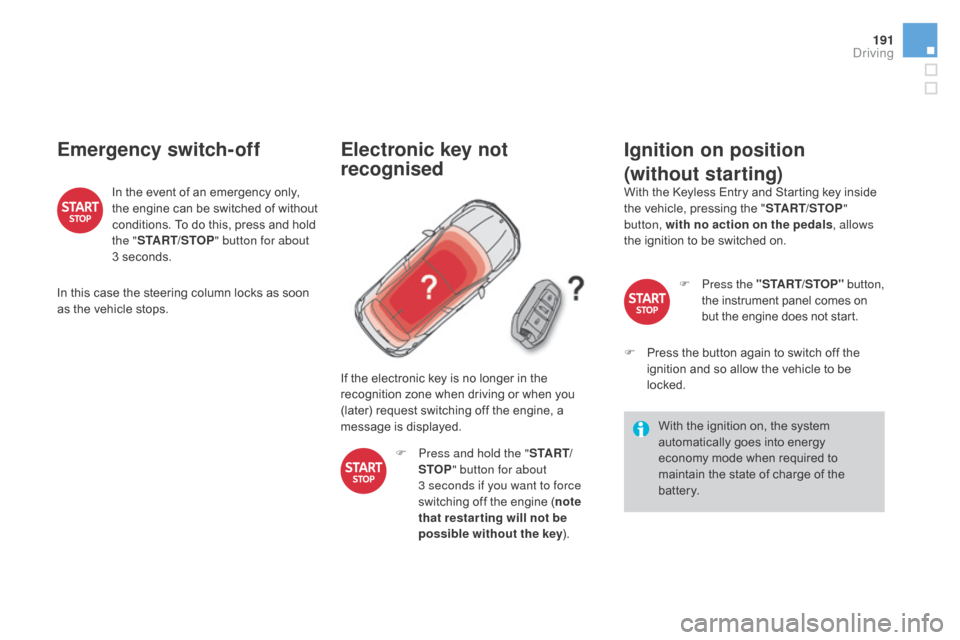
191
DS4_en_Chap08_conduite_ed03-2015
Emergency switch-off
In the event of an emergency only,
the engine can be switched of without
conditions. To do this, press and hold
the "START/STOP " button for about
3 seconds.
In this case the steering column locks as soon
as the vehicle stops.
Electronic key not
recognised
If the electronic key is no longer in the
recognition zone when driving or when you
(later) request switching off the engine, a
message is displayed. F
P
ress and hold the " S TA R T/
STOP " button for about
3
seconds if you want to force
switching off the engine ( note
that restar ting will not be
possible without the key ).
Ignition on position
(without starting)
With the Keyless Entry and Starting key inside
the vehicle, pressing the "START/STOP"
button, with no action on the pedals , allows
the ignition to be switched on.
F
P
ress the "START/STOP" button,
the instrument panel comes on
but the engine does not start.
F
P
ress the button again to switch off the
ignition and so allow the vehicle to be
locked.
With the ignition on, the system
automatically goes into energy
economy mode when required to
maintain the state of charge of the
battery.
driving
Page 200 of 436

DS4_en_Chap08_conduite_ed03-2015
Manual parking brake
Applying
F Pull the parking brake lever fully up to immobilise your vehicle.
Releasing
F Pull the parking brake lever up gently, press the release button then lower the
lever fully. When parking on a slope, direct your
wheels against the kerb, apply the
parking brake, engage a gear and
switch off the ignition.
When the vehicle is being driven,
if this warning lamp and the STOP
warning lamp come on, accompanied
by an audible signal and a message in the
multifunction screen, this indicates that the
parking brake is still on or has not been
properly released.
Page 204 of 436
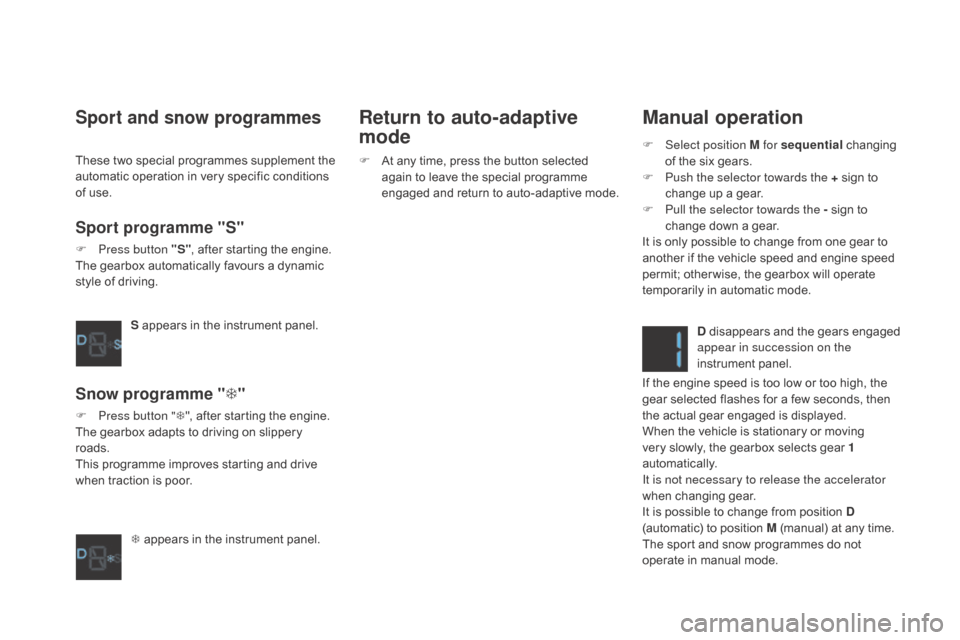
DS4_en_Chap08_conduite_ed03-2015
Manual operation
F Select position M for sequential changing
of the six gears.
F
P
ush the selector towards the + sign to
change up a gear.
F
P
ull the selector towards the - sign to
change down a gear.
It is only possible to change from one gear to
another if the vehicle speed and engine speed
permit; other wise, the gearbox will operate
temporarily in automatic mode.
d
disappears and the gears engaged
appear in succession on the
instrument panel.
If the engine speed is too low or too high, the
gear selected flashes for a few seconds, then
the actual gear engaged is displayed.
When the vehicle is stationary or moving
very slowly, the gearbox selects gear 1
automatically.
It is not necessary to release the accelerator
when changing gear.
It is possible to change from position
d
(automatic) to position M (manual) at any time.
The sport and snow programmes do not
operate in manual mode.
Sport and snow programmes
Sport programme "S"
F Press button "S" , after starting the engine.
The gearbox automatically favours a dynamic
style of driving.
S appears in the instrument panel.
Snow programme " T"
F Press button " T", after starting the engine.
The gearbox adapts to driving on slippery
roads.
This programme improves starting and drive
when traction is poor.
T appears in the instrument panel.
Return to auto-adaptive
mode
F At any time, press the button selected again to leave the special programme
engaged and return to auto-adaptive mode.
These two special programmes supplement the
automatic operation in very specific conditions
of use.