ESP Citroen DS4 2017 1.G User Guide
[x] Cancel search | Manufacturer: CITROEN, Model Year: 2017, Model line: DS4, Model: Citroen DS4 2017 1.GPages: 421, PDF Size: 8.79 MB
Page 51 of 421
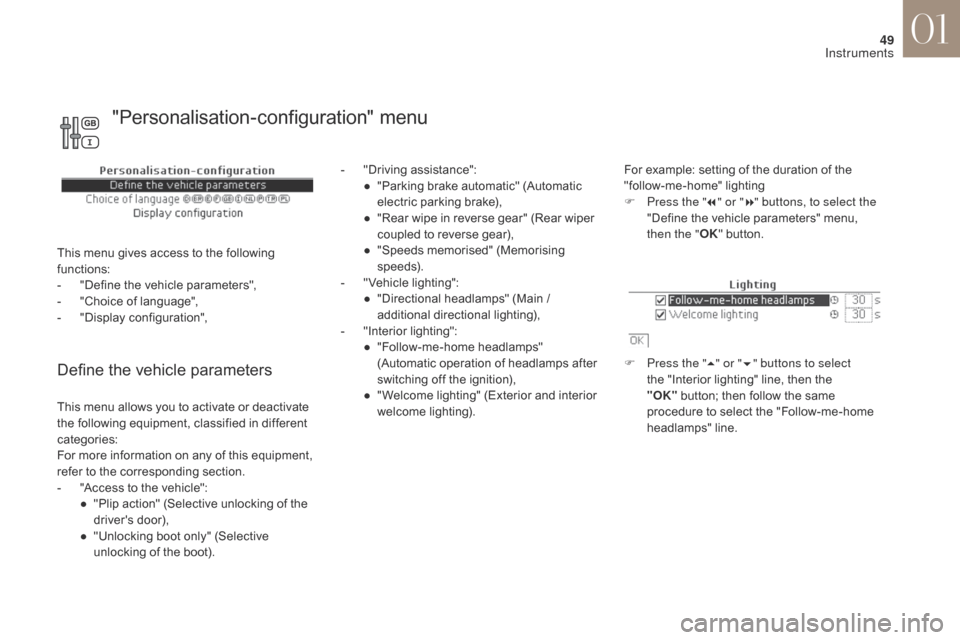
49
DS4_en_Chap01_instruments-de-bord_ed01-2016
Define the vehicle parameters
- "Driving assistance":● " Parking brake automatic" (Automatic
electric parking brake),
●
"
Rear wipe in reverse gear" (Rear wiper
coupled to reverse gear),
●
"
Speeds memorised" (Memorising
speeds).
-
"
Vehicle lighting":
●
"
Directional headlamps" (Main /
additional directional lighting),
-
"
Interior lighting":
●
"
Follow-me-home headlamps"
(Automatic operation of headlamps after
switching off the ignition),
●
"
Welcome lighting" (Exterior and interior
welcome lighting). For example: setting of the duration of the
"follow-me-home" lighting
F
P
ress the "7" or " 8" buttons, to select the
"Define the vehicle parameters" menu,
then the " OK" button.
F
P
ress the "5" or " 6" buttons to select
the "Interior lighting" line, then the
"OK"
button; then follow the same
procedure to select the "Follow-me-home
headlamps" line.
This menu allows you to activate or deactivate
the following equipment, classified in different
categories:
For more information on any of this equipment,
refer to the corresponding section.
-
"
Access to the vehicle":
●
"
Plip action" (Selective unlocking of the
driver's door),
●
"
Unlocking boot only" (Selective
unlocking of the boot).
"Personalisation-configuration" menu
This menu gives access to the following
functions:
-
"
Define the vehicle parameters",
-
"
Choice of language",
-
"
Display configuration",
01
Instruments
Page 55 of 421
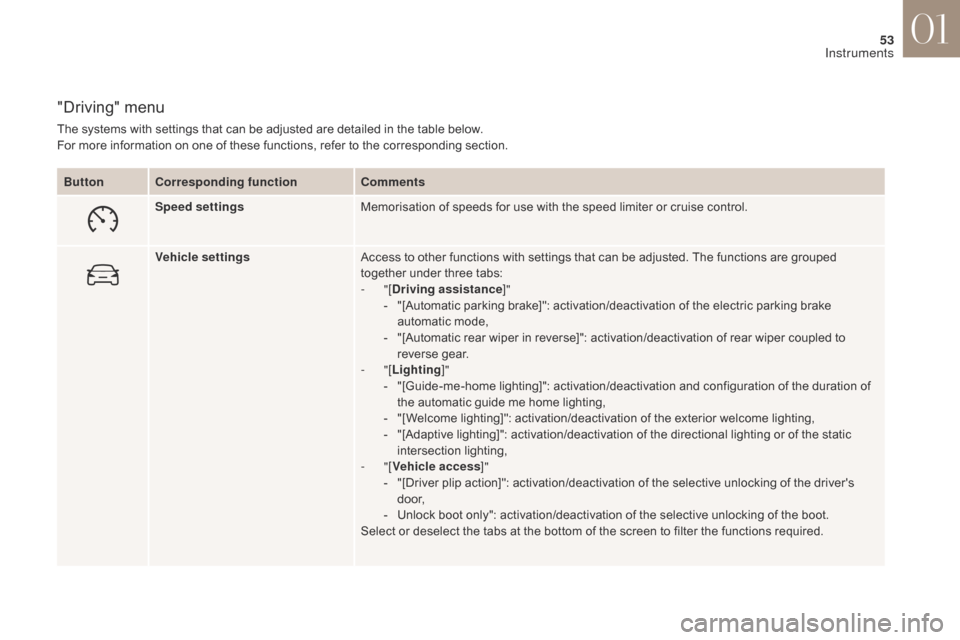
53
DS4_en_Chap01_instruments-de-bord_ed01-2016
"Driving" menu
The systems with settings that can be adjusted are detailed in the table below.
For more information on one of these functions, refer to the corresponding section.Button Corresponding function Comments
Speed settings Memorisation of speeds for use with the speed limiter or cruise control.
Vehicle settings Access to other functions with settings that can be adjusted. The functions are grouped
together under three tabs:
-
"[Driving assistance ]"
-
"
[Automatic parking brake]": activation/deactivation of the electric parking brake
automatic mode,
-
"
[Automatic rear wiper in reverse]": activation/deactivation of rear wiper coupled to
reverse gear.
-
"[Lighting ]"
-
"
[Guide-me-home lighting]": activation/deactivation and configuration of the duration of
the automatic guide me home lighting,
-
"
[Welcome lighting]": activation/deactivation of the exterior welcome lighting,
-
"
[Adaptive lighting]": activation/deactivation of the directional lighting or of the static
intersection lighting,
-
"[Vehicle access ]"
-
"
[Driver plip action]": activation/deactivation of the selective unlocking of the driver's
d o o r,
-
U
nlock boot only": activation/deactivation of the selective unlocking of the boot.
Select or deselect the tabs at the bottom of the screen to filter the functions required.
01
Instruments
Page 56 of 421
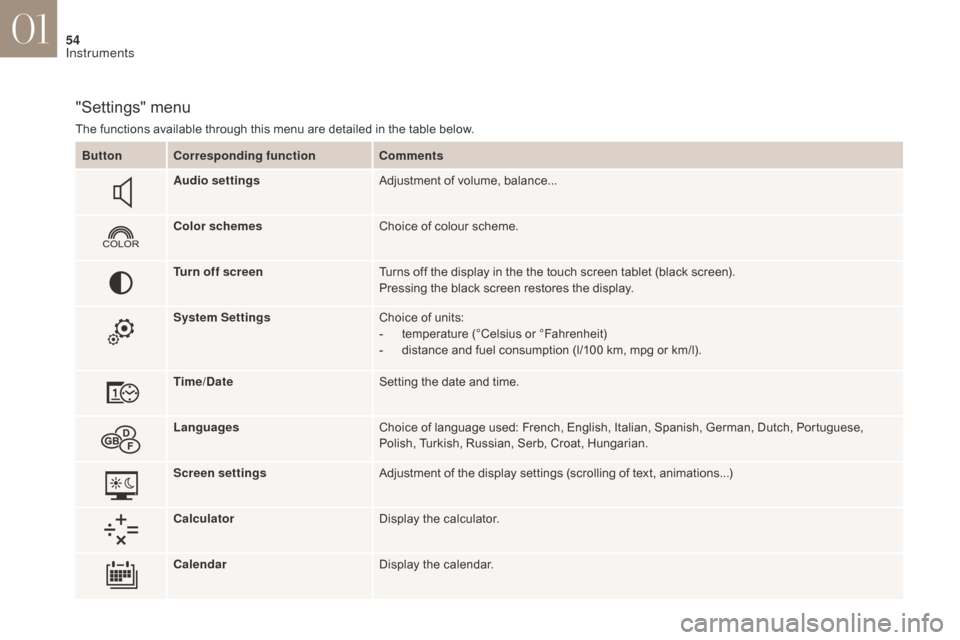
54
DS4_en_Chap01_instruments-de-bord_ed01-2016
"Settings" menu
The functions available through this menu are detailed in the table below.Button Corresponding function Comments
Audio settings Adjustment of volume, balance...
Color schemes Choice of colour scheme.
Turn off screen Turns off the display in the the touch screen tablet (black screen).
Pressing the black screen restores the display.
System Settings Choice of units:
-
t
emperature (°Celsius or °Fahrenheit)
-
d
istance and fuel consumption (l/100 km, mpg or km/l).
Time/Date Setting the date and time.
Languages Choice of language used: French, English, Italian, Spanish, German, Dutch, Portuguese,
Polish, Turkish, Russian, Serb, Croat, Hungarian.
Screen settings Adjustment of the display settings (scrolling of text, animations...)
Calculator Display the calculator.
Calendar Display the calendar.
01
Instruments
Page 68 of 421
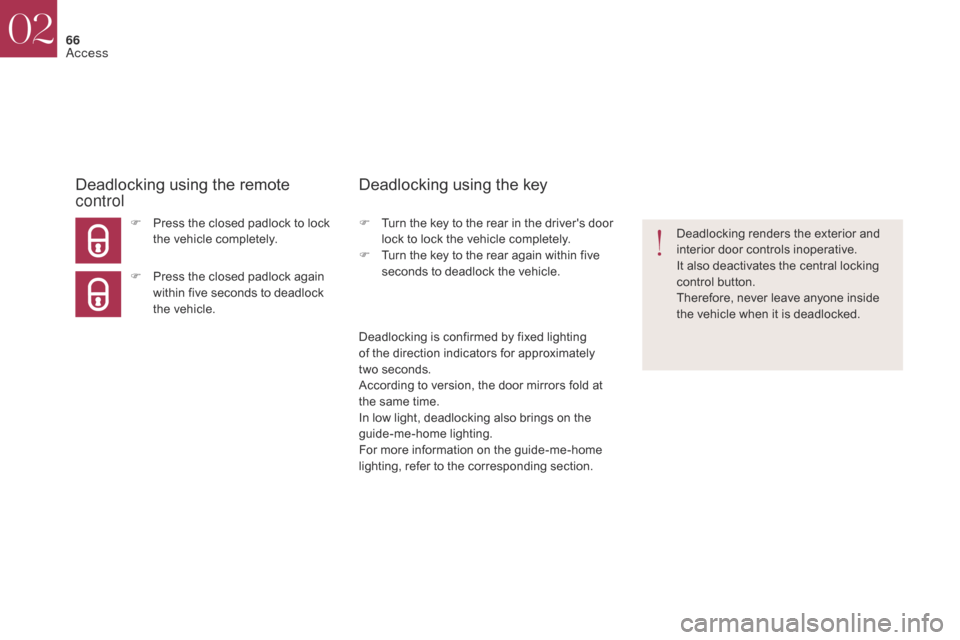
66
DS4_en_Chap02_ouvertures_ed01-2016
F Press the closed padlock to lock the vehicle completely.
Deadlocking using the remote
control
F Press the closed padlock again within five seconds to deadlock
the vehicle. F
T
urn the key to the rear in the driver's door
lock to lock the vehicle completely.
F
T
urn the key to the rear again within five
seconds to deadlock the vehicle.
Deadlocking using the key
Deadlocking is confirmed by fixed lighting
of the direction indicators for approximately
two
seconds.
According to version, the door mirrors fold at
the same time.
In low light, deadlocking also brings on the
guide-me-home lighting.
For more information on the guide-me-home
lighting, refer to the corresponding section. Deadlocking renders the exterior and
interior door controls inoperative.
It also deactivates the central locking
control button.
Therefore, never leave anyone inside
the vehicle when it is deadlocked.
02
Access
Page 70 of 421
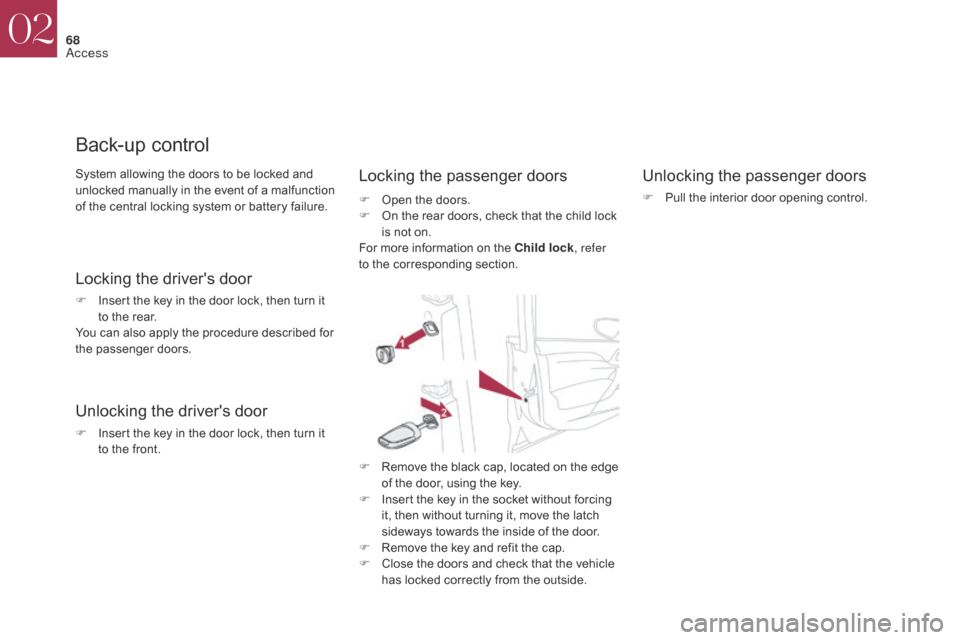
68
DS4_en_Chap02_ouvertures_ed01-2016
System allowing the doors to be locked and
unlocked manually in the event of a malfunction
of the central locking system or battery failure.
Back-up control
Locking the driver's door
F Insert the key in the door lock, then turn it to the rear.
You can also apply the procedure described for
the passenger doors.
Unlocking the driver's door
F Insert the key in the door lock, then turn it to the front. F
O
pen the doors.
F
O
n the rear doors, check that the child lock
is not on.
For more information on the Child lock , refer
to the corresponding section.
Unlocking the passenger doors
F Pull the interior door opening control.
Locking the passenger doors
F Remove the black cap, located on the edge of the door, using the key.
F
I
nsert the key in the socket without forcing
it, then without turning it, move the latch
sideways towards the inside of the door.
F
R
emove the key and refit the cap.
F
C
lose the doors and check that the vehicle
has locked correctly from the outside.
02
Access
Page 72 of 421
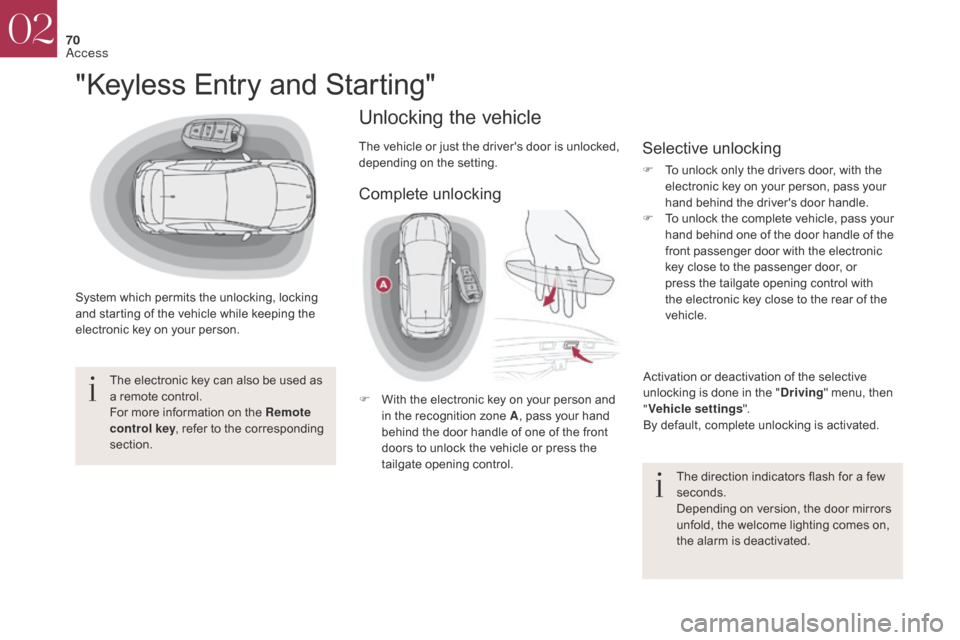
70
DS4_en_Chap02_ouvertures_ed01-2016
"Keyless Entry and Starting"
System which permits the unlocking, locking
and starting of the vehicle while keeping the
electronic key on your person.The electronic key can also be used as
a remote control.
For more information on the Remote
control key , refer to the corresponding
section.
The direction indicators flash for a few
seconds.
Depending on version, the door mirrors
unfold, the welcome lighting comes on,
the alarm is deactivated.
Unlocking the vehicle
The vehicle or just the driver's door is unlocked,
depending on the setting.
F
W
ith the electronic key on your person and
in the recognition zone A , pass your hand
behind the door handle of one of the front
doors to unlock the vehicle or press the
tailgate opening control.Selective unlocking
F To unlock only the drivers door, with the electronic key on your person, pass your
hand behind the driver's door handle.
F
T
o unlock the complete vehicle, pass your
hand behind one of the door handle of the
front passenger door with the electronic
key close to the passenger door, or
press the tailgate opening control with
the electronic key close to the rear of the
vehicle.
Activation or deactivation of the selective
unlocking is done in the " Driving" menu, then
" Vehicle settings ".
By default, complete unlocking is activated.
Complete unlocking
02
Access
Page 73 of 421

71
DS4_en_Chap02_ouvertures_ed01-2016
If one of the doors or the boot is still
open or if the electronic key for the
Keyless Entry and Starting system has
been left inside the vehicle, the central
locking does not take place.
However, the alarm (if fitted) will be
fully activated after about 45 seconds.As a safety measure (children on
board), never leave the vehicle without
taking the electronic key for the Keyless
Entry and Starting system with you,
even for a short period.
Be aware of the risk of theft when the
electronic key for the Keyless Entry and
Starting system is in one of the defined
zones with the vehicle unlocked.
In order to preserve the battery in the
electronic key and the vehicle's battery,
the "hands-free" functions are put into
long-term standby after 21 days without
use. To restore these functions, press
one of the remote control buttons or
start the engine with the electronic key
in the reader.
For more information on starting with
Keyless Entr y and Star ting
, refer to
the corresponding section.
If the vehicle is unlocked by mistake
and with no action on the doors or boot,
the vehicle will lock again automatically
after about 30 seconds.
If fitted to your vehicle, the alarm will
also be reactivated automatically.
The automatic folding and unfolding
of the door mirrors can be deactivated
by a CITROËN dealer or a qualified
workshop.
02
Access
Page 77 of 421
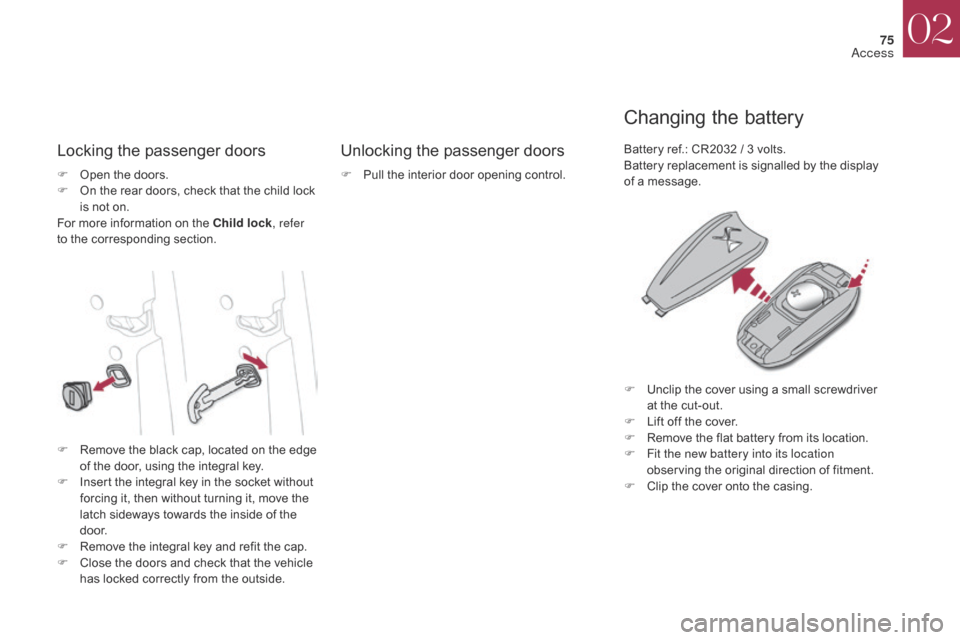
75
DS4_en_Chap02_ouvertures_ed01-2016
Locking the passenger doors Unlocking the passenger doors
Changing the battery
F Open the doors.
F O n the rear doors, check that the child lock
is not on.
For more information on the Child lock , refer
to the corresponding section. F
P ull the interior door opening control.Battery ref.: CR2032 / 3 volts.
Battery replacement is signalled by the display
of a message.
F
U
nclip the cover using a small screwdriver
at the cut-out.
F
L
ift off the cover.
F
R
emove the flat battery from its location.
F
F
it the new battery into its location
observing the original direction of fitment.
F
C
lip the cover onto the casing.
F
R
emove the black cap, located on the edge
of the door, using the integral key.
F
I
nsert the integral key in the socket without
forcing it, then without turning it, move the
latch sideways towards the inside of the
d o o r.
F
R
emove the integral key and refit the cap.
F
C
lose the doors and check that the vehicle
has locked correctly from the outside.
02
Access
Page 81 of 421
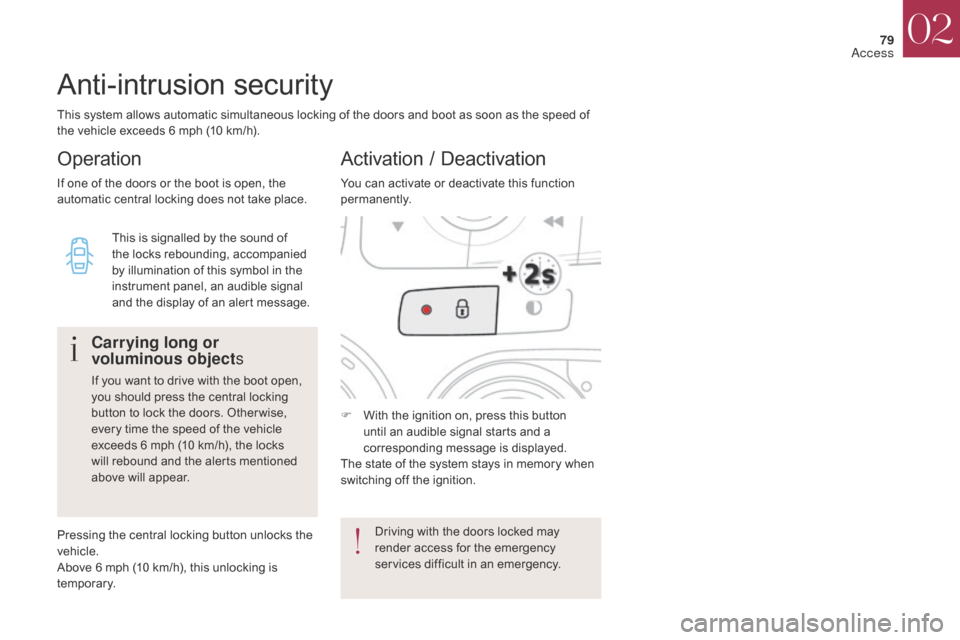
79
DS4_en_Chap02_ouvertures_ed01-2016
This system allows automatic simultaneous locking of the doors and boot as soon as the speed of
the vehicle exceeds 6 mph (10 km/h).
Anti-intrusion security
OperationActivation / Deactivation
If one of the doors or the boot is open, the
automatic central locking does not take place.
Carrying long or
voluminous objects
If you want to drive with the boot open,
you should press the central locking
button to lock the doors. Other wise,
every time the speed of the vehicle
exceeds 6 mph (10 km/h), the locks
will rebound and the alerts mentioned
above will appear.
Pressing the central locking button unlocks the
vehicle.
Above 6 mph (10 km/h), this unlocking is
te m p o r a r y. Driving with the doors locked may
render access for the emergency
services difficult in an emergency.
This is signalled by the sound of
the locks rebounding, accompanied
by illumination of this symbol in the
instrument panel, an audible signal
and the display of an alert message.
F
W
ith the ignition on, press this button
until an audible signal starts and a
corresponding message is displayed.
The state of the system stays in memory when
switching off the ignition. You can activate or deactivate this function
permanently.
02
Access
Page 99 of 421
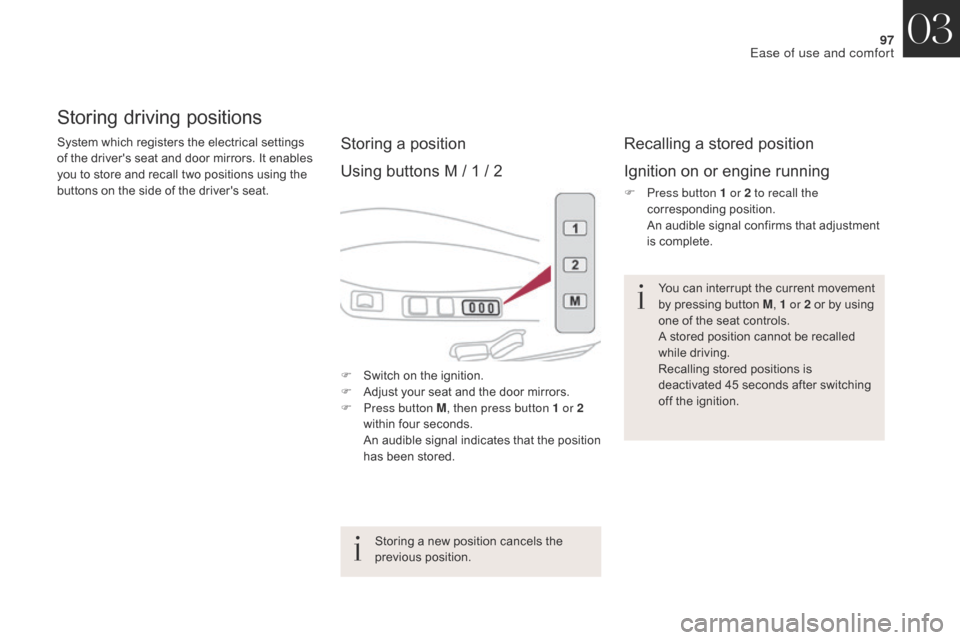
97
DS4_en_Chap03_ergonomie-et-confort_ed01-2016
Storing driving positions
System which registers the electrical settings
of the driver's seat and door mirrors. It enables
you to store and recall two positions using the
buttons on the side of the driver's seat.Storing a position
F Switch on the ignition.
F A djust your seat and the door mirrors.
F
P
ress button M , then press button 1 or 2
within four seconds.
A
n audible signal indicates that the position
has been stored.
Recalling a stored position
Ignition on or engine running
F Press button 1 or 2 to recall the corresponding position.
A
n audible signal confirms that adjustment
is complete.
Storing a new position cancels the
previous position. You can interrupt the current movement
by pressing button M
, 1 or 2 or by using
one of the seat controls.
A stored position cannot be recalled
while driving.
Recalling stored positions is
deactivated 45 seconds after switching
off the ignition.
Using buttons M / 1 / 2
03
Ease of use and comfort