boot CITROEN DS4 2023 Owners Manual
[x] Cancel search | Manufacturer: CITROEN, Model Year: 2023, Model line: DS4, Model: CITROEN DS4 2023Pages: 296, PDF Size: 9.91 MB
Page 4 of 296
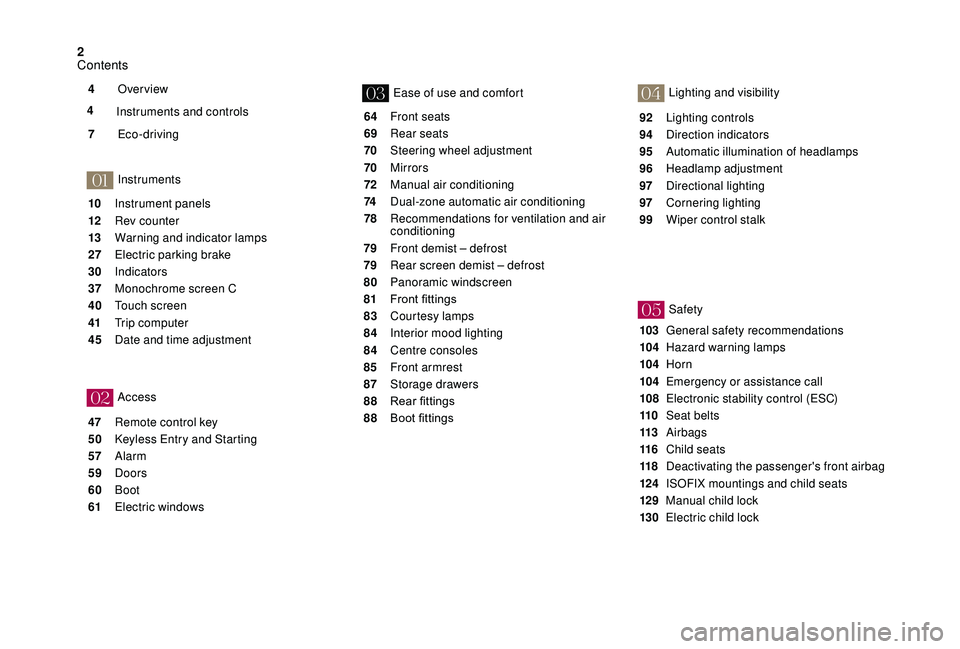
2
01
02
0304
05
10 Instrument panels
12
R
ev counter
13
W
arning and indicator lamps
27
E
lectric parking brake
30
I
ndicators
37
M
onochrome screen C
40
T
ouch screen
41
T
rip computer
45
D
ate and time adjustment
47
R
emote control key
50
K
eyless Entry and Starting
57
Alarm
59
Doors
60
Boot
61
E
lectric windows 64
F
ront seats
69
R
ear seats
70
S
teering wheel adjustment
70
M
irrors
72
M
anual air conditioning
74 D ual-zone automatic air conditioning
78 R ecommendations for ventilation and air
conditioning
79
F
ront demist – defrost
79
R
ear screen demist – defrost
80
P
anoramic windscreen
81 Front
fittings
83
C
ourtesy lamps
84
I
nterior mood lighting
84
C
entre consoles
85
Fr
ont armrest
87
St
orage drawers
88 Rear
fi
ttings
88 Boot
fittings92
L
ighting controls
94
D
irection indicators
95
A
utomatic illumination of headlamps
96
H
eadlamp adjustment
97
D
irectional lighting
97 C ornering lighting
99
W
iper control stalk
103
G
eneral safety recommendations
104
H
azard warning lamps
104
Horn
104
E
mergency or assistance call
108
E
lectronic stability control (ESC)
110
Se
at belts
113
Airbags
116
Ch
ild seats
118
D
eactivating the passenger's front airbag
124
I
SOFIX mountings and child seats
129
M
anual child lock
130
E
lectric child lock
Over view
Instruments
Access Ease of use and comfort
Safety Lighting and visibility
Eco-driving
7 4
4 Instruments and controls
Contents
Page 10 of 296
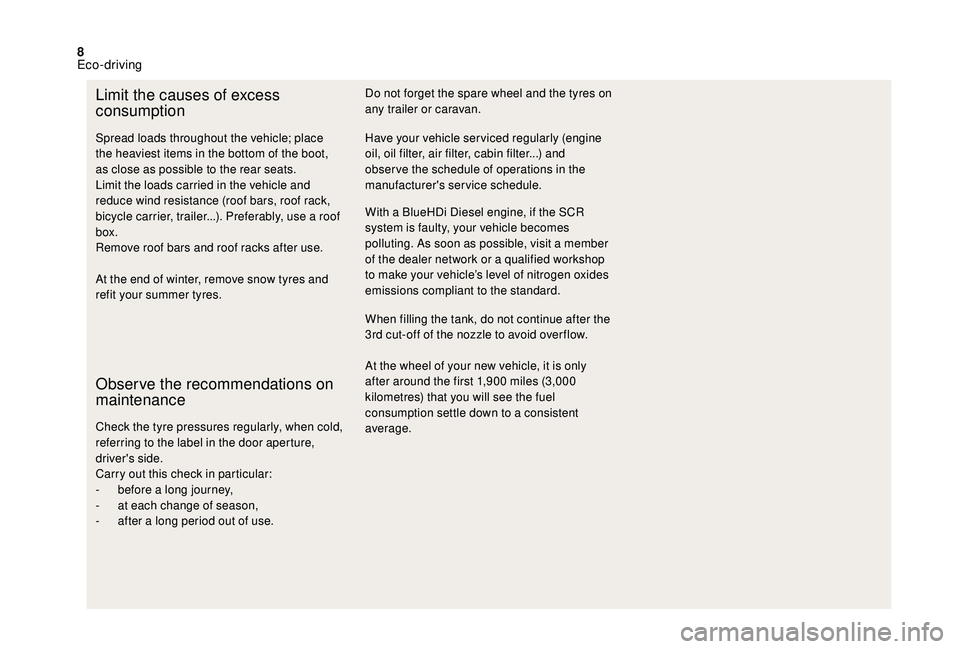
8
Limit the causes of excess
consumption
Spread loads throughout the vehicle; place
the heaviest items in the bottom of the boot,
as close as possible to the rear seats.
Limit the loads carried in the vehicle and
reduce wind resistance (roof bars, roof rack,
bicycle carrier, trailer...). Preferably, use a roof
box.
Remove roof bars and roof racks after use.
At the end of winter, remove snow tyres and
refit your summer tyres.
Observe the recommendations on
maintenance
Check the tyre pressures regularly, when cold,
referring to the label in the door aperture,
driver's side.
Carry out this check in particular:
-
b
efore a long journey,
-
a
t each change of season,
-
a
fter a long period out of use. Have your vehicle ser viced regularly (engine
oil, oil filter, air filter, cabin filter...) and
obser ve the schedule of operations in the
manufacturer's service schedule.
With a BlueHDi Diesel engine, if the SCR
system is faulty, your vehicle becomes
polluting. As soon as possible, visit a member
of the dealer network or a qualified workshop
to make your vehicle’s level of nitrogen oxides
emissions compliant to the standard.
When filling the tank, do not continue after the
3rd cut-off of the nozzle to avoid over flow.
At the wheel of your new vehicle, it is only
after around the first 1,900 miles (3,000
kilometres) that you will see the fuel
consumption settle down to a consistent
average. Do not forget the spare wheel and the tyres on
any trailer or caravan.
Eco-driving
Page 27 of 296
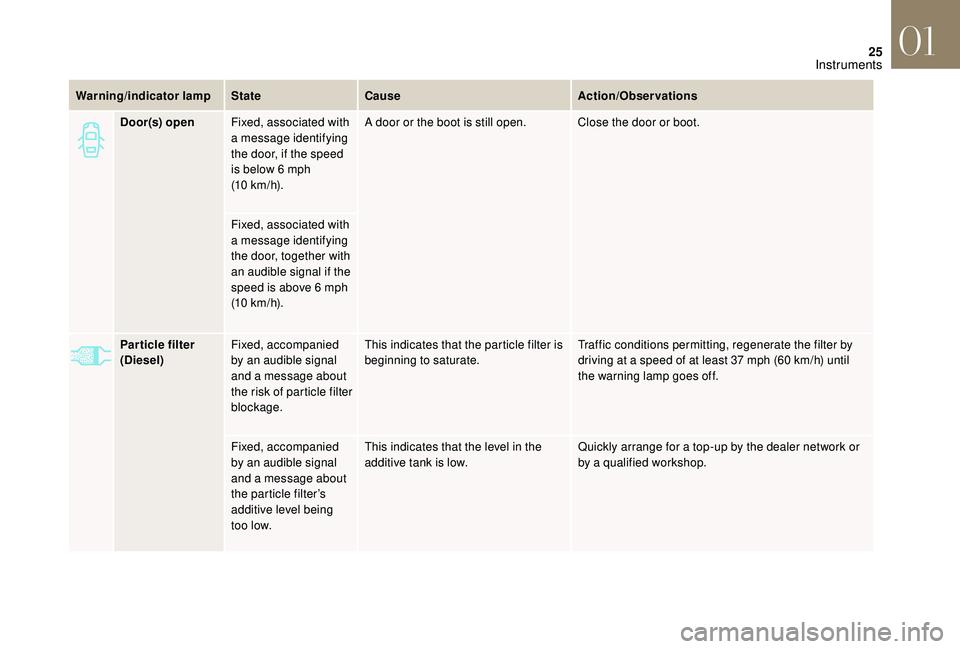
25
Warning/indicator lampStateCause Action/Observations
Door(s) open Fixed, associated with
a message identifying
the door, if the speed
is below 6 mph
(10
km/h).A door or the boot is still open. Close the door or boot.
Fixed, associated with
a message identifying
the door, together with
an audible signal if the
speed is above 6 mph
(10 km/h).
Par ticle filter
(Diesel) Fixed, accompanied
by an audible signal
and a message about
the risk of particle filter
blockage. This indicates that the particle filter is
beginning to saturate.
Traffic conditions permitting, regenerate the filter by
driving at a speed of at least 37 mph (60 km/h) until
the warning lamp goes off.
Fixed, accompanied
by an audible signal
and a message about
the particle filter’s
additive level being
too low. This indicates that the level in the
additive tank is low.
Quickly arrange for a top-up by the dealer network or
by a qualified workshop.
01
Instruments
Page 41 of 296
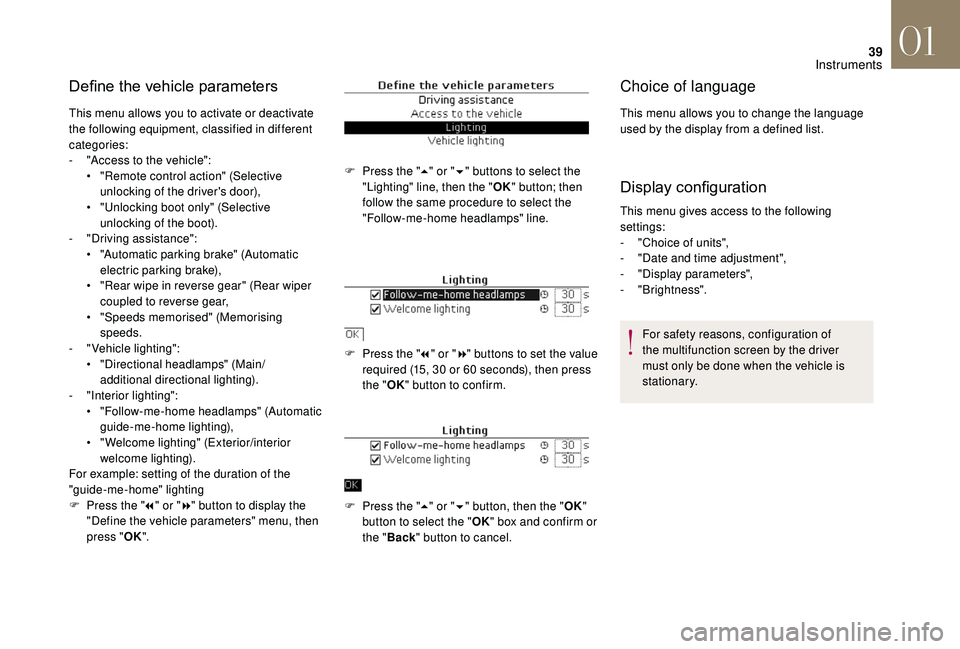
39
Define the vehicle parameters
This menu allows you to activate or deactivate
the following equipment, classified in different
categories:
-
"
Access to the vehicle":
•
"
Remote control action" (Selective
unlocking of the driver's door),
•
"
Unlocking boot only" (Selective
unlocking of the boot).
-
"
Driving assistance":
•
"
Automatic parking brake" (Automatic
electric parking brake),
•
"
Rear wipe in reverse gear" (Rear wiper
coupled to reverse gear,
•
"
Speeds memorised" (Memorising
speeds.
-
"
Vehicle lighting":
•
"
Directional headlamps" (Main/
additional directional lighting).
-
"
Interior lighting":
•
"
Follow-me-home headlamps" (Automatic
guide-me-home lighting),
•
"
Welcome lighting" (Exterior/interior
welcome lighting).
For example: setting of the duration of the
"guide-me-home" lighting
F
P
ress the " 7" or " 8" button to display the
"Define the vehicle parameters" menu, then
press " OK". F
P
ress the "5" or " 6" buttons to select the
"Lighting" line, then the " OK"
button; then
follow the same procedure to select the
"Follow-me-home headlamps" line.
F
P
ress the "7" or " 8" buttons to set the value
required (15, 30 or 60 seconds), then press
the " OK" button to confirm.
F
P
ress the "5" or " 6" button, then the " OK"
button to select the " OK" box and confirm or
the " Back " button to cancel.
Choice of language
This menu allows you to change the language
used by the display from a defined list.
Display configuration
This menu gives access to the following
settings:
-
"
Choice of units",
-
"
Date and time adjustment",
-
"
Display parameters",
-
"Brightness".For safety reasons, configuration of
the multifunction screen by the driver
must only be done when the vehicle is
stationary.
01
Instruments
Page 49 of 296
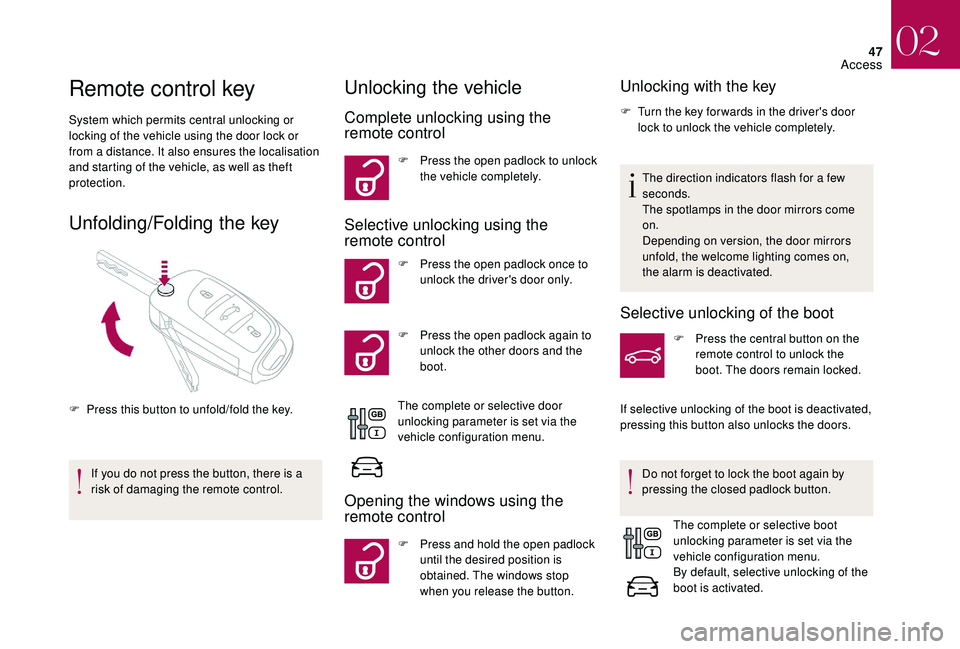
47
Remote control key
System which permits central unlocking or
locking of the vehicle using the door lock or
from a distance. It also ensures the localisation
and starting of the vehicle, as well as theft
protection.
Unfolding/Folding the key
F Press this button to unfold/fold the key.If you do not press the button, there is a
risk of damaging the remote control.
Unlocking the vehicle
Complete unlocking using the
remote control
F Press the open padlock to unlock the vehicle completely.
Selective unlocking using the
remote control
F Press the open padlock once to unlock the driver's door only.
F
P
ress the open padlock again to
unlock the other doors and the
boot.
The complete or selective door
unlocking parameter is set via the
vehicle configuration menu.
Opening the windows using the
remote control
F Press and hold the open padlock until the desired position is
obtained. The windows stop
when you release the button.
Unlocking with the key
F Turn the key for wards in the driver's door lock to unlock the vehicle completely.
The direction indicators flash for a few
seconds.
The spotlamps in the door mirrors come
on.
Depending on version, the door mirrors
unfold, the welcome lighting comes on,
the alarm is deactivated.
Selective unlocking of the boot
F Press the central button on the remote control to unlock the
boot. The doors remain locked.
If selective unlocking of the boot is deactivated,
pressing this button also unlocks the doors.
Do not forget to lock the boot again by
pressing the closed padlock button. The complete or selective boot
unlocking parameter is set via the
vehicle configuration menu.
By default, selective unlocking of the
boot is activated.
02
Access
Page 50 of 296

48
Locking the vehicle
Normal locking using the remote
control
F Press the closed padlock button to lock the vehicle.
Normal locking using the key
F Turn the key towards the rear in the driver's door lock to lock the vehicle.
The direction indicators come on for a few
seconds.
Depending on your version, the door mirrors
fold, the alarm is activated. If one of the doors or the boot is still open,
the central locking does not take place.
However, the alarm (if fitted) will be fully
activated after about 45 seconds.
If the vehicle is unlocked inadvertently and
with no action on the doors or boot, the
vehicle will lock itself again automatically
after about 30 seconds.
If the alarm had previously been activated,
it will not be reactivated automatically. The folding and unfolding of the door
mirrors using the remote control can be
deactivated in the dealer network or by
a
qualified workshop.
Deadlocking using the remote
control
Deadlocking using the key
Deadlocking is confirmed by fixed illumination
of the direction indicators for approximately two
seconds.
Depending on version, the door mirrors fold in
at the same time.
In low light, deadlocking also switches on
the guide-me-home lighting (see "Visibility"
section).
Deadlocking renders the exterior and
interior door controls inoperative.
It also deactivates the central locking
button.
Therefore, never leave anyone inside the
vehicle when it is deadlocked.
Closing the windows using the
remote control
F Press and hold the closed padlock until the desired position
is obtained. The windows stop
when you release the button.
F
T
urn the key to the rear in the driver's door
lock to lock the vehicle completely.
F
T
urn the key to the rear again within five
seconds to deadlock the vehicle. F
P
ress the closed padlock to lock
the vehicle completely.
F
P
ress the closed padlock again
within five seconds to deadlock
the vehicle.
02
Access
Page 51 of 296

49
This will switch on the courtesy lamps and the
direction indicators will flash for around ten
seconds.
Back-up control
System allowing mechanical door locking and
unlocking in the event of a malfunction of the
central locking system or battery failure.
Locking the driver's door
F Insert the key in the door lock, then turn it to the rear.
You can also apply this procedure for the
passenger doors.
Unlocking the driver's door
F Insert the key in the door lock, then turn it to the front.
Locking the passenger doors
F Open the doors.
F O n the rear doors, check that the child lock
is not on.
For more information on the Child lock , refer
to the corresponding section.
When closing the windows using the
remote control you must ensure that
nothing prevents them from closing
c o r r e c t l y.
If you want to leave the windows partly
open, you must deactivate the volumetric
alarm monitoring.
Locating your vehicle
This function allows you to identify your vehicle
from a distance, particularly in poor light. Your
vehicle must be locked.
F
P
ress this button. F
R
emove the black cap on the edge of the
door, using the key.
F
W
ithout forcing, insert the key into the
aperture; then, without turning it, move the
latch sideways towards the inside of the
d o o r.
F
R
emove the key and refit the cap.
F
C
lose the doors and check from the outside
that the vehicle is locked.
In the event of a fault with the central
locking system, it is essential to
disconnect the battery to lock the boot and
so ensure complete locking of the vehicle.
02
Access
Page 53 of 296

51
Unlocking the vehicle
The vehicle or just the driver's door is unlocked,
depending on the setting.
Complete unlocking
F With the electronic key on your person and in the recognition zone A , pass your hand
behind the door handle of one of the front
doors to unlock the vehicle or press the
tailgate opening control.
Selective unlocking
F To unlock only the driver's door, with the electronic key on your person, pass your
hand behind the driver's door handle. The complete or selective door
unlocking parameter is set via the
vehicle configuration menu.
Complete unlocking is activated by
default.
The direction indicators flash for a few
seconds.
Depending on version, the door mirrors
unfold, the welcome lighting comes on,
the alarm is deactivated.
If one of the doors or the boot is still open
or if the electronic key for the Keyless
Entry and Starting system has been left
inside the vehicle, the central locking does
not take place.
However, the alarm (if fitted) will be fully
activated after about 45 seconds. If the vehicle is unlocked inadvertently and
if no action is taken with the doors or with
the boot, the vehicle will automatically lock
itself again after about 30 seconds.
If fitted to your vehicle, the alarm will also
be reactivated automatically.
The automatic folding and unfolding of
the door mirrors can be deactivated in the
dealer network or by a qualified workshop.
As a safety measure (children on board),
never leave the vehicle without taking the
electronic key for the Keyless Entry and
Starting system with you, even for a short
period.
Be aware of the risk of theft when the
electronic key for the Keyless Entry and
Starting system is in one of the defined
zones with the vehicle unlocked.
F
T
o unlock the complete vehicle, pass your
hand behind the door handle of the front
passenger door with the electronic key
close to the passenger door, or press the
tailgate opening control with the electronic
key close to the rear of the vehicle.
02
Access
Page 58 of 296

56
Central locking control
This control allows the simultaneous locking or
unlocking of the doors and tailgate from inside
the vehicle.
Locking
F Press this button to lock the vehicle.
The red indicator lamp in the button comes on.If one of the doors is open, the central
locking from the inside does not take
place.
Unlocking
F Press this button again to unlock the vehicle.
The red indicator lamp in the button goes off.
When locking/deadlocking from the
outside
When the vehicle is locked or deadlocked
from the outside, the red indicator lamp
flashes and the button is inactive.
F
W
ith normal locking, pull the interior
door control lever to unlock the vehicle.
F
W
ith deadlocking, you have to use the
remote control or the key to unlock the
vehicle.
Do not throw away the remote control
batteries, they contain metals which are
harmful to the environment.
Take them to an approved collection
point.
Anti-intrusion security
This system allows automatic simultaneous
locking of the doors and boot as soon as the
speed of the vehicle exceeds 6 mph (10 km/h).
Operation
If one of the doors or the boot is open, the
automatic central locking does not take place.
This is signalled by the sound of
the locks rebounding, accompanied
by illumination of this symbol in the
instrument panel, an audible signal and
the display of an alert message.
Carrying long or voluminous objects
If you want to drive with the boot open, you
should press the central locking button
to lock the doors. Other wise, every time
the speed of the vehicle exceeds 6
mph
(10 km/h), the locks will rebound and the
alerts mentioned above will appear.
Pressing the central locking button unlocks the
vehicle.
Above 6 mph (10 km/h), this unlocking is
te m p o r a r y.
02
Access
Page 59 of 296

57
F With the ignition on, press this button until an audible signal is triggered and a
corresponding message of confirmation is
displayed.
The state of the system stays in memory when
switching off the ignition.
Alarm
(Depending on the country of sale).
System which protects and provides a deterrent
against theft and break-ins. It provides the
following types of monitoring:
- Perimeter monitoring
The system monitors the opening of the
vehicle.
The alarm is triggered if anyone tries to open a
door, the boot, the bonnet, etc.
- Volumetric monitoring
The system checks for any variation in the
volume in the passenger compartment.
The alarm is triggered if anyone breaks a
window, enters the passenger compartment or
moves inside the vehicle.
- Anti-tilt monitoring
The system checks for any change in the
attitude of the vehicle.
The alarm is triggered if the vehicle is lifted,
moved or knocked.
Self-protection function
The system checks the deactivation status of
its components.
The alarm is triggered if the battery, central
control unit or the siren wiring is put out of
service or damaged.
For all work on the alarm system,
contact the dealer network or a qualified
workshop.
Locking the vehicle with full
alarm system
Activation
F Switch off the ignition and get out of the vehicle.
F
L
ock the vehicle using the remote control.
or
F
L
ock the vehicle using the "Keyless Entry
and Starting" system.
Activation/Deactivation
You can activate or deactivate this function
permanently.
02
Access