turn signal CITROEN DS4 2023 Owners Manual
[x] Cancel search | Manufacturer: CITROEN, Model Year: 2023, Model line: DS4, Model: CITROEN DS4 2023Pages: 296, PDF Size: 9.91 MB
Page 23 of 296

21
Warning/indicator lampState Cause Action/Observations
+
+ SCR emissions
control system
(BlueHDi Diesel)
Fixed, on switching on
the ignition, associated
with the SERVICE and
engine diagnostic warning
lamps, accompanied by
an audible signal and a
message. A fault with the SCR emissions
control system has been detected.
This alert disappears once the exhaust emissions
return to normal levels.
Flashing, on switching on
the ignition, associated
with the SERVICE and
engine diagnostic warning
lamps, accompanied by
an audible signal and a
message indicating the
remaining driving range. After confirmation of the fault with
the emissions control system,
you can continue driving for up to
680
miles (1,100 km) before the
engine start inhibition system is
triggered. To avoid a breakdown, contact the dealer
network or a qualified workshop without delay
.
Flashing, on switching on
the ignition, associated
with the SERVICE and
engine diagnostic warning
lamps, accompanied by
an audible signal and a
message. You have exceeded the authorised
driving limit following confirmation
of a fault with the emissions control
system: the engine start inhibition
system prevents starting of the
engine.
To be able to restart the engine, you must
call on
the dealer network or a qualified workshop.
01
Instruments
Page 25 of 296

23
Warning/indicator lampStateCause Action/Observations
Rear foglamps Fixed. The rear foglamps have been
switched on using the ring on the
lighting control stalk. Turn the ring on the lighting control stalk rear ward to
switch off the rear foglamps.
Stop & Star t Fixed.
On stopping the vehicle (red lights,
traffic jams,...) the Stop & Start system
has put the engine into STOP mode.The warning lamp goes off and the engine restarts
automatically in START mode, as soon as you want to
move off.
Flashes for a few
seconds, then goes
of f. STOP mode is temporarily
unavailable.
or
START mode is triggered
automatically. For more information on Stop & Star t
, refer to the
corresponding section.
Front foglamps Fixed. The front foglamps are switched on
using the ring on the lighting control
stalk. Turn the ring on the lighting control stalk rear ward
twice to switch off the front foglamps.
Left-hand
direction
indicator Flashing with audible
signal.
The lighting control stalk has been
moved down.
Right-hand
direction
indicator Flashing with audible
signal.
The lighting control stalk has been
moved up.
Hazard warning
lamps Flashing with buzzer. The hazard warning lamps switch,
located on the dashboard, has been
operated. The left-hand and right-hand direction indicators and
their associated warning lamps flash simultaneously.
01
Instruments
Page 55 of 296

53
Accumulations (water, dust, grime, salt...)
on the inner sur face of the door handle
may affect detection.
If cleaning the inner sur face of the door
handle using a cloth does not restore
detection, contact a network dealer or a
qualified workshop.
A sudden splash of water (stream of water,
high pressure jet washer, etc.) may be
identified by the system as the desire to
open the vehicle.
Locating your vehicle
This function allows you to identify your vehicle
from a distance, particularly in poor light. Your
vehicle must be locked.F
P
ress this button.
This will switch on the courtesy lamps and the
direction indicators will flash for around ten
seconds.
Back-up key integrated in the
Keyless Entry and Starting
The integral key is used to lock and unlock the
vehicle when the electronic key cannot operate:
-
c
ell battery flat, vehicle battery discharged
or disconnected, etc.
-
v
ehicle located in an area with strong
electromagnetic signals.
F
P
ull and hold button 1 , to extract the integral
key 2 .
If the alarm is activated, the audible signal
triggered on opening a door with the key
(integral with the remote control) will stop
when the ignition is switched on.
For reasons of safety and theft protection,
do not leave your electronic key in the
vehicle, even when you are close to it.
It is recommended that you keep it on your
person.
Locking the driver's door
F Insert the integral key in the door lock, then
turn it to the rear.
Unlocking the driver's door
F Insert the integral key in the door lock, then turn it to the front.
02
Access
Page 56 of 296

54
Locking the passenger doors
F Open the doors.
F O n the rear doors, check that the child lock
is not on.
For more information on the Child lock , refer
to the corresponding section.
Unlocking the passenger doors
F Pull the interior door opening handle.
Changing the battery Remote control problem/
reinitialisation
Following disconnection of the vehicle battery,
replacement of the remote control battery or
in the event of a remote control malfunction,
you can no longer unlock, lock or locate your
vehicle.
F
R
emove the black cap, located on the edge
of the door, using the integral key.
F
I
nsert the integral key in the socket without
forcing it, then without turning it, move the
latch sideways towards the inside of the
d o o r.
F
R
emove the integral key and refit the cap.
F
C
lose the doors and check from the outside
that the vehicle is locked. Battery replacement is signalled by the display
of a message.
F
U
nclip the cover using a small screwdriver
at the cut-out.
F
L
ift off the cover.
F
R
emove the discharged battery from its
housing.
F
F
it the new battery into its compartment
observing the original fitting direction.
F
C
lip the cover onto the casing.
Battery type: CR2032/3 volts.
02
Access
Page 95 of 296

93
Sidelamps.
Dipped or main beam headlamps.
Headlamp dipping
Pull the stalk towards you to switch between
dipped and main beam headlamps or to
activate automatic headlamp dipping.
In the lighting off and sidelamps modes, the
driver can switch on the main beam headlamps
temporarily ("headlamp flash"), for as long as
the stalk is kept pulled.
Displays
Illumination of the corresponding indicator
lamp in the instrument panel confirms that the
lighting selected is on.
Foglamps
Front and rear foglampsTurn the ring:
F
o
nce for wards to switch on the front
foglamps,
F
f
or wards a second time to switch on the rear
foglamps,
F
o
nce backwards to switch off the rear
foglamps,
F
b
ackwards a second time to switch off the
front foglamps.
If the lighting is switched off automatically
(version with AUTO lighting) or the dipped
beams are switched off manually, the foglamps
and sidelamps remain on.
F
T
urn the ring backwards to switch off the
foglamps; the sidelamps will then switch off.
In good or rainy weather, by both day
and night, the front foglamps and the
rear foglamps are prohibited. In these
situations, the power of their beams may
dazzle other drivers. They should only be
used in fog or falling snow.
In these weather conditions, it is your
responsibility to switch on the foglamps
and dipped headlamps manually as the
sunshine sensor may detect sufficient
light.
Switch off the front and rear foglamps
when they are no longer necessary. Switching off of the lighting when the
ignition is switched off
On switching off the ignition, all of the
lamps turn off immediately, except for
dipped beam if automatic guide-me-home
lighting is activated.
Switching on the lighting after the
ignition is switched off
To reactivate the lighting control, rotate
ring A to the 0 position – lamps off, then to
the desired position.
On opening the driver's door a temporary
audible signal warns the driver that the
lighting is on.
It will go off automatically after a period of
time that depends on the state of charge
in battery (entering energy-saving mode).
04
Lighting and visibility
Page 96 of 296

94
F Left: lower the lighting control stalk passing the point of resistance.
F
R
ight: raise the lighting control stalk passing
the point of resistance.
If you forget to cancel the direction
indicators for more than twenty seconds,
the volume of the audible signal will
increase if the speed is above 37 mph
(60
km/h).
Three flashes
F Press briefly upwards or downwards, without going beyond the point of
resistance; the direction indicators will flash
3 times. On versions fitted with LED direction indicators,
the line of LEDs is illuminated sequentially.
The brightness of the daytime runnning lamps
is reduced during sequential operation of the
direction indicators.
Daytime running lamps
Daytime lighting which comes on automatically
when the engine is started making the vehicle
more visible to other users.
This function is provided by dedicated lamps.
Parking lamps
Direction indicators (flashing)
Side markers for the vehicle by illumination of
the sidelamps on the traffic side only.
F Depending on version, within one minute of
switching off the ignition, operate the lighting
control stalk up or down depending on the
traffic side (for example: when parking on
the left; lighting control stalk upwards; the
right-hand sidelamps come on).
This is confirmed by an audible signal and
illumination of the corresponding direction
indicator warning lamp in the instrument panel.
To switch off the parking lamps, return the
lighting control stalk to the central position.
Manual guide-me-home
lighting
The temporary illumination of the dipped beam
headlamps after the vehicle's ignition has been
switched off makes the driver's exit easier
when the light is poor.
Switching on
F With the ignition off, "flash" the headlamps using the lighting control stalk.
F
A
nother "headlamp flash" switches the
function off.
Switching off
Manual guide-me-home lighting goes off
automatically at the end of a given period of time.
04
Lighting and visibility
Page 97 of 296

95
Automatic illumination of
headlamps
When a low level of ambient light is detected
by a sunshine sensor, the number plate
lamps,
sidelamps and dipped beam headlamps
are switched on automatically, without any
action on the part of the driver. They can also
come on if rain is detected, at the same time as
automatic operation of the windscreen wipers.
As soon as the brightness returns to a
sufficient level or after the windscreen wipers
are switched off, the lamps are switched off
automatically.
Switching on
Switching off
F Turn the ring to another position. Deactivation of the function is accompanied
by the display of a message in the screen.
Malfunction
In the event of a fault with the
sunshine sensor, the lighting comes
on, this warning lamp is displayed
in the instrument panel and/or a
message appears in the screen,
accompanied by an audible signal.
Contact the dealer network or a
qualified workshop.
In fog or snow, the sunshine sensor may
detect sufficient light. In this case, the
lighting will not come on automatically.
Do not cover the sunshine sensor, coupled
with the rain sensor and located in the
centre of the windscreen behind the rear
view mirror; the associated functions
would no longer be controlled.
Automatic guide-me-home
lighting
When the automatic headlamp illumination
function is activated (lighting control stalk in
the AUTO position), under low ambient light the
dipped beam headlamps remain on when the
ignition is switched off.
Programming
Activation, deactivation and the
duration of the guide-me-home
lighting are set in the vehicle
configuration or parameters menu .
Welcome lighting
The remote switching on of the lighting makes
your access to the vehicle easier in poor light.
It is activated depending on the ambient light
level detected by the sunshine sensor.
F
T
urn the ring to the "
AUTO" position.
Activation of the function is accompanied by
a message in the screen.
04
Lighting and visibility
Page 111 of 296
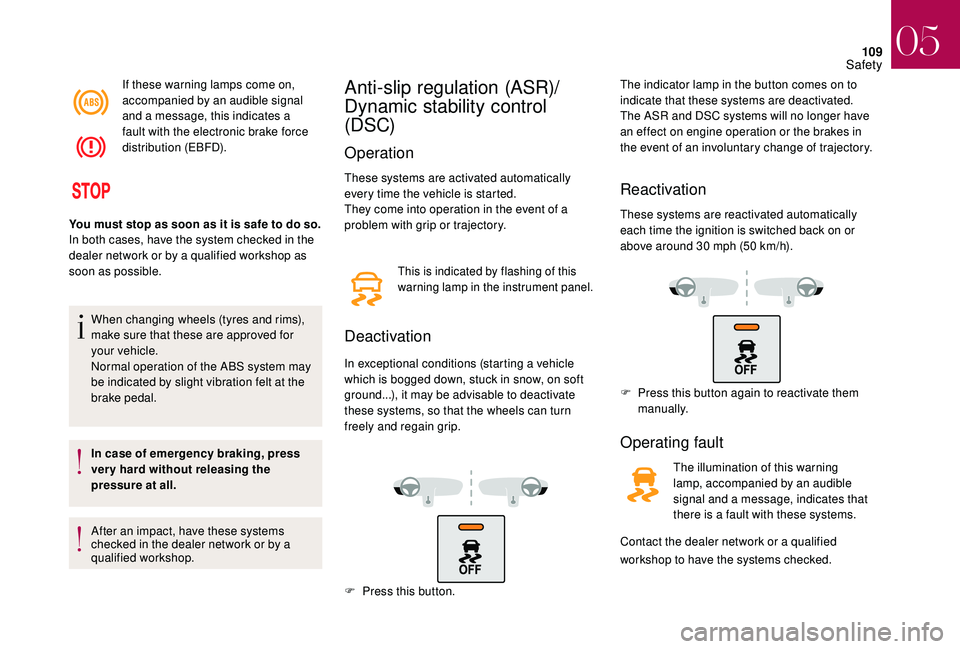
109
If these warning lamps come on,
accompanied by an audible signal
and a message, this indicates a
fault with the electronic brake force
distribution (EBFD).
When changing wheels (tyres and rims),
make sure that these are approved for
your vehicle.
Normal operation of the ABS system may
be indicated by slight vibration felt at the
brake pedal.
In case of emergency braking, press
ver y hard without releasing the
pressure at all.
After an impact, have these systems
checked in the dealer network or by a
qualified workshop.Anti-slip regulation (ASR)/
Dynamic stability control
(DSC)
Operation
These systems are activated automatically
every time the vehicle is started.
They come into operation in the event of a
problem with grip or trajectory.
Deactivation
In exceptional conditions (starting a vehicle
which is bogged down, stuck in snow, on soft
ground...), it may be advisable to deactivate
these systems, so that the wheels can turn
freely and regain grip. The indicator lamp in the button comes on to
indicate that these systems are deactivated.
The ASR and DSC systems will no longer have
an effect on engine operation or the brakes in
the event of an involuntary change of trajectory.
Reactivation
These systems are reactivated automatically
each time the ignition is switched back on or
above around 30 mph (50 km/h).
F
P
ress this button again to reactivate them
manually.
Operating fault
The illumination of this warning
lamp, accompanied by an audible
signal and a message, indicates that
there is a fault with these systems.
Contact the dealer network or a qualified
You must stop as soon as it is safe to do so.
In both cases, have the system checked in the
dealer network or by a qualified workshop as
soon as possible.
This is indicated by flashing of this
warning lamp in the instrument panel.
workshop to have the systems checked.
F
P
ress this button.
05
Safety
Page 136 of 296

134
Anti-theft protection
Electronic immobiliser
The keys contain an electronic chip which has
a specific code. When the ignition is switched
on, this code must be recognised to allow the
engine to be started.
This electronic engine immobiliser locks the
engine management system a few minutes
after the ignition is switched off and prevents
starting of the engine by anyone who does not
have the key.In the event of a fault, you are
informed by illumination of this
warning lamp, an audible signal
and/or the display of a message,
depending on version.
Starting/Switching off the
engine with the key
Ignition switch
It has 3 positions:
- position 1 (Stop): inserting and removing
the key, steering column locked,
-
position 2 (Ignition on) : steering column
unlocked, ignition on, Diesel preheating,
engine running,
-
position 3 (Starting) .
Ignition on position
It allows the use of the vehicle's electric
equipment or portable devices to be charged.
Once the state of charge of the battery drops
to the reser ve level, the system switches to
energy economy mode: the power supply is
cut off automatically to preser ve the remaining
battery charge. Avoid attaching heavy objects to the key
or the remote control, which would weigh
down on its blade in the ignition switch
and could cause a malfunction.
Switching off the engine leads to a loss of
braking assistance.
Starting the engine
With the parking brake applied and the gearbox
in neutral or position N
or P:
F
d
epress the clutch pedal fully (manual
gearbox),
or
F
p
ress the brake pedal firmly (automatic
gearbox),
F
i
nsert the key into the ignition switch; the
system recognises the code,
F
u
nlock the steering column by simultaneously
turning the steering wheel and the key.
In certain cases, you may have to apply
more force to the steering (wheels on full
lock, for example).
F
W
ith a petrol engine, operate the starter
motor by turning the key to position 3
without pressing the accelerator pedal,
until the engine starts. Once the engine is
running, release the key.
In this case, your vehicle will not start; contact
the dealer network as soon as possible.
06
Driving
Page 142 of 296

140
Manual application
With the vehicle stationary, to apply the parking
brake regardless of whether the engine is
running or switched off, pull the control lever.
The application of the parking brake is
confirmed by:
When the driver’s door is opened with the
engine running, a message is displayed
accompanied by an audible signal if the parking
brake has not been applied, except in the case
of an automatic gearbox with the gear selector
in position P .
Before leaving the vehicle, ensure
that parking brake warning lamp in the
instrument panel is on fixed, not flashing.
Manual release
With the ignition on or the engine running, to
release the parking brake, press on the brake
pedal or the accelerator, pull then release
control. Full release of the parking brake is confirmed
by:
-
d
isplay of the message "Parking
brake released/off".
If you pull the control lever without
pressing the brake pedal, the parking
brake will not be released and a
warning lamp will come on in the
instrument panel.
Maximum application
If necessary, you can make maximum
application of the parking brake. It is obtained
by means of a long pull on control lever , until
you see the message "Parking brake applied
fully" accompanied by an audible signal.
Maximum application is essential:
-
i
n the case of a vehicle towing a caravan
or a trailer, if the automatic functions are
activated but you are applying the parking
brake manually,
-
w
hen the gradient you are parked on may
vary (e.g. on a ferry, on a lorry, during
towing). In the case of towing, a loaded vehicle or
parking on a gradient, make a maximum
application of the parking brake then turn
the front wheels towards the kerb and
engage a gear when you park.
After a maximum application, the release
time will be longer.
Automatic application, engine
off
With the vehicle stationary, the parking brake
is automatically applied when the engine is
switched off
.
The application of the parking brake is
confirmed by:
-
d
isplay of the message "Parking
brake applied/on".
-
i
llumination of the braking
warning lamp and the P warning
lamp in the control lever,
-
d
isplay of the message "Parking
brake applied". -
t
he braking warning lamp and
the P warning lamp in the
control lever going off,
-
i
llumination of the braking
warning lamp and the P warning
lamp in the control lever ,
06
Driving