USB Citroen DS4 RHD 2011.5 1.G Owner's Guide
[x] Cancel search | Manufacturer: CITROEN, Model Year: 2011.5, Model line: DS4 RHD, Model: Citroen DS4 RHD 2011.5 1.GPages: 396, PDF Size: 12.14 MB
Page 358 of 396
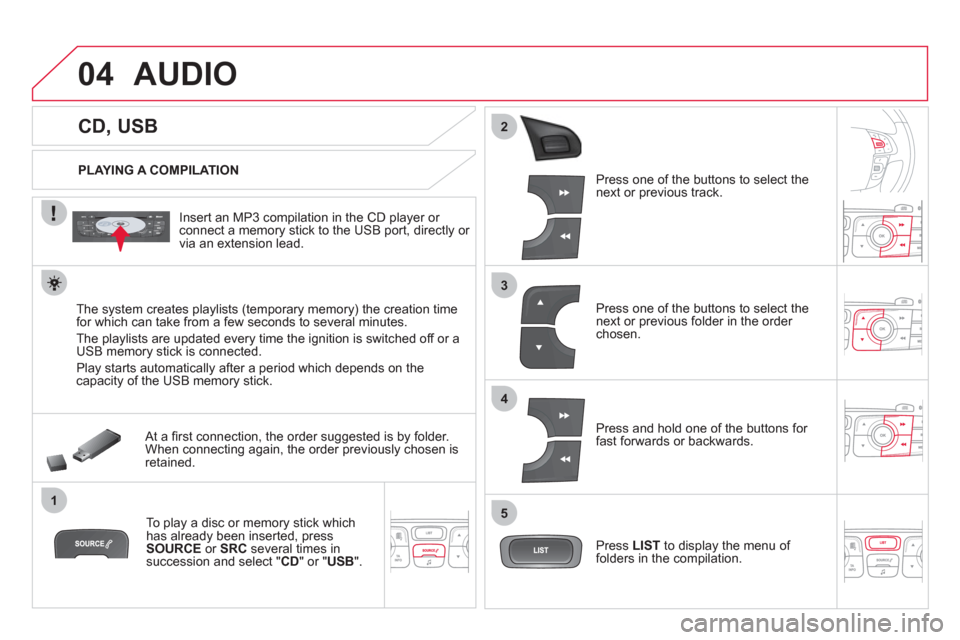
04
1
3
2
4
5
CD, USB
AUDIO
PLAYING A COMPILATION
Insert an MP3 compilation in the
CD player or connect a memory stick to the USB port, directly or
via an extension lead.
The s
ystem creates playlists (temporary memory) the creation time
for which can take from a few seconds to several minutes.
The pla
ylists are updated every time the ignition is switched off or aUSB memory stick is connected.
Pla
y starts automatically after a period which depends on the capacity of the USB memory stick.
At a fi rst connection, the order suggested is by folder.When connecting again, the order previously chosen is retained.
To play a disc or memory stick whichhas already been inserted, press
SOURCE
or SRC
several times insuccession and select " CD" or "USB".
Pr
ess one of the buttons to select the next or previous track.
Pr
ess one of the buttons to select the next or previous folder in the order chosen.
Pr
ess and hold one of the buttons for
fast forwards or backwards.
Press LISTto display the menu of folders in the compilation.
Page 359 of 396
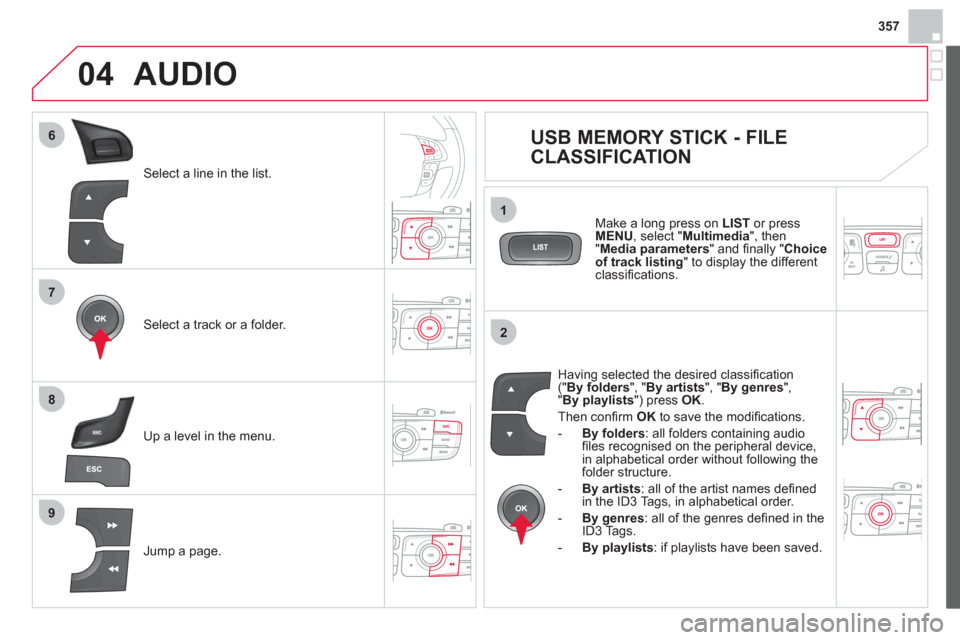
357
7
6
8
9
2
1
04
Select a line in the list.
Select a track or a folder.
Jump a pa
ge. Up a level in the menu.
AUDIO
USB MEMORY STICK - FILE
CLASSIFICATION
Having selected the desired classifi cation (" By folders", " By artists", " By genres",
"By playlists ") press OK.
Then confi rm OKto save the modifi cations.
-
By folders: all folders containing audiofi les recognised on the peripheral device, in alphabetical order without following the folder structure.
-
By artists
: all of the artist names defi ned in the ID3 Tags, in alphabetical order.
-By genres
: all of the genres defi ned in the ID3 Tags.
-
By playlists
: if playlists have been saved.
Make a long press on LISTor press
MENU , select " Multimedia
", then
" Media parameters" and fi nally "Choice of track listing
" to display the differentclassifi cations.
Page 360 of 396
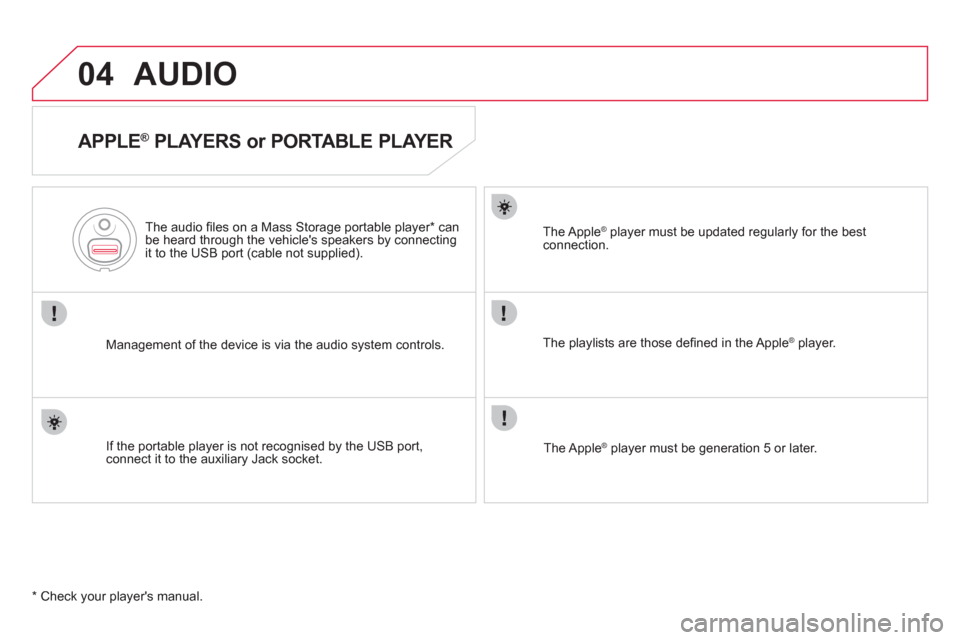
04AUDIO
APPLE ®
PLAYERS or PORTABLE PLAYER
Management of the device is via the audio system controls.
The audio
fi les on a Mass Storage portable player *
can
be heard through the vehicle's speakers by connectingit to the USB port (cable not supplied).
If the portable pla
yer is not recognised by the USB port,connect it to the auxiliary Jack socket.The Apple
Æ player must be updated regularly for the bestÆ
connection.
The pla
ylists are those defi ned in the Apple Æplayer.
The Apple
Æplayer must be generation 5 or later.
*
Check your player's manual.
Page 361 of 396
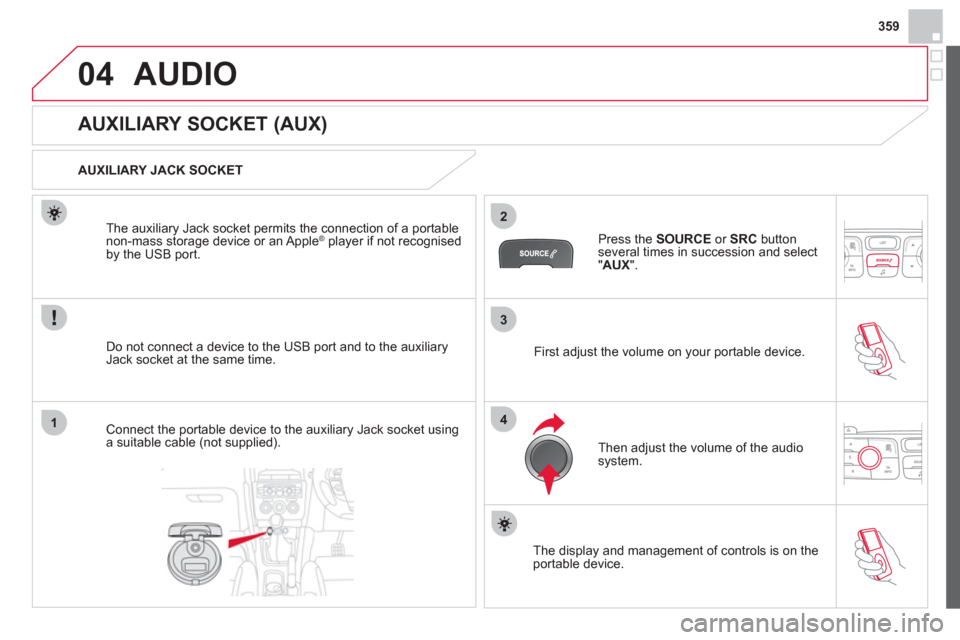
359
3
2
4
04
1
AUDIO
AUXILIARY SOCKET (AUX)
AUXILIARY JACK SOCKET
Do not connect a device to the USB port and to the auxiliar
yJack socket at the same time. The auxiliar
y Jack socket permits the connection of a portable
non-mass storage device or an Apple® player if not recognised ®
by the USB port.
Connect the portable device to the auxiliary Jack socket using a suitable cable (not supplied). Pr
ess the SOURCEor SRCbutton several times in succession and select "AUX".
First adjust the volume on your portable device.
Then ad
just the volume of the audio
system.
The displa
y and management of controls is on theportable device.
Page 377 of 396
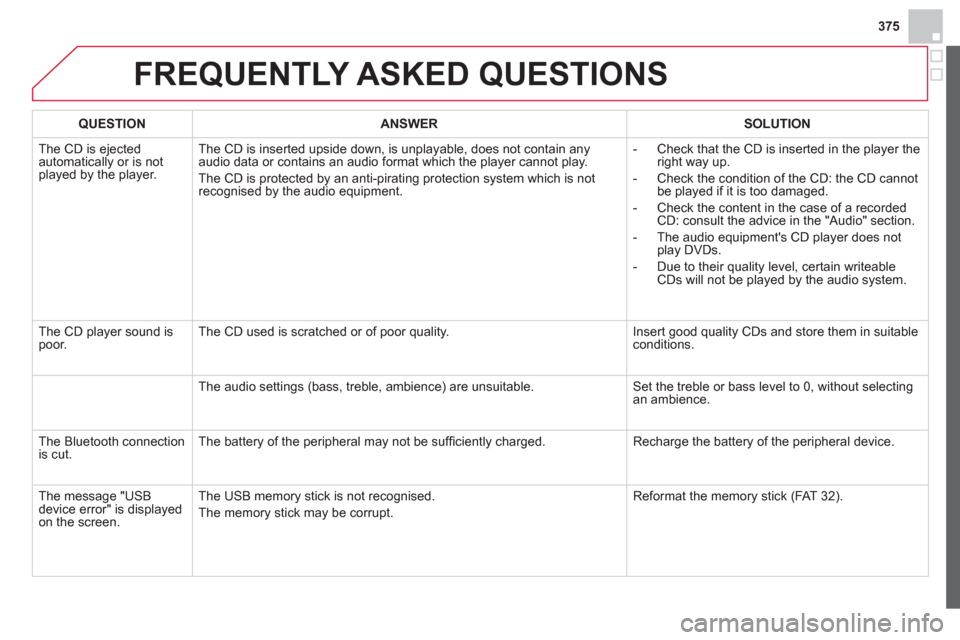
375
FREQUENTLY ASKED QUESTIONS
QUESTIONANSWERSOLUTION
The CD is ejected
automatically or is not played by the player. The CD is inserted upside down, is unpla
yable, does not contain any audio data or contains an audio format which the player cannot play.
The
CD is protected by an anti-pirating protection system which is not recognised by the audio equipment.
- Check that the CD is inserted in the pla
yer the
right way up.
-
Check the condition of the CD: the CD cannot
be played if it is too damaged.
-
Check the content in the case of a recordedCD: consult the advice in the "Audio" section.
- The audio equipment's CD pla
yer does not
play DVDs.
- Due to their qualit
y level, certain writeableCDs will not be played by the audio system.
The
CD player sound ispoor.The CD used is scratched or of poor quality. Insert good quality CDs and store them in suitable conditions.
The audio settin
gs (bass, treble, ambience) are unsuitable. Set the treble or bass level to 0, without selectingan ambience.
Th
e Bluetooth connection
is cut. The battery of the peripheral may not be suffi ciently charged. Recharge the battery of the peripheral device.
The messa
ge "USB device error" is displayedon the screen.The USB memor
y stick is not recognised.
The memory stick may be corrupt. Reformat the memor
y stick (FAT 3 2).
Page 378 of 396
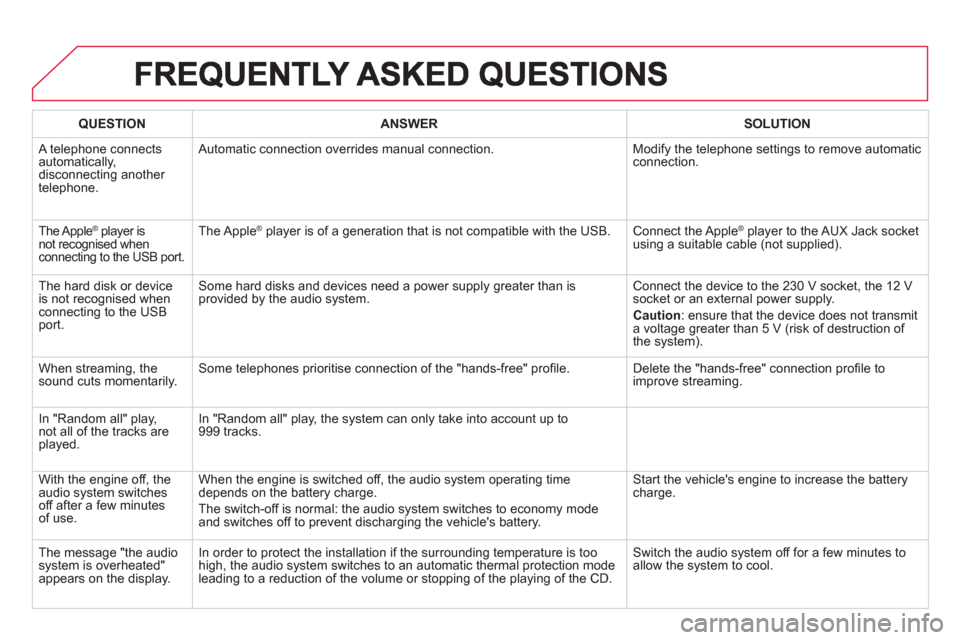
QUESTIONANSWERSOLUTION
A telephone connects
automatically, disconnecting another
telephone. A
utomatic connection overrides manual connection. Modify the telephone settings to remove automatic connection.
The Apple ®
player is®
not recognised whenconnecting to the USB port.
The Apple ®player is of a generation that is not compatible with the USB. Connect the Apple ®player to the AUX Jack socket using a suitable cable (not supplied).
The hard disk or deviceis not recognised whenconnecting to the USBport. Some hard disks and devices need a power suppl
y greater than is
provided by the audio system. Connect the device to the 230 V socket, the 12 V socket or an external power supply.
Caution
:
ensure that the device does not transmit
a voltage greater than 5 V (risk of destruction of
the system).
When streamin
g, the sound cuts momentarily. Some telephones prioritise connection of the "hands-free" profi le. Delete the "hands-free" connection profi le to
improve streaming.
In "Random all" play,not all of the tracks areplayed.
In "Random all" play, the system can only take into account up to 999 tracks.
With the en
gine off, the
audio system switches off after a few minutes of use. When the en
gine is switched off, the audio system operating time
depends on the battery charge.
The switch-off is normal: the audio s
ystem switches to economy mode and switches off to prevent discharging the vehicle's battery.
Start the vehicle's engine to increase the batterycharge.
The message "the audio system is overheated"
appears on the display. In order to protect the installation if the surrounding temperature is toohigh, the audio system switches to an automatic thermal protection mode leading to a reduction of the volume or stopping of the playing of the CD.
Switch the audio system off for a few minutes to
allow the system to cool.
Page 383 of 396

381Visual search
Interior
Boot fittings 15 4 -157
- rear parcel shelf
- hooks
- 12 V socket
- torch
- lashing eyes
- storage compar tment
R
ear seats 92-93
Rear armrest/Ski flap 15 3
ISOFIX mountings 166 -168
Child seats 160-165
Front seats
88-91
Seat belts 179 -182 Airbags 183-18 8
Glove box 145
Deactivatin
g the passenger’s airbag 185
Interior
fittings 144-153
- auxiliary socket/USB por t
- cigarette lighter/12 V socket
- portable ashtray- front armrest
- mats
Panoramic windscreen 12
- blind
- sun visor
Page 389 of 396

387
Alphabetical index
Paint colour code..........................................289Parcel shelf, rear...........................................r155Parking brake........................................200,240Parking brake, electric ..........................192, 196Parking lamps ...............................................127Parking sensors, front ...................................226Parking sensors, rear....................................r225Parking space sensor ..................................223Particle emission filter..........................r237,239Passenger compartment filter......................r238Personalisation...............................................60Player, CD MP3....................................355,356Port, USB ..............................................146,357Priming the fuel system ................................232Protecting children ........160, 164, 166-168, 184
Puncture........................................................244
Radio.............................................327,328,351Rear screen (demisting)............................87, 94Recharging the battery.................................269Reduction of electrical load..........................272Regeneration of the par ticleemissions filter............................................r239Reinitialising the electric windows ................116Reinitialising the remote control ................... 106Remote control..............................100,102, 107Removable screen (snow shield)..................273Removing a wheel........................................252Removing the mat.........................................151
Repair kit, puncture.......................................244Replacing bulbs....................................256, 261Replacing fuses ............................................263Replacing the air filter...................................r238Replacing the oil filter...................................r238Replacing the passenger compartment filter......................................r238Replacing wiper blades.........................136,273Resetting the service indicator.......................r56Resetting the trip recorder..............................r58Rev counter.........................................r38, 39, 42Reversing lamps ...........................................261Risk areas (update).......................................306Roof bars .......................................................274Routine checks.....................................238, 240Running out of fuel (Diesel) ..........................232
R
Seats, rear.......................................................r92Serial number, vehicle..................................289Ser vice indicator.......................................r55,57Servicing.........................................................34Setting the clock...................................337,370Shor t-cut menus ...........................................300Sidelamps ..............................124, 127, 257,261Side repeater.................................................259Ski flap..........................................................153Spare wheel..................................................249Speed limiter.........................................r218,219Speedometer............................................r38,39Spotlamps, side ....................................129,260Starting the vehicle ......................105,203, 207Steering mounted controls ...................298, 349Stopping the vehicle ....................105,203, 207Stop & Start...t74,83,86,118, 212, 231,238, 269Storage..................144, 145,147,149, 150,154Storage compar tments.........................144,147Storage drawer..............................................152Storage net....................................................154Stowing rings ................................................154Synchronising the remote control.................106Synthesiser, voice .........................................312System, navigation ........................................302
P
Safety for children.........................................169Satellite navigation system.............................68Screen, colour and mapping....40,68, 299,338Screen, monochrome .............................64, 371Screen, multifunction(with audio equipment)..................64, 68, 350Screen menu map .........................338, 371, 372Screenwash, front......................................... 135Seat, rear bench.............................................92Seat adjustment........................................88,89Seat belts......................................179,180, 182Seats, electric.................................................89
S
T
Ta b l e s of engines.................................284, 286Tables of fuses..............................................263Table of weights...................................284, 286
Page 390 of 396
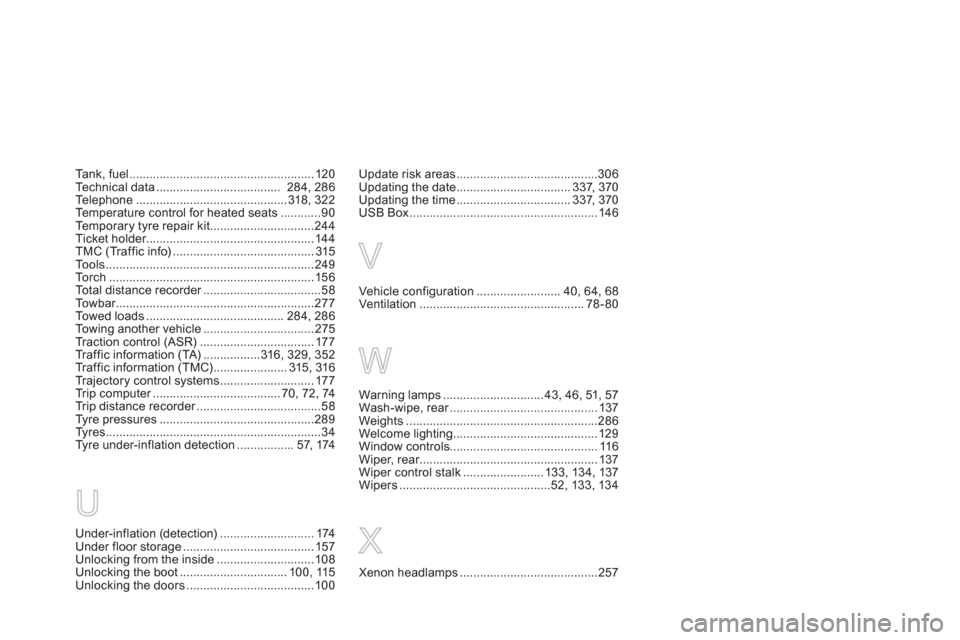
Ta n k , fuel.......................................................120Technical data.....................................284,286Te l e p h o ne.............................................318,322Temperature control for heated seats............90Te m p o r a ry tyre repair kit ...............................244Ticket holder..................................................r144
TMC (Tr affic info)..........................................315To o l s..............................................................249Torch.............................................................156Total distance recorder...................................r58To w b a r...........................................................r277Towed loads .........................................284,286To w i ng another vehicle .................................275Traction control (ASR) ..................................177Tr affic information (TA).................316, 329,352Tr affic information (TMC)......................315,316Trajectory control systems............................177Tr i p c o m p u t e r......................................r70,72, 74Tr i p d i s t a n c e r e c o r d e r.....................................r58Tyre pressures..............................................289Tyres................................................................34
Tyre under-inflation detection .................57, 174
Under-inflation (detection)............................174Under floor storage.......................................157Unlocking from the inside .............................108Unlocking the boot................................100, 115Unlocking the doors ......................................100
U
Update risk areas..........................................306Updating the date..................................337, 370Updating the time ..................................337, 370USB Box........................................................146
Vehic le c onfiguration.........................40,64, 68Ventilation.................................................78-80
V
Warning lamps..............................43, 46, 51,57Wash-wipe, rear............................................r137Weights.........................................................286Welcome lighting ...........................................129Window controls............................................116Wiper, rear.....................................................r137Wiper control stalk........................133,134, 137Wipers .............................................52,133, 134
W
Xenon headlamps.........................................257
X