tow Citroen DS4 RHD 2013.5 1.G Workshop Manual
[x] Cancel search | Manufacturer: CITROEN, Model Year: 2013.5, Model line: DS4 RHD, Model: Citroen DS4 RHD 2013.5 1.GPages: 400, PDF Size: 31.86 MB
Page 285 of 400
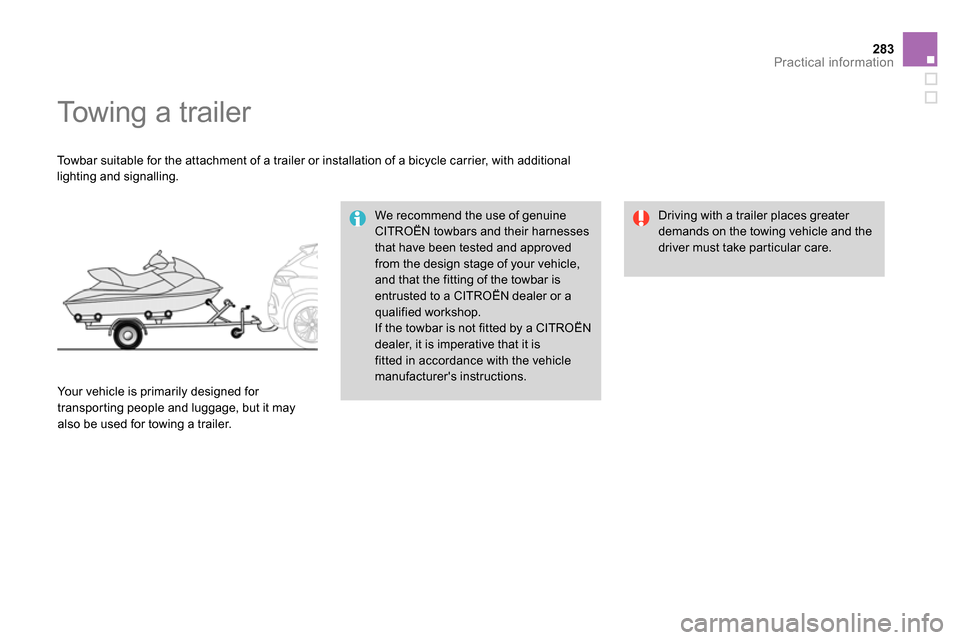
283Practical information
Towing a trailer
Towbar suitable for the attachment of a trailer or installation of a bicycle carrier, with additional
lighting and signalling.
We recommend the use of genuine
CITROËN towbars and their harnesses
that have been tested and approved
from the design stage of your vehicle,
and that the fitting of the towbar is
entrusted to a CITROËN dealer or a
qualified workshop.
If the towbar is not fitted by a CITROËN
dealer, it is imperative that it is
fitted in accordance with the vehicle
manufacturer's instructions.
Your vehicle is primarily designed for
transporting people and luggage, but it may
also be used for towing a trailer.
Driving with a trailer places greater
demands on the towing vehicle and the
driver must take particular care.
Page 286 of 400
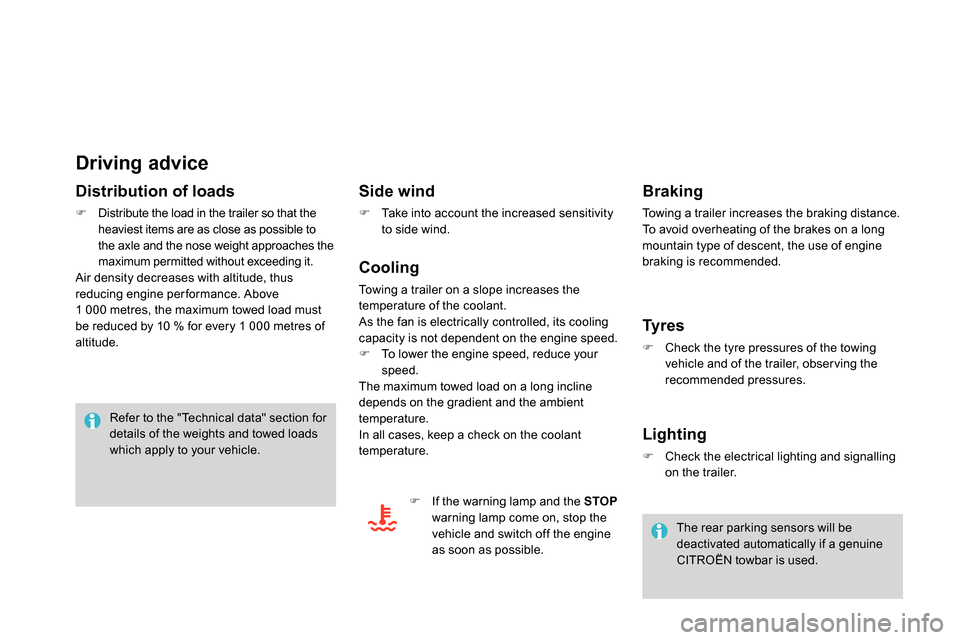
Driving advice
Distribution of loads
Distribute the load in the trailer so that the
heaviest items are as close as possible to
the axle and the nose weight approaches the
maximum permitted without exceeding it.
Air density decreases with altitude, thus
reducing engine per formance. Above
1 000 metres, the maximum towed load must
be reduced by 10 % for every 1 000 metres of
altitude.
Side wind
Take into account the increased sensitivity
to side wind.
Cooling
Towing a trailer on a slope increases the
temperature of the coolant.
As the fan is electrically controlled, its cooling
capacity is not dependent on the engine speed.
To lower the engine speed, reduce your
speed.
The maximum towed load on a long incline
depends on the gradient and the ambient
temperature.
In all cases, keep a check on the coolant
temperature.
If the warning lamp and the STOP
warning lamp come on, stop the
vehicle and switch off the engine
as soon as possible.
The rear parking sensors will be
deactivated automatically if a genuine
CITROËN towbar is used.
Braking
Towing a trailer increases the braking distance.
To avoid overheating of the brakes on a long
mountain type of descent, the use of engine
braking is recommended.
Ty r e s
Check the tyre pressures of the towing
vehicle and of the trailer, obser ving the
recommended pressures.
Lighting
Check the electrical lighting and signalling
on the trailer.
Refer to the "Technical data" section for
details of the weights and towed loads
which apply to your vehicle.
Page 287 of 400
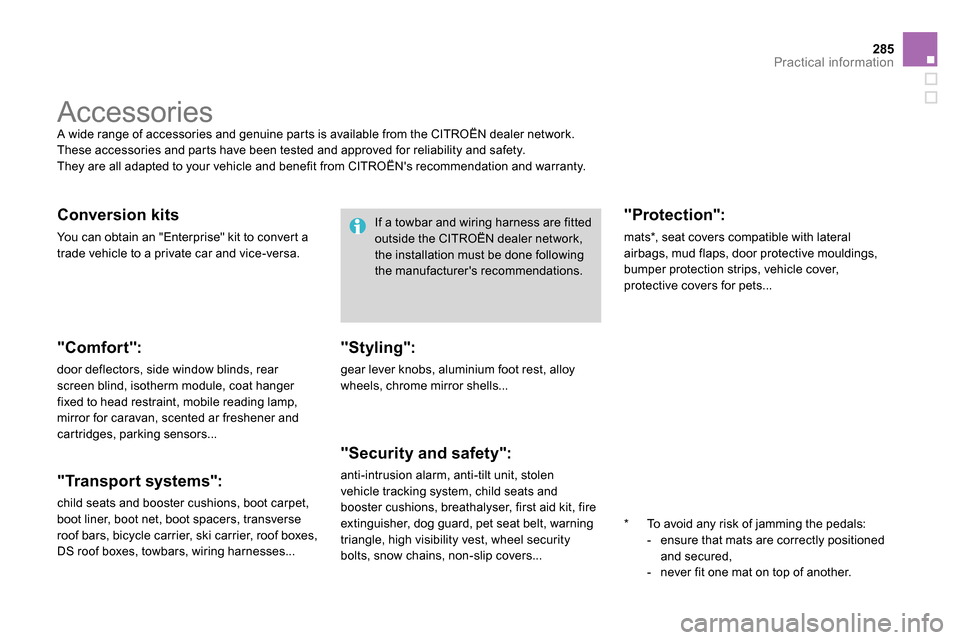
285Practical information
Accessories
A wide range of accessories and genuine parts is available from the CITROËN dealer network.
These accessories and parts have been tested and approved for reliability and safety.
They are all adapted to your vehicle and benefit from CITROËN's recommendation and warranty.
"Comfort":
door deflectors, side window blinds, rear
screen blind, isotherm module, coat hanger
fixed to head restraint, mobile reading lamp,
mirror for caravan, scented ar freshener and
cartridges, parking sensors...
"Transpor t systems":
child seats and booster cushions, boot carpet,
boot liner, boot net, boot spacers, transverse
roof bars, bicycle carrier, ski carrier, roof boxes,
DS roof boxes, towbars, wiring harnesses...
"Styling":
gear lever knobs, aluminium foot rest, alloy
wheels, chrome mirror shells...
"Security and safety":
anti-intrusion alarm, anti-tilt unit, stolen
vehicle tracking system, child seats and
booster cushions, breathalyser, first aid kit, fire
extinguisher, dog guard, pet seat belt, warning
triangle, high visibility vest, wheel security
bolts, snow chains, non-slip covers... If a towbar and wiring harness are fitted
outside the CITROËN dealer network,
the installation must be done following
the manufacturer's recommendations.
* To avoid any risk of jamming the pedals:
- ensure that mats are correctly positioned
and secured,
- never fit one mat on top of another.
"Protection":
mats * , seat covers compatible with lateral
airbags, mud flaps, door protective mouldings,
bumper protection strips, vehicle cover,
protective covers for pets...
Conversion kits
You can obtain an "Enterprise" kit to convert a
trade vehicle to a private car and vice-versa.
Page 293 of 400
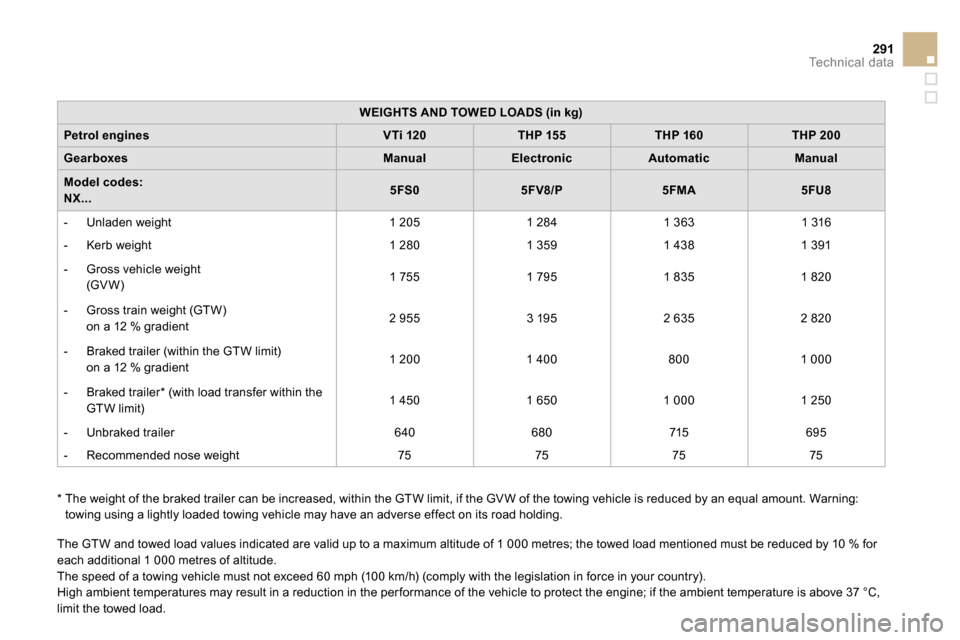
291Te c h n i c a l d a t a
WEIGHTS AND TOWED LOADS (in kg)
Petrol engines
VTi 120
THP 155
THP 160
THP 200
Gearboxes
Manual
Electronic
Automatic
Manual
Model codes:
NX...
5FS0
5FV8/P
5FMA
5FU8
- Unladen weight
1 205
1 284
1 363
1 316
- Kerb weight
1 280
1 359
1 438
1 391
- Gross vehicle weight
(GV W)
1 755
1 795
1 835
1 820
- Gross train weight (GTW)
on a 12 % gradient
2 955
3 195
2 635
2 820
- Braked trailer (within the GTW limit)
on a 12 % gradient
1 200
1 400
800
1 000
- Braked trailer * (with load transfer within the
GTW limit)
1 450
1 650
1 000
1 250
- Unbraked trailer
640
680
715
695
- Recommended nose weight
75
75
75
75
The GTW and towed load values indicated are valid up to a maximum altitude of 1 000 metres; the towed load mentioned must be reduced by 10 % for
each additional 1 000 metres of altitude.
The speed of a towing vehicle must not exceed 60 mph (100 km/h) (comply with the legislation in force in your country).
High ambient temperatures may result in a reduction in the per formance of the vehicle to protect the engine; if the ambient temperature is above 37 °C,
limit the towed load.
*
The weight of the braked trailer can be increased, within the GTW limit, if the GV W of the towing vehicle is reduced by an equal amount. Warning:
towing using a lightly loaded towing vehicle may have an adverse effect on its road holding.
Page 295 of 400
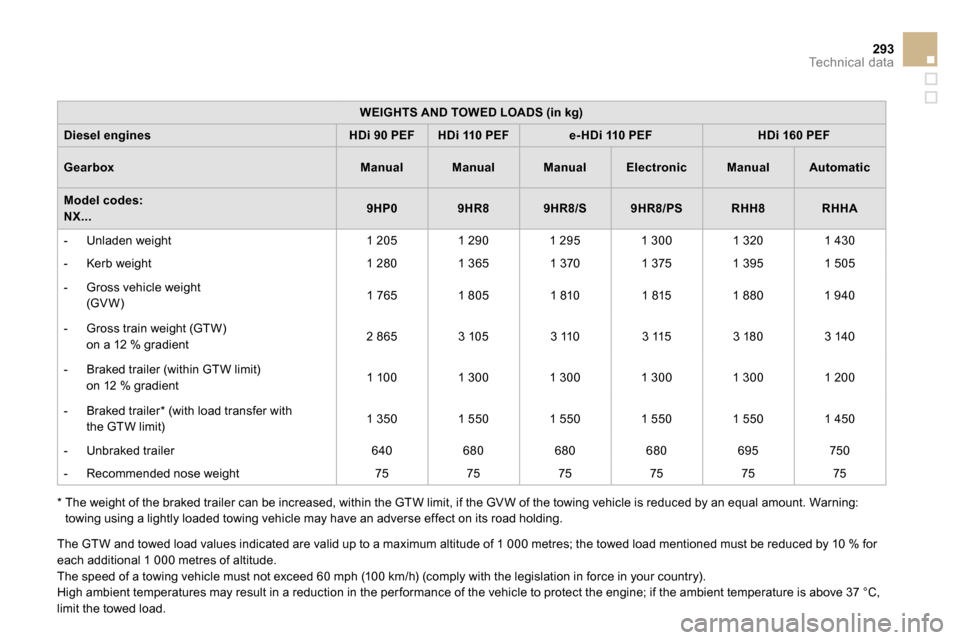
293Te c h n i c a l d a t a
WEIGHTS AND TOWED LOADS (in kg)
Diesel engines
HDi 90 PEF
HDi 110 PEF
e- HDi 110 PEF
HDi 160 PEF
Gearbox
Manual
Manual
Manual
Electronic
Manual
Automatic
Model codes:
NX...
9HP0
9HR8
9HR8/S
9HR8/PS
RHH8
RHHA
- Unladen weight
1 205
1 290
1 295
1 300
1 320
1 430
- Kerb weight
1 280
1 365
1 370
1 375
1 395
1 505
- Gross vehicle weight
(GV W)
1 765
1 805
1 810
1 815
1 880
1 940
- Gross train weight (GTW)
on a 12 % gradient
2 865
3 105
3 110
3 115
3 180
3 140
- Braked trailer (within GTW limit)
on 12 % gradient
1 100
1 300
1 300
1 300
1 300
1 200
- Braked trailer * (with load transfer with
the GTW limit)
1 350
1 550
1 550
1 550
1 550
1 450
- Unbraked trailer
640
680
680
680
695
750
- Recommended nose weight
75
75
75
75
75
75
The GTW and towed load values indicated are valid up to a maximum altitude of 1 000 metres; the towed load mentioned must be reduced by 10 % for
each additional 1 000 metres of altitude.
The speed of a towing vehicle must not exceed 60 mph (100 km/h) (comply with the legislation in force in your country).
High ambient temperatures may result in a reduction in the per formance of the vehicle to protect the engine; if the ambient temperature is above 37 °C,
limit the towed load.
*
The weight of the braked trailer can be increased, within the GTW limit, if the GV W of the towing vehicle is reduced by an equal amount. Warning:
towing using a lightly loaded towing vehicle may have an adverse effect on its road holding.
Page 310 of 400
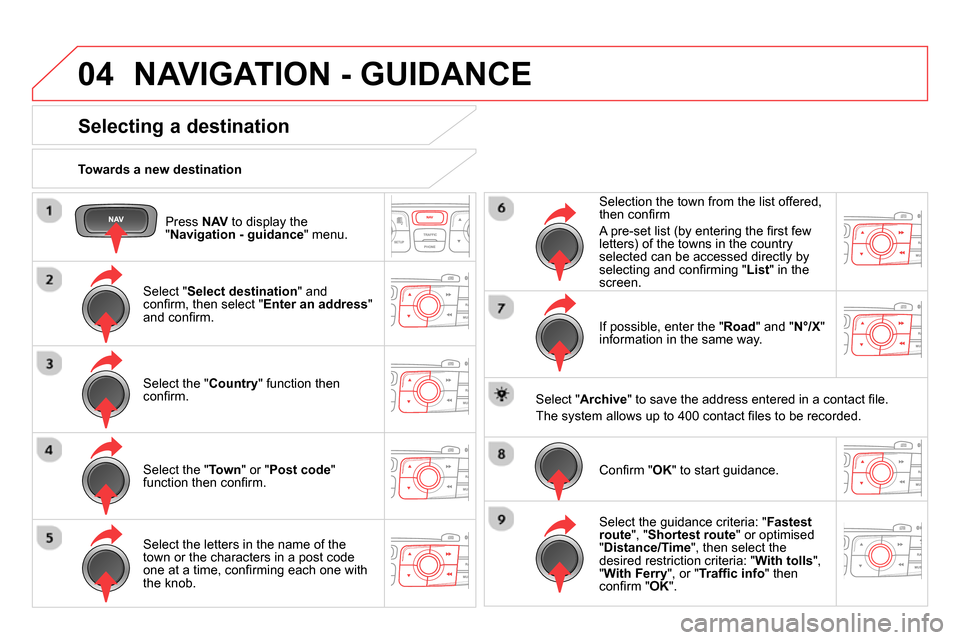
04
Press NAV
to display the
" Navigation - guidance
" menu.
Towards a new destination
NAVIGATION - GUIDANCE
Selecting a destination
Select " Select destination
" and
confi rm, then select " Enter an address
"
and confi rm.
Select the " Country
" function then
confi rm.
Select the " Town
" or " Post code
"
function then confi rm.
Select the letters in the name of the
town or the characters in a post code
one at a time, confi rming each one with
the knob.
Selection the town from the list offered,
then confi rm
A pre-set list (by entering the fi rst few
letters) of the towns in the country
selected can be accessed directly by
selecting and confi rming " List
" in the
screen.
If possible, enter the " Road
" and " N°/X
"
information in the same way.
Select " Archive
" to save the address entered in a contact fi le.
The system allows up to 400 contact fi les to be recorded.
Confi rm " OK
" to start guidance.
Select the guidance criteria: " Fastest
route
", " Shortest route
" or optimised
" Distance/Time
", then select the
desired restriction criteria: " With tolls
",
" With Ferry
", or " Traffi c info
" then
confi
rm " OK
".
Page 311 of 400
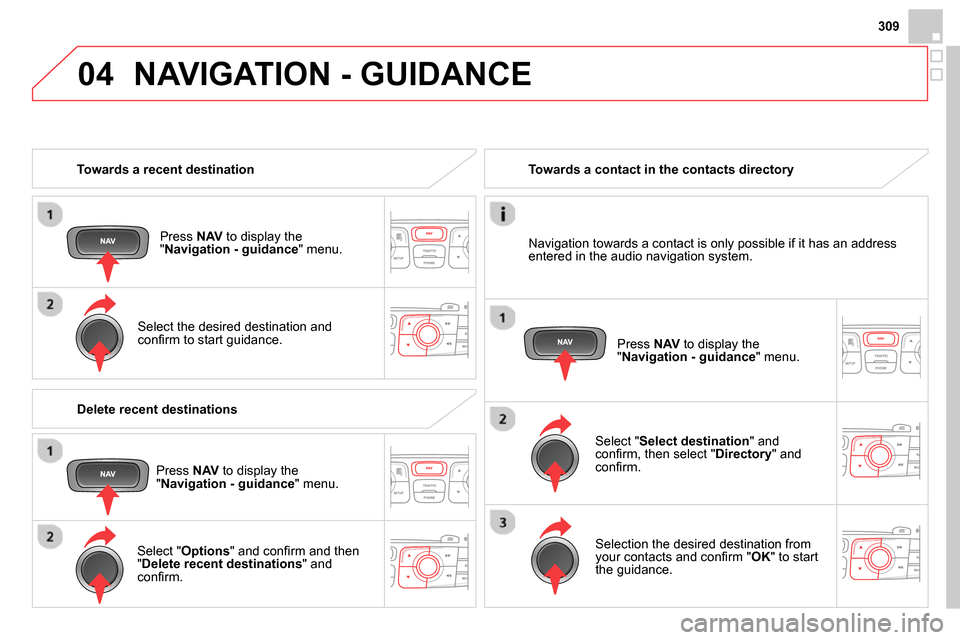
04
309
Towards a recent destination
Press NAV
to display the
" Navigation - guidance
" menu.
Select the desired destination and
confi rm to start guidance.
Towards a contact in the contacts directory
Select " Select destination
" and
confi rm, then select " Directory
" and
confi rm.
Selection the desired destination from
your contacts and confi rm " OK
" to start
the guidance.
Press NAV
to display the
" Navigation - guidance
" menu.
Navigation towards a contact is only possible if it has an address
entered in the audio navigation system.
Delete recent destinations
Press NAV
to display the
" Navigation - guidance
" menu.
Select " Options
" and confi rm and then
" Delete recent destinations
" and
confi rm.
NAVIGATION - GUIDANCE
Page 312 of 400
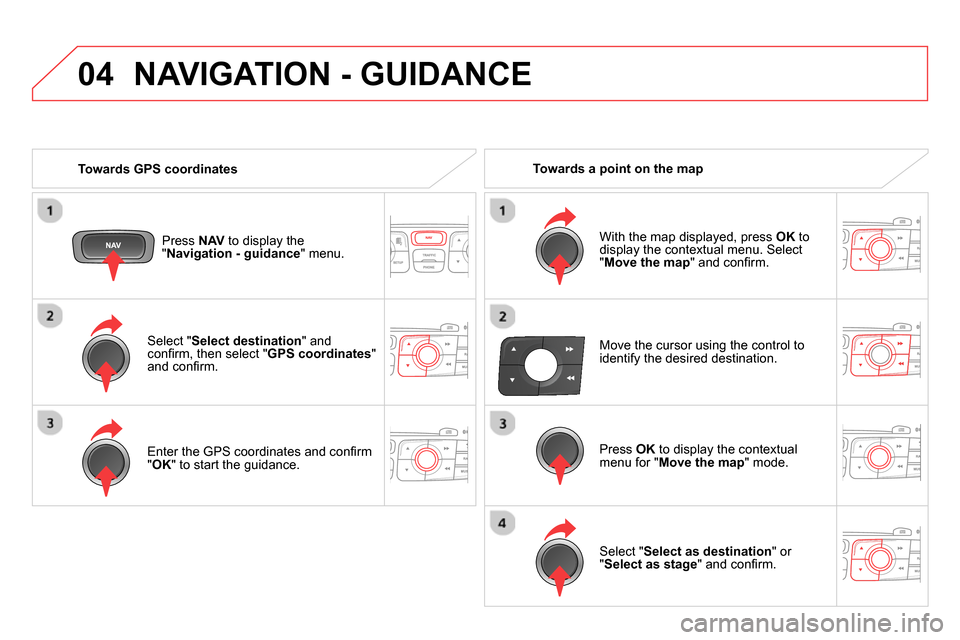
04
Select " Select destination
" and
confi rm, then select " GPS coordinates
"
and confi rm.
Enter the GPS coordinates and confi rm
" OK
" to start the guidance.
Press NAV
to display the
" Navigation - guidance
" menu.
NAVIGATION - GUIDANCE
Towards GPS coordinates
Towards a point on the map
With the map displayed, press OK
to
display the contextual menu. Select
" Move the map
" and confi rm.
Press OK
to display the contextual
menu for " Move the map
" mode.
Select " Select as destination
" or
" Select as stage
" and confi rm.
Move the cursor using the control to
identify the desired destination.
Page 313 of 400
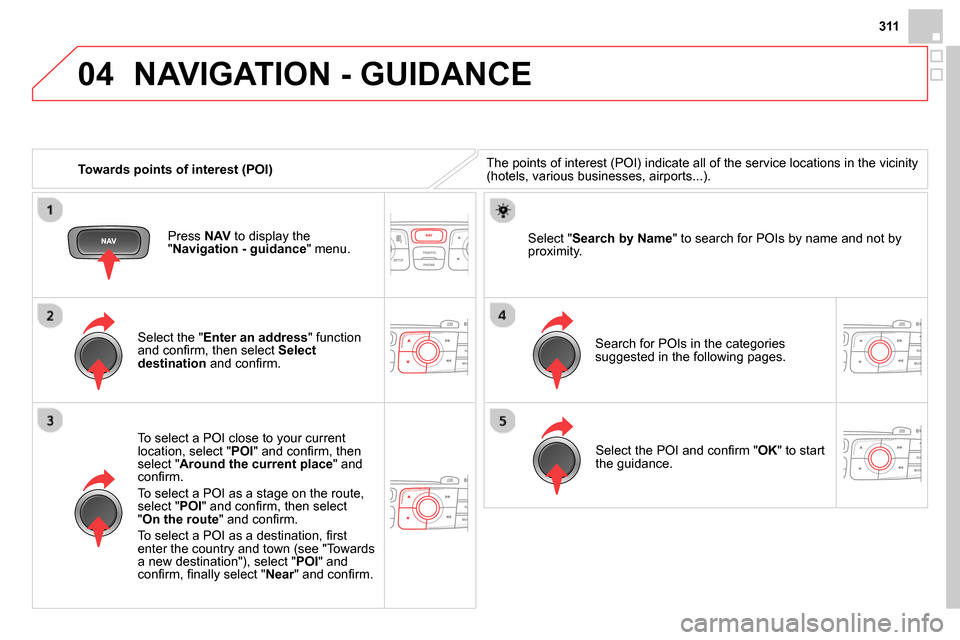
04
311
Towards points of interest (POI)
NAVIGATION - GUIDANCE
The points of interest (POI) indicate all of the service locations in the vicinity
(hotels, various businesses, airports...).
Select the " Enter an address
" function
and confi rm, then select Select
destination
and confi rm.
To select a POI close to your current
location, select " POI
" and confi rm, then
select " Around the current place
" and
confi rm.
To select a POI as a stage on the route,
select " POI
" and confi rm, then select
" On the route
" and confi rm.
To select a POI as a destination, fi rst
enter the country and town (see "Towards
a new destination"), select " POI
" and
confi rm, fi nally select " Near
" and confi rm.
Search for POIs in the categories
suggested in the following pages.
Select " Search by Name
" to search for POIs by name and not by
proximity.
Select the POI and confi rm " OK
" to start
the guidance.
Press NAV
to display the
" Navigation - guidance
" menu.
Page 314 of 400
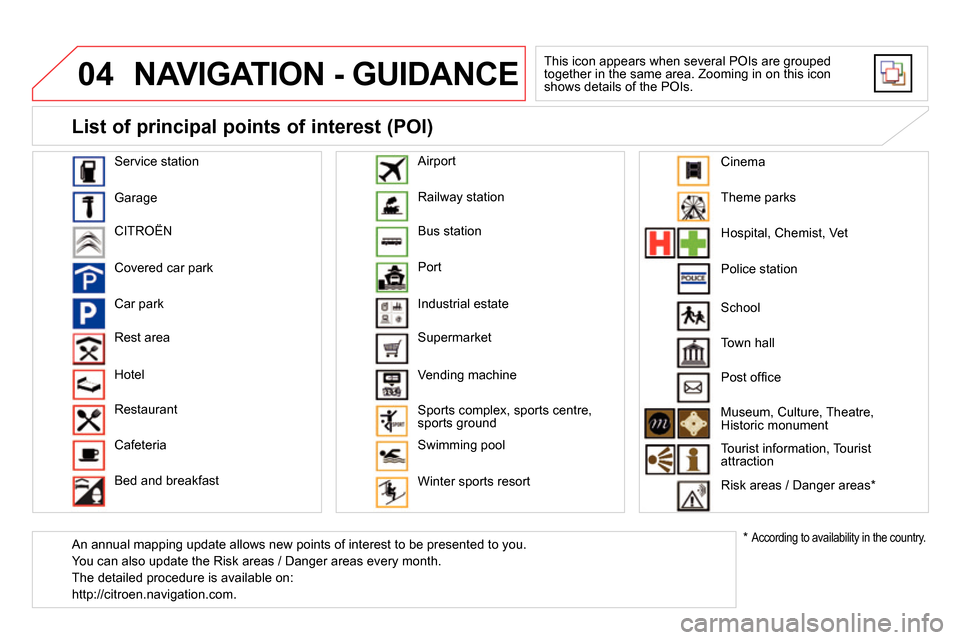
04 NAVIGATION - GUIDANCE
This icon appears when several POIs are grouped
together in the same area. Zooming in on this icon
shows details of the POIs.
Service station
Garage
CITROËN
Covered car park
Car park
Rest area
Hotel
Restaurant
Cafeteria
Bed and breakfast Railway station
Bus station
Port
Industrial estate
Supermarket
Vending machine
Sports complex, sports centre,
sports ground
Swimming pool
Winter sports resort
Airport
Theme parks
Hospital, Chemist, Vet
Police station
Town hall
Post offi ce
Museum, Culture, Theatre,
Historic monument
Tourist information, Tourist
attraction
Risk areas / Danger areas *
List of principal points of interest (POI)
*
According to availability in the country.
School
An annual mapping update allows new points of interest to be presented to you.
You can also update the Risk areas / Danger areas every month.
The detailed procedure is available on:
http://citroen.navigation.com.
Cinema