start stop button Citroen DS4 RHD 2013.5 1.G Owner's Manual
[x] Cancel search | Manufacturer: CITROEN, Model Year: 2013.5, Model line: DS4 RHD, Model: Citroen DS4 RHD 2013.5 1.GPages: 400, PDF Size: 31.86 MB
Page 33 of 400
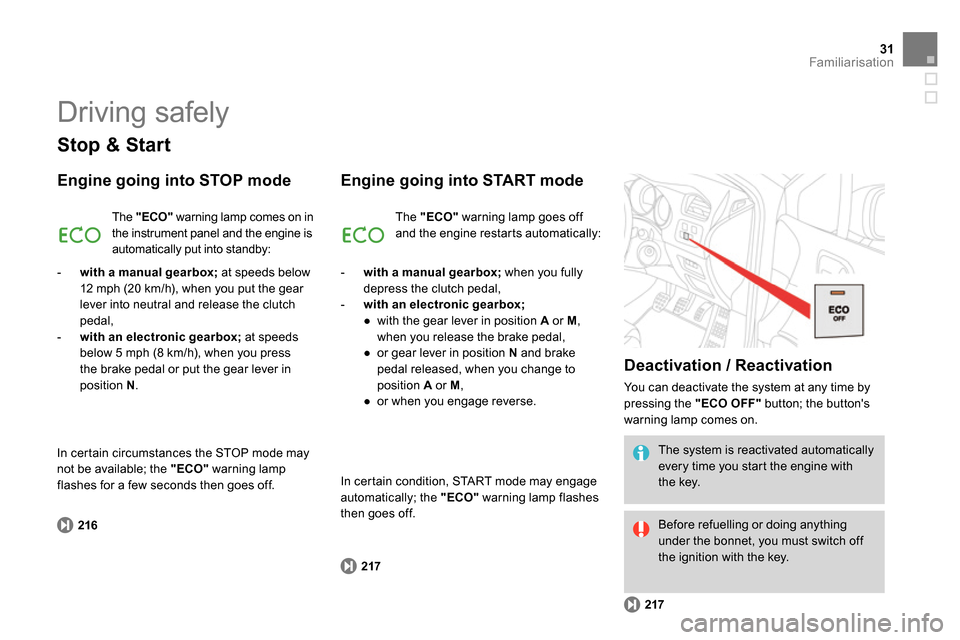
31Familiarisation
Stop & Start
Engine going into STOP mode
216
The "ECO"
warning lamp comes on in
the instrument panel and the engine is
automatically put into standby:
- with a manual gearbox;
at speeds below
12 mph (20 km/h), when you put the gear
lever into neutral and release the clutch
pedal,
- with an electronic gearbox;
at speeds
below 5 mph (8 km/h), when you press
the brake pedal or put the gear lever in
position N
.
Engine going into START mode
Deactivation / Reactivation
You can deactivate the system at any time by
pressing the "ECO OFF"
button; the button's
warning lamp comes on.
217
217
The system is reactivated automatically
every time you start the engine with
the key.
Before refuelling or doing anything
under the bonnet, you must switch off
the ignition with the key. The "ECO"
warning lamp goes off
and the engine restarts automatically:
- with a manual gearbox;
when you fully
depress the clutch pedal,
- with an electronic gearbox;
●
with the gear lever in position A
or M
,
when you release the brake pedal,
●
or gear lever in position N
and brake
pedal released, when you change to
position A
or M
,
●
or when you engage reverse.
In certain circumstances the STOP mode may
not be available; the "ECO"
warning lamp
flashes for a few seconds then goes off. In certain condition, START mode may engage
automatically; the "ECO"
warning lamp flashes
then goes off.
Driving safely
Page 73 of 400
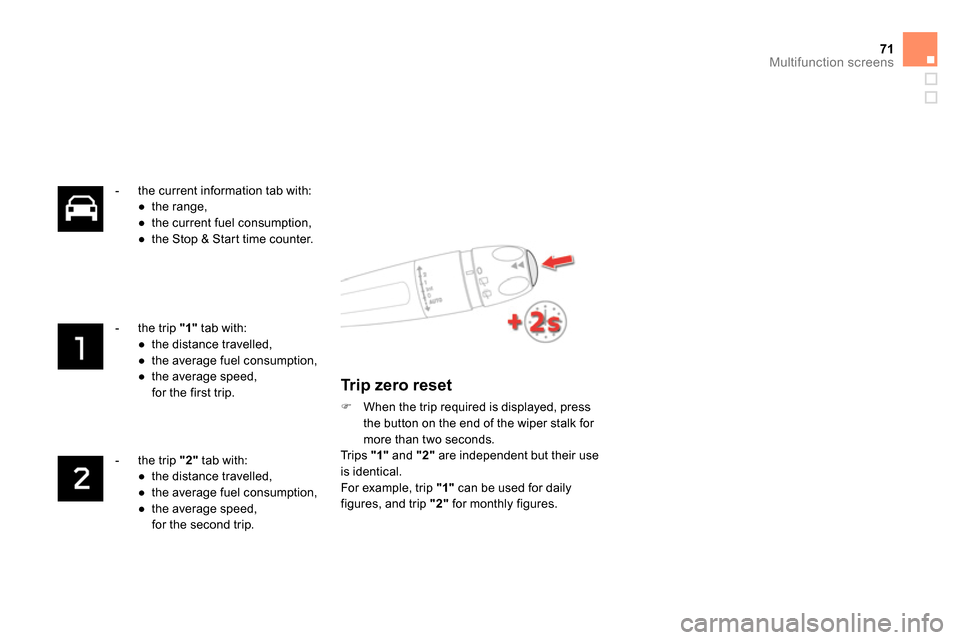
71Multifunction screens
- the current information tab with:
●
the range,
●
the current fuel consumption,
●
the Stop & Start time counter.
- the trip "1"
tab with:
●
the distance travelled,
●
the average fuel consumption,
●
the average speed,
for the first trip.
- the trip "2"
tab with:
●
the distance travelled,
●
the average fuel consumption,
●
the average speed,
for the second trip.
Trip zero reset
When the trip required is displayed, press
the button on the end of the wiper stalk for
more than two seconds.
Trips "1"
and "2"
are independent but their use
is identical.
For example, trip "1"
can be used for daily
figures, and trip "2"
for monthly figures.
Page 74 of 400
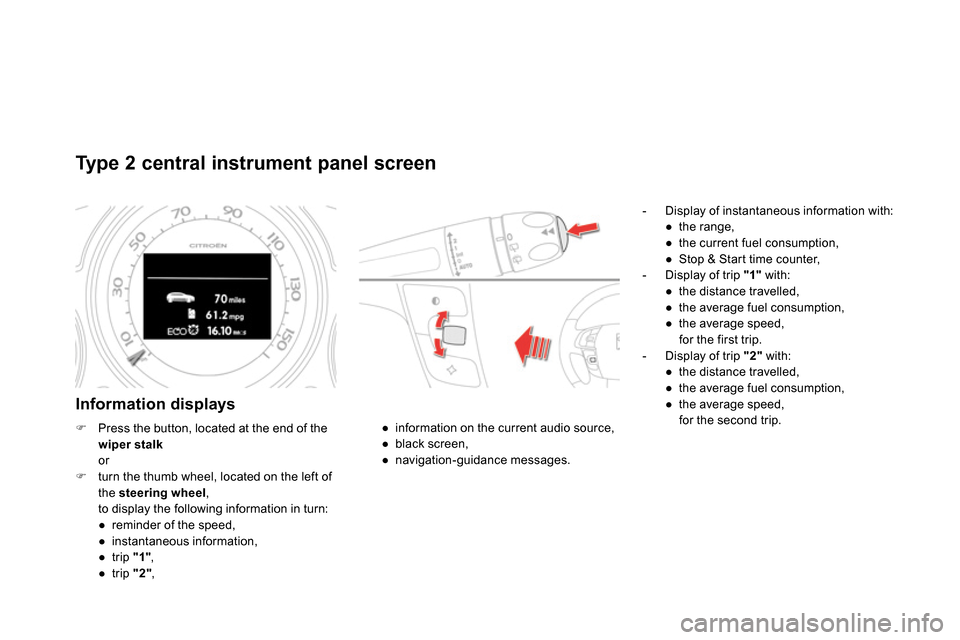
Type 2 central instrument panel screen
Information displays
- Display of instantaneous information with:
●
the range,
●
the current fuel consumption,
●
Stop & Start time counter,
- Display of trip "1"
with:
●
the distance travelled,
●
the average fuel consumption,
●
the average speed,
for the first trip.
- Display of trip "2"
with:
●
the distance travelled,
●
the average fuel consumption,
●
the average speed,
for the second trip.
●
information on the current audio source,
●
black screen,
●
navigation-guidance messages.
Press the button, located at the end of the
wiper stalk
or
turn the thumb wheel, located on the left of
the steering wheel
,
to display the following information in turn:
●
reminder of the speed,
●
instantaneous information,
●
trip "1"
,
●
trip "2"
,
Page 85 of 400
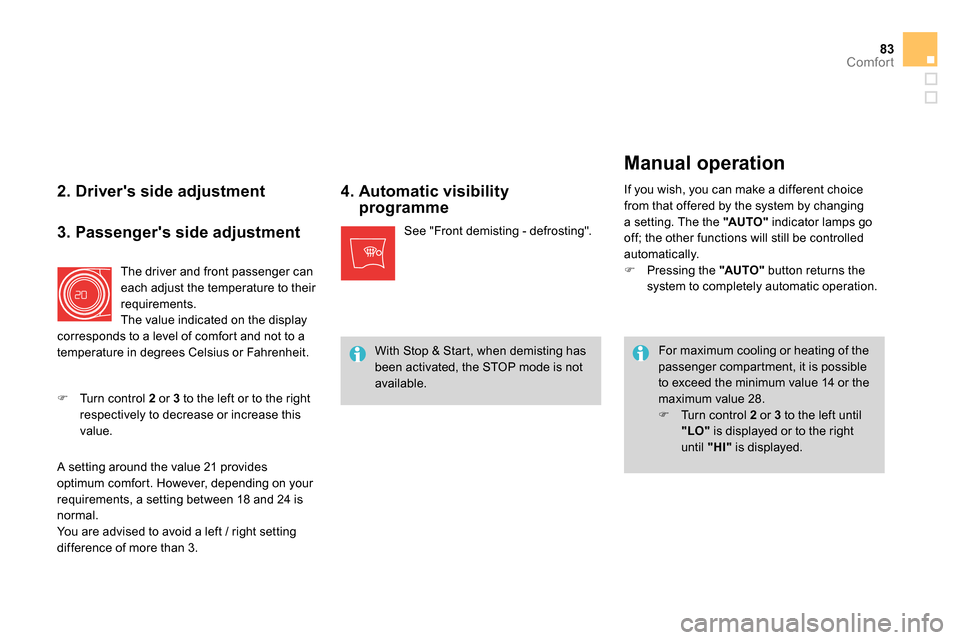
83Comfort
2. Driver's side adjustment
4. Automatic visibility
programme
For maximum cooling or heating of the
passenger compartment, it is possible
to exceed the minimum value 14 or the
maximum value 28.
Turn control 2
or 3
to the left until
"LO"
is displayed or to the right
until "HI"
is displayed. See "Front demisting - defrosting".
3. Passenger's side adjustment
The driver and front passenger can
each adjust the temperature to their
requirements.
The value indicated on the display
corresponds to a level of comfort and not to a
temperature in degrees Celsius or Fahrenheit.
Turn control 2
or 3
to the left or to the right
respectively to decrease or increase this
value.
A setting around the value 21 provides
optimum comfort. However, depending on your
requirements, a setting between 18 and 24 is
normal.
You are advised to avoid a left / right setting
difference of more than 3.
Manual operation
If you wish, you can make a different choice
from that offered by the system by changing
a setting. The the "AUTO "
indicator lamps go
off; the other functions will still be controlled
automatically.
Pressing the "AUTO "
button returns the
system to completely automatic operation.
With Stop & Start, when demisting has
been activated, the STOP mode is not
available.
Page 87 of 400
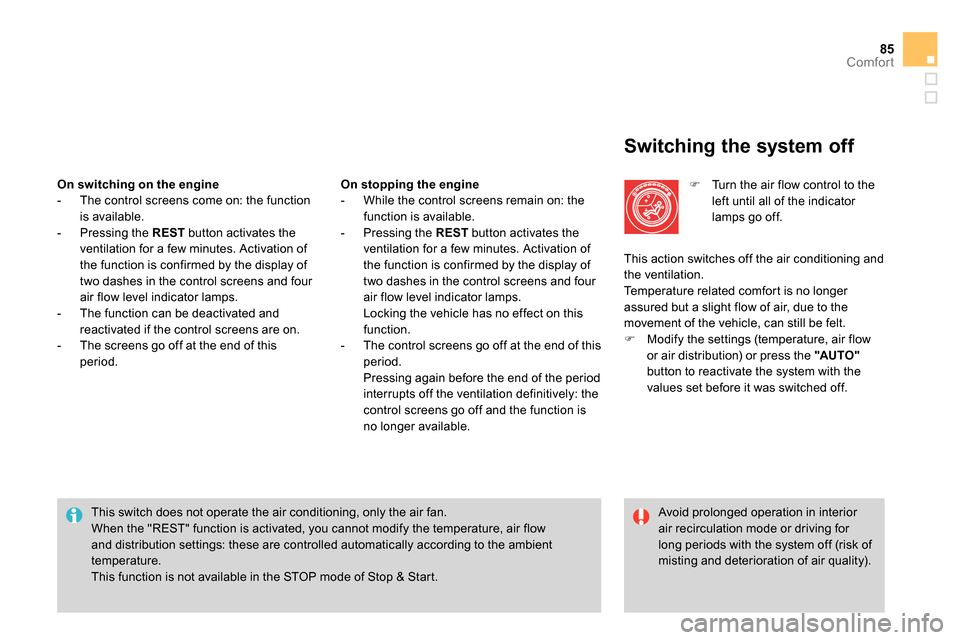
85Comfort
Switching the system off
Turn the air flow control to the
left until all of the indicator
lamps go off.
This switch does not operate the air conditioning, only the air fan.
When the "REST" function is activated, you cannot modify the temperature, air flow
and distribution settings: these are controlled automatically according to the ambient
temperature.
This function is not available in the STOP mode of Stop & Start.
Avoid prolonged operation in interior
air recirculation mode or driving for
long periods with the system off (risk of
misting and deterioration of air quality).
On switching on the engine
- The control screens come on: the function
is available.
- Pressing the REST
button activates the
ventilation for a few minutes. Activation of
the function is confirmed by the display of
two dashes in the control screens and four
air flow level indicator lamps.
- The function can be deactivated and
reactivated if the control screens are on.
- The screens go off at the end of this
period.
On stopping the engine
- While the control screens remain on: the
function is available.
- Pressing the REST
button activates the
ventilation for a few minutes. Activation of
the function is confirmed by the display of
two dashes in the control screens and four
air flow level indicator lamps.
Locking the vehicle has no effect on this
function.
- The control screens go off at the end of this
period.
Pressing again before the end of the period
interrupts off the ventilation definitively: the
control screens go off and the function is
no longer available. This action switches off the air conditioning and
the ventilation.
Temperature related comfort is no longer
assured but a slight flow of air, due to the
movement of the vehicle, can still be felt.
Modify the settings (temperature, air flow
or air distribution) or press the "AUTO "
button to reactivate the system with the
values set before it was switched off.
Page 88 of 400
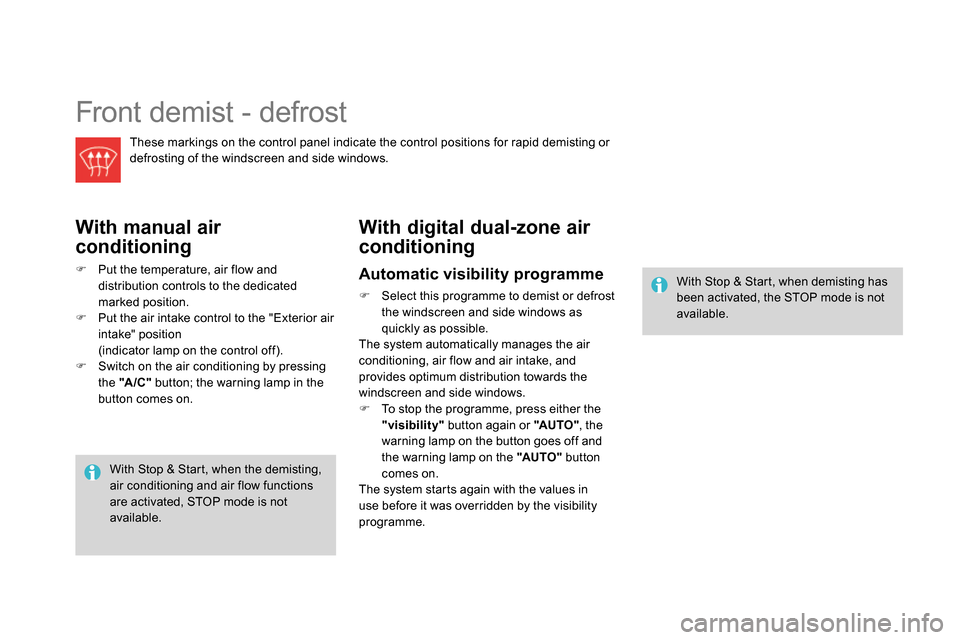
Front demist - defrost
These markings on the control panel indicate the control positions for rapid demisting or
defrosting of the windscreen and side windows.
With manual air
conditioning
Put the temperature, air flow and
distribution controls to the dedicated
marked position.
Put the air intake control to the "Exterior air
intake" position
(indicator lamp on the control off).
Switch on the air conditioning by pressing
the "A /C "
button; the warning lamp in the
button comes on.
With digital dual-zone air
conditioning
With Stop & Start, when the demisting,
air conditioning and air flow functions
are activated, STOP mode is not
available.
Automatic visibility programme
Select this programme to demist or defrost
the windscreen and side windows as
quickly as possible.
The system automatically manages the air
conditioning, air flow and air intake, and
provides optimum distribution towards the
windscreen and side windows.
To stop the programme, press either the
"visibility"
button again or "AUTO "
, the
warning lamp on the button goes off and
the warning lamp on the "AUTO "
button
comes on.
The system starts again with the values in
use before it was overridden by the visibility
programme.
With Stop & Start, when demisting has
been activated, the STOP mode is not
available.
Page 102 of 400
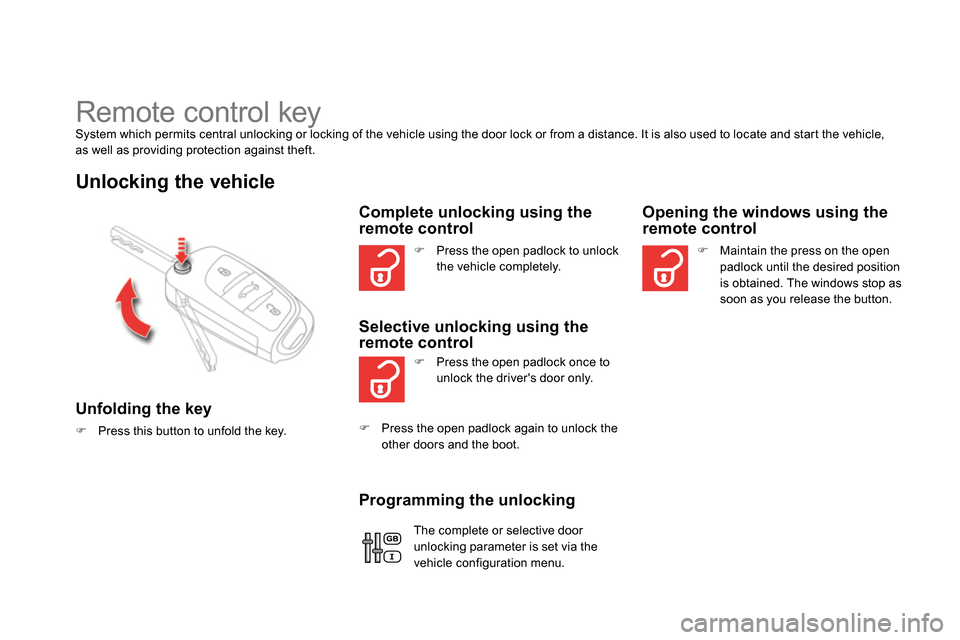
Remote control key
System which permits central unlocking or locking of the vehicle using the door lock or from a distance. It is also used to locate and start the vehicle,
as well as providing protection against theft.
Unlocking the vehicle
Unfolding the key
Press this button to unfold the key.
Complete unlocking using the
remote control
Selective unlocking using the
remote control
Press the open padlock to unlock
the vehicle completely.
Press the open padlock once to
unlock the driver's door only.
Press the open padlock again to unlock the
other doors and the boot.
Opening the windows using the
remote control
Maintain the press on the open
padlock until the desired position
is obtained. The windows stop as
soon as you release the button.
Programming the unlocking
The complete or selective door
unlocking parameter is set via the
vehicle configuration menu.
Page 109 of 400
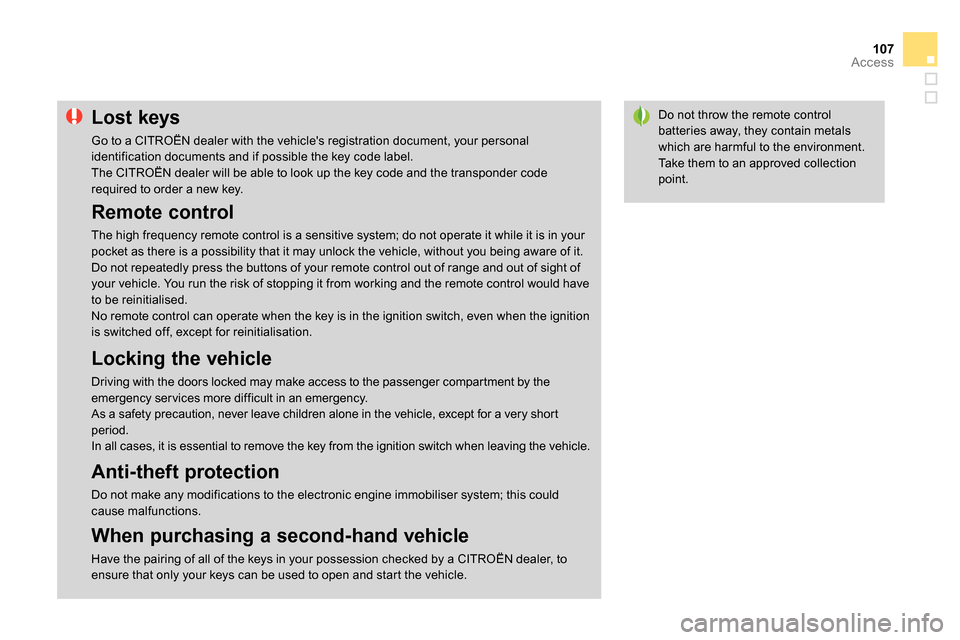
107Access
Do not throw the remote control
batteries away, they contain metals
which are harmful to the environment.
Take them to an approved collection
point.
Lost keys
Go to a CITROËN dealer with the vehicle's registration document, your personal
identification documents and if possible the key code label.
The CITROËN dealer will be able to look up the key code and the transponder code
required to order a new key.
Remote control
The high frequency remote control is a sensitive system; do not operate it while it is in your
pocket as there is a possibility that it may unlock the vehicle, without you being aware of it.
Do not repeatedly press the buttons of your remote control out of range and out of sight of
your vehicle. You run the risk of stopping it from working and the remote control would have
to be reinitialised.
No remote control can operate when the key is in the ignition switch, even when the ignition
is switched off, except for reinitialisation.
Locking the vehicle
Driving with the doors locked may make access to the passenger compartment by the
emergency ser vices more difficult in an emergency.
As a safety precaution, never leave children alone in the vehicle, except for a very short
period.
In all cases, it is essential to remove the key from the ignition switch when leaving the vehicle.
Anti-theft protection
Do not make any modifications to the electronic engine immobiliser system; this could
cause malfunctions.
When purchasing a second-hand vehicle
Have the pairing of all of the keys in your possession checked by a CITROËN dealer, to
ensure that only your keys can be used to open and start the vehicle.
Page 392 of 400
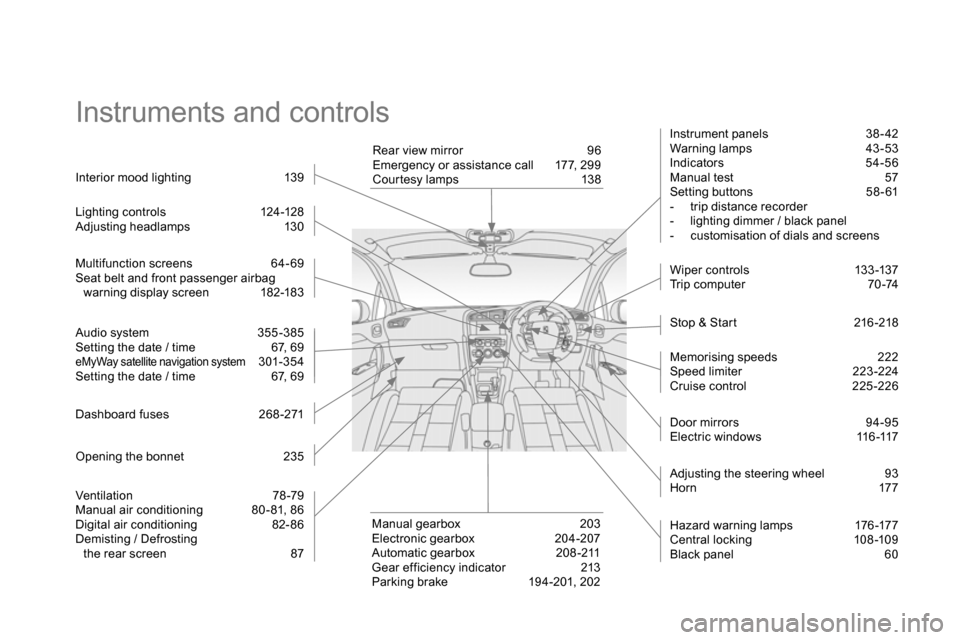
Instruments and controls
Instrument panels 38- 42
Warning lamps 43 -53
Indicators 54-56
Manual test 57
Setting buttons 58 - 61
- trip distance recorder
- lighting dimmer / black panel
- customisation of dials and screens
Stop & Start 216 -218
W iper c ontrols 13 3 -137
Trip computer 70 -74
Door mirrors 94-95
Electric windows 116 -117
Hazard warning lamps 176 -177
Central locking 108-109
Black panel 60
Adjusting the steering wheel 93
Horn 177
Multifunction screens 64- 69
Seat belt and front passenger airbag
warning display screen 182-183
Manual gearbox 203
Electronic gearbox 204-207
Automatic gearbox 208 -211
Gear efficiency indicator 213
Parking brake 194-201, 202
Interior mood lighting 139
Rear view mirror 96
Emergency or assistance call 177, 299
Courtesy lamps 138
Ventilation 78-79
Manual air conditioning 80 - 81, 86
Digital air conditioning 82- 86
Demisting / Defrosting
the rear screen 87
Audio system 355 -385
Setting the date / time 67, 69
eMyWay satellite navigation system 301-354
Setting the date / time 67, 69
Lighting c ontrols 124 -128
Adjusting headlamps 130
Dashboard fuses 268 -271
Memorising speeds 222
Speed limiter 223-224
Cruise control 225 -226
Opening the bonnet 235