CD player Citroen DS4 RHD 2015.5 1.G User Guide
[x] Cancel search | Manufacturer: CITROEN, Model Year: 2015.5, Model line: DS4 RHD, Model: Citroen DS4 RHD 2015.5 1.GPages: 436, PDF Size: 10.13 MB
Page 398 of 436

Up a level in the menu.
Select a line in the list. Press one of the buttons to select the
next or previous track.
Press and hold one of the buttons for
fast for wards or backwards. Skip a track. Select a track or a folder.
Press LIST to display the menu of
folders in the compilation. To play a disc or memory stick which
has already been inserted, press
SOURCE or SRC several times in
succession and select " C
d
" o
r "
USB ".
Press one of the buttons to select the
next or previous folder in the order
chosen.
Cd , USB
Playing a compilation
Insert an MP3 compilation in the CD
player or connect a memory stick to the
USB port, directly or via an extension
lead.
The system creates playlists (temporary
memory) the creation time for which can take
from a few seconds to several minutes.
The playlists are updated every time the
ignition is switched off or a USB memory stick
is connected.
Play starts automatically after a period which
depends on the capacity of the USB memory
stick.
At a first connection, the order suggested is
by folder. When connecting again, the order
previously chosen is retained.
Page 399 of 436

397
Having selected the desired sorting
("By folders ", "By ar tists ", "By
genres ", "By playlists ") press OK.
Then confirm OK to save the
modifications.
-
B
y folders : all folders containing
audio files recognised on the
peripheral device, in alphabetical
order without following the folder
structure.
-
B
y ar tists : all of the artist names
defined in the ID3 Tags, in
alphabetical order.
-
B
y genres : all of the genres
defined in the ID3 Tags.
-
By
playlists : if playlists have
been saved.
Make a long press on LIST
or press
ME
n
U
, select " Multimedia ", then
" Media parameters " and finally
" Choice of track listing " to display
the different types of sorting.
USB memory stick - File
sorting
* Check your player's manual.
USB players
The audio files on a Mass Storage portable
player* can be heard through the vehicle's
speakers by connecting it to the USB port
(cable not supplied).
Management of the device is via the
audio system controls. If the portable player is not recognised by
the USB port, connect it to the auxiliary Jack
socket.
The Apple
® player must be updated regularly
for the best connection.
The playlists are those defined in the Apple
®
p l aye r.
The Apple
® player must be generation 5 or
later.
Audio and Telematics
Page 400 of 436

Activate the streaming source by
pressing SOURCE or SRC. Control
of playback is via the audio system.
The contextual information can be
displayed in the screen.
Then adjust the volume of the audio
system.
Pair/connect the telephone: see the
"USING THE TELEPHONE" section.
Press the SOURCE
or SRC button
several times in succession and
select " AUX".
Auxiliary socket (AUX)
The auxiliary Jack socket permits the
connection of a portable non-mass storage
device or an Apple
® player if not recognised by
the USB port.
Do not connect a device to the USB
port and to the auxiliary Jack socket at
the same time.
Connect the portable device to the auxiliary
Jack socket using a suitable cable (not
supplied). First adjust the volume on your portable device.
The display and management of controls is on
the portable device.
depending on the compatibility of the phone
Streaming - Playing audio
files via Bluetooth
Streaming allows music files on a telephone to
be heard via the vehicle's speakers.
The telephone must support the appropriate
Bluetooth profiles (Profiles A2DP / AVRCP).
In certain cases, playing of the
audio files must be initiated from the
telephone.
The audio quality depends on the quality of the
transmission from the telephone.
Page 404 of 436

To display the "TELEPHOnE" m enu:
- M ake along press on SOURCE
or SRC .
-
O
r, press OK to display the
contextual menu. Select " Call"
and confirm.
-
O
r, press ME
n
U, select
" Telephone " and confirm.
Select " Call" and confirm.
Select "
di
al" to enter a number and
confirm. Select OK
and confirm to start the
call. Select numbers one at a time using
the 7 and 8 buttons and confirm.
Making a call - di alling
Correction allows numbers to be deleted one
at a time.
Then select and confirm:
-
"
C
onnect telephone
" /
"
di
sconnect telephone
":
to connect / disconnect the
telephone or the hands-free
connection only.
-
"
C
onnect media player
" /
"
di
sconnect media player
":
to connect / disconnect only
streaming.
-
" C
onnect telephone +
media player " / "
d
isconnect
telephone
+ media player ":
to connect / disconnect the
telephone (hands-free and
streaming).
-
"de
lete connection ": to delete
the pairing.
Page 414 of 436

QUESTIOnAnSWERSOLUTIOn
T
he CD is ejected
automatically or is not
played by the player. The CD is inserted upside down, is unplayable, does not contain
any audio data or contains an audio format which the player cannot
p l ay.
The CD is protected by an anti-pirating protection system which is
not recognised by the audio equipment. -
C
heck that the CD is inserted in the player
the right way up.
-
C
heck the condition of the CD: the CD
cannot be played if it is too damaged.
-
C
heck the content in the case of a recorded
CD: consult the advice in the "Audio" section.
-
T
he audio equipment's CD player does not
play DVDs.
-
D
ue to their quality level, certain writeable
CDs will not be played by the audio system.
The CD player sound is
p o o r. The CD used is scratched or of poor quality.
Insert good quality CDs and store them in
suitable conditions.
The audio settings (bass, treble, ambience) are unsuitable. Set the treble or bass level to 0, without selecting
an ambience.
I am unable to connect my
Bluetooth telephone. It is possible that Bluetooth is switched off on the telephone or that
the telephone has not been made not visible. -
C
heck that your telephone has Bluetooth
switched on.
-
C
heck in the telephone's settings that it is
" Visible to all".
The Bluetooth telephone is not compatible with the system. You can check the compatibility of your
telephone on www.citroen.co.uk (services)
The Bluetooth connection
is cut. The battery of the peripheral may not be sufficiently charged. Recharge the battery of the peripheral device.
Page 415 of 436

413
QUESTIOnAnSWERSOLUTIOn
T
he message "USB
peripheral error"
or "Peripheral not
recognised" is displayed in
the screen. The USB memory stick is not recognised.
The memory stick may be corrupt.
Reformat the memory stick (FAT32).
A telephone connects
automatically,
disconnecting another
telephone. Automatic connection overrides manual connection.
Modify the telephone settings to remove
automatic connection.
The Apple
® player is
not recognised when
connecting to the USB
port. The Apple® player is of a generation that is not compatible with a
USB connection. Connect the Apple® player to the AUX Jack
socket using a suitable cable (not supplied).
The hard disk or device
is not recognised when
connecting to the USB
port. Some hard disks and devices need a power supply greater than is
provided by the audio system.
Connect the device to the 230 V socket, the 12 V
socket or an external power supply.
Caution
: ensure that the device does not
transmit a voltage greater than 5 V (risk of
destruction of the system).
When streaming, the
sound cuts momentarily. Some models of telephone prioritise connection with the
"hands-free" profile. Delete the "hands-free" connection profile to
improve streaming.
In "Random all" play, not
all of the tracks are played. In "Random all" play, the system can only take into account up to
999 tracks.
Audio and Telematics
Page 423 of 436
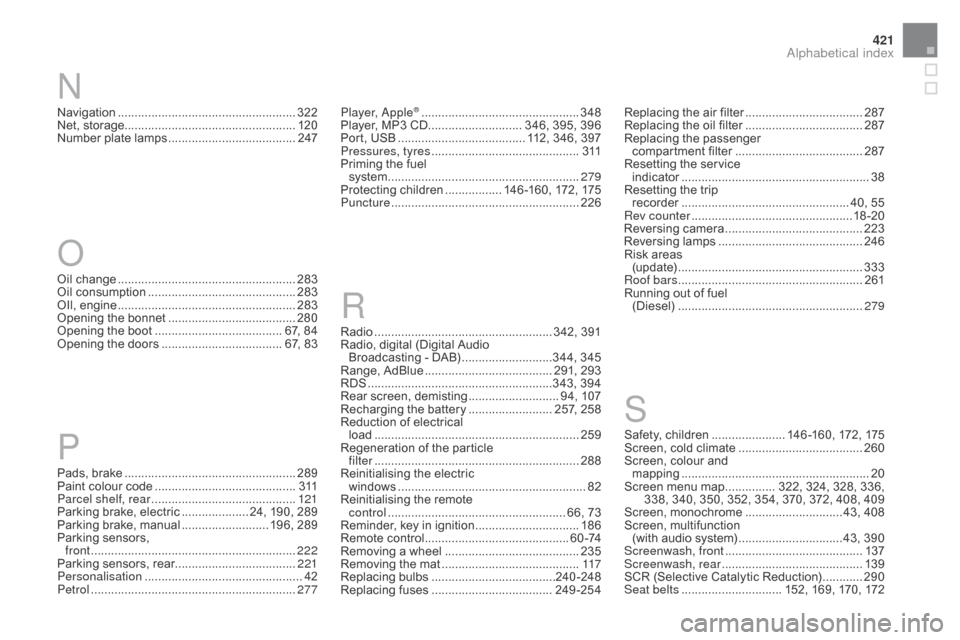
421
Navigation .....................................................322
Net, storage................................................... 120
Number plate lamps
...................................... 2
47
Oil change
...............................
......................283
Oil consumption
............................................ 28
3
OIl, engine
...............................
......................283
Opening the bonnet
...................................... 28
0
Opening the boot
..............................
........ 67, 84
Opening the doors
...............................
..... 67, 83
Pads, brake
................................................... 28
9
Paint colour code
.......................................... 3
11
Parcel shelf, rear
........................................... 12
1
Parking brake, electric
.................... 2
4, 190, 289
Parking brake, manual
.......................... 1
96, 289
Parking sensors, front
........
..................................................... 222
Parking sensors, rear.................................... 221
Personalisation
...............................
................42
Petrol
...............................
..............................277
P O
Radio ..................................................... 342, 391
Radio, digital (Digital Audio Broadcasting - DAB)
...........................3
44, 345
Range, AdBlue
...............................
....... 291, 293
RDS
................
.......................................343, 394
Rear screen, demisting
........................... 9
4, 107
Recharging the battery
......................... 2
57, 258
Reduction of electrical load
............................................................. 25
9
Regeneration of the particle filter
........
..................................................... 288
Reinitialising the electric windows
........................................................ 8
2
Reinitialising the remote control
..................................................... 6
6, 73
Reminder, key in ignition
...............................18
6
Remote control
........................................... 6
0 -74
Removing a wheel
..............................
..........235
Removing the mat
...............................
..........117
Replacing bulbs
..............................
.......240 -248
Replacing fuses
..............................
......249 -254
R
Player, Apple® .............................. .................348
Player, MP3 CD ............................ 3 46, 395, 396
Port, USB
...................................... 1
12, 346, 397
Pressures, tyres
............................................ 3
11
Priming the fuel system
................
......................................... 279
Protecting children
................. 1
46 -160, 172, 175
Puncture
................
........................................ 226Replacing the air filter
................................... 2 87
Replacing the oil filter
................................... 2 87
Replacing the passenger
compartment filter
...................................... 2
87
Resetting the service indicator
...............................
.........................38
Resetting the trip recorder
..............................
.................... 40, 55
Rev counter
................................................ 18
-20
Reversing camera
...............................
..........223
Reversing lamps
........................................... 24
6
Risk areas (update)
................
.......................................333
Roof bars
....................................................... 2
61
Running out of fuel (Diesel)
....................................................... 2
79
Safety, children
...................... 1
46 -160, 172, 175
Screen, cold climate
.....................................26
0
Screen, colour and mapping
...............
.........................................20
Screen menu map
............... 3
22, 324, 328, 336,
338, 340, 350, 352, 354, 370, 372, 408, 409
Screen, monochrome
............................. 4
3, 408
Screen, multifunction
(with audio system)
...............................4
3, 390
Screenwash, front
......................................... 13
7
Screenwash, rear
...............................
...........13 9
SCR (Selective Catalytic Reduction)
............29
0
Seat belts
.............................. 1
52, 169, 170, 172
S
N
Alphabetical index