ECO mode Citroen DS4 RHD 2015.5 1.G Owner's Manual
[x] Cancel search | Manufacturer: CITROEN, Model Year: 2015.5, Model line: DS4 RHD, Model: Citroen DS4 RHD 2015.5 1.GPages: 436, PDF Size: 10.13 MB
Page 6 of 436
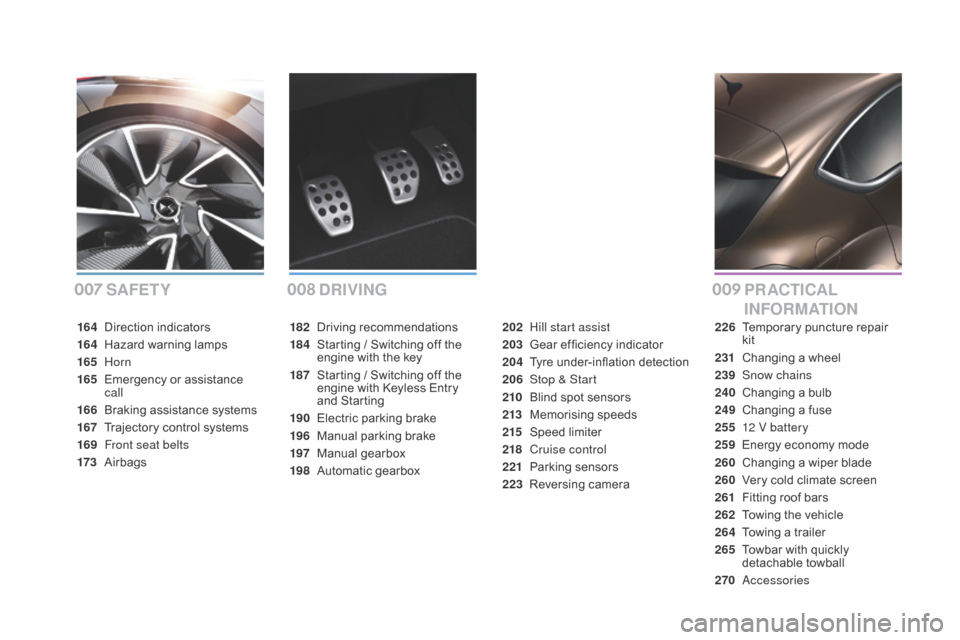
SAFETYdRIVIngP R ACTICAL
I
nF
ORMATIO
n
182 Driving recommendations
184
S
tarting / Switching off the
engine with the key
187
S
tarting / Switching off the
engine with Keyless Entry
and Starting
190
E
lectric parking brake
196
M
anual parking brake
197
M
anual gearbox
198
A
utomatic gearbox
164 D
irection indicators
164
H
azard warning lamps
165
Horn
165
E
mergency or assistance
call
166
B
raking assistance systems
167
T
rajectory control systems
169
F
ront seat belts
173
A
irbags 226 T
emporary puncture repair
kit
231
C
hanging a wheel
239
S
now chains
240
C
hanging a bulb
249
C
hanging a fuse
255
1
2 V battery
259
E
nergy economy mode
260
C
hanging a wiper blade
260
V
ery cold climate screen
261
F
itting roof bars
262
T
owing the vehicle
264
T
owing a trailer
265
T
owbar with quickly
detachable towball
270
Accessories
008009
007
202 Hill start assist
203
G
ear ef ficiency indicator
204
T
yre under-inflation detection
206
St
op & Start
210
B
lind spot sensors
213
M
emorising speeds
215
Spe
ed limiter
218
C
ruise control
221
P
arking sensors
223
R
eversing camera
Page 15 of 436
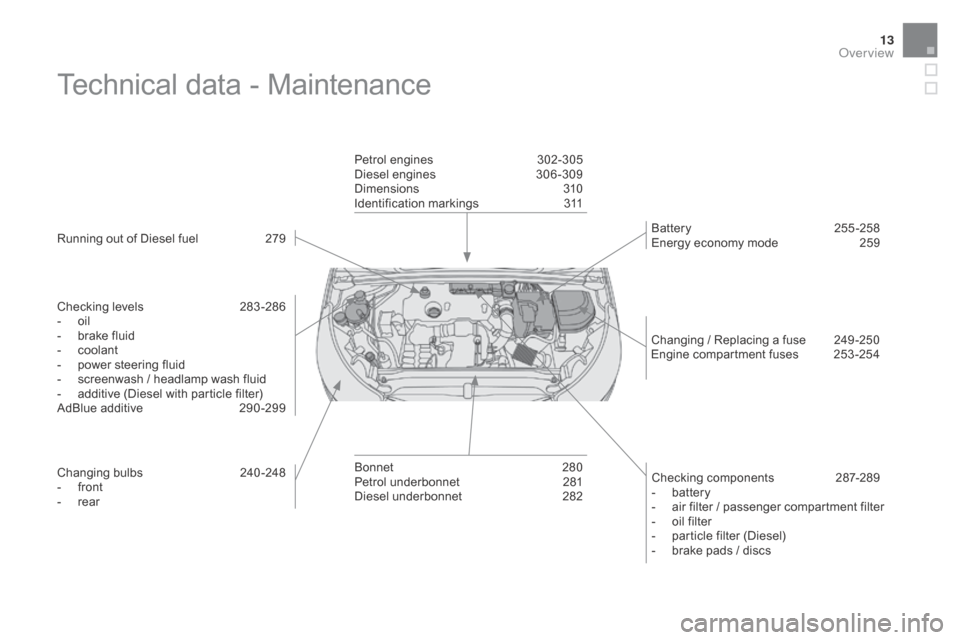
13
Technical data - Maintenance
Running out of Diesel fuel 279
Checking levels
2
83 -286
-
o
il
-
b
rake fluid
-
c
oolant
-
p
ower steering fluid
-
s
creenwash / headlamp wash fluid
-
a
dditive (Diesel with particle filter)
AdBlue additive
2
90 -299
Changing bulbs
2
40-248
-
f
ront
-
r
ear Petrol engines
3
02-305
Diesel engines
3
06 -309
Dimensions
3
10
Identification markings
3
11
Bonnet
2
80
Petrol underbonnet
2
81
Diesel underbonnet
2
82Checking components
2
87-289
-
b
attery
-
a
ir filter / passenger compartment filter
-
o
il filter
-
p
article filter (Diesel)
-
b
rake pads / discs
Battery 2
55 -258
Energy economy mode 2 59
Changing / Replacing a fuse
2
49 -250
Engine compartment fuses
2
53 -254
Over view
Page 16 of 436
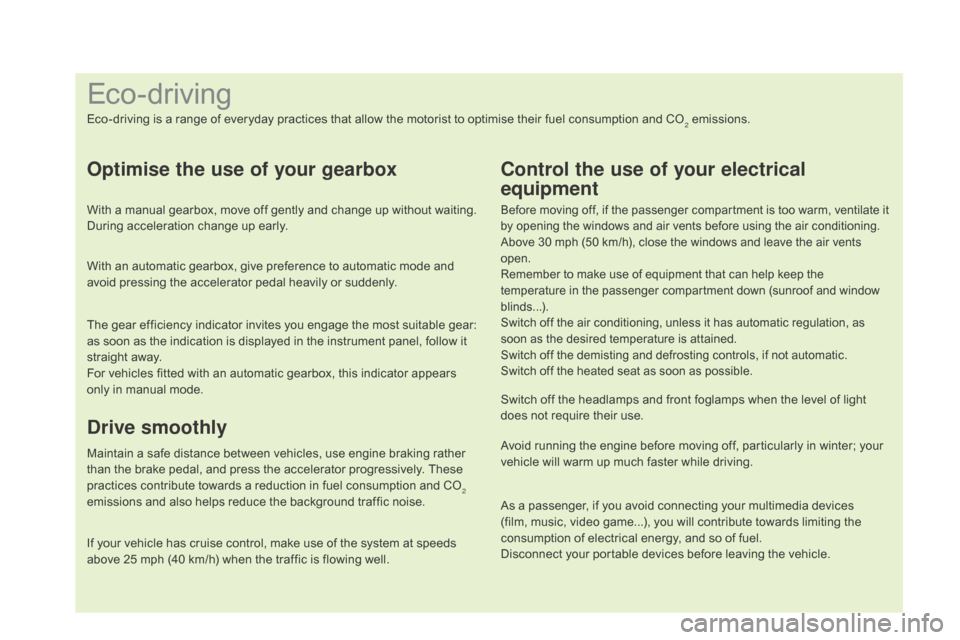
As a passenger, if you avoid connecting your multimedia devices
(film, music, video game...), you will contribute towards limiting the
consumption of electrical energy, and so of fuel.
Disconnect your portable devices before leaving the vehicle.
Eco-driving
Eco-driving is a range of everyday practices that allow the motorist to optimise their fuel consumption and CO2 emissions.
Optimise the use of your gearbox
With a manual gearbox, move off gently and change up without waiting.
During acceleration change up early.
With an automatic gearbox, give preference to automatic mode and
avoid pressing the accelerator pedal heavily or suddenly.
The gear efficiency indicator invites you engage the most suitable gear:
as soon as the indication is displayed in the instrument panel, follow it
straight away.
For vehicles fitted with an automatic gearbox, this indicator appears
only in manual mode.
drive smoothly
Maintain a safe distance between vehicles, use engine braking rather
than the brake pedal, and press the accelerator progressively. These
practices contribute towards a reduction in fuel consumption and CO
2
emissions and also helps reduce the background traffic noise.
If your vehicle has cruise control, make use of the system at speeds
above 25 mph (40 km/h) when the traffic is flowing well.
Control the use of your electrical
equipment
Before moving off, if the passenger compartment is too warm, ventilate it
by opening the windows and air vents before using the air conditioning.
Above 30 mph (50 km/h), close the windows and leave the air vents
open.
Remember to make use of equipment that can help keep the
temperature in the passenger compartment down (sunroof and window
blinds...).
Switch off the air conditioning, unless it has automatic regulation, as
soon as the desired temperature is attained.
Switch off the demisting and defrosting controls, if not automatic.
Switch off the heated seat as soon as possible.
Switch off the headlamps and front foglamps when the level of light
does not require their use.
Avoid running the engine before moving off, particularly in winter; your
vehicle will warm up much faster while driving.
Page 20 of 436
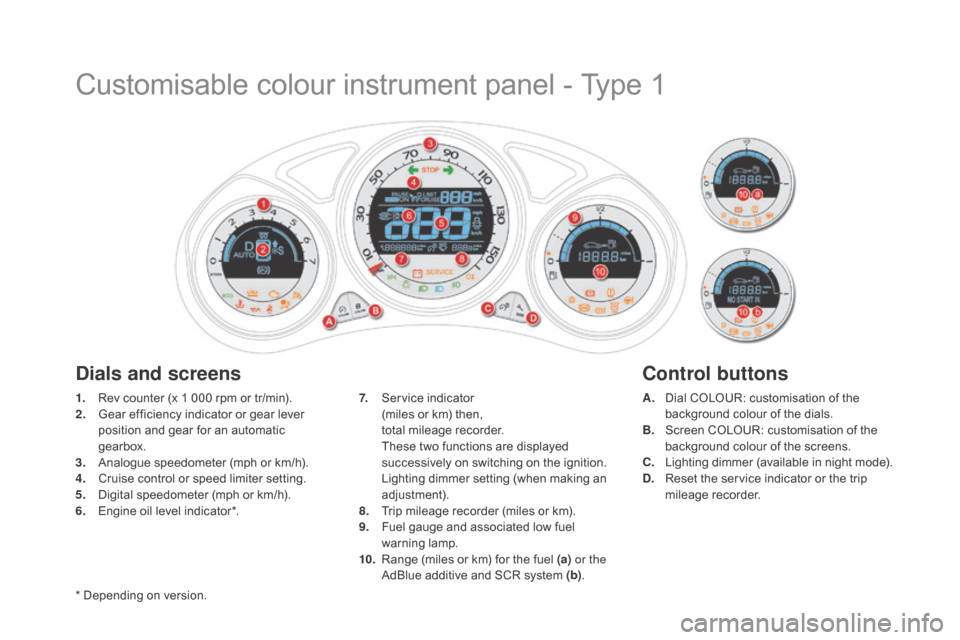
Customisable colour instrument panel - Type 1
1. Rev counter (x 1 000 rpm or tr/min).
2. Gear efficiency indicator or gear lever
position and gear for an automatic
gearbox.
3.
A
nalogue speedometer (mph or km/h).
4.
C
ruise control or speed limiter setting.
5.
D
igital speedometer (mph or km/h).
6.
E
ngine oil level indicator*.
dials and screens Control buttons
7. Service indicator (
miles or km) then,
t
otal mileage recorder.
T
hese two functions are displayed
successively on switching on the ignition.
L
ighting dimmer setting (when making an
adjustment).
8.
T
rip mileage recorder (miles or km).
9.
F
uel gauge and associated low fuel
warning lamp.
10.
R
ange (miles or km) for the fuel (a) or the
AdBlue additive and SCR system (b) .A. D
ial COLOUR: customisation of the
background colour of the dials.
B.
S
creen COLOUR: customisation of the
background colour of the screens.
C.
L
ighting dimmer (available in night mode).
d
.
R
eset the service indicator or the trip
mileage recorder.
*
Depending on version.
Page 21 of 436
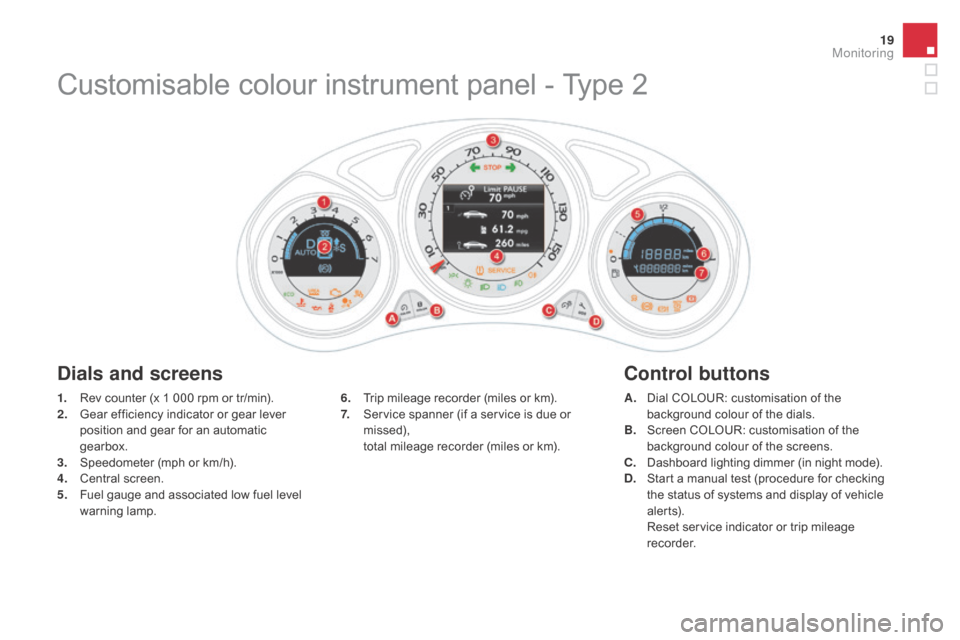
19
1. Rev counter (x 1 000 rpm or tr/min).
2. Gear efficiency indicator or gear lever
position and gear for an automatic
gearbox.
3.
S
peedometer (mph or km/h).
4.
C
entral screen.
5.
F
uel gauge and associated low fuel level
warning lamp.
dials and screens
6. Trip mileage recorder (miles or km).
7. S ervice spanner (if a service is due or
missed),
t
otal mileage recorder (miles or km).
Control buttons
Customisable colour instrument panel - Type 2
A. Dial COLOUR: customisation of the background colour of the dials.
B.
S
creen COLOUR: customisation of the
background colour of the screens.
C.
D
ashboard lighting dimmer (in night mode).
d
.
S
tart a manual test (procedure for checking
the status of systems and display of vehicle
a l e r t s).
R
eset service indicator or trip mileage
recorder.
Monitoring
Page 35 of 436
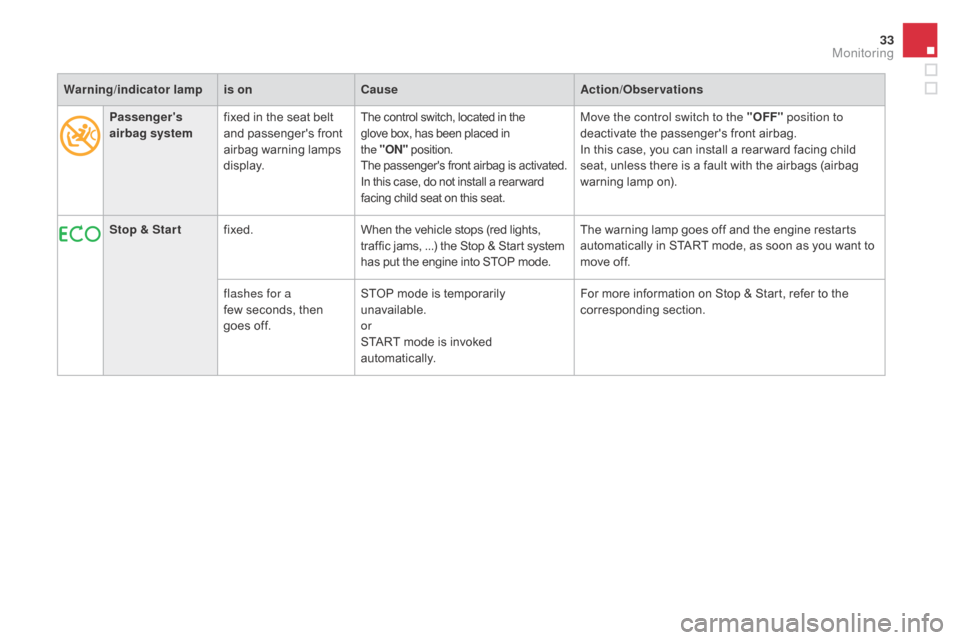
33
Passenger's
airbag systemfixed in the seat belt
and passenger's front
airbag warning lamps
display.The control switch, located in the
glove box, has been placed in
the
"On" p
osition.
The passenger's front airbag is activated.
In this case, do not install a rear ward
facing child seat on this seat.Move the control switch to the "OFF" position to
deactivate the passenger's front airbag.
In this case, you can install a rear ward facing child
seat, unless there is a fault with the airbags (airbag
warning lamp on).
Stop & Star t fixed. When the vehicle stops (red lights,
traffic jams,
...) the Stop & Start system
has put the engine into STOP mode. The warning lamp goes off and the engine restarts
automatically in START mode, as soon as you want to
move off.
flashes for a
few
seconds, then
goes off. STOP mode is temporarily
unavailable.
or
START mode is invoked
automatically. For more information on Stop & Start, refer to the
corresponding section.
Warning
/indicator lampis on Cause Action/Observations
Monitoring
Page 58 of 436

A few definitions…
This value may vary following a change
in the style of driving or the relief,
resulting in a significant change in the
current fuel consumption.
If dashes are displayed continuously
while driving in place of the digits,
contact a CITROËN dealer or a
qualified workshop.This function is only displayed from
20
mph (30 km/h).
The fuel consumption of your vehicle
will be higher than the official figures
obtained by CITROËN during the first
1
800 miles (3 000 km) of the vehicle's
life.
Range
(miles or km)
When the range falls below 20 miles (30 km),
dashes are displayed. After filling with at least
5 litres of fuel, the range is recalculated and is
displayed when it exceeds 60 miles (100 km).
Current fuel consumption
(mpg or l/100 km or km/l)
Average fuel
consumption
(mpg or l/100 km or km/l)
Average speed
(mph or km/h)
distance travelled
(miles or km)
Stop & Start time
counter
(minutes / seconds or hours /
minutes)
If your vehicle is fitted with Stop & Start, a time
counter calculates the time spent in STOP
mode during a journey.
It resets to zero every time the ignition is
switched on. Calculated since the last trip computer reset. Calculated since the last trip computer reset.
Calculated over the last few seconds.
The distance which can still be travelled with
the fuel remaining in the tank (at the average
fuel consumption seen over the last few miles
(kilometres) travelled).
Calculated since the last trip computer reset.
Page 83 of 436

81
1. driver's electric window control.
2. P
assenger's electric window control. -
m
anual mode
F
P
ress or pull the control gently. The
window stops when the control is
released.
- a utomatic mode
F P ress or pull the control firmly. The
window opens or closes fully when the
control is released.
F
P
ressing the control again stops the
movement of the window. The electric window controls remain
operational for approximately
45
seconds after the ignition is
switched off or until the vehicle is
locked after a door is opened.
If the passenger 's window cannot be
operated from the driver's door control
panel, carry out the operation from the
passenger's door control panel, and
vice versa.
Electric windowsFitted with a safety anti-pinch system.
One-touch electric
windows
There are two options:
After approximately ten consecutive
complete opening/closing movements
of the window, a protection function is
activated which only authorises closing
of the window to prevent damage to the
electric window motor.
Once the window is closed, the controls
will become available again after
approximately 40 minutes.
Access
Page 101 of 436
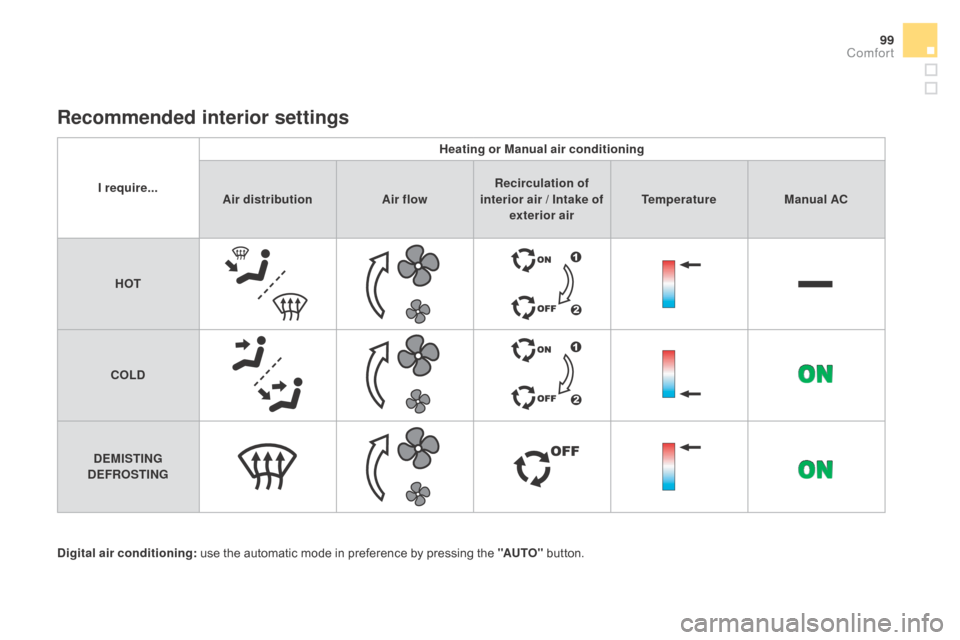
99
Recommended interior settings
I require...Heating or Manual air conditioning
Air distribution Air flowRecirculation of
interior air / Intake of exterior air Temperature
Manual AC
HOT
COL
d
d
E
MISTI ng
dE
FROSTI
n
g
d
i
gital air conditioning: use the automatic mode in preference by pressing the "AUTO" button.
Comfort
Page 104 of 436

Dual-zone digital air conditioningThe air conditioning system operates when the engine is running.
Automatic operation
1. Automatic comfort programme
We recommend the use of one of
the three AUTO modes available:
they provide optimised regulation of
the temperature in the passenger
compartment according to the comfort value
that you have chosen.
These three modes automatically adjust the
air flow, according to the desired setting, while
also maintaining the desired comfort value. F
P ress the "AUTO" button repeatedly:
-
a f
irst indicator lamp comes on; the
"light" setting mode is selected,
-
a s
econd indicator lamp comes on; the
"medium" setting mode is selected,
-
a t
hird indicator lamp comes on; the
"intense" mode setting is selected. When the engine is cold, the air
flow will reach its optimum level
progressively, taking account of the
weather and the desired comfort level
so as to avoid too great a distribution
of cold air.
On entering the vehicle, if the interior
temperature is much colder or warmer
than the comfort value, there is no
need to change the value displayed in
order to obtain the comfort required.
The system corrects the difference
in temperature automatically and as
quickly as possible.
This system is designed to operate effectively
in all seasons, with the windows closed.