headlamp Citroen DS4 RHD 2015.5 1.G Owner's Manual
[x] Cancel search | Manufacturer: CITROEN, Model Year: 2015.5, Model line: DS4 RHD, Model: Citroen DS4 RHD 2015.5 1.GPages: 436, PDF Size: 10.13 MB
Page 5 of 436

COMFORT
88 Front seats
92
R
ear seats
93
S
teering wheel adjustment
94
M
irrors
97
V
entilation / Heating
100
M
anual air conditioning
102
D
ual-zone digital air
conditioning
106
F
ront demist -
defrost
107
R
ear screen demist -
defrost 110 F
ront fittings
113
P
anoramic windscreen
114
C
entre consoles
116
F
ront armrest
119
R
ear fittings
120
B
oot fittings
004005
003FITTIngS
126 Lighting controls
130
A
utomatic illumination of
headlamps
131
W
elcome lighting
132
H
eadlamp beam height
adjustment
133
D
irectional lighting
135
W
iper controls
136
A
utomatic rain sensitive
wipers
14 0
C
ourtesy lamps
141
I
nterior mood lighting
142
B
oot lamp
006VISIBILITY CHILd
SAFETY
14 6 Child seats
14 8
D
eactivating the passenger's
front airbag
155
I
SOFIX child seats
160
C
hild lock
Page 10 of 436
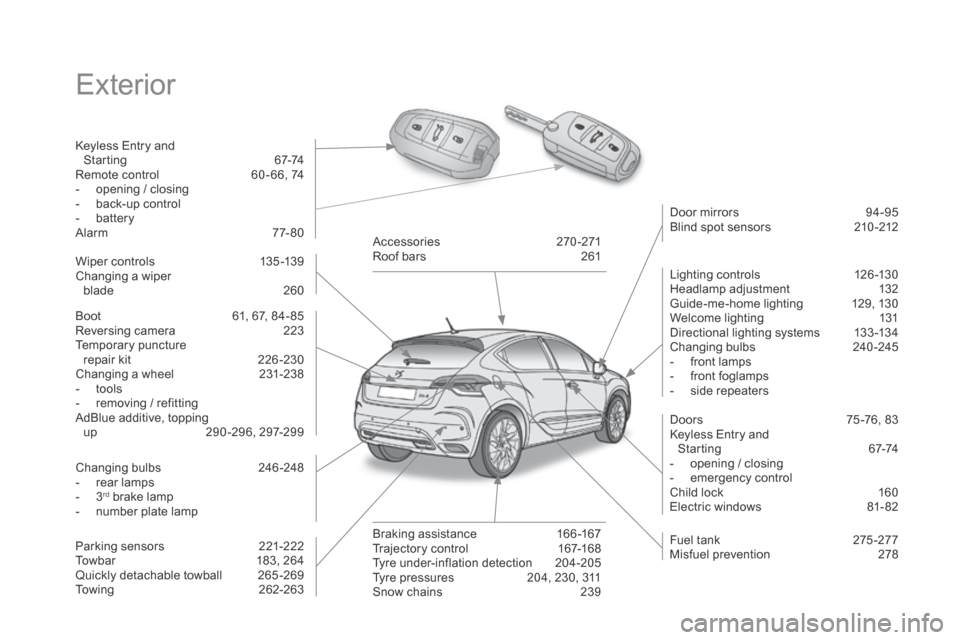
Exterior
Keyless Entry and Starting 6 7-74
Remote control
6
0 - 66, 74
-
o
pening / closing
-
b
ack-up control
-
b
attery
Alarm
7
7-80
Boot
6
1, 67, 84- 85
Reversing camera
2
23
Temporary puncture
repair kit
2
26 -230
Changing a wheel
2
31-238
-
t
ools
-
r
emoving / refitting
AdBlue additive, topping up
29
0-296, 297-299 Door mirrors
9
4-95
Blind spot sensors
2
10 -212
Wiper controls
1
35 -139
Changing a wiper blade
2
60
Changing bulbs
2
46-248
-
r
ear lamps
-
3rd brake lamp
-
n
umber plate lamp
Parking sensors
2
21-222
Towbar
1
83, 264
Quickly detachable towball
2
65 -269
Towing
2
62-263Accessories
2
70-271
Roof bars
2
61
Braking assistance
1
66 -167
Trajectory control
1
67-168
Tyre under-inflation detection
2
04-205
Tyre pressures
2
04, 230, 311
Snow chains
2
39Lighting controls
1
26 -130
Headlamp adjustment
1
32
Guide-me-home lighting
1
29, 130
Welcome lighting
1
31
Directional lighting systems
1
33 -134
Changing bulbs
2
40-245
-
f
ront lamps
-
f
ront foglamps
-
s
ide repeaters
Doors
7
5 -76, 83
Keyless Entry and Starting
6
7-74
-
o
pening / closing
-
em
ergency control
Child lock 1 60
Electric windows 8 1- 82
Fuel tank
2
75 -277
Misfuel prevention
2
78
Page 12 of 436
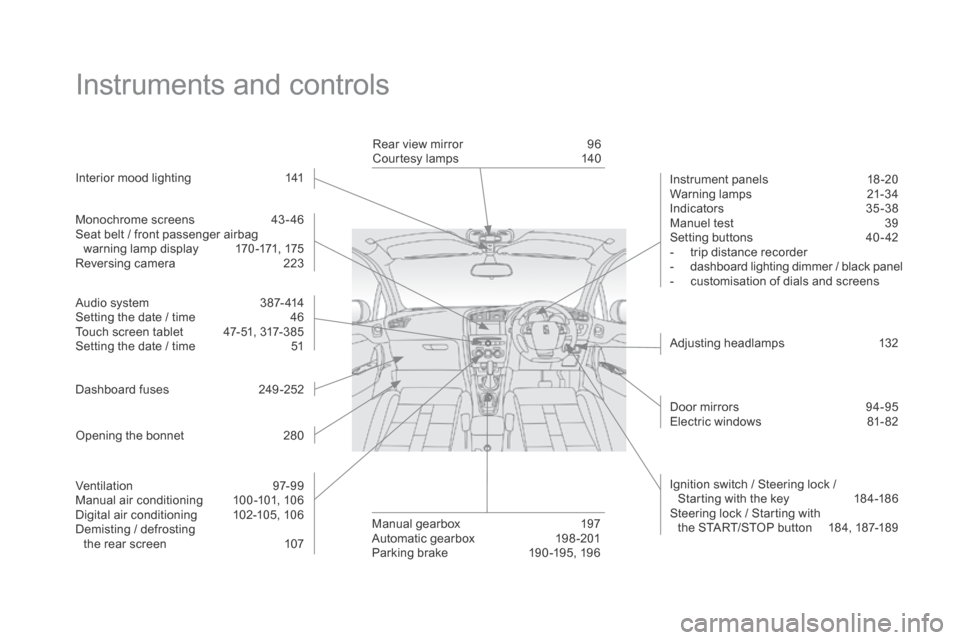
Instruments and controls
Monochrome screens 43-46
Seat belt / front passenger airbag warning lamp display
1
70 -171, 175
Reversing camera
2
23
Audio system
3
87- 414
Setting the date / time
4
6
Touch screen tablet
4
7-51, 317-385
Setting the date / time
5
1
Dashboard fuses
2
49 -252
Opening the bonnet
2
80Rear view mirror
9
6
Courtesy lamps
1
40
Adjusting headlamps
1
32
Manual gearbox
1
97
Automatic gearbox
1
98 -201
Parking brake
1
90 -195, 196
Interior mood lighting
1
41
Door mirrors
9
4-95
Electric windows
8
1- 82
Ignition switch / Steering lock /
Starting with the key
1
84-186
Steering lock / Starting with the START/STOP button
1
84, 187-189
Instrument panels
1
8 -20
Warning lamps
2
1-34
Indicators 35 -38
Manuel test 3 9
Setting buttons
4
0 - 42
-
t
rip distance recorder
-
d
ashboard lighting dimmer / black panel
-
c
ustomisation of dials and screens
Ventilation
9
7-99
Manual air conditioning
1
00 -101, 106
Digital air conditioning
1
02-105, 106
Demisting / defrosting the rear screen
1
07
Page 15 of 436
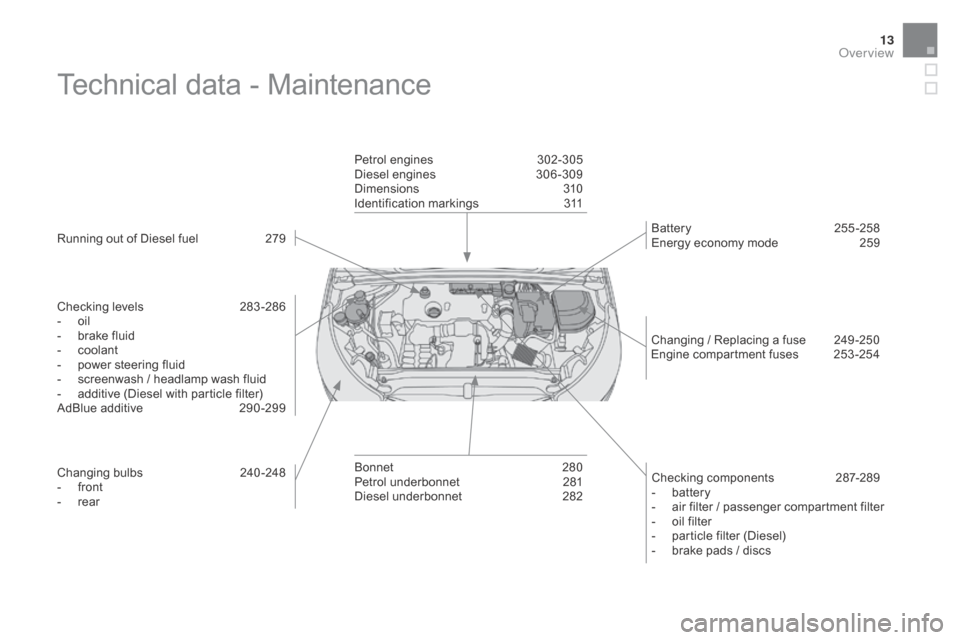
13
Technical data - Maintenance
Running out of Diesel fuel 279
Checking levels
2
83 -286
-
o
il
-
b
rake fluid
-
c
oolant
-
p
ower steering fluid
-
s
creenwash / headlamp wash fluid
-
a
dditive (Diesel with particle filter)
AdBlue additive
2
90 -299
Changing bulbs
2
40-248
-
f
ront
-
r
ear Petrol engines
3
02-305
Diesel engines
3
06 -309
Dimensions
3
10
Identification markings
3
11
Bonnet
2
80
Petrol underbonnet
2
81
Diesel underbonnet
2
82Checking components
2
87-289
-
b
attery
-
a
ir filter / passenger compartment filter
-
o
il filter
-
p
article filter (Diesel)
-
b
rake pads / discs
Battery 2
55 -258
Energy economy mode 2 59
Changing / Replacing a fuse
2
49 -250
Engine compartment fuses
2
53 -254
Over view
Page 16 of 436
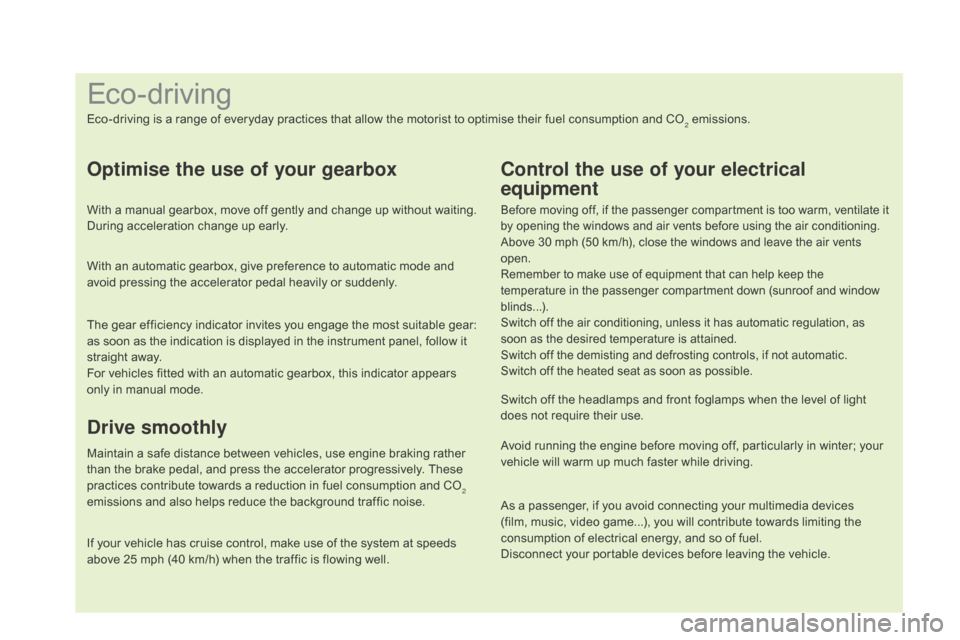
As a passenger, if you avoid connecting your multimedia devices
(film, music, video game...), you will contribute towards limiting the
consumption of electrical energy, and so of fuel.
Disconnect your portable devices before leaving the vehicle.
Eco-driving
Eco-driving is a range of everyday practices that allow the motorist to optimise their fuel consumption and CO2 emissions.
Optimise the use of your gearbox
With a manual gearbox, move off gently and change up without waiting.
During acceleration change up early.
With an automatic gearbox, give preference to automatic mode and
avoid pressing the accelerator pedal heavily or suddenly.
The gear efficiency indicator invites you engage the most suitable gear:
as soon as the indication is displayed in the instrument panel, follow it
straight away.
For vehicles fitted with an automatic gearbox, this indicator appears
only in manual mode.
drive smoothly
Maintain a safe distance between vehicles, use engine braking rather
than the brake pedal, and press the accelerator progressively. These
practices contribute towards a reduction in fuel consumption and CO
2
emissions and also helps reduce the background traffic noise.
If your vehicle has cruise control, make use of the system at speeds
above 25 mph (40 km/h) when the traffic is flowing well.
Control the use of your electrical
equipment
Before moving off, if the passenger compartment is too warm, ventilate it
by opening the windows and air vents before using the air conditioning.
Above 30 mph (50 km/h), close the windows and leave the air vents
open.
Remember to make use of equipment that can help keep the
temperature in the passenger compartment down (sunroof and window
blinds...).
Switch off the air conditioning, unless it has automatic regulation, as
soon as the desired temperature is attained.
Switch off the demisting and defrosting controls, if not automatic.
Switch off the heated seat as soon as possible.
Switch off the headlamps and front foglamps when the level of light
does not require their use.
Avoid running the engine before moving off, particularly in winter; your
vehicle will warm up much faster while driving.
Page 29 of 436
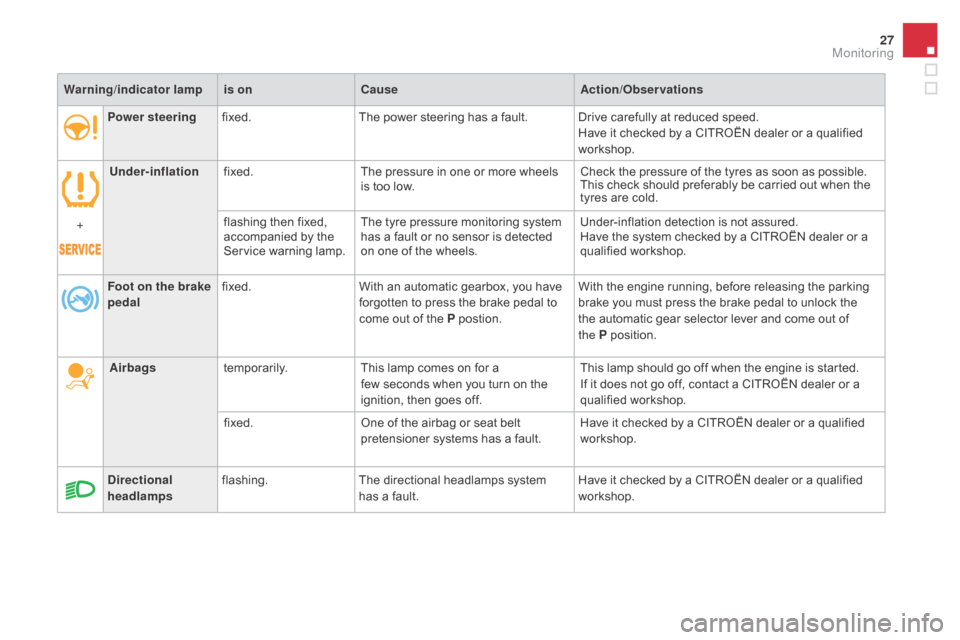
27
Power steeringfixed. The power steering has a fault. Drive carefully at reduced speed.
Have it checked by a CITROËN dealer or a qualified
workshop.
Under-inflation fixed. The pressure in one or more wheels
is too low. Check the pressure of the tyres as soon as possible.
This check should preferably be carried out when the
tyres are cold.
+ flashing then fixed,
accompanied by the
Service warning lamp.The tyre pressure monitoring system
has a fault or no sensor is detected
on one of the wheels. Under-inflation detection is not assured.
Have the system checked by a CITROËN dealer or a
qualified workshop.
di
rectional
headlamps flashing.
The directional headlamps system
has a fault. Have it checked by a CITROËN dealer or a qualified
workshop.
Warning
/indicator lampis on Cause Action/Observations
Foot on the brake
pedal fixed.
With an automatic gearbox, you have
forgotten to press the brake pedal to
come out of the P postion. With the engine running, before releasing the parking
brake you must press the brake pedal to unlock the
the automatic gear selector lever and come out of
the
P
p
osition.
Airbags temporarily. This lamp comes on for a
few
seconds when you turn on the
ignition, then goes off. This lamp should go off when the engine is started.
If it does not go off, contact a CITROËN dealer or a
qualified workshop.
fixed. One of the airbag or seat belt
pretensioner systems has a fault. Have it checked by a CITROËN dealer or a qualified
workshop.
Monitoring
Page 32 of 436
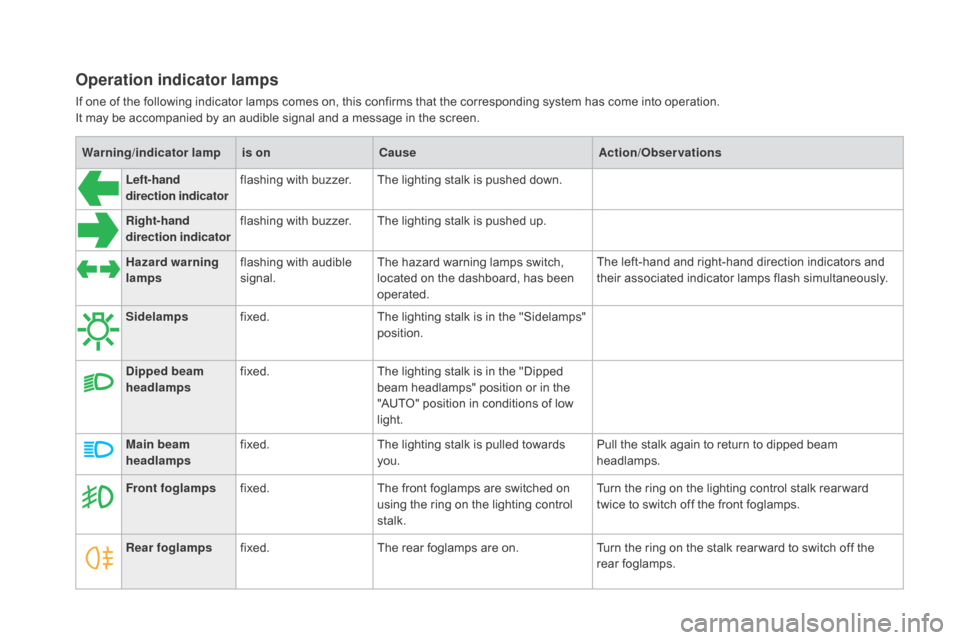
Warning/indicator lampis on Cause Action/Observations
Left-hand
direction indicator flashing with buzzer.
The lighting stalk is pushed down.
Right-hand
direction indicator flashing with buzzer.
The lighting stalk is pushed up.
Sidelamps fixed. The lighting stalk is in the "Sidelamps"
position.
di
pped beam
headlamps fixed.
The lighting stalk is in the "Dipped
beam headlamps" position or in the
"AUTO" position in conditions of low
light.
Main beam
headlamps fixed.
The lighting stalk is pulled towards
you. Pull the stalk again to return to dipped beam
headlamps.
Front foglamps fixed. The front foglamps are switched on
using the ring on the lighting control
stalk. Turn the ring on the lighting control stalk rear ward
twice to switch off the front foglamps.
Rear foglamps fixed. The rear foglamps are on. Turn the ring on the stalk rear ward to switch off the
rear foglamps.
Hazard warning
lamps
flashing with audible
signal. The hazard warning lamps switch,
located on the dashboard, has been
operated. The left-hand and right-hand direction indicators and
their associated indicator lamps flash simultaneously.
Operation indicator lamps
If one of the following indicator lamps comes on, this confirms that the corresponding system has come into operation.
It may be accompanied by an audible signal and a message in the screen.
Page 44 of 436

When driving at night, it allows certain
instrument panel displays to be switched off so
as to reduce visual fatigue for the the driver.
The essential driving information, such as
the vehicle speed, warning lamps, automatic
gearbox gear selected, cruise control or speed
limiter information, remains on in the instrument
panel.
Black panel (comfortable
night driving display)
F With the vehicle lighting on, press this button again to
activate the function.
F
P
ress this button again to
deactivate the function. In the instrument panel, you can change the
colour of its dials (button A
) independently from
that of the screens (button B ).
There are five colour variants, from white to
blue.
F
P
ress the appropriate button as many
times as needed to obtain the desired
c o l o u r.
Customising the instrument
panel colours
Touch screen tablet
You can returns to the current display
at any time by pressing the black
screen or one of the menu buttons.
In automatic illumination of headlamps
mode, the "Black panel" function is
automatically deactivated once the
ambient light level attains an adequate
level.
Page 47 of 436

45
Define the vehicle parameters
- "Driving assistance":● " Parking brake automatic" (Automatic
electric parking brake; see the "Driving"
section),
●
"
Rear wipe in reverse gear" (Rear
wiper coupled to reverse gear; see the
"Visibility" section),
●
"
Speeds memorised" (Memorising
speeds; see the "Driving" section).
-
"
Vehicle lighting" (see the " Visibility"
section):
●
"
Directional headlamps" (Main /
additional directional lighting),
-
"
Interior lighting" (see the " Visibility"
section):
●
"
Follow-me-home headlamps"
(Automatic operation of headlamps after
switching off the ignition),
●
"
Welcome lighting" (Exterior and interior
welcome lighting). For example: setting of the duration of the
"follow-me-home" lighting
F
P
ress the "7" or " 8" buttons, to select the
"Define the vehicle parameters" menu,
then the " OK" button.
F
P
ress the "5" or " 6" buttons to select
the "Interior lighting" line, then the
"OK"
button; then follow the same
procedure to select the "Follow-me-home
headlamps" line.
This menu allows you to activate or deactivate
the following equipment, classified in different
categories:
-
"
Access to the vehicle" (see the "Access"
section):
●
"
Plip action" (Selective unlocking of the
driver's door),
●
"
Unlocking boot only" (Selective
unlocking of the boot).
"Personalisation-
configuration" menu
This menu gives access to the following
functions:
-
"
Define the vehicle parameters",
-
"
Choice of language",
-
"
Display configuration".
Monitoring
Page 98 of 436

Rear view mirror
Adjustable mirror providing a central rear ward view.
Equipped with an anti-dazzle system, which darkens the mirror glass and reduces the nuisance to
the driver caused by the sun, headlamps from other vehicles...
Manual day/night model
Adjustment
F Adjust the mirror so that the glass is directed correctly in the "day" position.
day/night position
F Pull the lever to change to the "night" anti-dazzle position.
F
P
ush the lever to change to the normal
"day" position. By means of a sensor, which measures the
light from the rear of the vehicle, this system
automatically and progressively changes
between the day and night uses.
Automatic day/night model
In order to ensure optimum visibility
during your manoeuvres, the mirror
lightens automatically when reverse
gear is engaged.