display Citroen DS5 2011 1.G Owner's Manual
[x] Cancel search | Manufacturer: CITROEN, Model Year: 2011, Model line: DS5, Model: Citroen DS5 2011 1.GPages: 348, PDF Size: 10.33 MB
Page 326 of 348
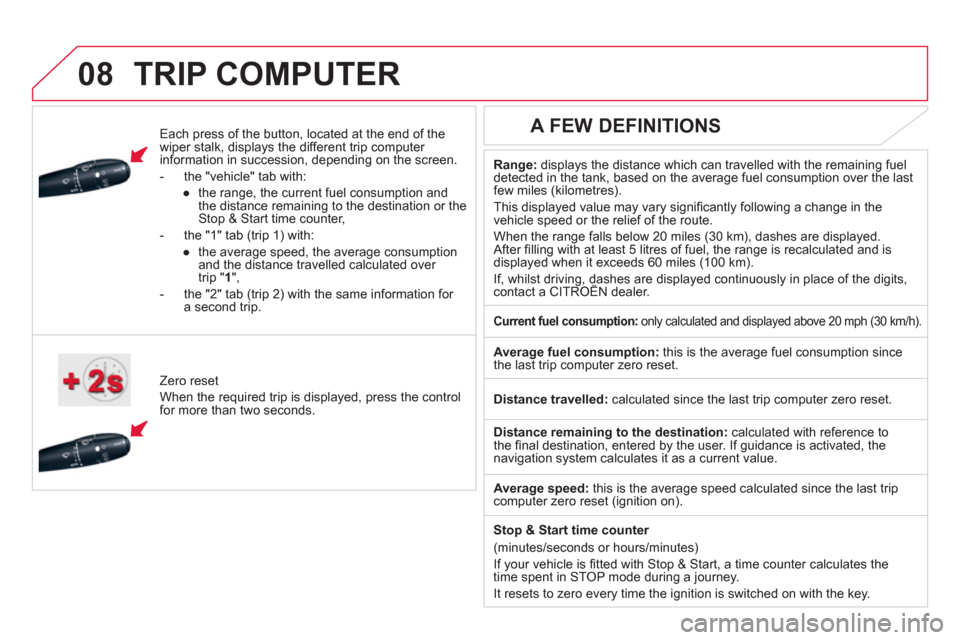
08TRIP COMPUTER
Each press of the button, located at the end of the
wiper stalk, displays the different trip computer
information in succession, depending on the screen.
- th
e "vehicle
" tab with:
●
the ran
ge, the current fuel consumption and
the distance remaining to the destination or the Stop & Start time counter,
- the "1" tab
(trip 1) with:
●
t
he average speed, the average consumptionand the distance travelled calculated over
trip " 1 ",
- the "2" tab
(trip 2) with the same information for a second trip.
Z
ero reset
When the required trip is displa
yed, press the control
for more than two seconds.
Range:displays the distance which can travelled with the remaining fuel
detected in the tank, based on the average fuel consumption over the last few miles (kilometres).
This displa
yed value may vary signifi cantly following a change in the
vehicle speed or the relief of the route.
When the ran
ge falls below 20 miles (30 km), dashes are displayed.After fi lling with at least 5 litres of fuel, the range is recalculated and is
displayed when it exceeds 60 miles (100 km).
If, whilst driving, dashes are displayed continuously in place of the digits, contact a CITROËN dealer. ,g,
A FEW DEFINITIONS
Current fuel consumption:only calculated and displayed above 20 mph (30 km/h).
Average fuel consumption:
this is the average fuel consumption since
the last trip computer zero reset.
Distance travelled:calculated since the last trip computer zero reset.
Distance remaining to the destination: calculated with reference to
the fi nal destination, entered by the user. If guidance is activated, the navigation system calculates it as a current value.
Avera
ge speed: this is the average speed calculated since the last tripcomputer zero reset (ignition on).
Sto
p & Start time counter
(minutes/seconds or hours/minutes)
I
f your vehicle is fi tted with Stop & Start, a time counter calculates the
time spent in STOP mode during a journey.
It resets to zero ever
y time the ignition is switched on with the key.
Page 328 of 348
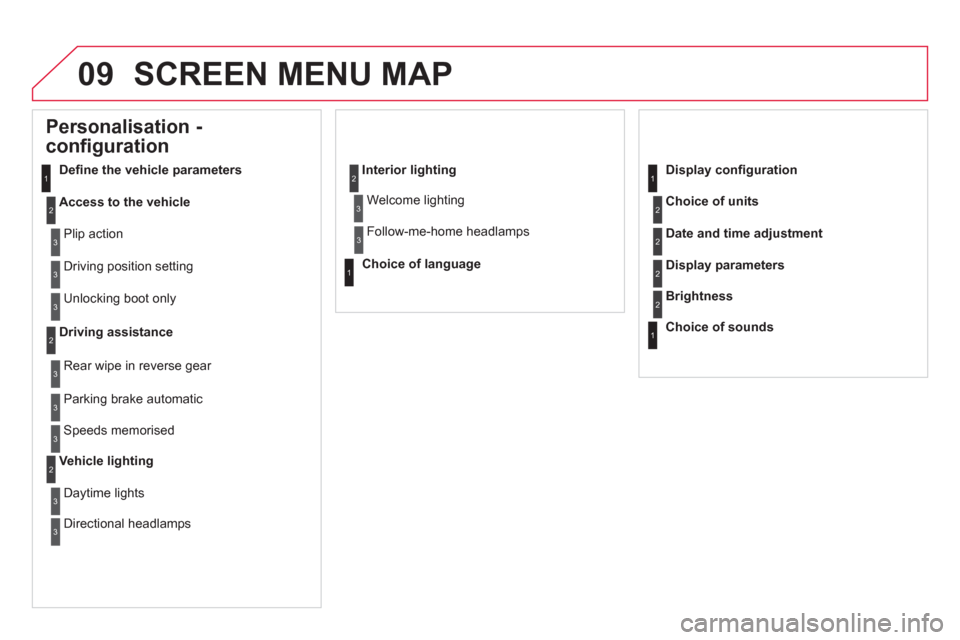
09 SCREEN MENU MAP
Personalisation -
configuration
Defi ne the vehicle parameters
Access to the vehicle
Plip action
Drivin
g position setting
Unlocking boot only
Driving assistance
Rear wipe in reverse gear
Parkin
g brake automatic
Speeds memorised
Vehicle lighting
Daytime lights
Directional headlampsInterior li
ghting
Welcome lighting
Follow-me-home headlamps
Choice of language
Displa
y confi guration
Choice of unit
s
Date and time adjustment
Display parameters
Brightness
Choice of sounds
1
2
3
3
3
2
3
3
3
2
3
3
2
3
3
1
1
2
2
2
2
1
Page 330 of 348
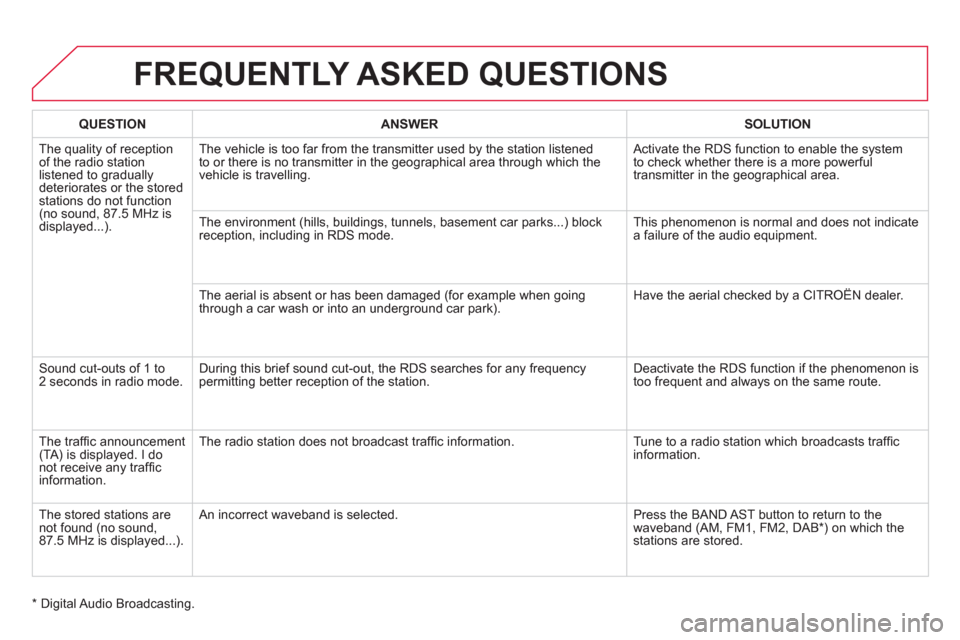
FREQUENTLY ASKED QUESTIONS
QUESTIONANSWERSOLUTION
The quality of reception of the radio stationlistened to graduallydeteriorates or the storedstations do not function (no sound, 87.5 MHz is
displayed...).The vehicle is too far from the transmitter used b
y the station listened
to or there is no transmitter in the geographical area through which the
vehicle is travelling. Activate the RDS function to enable the s
ystem
to check whether there is a more powerful
transm
itter in the geographical area.
The environment
(hills, buildings, tunnels, basement car parks...) block
reception, including in RDS mode. This phenomenon is normal and does not indicatea failure of the audio equipment.
The aerial is absent or has been dama
ged (for example when goingthrough a car wash or into an underground car park). Have the aerial checked by a CITROËN dealer.
Sound cut-outs of 1 to2 seconds in radio mode. During this brief sound cut-out, the RDS searches for any frequency
permitting better reception of the station. Deactivate the RDS function if the phenomenon is
too frequent and always on the same route.
Th
e traffi c announcement (TA) is displayed. I do not receive any traffi cinformation.Th
e radio station does not broadcast traffi c information. Tune to a radio station which broadcasts traffi c
information.
Th
e stored stations arenot found (no sound,87.5 MHz is displayed...). An in
correct waveband is selected. Press the BAND AST button to return to the
waveband (AM, FM1, FM2, DAB * ) on which thestations are stored.
*
Digital Audio Broadcasting.
Page 331 of 348
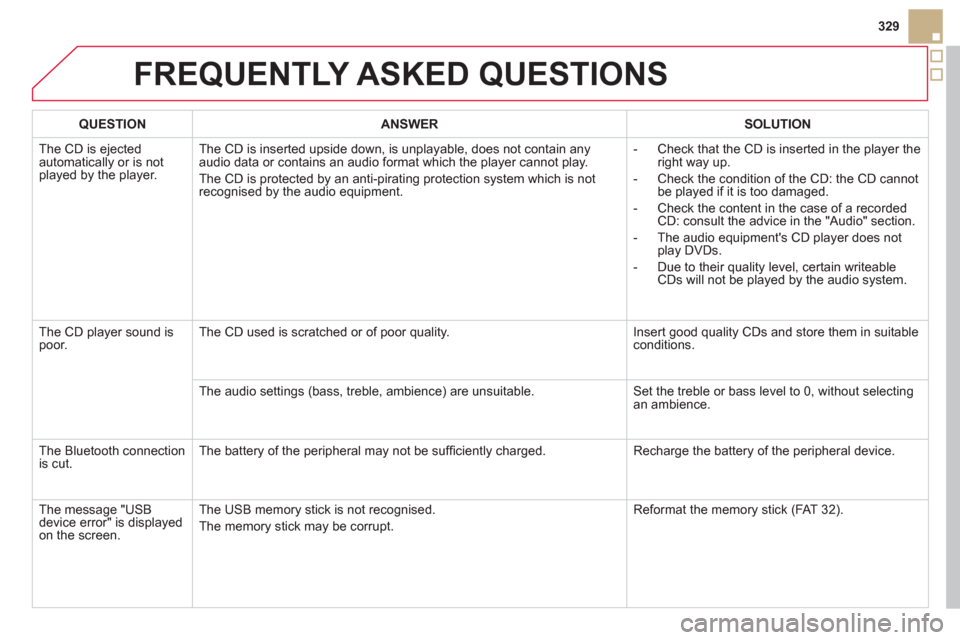
329
FREQUENTLY ASKED QUESTIONS
QUESTIONANSWERSOLUTION
The CD is ejected
automatically or is notplayed by the player. The CD is inserted upside down, is unpla
yable, does not contain any audio data or contains an audio format which the player cannot play.
The CD is protected b
y an anti-pirating protection system which is not
recognised by the audio equipment.- Check that the CD is inserted in the pla
yer the
right way up.
-
Check the condition of the CD: the CD cannot
be played if it is too damaged.
-
Check the content in the case of a recordedCD: consult the advice in the "Audio" section.
- The audio equipment's
CD player does not
play DVDs.
- Due to their qualit
y level, certain writeableCDs will not be played by the audio system.
The
CD player sound ispoor. The CD used is scratched or of poor quality. Insert good quality CDs and store them in suitable conditions.
The audio settin
gs (bass, treble, ambience) are unsuitable. Set the treble or bass level to 0, without selectingan ambience.
Th
e Bluetooth connectionis cut. The battery of the peripheral may not be suffi ciently charged. Recharge the battery of the peripheral device.
The messa
ge "USB
device error" is displayedon the screen.The USB memor
y stick is not recognised.
The memor
y stick may be corrupt.Reformat the memor
y stick (FAT 3 2).
Page 332 of 348
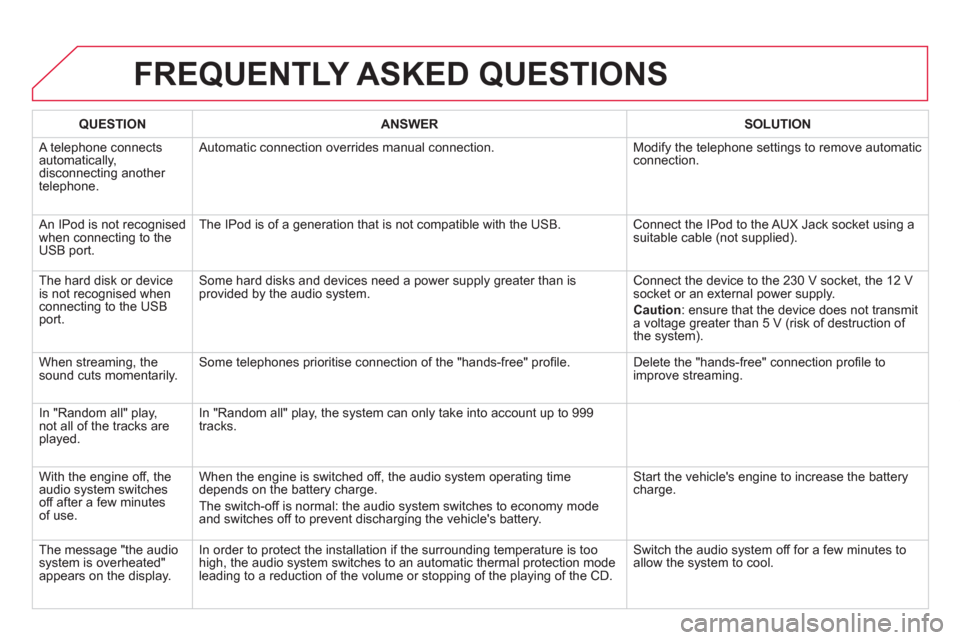
FREQUENTLY ASKED QUESTIONS
QUESTIONANSWERSOLUTION
A telephone connects
automatically,
disconnecting another
telephone. Automatic connection overrides manual connection. Modify the telephone settings to remove automatic connection.
An IPod is not recognised
when connecting to theUSB port.The IPod is of a
generation that is not compatible with the USB. Connect the IPod to the AUX Jack socket using a
suitable cable (not supplied).
The hard disk or deviceis not recognised when connecting to the USB port.
Some hard disks and devices need a power supply greater than is
provided by the audio system. Connect the device to the 230 V socket, the 12 V
socket or an external power supply.
Caution
: ensure that the device does not transmit a voltage greater than 5 V (risk of destruction of
the system).
When streaming, the
sound cuts momentarily. Some telephones prioritise connection of the "hands-free" profi le. Delete the "hands-free" connection profi le to
improve streaming.
In "Random all" play, not all of the tracks areplayed.In "Random all" pla
y, the system can only take into account up to 999
tracks.
With the en
gine off, the
audio system switches
off after a few minutes of use.When the en
gine is switched off, the audio system operating time
depends on the battery charge.
The switch-o
ff is normal: the audio system switches to economy modeand switches off to prevent discharging the vehicle's battery.
Start the vehicle's engine to increase the batterycharge.
The message "the audio
system is overheated"appears on the display.In order to protect the installation if the surroundin
g temperature is too high, the audio system switches to an automatic thermal protection mode
leading to a reduction of the volume or stopping of the playing of the CD.Switch the audio s
ystem off for a few minutes toallow the system to cool.
Page 336 of 348
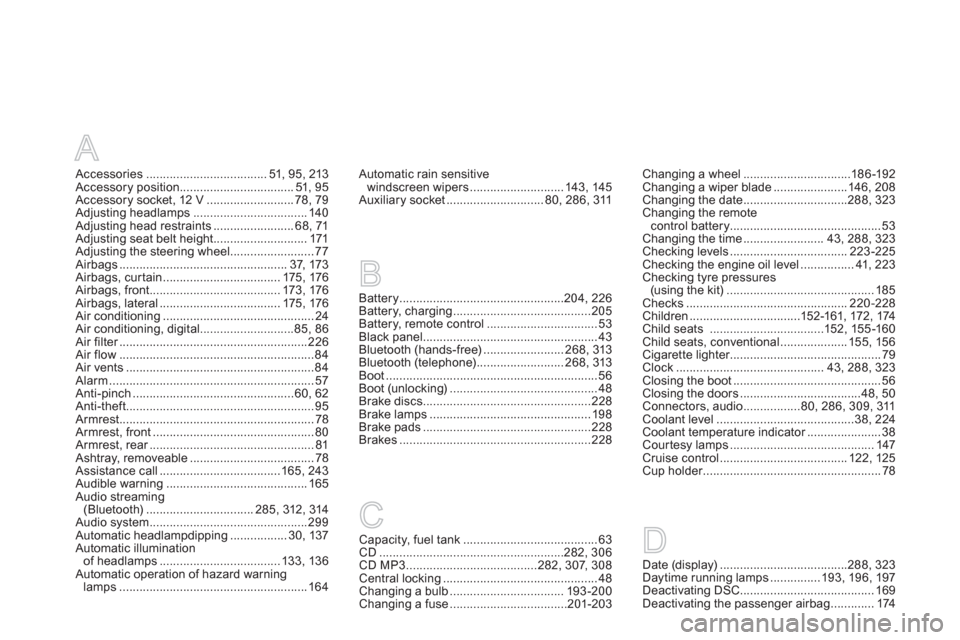
A
Accessories....................................51, 95, 213Accessory position..................................51, 95Accessory socket, 12 V ..........................78, 79Adjusting headlamps..................................140Adjusting head restraints ........................68, 71Adjusting seat belt height ............................171Adjusting the steering wheel.........................77Airbags..................................................37, 173Airbags, curtain...................................175,176Airbags, front.......................................173,176Airbags, lateral....................................175,176Air conditioning.............................................24Air conditioning, digital ............................85, 86Air filter........................................................r226Air flow..........................................................84Air vents ........................................................84Alarm.............................................................57Anti-pinch................................................60, 62Anti-theft........................................................95Armrest..........................................................78Armrest, front................................................80Armrest, rear.................................................r81Ashtray, removeable.....................................78Assistance call ....................................165,243Audible warning .......................................... 165Audio streaming (Bluetooth)................................285, 312,314Audio system...............................................299Automatic headlampdipping.................30, 137Automatic illumination
of headlamps ....................................133,136Automatic operation of hazard warninglamps ........................................................164
Automatic rain sensitivewindscreen wipers............................143, 145Auxiliary socket.............................80, 286,311
Battery.................................................204, 226Battery, charging.........................................205Battery, remote control.................................53Black panel....................................................43Bluetooth (hands-free)........................268, 313Bluetooth (telephone)..........................268, 313Boot...............................................................56Boot (unlocking)............................................48Brake discs..................................................228Brake lamps................................................198Brake pads ..................................................228Brakes .........................................................228
Changing a wheel................................186-192Changing a wiper blade......................146,208Changing the date ...............................288,323Changing the remotecontrol battery .............................................53Changing the time........................ 43,288,323Checking levels ................................... 223-225Checking the engine oil level................41, 223Checking tyre pressures(using the kit)............................................185Checks................................................220-228Children.................................152-161, 172 , 174Child seats ..................................152,155-160Child seats, conventional ....................155, 156Cigarette lighter.............................................r79Clock ............................................ 43, 288, 323Closing the boot............................................56Closing the doors....................................48,50Connectors, audio.................80, 286,309, 311Coolant level.........................................38,224Coolant temperature indicator......................r38Courtesy lamps ...........................................147Cruise control......................................122, 125Cup holder.....................................................r78
B
Capacity, fuel tank ........................................63CD.......................................................282, 306CD MP3.......................................282,307,308Central locking..............................................48Changing a bulb..................................193-200Changing a fuse ...................................201-203
C
Date (display)......................................288, 323Daytime running lamps ...............193, 196,197Deactivating DSC ........................................ 169Deactivating the passenger airbag.............174
D
Page 337 of 348
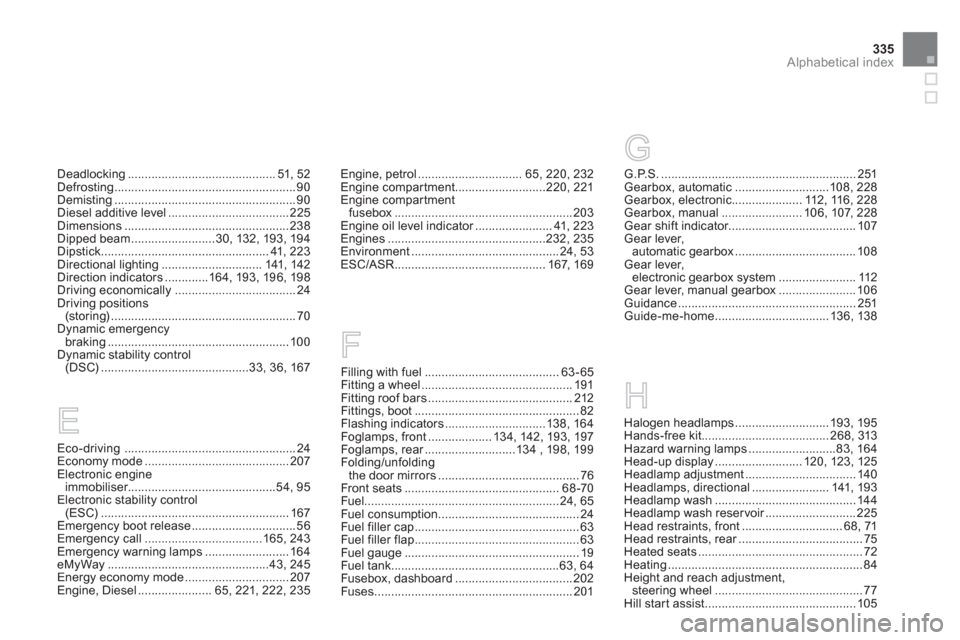
335
Alphabetical index
Deadlocking............................................51,52Defrosting......................................................90Demisting......................................................90Diesel additive level....................................225Dimensions.................................................238Dipped beam .........................30, 132,193, 194Dipstick.................................................. 41, 223Directional lighting..............................141,142Direction indicators.............164,193, 196,198Driving economically ....................................24Driving positions (storing) .......................................................70Dynamic emergency
braking ......................................................100Dynamic stability control(DSC)............................................33,36, 167
Eco-driving...................................................24Economy mode ...........................................207Electronic engine immobiliser............................................54, 95Electronic stability control (ESC) ........................................................ 167Emergency boot release...............................56Emergency call...................................165,243Emergency warning lamps.........................164eMyWay................................................43,245Energy economy mode ...............................207Engine, Diesel ......................65, 221, 222, 235
Engine, petrol...............................65,220, 232Engine compartment...........................220,221Engine compartment fusebox .....................................................203Engine oil level indicator.......................r41,223Engines ...............................................232,235Environment............................................24, 53ESC/ASR.............................................167, 169
E
G.P.S...........................................................251Gearbox, automatic............................108,228Gearbox, electronic.....................112, 116,228Gearbox, manual ........................106,107,228Gear shift indicator......................................107Gear lever,automatic gearbox ....................................108Gear lever,electronic gearbox system.......................112Gear lever, manual gearbox.......................106Guidance.....................................................251Guide-me-home..................................136, 138
Halogen headlamps............................193, 195Hands-free kit......................................268,313Hazard warning lamps..........................83, 164Head-up display..........................120, 123, 125Headlamp adjustment .................................140Headlamps, directional.......................141, 193Headlamp wash..........................................144Headlamp wash reser voir...........................r225Head restraints, front..............................68,71Head restraints, rear.....................................r75Heated seats.................................................72Heating..........................................................84Height and reach adjustment,steering wheel ............................................77Hill start assist.............................................105
H
Filling with fuel........................................63-65Fitting a wheel.............................................191Fitting roof bars...........................................212Fittings, boot.................................................82Flashing indicators ..............................138,164Foglamps, front ...................134, 142,193, 197Foglamps, rear...........................r134 , 198, 199Folding/unfoldingthe door mirrors..........................................76Front seats..............................................68-70Fuel..........................................................24,65Fuel consumption..........................................24Fuel filler cap .................................................63Fuel filler flap.................................................63Fuel gauge ....................................................19Fuel tank..................................................63, 64Fusebox, dashboard ...................................202Fuses...........................................................201
FG
Page 342 of 348
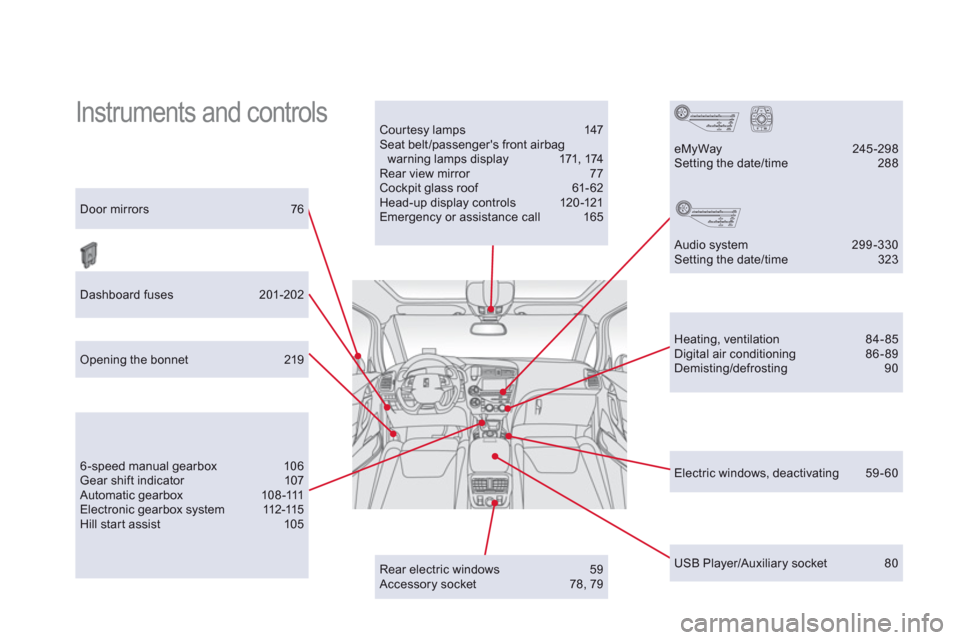
Instruments and controls Courtesy lamps 147 Seat belt/passenger's front airbagwarning lamps display 171, 174 Rear view mirror 77 Cockpit glass roof 61- 62 Head-up display controls 120-121 Emergency or assistance call 165 Door mirrors 76
Heating, ventilation 84-85 Digital air conditioning 86-89 Demisting/defrosting 90
USB Player/Auxiliary socket 80
Dashboard fuses 201-202
6 -speed manual gearbox 106 Gear shift indicator 107 Automatic ge a r b o x 1 0 8 -111 Electronic gearbox system 112-115 Hill start assist 105
eMyWay 245 -298 Setting the date/time 288
Audio system 299-330 Setting the date/time 323
Opening the bonnet 219
Rear electric windows 59
Accessory socket 78, 79
Electric windows, deactivating 59-60
Page 343 of 348
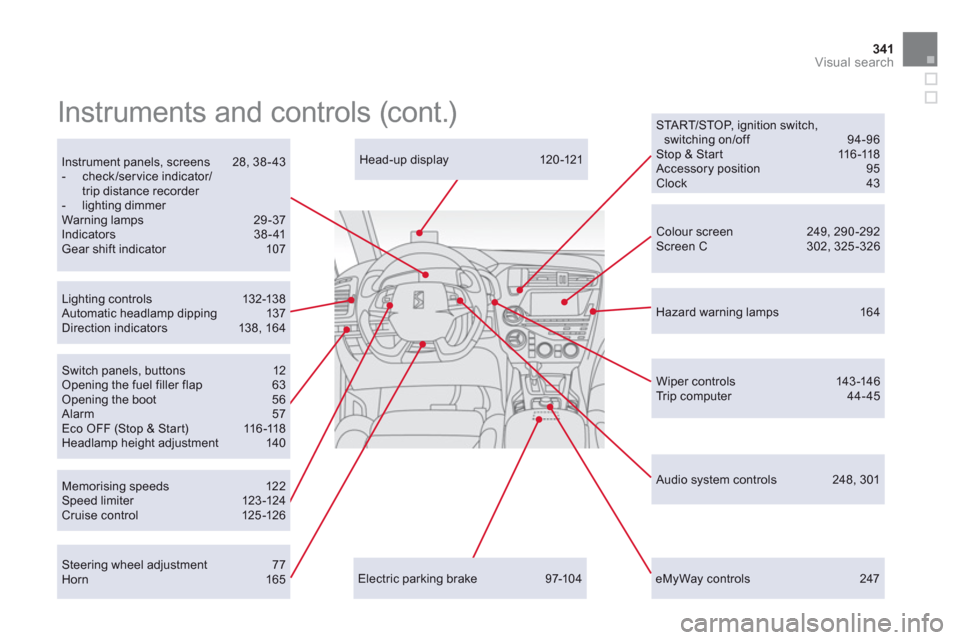
341Visual search
eMyWay controls 247
Head-up display 120 -121
Memorising speeds 12 2Speed limiter 123 -124Cr uise c ontrol 125 -126
Lighting c ontrols 132-13 8 Automatic headlamp dipping 137Direction indicators 138, 16 4
Wiper c ontrols 143 -146 Tr i p c o m p u t e r 4 4 - 4 5
Instrument panels, screens 28, 38-43 - check/ser vice indicator/trip distance recorder - lighting dimmer
Warning lamps 29-37Indicators 38-41Gear shift indicator 107
Colour screen 249, 290 -292 Screen C 302, 325-326
Instruments and controls (cont.)
Electric parking brake 97-104
START/STOP, ignition switch,switching on/off 94-96 Stop & Start 116-118 Accessory position 95 Clock 43
Hazard warning lamps 164
Audio system controls 248, 301
Steering wheel adjustment 77 Horn 165
Switch panels, buttons 12Opening the fuel filler flap 63Opening the boot 56 Alarm 57 Eco OFF (Stop & Start) 11 6 -11 8Headlamp height adjustment 140