ESP Citroen DS5 2012 1.G User Guide
[x] Cancel search | Manufacturer: CITROEN, Model Year: 2012, Model line: DS5, Model: Citroen DS5 2012 1.GPages: 348, PDF Size: 10.47 MB
Page 109 of 348
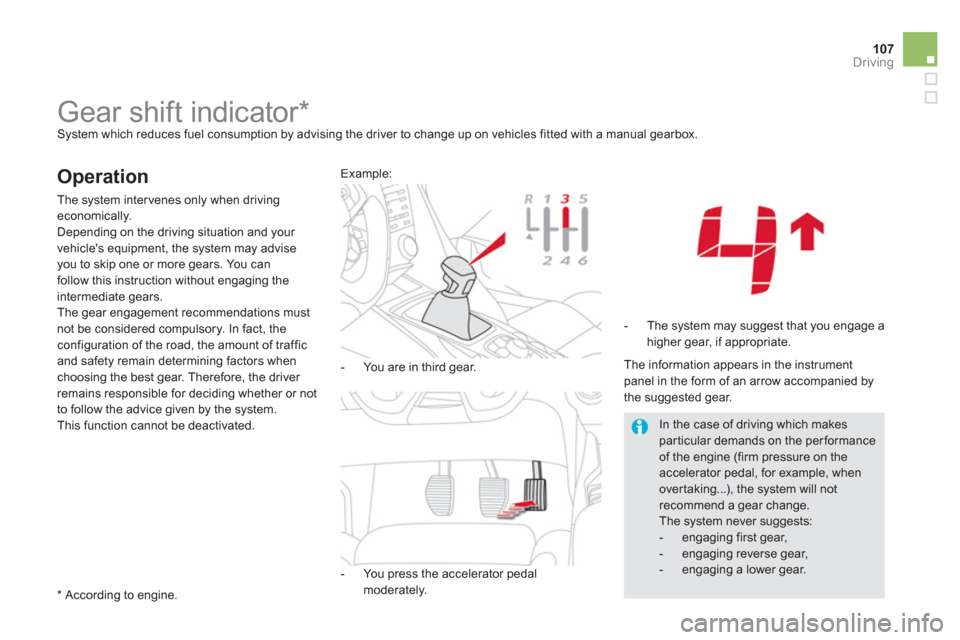
107
Driving
Gear shift indicator * System which reduces fuel consumption by advising the driver to change up on vehicles fitted with a manual gearbox.
Operation
The system intervenes only when driving economically.
Depending on the driving situation and your
vehicle's equipment, the system may advise you to skip one or more gears. You can
follow this instruction without engaging the
intermediate gears.
The gear engagement recommendations mustnot be considered compulsory. In fact, the configuration of the road, the amount of traffic
and safety remain determining factors whenchoosing the best gear. Therefore, the driver
remains responsible for deciding whether or not
to follow the advice given by the system.
This function cannot be deactivated.
*
Accordin
g to engine. -
You are in third gear.
Example:
-
You press the accelerator pedalmoderately.
-
The system may suggest that you engage a higher gear, if appropriate.
The information appears in the instrument
panel in the form of an arrow accompanied b
y
the suggested gear.
In the case of driving which makes
par ticular demands on the performance of the engine (firm pressure on theaccelerator pedal, for example, whenover taking...), the system will not recommend a gear change.
The system never suggests:
- engaging first gear,
- engaging reverse gear,
- engaging a lower gear.
Page 110 of 348

Displays in the instrument panel
When you move the lever in the gate to select aposition, the corresponding indicator comes on in the instrument panel. P Park R Reverse
N Neutral D Drive (automatic driving)SSport
programme �7
Snowprogramme 1 to 6Gear engaged during manual operation-
Invalid value during manual operation
Six speed automatic gearbox which offers a
choice between the comfor t of fully automatic
operation, enhanced by spor t and snow programmes, or manual gear changing.
Four driving modes are offered:-automaticoperation for electronic
management of the gears by the gearbox, -sport
programme for a more dynamic style
of driving,- snowprogramme to improve driving when
traction is poor,
- manualoperation for sequential changing
of the gears by the driver.
Automatic gearbox
1.
Gear lever.2.
Button "S"
(sport) . 3.Button "�7"(snow).
Gear lever
Gear selection
gate
P.Park.
- Immobilisation of the vehicle, parking brake on or off.
- Starting the engine.R.
Reverse.
- Reversing manoeuvres, vehicle stationary,engine at idle. N.Neutral.
- Immobilisation of the vehicle, parking brake on.
- Starting the engine.D.Automatic operation.M. +/-
Manual operation with sequential changing of the six gears. �)
Push for wards to change up through the gears.
or �) Pull backwards to change down through
the gears.
Page 114 of 348
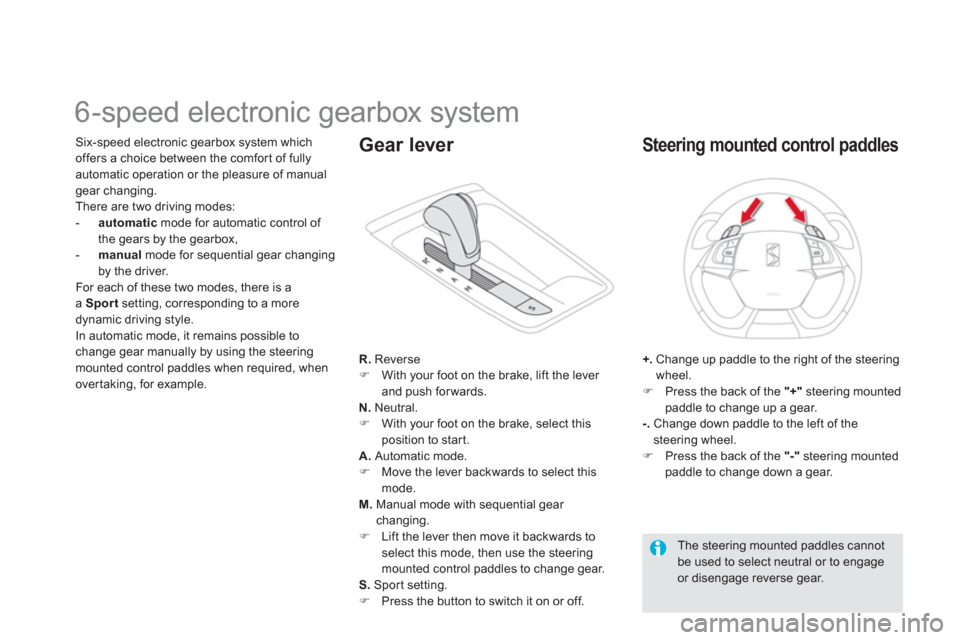
6-speed electronic gearbox system
Six-speed electronic gearbox system which
o
ffers a choice between the comfor t of fully automatic operation or the pleasure of manualgear changing.
There are two driving modes: -automaticmode for automatic control of
t
he gears by the gearbox,-manualmode for sequential gear changingby the driver.
For each of these two modes, there is a a Sport
setting, corresponding to a more
dynamic driving style.
In automatic mode, it remains possible to
change gear manually by using the steering mounted control paddles when required, when
over taking, for example.
R. Reverse�)
With your foot on the brake, lift the lever
and push forwards.N.Neutral. �) With your foot on the brake, select this
position to start.
A
. Automatic mode. �)
Move the lever backwards to select this
mode. M.
Manual mode with sequential gear changing.�)
Lift the lever then move it backwards to select this mode, then use the steeringmounted control paddles to change gear.
S. Sport setting. �)
Press the button to switch it on or off.
Gear lever
+.
Change up paddle to the right of the steeringwheel.�)Press the back of the "+"
steering mounted paddle to change up a gear.-.
Change down paddle to the left of the
steerin
g wheel. �)Press the back of the "-"steering mounted paddle to change down a gear.
Steering mounted control paddles
The steering mounted paddles cannotbe used to select neutral or to engageor disengage reverse gear.
Page 121 of 348
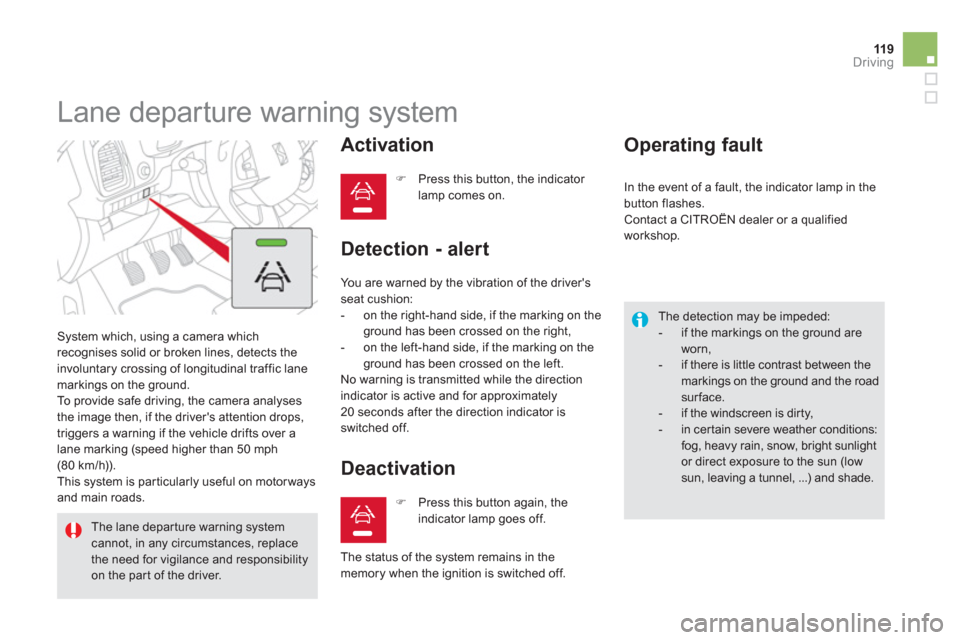
119Driving
Lane departure warning system
System which, using a camera which
recognises solid or broken lines, detects the
involuntary crossing of longitudinal traffic lane markings on the ground.
To provide safe driving, the camera analyses
the image then, if the driver's attention drops,
triggers a warning if the vehicle drifts over a
lane marking (speed higher than 50 mph (80 km/h)).
This system is par ticularly useful on motor waysand main roads.
Activation
�)
Press this button, the indicator
lamp comes on.
The lane depar ture warning system
cannot, in any circumstances, replacethe need for vigilance and responsibility on the par t of the driver.
Deactivation
You are warned by the vibration of the driver's seat cushion:
- on the right-hand side, if the marking on theground has been crossed on the right,
- on the left-hand side, if the marking on the ground has been crossed on the left.
No warning is transmitted while the direction indicator is active and for approximately 20 seconds after the direction indicator is switched off.
Detection - alert
Operatin
g fault
The detection may be impeded:
- if the markings on the ground are worn,
- if there is little contrast between the markings on the ground and the road surface.
- if the windscreen is dir ty,
- in certain severe weather conditions: fog, heavy rain, snow, bright sunlight or direct exposure to the sun (low sun, leaving a tunnel, ...) and shade.
�)
Press this button again, the
indicator lamp goes off. In the event of a fault, the indicator lamp in the
button flashes.
Contact a CITROËN dealer or a qualified
wor
kshop.
The status of the s
ystem remains in the
memory when the ignition is switched off.
Page 125 of 348
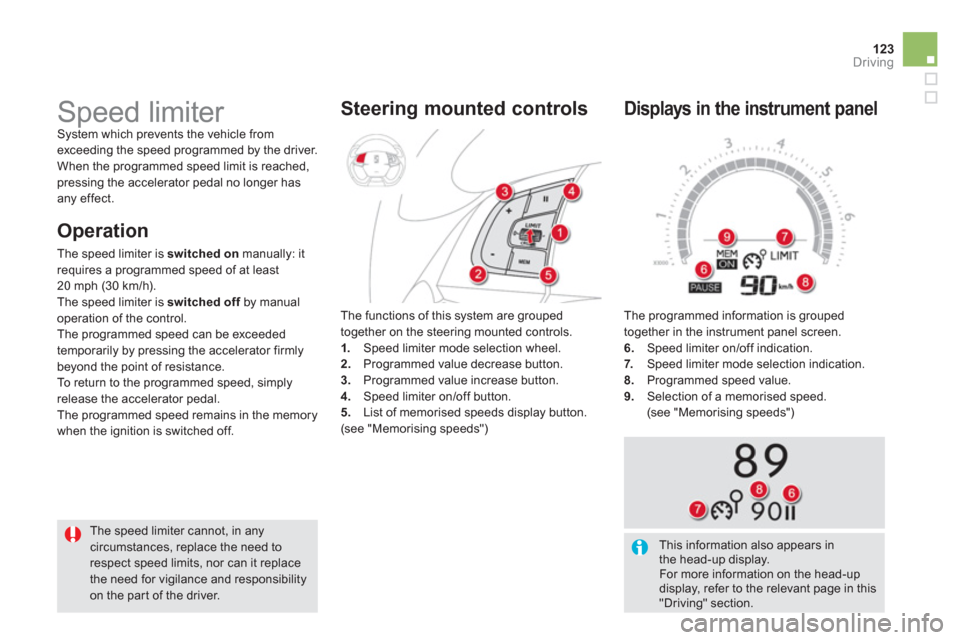
123Driving
The programmed information is grouped
together in the instrument panel screen.
6. Speed limiter on/off indication. 7.Speed limiter mode selection indication.
8. Programmed speed value.
9. Selection of a memorised speed.
(see "Memorising speeds")
Displays in the instrument panel
Speed limiter System which prevents the vehicle fromexceeding the speed programmed by the driver.
When the programmed speed limit is reached, pressing the accelerator pedal no longer has
any effect.
The speed limiter cannot, in any
circumstances, replace the need to respect speed limits, nor can it replace the need for vigilance and responsibilityon the par t of the driver.The functions of this s
ystem are grouped
together on the steering mounted controls. 1.Speed limiter mode selection wheel. 2. Programmed value decrease button. 3.
Programmed value increase button.
4. Speed limiter on/off button.
5. List of memorised speeds display button. (see "Memorising speeds")
Steering mounted controls
O
peration
The speed limiter is switched onmanually: it
requires a programmed speed of at least20 mph (30 km/h).
The speed limiter is switched offby manual foperation of the control.
The programmed speed can be exceeded
temporaril
y by pressing the accelerator firmlybeyond the point of resistance.
To return to the programmed speed, simply
release the accelerator pedal.
The pro
grammed speed remains in the memory
when the i
gnition is switched off.
This information also appears in the head-up display.
For more information on the head-updisplay, refer to the relevant page in this"Driving" section.
Page 126 of 348

Programming
�)Turn dial 1 to the "LIMIT"
position: the
speed limiter mode is selected but is not
switched on
(Pause). You do not have to switch the speed limiter onin order to set the speed.�)Set the speed value by pressing button 2or 3(e.g.: 55 mph (90 km/h)).
Exceeding the programmed speed
Pressing the accelerator pedal to exceed the programmed speed willnot have any effect unless you press the pedal firmlypast the point of resistance
.
The speed limiter is deactivated temporarily and the programmed speed,
which is still displayed, flashes.
Returning to the programmed speed, by means of intentional or
unintentional deceleration of the vehicle, automatically cancels theflashing of the programmed speed.
Exiting the speed limiter
mode
�)Turn dial 1to the "0"
position: the speed limiter mode is deselected. It disappears from the screen.
Operating fault
In the event of a fault with the speed limiter,
the speed is cleared resulting in flashing of the dashes.
Have it checked by a CITROËN dealer or a qualified workshop.
On a steep descent or in the event of sharp acceleration, the speed limiter willnot be able to prevent the vehicle from exceeding the programmed speed.
To avoid any risk of jamming of the pedals:
- ensure that the mat is positioned correctly,
- do not fit one mat on top of another.
�)Switch the speed limiter back on by pressing button 4
again.
You can then chan
ge the programmed speed using buttons 2 and 3
:
- by + or - 1 mph (km/h) = shor t press,
- in steps of + or - 5 mph (km/h) = maintained press.
If speed memorisation is available and activated on your vehicle, theprogrammed speed will stop at the closest memorised speed; refer to thecorresponding paragraph. �)Switch the speed limiter on by pressing button 4.�)Switch the speed limiter off by pressing button 4: the display confirms that it has been switched off (Pause).
Page 127 of 348
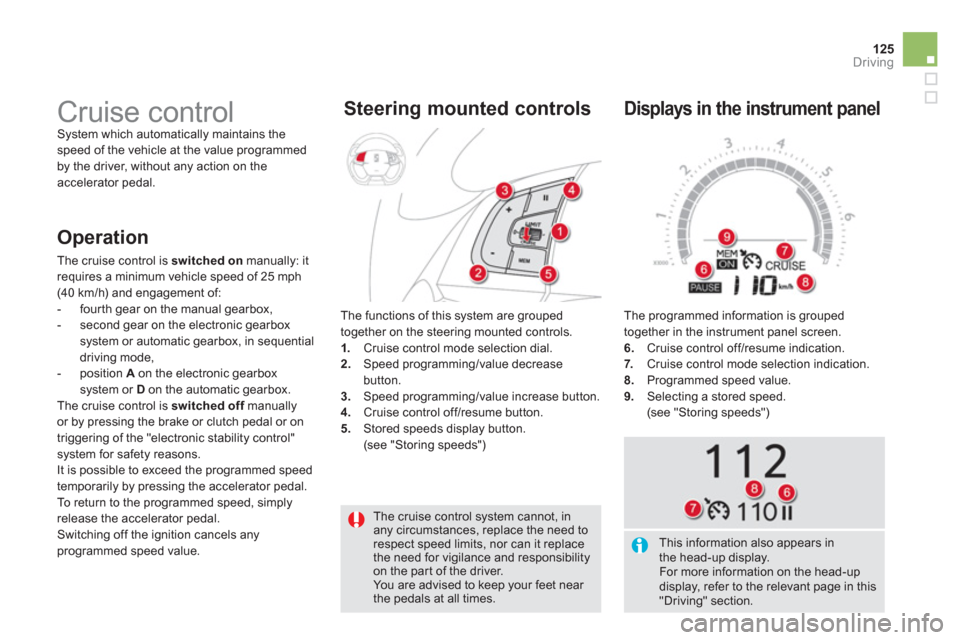
125
Driving
The cruise control system cannot, in any circumstances, replace the need to respect speed limits, nor can it replacethe need for vigilance and responsibility on the par t of the driver. You are advised to keep your feet near the pedals at all times.
Cruise control System which automatically maintains thespeed of the vehicle at the value programmed
by the driver, without any action on the
accelerator pedal.
The functions of this s
ystem are grouped
together on the steering mounted controls. 1.Cruise control mode selection dial.2. Speed programming/value decreasebutton.3.
Speed programming/value increase button.4.
Cruise control off/resume button.
5. Stored speeds display button.
(see "Storing speeds")
Steering mounted controls
The programmed information is grouped
together in the instrument panel screen.
6. Cruise control off/resume indication.7.Cruise control mode selection indication. 8. Programmed speed value.9. Selecting a stored speed.
(see "Storing speeds")
Displays in the instrument panel
Operation
The cruise control is switched on
manually: it
requires a minimum vehicle speed of 25 mph (40 km/h) and engagement of:
- fourth gear on the manual gearbox,
- second gear on the electronic gearbox system or automatic gearbox, in sequential
driving mode,
- position A
on the electronic gearboxsystem or Don the automatic gearbox.
The cruise control is switched off manually for by pressing the brake or clutch pedal or on
triggering of the "electronic stability control" system for safety reasons.
It is possible to exceed the programmed speed
temporarily by pressing the accelerator pedal.
To return to the programmed speed, simply
release the accelerator pedal.
Switching off the ignition cancels any programmed speed value. This information also appears in the head-up display.
For more information on the head-updisplay, refer to the relevant page in this"Driving" section.
Page 128 of 348

When the cruise control is switched on, be careful if you maintain the pressure on one of the programmed speed changing buttons: this may result in a very rapid change in the speed of your vehicle. Do not use the cruise control on slipperyroads or in heavy traffic.
On a steep descent, the cruise control will not be able to prevent the vehiclefrom exceeding the programmed speed. On steep climbs or when towing, the programmed speed may not be reached or maintained.
To a v o i d a ny risk of jamming of the pedals:
- ensure that the mat is positioned correctly,
- never fit one mat on top of another.
Programming
�)Turn dial 1
to the "CRUISE"
position: the cruise control mode is selected but is not
switched on (Pause).�)Set the programmed speed by acceleratingto the required speed, then press button 2or 3 (e.g.: 70 mph (11 0 k m/h)); the cruisecontrol system is activated (ON).
Exceeding the programmed speed
Intentional or unintentional exceeding of the programmed speed results in flashing of this speed in the screen.
Return to the programmed speed, by means of intentional or unintentional
deceleration of the vehicle, automatically cancels the flashing of the speed.
Exiting cruise control mode
�)Turn dial 1
to the "0"
position: the cruise control mode is deselected.
It disappears
from the screen.
�)Switch on the cruise control again with another press on button 4
.
Operating fault
In the event of a cruise control malfunction,
the speed is cleared resulting in flashing of the
dashes.
Have it checked by a CITROËN dealer or a qualified workshop.
You can then change the programmed speed using buttons
2 and 3
:
- by + or - 1 mph (km/h) = shor t press,
- in steps of + or - 5 mph (km/h) = maintained press.
If storing speeds is available and activated on your vehicle, theprogrammed speed will stop at the closest stored speed; refer to thecorresponding section.�)Stop the cruise control system by pressing button 4: this is confirmed in the screen (Pause).
Page 129 of 348
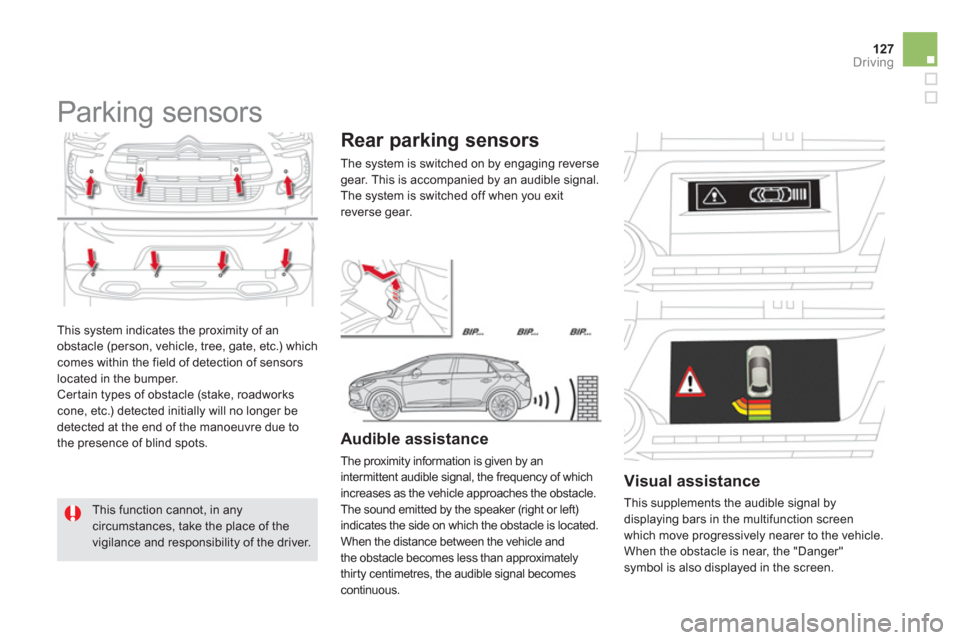
127Driving
This system indicates the proximity of an
obstacle (person, vehicle, tree, gate, etc.) which comes within the field of detection of sensorslocated in the bumper.
Certain types of obstacle (stake, roadworkscone, etc.) detected initially will no longer bedetected at the end of the manoeuvre due to
the presence of blind spots.
Parking sensors
This function cannot, in any circumstances, take the place of the vigilance and responsibility of the driver.
Rear parking sensors
The system is switched on by engaging reversegear. This is accompanied by an audible signal.
The system is switched off when you exit reverse gear.
Audible assistance
The proximity information is given by anintermittent audible signal, the frequency of whichincreases as the vehicle approaches the obstacle.
The sound emitted by the speaker (right or left)indicates the side on which the obstacle is located.
When the distance between the vehicle andthe obstacle becomes less than approximately
thirty centimetres, the audible signal becomescontinuous.
Visual assistance
This supplements the audible signal bydisplaying bars in the multifunction screen
w
hich move progressively nearer to the vehicle.When the obstacle is near, the "Danger" symbol is also displayed in the screen.
Page 135 of 348
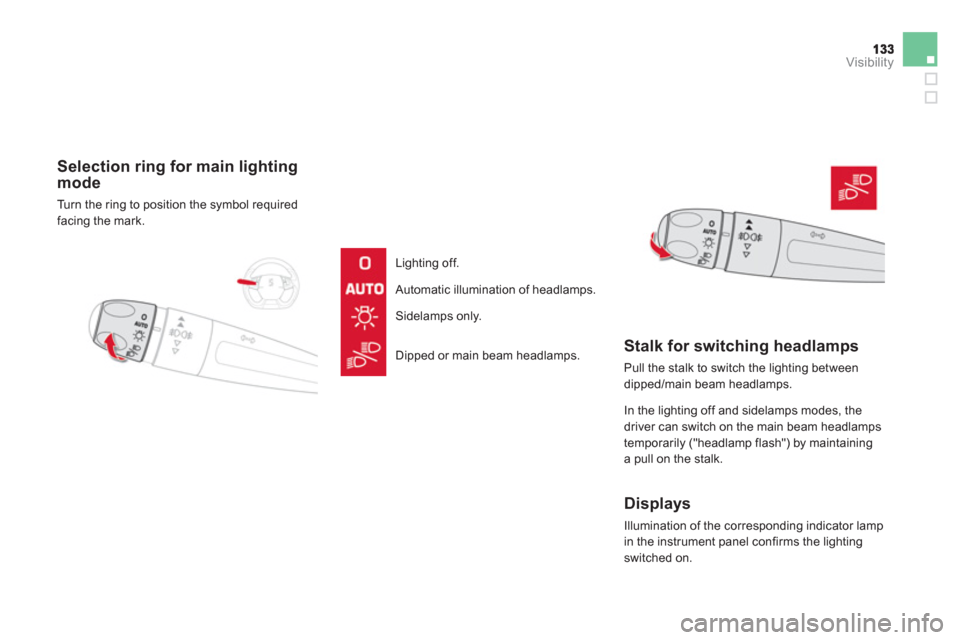
Visibility
Selection ring for main lighting mode
Turn the ring to position the symbol required
facing the mark.
Lighting o
ff.
Automatic illumination of headlamps.
Sidelamps only.
Dipped or main beam headlamps.
Stalk for switching headlamps
Pull the stalk to switch the lighting between
dipped/main beam headlamps.
In the li
ghting off and sidelamps modes, the
driver can switch on the main beam headlamps
temporarily ("headlamp flash") by maintaininga pull on the stalk.
Displays
Illumination of the corresponding indicator lamp
in the instrument panel confirms the lighting switched on.