bluetooth Citroen DS5 2012 1.G Owner's Guide
[x] Cancel search | Manufacturer: CITROEN, Model Year: 2012, Model line: DS5, Model: Citroen DS5 2012 1.GPages: 348, PDF Size: 10.47 MB
Page 317 of 348
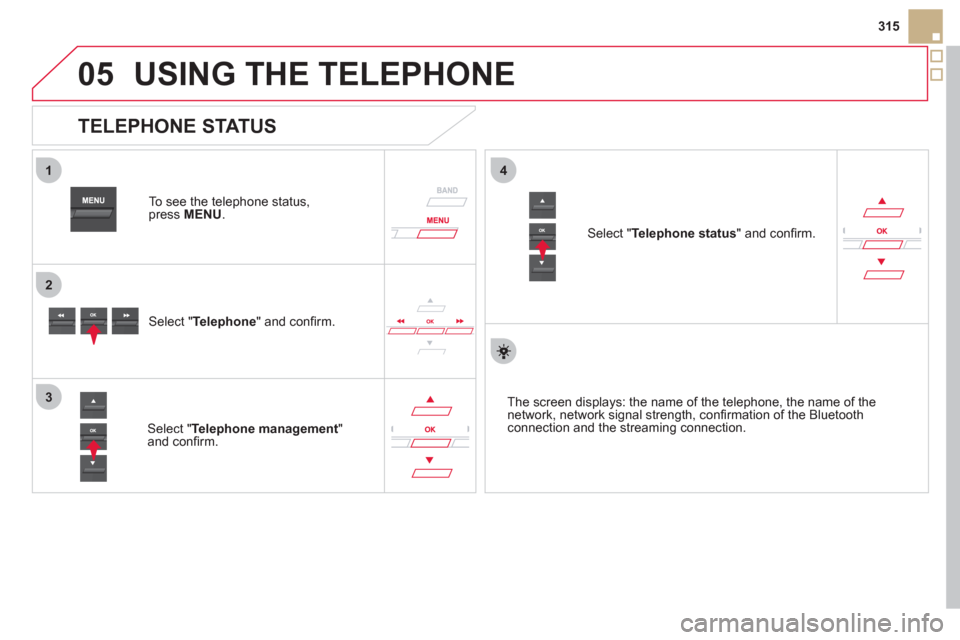
05
1
2
4
3
315
USING THE TELEPHONE
To see the telephone status,press MENU.
Select "Telephone
" and confi rm.
Select "Telephone management
" and confi rm.
Select " Telephone status" and confi rm.
TELEPHONE STATUS
The screen displays: the name of the telephone, the name of thenetwork, network signal strength, confi rmation of the Bluetooth connection and the streaming connection.
Page 318 of 348
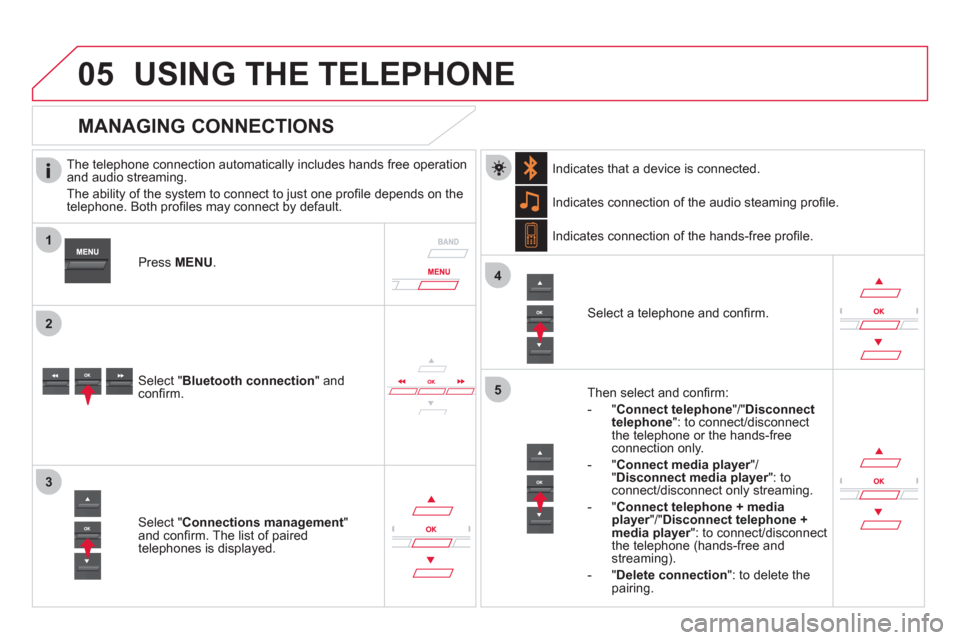
1
2
3
4
05
5
USING THE TELEPHONE
The telephone connection automatically includes hands free operation
and audio streaming.
The abilit
y of the system to connect to just one profi le depends on the
telephone. Both profi les may connect by default.
Pr
ess MENU .
Select " Bluetooth connection" andconfi rm. Indicates connection of the audio steamin
g profi le.
MANAGING CONNECTIONS
Select " Connections management"and confi rm. The list of paired
telephones is displayed.
Select a telephone and confi rm. Indicates connection o
f the hands-free profi le.
Th
en select and confi rm:
- " Connect telephon
e
"/"Disconnect
telephone ": to connect/disconnect
the telephone or the hands-free
connection only.
-
" Connect media player"/r" Disconnect media player": to rconnect/disconnect only streaming.
- " Connect tele
phone + mediaplayer
"/"rDisconnect telephone +media player
": to connect/disconnect rthe telephone (hands-free andstreaming).
-
"Delete connection ": to delete the pairing. In
dicates that a device is connected.
Page 321 of 348

1
2a2c
2b
05
SRC
319
USING THE TELEPHONE
During a call, press OK
to display the contextual menu.
Han
g up
In the contextual menu:
-
select "Telephone mode" to
transfer the call to the telephone.
-
deselect " Telephone mode
" totransfer the call to the vehicle. In th
e contextual menu:
-
select " Micro OFF
" to switch off themicrophone.
-
deselect " Micro OFF" to switch the
microphone on.
In certain cases, the combined mode has to activated
from the
telephone.
If the contact has been cut off, when
you reconnect on returning to
the vehicle, the Bluetooth connection will be restored automatically (depending on the compatibility of the telephone).
MANAGING CALLS
A long press on one of these buttons also ends the call.
In the contextual menu, select "Hang up"to end the call.
Secret - Mute
(so that the caller cannot hear)
Combined mode
(to leave the vehicle without ending the call)
Page 323 of 348

2
3
1
05
321
USING THE TELEPHONE
DIRECTORY
The telephone directory is sent to the system, depending on the compatibility of the telephone.
The directory is provisional and depends on the Bluetoothconnection.
Contacts imported from the telephone to the audio s
ystem directory
are saved in a permanent directory visible to all, whatever the
telephone connected.
To modi
fy the contacts saved in thesystem, press MENUthen select "Telephone
" and confi rm.
Select " Directory management" andconfi rm.
Y
ou can:
-
"Consult an entry ",
-
"Delete an entry ",
-
"Delete all entries ".
Select " Directory" to see the list of contacts.
Make a lon
g press on SOURCE
or SRCfor access to the directory
or press OK, and
select "Call
" and confi rm.
Page 326 of 348

08 SCREEN MENU MAP
SCREEN C
Multimedia
Media parameters
Choice of pla
yback mode
Choice of track listing
Telephone
Call
Dial
Directory
Calls list
Voice mail box
Directory management
Consult an entr
y
Delete an entry
Delete all entries
Telephone mana
gement
Telephone status
Hang up
Bluetooth connection
Normal
Random
R
andom all
Repeat B
y folders
B
y artists
B
y genres
B
y playlists
Radio parameters
1
2
2
1
2
2
2
2
1
2
2
2
1
2
1
1
1
3
3
3
3
3
3
3
3
1
MAIN FUNCTION
OPTION A
O
ption A1
Option A2
OPTION B
1
2
2
1
Connections management
Search for a device
Page 330 of 348

FREQUENTLY ASKED QUESTIONS
QUESTIONANSWER SOLUTION
The CD is ejected
automatically or is not played by the player. The CD is inserted upside down, is unpla
yable, does not contain any audio data or contains an audio format which the player cannot play.
The
CD is protected by an anti-pirating protection system which is not recognised by the audio equipment.
- Check that the CD is inserted in the pla
yer the
right way up.
-
Check the condition of the CD: the CD cannot
be played if it is too damaged.
-
Check the content in the case of a recordedCD: consult the advice in the "Audio" section.
- The audio equipment's
CD player does not
play DVDs.
- Due to their qualit
y level, certain writeableCDs will not be played by the audio system.
The
CD player sound ispoor.The CD used is scratched or of poor quality. Insert good quality CDs and store them in suitable conditions.
The audio settin
gs (bass, treble, ambience) are unsuitable. Set the treble or bass level to 0, without selectingan ambience.
Th
e Bluetooth connection
is cut. The battery of the peripheral may not be suffi ciently charged. Recharge the battery of the peripheral device.
The messa
ge "USB device error" is displayedon the screen.The USB memor
y stick is not recognised.
The memory stick may be corrupt. Reformat the memor
y stick (FAT 3 2).
Page 336 of 348
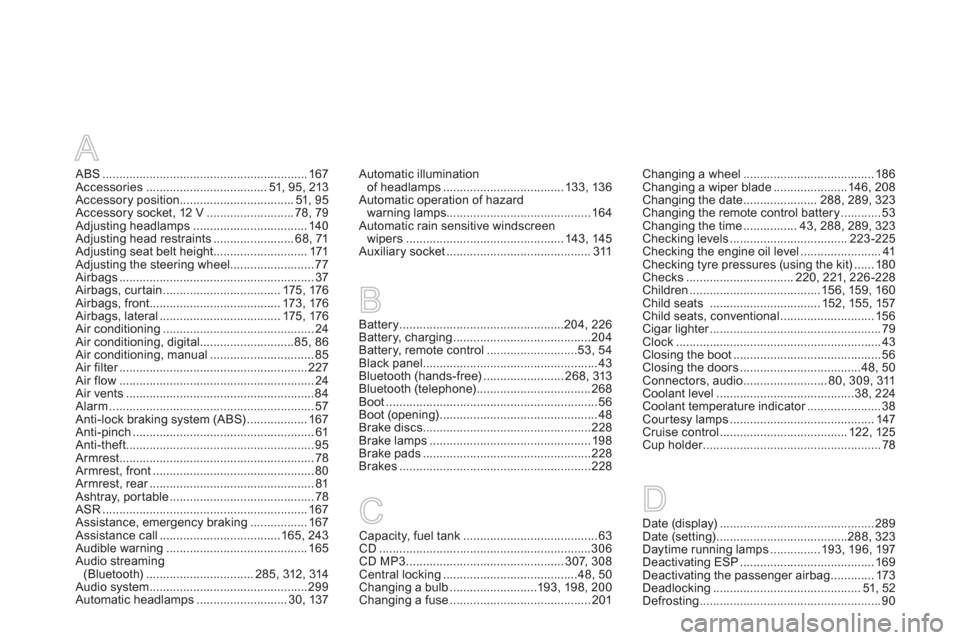
A
ABS.............................................................167Accessories....................................51, 95, 213Accessory position..................................51, 95Accessory socket, 12 V ..........................78, 79Adjusting headlamps ..................................140Adjusting head restraints ........................68, 71Adjusting seat belt height ............................ 171Adjusting the steering wheel.........................77Airbags..........................................................37Airbags, curtain...................................175,176Airbags, front.......................................173,176Airbags, lateral ....................................175,176Air conditioning.............................................24Air conditioning, digital ............................85, 86Air conditioning, manual ...............................85Air filter........................................................r227Air flow..........................................................24Air vents........................................................84Alarm.............................................................57Anti-lock braking system (ABS)..................167Anti-pinch ......................................................61Anti-theft........................................................95Armrest ..........................................................78Armrest, front................................................80Armrest, rear.................................................r81Ashtray, por table...........................................78ASR.............................................................167Assistance, emergency braking.................167Assistance call....................................165,243Audible warning ..........................................165Audio streaming (Bluetooth)................................285, 312,314Audio system...............................................299Automatic headlamps ...........................30, 137
Automatic illumination
of headlamps....................................133, 136Automatic operation of hazard
warning lamps...........................................164
Automatic rain sensitive windscreen
wipers ...............................................143, 145Auxiliary socket...........................................311
Battery.................................................204, 226Battery, charging.........................................204
Battery, remote control...........................53,54
Black panel....................................................43Bluetooth (hands-free)........................268, 313Bluetooth (telephone)..................................268Boot...............................................................56Boot (opening)...............................................48Brake discs..................................................228Brake lamps................................................198Brake pads ..................................................228Brakes .........................................................228
Changing a wheel.......................................186Changing a wiper blade......................146, 208Changing the date ......................288, 289,323Changing the remote control battery ............53Changing the time................43, 288, 289,323Checking levels ...................................223-225Checking the engine oil level........................ 41Checking tyre pressures (using the kit)......180Checks................................220, 221, 226-228Children.......................................156, 159, 160Child seats .................................152,155, 157Child seats, conventional ............................156Cigar lighter...................................................r79Clock ............................................................. 43Closing the boot ............................................56Closing the doors ....................................48,50Connectors, audio.........................80,309, 311Coolant level.........................................38,224Coolant temperature indicator......................r38Courtesy lamps...........................................147Cruise control......................................122, 125Cup holder.....................................................r78
B
Capacity, fuel tank ........................................63CD ...............................................................306CD MP3...............................................307,308Central locking........................................48, 50Changing a bulb..........................193,198,200Changing a fuse..........................................201
CDate (display)..............................................289Date (setting).......................................288,323Daytime running lamps ...............193, 196,197Deactivating ESP ........................................169Deactivating the passenger airbag.............173Deadlocking ............................................51,52Defrosting......................................................90
D