dead battery Citroen DS5 2013 1.G Owner's Manual
[x] Cancel search | Manufacturer: CITROEN, Model Year: 2013, Model line: DS5, Model: Citroen DS5 2013 1.GPages: 356, PDF Size: 10.25 MB
Page 57 of 356
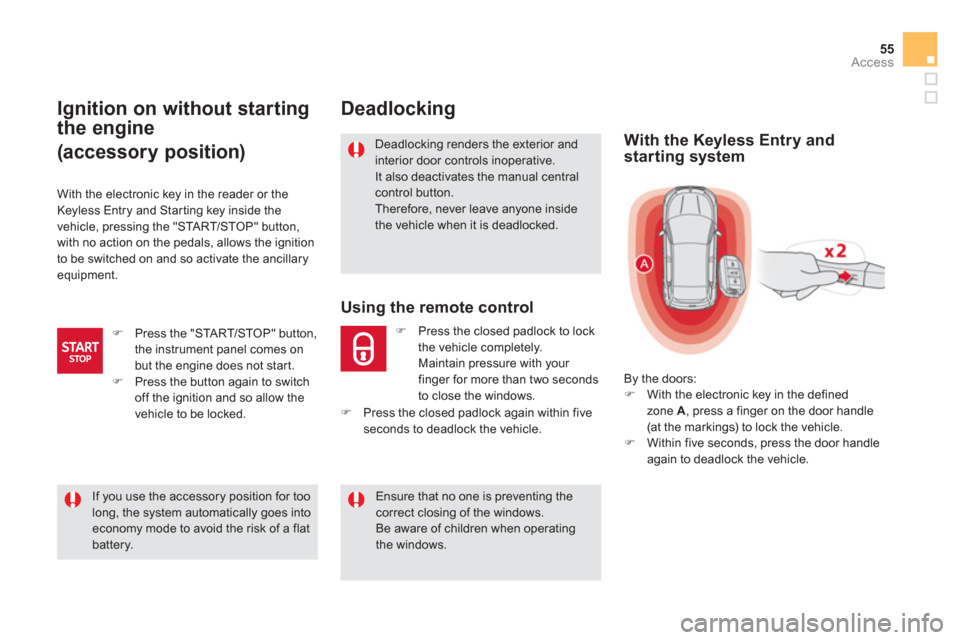
55
Access
Deadlocking
Deadlocking renders the exterior and
interior door controls inoperative. It also deactivates the manual centralcontrol button. Therefore, never leave anyone inside the vehicle when it is deadlocked.
Using the remote control
�) Press the closed padlock to lock
the vehicle completely.
Maintain pressure with
your
finger for more than two seconds
to close the windows.
With the electronic ke
y in the reader or the
Keyless Entry and Starting key inside the
vehicle, pressin
g the "STA R T/STOP" button,
with no action on the pedals, allows the ignition
to be switched on and so activate the ancillary
equipment.
Ignition on without starting
the engine
(accessory position)
�)
Press the "STA R T/STOP" button,
the instrument panel comes on
but the engine does not star t.�) Press the button again to switch
off the ignition and so allow the
vehicle to be locked.
If you use the accessory position for too long, the system automatically goes intoeconomy mode to avoid the risk of a flat
battery.
With the Keyless Entry and
startin
g system
By the doors: �)
With the electronic key in the defined
zone A , press a finger on the door handle (at the markings) to lock the vehicle.
�)
Within five seconds, press the door handle
again to deadlock the vehicle.
Ensure that no one is preventing the correct closing of the windows. Be aware of children when operating
the windows.
�)
Press the closed padlock again within fiveseconds to deadlock the vehicle.
Page 58 of 356
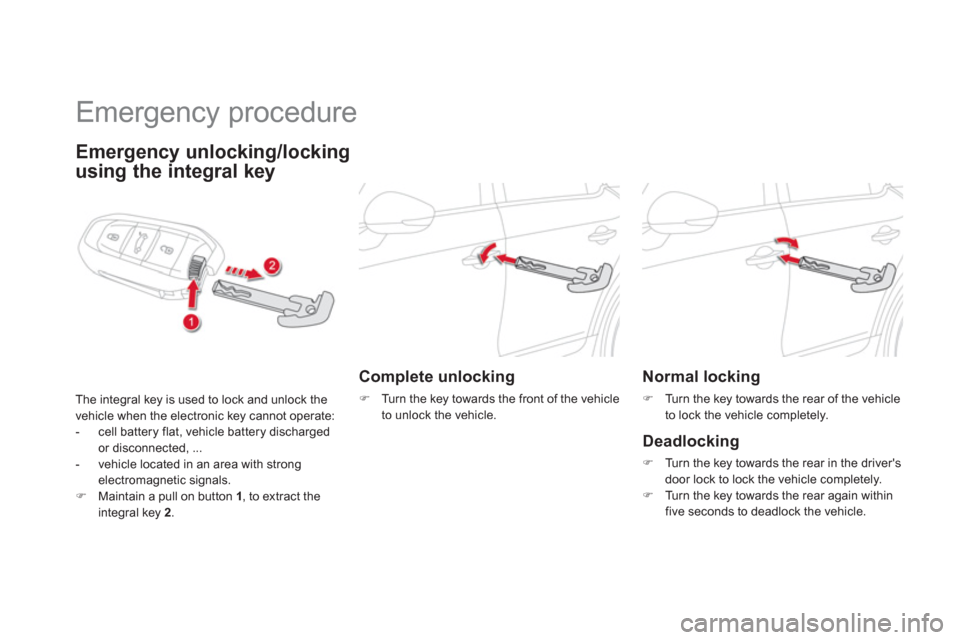
Emergency procedure
Emergency unlocking/locking
using the integral key
The integral key is used to lock and unlock the
vehicle when the electronic key cannot operate:
- cell battery flat, vehicle battery discharged
or disconnected, ...
- vehicle located in an area with stron
gelectromagnetic signals.�)Maintain a pull on button 1
, to extract the integral key 2.
Complete unlocking
�)
Tu r n t h e k ey towards the front of the vehicle
to unlock the vehicle.
Normal locking
�)Turn the key towards the rear of the vehicle
to lock the vehicle completely.
Deadlocking
�)Turn the key towards the rear in the driver's door lock to lock the vehicle completely.�)Turn the key towards the rear again withinfive seconds to deadlock the vehicle.
Page 61 of 356
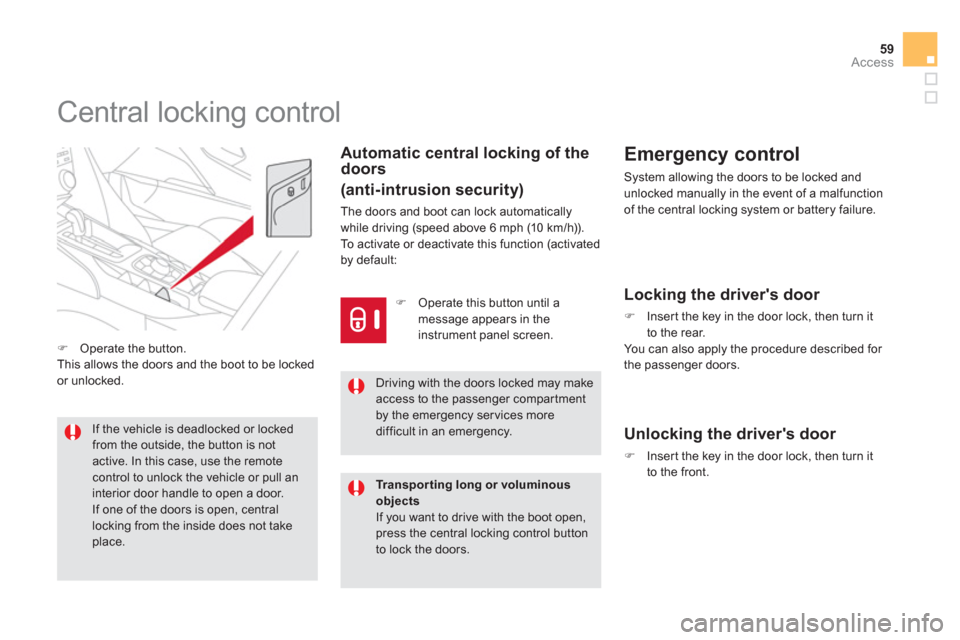
59Access
Central locking control
Automatic central locking of the
doors
(anti-intrusion security)
The doors and boot can lock automatically while driving (speed above 6 mph (10 km/h)).
To activate or deactivate this function (activated
by default:
If the vehicle is deadlocked or locked from the outside, the button is not active. In this case, use the remote control to unlock the vehicle or pull an interior door handle to open a door.
If one of the doors is open, central locking from the inside does not take place.
Driving with the doors locked may make access to the passenger compar tment by the emergency ser vices more difficult in an emergency.
�)Operate the button.
This allows the doors and the boot to be locked or unlocked.
�) Operate this button until amessage appears in the
instrument panel screen.
Transporting long or voluminousobjectsIf you want to drive with the boot open,
press the central locking control button to lock the doors.
Emergency control
System allowing the doors to be locked and
unlocked manually in the event of a malfunctionof the central locking system or battery failure.
Locking the driver's door
�)
Inser t the key in the door lock, then turn it
to the rear.
You can also apply the procedure described for
the passenger doors.
Unlocking the driver's door
�)
Inser t the key in the door lock, then turn it
to the front.