display Citroen DS5 2014 1.G Owner's Guide
[x] Cancel search | Manufacturer: CITROEN, Model Year: 2014, Model line: DS5, Model: Citroen DS5 2014 1.GPages: 372, PDF Size: 32.58 MB
Page 101 of 372

99Comfort
Switching the system off
Turn the air flow control to the
left until all of the indicator
lamps go off.
Avoid prolonged operation in interior
air recirculation mode or driving for
long periods with the system off (risk of
condensation and deterioration of air
quality). This action switches off the air conditioning and
the ventilation.
Temperature related comfort is no longer
assured but a slight flow of air, due to the
movement of the vehicle, can still be felt.
Modify the settings (temperature, air flow
or air distribution) or press the "AUTO "
button to reactivate the system with the
values set before it was switched off.
9. Maximum air conditioning
If you want to quickly cool
the air in the passenger
compartment, press this
button; "LO"
is displayed.
To return to the previous settings, press the
button again.
Page 109 of 372
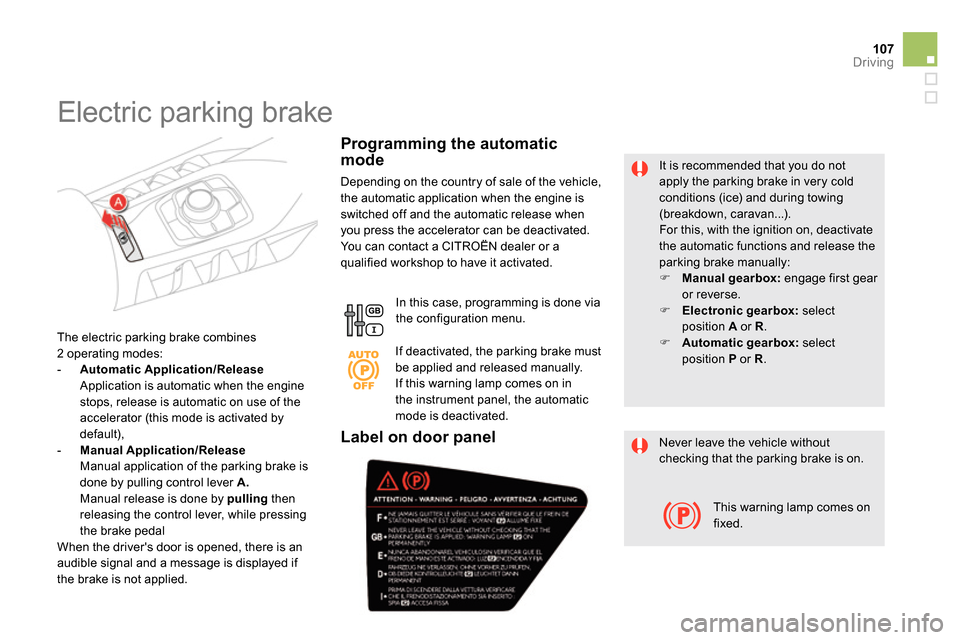
107Driving
It is recommended that you do not
apply the parking brake in very cold
conditions (ice) and during towing
(breakdown, caravan...).
For this, with the ignition on, deactivate
the automatic functions and release the
parking brake manually:
Manual gearbox:
engage first gear
or reverse.
Electronic gearbox:
select
position A
or R
.
Automatic gearbox:
select
position P
or R
.
The electric parking brake combines
2 operating modes:
- Automatic Application/Release
Application is automatic when the engine
stops, release is automatic on use of the
accelerator (this mode is activated by
default),
- Manual Application/Release
Manual application of the parking brake is
done by pulling control lever A.
Manual release is done by pulling
then
releasing the control lever, while pressing
the brake pedal
When the driver's door is opened, there is an
audible signal and a message is displayed if
the brake is not applied.
Programming the automatic
mode
Depending on the country of sale of the vehicle,
the automatic application when the engine is
switched off and the automatic release when
you press the accelerator can be deactivated.
You can contact a CITROËN dealer or a
qualified workshop to have it activated.
In this case, programming is done via
the configuration menu.
Electric parking brake
If deactivated, the parking brake must
be applied and released manually.
If this warning lamp comes on in
the instrument panel, the automatic
mode is deactivated.
Never leave the vehicle without
checking that the parking brake is on.
This warning lamp comes on
fixed.
Label on door panel
Page 110 of 372

With the ignition on or the engine running, to
release the parking brake, press
the brake
pedal
, pull
then release control lever A
.
The full release of the parking brake is
confirmed by:
Manual release
- the braking warning lamp and
the P
warning lamp in the control
lever A
going off,
- display of the message "Parking
brake off ".
If you pull the control lever A
without pressing
the brake pedal, the parking brake will not
be released and a message appears in the
instrument panel.
If necessary, you can make a maximum
application
of the parking brake. It is obtained
by means of a long pull
on control lever A
,
until you see the message "Parking brake
applied fully" and an audible signal is heard.
Maximum application is essential:
- in the case of a vehicle towing a caravan
or a trailer, if the automatic functions are
activated but you are applying the parking
brake manually,
- when the slope you are parked on may
vary (e.g. on a ferry, on a lorry, during
towing).
Maximum application
In the case of towing, a loaded vehicle
or parking on a gradient, make a
maximum application of the parking
brake then turn the front wheels
towards the pavement and engage a
gear when you park.
After a maximum application, the
release time will be longer.
Before leaving the vehicle, check that
parking brake warning lamps in the
instrument panel and the control lever A
are on fixed, not flashing.
With the vehicle stationary, to apply the parking
brake whether the engine is running or off, pull
control lever A
.
Manual application
The application of the parking brake is
confirmed by:
- illumination of the braking warning
lamp and of the P
warning lamp in
the control lever A
,
- display of the message "Parking
brake on".
When the driver’s door is opened with the
engine running, there is an audible signal and a
message is displayed if the parking brake has
not been applied, unless the selector lever is
in position P
(Park) in the case of an automatic
gearbox.
Page 111 of 372

109Driving
Before leaving the vehicle, check that
parking brake warning lamps in the
instrument panel and in the control
lever A
are on fixed (not flashing).
Never leave a child alone inside the
vehicle with the ignition on, as they
could release the parking brake.
Automatic application,
engine off
- illumination of the braking
warning lamp and of
the P
warning lamp in the control
lever A
,
- display of the message "Parking
brake on". With the vehicle stationary, the parking brake
is automatically applied when the engine is
switched off.
The application of the parking brake is
confirmed by:
Automatic release
The electric parking brake releases
automatically and progressively
when you
press the accelerator:
Manual gearbox
: fully depress the clutch
pedal, engage 1
st or reverse gear; press
the accelerator pedal and let up the clutch
pedal until the brake releases.
Electronic gearbox
: select position A
, M
or R
then press the accelerator pedal.
Automatic gearbox
: select position D
, M
or R
then press the accelerator pedal.
Full release of the parking brake is confirmed
by:
- the braking warning lamp and
the P
warning lamp in the control
lever A
going off,
- display of the message "Parking
brake off ".
When stationary, with the engine running, do
not press the accelerator pedal unnecessarily,
as you may release the parking brake.
Before leaving the vehicle, check that
parking brake warning lamps in the
instrument panel and the control lever A
are on fixed, not flashing.
Immobilising the vehicle,
engine running
With the engine running and the vehicle
stationary, in order to immobilise the vehicle
it is essential to manually
apply the parking
brake by pulling
control lever A
.
The application of the parking brake is
confirmed by:
- illumination of the braking warning
lamp and of the P
warning lamp in
the control lever A
,
- display of the message "Parking
brake on".
When the driver’s door is opened, a loud beep
is heard and a message is displayed if the
parking brake has not been applied, unless the
gear lever is in position P
(Park) in the case of
an automatic gearbox.
Page 112 of 372

Emergency braking
In the event of a failure of the main ser vice
brake or in an exceptional situation (e.g. driver
taken ill, under instruction, etc) a continuous
pull on the control lever A
will stop the vehicle.
The Dynamic Stability Control system provides
stability during emergency braking.
If the emergency braking malfunctions, the
message "Parking brake control faulty" will be
displayed.
The emergency braking must only be
used in exceptional circumstances.
If a failure of the DSC system is
signalled by the illumination of this
warning lamp, then braking stability is
not guaranteed.
In this event, stability must be assured by the
driver by repeating alternate "pull-release"
actions on the control lever A
.
Page 113 of 372
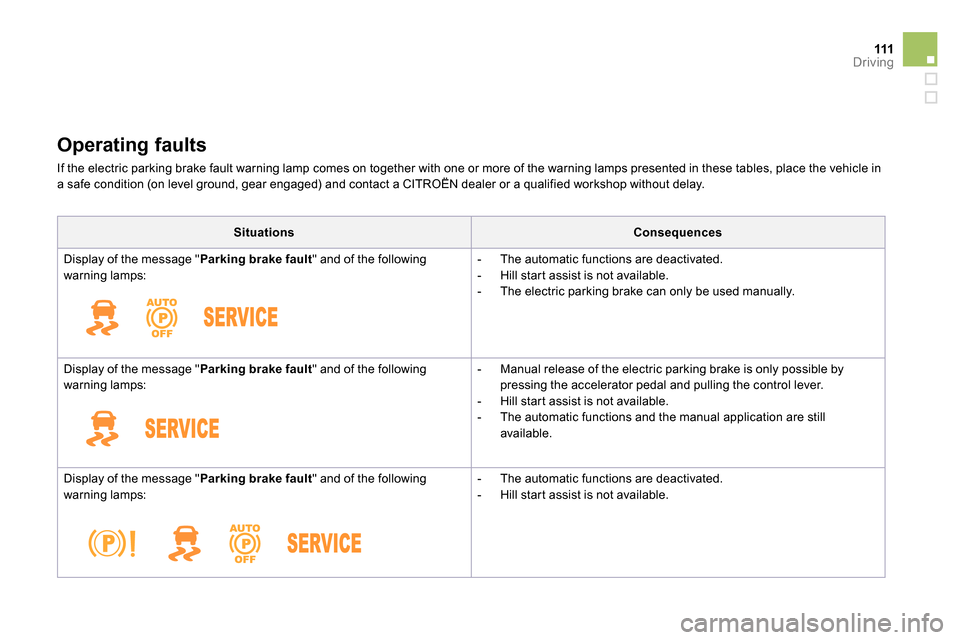
111Driving
Operating faults
If the electric parking brake fault warning lamp comes on together with one or more of the warning lamps presented in these tables, place the vehicle in
a safe condition (on level ground, gear engaged) and contact a CITROËN dealer or a qualified workshop without delay.
Situations
Consequences
Display of the message " Parking brake fault
" and of the following
warning lamps:
- The automatic functions are deactivated.
- Hill start assist is not available.
- The electric parking brake can only be used manually.
Display of the message " Parking brake fault
" and of the following
warning lamps:
- Manual release of the electric parking brake is only possible by
pressing the accelerator pedal and pulling the control lever.
- Hill start assist is not available.
- The automatic functions and the manual application are still
available.
Display of the message " Parking brake fault
" and of the following
warning lamps:
- The automatic functions are deactivated.
- Hill start assist is not available.
Page 114 of 372

Situations
Consequences
To apply the electric parking brake:
immobilise the vehicle and switch off the ignition.
pull the control for at least 5 seconds or until application is complete.
switch on the ignition and check that the electric parking brake
warning lamps come on.
The application is slower than during normal operation.
To release the electric parking brake:
switch on the ignition.
pull the control lever and hold it for approximately 3 seconds then
release it.
If the braking warning lamp is flashing or if the warning lamps do not
come on with the ignition on, these procedures will not work. Place the
vehicle on level ground and have it checked by a CITROËN dealer or a
qualified workshop.
and possibly
flashing
Display of the message " Parking brake fault
" and of the following
warning lamps:
- Only the automatic application on switching off the engine and
automatic release on acceleration functions are available.
- The manual application/release of the electric parking brake and the
emergency braking are not available.
and possibly
flashing
Display of the message "Battery charge fault".
- You must stop as soon as it is safe to do so. Switch off and
immobilise your vehicle (if necessary, place the a chock under a
wheel).
- Apply the electric parking brake before switching off the engine.
Page 115 of 372

11 3Driving
Special situations
In the event of a malfunction of the parking
brake in the on position
or a battery failure,
manual release remains possible.
To ensure correct operation, and so
your safety, the number of successive
applications and releases of the parking
brake is limited to eight cycles.
If used excessively, you are alerted by
the message "parking brake faulty" and
a flashing warning lamp.
In some circumstances (engine start...),
the parking brake may adjust the level of
application itself. This is normal operation.
To move your vehicle a few centimetres
without starting the engine, with the ignition
on, press the brake pedal and release the
parking brake by pulling
then releasing
the control lever A
. Complete release of the
parking brake is indicated by the warning
lamps in the control lever A
and in the
instrument panel going off and by the display
of the message "Parking brake off ".
Page 118 of 372
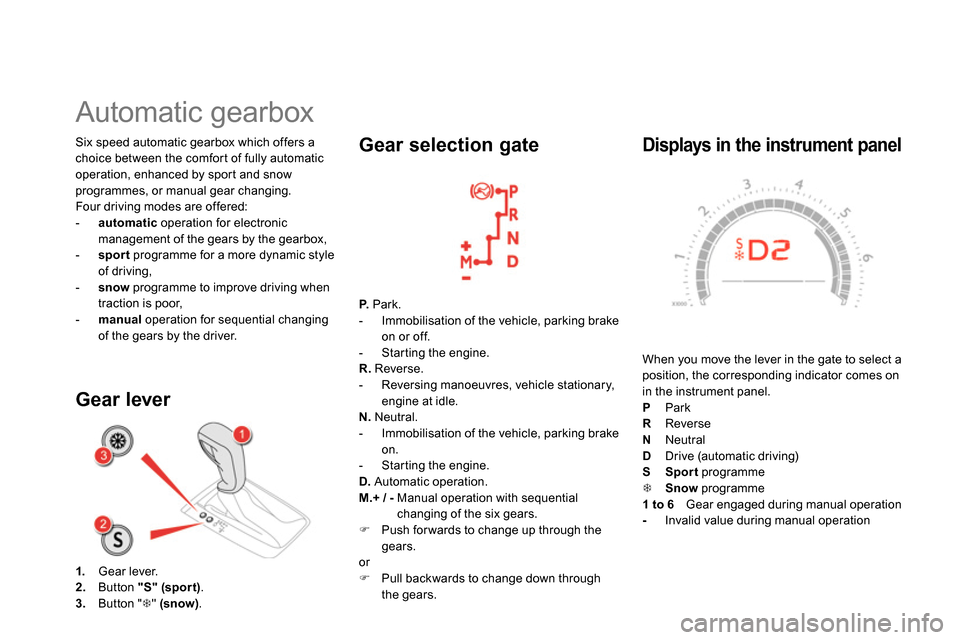
Displays in the instrument panel
When you move the lever in the gate to select a
position, the corresponding indicator comes on
in the instrument panel.
P
Park
R
Reverse
N
Neutral
D
Drive (automatic driving)
S
Sport
programme
Snow
programme
1 to 6
Gear engaged during manual operation
-
Invalid value during manual operation Six speed automatic gearbox which offers a
choice between the comfort of fully automatic
operation, enhanced by sport and snow
programmes, or manual gear changing.
Four driving modes are offered:
- automatic
operation for electronic
management of the gears by the gearbox,
- sport
programme for a more dynamic style
of driving,
- snow
programme to improve driving when
traction is poor,
- manual
operation for sequential changing
of the gears by the driver.
Automatic gearbox
1.
Gear lever.
2.
Button "S"
(spor t)
.
3.
Button "
" (snow)
.
Gear lever
Gear selection gate
P.
Park.
- Immobilisation of the vehicle, parking brake
on or off.
- Starting the engine.
R.
Reverse.
- Reversing manoeuvres, vehicle stationary,
engine at idle.
N.
Neutral.
- Immobilisation of the vehicle, parking brake
on.
- Starting the engine.
D.
Automatic operation.
M.+ / -
Manual operation with sequential
changing of the six gears.
Push for wards to change up through the
gears.
or
Pull backwards to change down through
the gears.
Page 120 of 372

Manual operation
Select position M
for sequential
changing
of the six gears.
Push the lever towards the +
sign to
change up a gear.
Pull the lever towards the -
sign to change
down a gear.
It is only possible to change from one gear to
another if the vehicle speed and engine speed
permit; other wise, the gearbox will operate
temporarily in automatic mode.
D
disappears and the gears engaged
appear in succession on the
instrument panel.
If the engine speed is too low or too high, the
gear selected flashes for a few seconds, then
the actual gear engaged is displayed.
It is possible to change from position D
(automatic) to position M
(manual) at any time.
When the vehicle is stationary or moving
very slowly, the gearbox selects gear 1
automatically.
The sport and snow programmes do not
operate in manual mode.
Sport and snow programmes
Sport programme "S"
Press button "S"
, after starting the engine.
The gearbox automatically favours a dynamic
style of driving.
S
appears in the instrument panel.
Snow programme "
"
Press button "
", after starting the engine.
The gearbox adapts to driving on slippery
roads.
This programme improves starting and drive
when traction is poor.
appears in the instrument panel.
Return to automatic
operation
At any time, press the button selected
again to quit the programme engaged and
return to auto-adaptive mode.
These two special programmes supplement the
automatic operation in very specific conditions
of use.