display Citroen DS5 2015 1.G Owner's Guide
[x] Cancel search | Manufacturer: CITROEN, Model Year: 2015, Model line: DS5, Model: Citroen DS5 2015 1.GPages: 403, PDF Size: 15.62 MB
Page 50 of 403
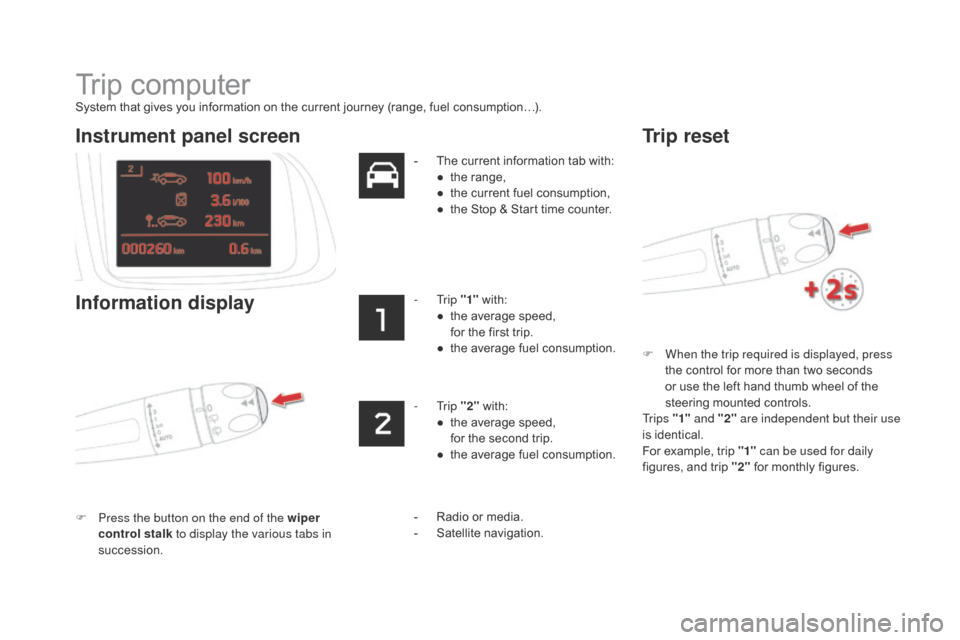
DS5_en_Chap01_controle-de-marche_ed01-2015
Trip computer
System that gives you information on the current journey (range, fuel consumption…).F
W
hen the trip required is displayed, press
the control for more than two seconds
or use the left hand thumb wheel of the
steering mounted controls.
Tr i p s "1" and "2" are independent but their use
is identical.
For example, trip "1" can be used for daily
figures, and trip "2" for monthly figures.
Instrument panel screen
Information display
F Press the button on the end of the wiper
control stalk to display the various tabs in
succession. -
T
he current information tab with:
●
t
he range,
●
t
he current fuel consumption,
●
t
he Stop & Start time counter.
- Trip
"1" with:
●
t
he average speed,
f
or the first trip.
●
t
he average fuel consumption.
- Trip
"2" with:
●
t
he average speed,
f
or the second trip.
●
t
he average fuel consumption.
Trip reset
- Radio or media.
- S
atellite navigation.
Page 51 of 403
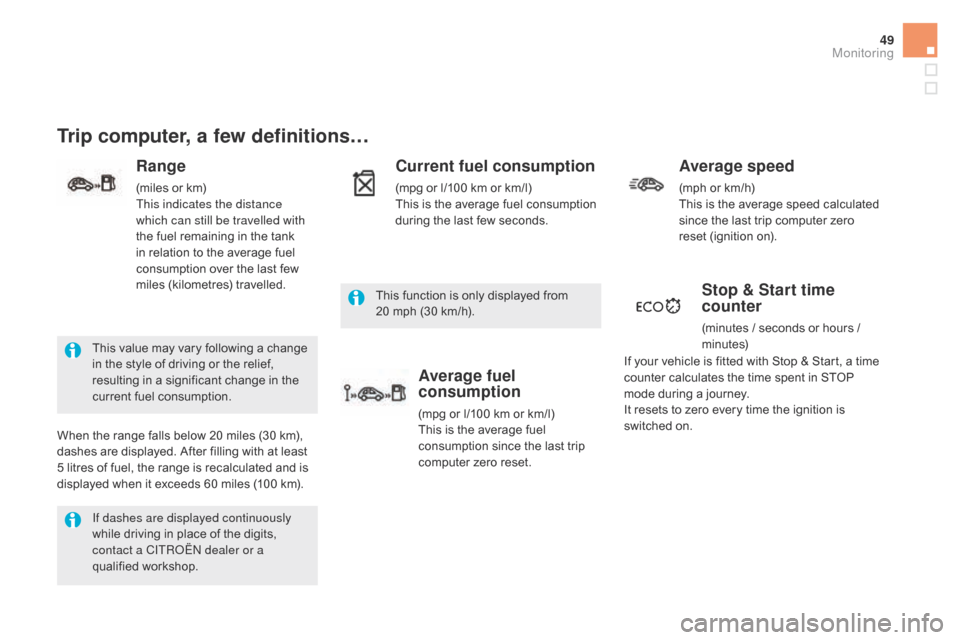
49
DS5_en_Chap01_controle-de-marche_ed01-2015
If dashes are displayed continuously
while driving in place of the digits,
contact a CITROËN dealer or a
qualified workshop. This value may vary following a change
in the style of driving or the relief,
resulting in a significant change in the
current fuel consumption.
Trip computer, a few definitions…
Range
(miles or km)
This indicates the distance
which can still be travelled with
the fuel remaining in the tank
in relation to the average fuel
consumption over the last few
miles (kilometres) travelled.
When the range falls below 20 miles (30 km),
dashes are displayed. After filling with at least
5 litres of fuel, the range is recalculated and is
displayed when it exceeds 60 miles (100 km). This function is only displayed from
20
mph (30 km/h).
current fuel consumption
(mpg or l/100 km or km/l)
This is the average fuel consumption
during the last few seconds.
Average fuel
consumption
(mpg or l/100 km or km/l)
This is the average fuel
consumption since the last trip
computer zero reset.
Average speed
(mph or km/h)
This is the average speed calculated
since the last trip computer zero
reset (ignition on).
Stop & Start time
counter
(minutes / seconds or hours /
minutes)
If your vehicle is fitted with Stop & Start, a time
counter calculates the time spent in STOP
mode during a journey.
It resets to zero every time the ignition is
switched on.
Monitoring
Page 76 of 403
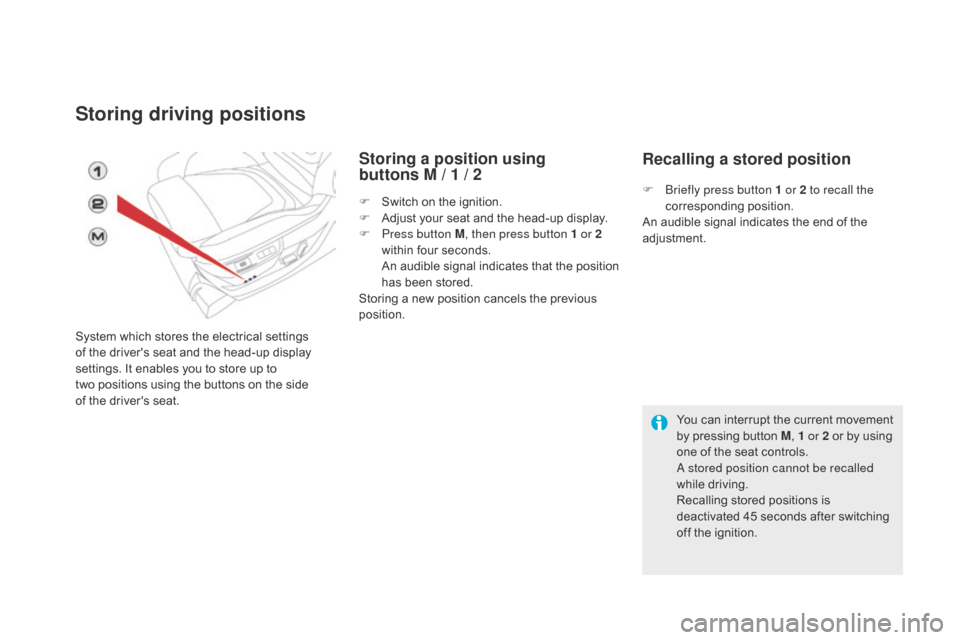
DS5_en_Chap03_confort_ed01-2015
Storing driving positions
System which stores the electrical settings
of the driver's seat and the head-up display
settings. It enables you to store up to
two positions using the buttons on the side
of
the driver's seat.
Storing a position using
buttons M / 1 / 2
F Switch on the ignition.
F
A djust your seat and the head-up display.
F
P
ress button M , then press button 1 or 2
within four seconds.
A
n audible signal indicates that the position
has been stored.
Storing a new position cancels the previous
position.
Recalling a stored position
F Briefly press button 1 or 2 to recall the corresponding position.
An audible signal indicates the end of the
adjustment.
You can interrupt the current movement
by pressing button M , 1 or 2 or by using
one of the seat controls.
A stored position cannot be recalled
while driving.
Recalling stored positions is
deactivated 45 seconds after switching
off the ignition.
Page 85 of 403

83
DS5_en_Chap03_confort_ed01-2015
F To use the cigarette lighter, press it in and wait a few seconds until it pops out
automatically.
F
T
o connect a 12 V accessory (max power:
120 W), remove the cigarette lighter and
connect a suitable adaptor.
cigarette lighter / 12 v
accessory socket
The connection of an electrical device
not approved by CITROËN, such as a
USB charger, may adversely affect the
operation of vehicle electrical systems,
causing faults such as poor telephone
reception or inter ference with displays
in the screens.
You can use this socket to connect a telephone
charger, a bottle warmer...
After use, put the cigarette lighter
back into
place straight away.
comfort
Page 87 of 403
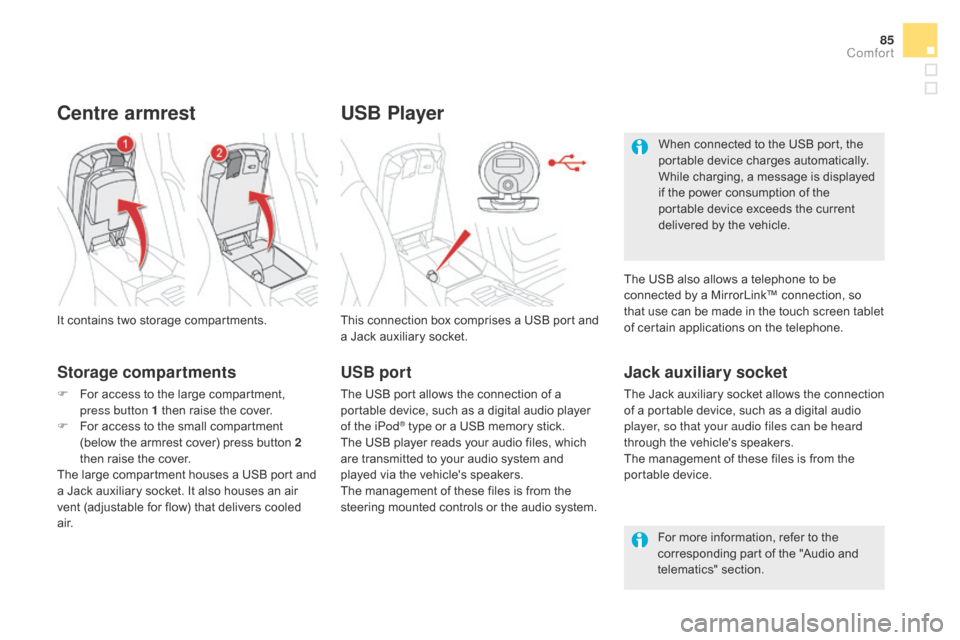
85
DS5_en_Chap03_confort_ed01-2015
USB Player
This connection box comprises a USB port and
a Jack auxiliary socket.
Jack auxiliary socket
The Jack auxiliary socket allows the connection
of a portable device, such as a digital audio
player, so that your audio files can be heard
through the vehicle's speakers.
The management of these files is from the
portable device.
It contains two storage compartments.
centre armrest
Storage compartments
F For access to the large compartment,
press button 1 then raise the cover.
F
F
or access to the small compartment
(below the armrest cover) press button 2
then raise the cover.
The large compartment houses a USB port and
a Jack auxiliary socket. It also houses an air
vent (adjustable for flow) that delivers cooled
a i r. For more information, refer to the
corresponding part of the "Audio and
telematics" section.
USB port
The USB port allows the connection of a
portable device, such as a digital audio player
of the iPod
® type or a USB memory stick.
The USB player reads your audio files, which
are transmitted to your audio system and
played via the vehicle's speakers.
The management of these files is from the
steering mounted controls or the audio system. When connected to the USB port, the
portable device charges automatically.
While charging, a message is displayed
if the power consumption of the
portable device exceeds the current
delivered by the vehicle.
The USB also allows a telephone to be
connected by a MirrorLink™ connection, so
that use can be made in the touch screen tablet
of certain applications on the telephone.
comfort
Page 93 of 403

91
DS5_en_Chap03_confort_ed01-2015
Dual-zone digital air conditioning
1. Automatic comfort programme
We recommend the use of one of
the three AUTO modes available:
they provide optimised regulation of
the temperature in the passenger
compartment according to the comfort value
that you have chosen.
These three modes automatically control the
system, according to the desired setting, while
also maintaining the desired comfort value. F
P ress the "AUTO" button repeatedly:
-
a f
irst indicator lamp comes on; the "low"
setting mode is selected,
-
a s
econd indicator lamp comes on; the
"medium" setting mode is selected,
-
a t
hird indicator lamp comes on; the
"high" mode setting is selected.
Use the "medium" and "high" settings in
preference to maintain the comfort level at
the
rear. When the engine is cold, the air
flow will reach its optimum level
progressively, taking account of the
weather and the desired comfort level
so as to avoid too great a distribution
of cold air.
On entering the vehicle, if the interior
temperature is much colder or warmer
than the comfort value, there is no
need to change the value displayed in
order to obtain the comfort required. In
all seasons, with the windows closed
the system corrects the difference
in temperature automatically and as
quickly as possible.
This system is designed to operate effectively
in all seasons, with the windows closed.
Automatic operation
comfort
Page 94 of 403

DS5_en_Chap03_confort_ed01-2015
4. Automatic visibility programme
For maximum cooling or heating of the
passenger compartment, it is possible
to exceed the minimum value 14 or the
maximum value 28.
F
T
urn control 2 or 3 to the left
until
"LO" is displayed or to the
right until "HI" is displayed.
See the "Front demisting -
defrosting" section.
2-3. driver's-passenger's side
settings
The driver and front passenger can
each adjust the temperature to their
requirements.
F
T
urn control 2 or 3 to the left or to the right
respectively to decrease or increase this
value.
A setting around the value 21 provides
optimum comfort. However, depending on your
requirements, a setting between 18 and 24 is
normal.
You are advised to avoid a left / right setting
difference of more than 3.
Manual operation
If you wish, you can make a different choice
from that offered by the system by changing a
setting. The "AUTO" indicator lamps go off; the
other functions, except the air conditioning, will
still be controlled automatically.
F
P
ressing the "AUTO" button returns the
system to completely automatic operation.
With Stop & Start, when demisting has
been activated, the STOP mode is not
available.
The value indicated on the display corresponds
to a level of comfort and not to a temperature in
degrees Celsius or Fahrenheit.
Page 96 of 403
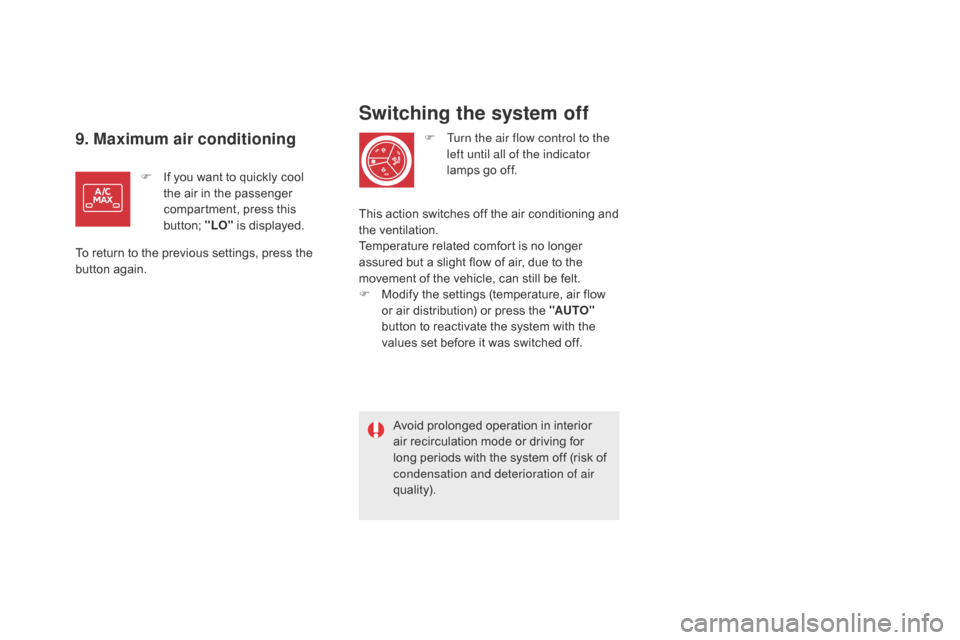
DS5_en_Chap03_confort_ed01-2015
Switching the system off
F Turn the air flow control to the left until all of the indicator
lamps go off.
Avoid prolonged operation in interior
air recirculation mode or driving for
long periods with the system off (risk of
condensation and deterioration of air
quality).
This action switches off the air conditioning and
the ventilation.
Temperature related comfort is no longer
assured but a slight flow of air, due to the
movement of the vehicle, can still be felt.
F
M
odify the settings (temperature, air flow
or air distribution) or press the "AUTO"
button to reactivate the system with the
values set before it was switched off.9. Maximum air conditioning
F If you want to quickly cool the air in the passenger
compartment, press this
button; "LO" is displayed.
To return to the previous settings, press the
button again.
Page 104 of 403

DS5_en_Chap04_conduite_ed01-2015
very cold conditions or
when towing
In these circumstances, it is
recommended that you do not apply the
parking brake.
For this, with the ignition on, deactivate
the automatic functions and release the
parking brake manually:
F
M
anual gearbox: engage first gear
or reverse.
F
E
lectronic gearbox : select
position A or R .
F
A
utomatic gearbox: select
position P or R .
The electric parking brake combines
2 operating modes:
-
A
utomatic Application/Release
A
pplication is automatic when the engine
stops, release is automatic on use of the
accelerator (this mode is activated by
default),
-
M
anual Application/Release
M
anual application of the parking brake is
done by pulling control lever A .
M
anual release is done by pulling then
releasing the control lever, while pressing
the brake pedal
When the driver's door is opened, there is an
audible signal and a message is displayed if
the parking brake is not applied.
Programming the automatic
mode
For some countries of sale, it is possible to
deactivate automatic operation.
In this case, deactivation is done via
the vehicle configuration menu.
Electric parking brake
If automatic mode is deactivated, the
parking brake must be applied and
released manually.
If this warning lamp comes on in
the instrument panel, the automatic
mode is deactivated.
Never leave the vehicle without
checking that the parking brake is on. This warning lamp comes on
fixed.
Label on door panel
di
scharged battery
In this case, the electric parking brake
no longer functions.
As a safety measure, immobilise the
vehicle following the recommendations
above or by placing a chock against one
of the wheels.
Call on a CITROËN dealer or a qualified
workshop.
Page 105 of 403

103
DS5_en_Chap04_conduite_ed01-2015
With the ignition on or the engine running, to
release the parking brake, press the brake
pedal , pull then release control lever A .
The full release of the parking brake is
confirmed by:
Manual release
- the braking warning lamp and the P warning lamp in the control
lever A going off,
-
d
isplay of the message "Parking
brake off ".
If you pull the control lever A without pressing
the brake pedal, the parking brake will not
be released and a message appears in the
instrument panel.
Before leaving the vehicle, check that
parking brake warning lamps in the
instrument panel and the control lever A
are on fixed, not flashing.
With the vehicle stationary, to apply the parking
brake whether the engine is running or off, pull
control lever A .
Manual application
The application of the parking brake is
confirmed by:
-
i
llumination of the braking warning
lamp and of the P warning lamp in
the control lever A ,
-
d
isplay of the message "Parking
brake on".
When the driver’s door is opened with the
engine running, there is an audible signal and a
message is displayed if the parking brake has
not been applied, unless the selector lever is
in position P (Park) in the case of an automatic
gearbox. Maximum application is essential:
-
i
n the case of a vehicle towing a caravan
or a trailer, if the automatic functions are
activated but you are applying the parking
brake manually,
-
w
hen the slope you are parked on may
vary (e.g. on a ferry, on a lorry, during
towing).
If necessary, you can make a maximum
application
of the parking brake. It is obtained
by means of a long pull on control lever A,
until you see the message "Parking brake
applied fully" and an audible signal is heard.
In the case of towing, a loaded vehicle
or parking on a gradient, make a
maximum application of the parking
brake then turn the front wheels
towards the pavement and engage a
gear when you park.
After a maximum application, the
release time will be longer.
Maximum application
driving