navigation Citroen DS5 2015 1.G Owner's Guide
[x] Cancel search | Manufacturer: CITROEN, Model Year: 2015, Model line: DS5, Model: Citroen DS5 2015 1.GPages: 403, PDF Size: 15.62 MB
Page 303 of 403
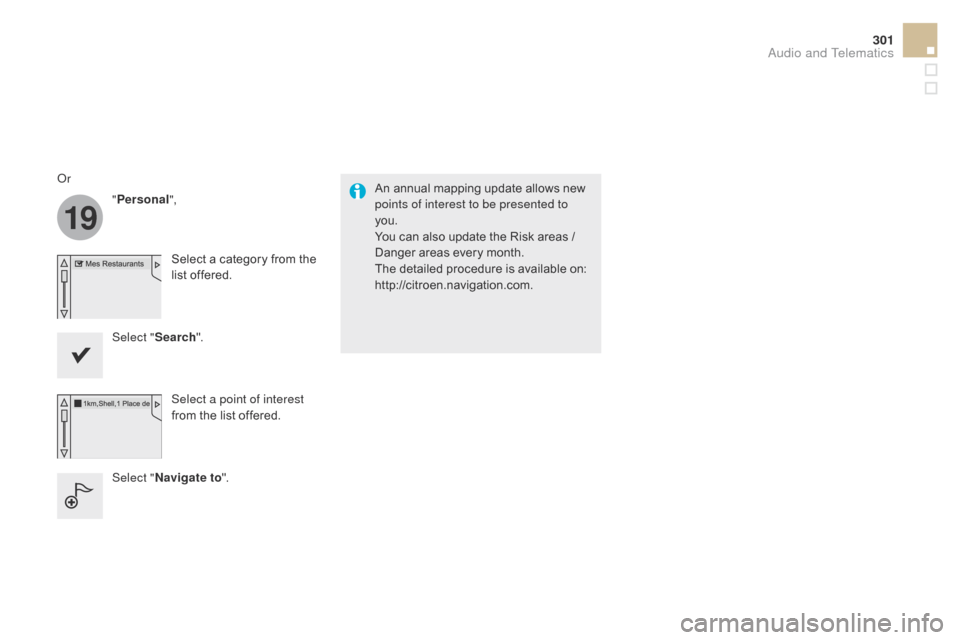
19
301
DS5_en_Chap11c_SMEGplus_ed01-2015
An annual mapping update allows new
points of interest to be presented to
you.
You can also update the Risk areas /
Danger areas every month.
The detailed procedure is available on:
http://citroen.navigation.com.
Or
"Personal",
Select a category from the
list offered.
Select " Search".
Select a point of interest
from the list offered.
Select " Navigate to ".
Audio and Telematics
Page 304 of 403
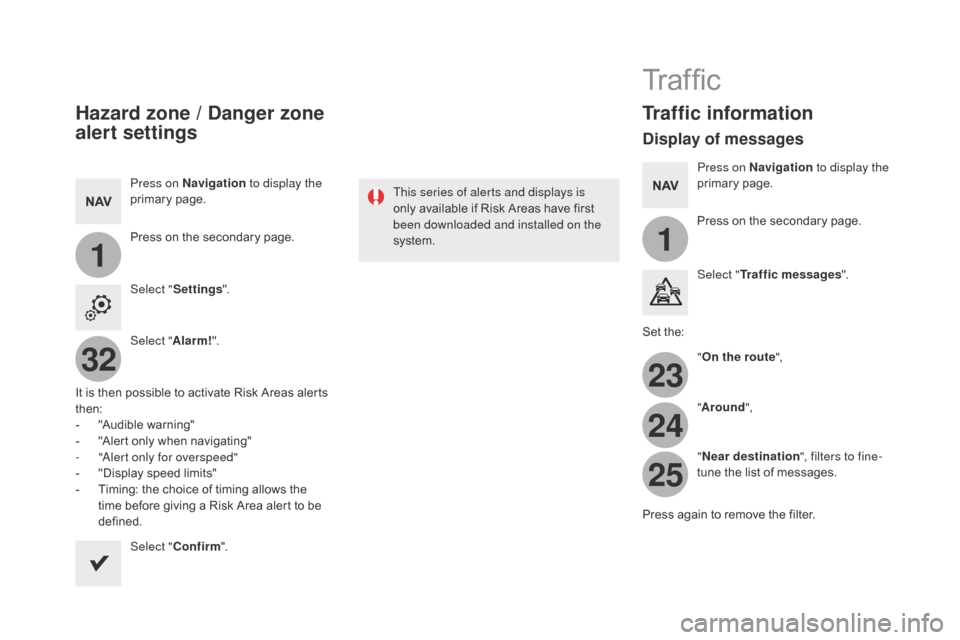
11
23
24
25
32
DS5_en_Chap11c_SMEGplus_ed01-2015
Hazard zone / danger zone
alert settings
Press on Navigation to display the
primary page.
Press on the secondary page.
Select " Settings ".
Select " Alarm!".
It is then possible to activate Risk Areas alerts
then:
-
"
Audible warning"
-
"
Alert only when navigating"
-
"
Alert only for overspeed"
-
"
Display speed limits"
-
T
iming: the choice of timing allows the
time before giving a Risk Area alert to be
defined.
Select "
c
onfirm". This series of alerts and displays is
only available if Risk Areas have first
been downloaded and installed on the
system.
Tr a f fi c
Traffic information
display of messages
Press on Navigation
to display the
primary page.
Press on the secondary page.
Select " Traffic messages ".
Set the: "On the route ",
" Around ",
" Near destination ", filters to fine-
tune the list of messages.
Press again to remove the filter.
Page 305 of 403

11
3133
303
DS5_en_Chap11c_SMEGplus_ed01-2015
Select the message from
the list offered.
Select the magnifying glasses to
have vocal information.
Setting filters
Press on Navigation to display the
primary page.
Press on the secondary page.
Select " Settings ".
Select " Info options ".
Select:
-
"Warn of new messages ",
-
Speak messages ".
Then enter the filter radius.
Select "
c
onfirm".
We recommend a filter radius of:
-
1
2 miles (20 km) in urban areas,
-
3
0 miles (50 km) on motor ways.
TMC (Traffic Message Channel)
messages on GPS-Navigation contain
traffic information transmitted in real
time.
The TA (Traffic Announcement)
function gives priority to TA alert
messages. To operate, this function
needs good reception of a radio station
transmitting this type of message.
When a traffic report is transmitted,
the current audio source is interrupted
automatically to play the TA message.
Normal playback of the audio source
resumes at the end of the transmission
of the message.
Receiving TA messages
Press on Navigation to display the
primary page.
Press on the secondary page.
Select " Settings ".
Select "
voic
e".
Activate / Deactivate " Tr a f f i c
( TA ) ".
Audio and Telematics
Page 342 of 403

DS5_en_Chap11c_SMEGplus_ed01-2015
The following table groups together the answers to the most frequently asked questions concerning your audio system.QUESTION ANSWER SOLUTION
The route calculation is
not successful. The route settings may conflict with the current location (exclusion
of toll roads on a toll motor way). Check the route settings in the "Navigation"
menu.
The POIs do not appear. The POIs have not been selected. Select the POIs in the list of POIs.
The Hazard zone audible
warning does not work. The audible warning is not active.
Activate audible warnings in the "Navigation"
menu.
The system does not
suggest a detour around
an incident on the route. The guidance criteria do not take account of TMC messages.
Select the "Traffic info" function in the list of route
settings.
I receive a Accident-prone
area alert which is not on
my route. Other than guidance, the system announces all Hazard zones
positioned in a cone located in front of the vehicle. It may provide
an alert for a Hazard zone located on nearby or parallel roads.
Zoom in on the map to view the exact position of the
Accident-prone area. Select "On the route" to no
longer receive alerts other than navigation instructions
or to reduce the time for the announcement.
Frequently asked questions
Navigation
Page 352 of 403
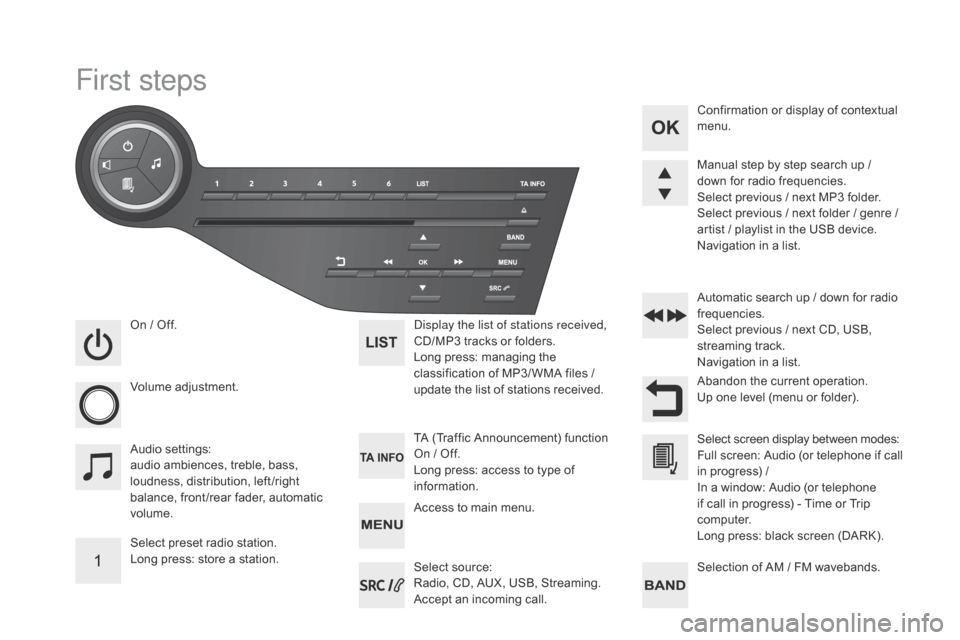
DS5_en_Chap11d_RD5_ed01-2015
First steps
On / Off.
V olume adjustment.
Select preset radio station.
Long press: store a station. Display the list of stations received,
CD/MP3
tracks or folders.
Long press: managing the
classification of MP3/ WMA files
/
update the list of stations received.
Audio settings:
audio ambiences, treble, bass,
loudness, distribution, left /right
balance, front /rear fader, automatic
volume. TA (Traffic Announcement) function
On
/ Off.
Long press: access to type of
information. Automatic search up
/ down for radio
frequencies.
Select previous / next CD, USB,
streaming track.
Navigation in a list.
Access to main menu. Abandon the current operation.
Up one level (menu or folder). Confirmation or display of contextual
menu.
Manual step by step search up /
down for radio frequencies.
Select previous / next MP3 folder.
Select previous / next folder / genre /
artist / playlist in the USB device.
Navigation in a list.
Selection of AM / FM wavebands.
Select source:
Radio, CD, AUX, USB, Streaming.
Accept an incoming call. Select screen display between modes:
Full screen: Audio (or telephone if call
in progress)
/
In a window: Audio (or telephone
if call in progress)
- Time or Trip
computer.
Long press: black screen (DARK).
Page 382 of 403
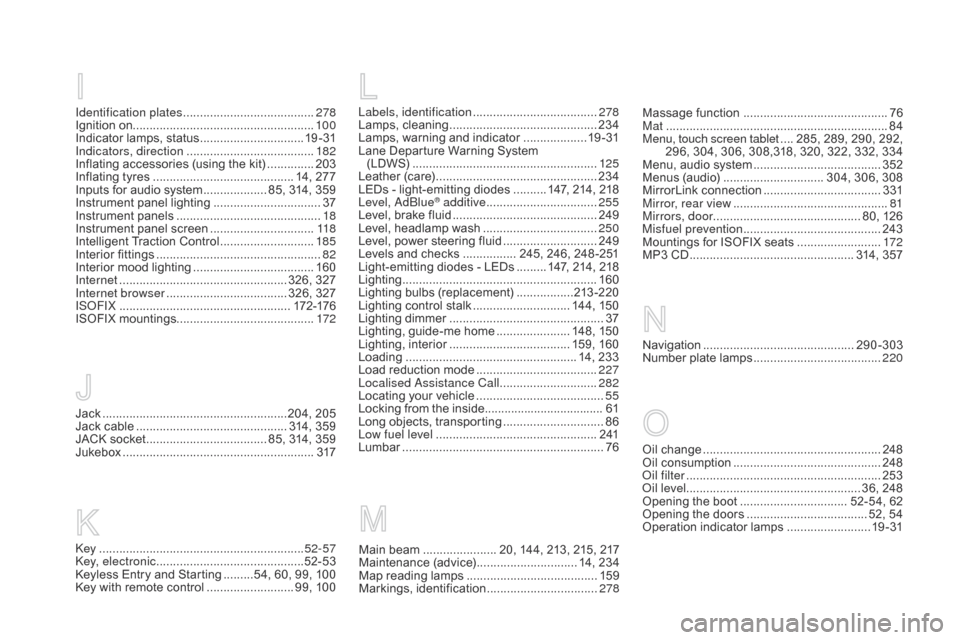
DS5_en_Chap12_index-recherche_ed01-2015
Key .............................................................52-57
Key, electronic ............................................ 5
2-53
Keyless Entry and Starting
.........5
4, 60, 99, 100
Key with remote control
.......................... 9
9, 100
Massage function ...........................................76
Mat ....... ........................................................... 84
Menu, touch screen tablet
.... 2
85, 289, 290, 292,
296, 304, 306, 308,318, 320, 322, 332, 334
Menu, audio system
...................................... 3
52
Menus (audio)
.............................. 3
04, 306, 308
MirrorLink connection
................................... 3
31
Mirror, rear view
.............................................. 81
M
irrors, door ............................................ 80, 126
Misfuel prevention
...............................
..........243
Mountings for ISOFIX seats
.........................17
2
MP3 CD
................
................................. 314, 357
Oil change
...............................
......................248
Oil consumption
............................................ 24
8
Oil filter
...............
........................................... 253
Oil level .................................................... 36, 248
Opening the boot
..............................
.. 52-54, 62
Opening the doors
...............................
..... 52, 54
Operation indicator lamps
.........................1
9 - 31Labels, identification .....................................2 78
Lamps, cleaning ............................................ 23
4
Lamps, warning and indicator
...................1
9 - 31
Lane Departure Warning System (LDWS)
....................................................... 12
5
Leather (care)
...............................
.................234
LEDs - light-emitting diodes
.......... 1
47, 214, 218
Level, AdBlue
® additive ................................. 25 5
Level, brake fluid ........................................... 24
9
Level, headlamp wash
.................................. 25
0
Level, power steering fluid
............................ 24
9
Levels and checks
................ 2
45, 246, 248 -251
Light-emitting diodes - LEDs
......... 1
47, 214, 218
Lighting
................
.......................................... 160
Lighting bulbs (replacement)
.................2
13 -2 20
Lighting control stalk
............................. 1
44, 150
Lighting dimmer
..............................
................37
Lighting, guide-me home
...................... 1
48, 150
Lighting, interior
.................................... 1
59, 160
Loading
..............................
..................... 14, 233
Load reduction mode
.................................... 2
27
Localised Assistance Call
............................. 28
2
Locating your vehicle
...................................... 55
L
ocking from the inside.................................... 61
Long objects, transporting
.............................. 86
L
ow fuel level
..............................
..................2 41
Lumbar
...............................
............................. 76
Jack .......................................................204, 205
Jack cable ............................................. 3 14, 359
JACK socket
...............................
..... 85, 314, 359
Jukebox
...............
.......................................... 317
Identification plates .......................................2 78
Ignition on...................................................... 10 0
Indicator lamps, status
...............................1
9 - 31
Indicators, direction
...................................... 18
2
Inflating accessories (using the kit)
..............20
3
Inflating tyres
..............................
............ 14, 277
Inputs for audio system
................... 8
5, 314, 359
Instrument panel lighting
................................37
In
strument panels
...............................
............18
Instrument panel screen
...............................11
8
Intelligent Traction Control
............................ 18
5
Interior fittings
................................................. 8
2
Interior mood lighting
.................................... 16
0
Internet
...............
................................... 326, 327
Internet browser
.................................... 3
26, 327
ISOFIX
...............
.................................... 172-176
ISOFIX mountings ......................................... 172
Navigation
...............................
..............290-303
Number plate lamps
......................................2
20
Main beam
...................... 2
0, 144, 213, 215, 217
Maintenance (advice)
.............................. 1
4, 234
Map reading lamps
.......................................15
9
Markings, identification
................................. 2
78