indicator Citroen DS5 2016 1.G Owner's Guide
[x] Cancel search | Manufacturer: CITROEN, Model Year: 2016, Model line: DS5, Model: Citroen DS5 2016 1.GPages: 500, PDF Size: 55.11 MB
Page 66 of 500

OFF
OFF
DS5_en_Chap02_ouvertures_ed02-2015
Locking the vehicle
with exterior perimeter
monitoring only
Deactivate the interior volumetric and anti-lift
monitoring to avoid unwanted triggering of the
alarm in certain cases such as:
-
le
aving a window partially open,
-
le
aving a pet in the vehicle,
-
wa
shing your vehicle,
-
ch
anging a wheel,
-
ha
ving your vehicle towed,
-
tr
ansportation by sea.deactivation of the interior
v olumetric and anti-tilt monitoring
F Switch of the ignition and within
t
en seconds, press this button
until the indicator lamp is on
continuously.
F
Ge
t out of the vehicle.
F
Pr
ess the locking button on
the remote control immediately
or lock the vehicle using the
Keyless Entry and Starting
system.
The exterior perimeter monitoring alone is
activated: the indicator lamp in the button
flashes once per second.
Where the vehicle locks itself again
automatically (occurs 30 seconds after
unlocking, if a door or the boot is not
opened), the monitoring system is not
reactivated automatically.
To reactivate it, the vehicle must be
unlocked and locked again, using the
remote control or the "Keyless Entry
and Starting" system. To be effective, this deactivation must
be carried out each time the ignition is
switched off.
F Pr
ess the unlocking button on
the remote control or unlock the
vehicle using the Keyless Entry
and Starting system.
deactivation
The alarm system is deactivated: the
indicator lamp in the button goes off.
Page 67 of 500

OFF
OFF
65
DS5_en_Chap02_ouvertures_ed02-2015
Reactivation of the interior
volumetric and anti-tilt monitoring
Triggering of the alarm
This is indicated by sounding of the siren
and flashing of the direction indicators for
thirty
s
econds.
The monitoring functions remain active until
the alarm has been triggered eleven times in
succession.
F
Pr
ess the unlocking button on
the remote control or unlock the
vehicle using the Keyless Entry
and Starting system to deactivate
the exterior perimeter monitoring.
F
Pr
ess the locking button on the
remote control or lock the vehicle
using the Keyless Entry and
Starting system to activate all the
monitoring functions.
The indicator lamp in the button
again flashes once per second. When the vehicle is unlocked using
the remote control or unlocked
using the Keyless Entry and Starting
system, rapid flashing of the indicator
lamp in the button informs you that the alarm
was triggered during your absence. When
the ignition is switched on, this flashing stops
immediately.
Failure of the remote control
In this case, carry out the operations below to
deactivate the monitoring functions:
F
Un
lock the vehicle using the key (integral
with the remote control) in the driver's door
lock.
F
Op
en the door; the alarm is triggered.
F
Sw
itch on the ignition; the alarm stops. The
indicator lamp in the button goes off.
Locking the vehicle without
activating the alarm
F Lock or deadlock the vehicle using the key
( integral with the remote control) in the
driver's door lock.
Operating fault
When the ignition is switched on, fixed
illumination of the indicator lamp in the button
indicates a fault in the system.
Have it checked by a CITROËN dealer or a
qualified workshop.
* Depending on the country of sale.
Automatic activation*
2 minutes after the last door or the boot is
closed, the system is activated automatically.
F
To a
void triggering the alarm on entering
the vehicle, first press the unlocking button
on the remote control or unlock the vehicle
using the Keyless Entry and Starting
system.
Access
Page 78 of 500

DS5_en_Chap03_confort_ed02-2015
Massage function
This system provides a back massage. It only
operates when the engine is running or in
STOP mode of the Stop & Start system.
Activation
F Press this switch.
I
ts indicator lamp comes on and the massage
function is activated for a period of 1 hour.
During this time, massage is per formed in
6 cycles of 10 minutes (6 minutes of massage
followed by 4 minutes break).
After one hour, the function is deactivated, the
indicator lamp goes off.
deactivation
You can deactivate the massage
function at any time by pressing this
switch, its indicator lamp goes off.
Heated seats control
F Use the adjustment wheel to switch on and
s elect the level of heating required:
0:
Of f.
1:
Low.
2: M
edium.
3:
High.
With the engine running, the front seats can be
heated separately.
Page 80 of 500

DS5_en_Chap03_confort_ed02-2015
Repositioning the seat
backrest and cushion
F Keep the seat belt guide 2 held against the
vehicle to avoid trapping the seat belt when
repositioning the seat.
F
St
raighten the seat back 4 while refitting
the head restraints and secure it.
F
Ch
eck that the red indicator, located next to
the control 3 , is no longer visible. F Re
position the cushion 1
.
F Re lease the seat belt guide 2.
F
Pu
t the seat belt back in place in the guide.When repositioning the seat backrest,
take care not to trap the seat belts.
Page 93 of 500

91
DS5_en_Chap03_confort_ed02-2015
Dual-zone digital air conditioning
1. Automatic comfort programme
We recommend the use of one of
the three AUTO modes available:
they provide optimised regulation of
the temperature in the
p
assenger F Pr
ess the "AUTO" button repeatedly:
-
a fi
rst indicator lamp comes on; the "low"
setting mode is selected,
-
a se
cond indicator lamp comes on; the
"medium" setting mode is selected,
-
a th
ird indicator lamp comes on; the
"high" mode setting is selected.
Use the "medium" and "high" settings in
preference to maintain the comfort level at the
r e a r. When the engine is cold, the air
flow will reach its optimum level
progressively, taking account of the
weather and the desired comfort level
so as to avoid too great a distribution
of cold air.
On entering the vehicle, if the interior
temperature is much colder or warmer
than the comfort value, there is no
need to change the value displayed in
order to obtain the comfort required. In
all seasons, with the windows closed
the system corrects the difference
in temperature automatically and as
quickly as possible.
This system is designed to operate effectively
in all seasons, with the windows closed.
Automatic operation
compartment according to the comfort value
that you have chosen.
These three modes automatically control the
system, according to the desired setting, while
also maintaining the desired comfort value.
comfort
Page 94 of 500

DS5_en_Chap03_confort_ed02-2015
4. Automatic visibility
programme
For maximum cooling or heating of the
passenger compartment, it is possible
to exceed the minimum value 14 or the
maximum value 28.
F
Tu
rn control 2 or 3 to the left until
"LO" is displayed or to the right
until "HI" is displayed.
For more information on the
automatic visibility programme,
refer to the corresponding section
in "Front demisting - defrosting".
2-3. driver's-passenger's side
se ttings
The driver and front passenger can
each adjust the temperature to their
requirements.
F
Tu
rn control 2 or 3 to the left or to the right
respectively to decrease or increase this
value.
A setting around the value 21 provides
optimum comfort. However, depending on your
requirements, a setting between 18 and 24 is
normal.
You are advised to avoid a left / right setting
difference of more than 3.
Manual operation
If you wish, you can make a different choice
from that offered by the system by changing a
setting. The "AUTO" indicator lamps go off; the
other functions, except the air conditioning, will
still be controlled automatically.
F
Pr
essing the "AUTO" button returns the
system to completely automatic operation.
With Stop & Start, when demisting has
been activated, the STOP mode is not
available.
The value indicated on the display corresponds
to a level of comfort and not to a temperature in
degrees Celsius or Fahrenheit.
Page 95 of 500
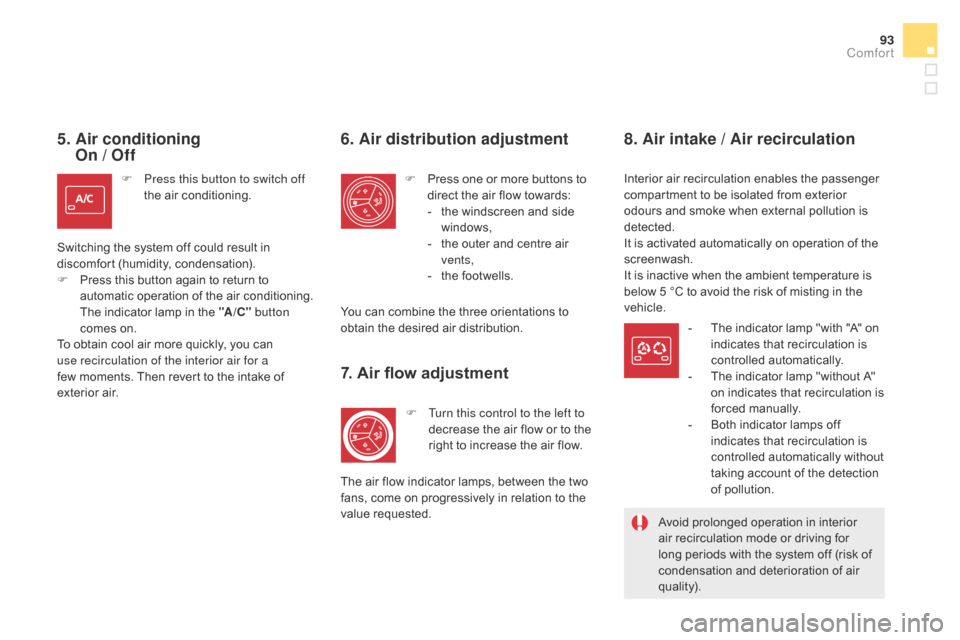
93
DS5_en_Chap03_confort_ed02-2015
5. Air conditioning
On / Off
F Press this button to switch off
t
he air conditioning.
Switching the system off could result in
discomfort (humidity, condensation).
F
Pr
ess this button again to return to
automatic operation of the air conditioning.
The indicator lamp in the "A /
c" bu
tton
comes on.
To obtain cool air more quickly, you can
use recirculation of the interior air for a
few moments. Then revert to the intake of
exterior
a
ir.
6. Air distribution adjustment
F Press one or more buttons to
d irect the air flow towards:
-
th
e windscreen and side
windows,
-
th
e outer and centre air
vents,
-
th
e footwells.
You can combine the three orientations to
obtain the desired air distribution.
7. Air flow adjustment
F Turn this control to the left to
d ecrease the air flow or to the
right to increase the air flow.
The air flow indicator lamps, between the two
fans, come on progressively in relation to the
value requested.
8. Air intake / Air recirculation
Interior air recirculation enables the passenger
compartment to be isolated from exterior
odours and smoke when external pollution is
detected.
It is activated automatically on operation of the
screenwash.
It is inactive when the ambient temperature is
below 5 °C to avoid the risk of misting in the
vehicle. -
Th
e indicator lamp "with "A" on
indicates that recirculation is
controlled automatically.
-
Th
e indicator lamp "without A"
on indicates that recirculation is
forced manually.
-
Bo
th indicator lamps off
indicates that recirculation is
controlled automatically without
taking account of the detection
of pollution.
Avoid prolonged operation in interior
air recirculation mode or driving for
long periods with the system off (risk of
condensation and deterioration of air
quality).
comfort
Page 96 of 500

DS5_en_Chap03_confort_ed02-2015
9. Maximum air conditioning
F If you want to quickly cool
the air in the passenger
compartment, press this button;
"LO" is displayed.
To return to the previous settings, press the
button again. F
Tu
rn the air flow control to the
left until all of the indicator
lamps go off.
Switching the system off
This action switches off the air conditioning and
the ventilation.
Temperature related comfort is no longer
assured but a slight flow of air, due to the
movement of the vehicle, can still be felt.
F
Mo
dify the settings (temperature, air flow
or air distribution) or press the "AUTO"
button to reactivate the system with the
values set before it was switched off.
Page 97 of 500

95
DS5_en_Chap03_confort_ed02-2015
F Switch off the demisting/defrosting
of the rear screen and door mirrors
as soon as appropriate, as lower
current consumption results in
reduced fuel consumption.
Front demist -
defrost Rear screen and door mirrors demist -
d efrost
F It is possible to stop the
d
emisting/defrosting operation
before it is switched off
automatically by pressing the
button again. The indicator
lamp associated with the
button goes off.
Automatic visibility programmeSwitching on
With Stop & Start, when demisting has
been activated, the STOP mode is not
available.
Switching off
The demisting/defrosting switches off automatically
to prevent an excessive consumption of current.
F Select this programme
t o demist or defrost the
windscreen and side windows
as quickly as possible.
The system automatically manages the air
conditioning, air flow and air intake, and provides
optimum distribution towards the windscreen and
side windows.
F To stop the programme, press either
the "vi sibility" button again or "AUTO" , the
indicator lamp in the button goes off and the
indicator lamp in the "AUTO" button comes on.
The system starts again with the values in use
before it was overridden by the visibility programme.
F Press this button (located on
t he air conditioning system
control panel) to demist /defrost
the rear screen and the door
mirrors. The indicator lamp
associated with the button
comes on.
The rear screen demist - defrost
can only operate when the engine is
running.
comfort
Page 113 of 500
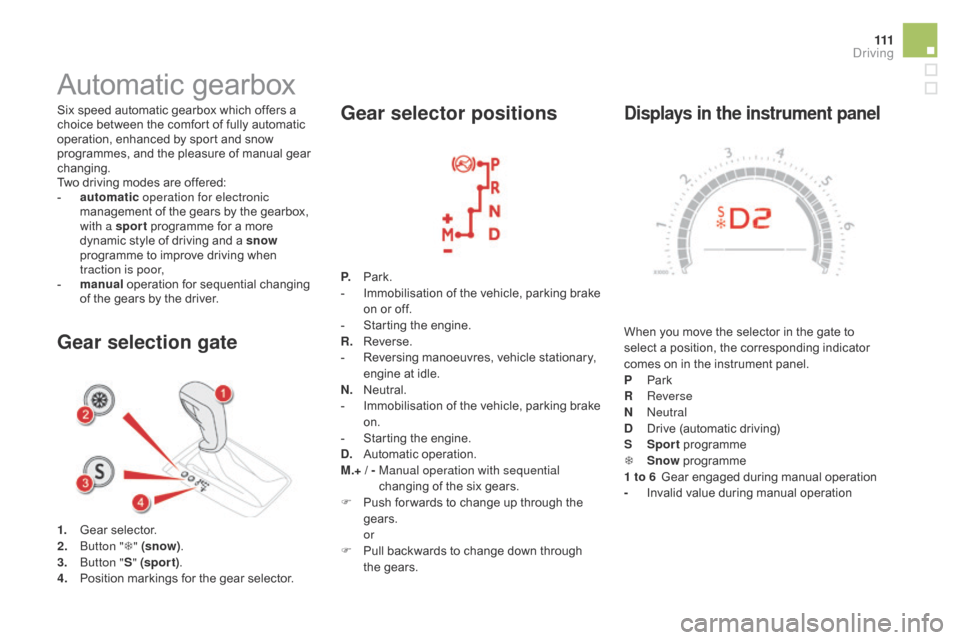
111
DS5_en_Chap04_conduite_ed02-2015
displays in the instrument panel
When you move the selector in the gate to
select a position, the corresponding indicator
comes on in the instrument panel.
P
Par
k
R
R
everse
N
N
eutral
d Dr
ive (automatic driving)
S
Spo
rt programme
T
Sn
ow programme
1 to 6
Ge
ar engaged during manual operation
-
In
valid value during manual operation
Six speed automatic gearbox which offers a
choice between the comfort of fully automatic
operation, enhanced by sport and snow
programmes, and the pleasure of manual gear
changing.
Two driving modes are offered:
-
au
tomatic
operation for electronic
management of the gears by the gearbox,
with a sport programme for a more
dynamic style of driving and a snow
programme to improve driving when
traction is poor,
-
man
ual
operation for sequential changing
of the gears by the driver.
Automatic gearbox
1. Gear selector.
2. Bu tton "T" (snow) .
3.
Bu
tton "S" (spor t) .
4.
Po
sition markings for the gear selector.
Gear selection gate Gear selector positions
P. Park.
- Im mobilisation of the vehicle, parking brake
on or off.
-
St
arting the engine.
R.
Re
verse.
-
Re
versing manoeuvres, vehicle stationary,
engine at idle.
N.
Ne
utral.
-
Im
mobilisation of the vehicle, parking brake
on.
-
St
arting the engine.
d. Au
tomatic operation.
M.+ / -
Man
ual operation with sequential
changing of the six gears.
F
Pu
sh for wards to change up through the
gears.
or
F Pu
ll backwards to change down through
the gears.
driving